The Eisenhower Matrix: A Simple Method to Prioritize Your To-Do List
The Eisenhower Matrix is the simplest method to help you prioritize your to-do list. It is a productivity method that was first used by the 34th president of th...
The Eisenhower Matrix is the simplest method to help you prioritize your to-do list. It is a productivity method that was first used by the 34th president of the United States, Dwight D. Eisenhower. Eisenhower was a very decorated individual and part of his success comes from him being able to prioritize tasks really well. Lets learn more about the tool that’s fit for a US president!
What is the Eisenhower Matrix?
The Eisenhower Matrix is a personal productivity tool that is named after its creator, Dwight D. Eisenhower. It is a simple yet effective method that helps you manage your time by segregating your tasks according to their urgency and importance.
By using this time management strategy, you will be able to increase your productivity by acting on your tasks based on their priority level. Ideally, you should act on the most important tasks first, with the rest of the tasks being delegated to someone else, pushed back to a later date, or canned.
Due to the nature of the Eisenhower Matrix, it is also sometimes referred to as the Urgent-Important Matrix, the Eisenhower Quadrant, Eisenhower Priority Matrix, and various other iterations of the same idea.
The Eisenhower Priority Matrix became popular because it helped people understand that being busy need not necessarily mean that one is being productive. Once we understand this, we can then work towards optimizing our daily productivity.
Who Should Use The Eisenhower Matrix
If you find any of these familiar, you should probably try using the Eisenhower Matrix to get organized!
You’re constantly busy but don’t feel productive
You’re find yourself missing important deadlines
Most of your tasks are both important and urgent
You don’t delegate tasks to other people
You have a lot of daily tasks on your to-do list
You’re planning to create something big, like the internet
The History of the Eisenhower Matrix
The man behind this time management concept, Dwight D. Eisenhower, was a very decorated individual and arguably one of the most productive people to have ever lived. Not only was he the 34th president of the United States where he served for two terms, but he also is one of 5 men in the USA to attain the rank of Five-Star General of the Army.
Oh, and did we mention that he also introduced the Defence Advanced Research Projects Agency (DARPA)? The agency that eventually led to the creation of the internet (Thank you Eisenhower).

Dwight D. Eisenhower
To attain this level of getting things done requires an unprecedented amount of discipline, and an ability to prioritize daily tasks. Eisenhower had to make many decisions when faced with extreme pressure throughout his career, and the Eisenhower Matrix was an important framework that allowed him to do so almost effortlessly.
Even though Eisenhower was the brains behind this concept that helped maximize his productivity, it was author Stephen Covey who popularized it. Covey formed the Eisenhower Matrix tool and released it for public use in his book ‘The 7 Habits of Highly Effective People’1.
Let’s dive in and take a look at what a productivity method that’s fit for a US president looks like.
Difference Between Urgent and Important Tasks
In order to use the Eisenhower Quadrant effectively, you will need to first understand that urgent tasks are not the same as important tasks. As Eisenhower famously said:
“What is important is seldom urgent, what is urgent is seldom important”
Dwight D. Eisenhower
So, what exactly is the difference between urgent and important tasks?
What are Urgent Tasks?
Urgent tasks depend require immediate attention and are dependent on time. These are tasks that have to be dealt with immediately in order to avoid consequences. Urgent tasks demand your attention as soon as they pop up, and it’s not uncommon for us to think that all urgent tasks are important. However, that may not necessarily be the case.
What are Important Tasks?
Important tasks are not time-sensitive per se, but they are usually aligned with your goals. These tasks are usually not as time-sensitive as urgent tasks, and can be scheduled to a later date depending on how you’ve prioritized your to-do list.
Important tasks may not always have immediate returns when compared to urgent tasks, and as a result it is not uncommon for people to procrastinate important tasks. However, if you do keep pushing back these tasks, they may eventually turn into urgent tasks down the road, and this will lead to prioritization issues.
Using the Eisenhower Matrix can help you optimize your to-do list and increase your productivity. This will become evident as you understand the key differences between urgent and important tasks. Let’s dive into exactly what this Important-Urgent Matrix looks like.
What Are The Four Quadrants of the Eisenhower Matrix
Now that we know the difference between urgent and important tasks, we will discuss exactly how to prioritize our to-do list using the Eisenhower Matrix.
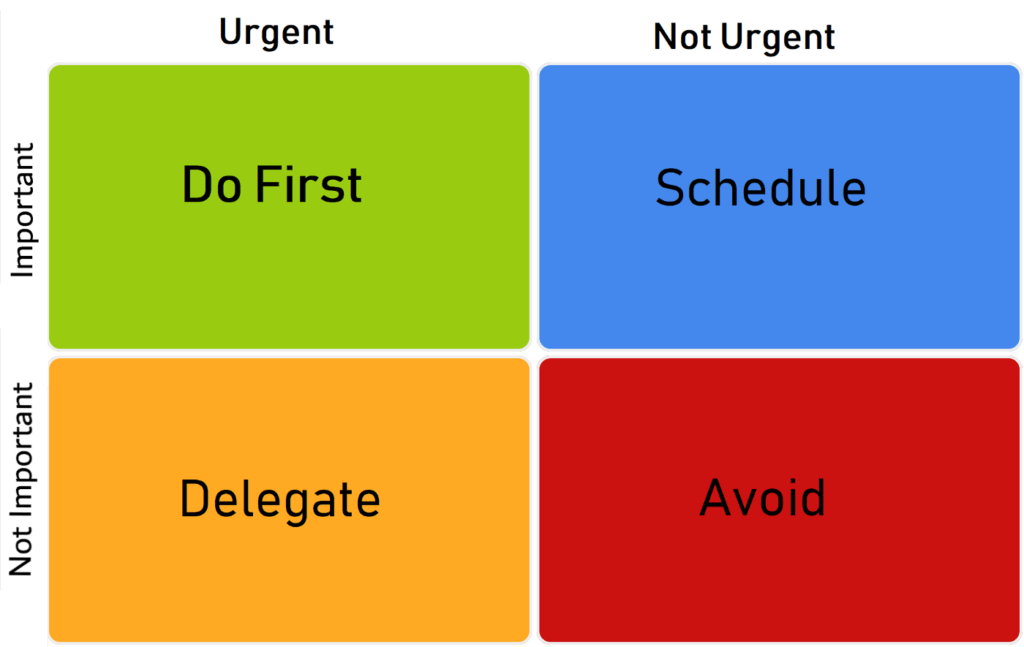
Image from Medium, Hiba Rauf.
Eisenhower organized his tasks by first considering the effectiveness of completing them. Ticking 10 unimportant and non-urgent tasks off of your list gives you the illusion that you’re being productive, but in actuality, completing one important and urgent task might give you more returns and actually make you more productive.
Here’s how Eisenhower organized his task list:
Urgent + Important = Do first. Complete these tasks immediately
Urgent + Not Important = Delegate. Let someone else do these tasks for you
Not Urgent + Important = Schedule. Schedule these tasks for a later date or time.
Not Urgent + Not Important = Delete. These tasks are useless, delete them!
Dividing your tasks into these categories helps you visualize and better organize your to-do list. Let’s look in depth at how to properly use the Eisenhower Matrix, and exactly what each quadrant means.
How to Use the Eisenhower Matrix
The Eisenhower Matrix is divided into 4 distinct quadrants labelled as: Do First, Schedule, Delegate, and Eliminate. Here’s what each of these quadrants mean.
Do First
The Do First quadrant contains tasks that are both important and urgent. These are tasks that are time-sensitive and will require your immediate attention. Oftentimes these tasks happen spontaneously and will require you to act on them as soon as you can.
An example of this would be if your browser crashed in the middle of an important remote team meeting. Your immediate action would be to get your browser up and running again so that you can jump back into your meeting.
However, the Do First quadrant can also contain important tasks that you’ve been procrastinating on, which would eventually become time-sensitive once you’re approaching the deadline. Prioritizing your to-do list will prevent you from being burned out from having too many urgent tasks.
Schedule
Tasks that are important but not urgent will fall into the Schedule quadrant. Even though these tasks are not time-sensitive, they are still important and you should get to them after you’ve dealt with tasks in the Do First quadrant.
Although you can possibly push your scheduled tasks back, you should be wary as doing this often will only cause you to have important tasks that eventually become urgent. Ideally, you would want to have most of your tasks in this quadrant as it frees you from any sort of time-related pressure.
To efficiently have more tasks in this quadrant, you will need to be good at managing your time and due dates. Using an online to-do list app will help you to manage your tasks and to-do lists. To make things easier for you, here’s a list of the best online to-do list apps that you can use!
An example of an important task that can be scheduled would be to kickstart your gym routine. It’s not time-sensitive, but you should probably get to it soon to keep your health in check.
Delegate
Doesn’t it feel good to be able to trust someone to complete your tasks for you? Eisenhower’s Delegate quadrant is made of tasks that are urgent, but not important. Tasks in this quadrant usually are not aligned with your personal goals. Rather, these tasks place more importance on other people’s goals.
Since these tasks are not important yet time-sensitive, you should delegate them to someone else who can do the job for you. For example, it could be as simple as asking your assistant to book a flight for you. Sure you could do it yourself, but wouldn’t you rather spend your time working on that pitch deck that’s going to potentially bring in more clients?
In other words, tasks in this quadrant are time-sensitive, but also probably not meaningful. The caveat with tasks in this quadrant is that checking them off yourself could give you the illusion that you’re being productive. However, all that you’re doing is simply completing tasks that have little or no benefit to you.
Eliminate
The final quadrant in Eisenhower’s Matrix is the Eliminate section. This section consists of tasks that are both not urgent and unimportant. These are what we call distractions, and you should try your best to sift through these tasks and delete them.
Examples of this would be checking social media during work, or deleting old photos on your phone during working hours. Sure it may seem like a fun thing to do, but these activities take up time and offer no benefit to your productivity.
Remove these tasks, and keep them to only when you have some downtime to yourself.
If you’re familiar with the Flowtime technique, you can potentially fit these tasks in between your flow state to take your mind off things.
How to Use the Eisenhower Matrix Methodology With Taskade
Eisenhower Matrix template from Taskade
Use Taskade's free and fully customizable Eisenhower Matrix template to sort through your tasks today!
Taskade also has some handy features that can help you to take the Eisenhower Quadrant to the next level.
Cycle between multiple project views to help you visualize your quadrant in different ways. Create notes hierarchically via List view, and switch over to the Mind Map view to better differentiate between your tasks. Highlight your text to differentiate between quadrants and use Taskade to assign tasks to your teammates when delegating work! Set due dates for your tasks and utilize #tags to prioritize tasks. Stay on top of your game with Taskade.
Frequently Asked Questions About the Eisenhower Matrix
What is an important task in the Eisenhower Matrix
Important tasks are not time-sensitive per se, but they are usually aligned with your goals. These tasks are usually not as time-sensitive as urgent tasks, and can be scheduled to a later date depending on how you’ve prioritized your to-do list.
Is there an Eisenhower Matrix Template?
Use Taskade's free and fully customizable Eisenhower Matrix template to sort through your tasks today!
How many quadrants are there in the Eisenhower Matrix
There are 4 quadrants in the Eisenhower Matrix. They are: Do first, Delegate, Schedule, Delete.
What are the four types of tasks according to the Eisenhower Matrix
The four types of tasks according to the Eisenhower Matrix are: Do first, Delegate, Schedule, Delete.
Why is it called Eisenhower Matrix
The Eisenhower Matrix was named after its creator, Dwight D. Eisenhower.
What are the 4 parts of the Eisenhower Matrix
Do first, Delegate, Schedule, Delete.
What is the difference between urgent and important tasks
The main difference is that urgent tasks are time-sensitive while important tasks are not.
Resources