No cubicle can match the comfy vibes of getting work done at home. But is your home office your temple? Is it free from distractions and pesky diversions? If not, it’s time to brush up on your routine and embrace the power of deep work. ⚡️
In today’s article, we take a look at Cal Newport’s deep work philosophy. We also adopt some of its principles to capitalize on focus in a remote workplace.
Here are a handful of questions we answer in this guide:
💡 The ability to work without distractions is something we’re very passionate about at Taskade. Be sure to read other similar articles we published in the past.
- 🤯 Distraction-Free Writing Starts With Taskade
- 🌱 Seeking Balance and Tranquility: Beat Distractions at Home
- ⚔️ Sharpen the Mind: How to Focus While Working From Home
🧘♂ Unearthing The Definition of Deep Work
According to Cal Newport, the author of Deep Work, the ability to tune out distractions and fully focus on work is one of the most valuable but neglected skills.
Newport argues that we should all learn how to engage in deep, focused work he calls “a super power in our increasingly competitive twenty-first century economy.”
“Deep work is made up of professional activities performed in a state of distraction-free concentration that push your cognitive abilities to their limit. These efforts create new value, improve your skill and are hard to replicate “
Cal Newport, Deep Work(1)
But there’s a problem.
Maintaining focus is extremely difficult. It takes a tremendous amount of discipline and self-control to resist glancing at your phone or browsing the web at work.
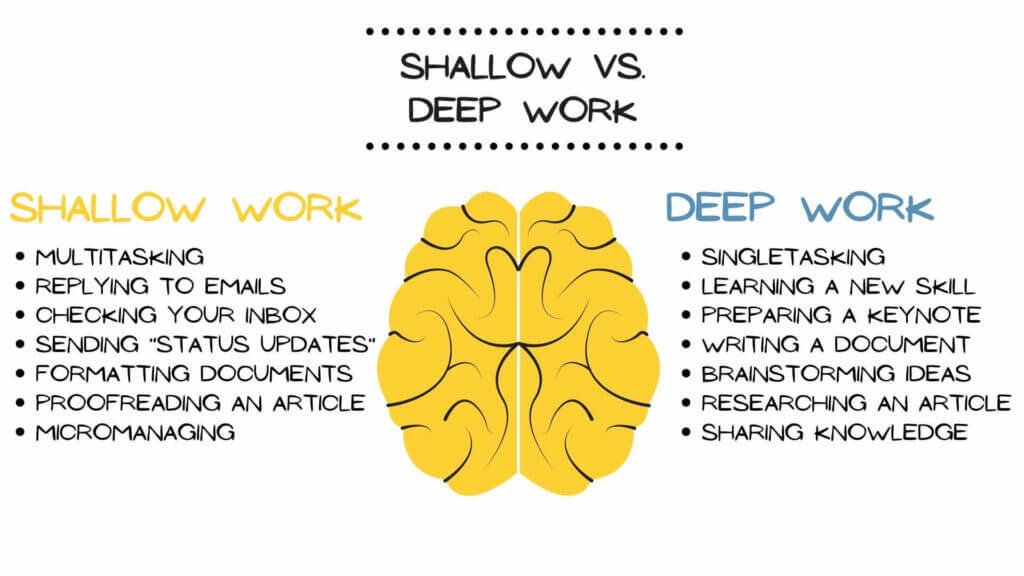
A diagram with examples of shallow and deep work
On top of that, it’s much more satisfying to engage in what he calls “busyness as a proxy”—checking email, chatting with colleagues, attending meetings—that creates a feeling of superficial productivity. He brands these activities as shallow work. 👇
“Noncognitively demanding, logistical-style tasks, often performed while distracted. These efforts tend not to create much new value in the world and are easy to replicate.”(1)
Cal Newport, Deep Work(1)
Of course, the modern work environment doesn’t help. We’re surrounded by beeps, tweets, and pings that constantly break our flow.
Things got even more complicated when we embarked on a year-long remote work experiment. The overnight switch took many by surprise. It also made the definition of true productivity harder to pin down.
And this is where deep work comes into play.
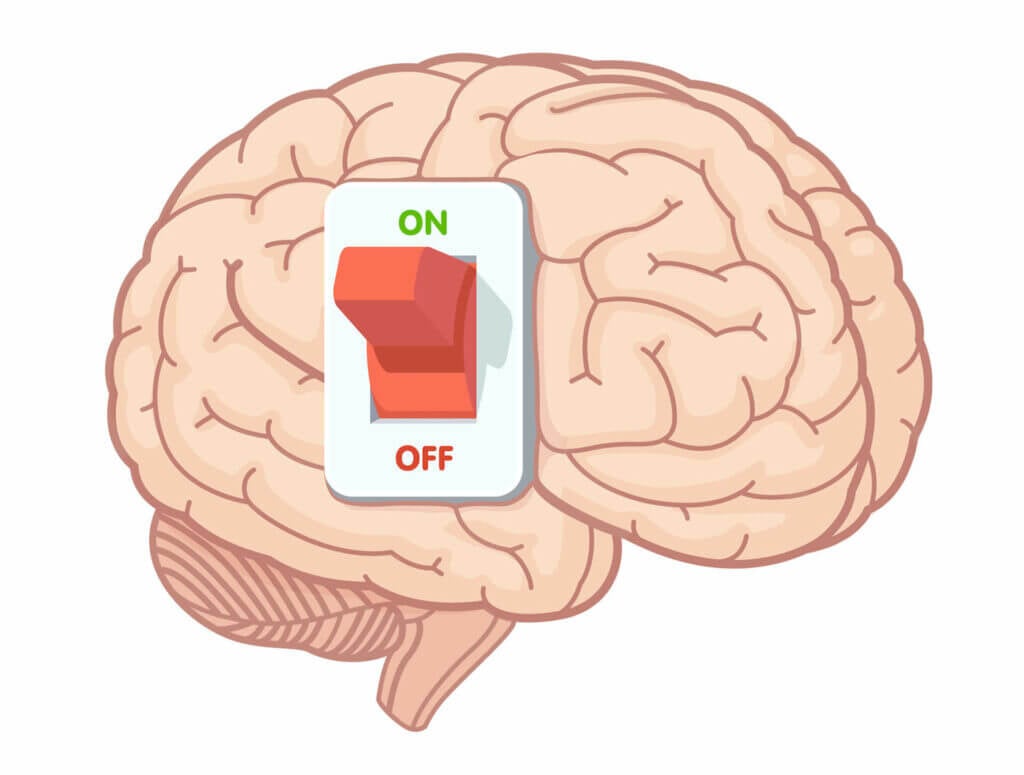
⚡️ Essential Benefits of Deep Work
“If you can’t learn, you can’t thrive.”
Cal Newport, Deep Work(1)
While deep work offers numerous benefits for individual practitioners its effects compound when adopted in a fully distributed team.
Increased Learning Potential
Knowledge sharing is key in a remote workplace. It improves team autonomy, promotes innovation, and removes decision-making bottlenecks.
But there’s a catch. The quality of aggregated team knowledge depends on the input from individual team members.
Uninterrupted focus boosts your team’s potential for processing data and connecting the dots. It helps assimilate information and significantly improves the output in aggregate.
Sustainable Communication Habits
Many remote teams struggle with communication intensity. With no clear expectations for the frequency and method of communication, team interactions are left to chance.
All that stacks up to a highly distracting work environment.
Making deep, focused work part of team culture can positively impact remote communication habits. That means shorter and more productive meetings, fewer unsolicited emails, and better adherence to local business hours.
Prioritizing deep work sends a clear signal across the team.
Respect your team members’ time, choose appropriate communication methods, and think twice before reaching out.
Better Remote Work Habits
Deep work goes far beyond merely working on something in utmost focus for a set amount of time. It leverages recurring, habitual practices.
Building a deep work routine involves adjusting the environment, expectations, tools, techniques, and methods to create a complete, distraction-free ecosystem.
If your team struggles with figuring out an optimal wfh workflow, you can use the principles of deep work as a foundation for good remote habits.
Want to learn more about the power of small, incremental changes? Be sure to read our article Building Effective Remote Teams With Atomic Habits.
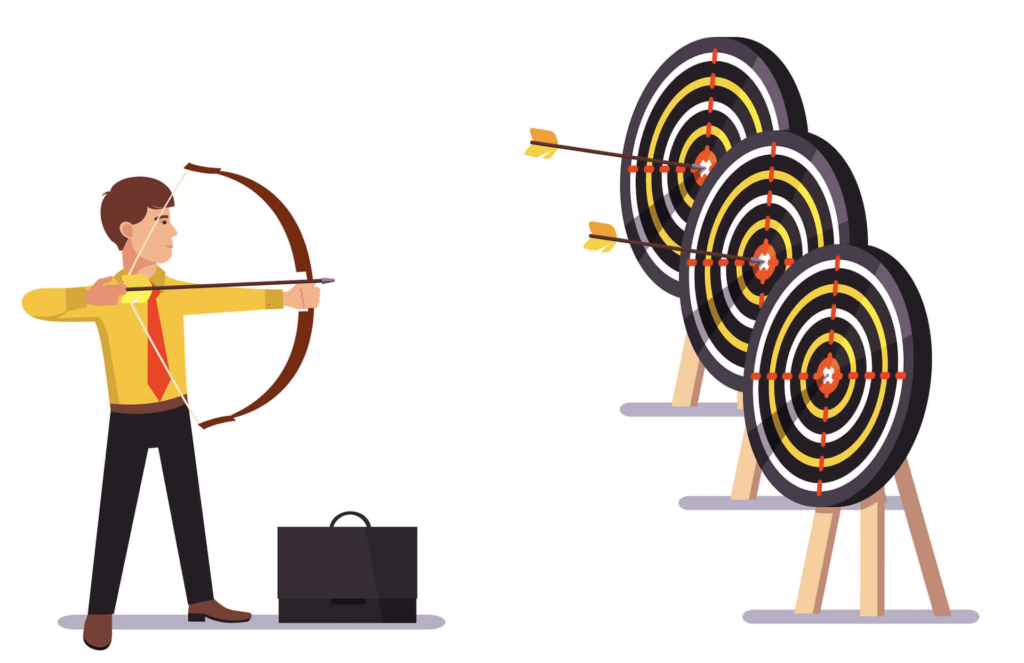
🧘♂️ 3 Steps to Deep Work in Distributed Teams
“The best moments usually occur when a person’s body or mind is stretched to its limits in a voluntary effort to accomplish something difficult and worthwhile.”
Cal Newport, Deep Work(1)
Your remote team’s deep work strategy will be made up of three components—coworking sessions, workflow tweaks, and pivot from shallow to meaningful tasks.
1. “Make” Time for Deep Work
Before your team can engage in deep work, you need to discuss a few details. Throw a short video conference (20-30 minutes) and ask the following questions:
- 🏡 “Where you will work and for how long?” Given the pandemic situation, your team members will probably work from their home offices. You should discuss how often you’ll run deep work coworking sessions, how long they should last, and what communication channels you’ll use. Video conferencing is recommended.
- 🧰 “How you will work once you start to work?” Decide on the rules of engagement. Will you tackle a bigger project together or work on individual tasks? What communication/collaboration platform will your team use?
- ☕️ “How you will support your work?” What activities prime your focus? Is it lo-fi music or taking a walk in the park to clear your mind? You can start with 15-minute virtual coffee to get everybody in a productive mood.
Of course, the timing will vary depending on whether you want to engage in deep work yourself or with your team. Newport suggests four types of scheduling. 👇
- 🧘♀️ Monastic scheduling. It involves full dedication to focused activities and essentially building your schedule around them. Very little to no shallow work is allowed so it may be unrealistic in a team setting.
- 🗓 Bimodal Scheduling. This approach requires long-term planning and high dedication. You schedule deep work stretches lasting days, weeks, or months. It works best for individuals who can adjust their schedules accordingly.
- ⏱ Rhythmic Scheduling (recommended). Run deep work sessions according to your and your team’s daily schedule. For instance, you can start a workday with 2 hours of deep work or schedule a 1-hour biweekly session.
- ⏰ Journalistic Scheduling. The journalistic approach is more of an opportunistic one. Instead of planning deep work sessions, be flexible and plug them whenever and wherever possible.
Taskade Deep Work Tricks 🐑
Use the Taskade calendar to map out deep work sessions so your team can prepare in advance. Be sure to include duration and notify attendees with @mention.
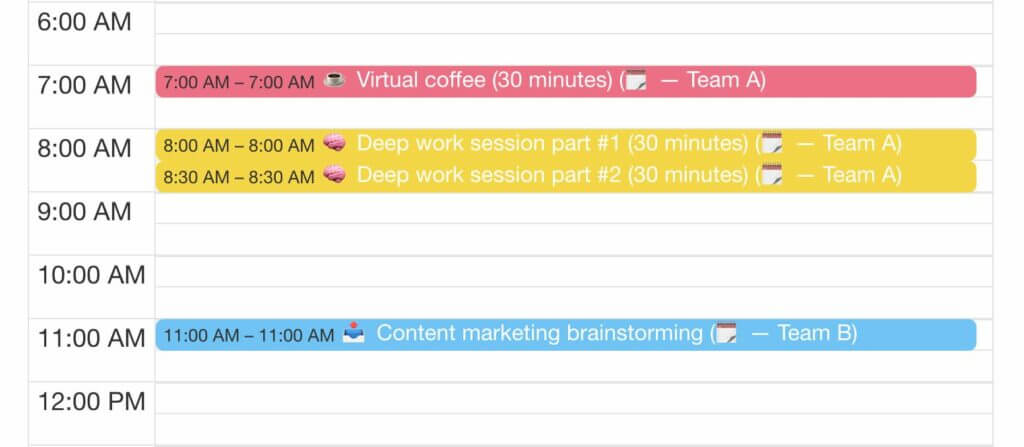
2. Optimize the Workflow
“People who multitask all the time can’t filter out irrelevancy. They can’t manage a working memory. They’re chronically distracted. They initiate much larger parts of their brain that are irrelevant to the task at hand […]”
Cal Newport, Deep Work(1)
Distractions and multitasking are the most common deep work offenders. The good news is you can address both with incremental workflow tweaks.
- 🧰 Rock a minimalist toolbox. Excess of scheduling, project management, and productivity tools is overwhelming. Choose digital tools that A) offer a distraction-free environment, B) support focus, e.g. with customizable notification settings, and C) discourage multitasking by unifying functionality.
- 👉 Schedule “offline” pastimes. Our brains get used to seeking constant distractions. Rewire your brain by scheduling some time away from common diversions—internet, smartphone use, video games, streaming services—and towards stimulating pastimes like reading or learning a foreign language.
- 🔀 Expand and experiment. Apply deep work to every activity that requires prolonged concentration. Use it in research, planning, writing, analyzing data, and programming. Get creative and look for areas where rewiring your workflow to deep work could be beneficial.
- 🤹♀️ Curb multitasking. Multitasking creates a feeling of false productivity and accomplishment. To tap into true productivity, you should stop multitasking completely. That could mean signing out from team chat, turning off phone notifications, or blocking social media pages at work.
You should encourage your team to apply those changes gradually. Field-test each of the tweaks and see how they change your team’s productivity in the long run.
Taskade Deep Work Tricks 🐑
Looking for a handy AI-powered tool to get stuff done? Taskade has got you covered.
Taskade is your go-to AI tool for combating distractions and immersing yourself in deep work. It’s the digital workspace where you can brainstorm, plan, and execute tasks without interruptions — your ultimate productivity partner.
- 🪄 Custom AI Agents: Imagine a team AI assistants automating all your repetitive tasks so you can focus on the work that really matters. With Custom AI Agents, you can create and personalize your very own AI helpers. Train them with files, give them unique personalities, and assign skills to lighten your workload.
- ✏️ Workflow Generator: Say goodbye to planning from scratch every time you start a project. The Workflow Generator crafts project outlines and task lists based on natural-language prompts. Whether it’s a major project or smaller tasks, let the Generator handle the planning, so you can focus on deep work.
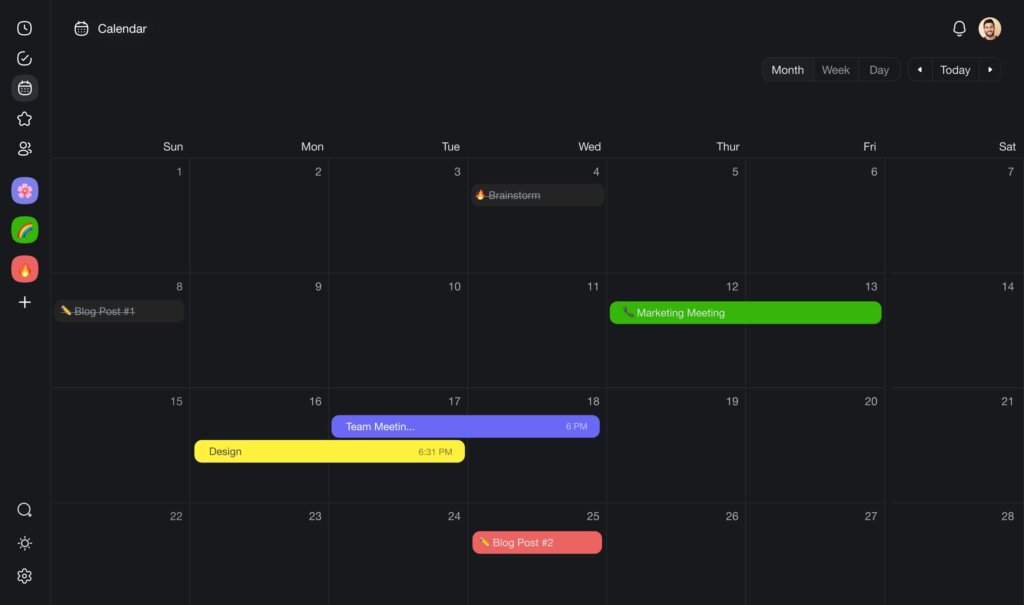
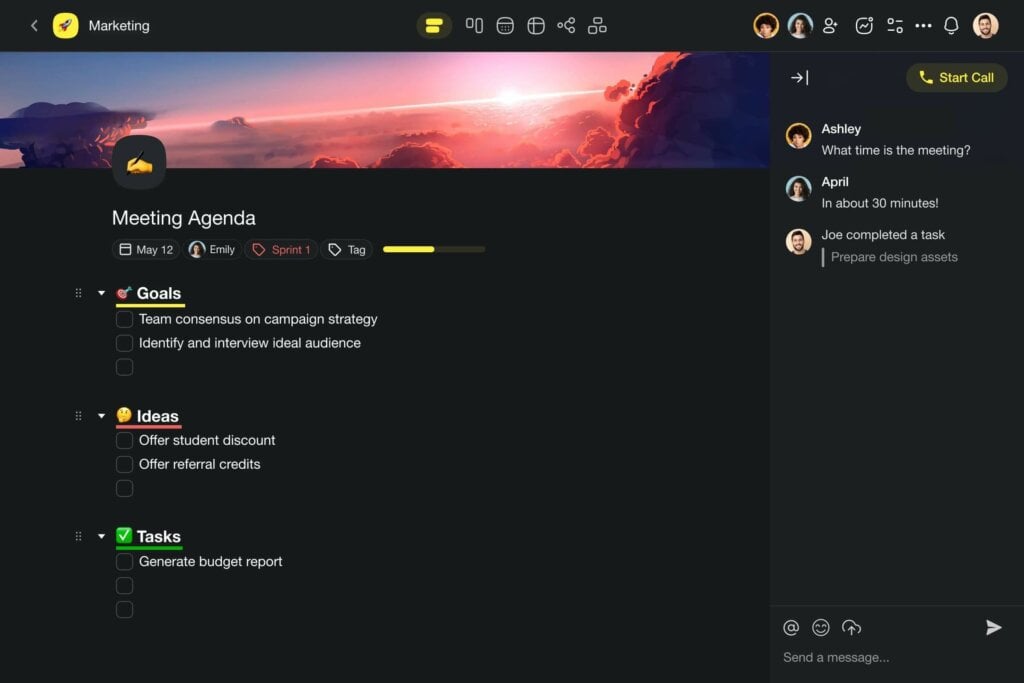
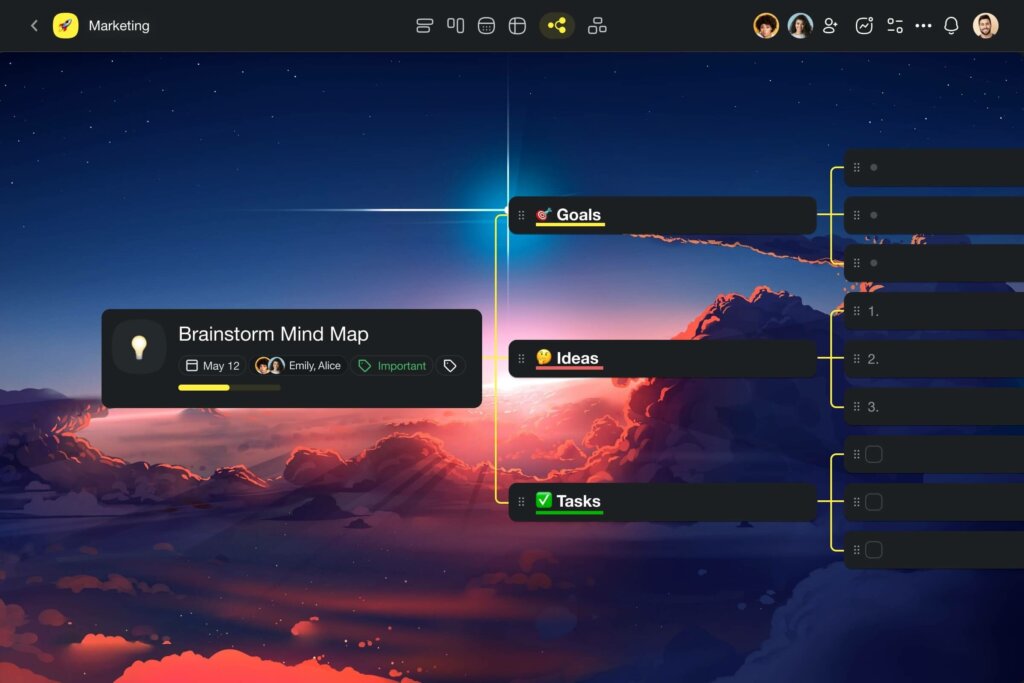
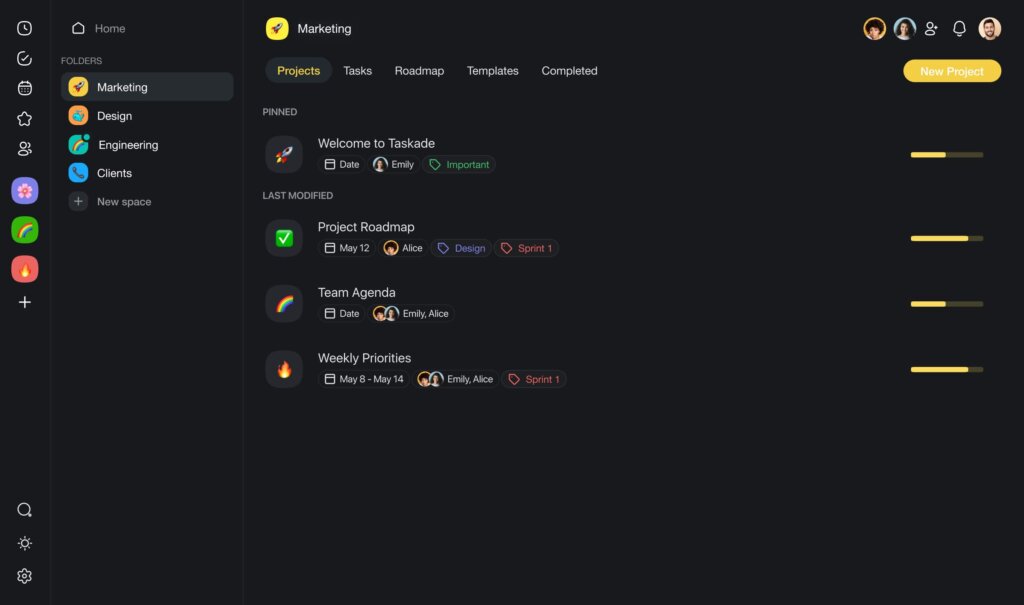
- 💬 AI Assistant: The AI Assistant is your sidekick within Taskade’s project editor. All you need to do is use the built-in AI commands inside projects to supercharge brainstorming, organize tasks, and enhance your writing. It can tackle tasks one by one or in groups, and it’s adaptable for fine-tuning the output as you go.
- 📣 AI Chat: No more hunting for answers. Turn to AI Chat for topic-related questions and guidance. Taskade’s AI chat will help you grasp complex concepts, connect ideas, and provides context-based assistance based on your project or uploaded documents — making deep work easier than ever.
3. Reduce the Amount of Shallow Work
The final step is to become more mindful of the type and depth of the activities your team performs daily. Newport recommends the following regimen:
- 🗓 Track your tasks. Use a notebook or a digital calendar to schedule your typical workday. Make a 30-minute block your smallest “unit” and time-box each activity by pre-defining the amount of time/number of blocks needed to complete it. For instance, “blog article research” scheduled from 7 am to 10 am will consist of six 30-minute blocks. Do the same for all activities and color-code each entry. This will give you a better idea of how you’re spending your typical workday. Encourage your team to do the same and repeat the process for one week to gather enough data (see below for extra tips).
- 🔎 Quantify the depth. The clear advantage of meticulously scheduling your day is that you can determine how much time you’re actually spending on shallow activities vs. meaningful work. Identify shallow activities, like replying to emails or chatting with your team (without an actual reason), and write them down on one side of the page. List all focused activities on the opposite side. Add up the hours and write down your results.
- 🗑 Minimize shallow work. Decide which shallow tasks can be delegated and automated. Consistently reduce the amount of shallow work and batch the remaining tasks together to save time. The fewer shallow tasks remain on your schedule, the more time you’ll have to tackle meaningful work
Taskade Deep Work Tricks 🐑
Not all shallows tasks can be avoided, but you can use 100+ free Taskade templates to automate and simplify the process. Here are a handful of candidates.
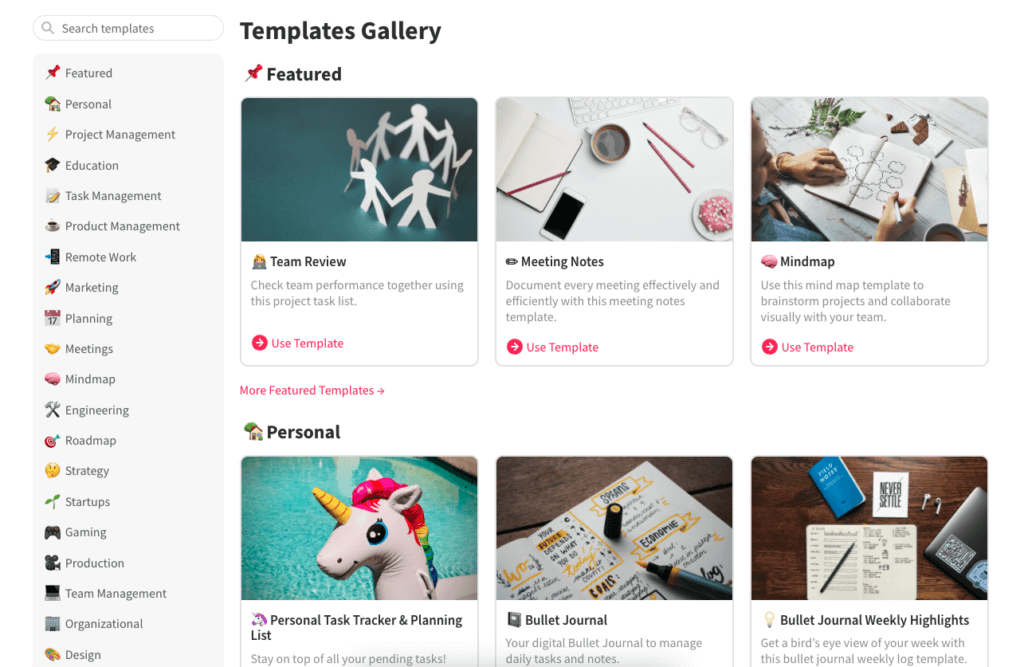
- ⚡️ Project Scrum Board (planning)
- 👩💻 Team Agenda (meetings)
- 📅 Weekly Team Workflow (team management)
- 🧠 Minimalist Mind map (ideation)
- 🕹 Marketing Plan (marketing)
- ✅ Task List (prioritization)
- 🎒 Product Feedback (research)
- 🙇♂️ Programmer’s Productivity (programming)
- 📈 SWOT Analysis (process)
- 🏠 Work From Home Checklist (remote work)
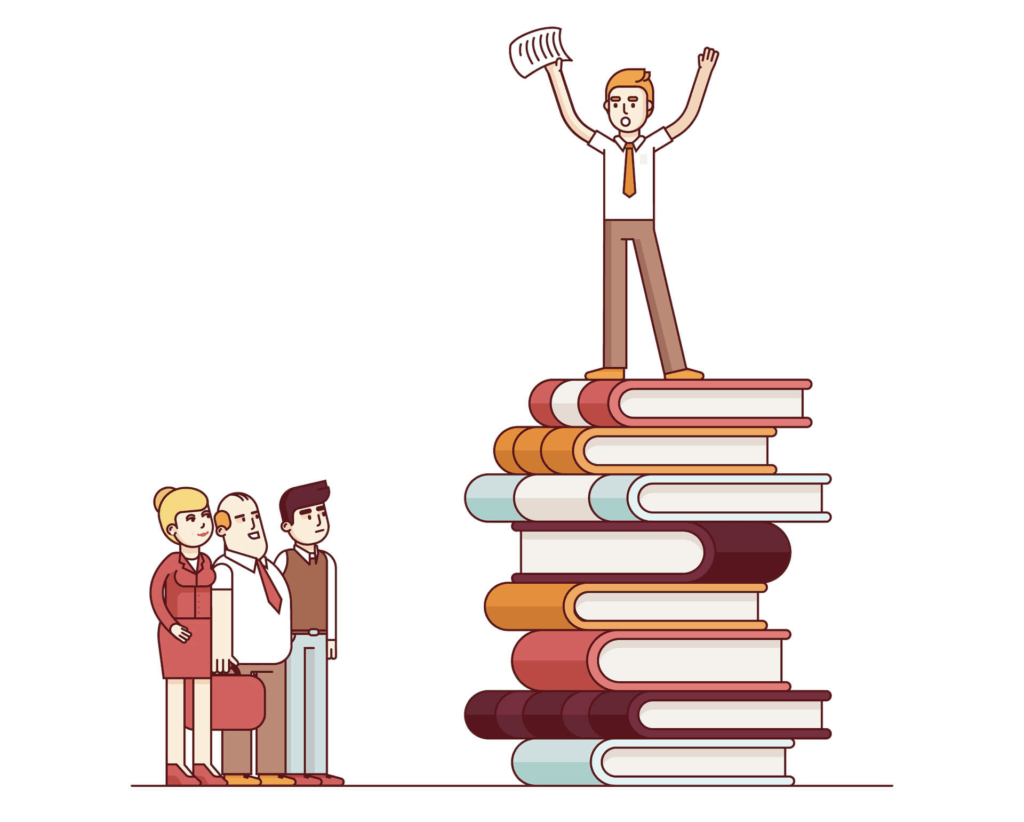
🐑 Conclusion
Substracting from the current workflow will help you and your team regain focus. By rooting out common wfh distractions and embracing the power of deep work, you’ll get more done with less.
Ready to kick distractions to the curb and supercharge your productivity?
Taskade’s AI features are your secret weapon in the battle against interruptions. Try Taskade now and experience the benefits of deep work for yourself.
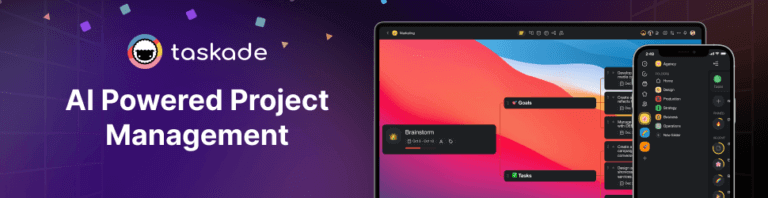


 14 Best AI Tools for Planning and Running Meetings
14 Best AI Tools for Planning and Running Meetings  Creating Customer Service SOPs: A Guide for Streamlining Your Support
Creating Customer Service SOPs: A Guide for Streamlining Your Support 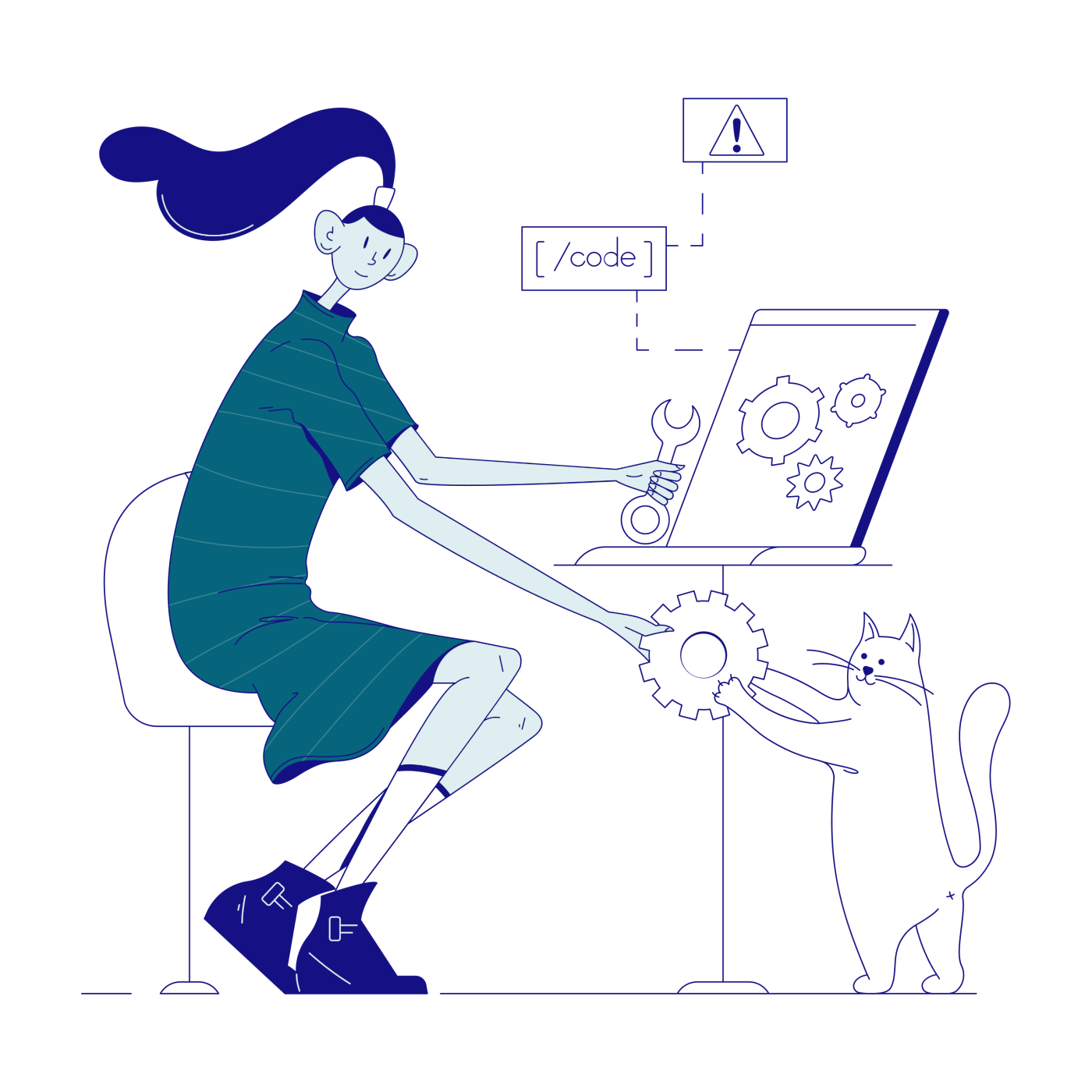 15 Top AI Content Marketing Tools for Remote Teams
15 Top AI Content Marketing Tools for Remote Teams 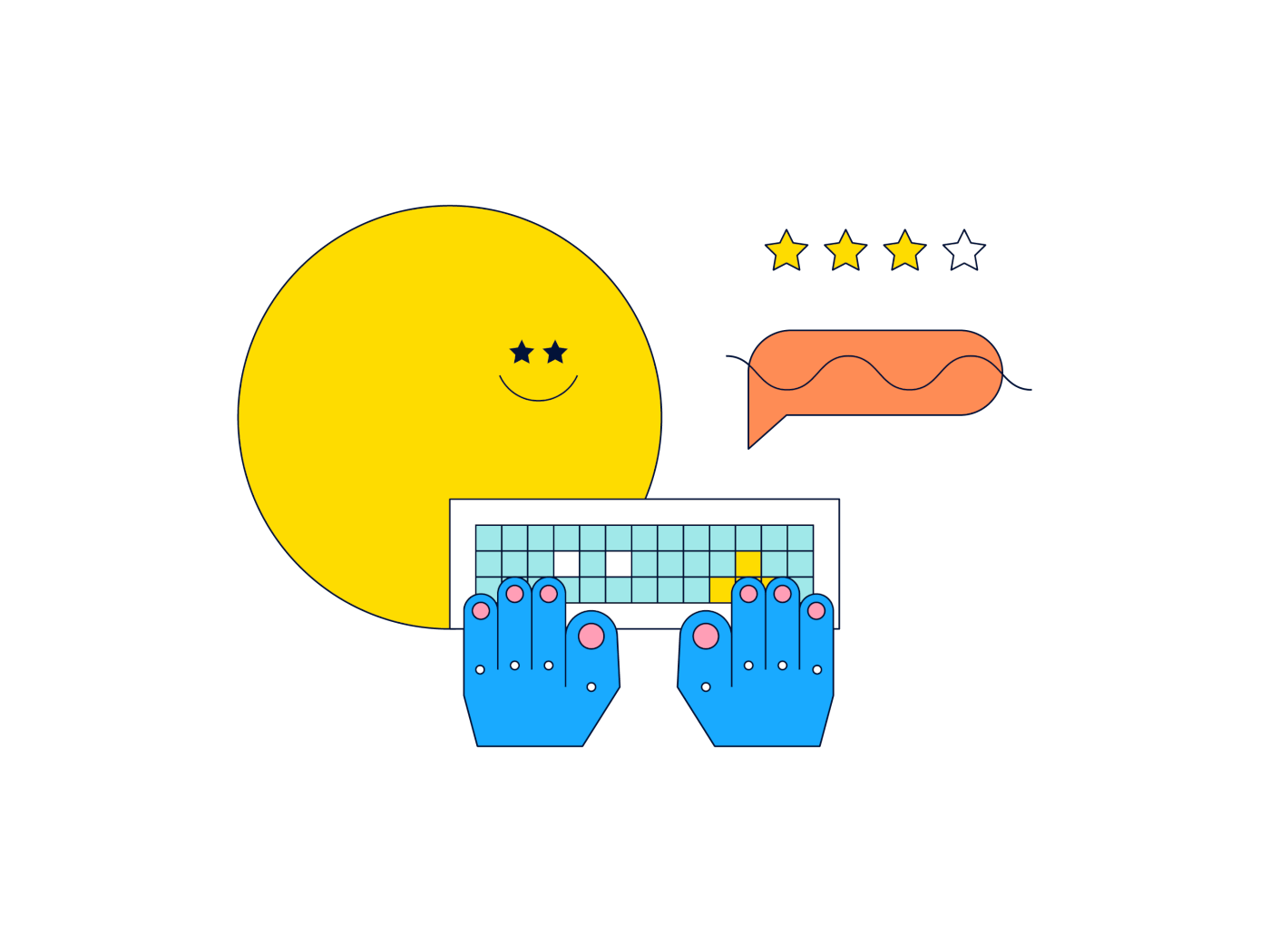 9 Top AI Brainstorming Tools for Virtual Teams in 2024
9 Top AI Brainstorming Tools for Virtual Teams in 2024 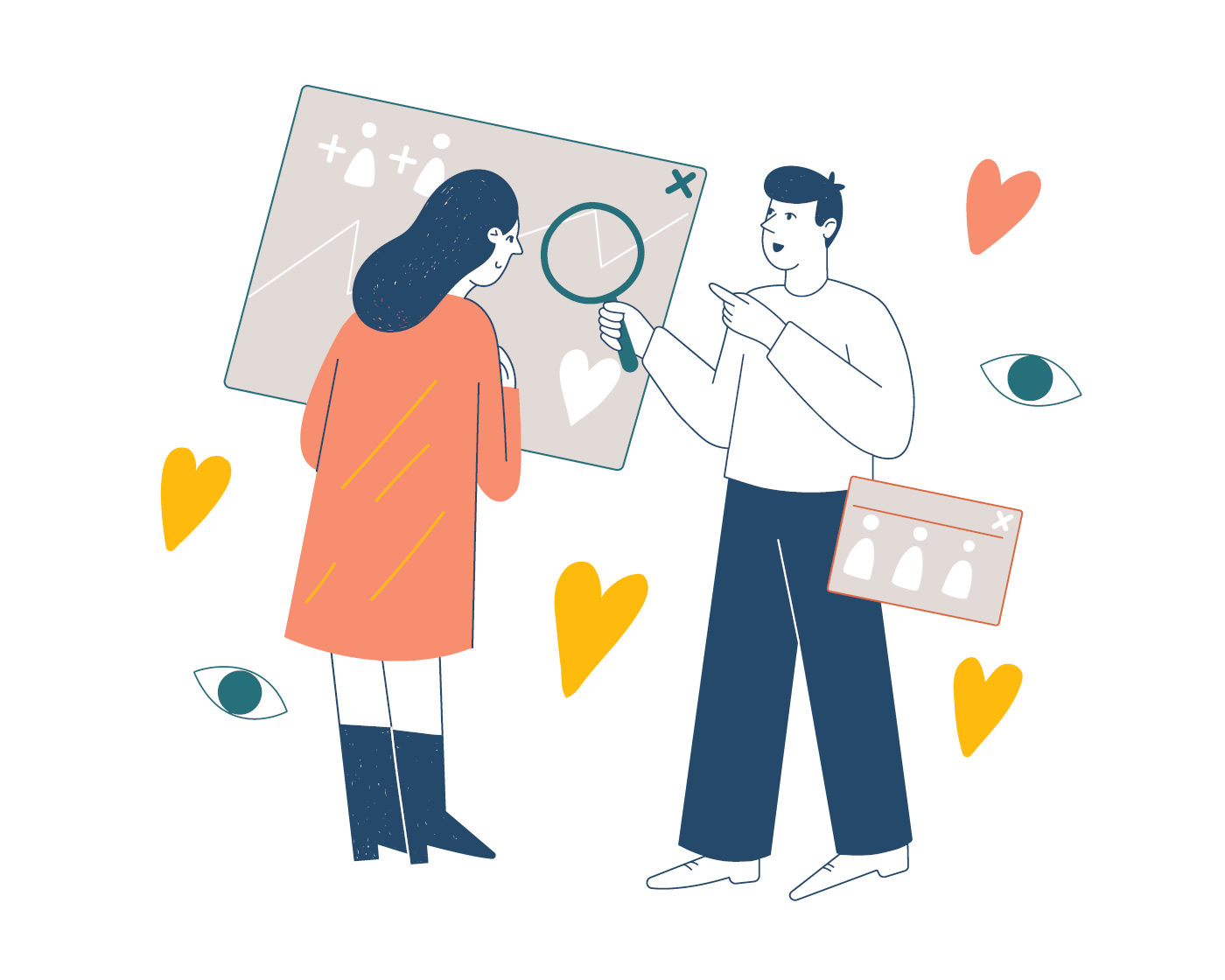 14 Best AI Collaboration Tools for Remote Teams (Updated 2024)
14 Best AI Collaboration Tools for Remote Teams (Updated 2024) 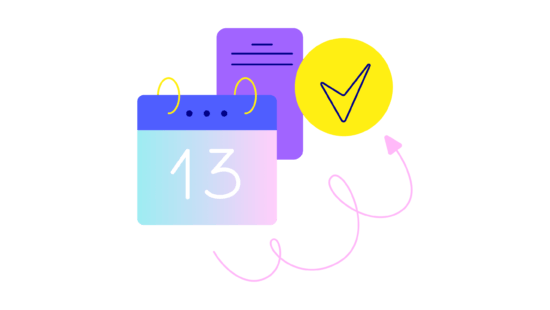 What Are SOPs? Building Effective SOPs With AI in 2024
What Are SOPs? Building Effective SOPs With AI in 2024