The Flowtime technique (a.k.a. Flowmodoro) is a time management technique that helps you maximize your productivity by staying in a creative state of mind. This technique derives its name from the word “Flow,” as it encourages you to be in a flow state to help ideas flow better. A flow state is achieved when you’re fully immersed in a task(1), losing track of time.
The Flowtime technique or Flowmodoro is essentially a twist on the Pomodoro Technique, which is another famous method to help boost your productivity. While the latter works in strict time intervals, the Flowtime technique is more customizable and helps maximize your focus periods.
In today’s article, you’ll learn how to use the Flowtime Technique and why it can help you get more done. But first, let’s recap what the Pomodoro Technique is and how the two differ. 👇
🍅 What Is the Pomodoro Technique?
The Pomodoro Technique is a productivity method developed by Francesco Cirillo. He created this simple tool with the aim of enhancing work efficiency and concentration. By breaking tasks into short, concentrated bursts, Cirillo believed individuals could achieve more in less time.
Each of the concentrated work sessions (there are usually four) termed a “Pomodoro”, spans 25 minutes. Once this period concludes, it’s essential to take a 5-minute break. This brief pause serves to refresh the mind and relax. It also helps sustain focus for the subsequent session.
Since its introduction in the late 1980s, the Pomodoro Technique has garnered significant attention and acclaim. If you want to learn more about the Pomodoro technique, check out our full guide on how to maximize your productivity by working in Pomodoros.
Why the Pomodoro Technique Isn’t Working for You
The Pomodoro Technique is a wonderful tool, but the reality is that it simply won’t work for everyone. It may or may not work for you depending on your work style and use case.
Pomodoros are fixed at 25-minute time intervals. When the alarm goes off, you drop what you’re working on and take a break. This can be distracting, especially if you happen to be in a flow state that could extend over the 25-minute mark (which can happen quite often).
On the flip side, the Pomodoro Technique really hinges on those set break times. If you’re not taking the suggested 5-minute breaks, it might not work out as well for you. Those pauses are crucial for recharging, and if they feel too short, getting back into the groove can be a challenge.
While the Pomodoro Technique can be customized (to an extent), Flowtime is much more flexible and doesn’t force you to take breaks. This flexibility
While the Pomodoro Technique can be customized (to an extent), Flowtime is much more flexible and doesn’t force you to take breaks. This flexibility allows you to work according to your natural rhythm and energy levels. So, if you find that fixed intervals disrupt your flow, or if you’re someone who prefers to take breaks on your own terms, Flowtime might be a better fit for you.
⌛️ What Is the Flowtime Technique?
The Flowtime Technique was invented by Zoe Read-Bivens. She developed the technique in 2016 to overcome some of the shortcomings of the Pomodoro Technique. Read-Bivens found that the Pomodoro Technique interrupted her flow state, and gave it a twist to enhance her productivity.
The difference between the Flowtime technique and the Pomodoro Technique is more than just timing. In Flowtime, you craft a detailed list, acting as your productivity roadmap. This list not only tracks your work sessions but also notes down any distractions and those essential break times. It’s a structured yet personalized way to see how your day unfolds.
“When an athlete is trying to run faster or get stronger, the first thing they have to do is measure how fast they run or how much they can lift. When we are trying to become more productive, we have to measure ourselves first and foremost.”
Read-Bivens on her personal blog.(2)
With the Flowtime technique, your work intervals and breaks are not scheduled. You simply work until you’re distracted or until you feel like you need a break. According to Read-Bivens, this approach helps sustain focus and allows you to naturally enter into the “flow state.”(3)
Another important point to note about Flowtime is that for it to work effectively, you’re supposed to focus on a single task at a time and not multitask. This is because focusing on one task at a time helps you to sustain your focus on that specific task until it is done.
⚙️ How Can You Use the Flowtime Technique?
To use the Flowtime Technique, you will first need to plan a list to note down your specific tasks for the day including your start time, stop time, distractions, and break duration. Follow the steps below to find out how you can use the Flowtime Technique to improve your productivity.
Here’s How to Use the Flowtime Technique:
- Break Down Your Project: Identify the project or large task you want to tackle. Make sure to break it down into smaller, manageable tasks or sub-tasks. You can use Taskade’s AI Assistant and the /subtask command to divide big projects into bite-sized items.
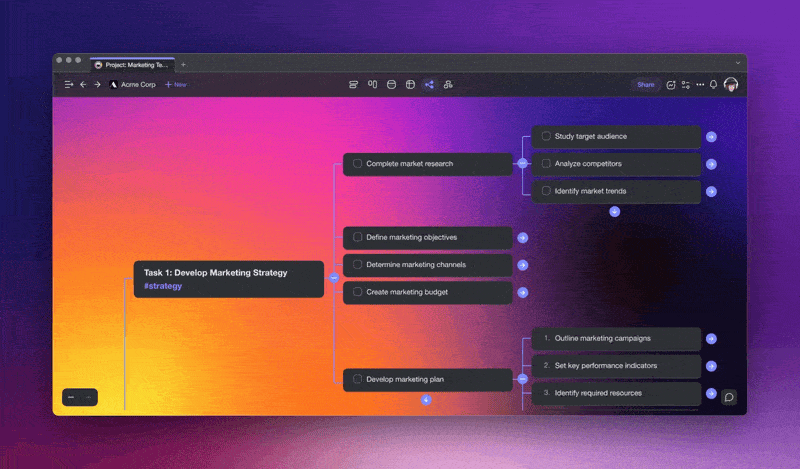
- Set Clear Goals for Each Task: Define what you want to achieve by the end of each task. This will help you maintain a sense of purpose and direction.
- Prepare Your Workspace: Choose a distraction-free environment. Gather all necessary resources; you need to have all your tools within your reach.
- Dive into the First Task: Start working on the outline task. Let your natural focus guide the duration but don’t forget to set a countdown timer to keep track of your progress. You can use the /timer command to quickly timer a timer in Taskade.
- Monitor Your Engagement: Pay attention to your concentration and energy levels. If you find yourself losing focus or getting tired, that’s a sign to take a break.
- Take Natural Breaks: Break duration is based on how you feel. It could be short or long, depending on your needs. Use this time to stretch, hydrate, or even take a short walk.
- Reflect and Move On: After completing a task, jot down what you accomplished and how long you worked. Once rested, select the next task and repeat the process.
The essence of the Flowtime Technique is to blend the structured approach of task breakdown with the flexibility of working in natural intervals, allowing for organic immersion into tasks.
Unlike the Pomodoro Timer, the Flowtime Technique encourages you to work for as long as your flow state lasts. You can also choose how long you want your break to be. This gives you room to even incentivize longer flow cycles to build better habits.
It’s perfectly fine to be distracted in the middle of your work cycle. By recording these distractions, you’ll be in a better position to find common interruptions in your flow. This allows you to make tweaks to reduce distractions in future sessions.
How Do You Know When to Take a Break?
The Flowtime Technique encourages you to be in a state of flow, meaning that your breaks are not strictly planned. Here are some signs that could be signals for you to take a break.
- 🤔 You’re starting to run out of ideas
- 😴 You’re feeling mentally tired
- 😤 You’re starting to feel frustrated
- 🥱 It’s getting harder for you to focus on your task
- 🤪 Distractions are happening more often than usual
- 🤗 You’ve successfully completed a task
Despite not having scheduled breaks, you should not be afraid to take breaks in between your work intervals. The great thing about this is that it even allows you to continue working for hours when you’re in a state of flow. Just remember to reward yourself with a longer break after that!
If you need a 15-minute break after an hour of flow, go for it! You’ve deserved it.
Being in a constant state of flow is good for productivity, but so is ensuring that this technique is sustainable for you in the long run.
👍👎 Pros and Cons of the Flowtime Technique
Advantages of the Flowtime Technique
- Reduces disruptions in workflow. With no scheduled breaks, Flowtime will not interrupt your train of thought when you’re in the flow state.
- Encourages task focus. Flowtime encourages you to work on one task at a time. Focusing on specific tasks and not multitasking helps you get into the flow state.
- Flexibility to take breaks. You can take longer or shorter breaks with the Flowtime Technique. Start work only when you feel ready.
- Personalized to you. You can personalize the Flowtime Technique to your liking, making it less rigid than the Pomodoro Timer.
Disadvantages of the Flowtime Technique
- It requires planning. The Flowtime Technique requires you to plan ahead for it to work. You will need to break down projects into specific tasks and create a sheet to note down your Flowtime cycles.
- Interrupted by meetings. It can be hard to use the Flowtime Technique if your day is stacked with meetings. This technique assumes that you have most of your day free to work on tasks.
- Flowtime requires discipline. Flowtime gives you the freedom to take longer breaks with unscheduled work intervals. Make sure you don’t take longer breaks than you need to.
🥊 Pomodoro Technique vs. Flowtime Technique
The main difference between flowtime and the Pomodoro technique lies in their approach to managing time and achieving productivity. Flowtime emphasizes maximizing focus and concentration on a task by eliminating distractions and working in a state of flow, with longer work sessions of typically 90 minutes followed by breaks. In contrast, the Pomodoro technique breaks work into smaller chunks of time, with 25-minute work sessions followed by short breaks.
Here’s a table that will help you decide which one may be better for your work style:
| Pros 👍 | Cons 👎 | |
|---|---|---|
| 🍅Pomodoro | – Helps with time management – Add structure to work sessions – Encourages taking breaks – Reduces burnout and fatigue – Can be adapted to many tasks – Compatible with all work styles | – Can be too rigid for some people – Not suitable for longer work sessions – May not work for creative tasks – Can be interrupted by distractions – Some may struggle to stay motivated – May not work for group projects |
| ⌛️Flowtime | – Longer periods of focus – Provides more time for rest – Can lead to increased creativity – More flexible and adaptable – Encourages work-life balance – Better for sustained focus | – Requires discipline sessions – May not be suitable for shorter tasks – May not work for some types of tasks – Some may find it difficult build “flow” – May not be work for structured workflows |
Best Applications of the Flowtime Technique
Although Flowmodoro is a productivity method born from Pomodoro’s limitations, it does not necessarily make it better than the latter. We are all wired differently, and it’s impossible to find a universal productivity technique that will work for everyone.
Both techniques have their own strengths and weaknesses, and it’s perfectly normal for you to find that one works better than the other.
You should use the Flowtime Technique for tasks that require more thought and concentration. For example, here are some instances of when the Flowtime Technique can work for you
- 🎨 You’re doing creative work
- ❌ Trying to find solutions to problems
- 🧠 During brainstorming sessions
- 🍅 Pomodoro cycles are too short for you
These are things that require you to be in a state of flow. The rigidity of the Pomodoro Timer does not support tasks that require higher levels of concentration. But that doesn’t mean that the Pomodoro Timer is inferior.
Best Applications of the Pomodoro Technique
The Pomodoro Timer is perfect for tasks that require less of your brain’s processing power. These can include updating spreadsheets, sustained periods of reading, or even when you’re creating simple outlines.
The Pomodoro Technique is effective as it encourages you to work in sprints and plan your breaks accordingly. Think of it as breaking down your day into a few sets with staggered breaks in between. It could be beneficial, especially in these two instances.
- You’re having a slow day. If you’re having a slow day at work, looking at the workday as a whole might prove to be a daunting task. Breaking down your day into Pomodoros could help plan your day more effectively and break it up into manageable blocks of focus. Scheduled breaks will ensure that you don’t end up running out of steam.
- You’re a complete beginner. If you’re a beginner who’s starting to learn more about productivity habits, it can be a good primer for you to start cultivating good productivity habits. It’s easy to start and can be a healthy habit as it teaches you to focus when working and take short breaks in between to conserve your energy throughout the day.
Finally, Pomodoros could be used on days when you don’t feel motivated to do work. Working in short bursts can be the catalyst that you need to kickstart a project.
If you’re interested in trying out the Pomodoro Technique, simply use this Pomodoro template on your Taskade project and you’ll be up and running in no time!
👌 Create Your Flowtime Workflow with Taskade AI
Flowtime or Pomodoro? We hope that this article has shed some light on the perks of both. But whether you’re team 🍅 Pomodoro or team ⌛️ Flowtime, we have your back.
Taskade AI is more than just a project management tool; it’s where inspiration turns into action. Jotting down personal goals, teaming up with colleagues, or taking a deep dive into the next Flowtime session? You can use Taskade to brainstorm, plan, and see those ideas come alive.
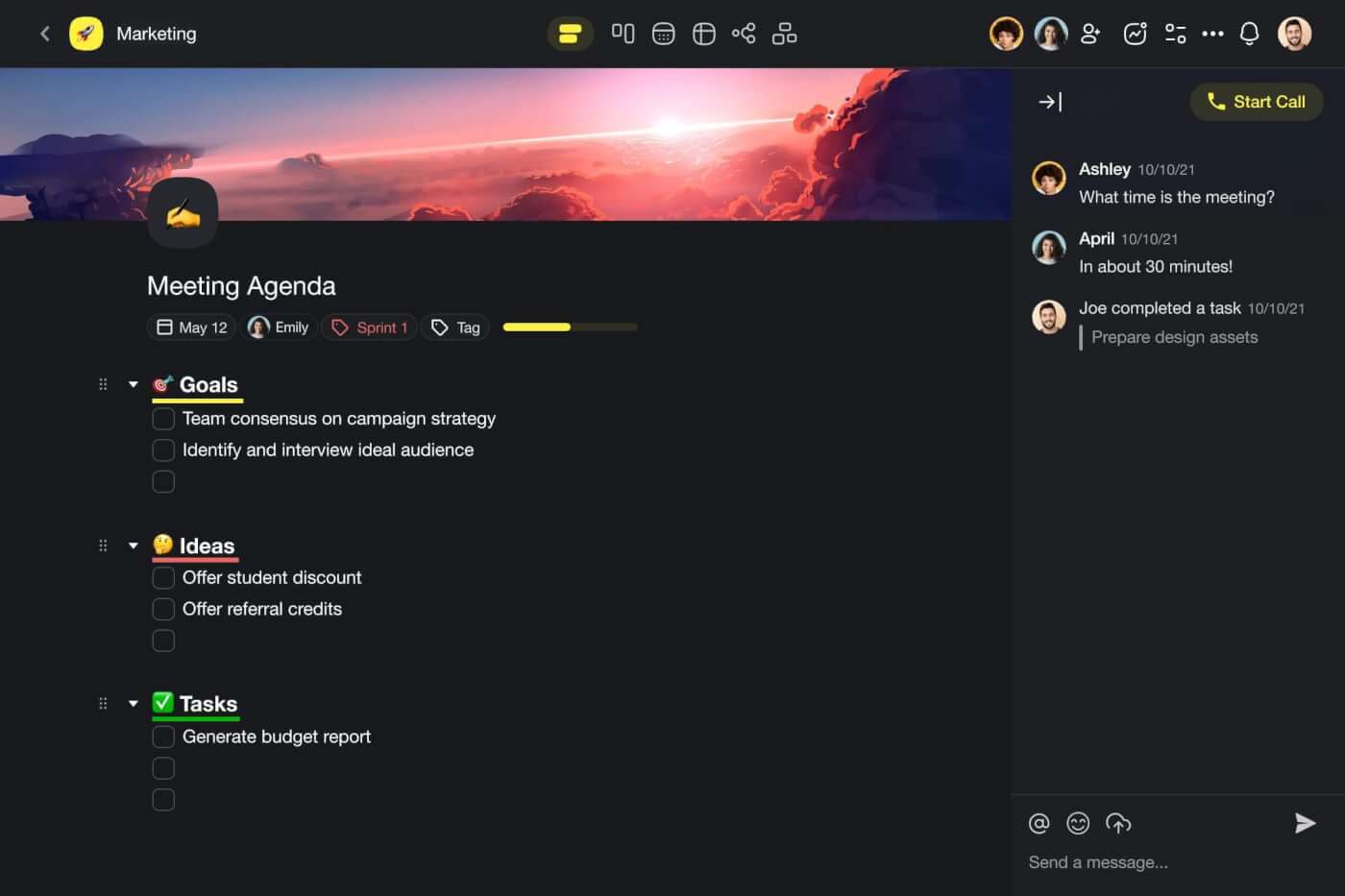
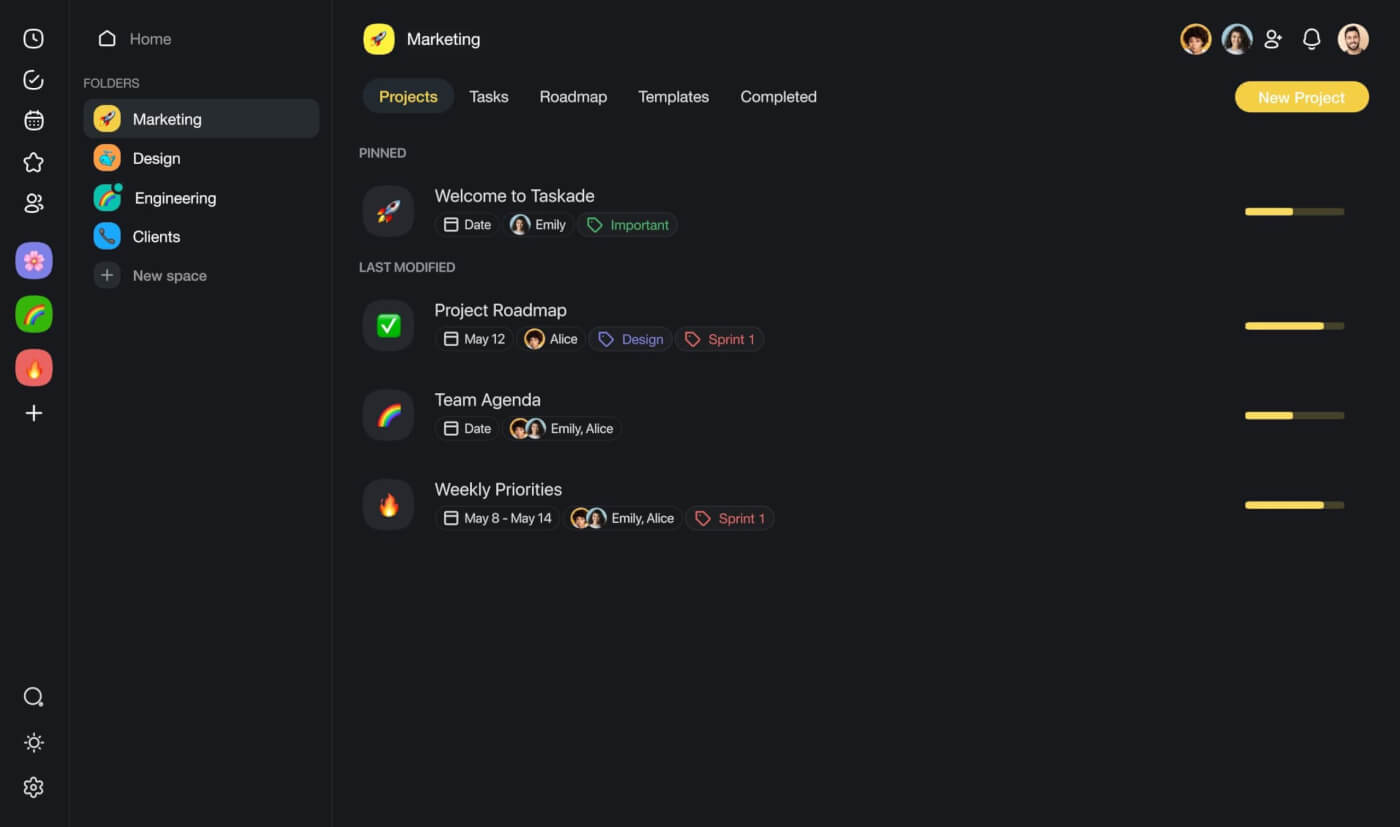
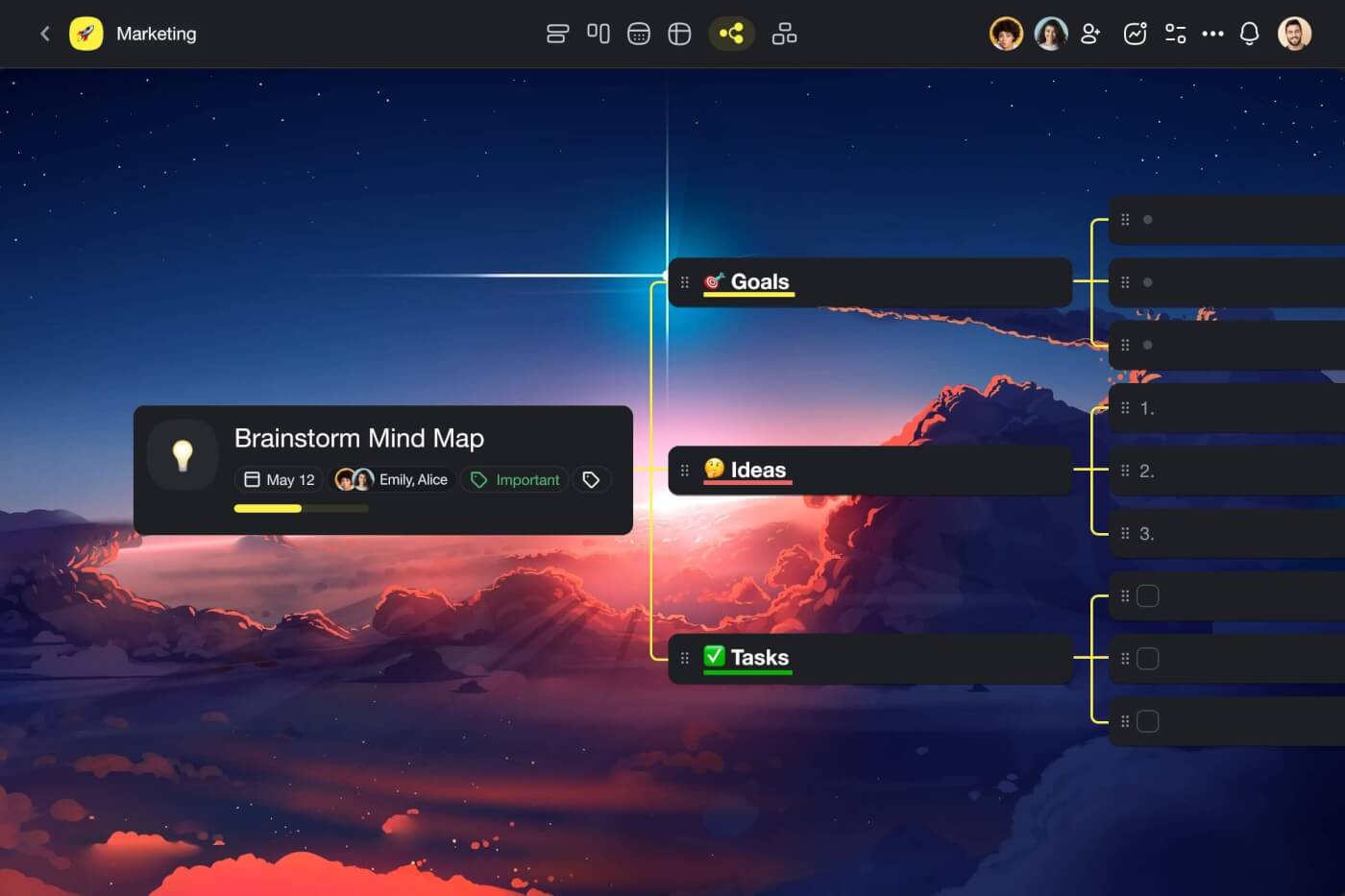
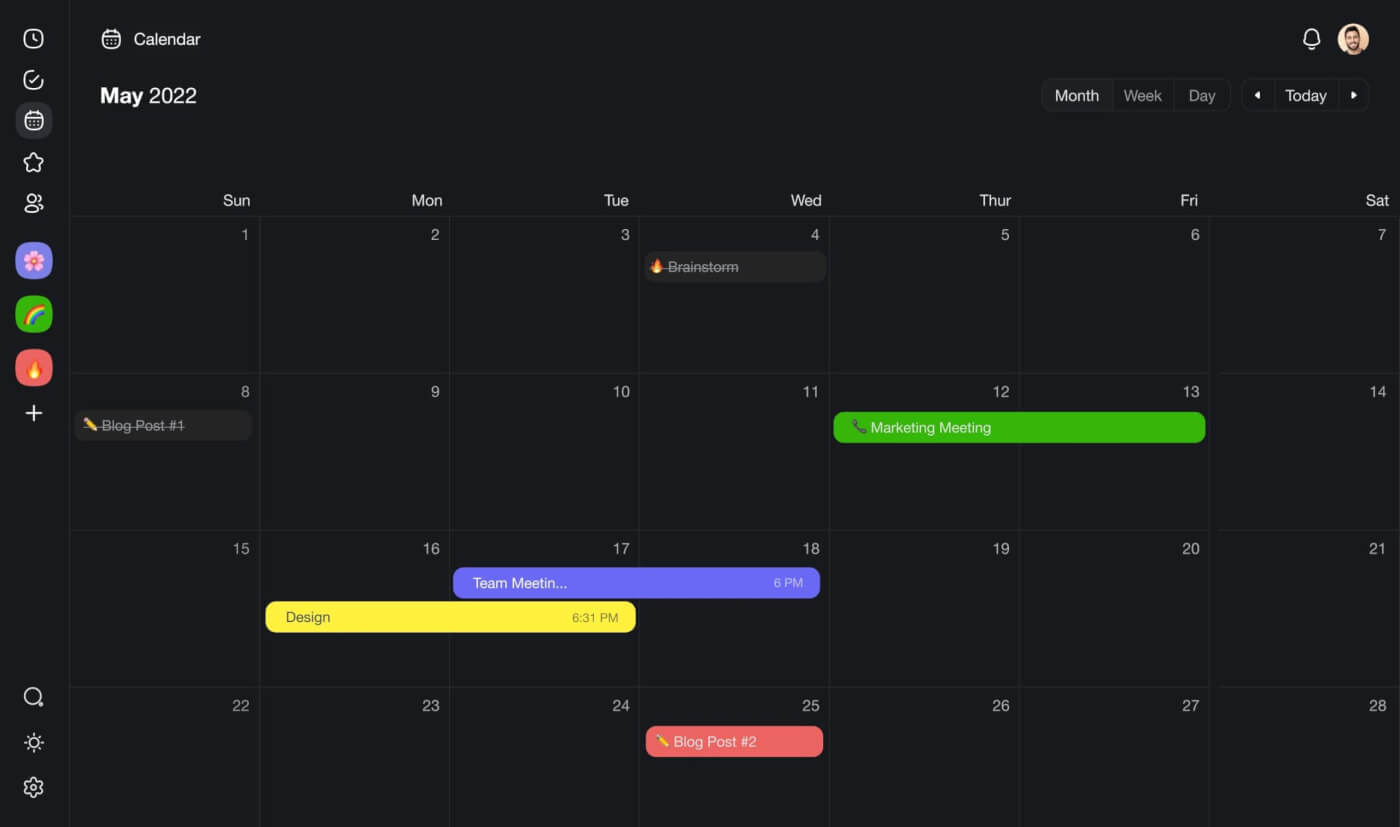
- 🎨 Enjoy a clean, user-friendly interface designed to minimize distractions.
- 🤖 Harness the power of AI for enhanced brainstorming, planning, and writing.
- 📋 Track your tasks and projects in one unified space.
- ⏱️ Set custom countdown timers to keep your focus sharp.
- 🤝 Collaborate in real-time with team members, wherever they are.
- 🛠️ Customize templates to fit your workflow.
- 📱 Stay synced across devices — access Taskade AI on web, mobile, or desktop.
🤖 Custom AI Agents: Master your schedule with custom AI agents designed to streamlining your workflows and automate routine tasks.
🪄 AI Generator: Use the generator to create smart schedules and lists of tasks. Structure workflows and projects in seconds.
✏️ AI Assistant: Let the AI Assistant be your personal time coach and provide insights on how to prioritize tasks and optimize your work.
🗂️ AI Prompt Templates Library: Access AI prompt templates specifically designed to speed up project and task management.
And much more…
Frequently Asked Questions About the Flowtime Technique
What is the Flowtime study technique?
The Flowtime Study Technique is a flexible time management method. Unlike rigid schedules, it lets you work in focused intervals that suit your natural attention span. You choose when to take breaks based on when you feel the need. This creates a personalized workflow that maximizes productivity.
Is Flowtime better than Pomodoro?
Yes. Flowtime can be better than Pomodoro for those who need flexibility. While Pomodoro uses fixed intervals, Flowtime adapts to your natural focus and energy levels. This can make it easier to get into a state of flow and sustain longer periods of productivity. It’s all about finding what works best for you.
How to boost productivity with the Flowtime technique?
To boost productivity with the Flowtime Technique, start by choosing a task and setting a timer. Work until you naturally need a break, then record the time spent. Take a short break and repeat the process. This approach helps you stay focused and maintain high levels of productivity throughout the day.
Who invented the flowtime technique?
The Flowtime Technique was invented by Zoe Read-Bivens, who developed it to overcome the shortcomings of the Pomodoro Technique.
🔗 Resources
- https://www.verywellmind.com/what-is-flow-2794768
- https://medium.com/@UrgentPigeon/abandoning-pomodoros-part-one-the-pros-and-cons-of-pomos-e3f3e9342ac9
- https://medium.com/@UrgentPigeon/the-flowtime-technique-7685101bd191
- https://medium.com/@UrgentPigeon/abandoning-pomodoros-part-one-the-pros-and-cons-of-pomos-e3f3e9342ac9



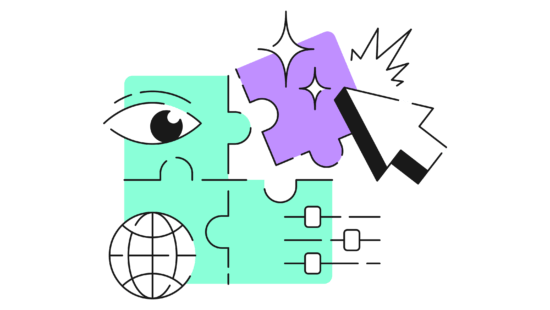 How to Use the Method of Loci in 2024 — A Mnemonic Device for Memorization
How to Use the Method of Loci in 2024 — A Mnemonic Device for Memorization 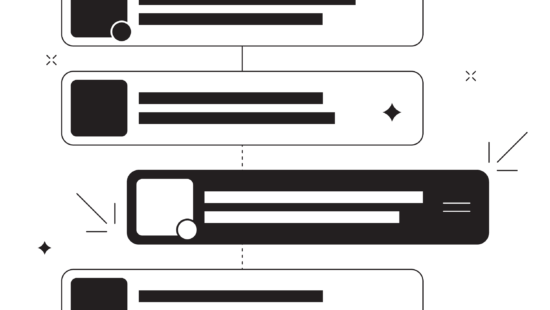 Here’s How Eat the Frog Can Boost Your Productivity in 2024!
Here’s How Eat the Frog Can Boost Your Productivity in 2024!  8 Best AI Tools For Team Productivity
8 Best AI Tools For Team Productivity  Creating AI Agents to Boost Your Coding Efficiency
Creating AI Agents to Boost Your Coding Efficiency 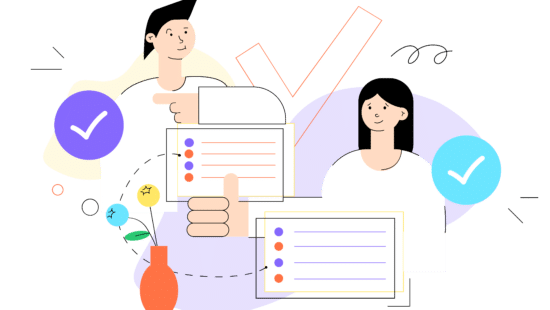 Gantt Charts vs. Roadmaps: Choosing the Right Tool for Your Project
Gantt Charts vs. Roadmaps: Choosing the Right Tool for Your Project  11 Best AI Tools for Writers to Create Content at Scale
11 Best AI Tools for Writers to Create Content at Scale