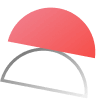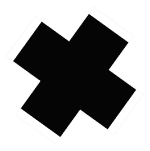What Is Taskade?
Taskade is a flexible productivity and project management tool that was founded by John Xie, Dionis Loire, and Stan Chang in 2017. The Y Combinator-backed startup aims to help remote teams and individuals get work done faster and smarter.
Taskade is where remote teams get work done. With Taskade, you can organize entire projects and break them down into tasks, change between multiple project views, automate repetitive workflows, collaborate via built-in video chat with your team, and more, via an all-in-one unified workspace.
Get a headstart on your projects and find a suitable structure for your notes via Taskade’s versatilecollection of templates. Simply choose from a wide variety of templates and add them to your projects to get started instantly!
Taskade is a supercharged productivity app that both individuals and teams can use to collaborate on projects in real-time.
Taskade is the best free MeisterTask alternative because Taskade was designed with a remote-first approach, allowing teams to collaborate and get work done together virtually. You can create unlimited tasks and projects even on the free plan, giving you the ability to plan heavier projects as soon as you get started.
With Taskade, you can create tasks and visualize them via multiple project views. You can also add collaborators to your Taskade project to collaborate with people within or even outside of your organization.
Get startedinstantly for free today.
What is Taskade AI?
Taskade AI incorporates various AI technologies to assist you in getting more work done. Powered by frontier AI models from OpenAI, Anthropic, and Google, you can think of it as your all-in-one productivity sidekick. Here are some advanced AI features that help supercharge your productivity:
AI Agents:AI Agentsare specialized tools designed to automate routine activities like research, task management, and content creation. You can now create custom AI Agents and use them in your projects to save time and get more done faster and smarter!
AI Generators: Taskade’s AI Generators lets you generate custom workflows, projects, blocks, mind maps, flowcharts, and more using AI. Simply tell our AI what you need, and automate content creation to help you get work done.
AI Chat: Enhance your workflow effortlessly with Taskade’s AI Chat, ideal for crafting task lists, summarizing texts, brainstorming ideas, and more—all through a simple AI-powered conversation with your projects.
AI Assistant: Taskade’s AI Assistant is built-in to all your projects. Simply hit /assistant inside Taskade to start using AI for your work!
AI Converters: Instantlyconvert content between different formatsin just one click using AI. Save the hassle of manually reformatting your work and use our AI Converters to save hours on tedious conversions.
Whether it’s through the creation of customized workflows and projects with AI Generators, the automation of routine tasks using AI Agents, or the ease of communication and idea generation with AI Chat, Taskade AI stands out as a versatile and powerful ally in your professional journey. With Taskade AI, you’re not just managing tasks; you’re revolutionizing the way you work.
Check out ourfull list of AI-powered featuresto find out how you can use AI to your advantage.
Key Features of Taskade
Besides AI, Taskade is also loaded with advanced features to help boost your productivity. This complements the need for structure and order in both personal and work projects. To facilitate this, Taskade provides astraightforward hierarchy of Workspaces, Folders, and Projects, all of which are accessible in both our free and paid plans.
Here are some other key features that Taskade offers:
Project Views. Visualize your projects in several different ways. Cycle between the List, Mind Map, Org Chart, and Board views to work the way you want.- List View. This is the default view on Taskade.Create new lists on Taskade.
Board View. This view lets you work horizontally like a Kanban board. Visualize your workflow and tasks in this full-width view.
Mind Map View. This view lets you work in a horizontal tree-structured manner and map out what you have in mind.
Action View. Work in table view and stay organized with your task due dates, and more.
Org Chart View. Break down larger tasks into smaller ones to help you get things done.
Zoom In, Zoom Out. Get a bird’s-eye view of the workflow by zooming out on all project views, or zoom in to focus on a specific area.
Fold/Unfold. Fold (collapse) a parent task/bullet element to hide its subtasks. Indent outline elements with ⌨️ Tab and unfold lists with ⌨️ Shift+Tab.
Real-time Communication. Chat and video conference with your team while collaborating in real-time on the same page.
500+ Templates. Choose from 500+ templates across 26 categories to improve your productivity and workflows. Customize existing templates or create new ones across your workspaces.
Multi-Select. Select and format multiple blocks or bulk assign them as tasks to other team members. You can also copy, paste, or indent selected blocks.
Customize Sub-Tasks. Customize the format of your sub-tasks at individual levels. Choose from headings, numbered lists, shapes, and more.
Recurring Tasks. Add due dates with start and end times to tasks within your project and set them to repeat daily, weekly, monthly, or even yearly.
Move Tasks. Move and copy selected tasks to other projects across any workspace. You’ll receive a pop-up notification on completion.
User Roles & Permissions. Manage collaborators and assign user roles/editing privileges (Owner, Admin, Editor, Checker, Viewer).
Sort Tasks. Sort sub-tasks/children elements by completed/uncompleted stats or the due date. Task sorting can be accessed from a convenient pop-up menu.
Search. Search within projects or globally across workspaces and subspaces. Instantly browse and jump between projects anywhere in the Taskade.
Keyboard Shortcuts. Navigate projects, create content blocks, reorder elements, and complete tasks using a set of handy keyboard shortcuts.
Team Calendar. Aggregate all tasks and projects in a shared calendar. The Taskade calendar integrates with Google (two-way), Apple, and Outlook.
Reorder Tasks. Lists in Taskade aren’t set in stone. Reorder tasks and find them a new home with intuitive drag-and-drop mechanics.
Project History. See all the changes made by you and other collaborators. Click on the entries to navigate to the edited items within the project.
Version History. Taskade saves snapshots of your project so that you can restore a previous version of your project with a single click.
Export and Print. You can export your projects as plain text or markdown files. Attach them to emails, presentations, or for print.
Cloud File Upload. Share files directly from Google Drive, Dropbox, Instagram, and Box in your projects with our integrations.
Breakdown Larger Tasks. Organize your thoughts with Taskade’s unlimited hierarchy to break down large projects into tasks.
Quick Search. Use CMD / CTRL + K to jump between any projects within Taskade web and apps.
View thefull list of Taskade’s featuresand learn more.
Taskade Pricing
Choose your plan with flexibility: Start with a free version and upgrade on your terms. This comes with free access to our AI features as well.
Taskade’s premium plans are both feature-rich and affordable. They provide unlimited Taskade AI credits, ensuring you and your team have all the resources you need. Additionally, you’ll benefit from cross-platform real-time syncing and complete access to all Taskade apps, whether on the web, mobile, or desktop.
We also offer special discounts for students, startups, nonprofits, and educational institutions. If you belong to any of these categories and have specific needs or requirements, don’t hesitate to contact us to apply for a discount.
Discover thelatest pricing options for Taskade, your first step towards AI-powered efficiency. Tailored for individuals and teams, our plans are designed to boost your productivity needs. Try Taskade today.
What Is MeisterTask?
MeisterTask is an online project management software that was founded by Michael Hollauf and Till Volmer. Hollauf and Volmer created MeisterLabs, which is a German software company. Together, they founded two other productivity tools which are MindMeister, MeisterTask, and MeisterNote.
MeisterNote is a collaborative outliner tool that helps teams create notes and content online together. Check out our article and choose from the10 best outliner toolsto help you get more work done! MindMeister is MeisterLabs’ foray into online collaborative mind mapping. Created in 2007, the product has over 7 million users today. There are manyuse cases for mind maps. Find outhow to create the best mind mapsto improve your productivity today.
MeisterTask follows theKanban methodologyfor project management. It was created in 2015 with a development budget of around $1.7 million, most of which was provided from MindMeister. One of the reasons for creating MeisterTask stems from MindMeister users asking for more to-do list features in the app. MeisterTask grew by over a million users within its first year of release, and today has over 3 million users.
Features of MeisterTask
If the user interface of MeisterTask feels familiar to you – that’s probably because it took inspiration from Trello’s Kanban board project management style. However, MeisterTask takes it up a notch by adding its own spin on Kanban.
First of all, MeisterTask’s design feels cleaner when compared to Trello. Its design has a modern feel to it with a cleaner user interface that is gentler on the eyes.
Your workspace starts off with a default kanban board view made of customizable and colorful columns. At the top of each column, you can clearly see how many tasks you have and you can even set limits on each column. This is to help prevent you from overloading certain workflows with too many tasks.
But what if you’ve got a lot of tasks at hand? No problem. MeisterTask gives you the ability to collapse task lists and drag your task cards across columns to rearrange them and keep your project board clean. Formatting and setting due dates on tasks are also made simpler with the multi-select feature.
When it comes to assigning tasks, MeisterTask works similarly to ClickUp but with a twist. Only one person can be assigned to any particular task. This keeps your project board clean as only one avatar will appear on each task card. You can also assign watchers to tasks to keep them updated on the progress.
Time tracking is also built into each task so that you can keep track of time spent per task. You could also use this to use thePomodoro timer techniqueand stay productive throughout your workday. Speaking of which, MeisterTask also has a unique feature that allows you to see both your board view and timeline view at the same time so that you can move projects and tasks according to your project schedule.
Meistertask has integrations with other applications such as Zapier, Slack, Microsoft Teams, and more so that you can use it alongside your other daily applications. Although the software does not support built-in communication functions, you can integrate it with other applications to help improve communication when using the tool.
Finally, Meistertask also has a statistics section where you can find reports on your personal and team performance. Use this if you want to dive deeper and use statistics to optimize your productivity.
What Is MeisterTask Good For?
If you’re familiar with MeisterLabs’ suite of products, then MeisterTask would be a good task and project management tool for you to use. This is because the sense of familiarity with the product may help you get onboarded quicker.
Here are other instances where MeisterTask can be useful for you:
- Personal task management
- Simple project management
- Business task management
- Collaborative projects
- School projects
What Are Some Limitations of MeisterTask?
Although MeisterTask’s spin on the Kanban board gives it a breath of fresh air, it lacks built-in communication features to help you communicate and collaborate within the same app to get more work done. The software also depends heavily on the Kanban board view for you to manage your tasks and projects. Not having additional views such as a list or mind-map view makes it harder for you to visualize your ideas in a different way.
MeisterTask Pricing
MeisterTask has 4 different pricing categories.
MeisterTask Basic (Free)
- Perfect for single users
- Maximum of 3 projects
- Limited integrations
MeisterTask Pro ($8.25 per month)
- Unlimited projects
- Unlimited integrations
- Automations
- Multiple checklists
MeisterTask Business ($20.75 per month)
- Roles and permissions
- Enhanced security
- Team project sharing
- Priority support
MeisterTask Enterprise (Custom)
- Personalized onboarding experience
- Enhanced security
- SAML Single Sign-On
- Account manager
Taskade vs MeisterTask
To sum up, the comparison between Taskade and MeisterTask reveals that both platforms excel in their own ways, catering to varied user requirements. Taskade stands out with its cutting-edge AI features, offering a holistic and integrated productivity experience. It shines in facilitating a smooth workflow through AI assistants, versatile templates, and tools for real-time collaboration, making it particularly attractive to teams seeking a flexible and user-friendly platform.
On the other hand, MeisterTask excels in task management, presenting a well-organized and intuitive interface that’s great for individual task monitoring and project handling. Yet, Taskade takes the lead with its advanced AI capabilities and a wider range of functionalities, elevating productivity beyond the conventional task management framework.
Taskade’s focus on AI-enhanced productivity, coupled with its all-encompassing toolkit encompassing task management, note-taking, and team collaboration, establishes it as a more versatile and innovative option.
Ideal for both personal and team use, Taskade emerges as a robust and contemporary solution to productivity hurdles, marking its presence in the productivity application landscape.