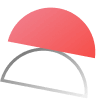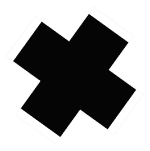What Is Coda.io?
Coda.io was founded by Shishir Mehrotra and Alex DeNeui in 2014. Mehrotra had previously been a head of product at YouTube, where he managed his team mainly using Google Sheets and Google Docs. The idea behind Coda was to create a modern-day tool that people could use to get more work done.
Mehrotra and DeNeui developed Coda in a closed beta version and eventually made it available to the public in 2019. During its development phase, Coda was codenamed Krypton. In 2017, the founders raised $60million to help with their development.
Essentially, Coda works likeGoogle Docsif it had been created for modern teams. Each document starts as a clean slate that contains customizable blocks. The vision behind Coda was to create software that allows you to manage projects from start to finish individually or even as a team.
If used properly, documents in Coda have the potential to be as powerful as an app as users are able to create customizable workspaces to meet their needs, which mirrorsNotion.
What Features Does Coda.io Have?
Using a docs style layout with fully customizable blocks means that users have the ability to create personalized workflows with Coda. Coda’s software allows you to blend spreadsheets and word processing with database storage functionality.
Think of it as a document with the potential to be as powerful as an app.
On Coda, you start with a simple document page that blends tables and text together, allowing you to build a fully customized workspace to manage your projects. Each workspace is organized in sections and folders. Sections are equivalent to a note or a doc, while folders store multiple sections inside them.
Sections are then further broken down into blocks, which can be edited to fit your needs. Coda supports text formatting and you can use blocks to create tables, cards, calendars, and more.
If you’re savvy with spreadsheets, you’ll be glad to know that you can use formulas in Coda as well.
Coda also supports integrations, which are called Packs. You can use Packs to connect your Coda document with your favorite apps, which allows you to automate workflows and pull data from other sources.
Starting a project from a blank slate can be a daunting task, and Coda attempts to make it easier for users by providing templates. However, Taskade has awide range of templatesthat are fully customizable to help you get started according to your needs.
What Is Coda Good For?
Every Coda.io document page starts empty, which means that you can use it to input your data on fully customizable blocks. Coda is a flexible tool that can be used to support various functions such as a company wiki, accounting, project management, code blocks, and more.
Although you can use Coda.io for simple project management, we wouldn’t recommend using it for more complex projects. This is because, despite its wide range of features, Coda.io does have its limitations as well.
What Are Some Limitations of Coda?
Even though Coda.io has various uses, we wouldn’t recommend the software if you’re looking for a tool to manage teams and projects with. This is because Coda.io lacks built-in communication features.
Sure, you can integrate with other tools to open up another tab to have real-time meetings, but why go through that hassle when Taskade offers you free unlimited real-timechat and video conferencingthat’s built-in to all your projects?
Being loaded with features makes Coda.io non-beginner friendly. If you’re used to customizable docs or if you already have an idea in mind, then Coda will work for you. If you’re a complete beginner that’s looking for a tool to be more productive, you’ll find that Coda.io requires a steep onboarding process for you to completely understand how to use the software to your advantage.
If you’re here, it probably is because you’re looking forsoftware to manage your projects and to-do lists, and Coda.io simply isn’t intuitive enough to help you do this efficiently.
How Much Does Coda.io cost?
Coda.io is free to use. However, you can choose to upgrade to a paid plan if you require more features.
Coda.io Free Plan
Coda’s Free Plan allows you to create up to 1000 rows and 50 objects on your documents. Other basic features such as formulas and pulling data from external sources are available in the free plan as well.
Coda.io Pro Plan
Coda’s Pro Plan lets you create documents without limits and also has a 30-day version history for you to revert to a previous document version. You also have the added ability to archive older pages and get access to more Pack integrations.
The Pro Plan starts at $10 per month for each Doc Maker.
Coda.io Team Plan
Coda.io’s Team Plan pricing is steep, coming in at $30 per month for each Doc Maker. This plan gives you unlimited automations and unlimited version history as well. Additionally, you will also be able to lock your docs to prevent other users from editing them. If that’s not enough, you can also create private invite-only docs to protect sensitive information.
For added security and support features, Coda also has an Enterprise plan available which you’ll have to contact them to know more about.
What Is Taskade?
Taskade is a flexible productivity and task management tool that was founded by John Xie, Dionis Loire, and Stan Chang in 2017. The Y Combinator-backed startup aims to help remote teams and individuals get work done faster and smarter using one, simple collaborative tool.
Taskade is where remote teams get work done. With Taskade, you can organize entire projects and easily break them down into tasks, change between multiple project views, automate repetitive workflows, collaborate via built-in video chat with your team, and more, via an all-in-one unified workspace.
Get a headstart on your projects and find a suitable structure for your notes via Taskade’s versatilecollection of templates. Simply choose from a wide variety of templates and add them to your projects to get started instantly!
Taskade is a supercharged productivity app that both individuals and teams can use to collaborate on projects in real time.
Taskade is the best free Coda.io alternative because Taskade was designed with a remote-first approach, allowing teams to collaborate and get work done together virtually. You can create unlimited tasks and projects even on the free plan, giving you the ability to plan heavier projects as soon as you get started.
With Taskade, you can create tasks and visualize them via multiple project views. You can also add collaborators to your Taskade project to collaborate with people within or even outside of your organization.
Get startedinstantly for free today.
Key Features of Taskade
Project Views. Visualize your projects in several different ways. Cycle between the List, Mind Map, Org Chart, and Board views to work the way you want.- List View. This is the default view on Taskade. Create new listshere.
Board View. This view lets you work horizontally like a Kanban board. Visualize your workflow and tasks in this full-width view.
Mind Map View. This view lets you work in a horizontal tree-structured manner and map out what you have in mind.
Action View. Work in table view and stay organized with your task due dates, and more.
Org Chart View. Break down larger tasks into smaller ones to help you get things done.
AI Assistant. Overcome the slack with a powerful AI writing assistant powered by frontier models from OpenAI, Anthropic, and Google. Build task lists, develop ideas, generate snippets of code, and write like a pro.
Fold/Unfold. Fold (collapse) a parent task/bullet element to hide its subtasks. Indent outline elements with ⌨️ Tab and unfold lists with ⌨️ Shift+Tab.
Real-time Communication. Use world-class collaborative features. Chat and video conference with your team while collaborating in real-time.
500+ Templates. Choose from 500+ templates across 26 categories to improve your productivity and workflows. Customize existing templates or create new ones across your workspaces.Zoom In, Zoom Out. Get a bird’s-eye view of the workflow by zooming out on all project views, or zoom in to focus on a specific area.
Multi-Select. Select and format multiple blocks or bulk assign them as tasks to other team members. You can also copy, paste, or indent selected blocks.
Customize Sub-Tasks. Customize the format of your sub-tasks at individual levels. Choose from headings, numbered lists, shapes, and more.
Recurring Tasks. Add due dates with start and end times to tasks within your project and set them to repeat daily, weekly, monthly, or even yearly.
Move Tasks. Move and copy selected tasks to other projects across any workspace. You’ll receive a pop-up notification on completion.
User Roles & Permissions. Manage collaborators and assign user roles/editing privileges (Owner, Admin, Editor, Checker, Viewer).
Sort Tasks. Sort sub-tasks/children elements by completed/uncompleted stats or the due date. Task sorting can be accessed from a convenient pop-up menu.
Search. Search within projects or globally across workspaces and subspaces. Instantly browse and jump between projects anywhere in the Taskade.
Keyboard Shortcuts. Navigate projects, create content blocks, reorder elements, and complete tasks using a set of handy keyboard shortcuts.
Team Calendar. Aggregate all tasks and projects in a shared calendar. The Taskade calendar integrates with Google (two-way), Apple, and Outlook.
Reorder Tasks. Lists in Taskade aren’t set in stone. Reorder tasks and find them a new home with an intuitive drag-and-drop interface.
Project History. See all the changes made by you and other collaborators. Click on the entries to navigate to the edited items within the project.
Version History. Taskade saves snapshots of your project so that you can restore a previous version of your project with a single click.
Export and Print. You can export your projects as plain text or markdown files. Attach them to emails, presentations, or for print.
Integrations. A selection of integrations with popular tools like Google Drive, Google Docs, and other powerful project management tools like Zapier for automating repetitive tasks.
Cloud File Upload. Share files directly from Google Drive, Dropbox, Instagram, and Box in your projects with our integrations.
Breakdown Larger Tasks. Keep the slack away by breaking complex projects into smaller chunks. Organize your thoughts with Taskade’s unlimited hierarchy, one task at a time.
Quick Search. Use CMD / CTRL + K to jump between any projects within Taskade web and apps.
For an exhaustive list of Taskade’s features, clickhere.
Taskade Pros
- Free-forever plan is loaded with features
- Unlimited tasks and projects even on the free plan
- Minimalist and user-friendly interface
- Real-time collaboration within the same project
- Free built-in video call and chat function in each project
- Customizable templates to give you a headstart
- Work and chat in the same window, in the same app
- Flexible pricing plans for individuals and businesses
- Frequent updates based on user/yourfeedback and suggestions
- Tabbed workflow for working with multiple Projects
Taskade Cons
- No custom APIs (yet)
Taskade Pricing
Taskade Free Plan
- Unlimited Tasks & Projects
- Unlimited Members & Guests
- Unlimited Folders & Teams
- Templates, Calendar, Repeat Tasks
- Real-time Collaboration
- Built-in Free Chat and Video Call
Taskade Unlimited Plan – Starts from $5/month
- Everything in Free, plus:
- Version History
- Advanced Permission
- Cloud Upload Integration
- 2-Way Calendar Integration
Taskade is a better alternative to Coda.io because it offers a more robust solution for your productivity needs at a competitive price. Taskade offers unlimited tasks and projects even with our free plan to help you organize your projects and to-do lists without having to shuffle multiple collaboration tools.
Click herefor more information.
Is Taskade Right for You?
You can use Taskade individually or collaborate with your team on shared to-do lists, weekly agendas, team meetings, note-taking, project management, product roadmaps, and more.
Make use of customizable board views to visualize your projects into digestible smaller tasks. Multiple board views are available even on Taskade’s free plan at a single click of a button, allowing you to get more work done the smarter way.
Collaborate with your team in real-time with free and unlimited chat and video conferencing that’s available on every project. Automatic syncing ensures that your data is always up to date across devices.
Our customizable templates are available even with our free plan. Find the perfect template to help you get started with your project, and customize it to fit your needs!
Taskade is the simplest way to create task lists, checklists, and workflows. Manage projects and get more work done the simple way with Taskade.
Taskade is the best free Coda alternative. TryTaskade for freetoday.