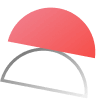What Are Design Templates?
These design templates are pre-designed to help you get started on your next product design. Regardless if you're designing a mobile app, drafting feature requirements, thinking about design psychology, or just need a typography generator we've got templates that you will find useful.
All of our templates are fully customizable and available for free. Simply pick one and get started today.
Why Use a Design Template?
There are a few reasons why you should use a design template such as:
Time-saving: Design templates can save you a lot of time and effort by providing a pre-designed layout that you can customize to meet your specific needs. This can be especially helpful if you don't have a lot of experience with design software or if you are working on a tight deadline.
Consistency: Using a design template can help ensure that your designs are consistent with your branding guidelines. This can be especially important if you are working with a team or creating multiple designs for the same project.
Professionalism: Design templates can help ensure that your designs look professional and polished.
Cost-effective: Using a design template can be more cost-effective than hiring a designer to create a custom design from scratch.
Overall, design templates can be a useful tool for streamlining the design process and creating high-quality designs in a shorter amount of time.
How To Use These Design Templates in Taskade
Click “Use Template” to create a project instantly in your workspace.
Click “Save Template” to create a reusable template for you and your team.
Customize your project, make it your own, and get work done!