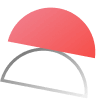Are you ready to take your business to the next level? Do you have the perfect product, but need a solid marketing plan to promote it? Our free marketing templates are here to help!
What Is Marketing?
Marketing is the practice of using various techniques and strategies to advertise and sell products or services. This may involve creating marketing campaigns, developing marketing plans, and finding ways to engage and reach target customers. The goal of marketing is to increase sales and reach new customers.
Effective marketing can help businesses to grow and succeed. Whether you're a small business owner, a solo entrepreneur, or a startup founder with an exciting product, having a solid marketing plan is essential for success.
What Are Some Popular Marketing Templates That Taskade Have?
There are a lot of facets when it comes to having an effective marketing strategy. This is why we’ve created a selection of marketing templates to help you formulate the best possible marketing strategy. Here are some of our most popular ones:
Growth Hack Techniques Template. Double your growth in half the time.
Marketing Plan Template. Set up your marketing strategy quickly and get the ball rolling!
SEO Audit Checklist. Climb to the top of search results with this SEO plan.
Why Should I Use a Template for My Marketing?
If you're eager to showcase your product and reach new heights, a well-crafted marketing plan is essential. Our free marketing templates make it easy to create powerful marketing campaigns and develop a successful marketing strategy.
Crafting a strategy can challenging, but breaking it down into manageable steps can make it much easier. Try using a mind map to brainstorm with your team and take the first step toward building a strong brand today!
How To Use These Marketing Templates in Taskade
Click “Use Template” to create a project in your workspace or folder.
Click "Save Template" to create a copy of the template for you and your team.
Customize your project, make it your own, and get work done!