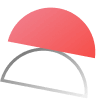🚀 AI Productivity Agent Generators
Effortlessly boost efficiency with AI Productivity Agent Generators. Create custom productivity agents to streamline tasks, improve workflow, and enhance collaboration.
34 generators available
AI Daily Planner Agent Generator
Transform your busy schedule into a masterpiece of organization with our Daily Planner Agent AI! Seamlessly manage your tasks, appointments, and remin...
AI Virtual Brainstorming Partner Agent Generator
Unlock your team’s full potential with our Virtual Brainstorming Partner AI! Seamlessly generate innovative ideas, streamline collaboration, and eleva...
AI Personal Goal Tracker Agent Generator
Achieve your dreams with our Personal Goal Tracker Agent AI, the ultimate tool to help you set, monitor, and smash your milestones effortlessly. Stay ...
AI Mind Mapping Agent Generator
Unlock your creativity with our Mind Mapping Agent AI generator—effortlessly turn your ideas into organized, visual masterpieces. Perfect for brainsto...
AI Routine Builder Agent Generator
Transform your daily life with the Routine Builder Agent AI generator, crafting personalized routines to boost productivity, wellness, and overall hap...
AI Research Assistant Agent Generator
Elevate your research with our cutting-edge Research Assistant Agent AI, designed to streamline data analysis, optimize information retrieval, and pro...
AI Document Summarizer Agent Generator
Effortlessly distill complex documents into concise summaries with the Document Summarizer Agent AI generator. Enhance your productivity by transformi...
AI Task Manager Agent Generator
Maximize your productivity with the Task Manager Agent AI—your personal assistant designed to organize, streamline, and optimize your daily tasks effo...
AI Meeting Scheduler Agent Generator
Streamline your scheduling process with our Meeting Scheduler Agent AI, effortlessly coordinating your appointments and syncing your calendars in seco...
AI Automated Meeting Notes Agent Generator
Transform your meetings with our Automated Meeting Notes Agent AI—effortlessly capturing key points, action items, and decisions in real-time, so you ...
AI Idea Capture Agent Generator
Unleash your creativity with the Idea Capture Agent AI generator, designed to transform your abstract thoughts into tangible, groundbreaking concepts ...
AI Virtual Whiteboard Agent Generator
Transform your collaboration experience with the Virtual Whiteboard Agent AI—effortlessly visualize, brainstorm, and organize ideas in real-time with ...
AI Workflow Automator Agent Generator
Unleash peak productivity with our Workflow Automator Agent AI, a cutting-edge tool designed to streamline your tasks and enhance efficiency effortles...
AI Recurring Task Manager Agent Generator
Tired of juggling an endless list of recurring tasks? Let our AI-powered Recurring Task Manager take the load off your shoulders, streamlining your sc...
AI Automated Report Generator Agent Generator
Unlock the power of seamless and accurate reporting with our Automated Report Generator Agent AI. Transform raw data into insightful, professional rep...