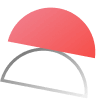Organize your projects easily from start to finish using our free project management template.
Use these templates to help you and your team complete projects, collaborate on work, delegate assignments, and effectively communicate on what needs to be done.
Find all the templates you need for your scrums, sprints, and agile project solutions as well as simple team task lists to keep everyone on track.
What is a Project Management Template?
A project management template is a tool that provides a project manager and their team guidance on planning, managing, and executing projects. It also acts as a foundation for tracking and reporting progress.
Templates can help streamline the planning process by providing a set of specific steps and project activities. Templates can also help to ensure that the team is on the same page and that projects are organized efficiently.
Lastly, project management templates help ensure that the project is executed according to the approved project scope and requirements, and is completed on time and on budget.
How Do I Use One of These Templates for My Team’s Project?
While there is no one perfect, one-size-fits-all project management template, it depends on the project at hand, the people involved, and the industry the project falls under.
Taskade has dozens of templates available for managing projects through a variety of methods. From personal projects to managing large projects with external stakeholders, there's a free template available for your use case.
Getting started takes only a few simple steps:
Hover over any template you want to use, and click ‘Use Template’ to use it to create your own project page. Pick the one that you think will work best for your team or experiment with a few.
Choose the Workspace where you want to add your new project page.
Taskade will copy the template and create a project page.
You will be redirected to your new project page, where you can edit the template. Add your own details to make them more specific to your team’s needs.
Why Should I Use a Project Management Template?
Depending on the size and complexity of your project, it can be hard to keep everyone on the same page when it comes to the tasks to be done and the timeline for those tasks.
As a project manager, you want to make sure that your team members understand the details of the project scope and have access to all the information needed to execute projects.
This is where our free templates come in handy.
When starting a project, it helps to have a template to follow. A project management template can be valuable in helping you stay organized and on track.
More importantly, a template makes it easier to get your team moving on the project. Use them as a starting point and save precious time and effort.
Getting in sync with your team via a collaborative project management template is also great for setting expectations and fostering camaraderie via a common purpose.
When you use a project management template, you make sure that everyone on the team is using the same set of tools. It provides a consistent format for recording progress, managing stakeholders, and tracking deadlines.
Additionally, using a template can help make sure that your project documentation is accurate and up to date. Get a headstart with our wide range of project management templates today!