According to Gartner’s Digital Worker Experience Survey, near 80% of the global workforce is using collaboration software. That’s 44% more compared to the pre-pandemic world. No wonder many remote teams are on the hunt for the best video conferencing software to use in 2024.(1)
But there’s more. A 2021 report by Transparency Market Research predicts that the global video collaboration industry will grow to $11.56 billion by 2027.(2) That’s hardly surprising since virtual meetings are the next best thing to face-to-face communication.
And for all the good reasons. 👇
- 🤝 More personal than chat, email, or regular calls.
- 💸 Cost-effective for globally distributed organizations.
- 🧠 Easy to repurpose into team knowledge (via recordings).
- 🙌 More engaging thanks to non-verbal communication.
- 🔌 Extendable with powerful tools and integrations.
- 🌟 And much more…
tl;dr The video meeting market is booming, which makes it a tad harder to navigate. That’s why we’ve compiled this list of the best video conferencing software you should try next year. Stay in touch with your team and tackle more world-changing projects remotely with online meetings!
👨💻 Let’s Compare the Best Video Conferencing Software
Finding the best video conferencing app is a tough nut to crack. 🤔
You want best-in-class features so that the new tool doesn’t clip your team’s wings. But you don’t want a platform bloated with unnecessary (and expensive) gimmicks to bog you down.
A good virtual meeting tool should have the right capacity for your team’s size, a user-friendly interface, solid mobile experience, quick startup process, and excellent stability, even with a low-bandwidth connection. You’d be surprised how many video conferencing apps don’t meet those basic requirements. But don’t worry, we found the ones that do.
Here are 14 video conferencing tools that check all the boxes. Take a peek at the screenshots, check their core features, and compare pricing tiers to find the perfect match for your team. 👇
⚙️ The Best Video Conferencing Software for Project Management
Taskade
Our goal at Taskade is to make remote collaboration as frictionless as possible. That’s why we created a platform that combines the power of video, chat, project management, and artificial intelligence. Taskade is a true lovechild of Asana, Trello, and Google Docs.
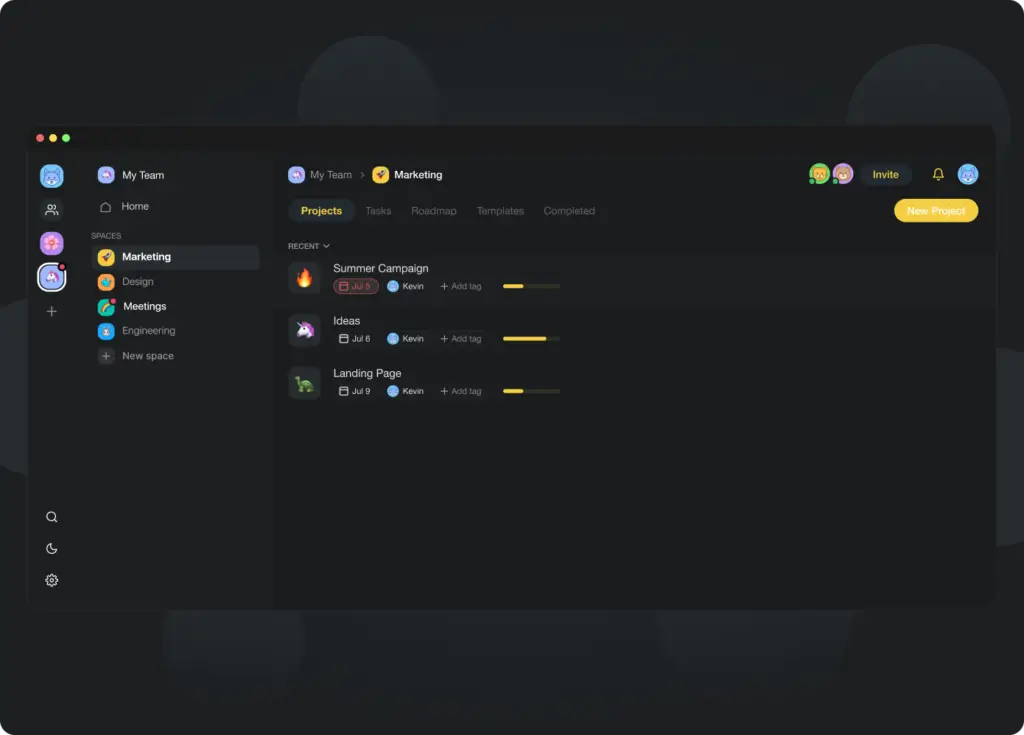
Taskade is also one of the few project management platforms that offer integrated, 100% free video conferencing. You can chat and collaborate with your team in the same app, in the same window, without having to pay extra or install any add-ons (nobody likes those, right?).
And here’s the best part.
Taskade features a powerful AI Assistant that allows you to instantly generate meeting agendas and even generate summaries of meeting notes. You no longer have to spend hours planning meetings, outlining talking points, and fleshing out actions items. Taskade AI will do that for you.
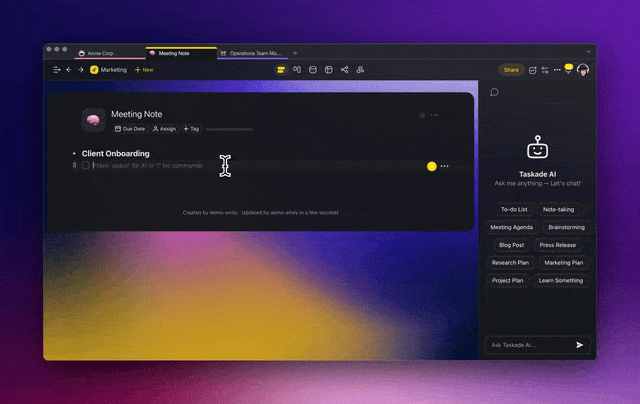
To amp your video conferencing experience, Taskade lets you easily manage workspace members, assign tasks with @mention, engage in mind mapping, and share documents via drag-and-drop. There’s even a countdown timer to help you stay on top of things!

Last but not least, you can use a shared team calendar to schedule meetings and notify your team about upcoming events. The calendar syncs with Google (two-way synchronization), Apple, and Outlook calendars via API tokens.
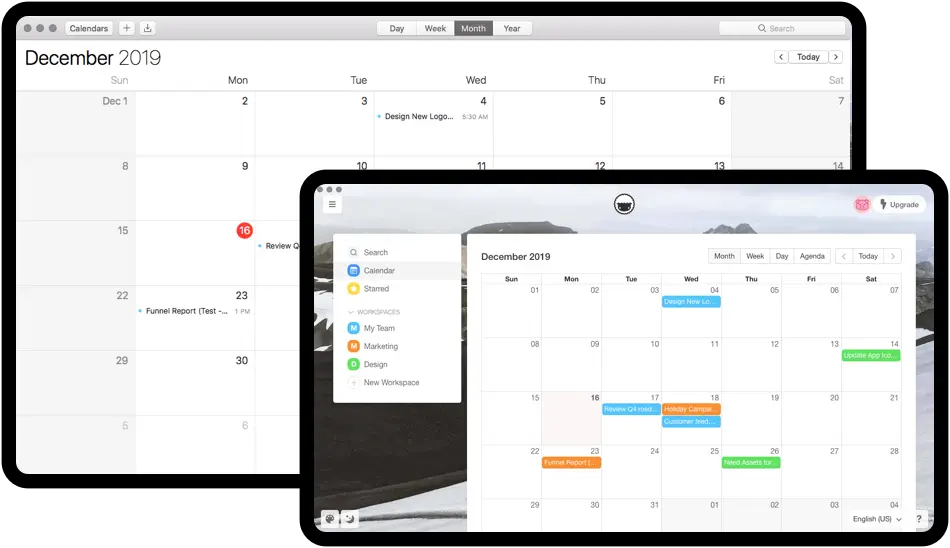
Taskade Select Meeting Features 🌟
- AI Assistant and Chat
- Screen sharing
- Presentation mode
- Countdown timer (Pomodoro)
- Interactive mind maps
- Workspace management
- Attendee management
- Desktop and mobile
- Background blur
- Custom backgrounds
- Drag-and-drop file sharing
- Chat reactions
- And more…
How Much Does Taskade Cost? 💰
- 🟢 Free (forever!)
- Free chat, calls, and video conferencing
- Unlimited call time
- Perfect for up to 50 participants
- Unlimited file storage (up to 25MB per file)
- Calendar integrations
- Custom backgrounds
- Background blur
- Desktop and mobile apps
- Countdown timers
- Google/Twitter/Meta SSO
- 🔵 Unlimited ($5/month per user)
- Everything in the Free plan+
- Unlimited storage space (up to 250MB per file)
- Workspace branding and customization
- Advanced workspace/editing privileges
Check the full list of Taskade features here. 🐑
Slack
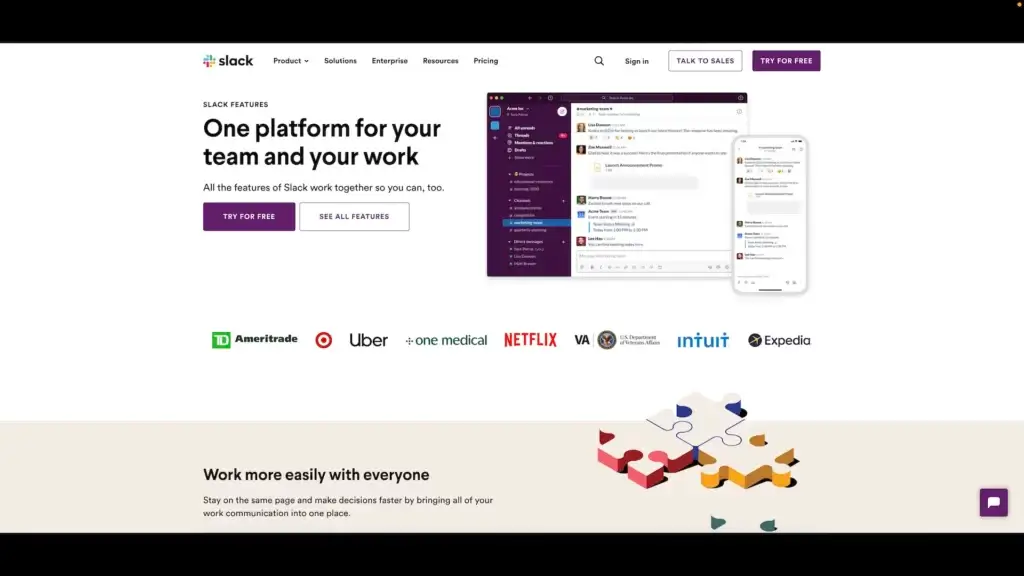
Slack is a popular team collaboration tool and communication platform. While Slack’s chat and channels may be a bit overwhelming, especially in bigger teams, it does offer a solid video conferencing component for more focused video calls.
Slack Select Meeting Features 🌟
- Screen sharing
- Dedicated mobile apps
- Multiple integrations
- Document sharing
- Guest invitations
- 1-on-1 calls
How Much Does Slack Cost? 💰
- 🟢 Free
- Limited to 1-on-1 voice/video calls
- 10 third-party integrations
- 🔵 Pro ($6.67/month per user billed annually)
- Group voice/video calls (15 participants)
- Guest participants
- Extended third-party integrations
- 🟣 Business+ ($12.50/month per user billed annually)
- SAML-based SSO, OneLogin
- Data export
- 🟡 Enterprise (custom)
- Enterprise-grade security
- Administration tools
- Dedicated support
See why Taskade is the best free Slack alternative. 👈
Bitrix24
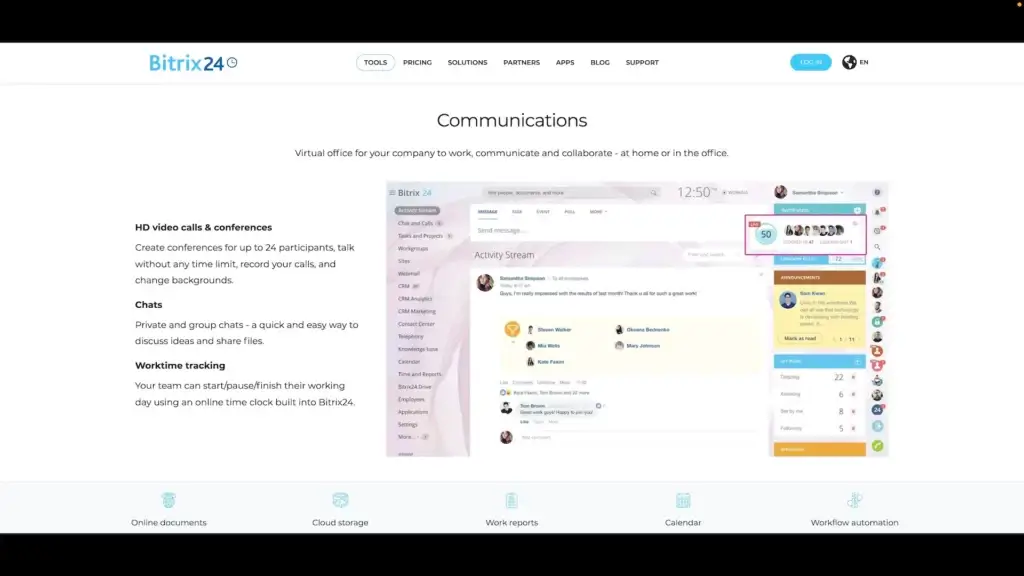
Bitrix24 is another interesting tool for holistic project management with a video conferencing option. The app works well for both personal and business projects across all types of industries. Bitrix24 also offers additional integrations in higher pricing tiers.
Bitrix24 Select Meeting Features 🌟
- Cloud or self-hosted
- Screen sharing
- API/open-source code
- Mobile, desktop, browser
- Custom backgrounds
- Call recording
How Much Does Bitrix24 Cost? 💰
- 🟢 Free
- Unlimited call duration
- Chat and calls (up to 48 users)
- 1-on-1 chats
- 5 GB of storage for files
- 🔵 Basic ($49/month per 5 users or $35 annually)
- Everything in the Free plan +
- 24 GB of storage for files
- Audio/video recording
- Background blur
- 🟣 Standard ($99/month or $70 annually)
- Everything in the Basic plan +
- 100 GB of storage
- Advanced admin tools
- 🟤 Professional ($199/month or $140 annually)
- Everything in the Standard plan +
- 1,024 GB of storage
- Automation features
See why Taskade is the best free Bitrix24 alternative. 👈
Miro
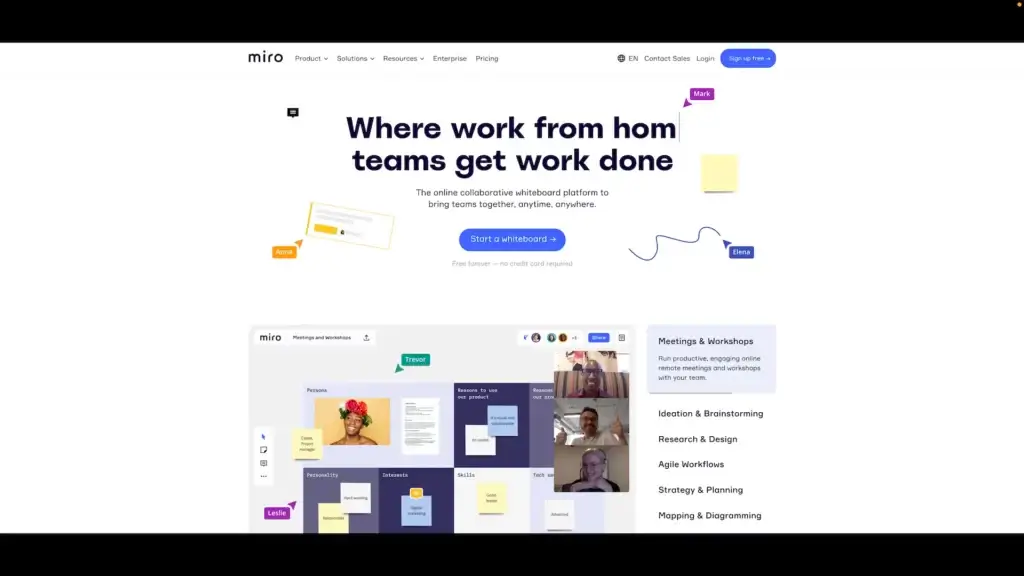
Miro is a visual-first project management platform that packs integrated video chat and VoIP capabilities. A fine blend of a digital “infinite canvas” with collaboration features makes it a go-to choice for teams who want to invite clients to the creative process.
Miro Select Meeting Features 🌟
- Screen sharing
- Meeting templates
- Mobile (iOS/Android)
- Live-chat feature
- Countdown timer
- Attention management
How Much Does Miro Cost? 💰
- 🟢 Free
- Video meetings are not available in the free plan.
- 🔵 Team ($8/month per user billed annually)
- Video meetings
- Timers and voting
- Visitors (no sign-in)
- 🟣 Business ($16/month per user billed annually)
- Everything in the Team plan +
- Guests (with sign-in)
- Advanced security features
- 🟡 Enterprise (custom)
- Everything in the Business plan +
- Enterprise-grade security
- Premium support
- And more…
Check why Taskade is the best free Miro alternative. 👈
⚡️ The Best Video Conferencing Software for a Quick Start
BigBlueButton
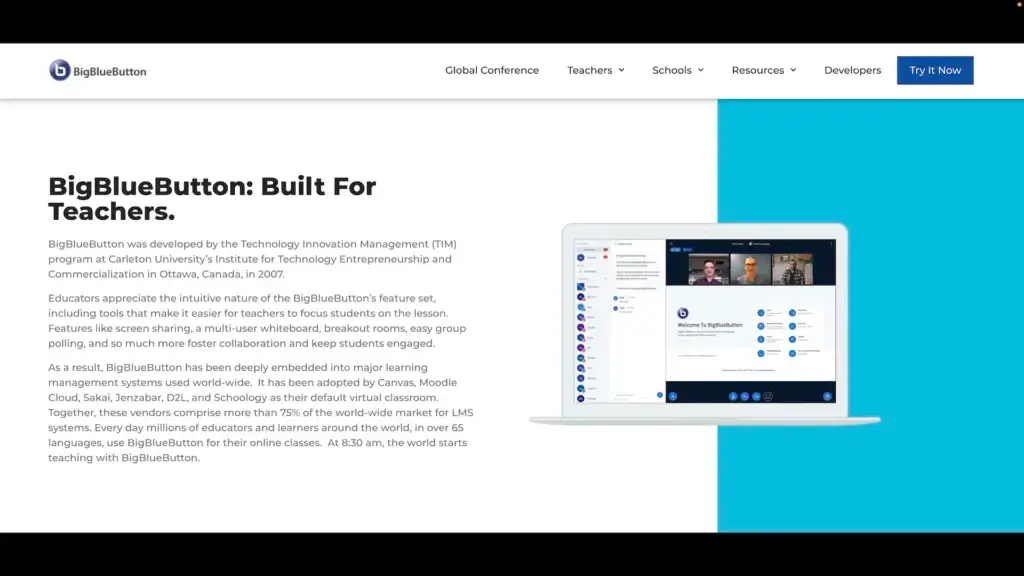
BigBlueButton is free video conferencing software rooted in the e-learning space. Built “by teachers, for teachers,” the platform includes a strong lineup of features like document sharing, whiteboards, polling, and chat. And the best part? It’s open-source!
BigBlueButton Select Meeting Features 🌟
- Video recording
- Screen sharing
- Polling and Q&A
- Chat and file sharing
- Whiteboards
- LMS integrations
BigBlueButton Pricing 💸
- 🟢 Free (open-source)
BlueJeans
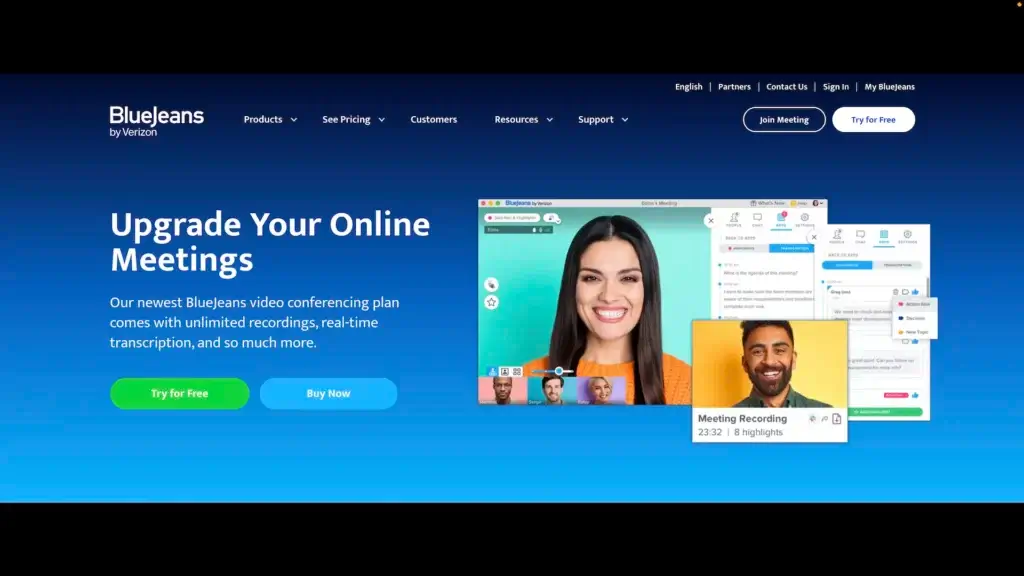
Another bluish tool on our list, BlueJeans is an e-meeting tool that dates back to 2009. Following its acquisition by Verizon in 2020, BlueJeans has grown into a suite of communication solutions for all kinds of applications, including events and telehealth.
BlueJeans Select Features 🌟
- Instant messaging
- No download required
- Screen sharing
- Polling and Q&A
- Video recording
- Integrations
How Much Does BlueJeans Cost? 💰
- 🟢 Standard ($9.99/month per host billed annually)
- Up to 100 participants
- 1-on-1 meetings
- No time limit
- 5-hour recordings
- Dial-in numbers
- 🔵 Pro ($13.99/month per host billed annually)
- Up to 150 participants
- 25-hour recordings
- Analytics and integrations
- 🟣 Enterprise ($16.66/month per host billed annually)
- Up to 200 participants
- Unlimited recording
- Real-time transcription
- Brand customization
- 🟡 Webinars/Events Add-On ($41.67-$57.50)
- 100, 200, and 500 plans available
- Attendee registration, chat, Q&A, and polling
- And more…
Whereby
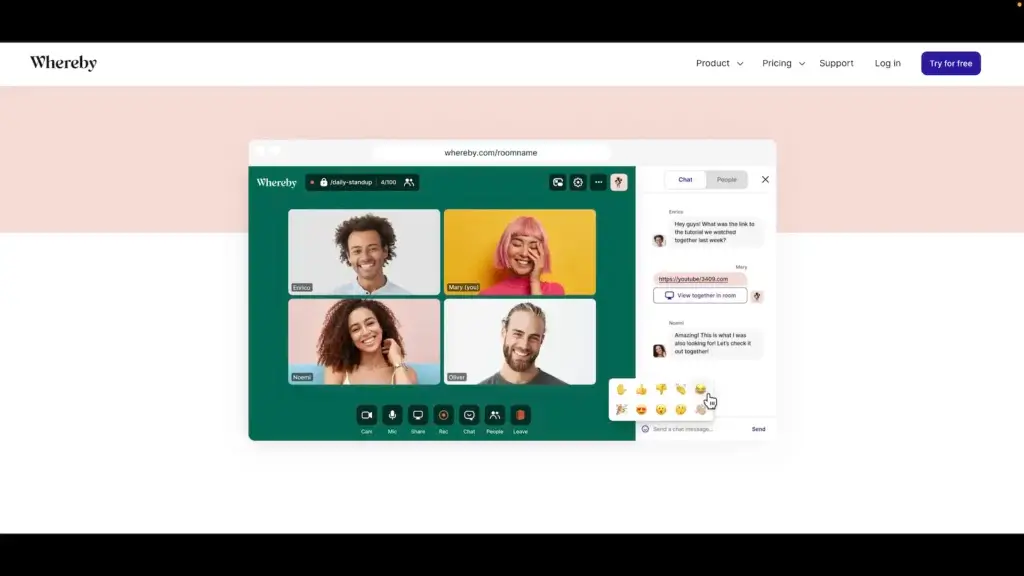
When it comes to communication aesthetics, Whereby (formerly appear.in) has it all figured out. A beautiful and simple video meeting app, Whereby is a browser-based solution that lets you host video calls without logging in or downloading anything.
Whereby Select Meeting Features 🌟
- Browser-based
- One-click join
- Collaboration
- Background effects
- Noise reduction
- Screen sharing
How Much Does Whereby Cost? 💰
- 🟢 Free
- Up to 100 participants
- 1-on-1 meetings
- Group meetings limited to 45 minutes
- Background effects
- Screen sharing
- Integrations
- 🔵 Pro ($69.90/month per license billed annually)
- Everything in the Free plan +
- Unlimited group meetings
- Meeting recording
- Branding features
- Custom subdomain
- 🟣 Business ($99.90/month per license billed annually)
- Everything in the Pro plan +
- Unlimited share rooms
- Extended support
- Early access to new features
🏢 The Best Video Conferencing Software for Large Teams
Cisco Webex
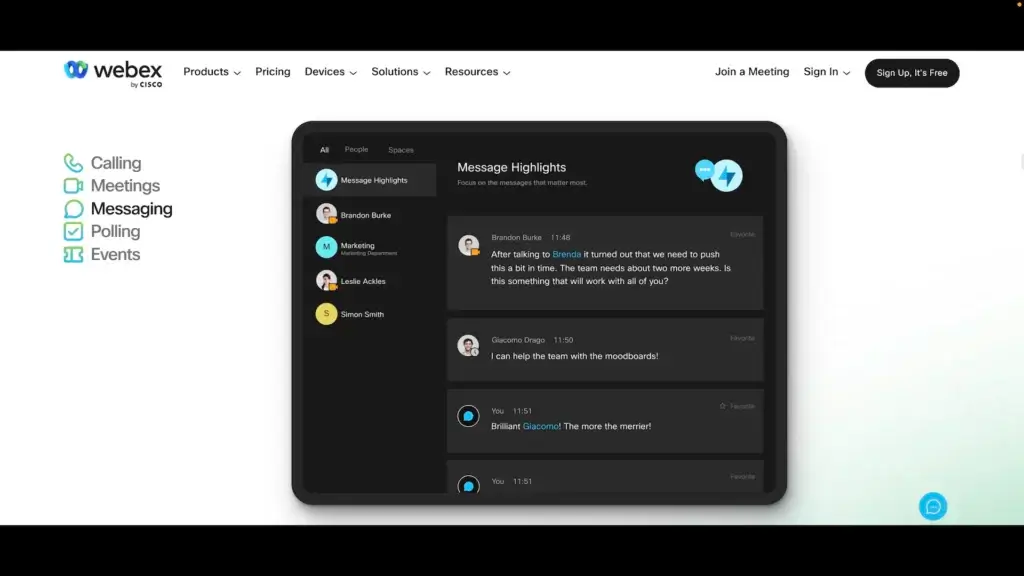
Cisco’s cornerstone virtual meeting software has been around for a long time. The platform has undergone several serious overhauls since 1996 and is still one of the best video conferencing tools for larger teams and organizations.
Cisco Webex Select Meeting Features 🌟
- Instant messages
- Mobile apps
- Presentation mode
- Polling and Q&A
- Enterprise suite
- Video recording
How Much Does Webex Cost? 💰
- 🟢 Free
- Meetings limited to 50 min
- Limited to 100 participants
- Screen sharing
- Chat, notes, polling
- Integrations
- Interactive whiteboard
- Virtual backgrounds
- 🔵 Starter ($13.50/month per host billed annually)
- Everything in the Free plan +
- Up to 150 participants
- Meeting recording (5GB storage)
- File sharing
- Facebook Live streaming
- 🟣 Business ($26.96/month per host billed annually)
- Everything in the Starter plan +
- Up to 200 participants
- 10GB storage for recordings
- 🟡 Enterprise (custom)
Zoom
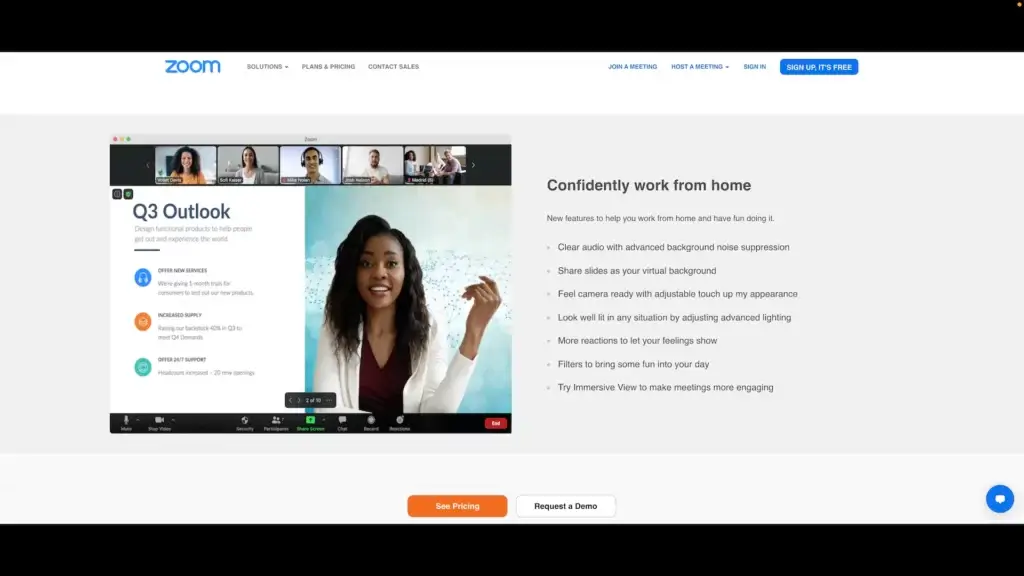
Ever since the pandemic started, Zoom has been associated with two things: remote collaboration and “Zoom fatigue.” Small hiccups notwithstanding, Zoom offers a no-nonsense virtual meeting experience that’s one of the best on the market.
Zoom Select Meeting Features 🌟
- Up to 500 participants
- Screen sharing
- Chat and calls
- Virtual backgrounds
- Call recording
- Mobile apps
How Much Does Zoom Cost? 💰
- 🟢 Free
- Up to 100 participants
- Group meetings limited to 40 min
- 1-on-1 meetings
- Privacy and group chat
- 🔵 Pro ($149.90/year per license)
- Everything in the Free plan +
- Group meetings limited to 30 hours
- Social media streams
- Meeting recording (up to 1 GB)
- 🟣 Business ($199.90/year per license)
- Everything in the Pro plan +
- Up to 300 participants
- Extended security
- Branding features
- 🟡 Enterprise ($240/year per license)
- Everything in the Business plan +
- Up to 500 participants
- Unlimited storage
- Transcripts
See why Taskade is the best free Zoom alternative. 👈
🔗 The Best Video Conferencing Software for Integrations
Microsoft Teams
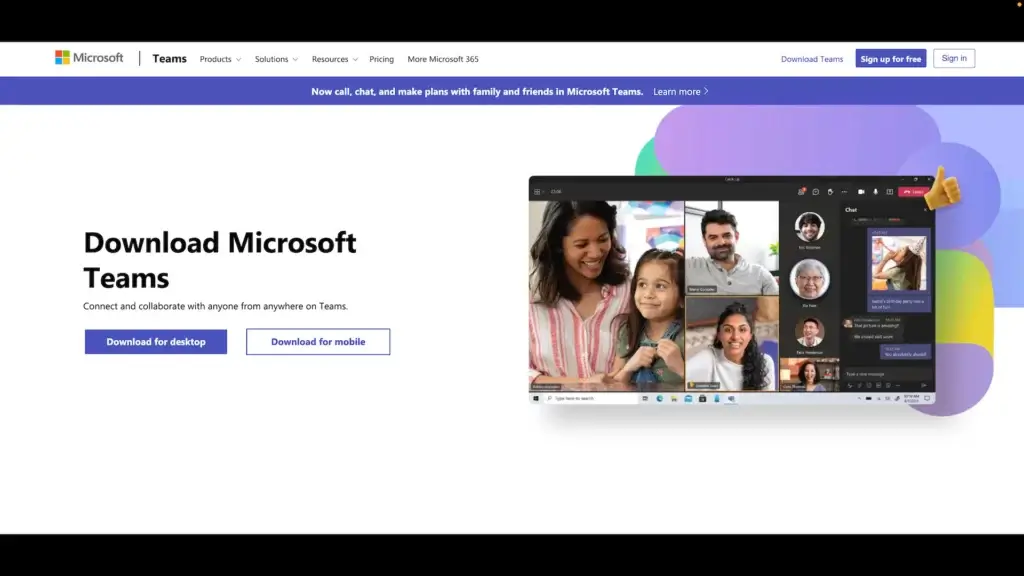
Like Zoom, Microsoft Teams needs no introduction. It’s a holistic approach to video meetings at a fair price. Consider Teams for business and personal projects if you don’t mind living inside Microsoft’s 365 ecosystem.
Microsoft Teams Select Meeting Features 🌟
- Microsoft 365 integration
- Industry-specific tools
- One-to-one chat
- Access control
- Threads and feed
- Scheduling
How Much Does Microsoft Teams Cost? 💰
- 🟢 Free
- Meetings limited to 60min
- Up to 100 participants
- 5 GB of cloud storage/user
- Chat, file sharing, tasks, and polling
- 🔵 Essentials ($4/month per user billed annually)
- Everything in the Free plan +
- Up to 300 participants
- 10 GB of cloud storage/user
- Extended support
- 🟣 365 Business Basic ($5/month per user billed annually)
- Everything in the Essentials plan +
- Transcripts
- Web and mobile
- 1 TB of cloud storage/user
- Business email
- Office 365 apps
- 🟡 365 Business Standard ($12/month per user billed annually)
- Everything in the Business Basic plan +
- Desktop office apps
- Registration and reporting
- Webinar hosting
See why Taskade is the best free Teams alternative. 👈
Google Meet
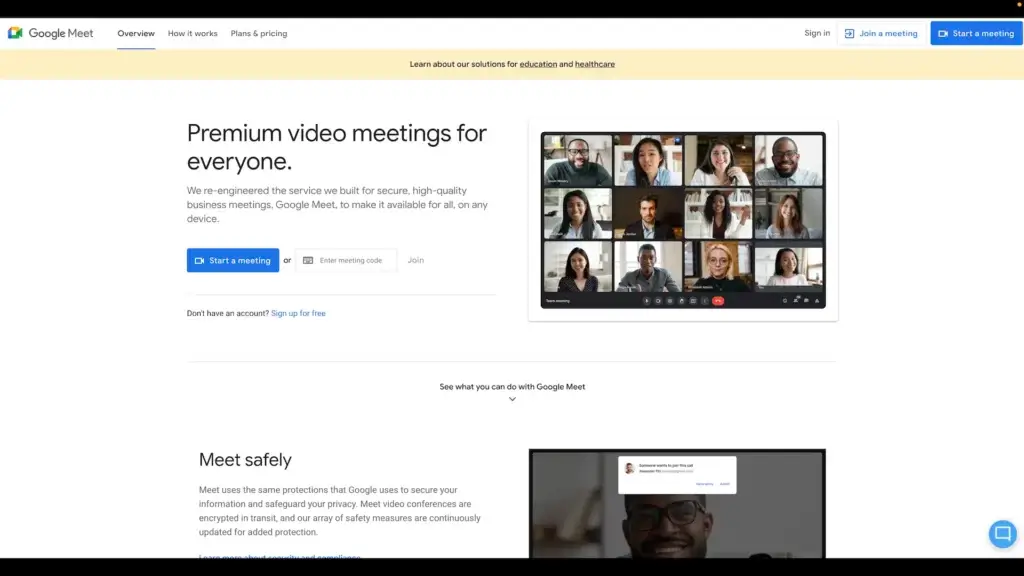
A replacement for Hangouts, Meet is now Google’s key virtual meeting platform. The service is available for personal Gmail accounts (with limitations) as well as Google Workspace business users. It’s a no-frills tool for convenient video conferencing.
Google Meet Select Meeting Features 🌟
- Whiteboard integration
- Polls and Q&A
- Background blur
- Tiled layout
- Screen sharing
- Live captions
How Much Does Google Meet Cost? 💰
- 🟢 Business Starter ($6/month per user)
- Business email
- Up to 100 participants
- 30 GB cloud storage
- 🔵 Business Standard ($12/month per user)
- Everything in the Starter plan +
- Up to 150 participants
- Meeting recording
- 2 TB cloud storage
- 🟣 Business Plus ($18/month per user)
- Up to 500 participants
- Attendance recording and tracking
- 5 TB cloud storage
- Extended security
- 🟡 Enterprise (custom)
- Noise cancellation
- In-domain streaming
- Extended storage
- Advanced security features
- Extended support
Zoho Meeting
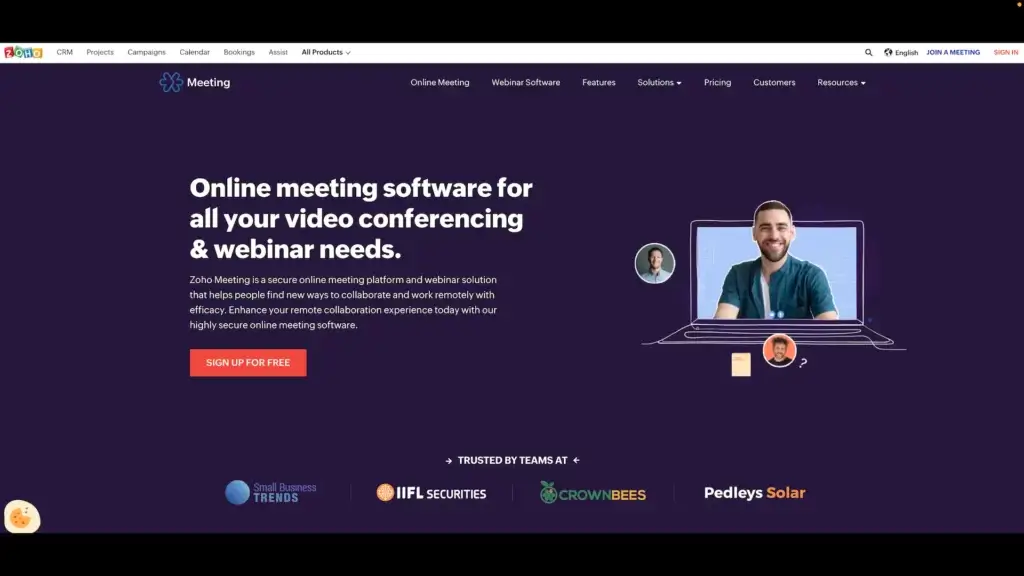
An alternative to Meet and Teams, Meeting sits on top of Zoho’s extensive infrastructure of business tools. The platform packs integrations like a CRM, note-taking app, and email client as well as a slew of third-party add-ons.
Zoho Meeting Select Meeting Features 🌟
- Screen sharing
- Extensive integrations
- Webinar support
- Polls and Q&As
- Call recording
- Calendar sync
How Much Does Zoho Meeting Cost? 💰
- 🟢 Free
- Limited to 2 participants
- No time limit
- Screen sharing and file sharing
- Chat and note-taking
- Custom registrations
- Reporting and analytics
- 🔵 Meeting (starting at $3.00/month)
- Everything in the Free plan +
- Cloud storage for recordings
- Remote control
- Integrations
- Branding features
- 🟣 Webinar (starting at $19/month)
- Everything in the Webinar plan +
- Extended cloud storage for recordings
- Live streaming
- Q&A, polls, and registrations
- More integrations
🥳 The Best Video Conferencing Software for Events
Gather. town
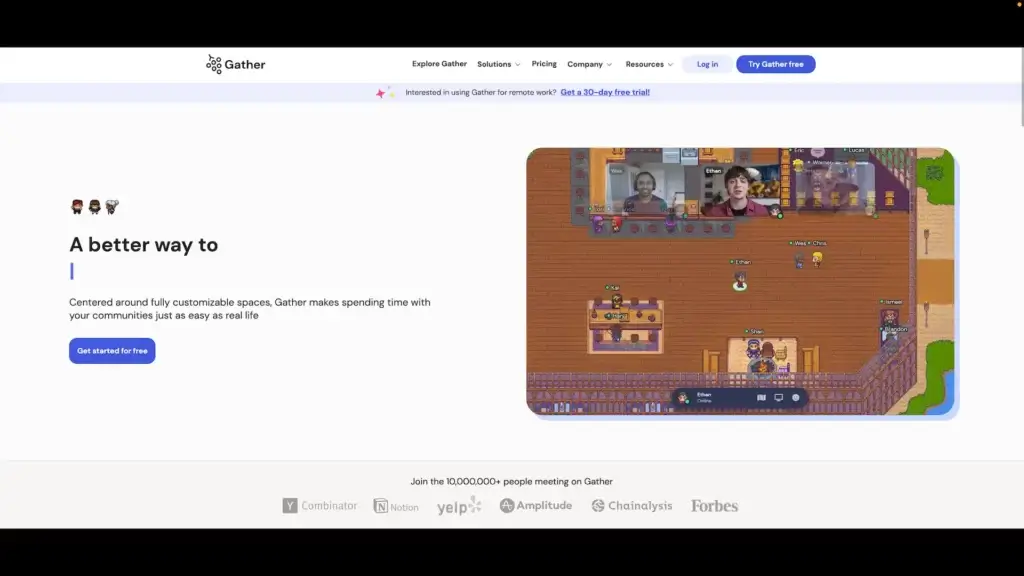
Gather. town is a breath of fresh air in the remote collaboration and communication space. Designed around the concept of virtual rooms, Gather blends anime-esque visuals with creative tools that allow you to create unique meeting spaces for your team.
Gather.town Select Meeting Features 🌟
- Gamified meetings
- Customizable spaces
- Whiteboards
- Document sharing
- Integrations
- Event-oriented
How Much Does Gather. town Cost? 💰
- 🟢 Free
- Up to 25 concurrent users
- Customizable maps
- Unlimited interactive objects
- Password protection
- 🔵 Pay per hours, days, or monthly ($2-7/user)
- Everything in the Free plan +
- Up to 500 users
- Email guest list
- Domain-restricted access
Gather. town is a fine example of how the Metaverse could look like when/if it’s implemented. Check our article What Is the Metaverse? The Next Step in Remote Collaboration to learn more.
Hopin
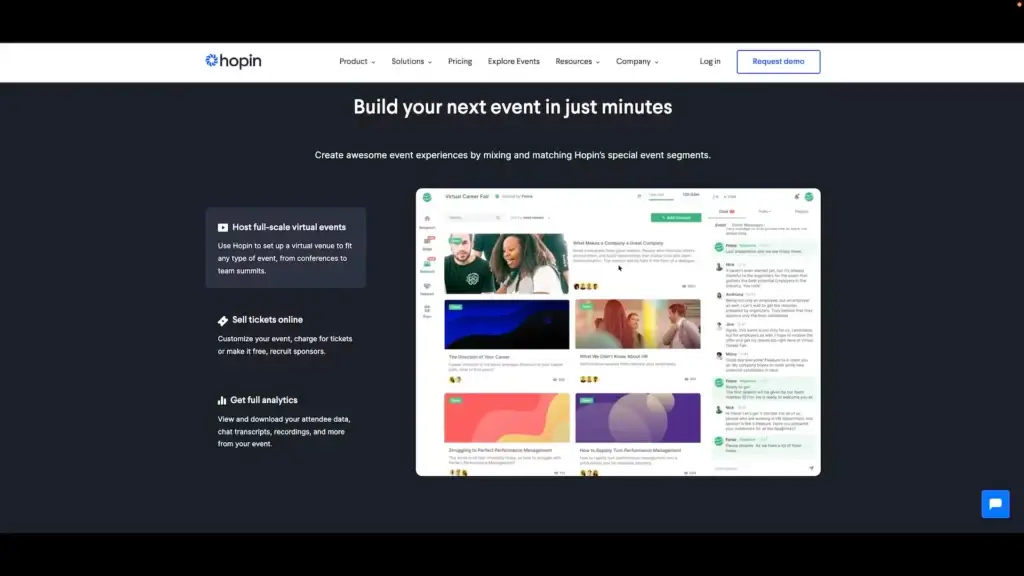
Like Gather, Hopin is a virtual venue for hosting events like webinars, workshops, and conferences, albeit in a more conventional manner. The platform comes with several cool event features like ticket sales, attendee management, and analytics.
Hopin Select Meeting Features 🌟
- Screen sharing
- 1-on-1 meetings
- Analytics tools
- Welcome lobby
- Private messaging
- Integrations
How Much Does Hopin Cost? 💰
- 🟢 Free
- Up to 100 registrants
- Events limited to 2 hours
- Event registration
- Attendee experience tools
- Basic integrations
- 🔵 Starter ($83.25/month annually)
- Everything in the Free plan +
- Events up to 72 hours
- Customization
- Extended integrations
- Extended customization
- 🟣 Growth ($667/month annually)
- Everything in the Starter plan +
- Events up to 72 hours
- Advanced customization
- 🟡 Business (business)
- Advanced integrations
- Full customization
🚀 Pick the Best Virtual Meeting Tool for Your Team!
Remote work is growing at an incredible pace and we’re likely to see many exciting developments in 2024. But one thing’s certain: Video conferencing is here to stay. So why not revise your team’s toolbox and start the year with the best tool you can get?
With the right task management tool, you can streamline your workflow, increase productivity, and achieve your goals more efficiently. It’s important to give some of these tools a try and see which one works best for you and your team.
🤖 Custom AI Agents: Empower your team by creating a fleet of AI agents designed to automate and streamline entire workflows.
🪄 AI Generator: Use natural-language commands to generate detailed project plans, task lists, documents, and more.
✏️ AI Assistant: With GPT-4 Turbo, your team can rapidly draft, brainstorm, and refine projects together, in the same window, in the same app.
🗂️ AI Prompt Templates Library: Avoid brainstorming fatigue by tapping into a vast pool of AI prompt templates for every occasion.
And much more…
🔗 Resources
- https://www.gartner.com/en/webinars/3996930/gartner-2021-digital-worker-experience-survey-results-the-real-f
- https://www.techrepublic.com/article/video-conferencing-market-predicted-to-grow-to-11-56-billion-by-2027/
- https://www.taskade.com/compare



 How to Plan Effective Project Team Meetings: Strategies for Success
How to Plan Effective Project Team Meetings: Strategies for Success  14 Best AI Tools for Planning and Running Meetings
14 Best AI Tools for Planning and Running Meetings  Creating Customer Service SOPs: A Guide for Streamlining Your Support
Creating Customer Service SOPs: A Guide for Streamlining Your Support 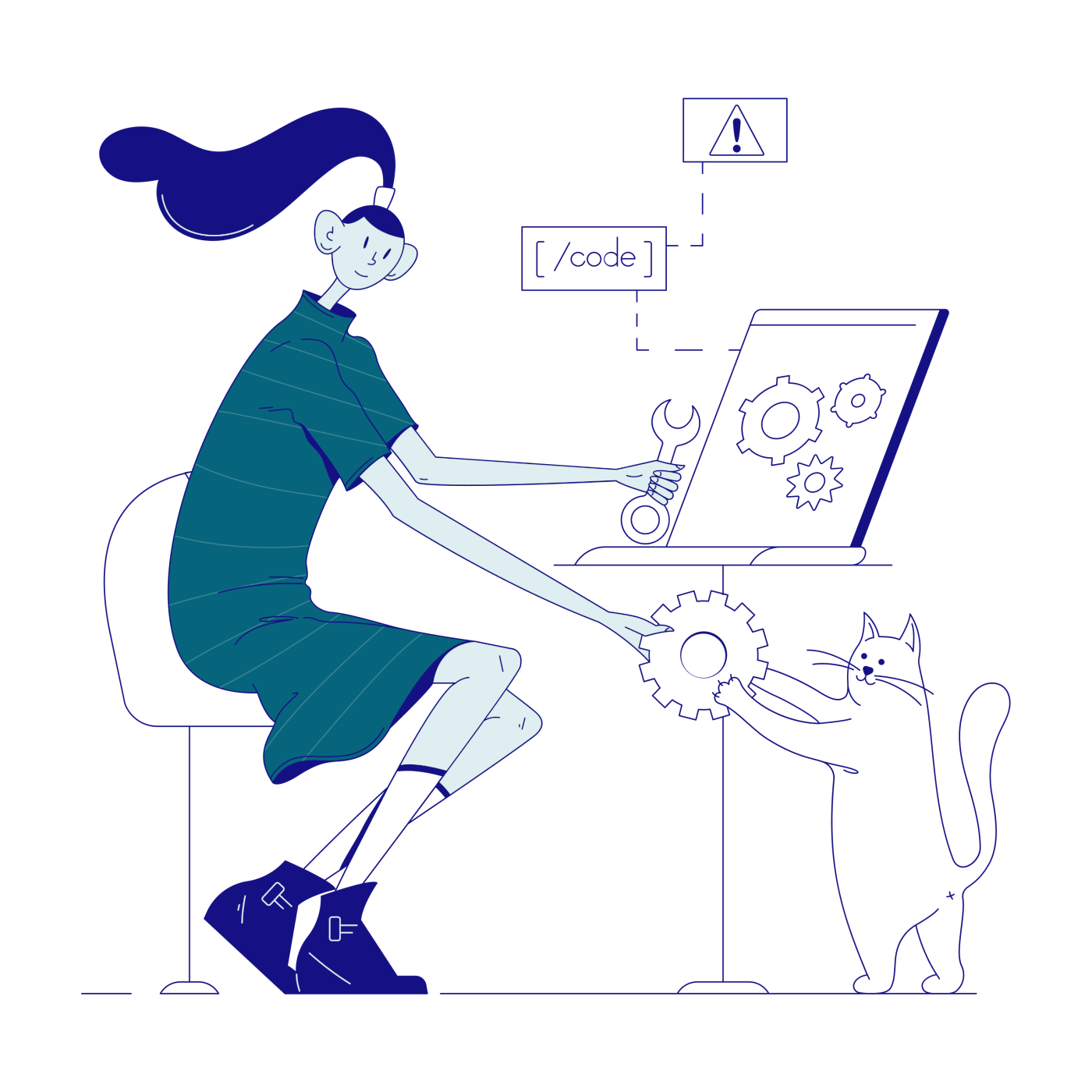 15 Top AI Content Marketing Tools for Remote Teams
15 Top AI Content Marketing Tools for Remote Teams 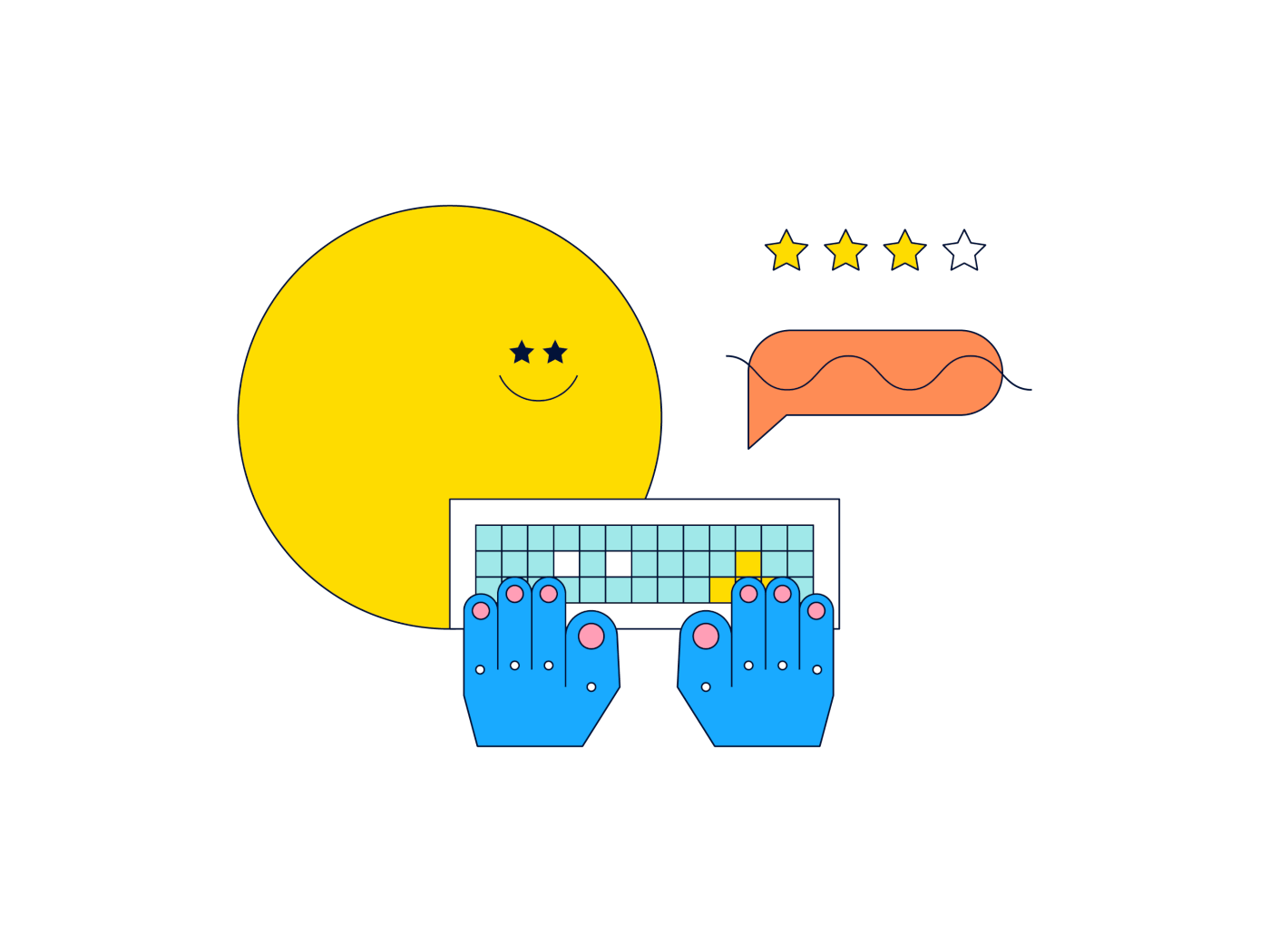 9 Top AI Brainstorming Tools for Virtual Teams in 2024
9 Top AI Brainstorming Tools for Virtual Teams in 2024 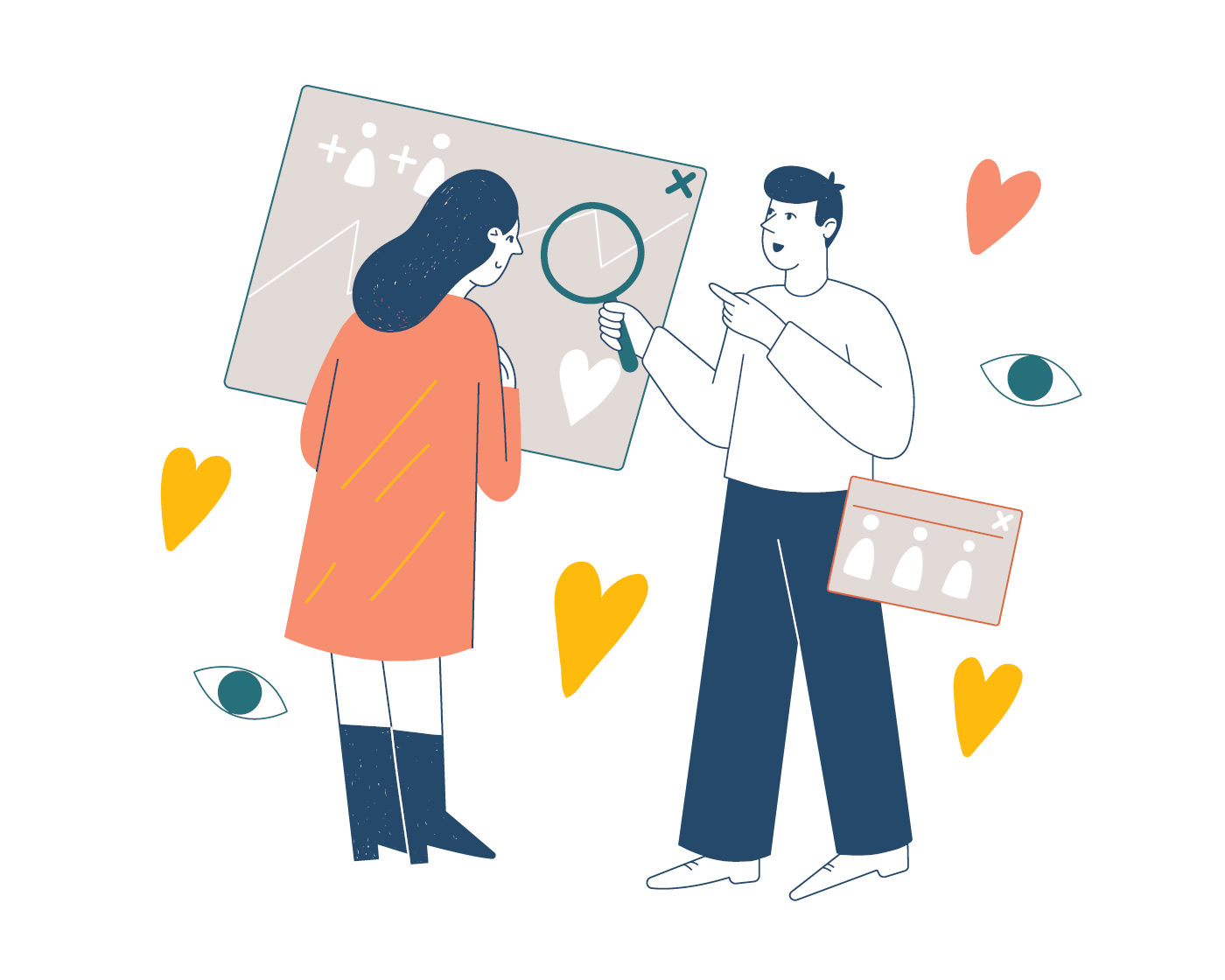 14 Best AI Collaboration Tools for Remote Teams (Updated 2024)
14 Best AI Collaboration Tools for Remote Teams (Updated 2024)