Hey there, fellow content creators! We’re all familiar with the hurdles: quality content, teamwork, and racing against the clock. But don’t worry. We’ve scoured the digital landscape and brought together a collection of the best AI content marketing tools that will supercharge your remote team’s workflow.
So, without further ado, let’s dive in. 👇
✏️ AI-Powered Writing, Editing, and Collaboration Tools

Taskade
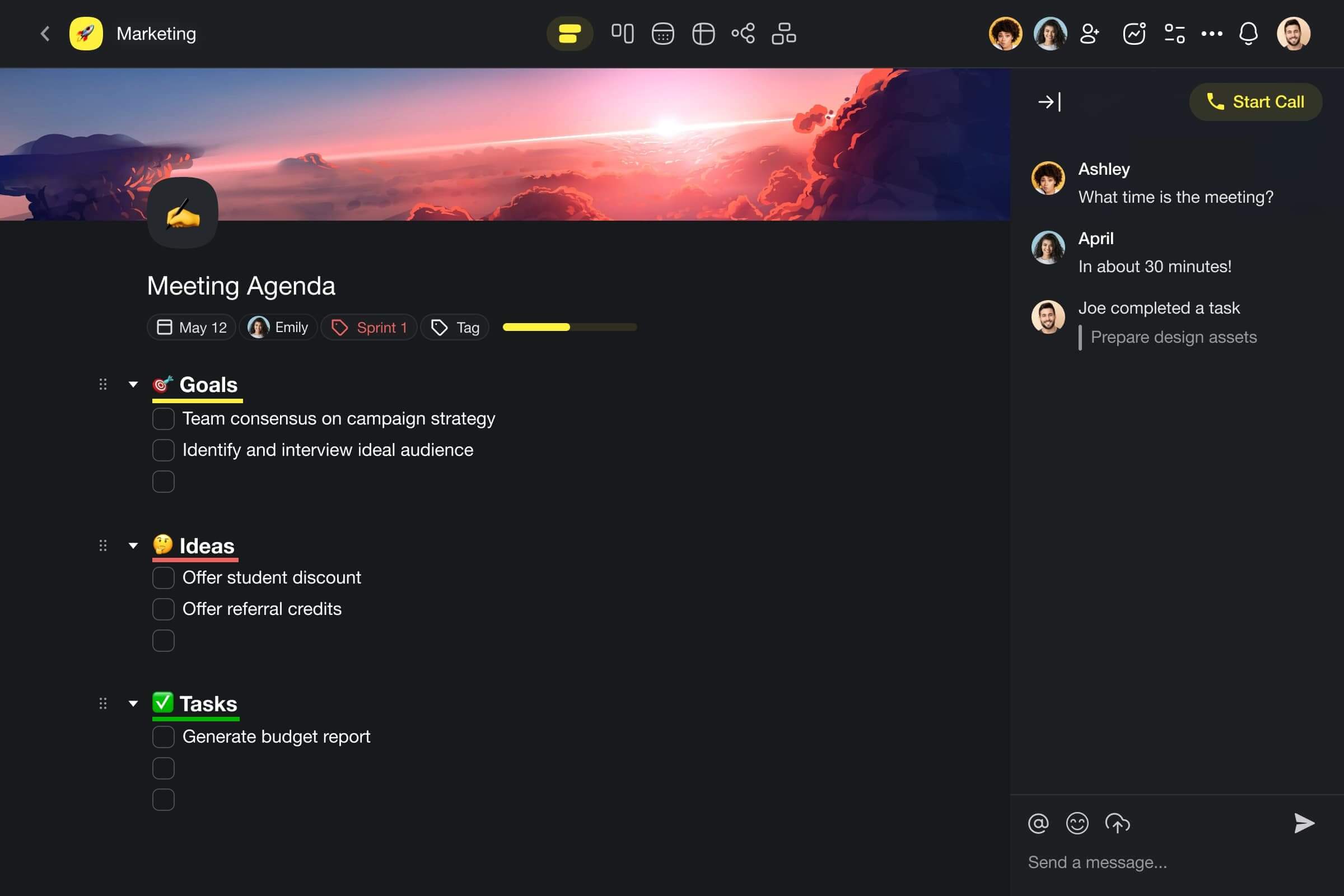
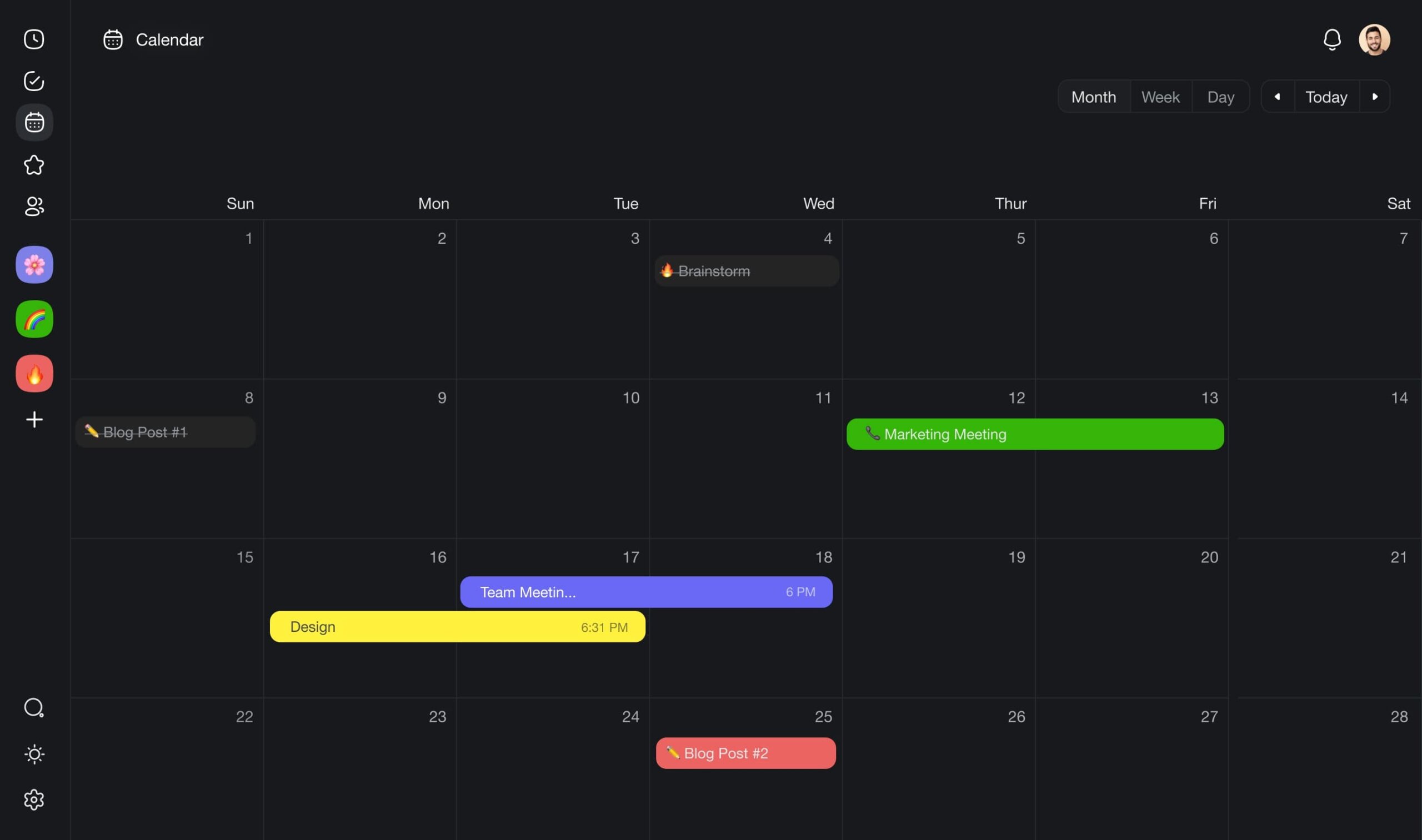
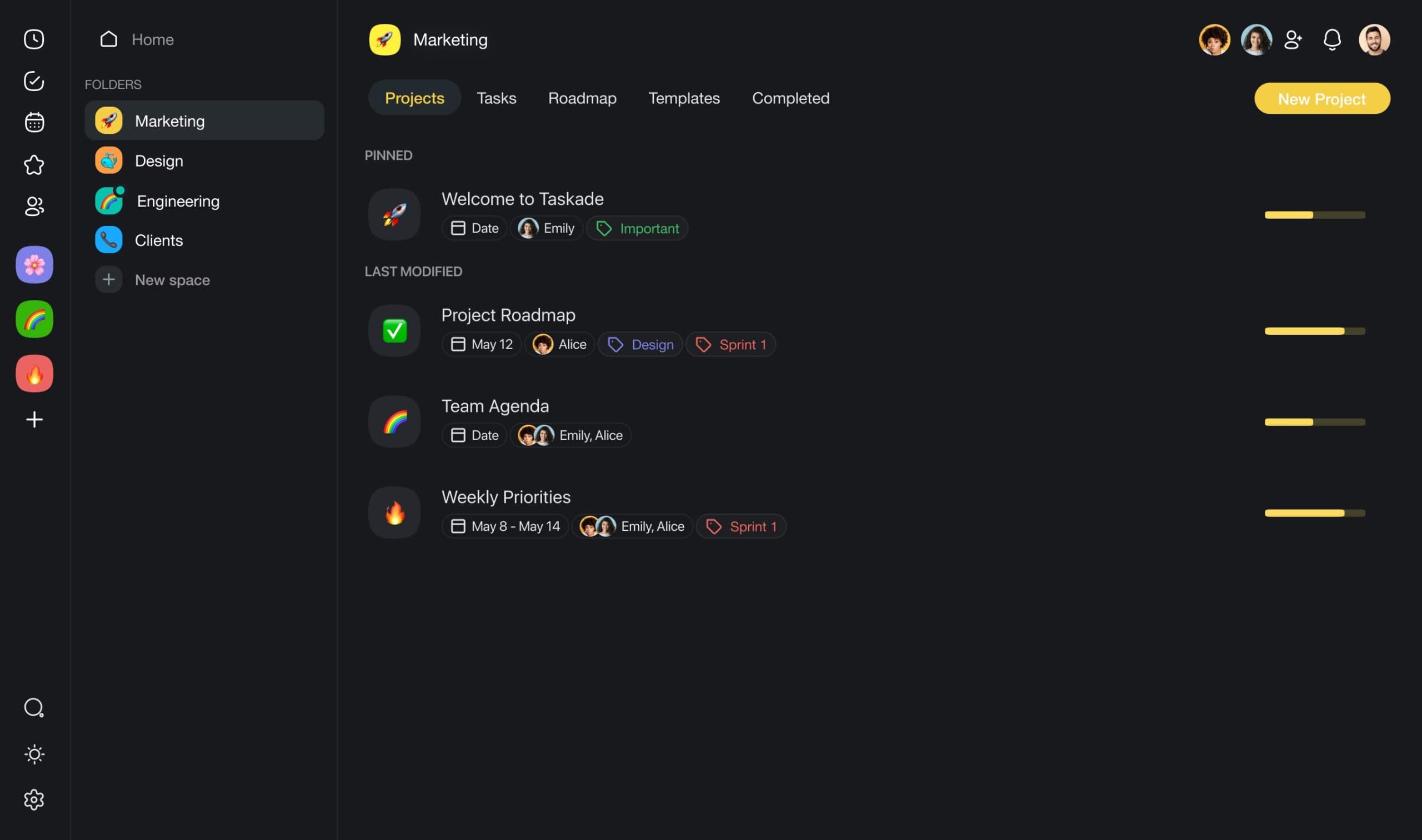
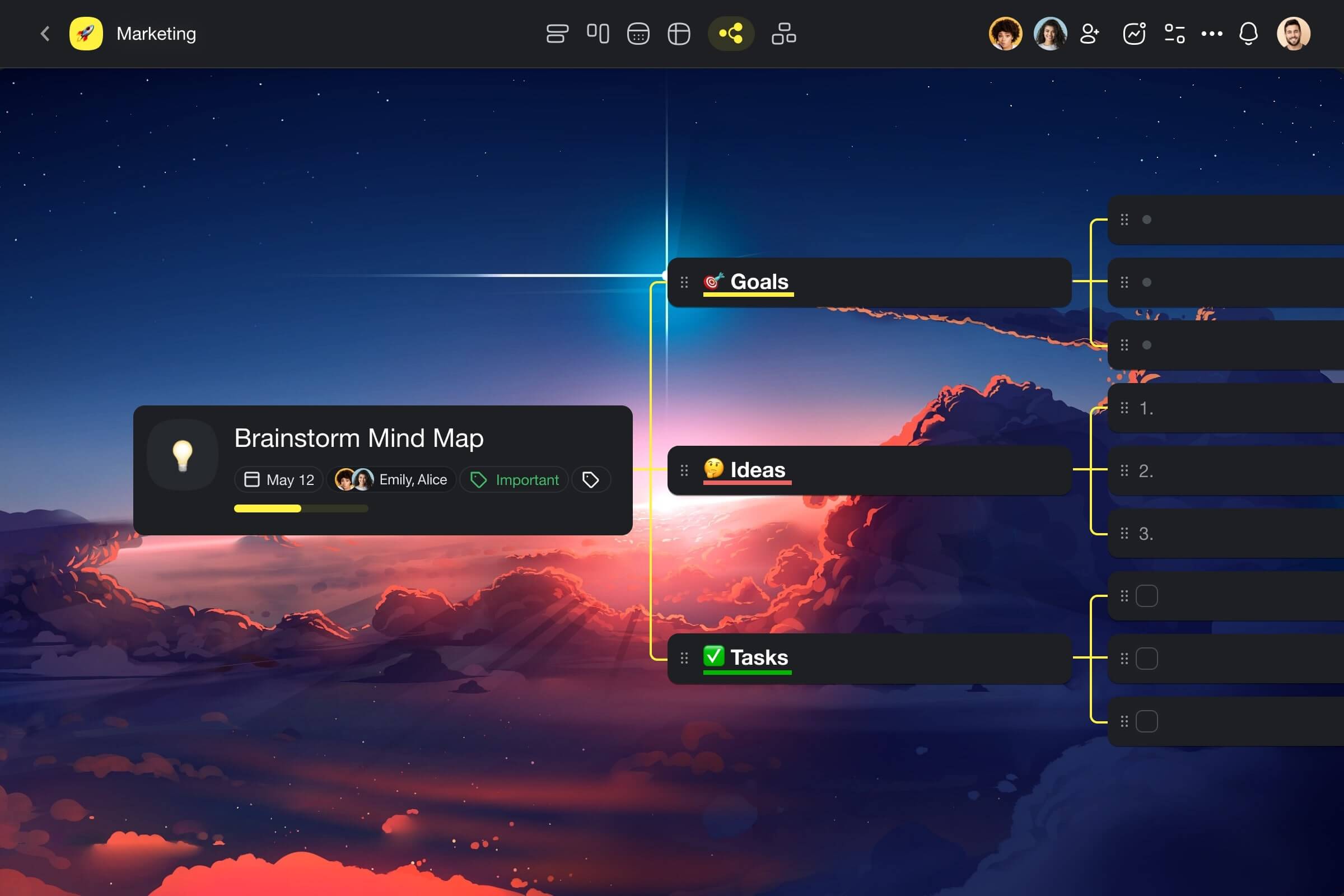
Here are a few highlights. 👇
🤖 Custom AI Agents: AI agents will help you automate tasks, tidy up data, and improve the effectiveness of your campaigns. Train them using your content and brand guidelines to craft messaging that resonates with your audience.
✏️ AI Assistant: Use powerful /AI commands in the project editor to brainstorm content ideas, generate articles, proofread and edit documents, and much more, all without the need to stretch your budgets with multiple apps and services.
🔄 Workflow Generator: Don’t have time for planning? Describe your campaign and the results you expect, and Taskade AI will generate a comprehensive plan of action, complete with timelines, task assignments, and deadlines.
🔄 Workflow Automation (New!): Don’t micromanage — let Taskade do the heavy lifting so you can focus on getting things done. Set up rules to and connect Taskade to WordPress, Mailchimp, and other popular apps in seconds.
Visit Taskade’s pricing page for a breakdown of AI features and plans.
Grammarly
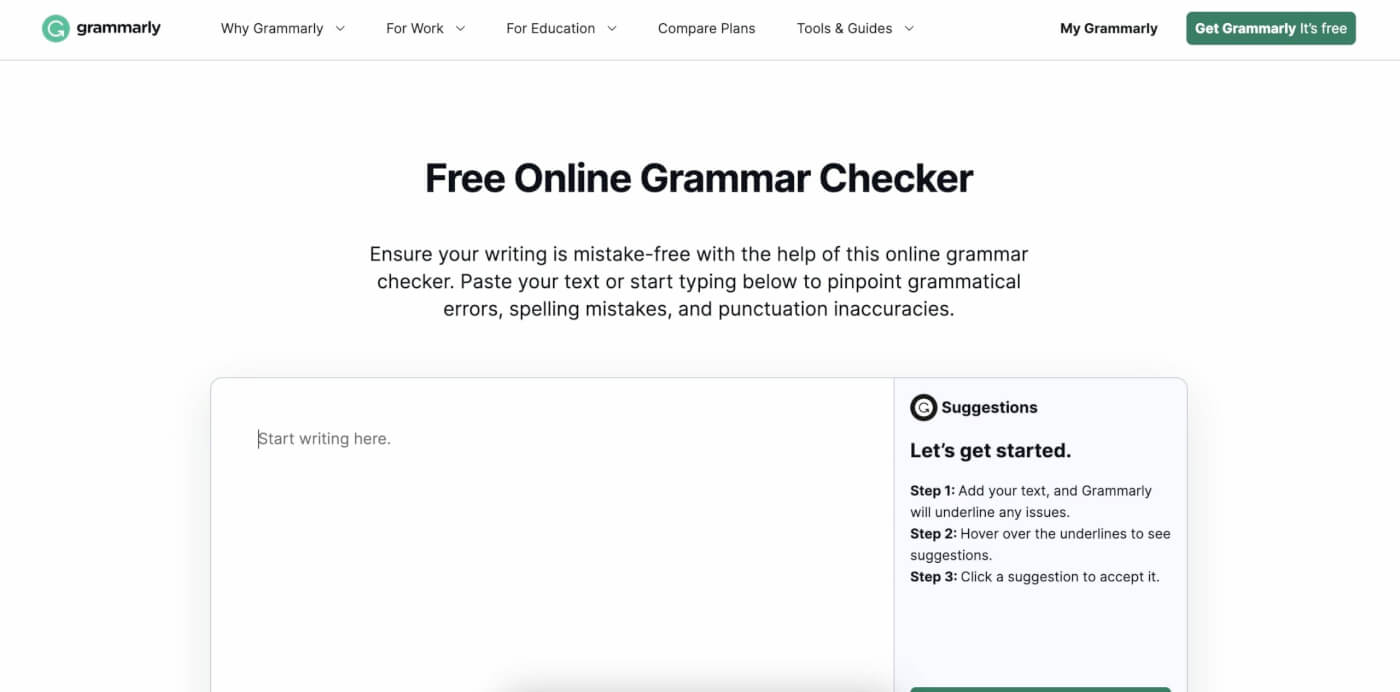
Picture this: You’re about to send an important email, and just as you hit send, you notice a glaring typo. Your mind races, thinking of the hundreds of subscribers who will see it, and it’s exactly where Grammarly comes into play.
Grammarly is an AI-powered writing and editing tool that scans your writing for grammatical mistakes, spelling errors, and even punctuation mishaps, catching those little errors that can make a big difference in how your message is received.
🌟 Key Features of Grammarly
- Suggestions for clarity and conciseness
- Supports multiple languages and dialects
- Personal dictionary feature
- Smart writing suggestions
- Browser extensions for Chrome, Safari, Firefox
🚧 Limitations of Grammarly
- Can get costly for larger teams
ChatGPT
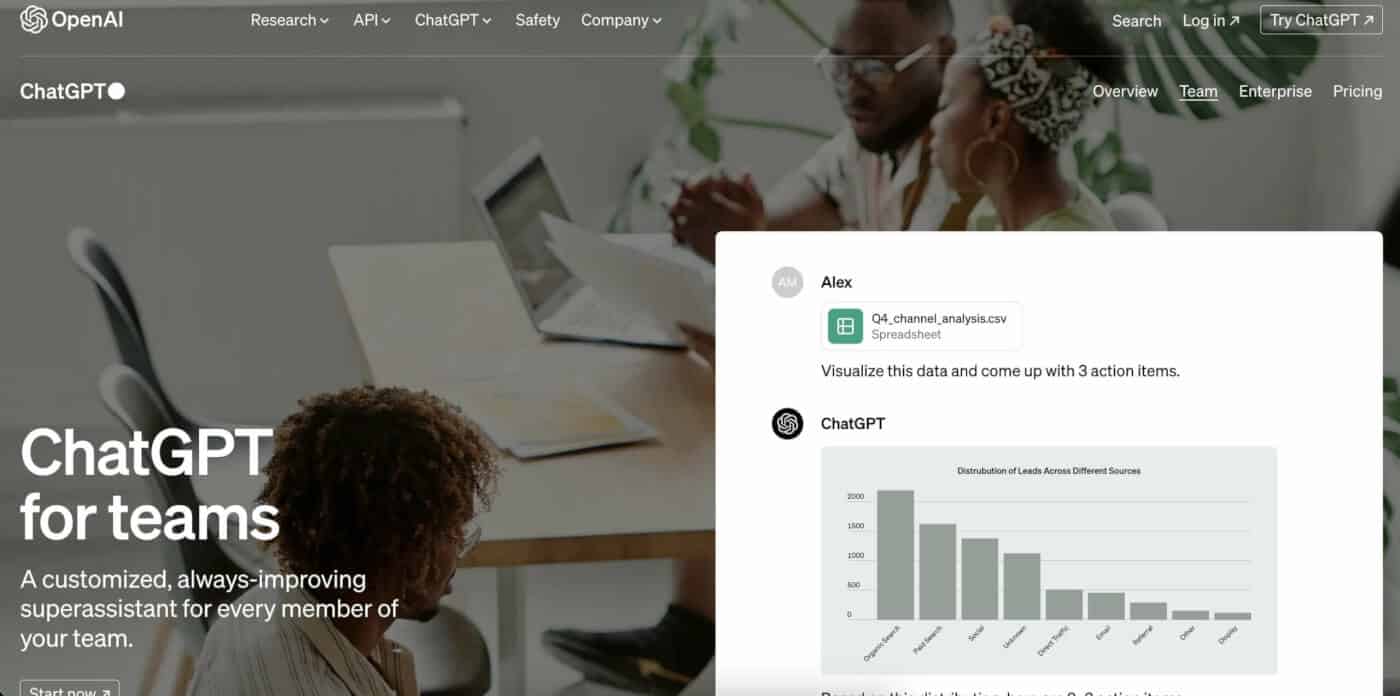
If you haven’t been living under a rock for the past year, you’ve probably heard the buzz about ChatGPT by now (especially if you’re a marketer).
OpenAI’s ChatGPT is a conversational AI tool that can help you generate diverse content ideas (and the content itself), structure thoughts, and edit all your musings in a variety of styles. The platform comes with a built-in image generator DALL-E 3, data analysis capabilities, as well as a team plan for (limited) collaboration.
🌟 Key Features of ChatGPT
- AI-driven content generation
- Interactive conversation simulation
- Data analysis capabilities
- Diverse language style adaptation
- Built-in image creation (DALL-E 3)
- Team collaboration features
🚧 Limitations of ChatGPT
- Occasional factual inaccuracies
- Requires plugins to plug into existing workflows
🧲 SEO, Content Optimization, and Marketing Automation
SurferSEO
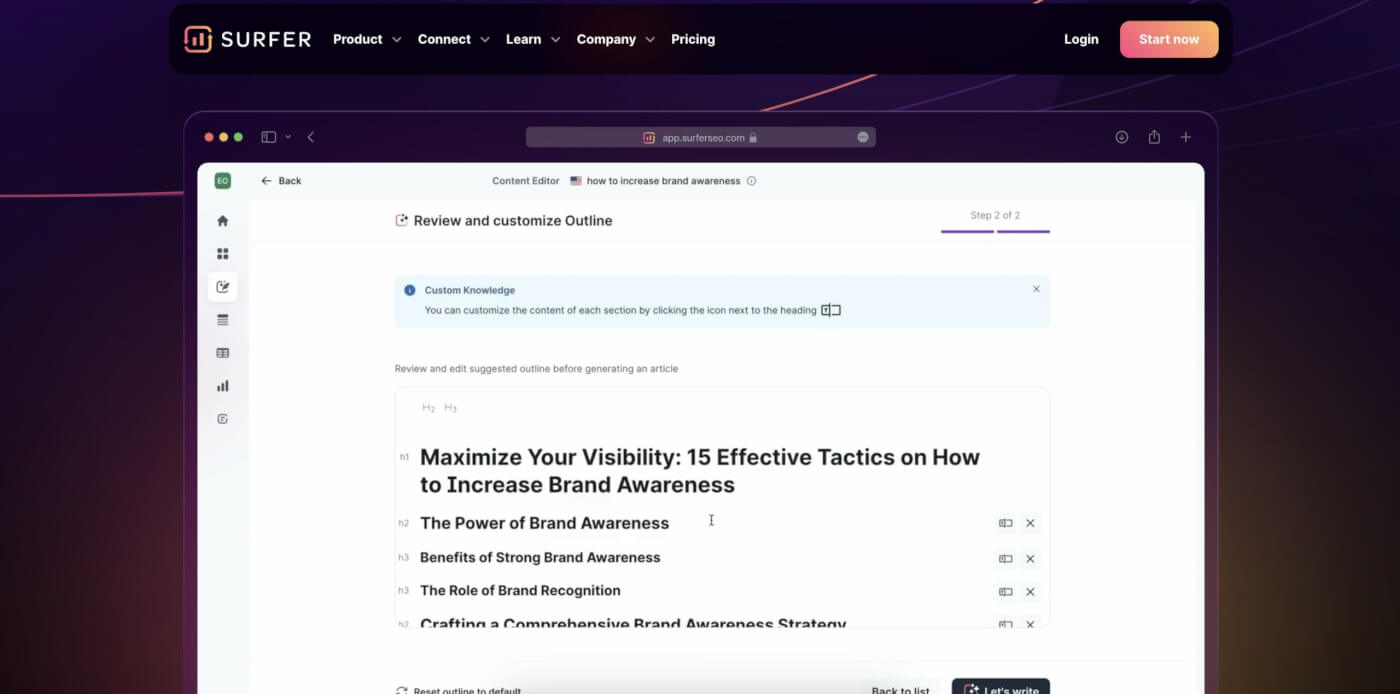
Feel like you’re playing SEO whack-a-mole, where every time you hit one target, another pops up? Welcome to the club of content marketers facing the same challenge.
SurferSEO is an advanced on-page optimization tool designed to empower content marketers with the means to enhance content for improved search engine rankings. One of the 🌟 Key Features of SurferSEO is its comprehensive content analysis capability, which allows you to gain valuable insights into the optimal content length, structure, and keyword usage by analyzing the top-performing pages for a given keyword.
🌟 Key Features of SurferSEO
- Comprehensive content analysis
- SERP analyzer tool
- Keyword research optimization
- Custom content editor
- SEO audit functionality
- Real-time content scoring
🚧 Limitations of SurferSEO
- Requires SEO knowledge
- Limited backlink analysis
HubSpot
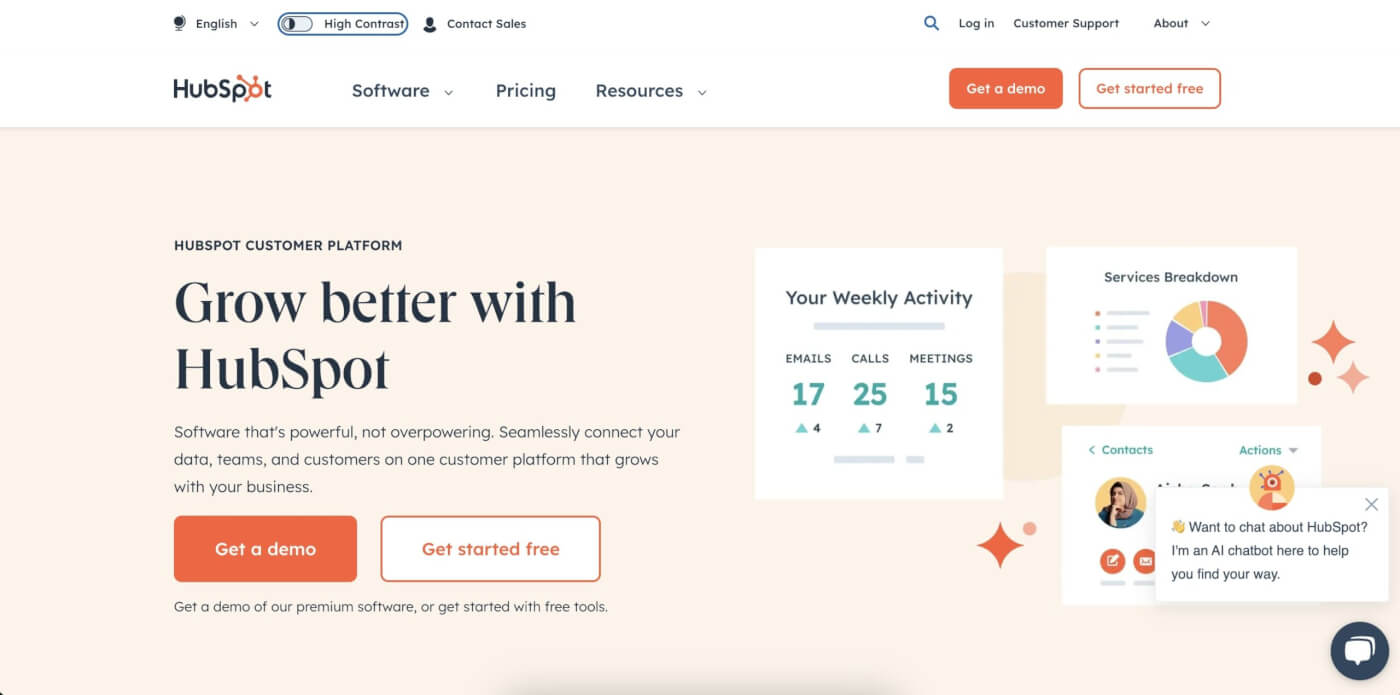
Marketing, sales, and customer service: it’s a lot to handle, right? If you’re feeling the strain of keeping all these plates spinning, there’s a tool that might just be your new best friend.
HubSpot offers an all-in-one platform that integrates marketing, sales, and customer service tools, making it easier to streamline your processes and have a comprehensive view of your customer interactions. With features such as CRM, email marketing, social media management, and analytics, HubSpot provides a centralized solution for your diverse marketing needs.
🌟 Key Features of HubSpot
- Integrated CRM system
- Automated email marketing
- Comprehensive analytics dashboard
- Social media management tools
- Seamless sales funnel tracking
- Customizable website builder
🚧 Limitations of HubSpot
- Higher cost for advanced features
- Steep learning curve for beginners
Albert.AI
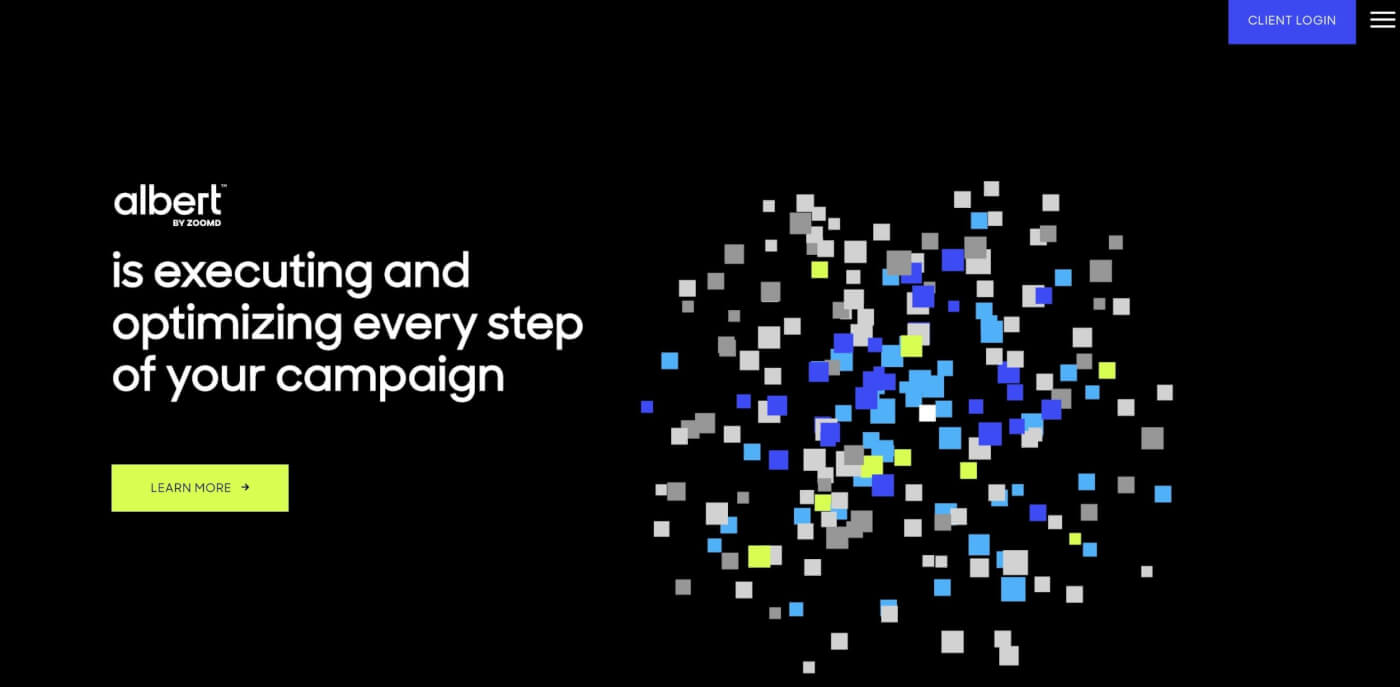
Balancing the intricate web of digital marketing campaigns can feel like navigating a maze. With so many variables to consider – from adjusting bids on different platforms to optimizing creative content – it’s easy to feel overwhelmed.
Albert.AI is a cloud-based artificial intelligence platform that revolutionizes the way digital marketing is handled. It leverages AI to optimize campaign performance across search, social, and programmatic channels. Unlike traditional tools, Albert.AI autonomously adjusts bids, optimizes creative assets, and evolves campaigns based on real-time data.
🌟 Key Features of Albert.AI
- Autonomous campaign optimization
- Cross-channel strategy execution
- Real-time analytics and reporting
- Continuous campaign evolution
- Creative asset optimization
- Multi-platform budget allocation
🚧 Limitations of Albert.AI
- Not suitable for strategy definition
- Limited to paid media campaigns.
🖌️ Content Creation and Graphic Design
Canva
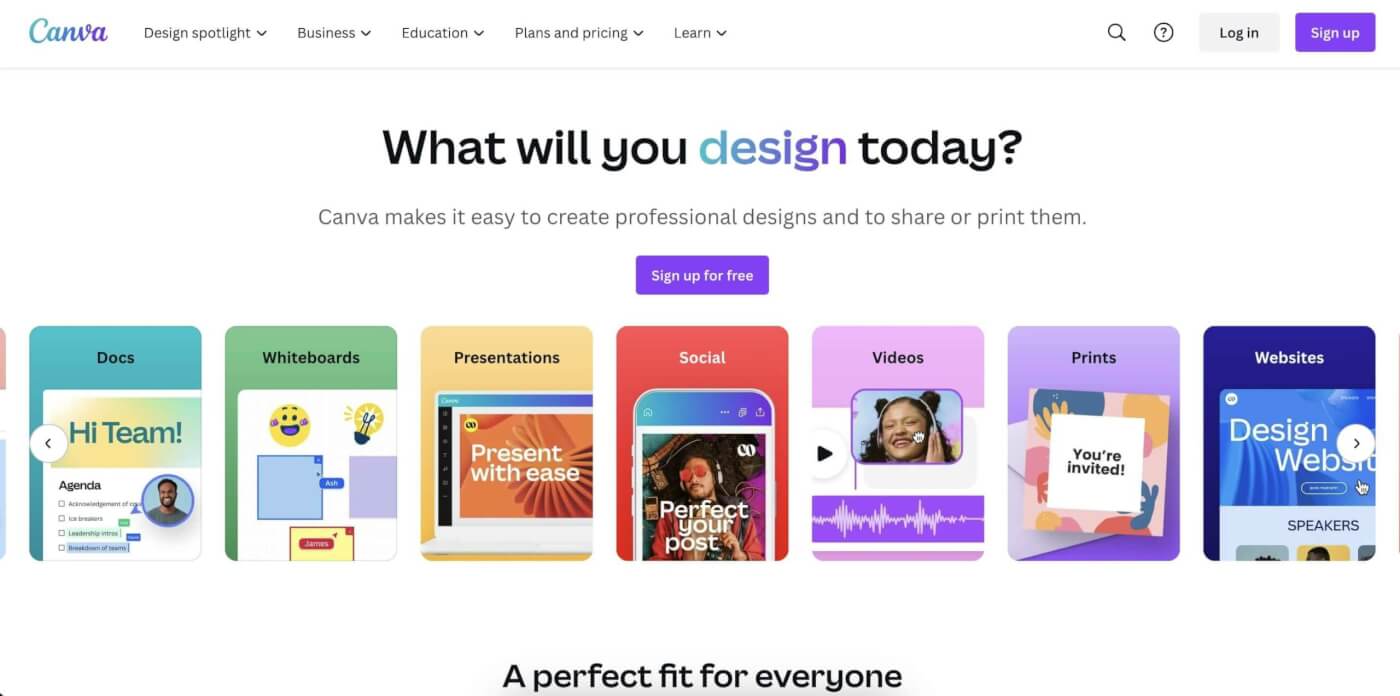
If the thought of creating a graphic from scratch sends you into a mild panic, you’re not alone. But imagine a world where design is demystified, where creating stunning visuals doesn’t require a degree in graphic arts.
Canva is a user-friendly graphic design platform that offers a wide range of features to streamline the content creation process. With its intuitive drag-and-drop interface, you can easily create professional-looking graphics, presentations, social media posts, and more, without the need for extensive design skills.
🌟 Key Features of Canva
- Personalized designs based on an uploaded image
- An AI copywriting assistant
- Editing images using simple text prompts.
- Generates visuals from text prompts.
- Smart animation feature
- Tools for creating video avatars
🚧 Limitations of Canva
- The number of visual elements may be overwhelming
Synthesia
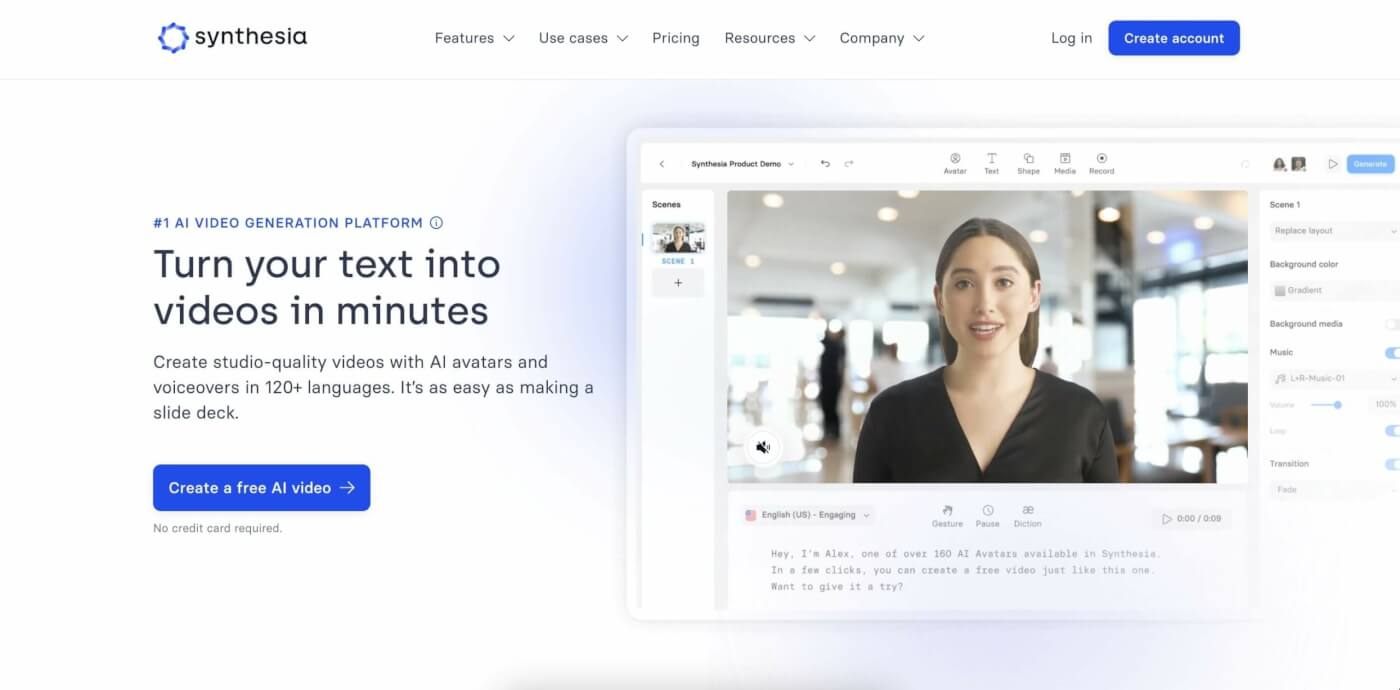
If you’ve ever groaned over the cost and time of video production for your business, here’s some good news. There’s an AI solution that’s changing the game. It uses avatars, not actors, making video creation faster and cheaper.
Synthesia is primarily designed for business use cases such as employee onboarding, training videos, and customer how-to videos. It’s an AI video generator that uses AI avatars instead of real actors or voiceovers. This approach significantly reduces the time and cost associated with traditional video production methods. The platform is particularly beneficial for tech and enterprise businesses that create and maintain a large number of videos.
🌟 Key Features of Synthesia
- AI video avatars
- Languages, voices, and accents
- Ease of video creation
- Custom avatars
- Micro gestures
- Voice cloning
🚧 Limitations of Synthesia
- Limited customization
Beautiful.AI
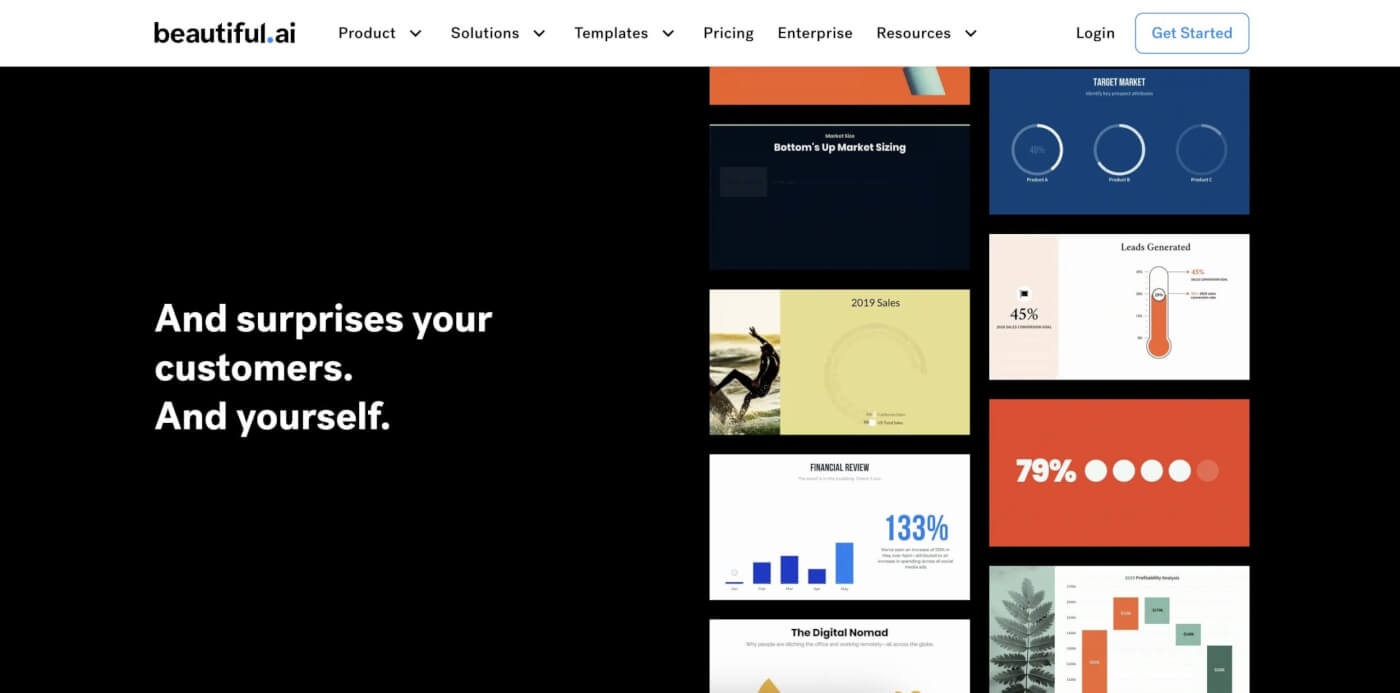
Creating slick, professional presentations usually eats up hours and demands design chops that, let’s be honest, not all of us have.
Beautiful.AI aims to change that. It’s a cloud-based presentation tool that uses artificial intelligence to help you create visually appealing presentations. The AI assists in layout, design, and even content suggestions, streamlining the process and making it more accessible for users without extensive design experience.
🌟 Key Features of Beautiful.AI
- AI-powered presentation design
- DesignerBot
- Smart Slides
- Team controls
- Library of assets
🚧 Limitations of Beautiful.AI
- Limited access in the free version
- Watermarked presentations in the free plan
🐦 Social Media and Online Presence Management
Sprout Social
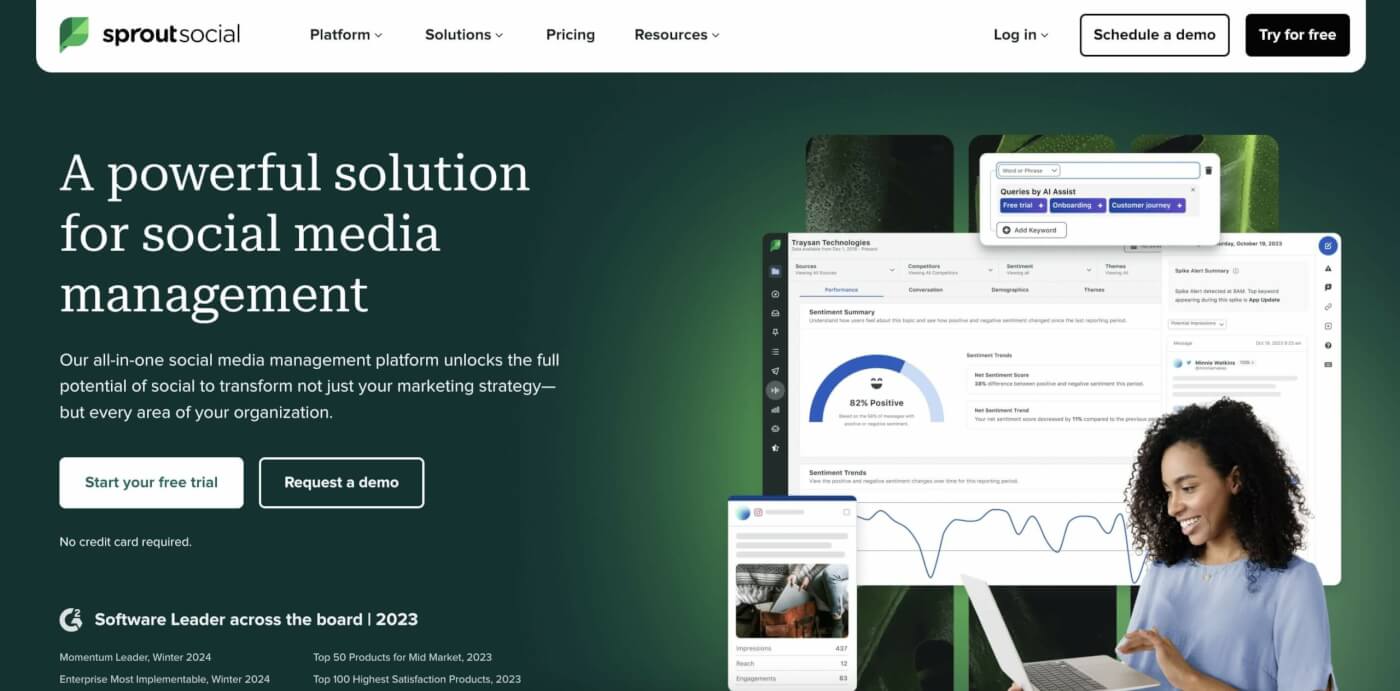
The world of social media is a labyrinth of likes, shares, and fleeting trends. Navigating it can be a challenge, but there’s a way to take control.
Sprout Social is a comprehensive social media management platform that simplifies the complex world of online engagement. From scheduling posts to monitoring conversations and analyzing performance metrics, it empowers businesses to enhance their social media strategies and make data-driven decisions for growth.
🌟 Key Features of Sprout Social
- AI-powered analytics insights
- Automated post scheduling
- Social conversation tracking
- Customizable reporting tools
- Audience engagement metrics
- Multi-platform content management
🚧 Limitations of Sprout Social
- Can be costly for small businesses
Brand24
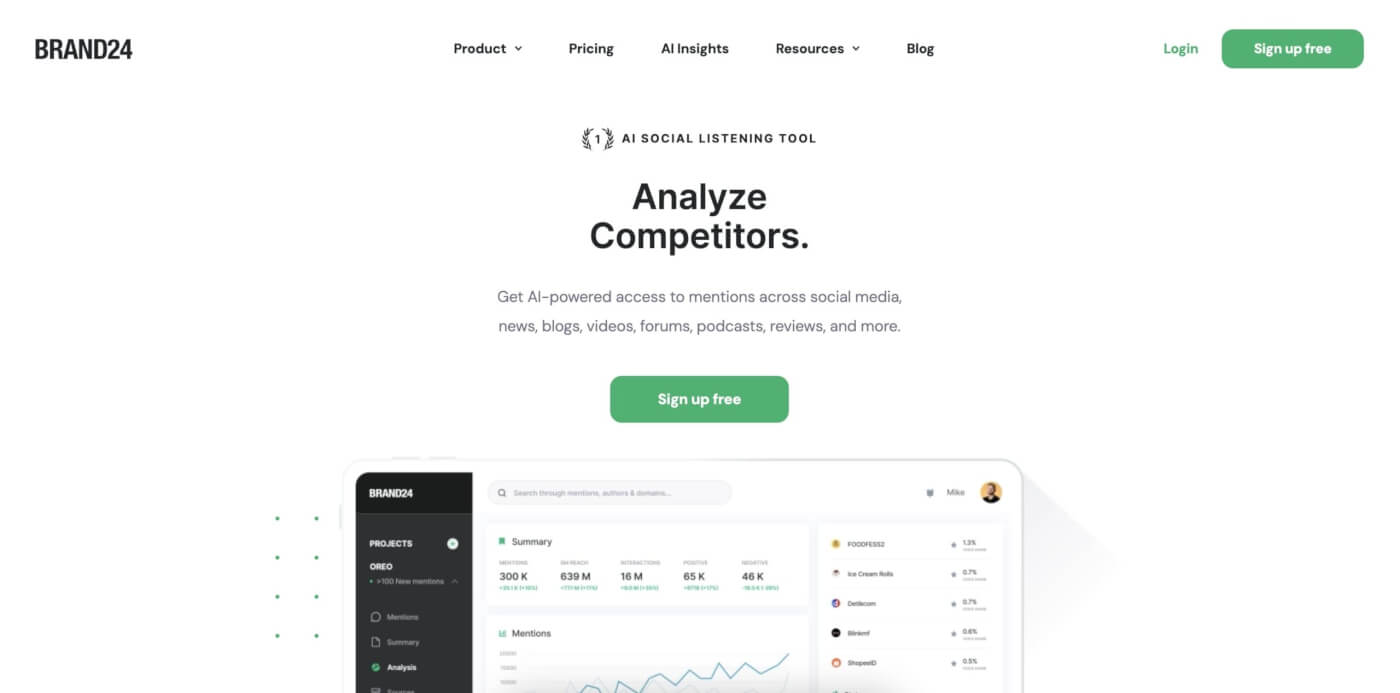
Keeping an eye on what the world says about your brand can be like trying to listen to a hundred conversations at once. But what if you could have an ear in each of those conversations?
Brand24 is an online monitoring and reputation management tool that enables businesses to track and analyze mentions, conversations, and sentiments related to their brand or specific keywords. By providing real time insights from a wide range of online sources, it empowers organizations to make data-driven decisions and maintain a positive online image.
🌟 Key Features of Brand24
- Real-time mention tracking
- Sentiment analysis
- Extensive source coverage (social media, blogs, forums, etc.)
- Customizable alerts for brand mentions
- In-depth analytics and reporting
- Keyword monitoring for targeted insights
🚧 Limitations of Brand24
- May not capture every single online mention
- Could be overwhelming for small businesses with limited resources
Hootsuite
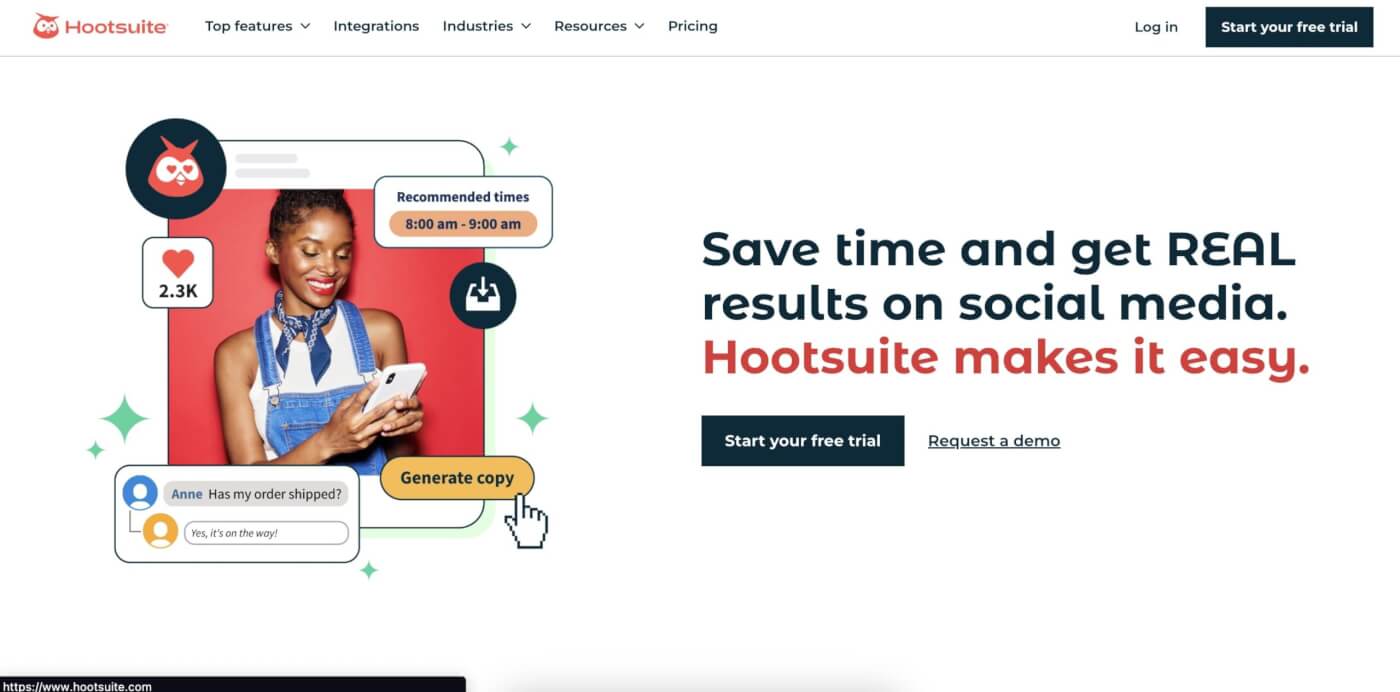
If you’re swamped by social media tasks across various platforms, there’s a simpler way. Think of a single hub where you can manage everything. Schedule posts, check responses, and get insights, all without jumping between accounts.
Hootsuite is a robust social media management platform designed to streamline the complexities of online engagement. It offers a centralized hub for scheduling, monitoring, and analyzing social media activities across multiple platforms. With Hootsuite, businesses can efficiently manage their social media presence and make data-driven decisions.
🌟 Key Features of Hootsuite
- AI-driven content recommendation
- Automated post scheduling
- Social media performance analytics
- Multi-platform post management
- Social media listening tools
- Engagement tracking and reporting
🚧 Limitations of Hootsuite
- Limited customization options for reports
- Can be complex for beginners
Brandwatch
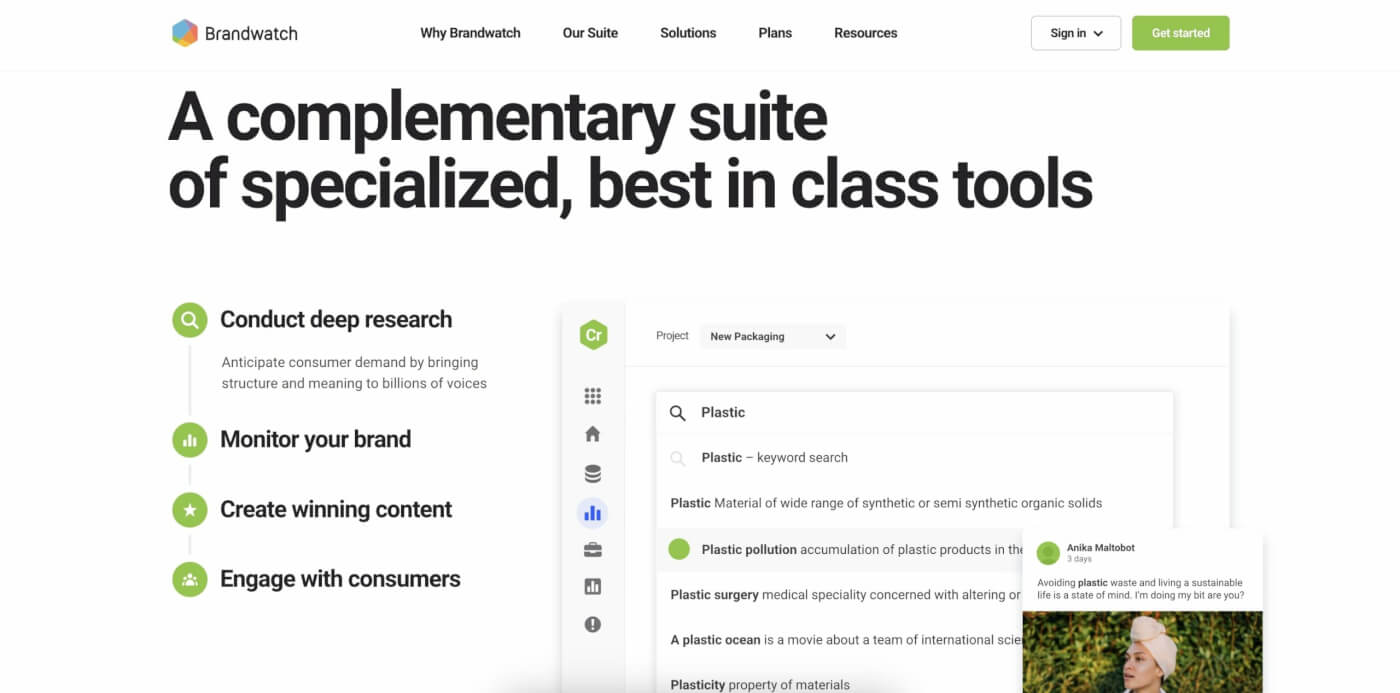
You’ve got a thriving business, but you’re in the dark about what people really think about your brand. Are customers raving about your products, or are they airing grievances you don’t know about?
Brandwatch is an advanced social listening and analytics platform that empowers businesses to gain deep insights into their brand’s online reputation and customer sentiment. By monitoring mentions, tracking trends, and analyzing vast amounts of social and web data, it provides valuable intelligence to inform strategic decisions and enhance brand perception in the digital landscape.
🌟 Key Features of Brandwatch
- Advanced social media listening
- In-depth sentiment analysis
- Trend tracking and analysis
- Vast social and web data coverage
- Real-time brand mention monitoring
- Customizable data analytics and reporting
🚧 Limitations of Brandwatch
- Can be overwhelming with data volume
- Higher cost for full feature access
💬 Customer Engagement and Interactive Communication
Tidio
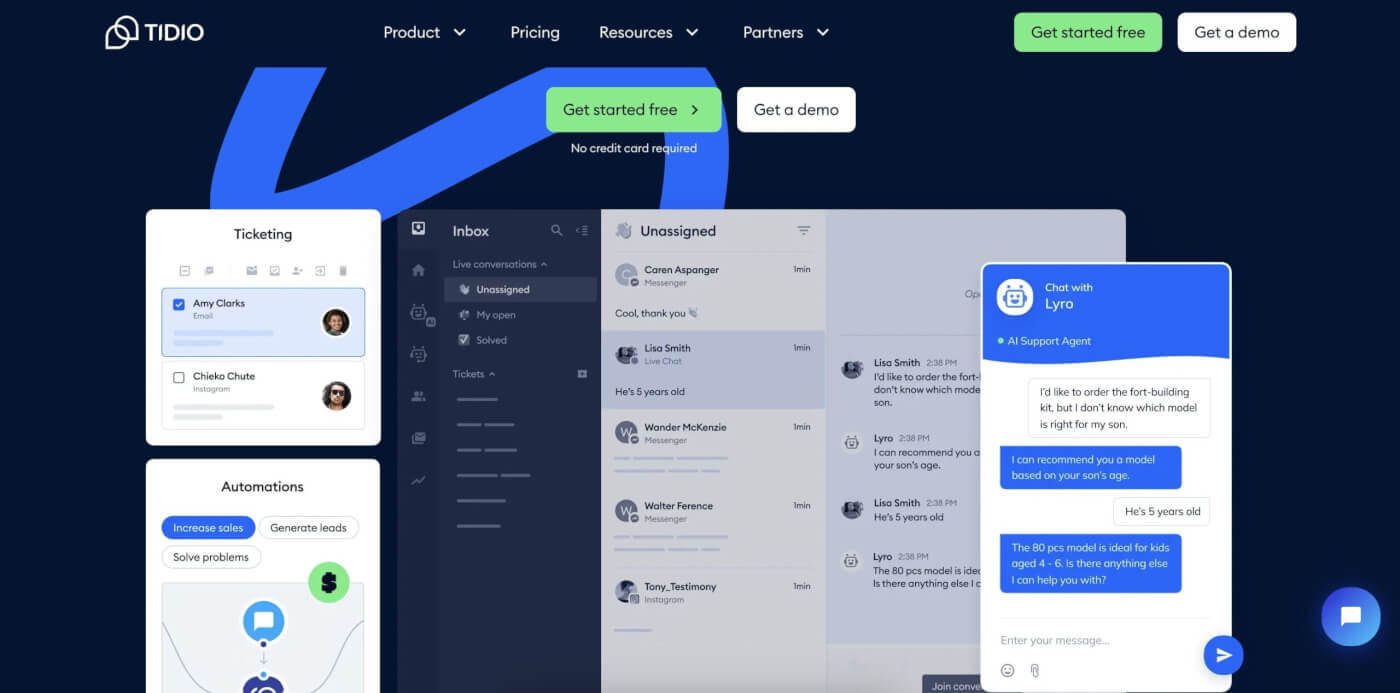
Engaging with your website visitors in real-time can feel like hosting a non-stop party. You want to make sure everyone feels welcome and heard.
Tidio is a live chat and messaging platform designed to facilitate real-time communication between businesses and website visitors. It offers features such as chatbots, automated responses, and visitor tracking to ensure efficient customer support, lead generation, and engagement. Tidio enhances the online customer experience and empowers businesses to foster meaningful connections with their audience.
🌟 Key Features of Tidio
- User-friendly setup and interface
- Centralized inbox for multichannel integration
- Real-time visitor view and tracking
- Customizable chat interface
- AI-driven chatbots with Lyro AI
- In-depth analytics and tracking
🚧 Limitations of Tidio
- Limited features in the helpdesk and chatbots
- No integration with WhatsApp, Instagram, or Twitter
Podcastle

Audio content creation shouldn’t be a maze of technical challenges. Instead, picture a solution that takes the hassle out of the process. From recording to editing and voice enhancement, it’s a seamless experience.
Podcastle is a web-based platform designed to simplify the process of podcast production. It offers a range of tools geared towards transforming written content into high-quality audio. This includes features for recording, editing, and enhancing voice quality, making it accessible for both beginners and seasoned podcasters. Podcastle also provides AI-driven services like text-to-speech and voice cloning.
🌟 Key Features of Podcastle
- Intuitive audio recording and editing
- Advanced voice enhancement tools
- AI-driven text-to-speech conversion
- Easy-to-use podcast creation interface
- Voice cloning capabilities
- Time-saving content production toolkit
🚧 Limitations of Podcastle
- Limited advanced editing features
- No video podcast support
👋 Parting Words
And there you have it. The tools from our list will not only simplify but also supercharge your remote team’s content marketing efforts. Each provides a small piece of the puzzle, but together, they form the foundation for a successful digital strategy.
Still not sure where to start?



 14 Best AI Tools for Planning and Running Meetings
14 Best AI Tools for Planning and Running Meetings  Creating Customer Service SOPs: A Guide for Streamlining Your Support
Creating Customer Service SOPs: A Guide for Streamlining Your Support 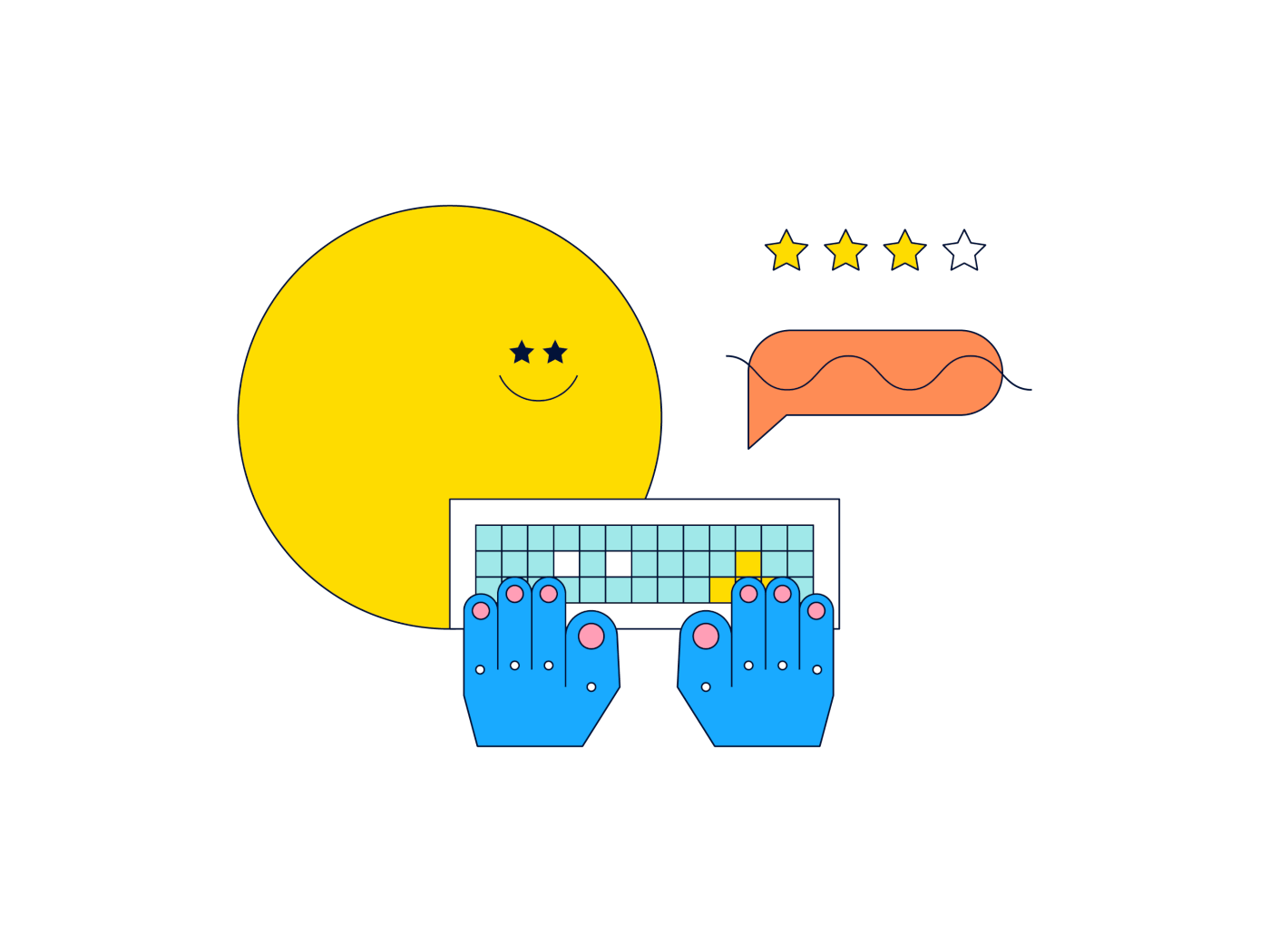 9 Top AI Brainstorming Tools for Virtual Teams in 2024
9 Top AI Brainstorming Tools for Virtual Teams in 2024 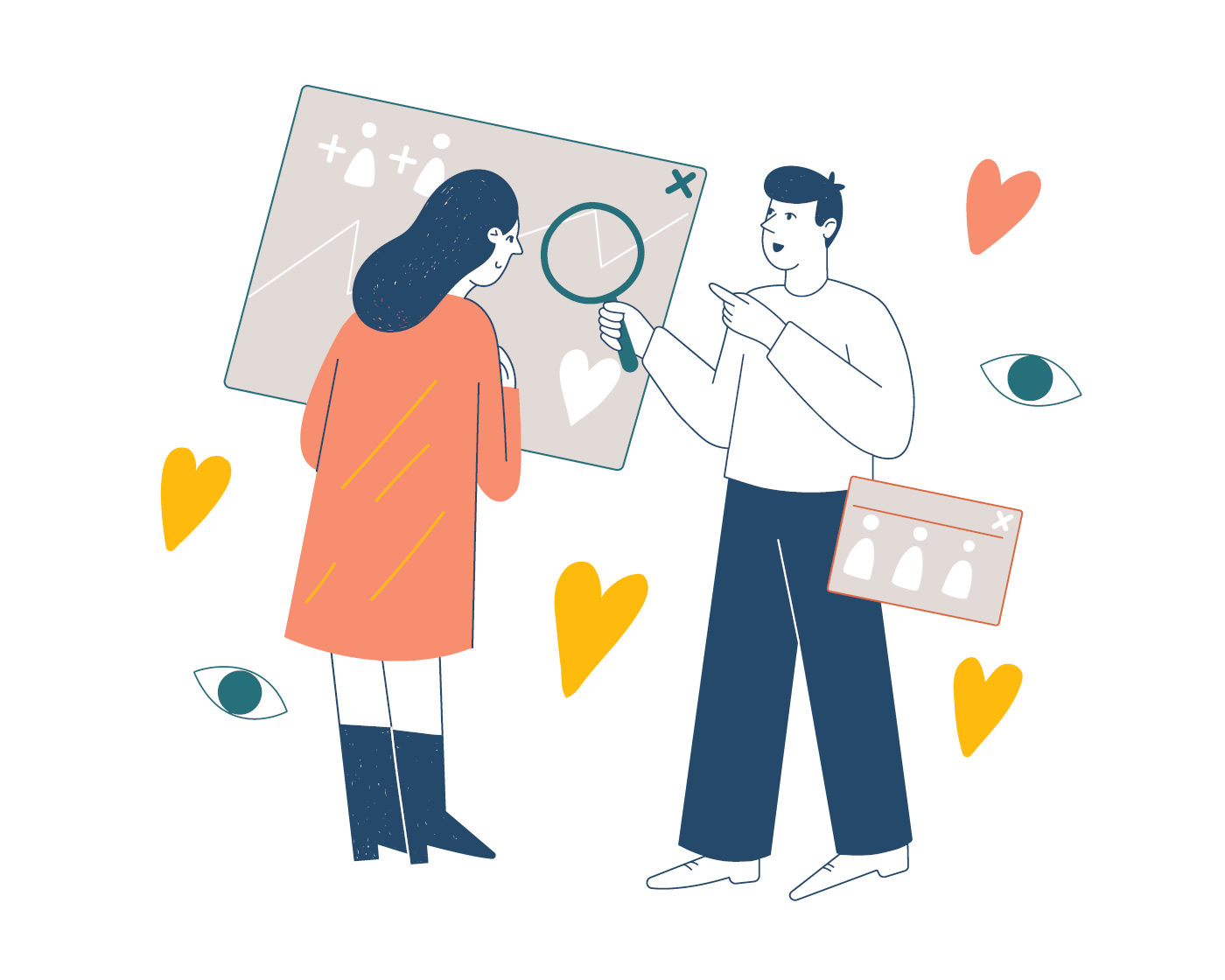 14 Best AI Collaboration Tools for Remote Teams (Updated 2024)
14 Best AI Collaboration Tools for Remote Teams (Updated 2024) 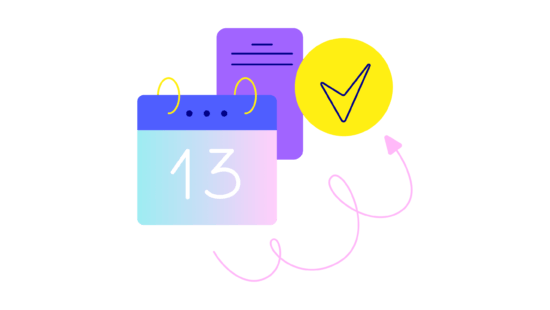 What Are SOPs? Building Effective SOPs With AI in 2024
What Are SOPs? Building Effective SOPs With AI in 2024 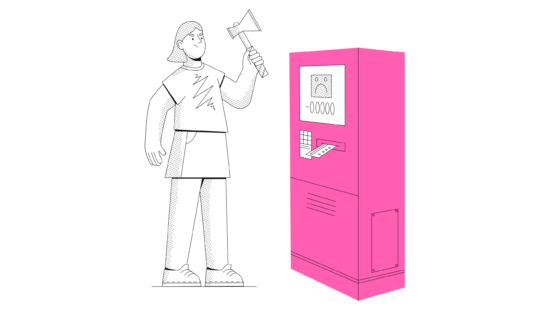 How to Write Effective Meeting Minutes
How to Write Effective Meeting Minutes