Why did the customer service agent cross the road? Well, of course, to deliver exceptional service. Ok, enough with the roadside humor. Let’s face it: customer service is hard. It’s a dance of patience, empathy, and in-depth knowledge of processes. This guide will help you write and implement customer service SOPs to ace all three.
✅ Understanding SOPs
Standard Operating Procedures (SOPs) have been a cornerstone in various industries for decades. We can trace their roots back to the manufacturing boom of the early 20th century, where increasing complexity in processes called for repeatable instructions.

So, what are SOPs exactly?
In a nutshell, Standard Operating Procedures are sets of written instructions that help businesses maintain consistency and efficiency of tasks and processes. They’re like a roadmap that clearly shows the steps needed to meet industry standards and comply with regulations, all while sticking to the company’s own rules.
In customer service, SOPs provide instructions for handling customer interactions, like resolving complaints or processing returns. This means every customer experiences the same quality of service, no matter who they talk to.
And now, let’s learn how to write your first SOP. 👇
🏗️ Steps to Create Effective Customer Service SOPs
Define the Scope and Objectives of Each SOP
Start by outlining the specific goals and purpose of your SOP.
Ask yourself, what do you want this SOP to accomplish? This could range from improving response times to standardizing the quality of customer interactions.
Next, identify which customer service areas or processes the SOP will cover. This might include handling customer support inquiries and managing complaints.
Be clear about which parts of your service the SOP applies to.
Don’t forget to involve team members who regularly engage in these processes to gather insights. They can help identify challenges and areas needing improvement. Their input ensures that the SOP is practical and grounded in the realities of day-to-day operations.
Need extra guidance? Start a chat with Taskade AI and ask away!
Conduct a Thorough Process Analysis
This step is all about getting under the surface of your customer service processes.
You need to map out in detail how things are currently done.
It’s like taking a magnifying glass to each step in your customer service routine, from the moment a customer contacts you to the final resolution of their query.
Still trying to figure out where to start?
Document each step of the existing processes. Observe your support teams in action, review recorded calls or interactions, and chat with team members about their workflow. The goal is to create a comprehensive picture of how things are handled.
Gather Input from Various Stakeholders
The foundation of successful SOPs lies in the experience of the frontline staff.
First, chat with your team — the customer service reps, the managers, and anyone else involved in the process. They know what gets tricky and what the customers love.
The insights from team members who are actively engaged in a process are invaluable. They experience the ups and downs of daily operations firsthand, which makes their feedback essential for pinpointing which elements of customer service require enhancement.
But don’t just limit your consultation to internal stakeholders.
Customer feedback is equally important.
Taking the time to understand what your customers require gives you a unique and equally important viewpoint. This could mean examining satisfaction surveys, scrutinizing feedback on social media platforms, or engaging in direct dialogues with them.
What aspects of your service do they value the most?
Where do they see room for improvement?
Answer those questions, and you’ll have a much better picture of the process.
Draft the SOP Document
Alright, now it’s time to put pen to paper, or fingers to keyboard.
This is where you turn all that feedback and analysis into a clear guide. Keep things simple. Write down step-by-step instructions for each process you’re covering. Think about someone who’s never done this before — your instructions should be clear enough for them to follow.
Technicals?
Avoid fancy words or industry jargon. It might sound professional, but it can be confusing. You want everyone, from a newbie to a seasoned pro, to understand your SOP without scratching their heads. Use straightforward language, and if you must use technical terms, explain them.
It’s like writing a recipe; too many complicated steps, and people won’t follow it.
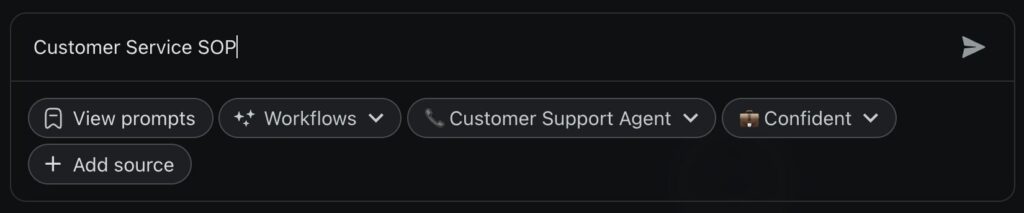
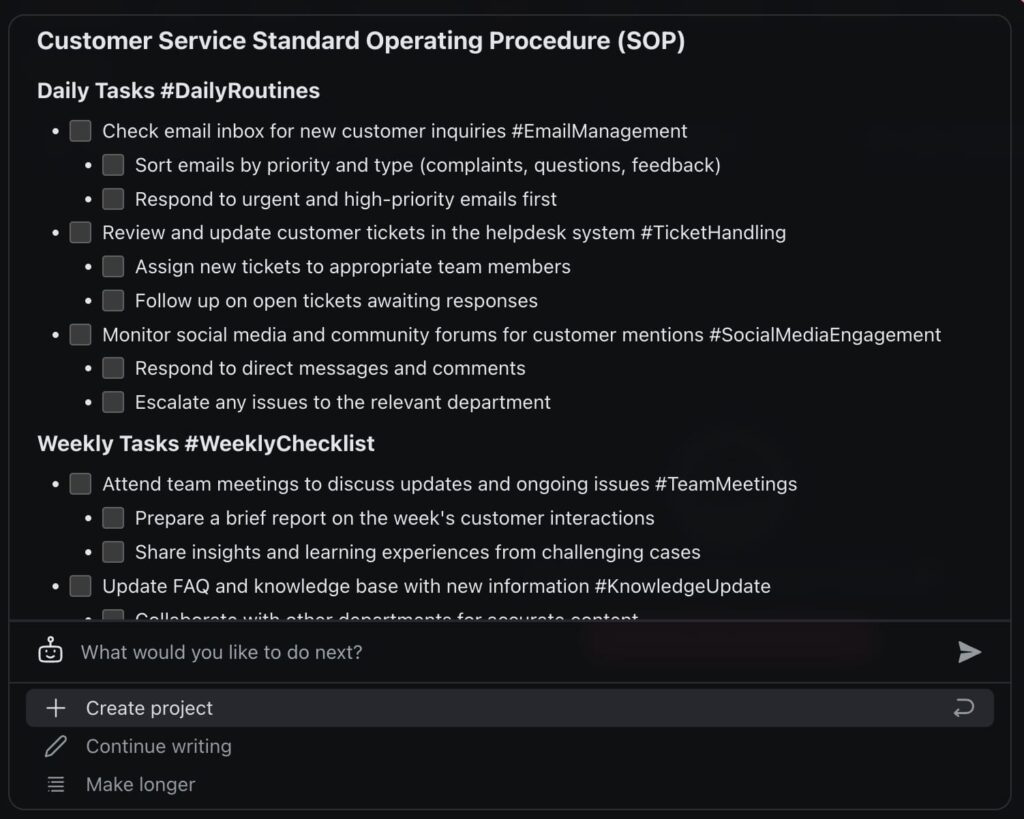
Incorporate Best Practices and Compliance Standards
Your customer service SOPs need to follow specific standards.
First, research what leading competitors are doing and consider integrating similar strategies into your own procedures. This doesn’t mean copying them outright but learning from their successes and tailoring those insights to fit your business needs.
Next, focus on compliance with legal and regulatory requirements.
Every industry has its own set of rules. Make sure that you’re up-to-date with relevant laws, whether they relate to data protection, service standards, or employee safety.
Develop Checklists
SOPs come in all shapes and sizes. The most universal of them all? The humble checklist.
Checklists really took off after a Boeing test plane crashed in 1935, leading to the introduction of the pilot’s pre-flight checklist. This simple tool became a lifesaver, especially during World War II, with increasingly complex aircraft designs.
And today? Checklists are used in all sorts of places. In medicine, to help surgeons avoid mistakes during operations. In restaurants, to ensure every part of the service is flawless. And, of course, in SOPs to guide customer service representatives through routine tasks:
- 📞 Handling customer support calls
- 📦 Processing orders
- 👎 Dealing with complaints
- 📅 Scheduling appointments or bookings
- 📇 Updating customer information in databases
- 📢 Monitoring customer satisfaction and feedback
- And much more…
Checklists and SOP templates are a straightforward way to keep every process on track and ensure your customer service reps always know what the next steps are.
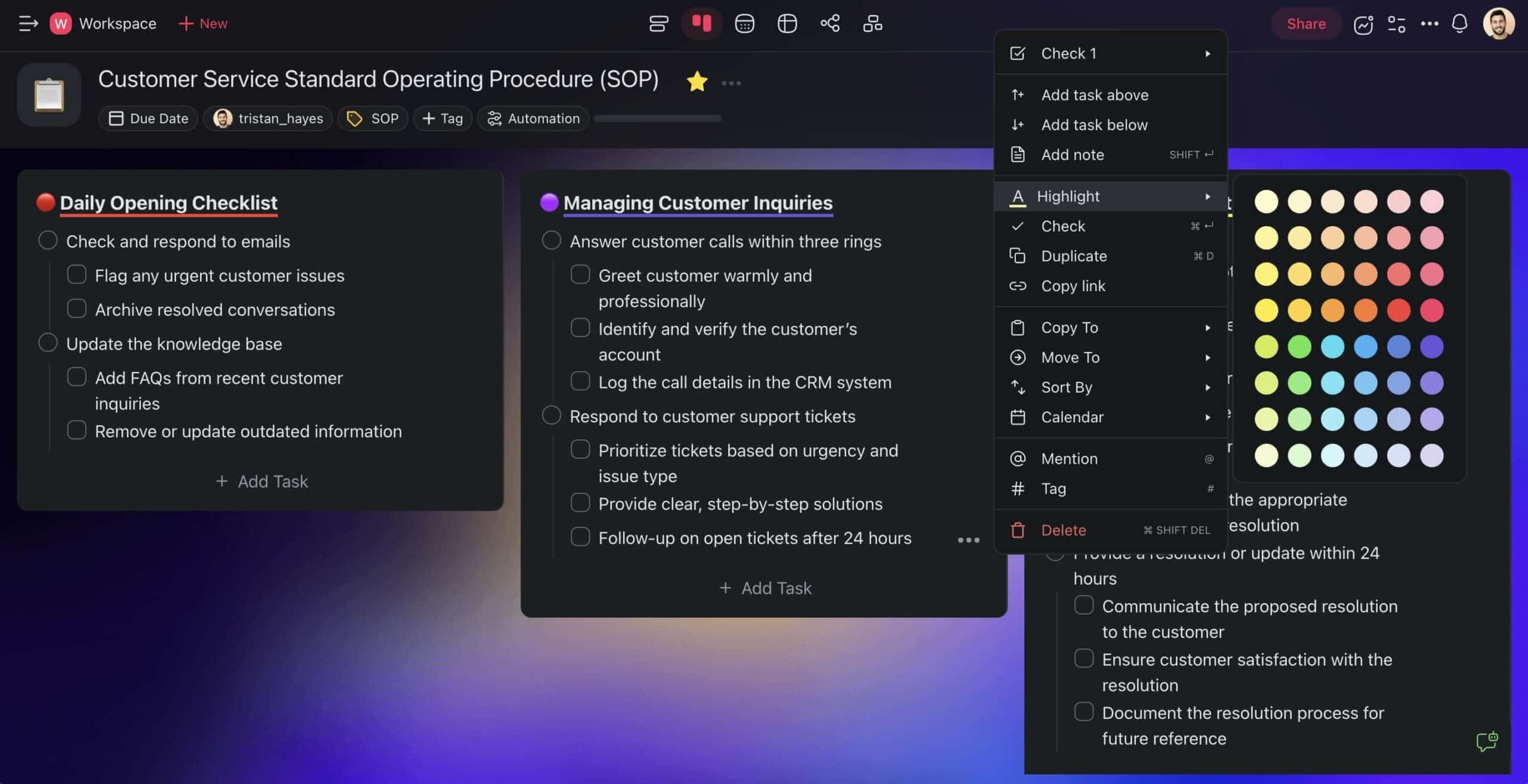
Review and Test the SOPs
You’ve drafted your customer service SOPs, but it’s not quite time to roll them out yet. First, they need to undergo a review and testing phase.
Start by inviting your team to review the SOPs. Get eyes from various levels and departments so they can look at the documents from many angles.
You want to make sure that what makes sense to you is also clear to others.
After the review, the next step is testing the SOPs, but not in the real world. Try them out in a controlled environment and see how they work in action.
Are there any unexpected issues?
Does everything flow as smoothly as it should?
Catch any hiccups that you might not have thought of when writing the SOPs.
Train Your Team on the New SOPs
Now, let’s get your team up to speed with the new SOPs.
This is where training comes into play. It’s not just about handing out a document and expecting everyone to read it. You need to plan comprehensive training sessions where your team can dive into the new SOPs and get comfortable with the new guidelines.
But let’s make training engaging.
Instead of just lectures or reading sessions, include interactive methods.
Role-playing or simulations can be really effective here. For instance, you could simulate a customer service scenario and walk through how the new SOPs would be applied.
A hands-on approach will help your team grasp the SOPs in a practical context, making it easier for them to apply the guidelines in real situations. Remember, the better your team understands the SOPs, the more effectively they’ll be able to implement them.
Implement the SOPs
Alright, it’s go time for your SOPs — you’re ready to roll them out across the customer service department. This is where all your planning and preparation start to take shape.
First things first, make sure that your entire team can easily get their hands on the SOP.
The guidelines must be accessible to everyone who needs them. You could distribute them electronically, add them to your team knowledge base (more on that in a moment), or even have physical copies in key areas — whatever works best for your team.
Make sure your team knows where to find the documentation, and encourage them to refer to it regularly. This helps in embedding procedures into their routine operations.
The implementation phase is as much about communication and support as the SOPs themselves. Be prepared to answer questions 24/7.
Regularly Review and Update the SOPs
Once your customer service SOPs are in place and running, don’t just set and forget them.
The business world keeps evolving, and so should your SOPs. It’s important to keep them up-to-date — schedule regular reviews, like a routine health check for your procedures.
During these reviews, look at how well the SOPs are working.
Are they still effective?
Do they align with your current business processes and objectives?
Also, consider any changes in technology or industry standards that might affect how things are done. The goal is to keep your SOPs aligned with the most current practices.
If you find that changes are needed, update the SOPs accordingly. It could be a small tweak or major overhaul, depending on what’s required. Make sure these updates are communicated clearly to your team, and, if necessary, provide additional training on the new procedures.
Document Version Control and History
Managing your SOPs can be tricky, but version control and history will keep you on track.
Start by creating a system for tracking different versions of your SOPs. Every time you make a change, update the version number and save it as a new document. This way, you avoid any confusion and ensure everyone is working off the same page.
This approach ensures that your SOP management is systematic, transparent, and accountable. It’s also a proactive step in building a culture of transparency and continuous improvement.
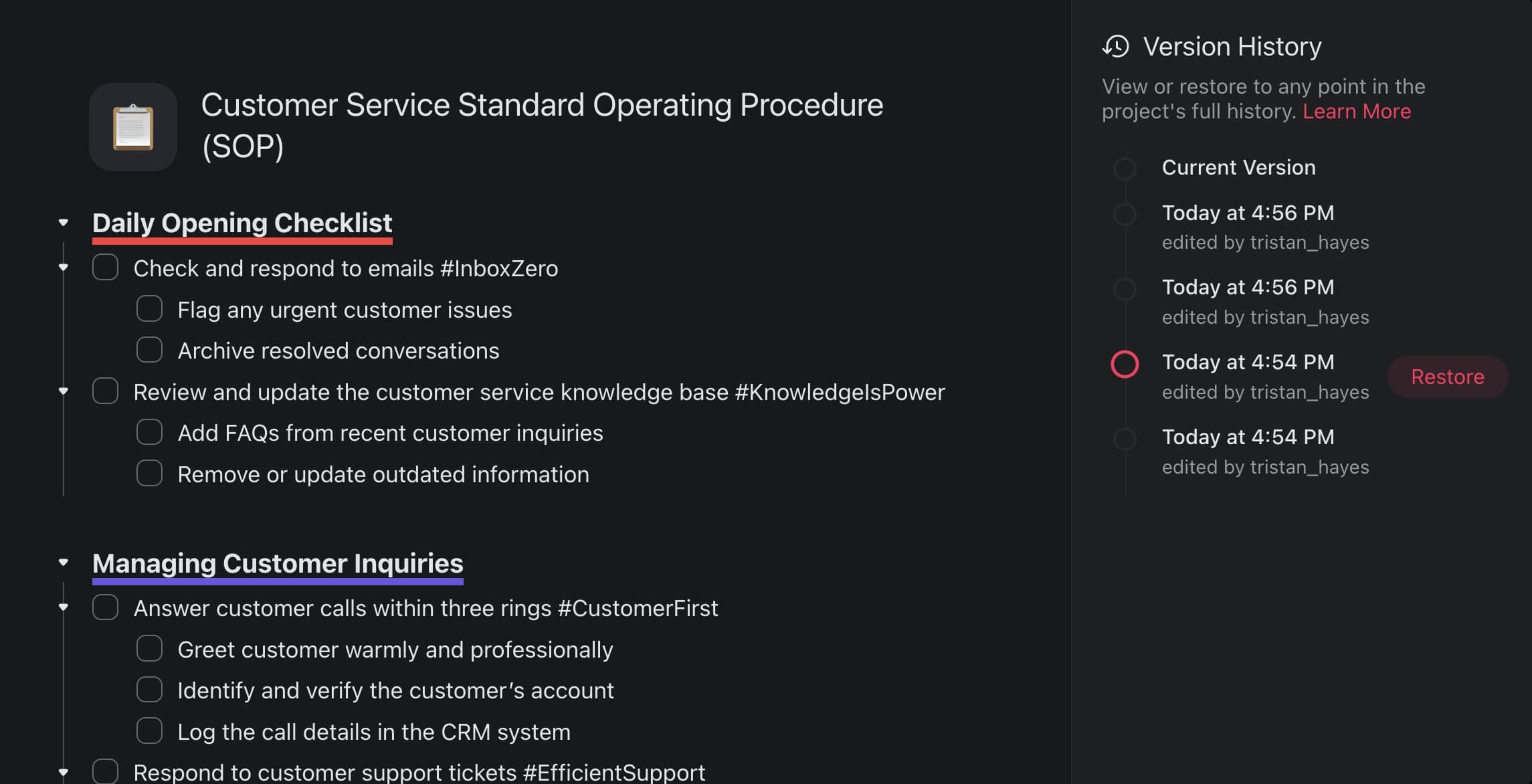
🔎 Measuring the Impact of SOPs
You’ve put in the effort to create an SOP. Let’s see if it’s making a difference.
Tracking and measuring their impact shows you where the SOPs are successful. It also highlights areas that might need tweaking.
Start by setting clear metrics and KPIs:
| Metric | Description | Method of Measurement |
| ⏰ Response Time | Measures the speed at which customer inquiries are handled. | Track the average time taken from customer inquiry to resolution. |
| ❌ Error Rate | Tracks the frequency of mistakes in processes covered by the SOPs. | Monitor and record process errors, comparing them over time to identify trends. |
| ⚡️ Employee Efficiency | Assesses the impact of SOPs on the speed and accuracy of task completion by staff. | Evaluate task completion times and accuracy rates before and after SOP implementation. |
| 👍 Customer Satisfaction | Gauges customer reactions and satisfaction with the service provided. | Conduct customer surveys or analyze feedback to measure satisfaction levels. |
| ✅ Compliance Rate | Checks how consistently team members are following the SOPs. | Review process adherence through regular audits or performance reviews. |
Once you have your metrics in place, start collecting and analyzing data. This could be through customer feedback forms, performance reports, or monitoring software.
The key is to have a consistent method for gathering information.
After collecting the data, compare it against your set benchmarks or previous metrics. This will give you a clear picture of how your SOPs influence your operations.
Are response times getting faster?
Is the error rate decreasing?
Remember, the goal here is not just to gather data but to use it to make more informed decisions. If you’re seeing a positive trend, that’s great! It means your SOPs are working. If not, it’s a sign that some aspects of your SOPs may need to be revised.
🚀 Elevating Customer Support through SOP Excellence
Creating SOPs might not be high on your list of priorities today. But investing time and effort in them can bring significant long-term benefits to your customer service operations.
As your business grows, these SOPs will become even more valuable. You’re building a foundation for scalable and sustainable customer service practices in the future.
So, before you go, let’s recap the key steps of creating an SOP:
- 🔶 Define the scope and objectives
- 🔶 Conduct a process analysis
- 🔶 Gather input from stakeholders
- 🔶 Draft the SOP document
- 🔶 Incorporate best practices and compliance standards
- 🔶 Develop checklists
- 🔶 Review and test your SOP
- 🔶 Review and update
- 🔶 Document version control and history
And that’s it!
Writing and maintaining your SOPs doesn’t have to be a chore.
Taskade is an AI-powered project and task management tool for teams and individuals. Draft documents, plan and manage projects, collaborate seamlessly in real time, and sync across devices.
All that wrapped in a beautiful and user-friendly interface. 🤩
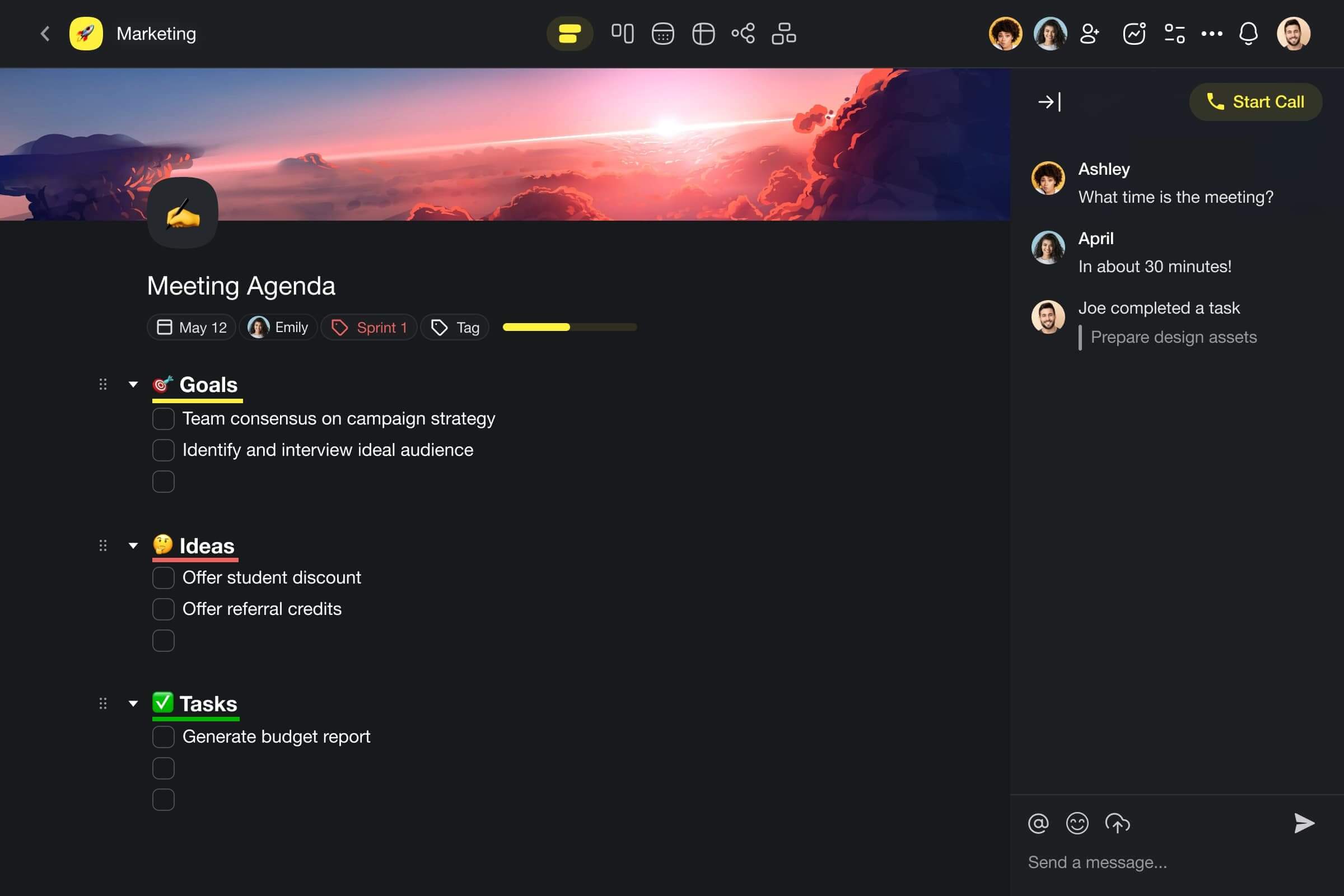
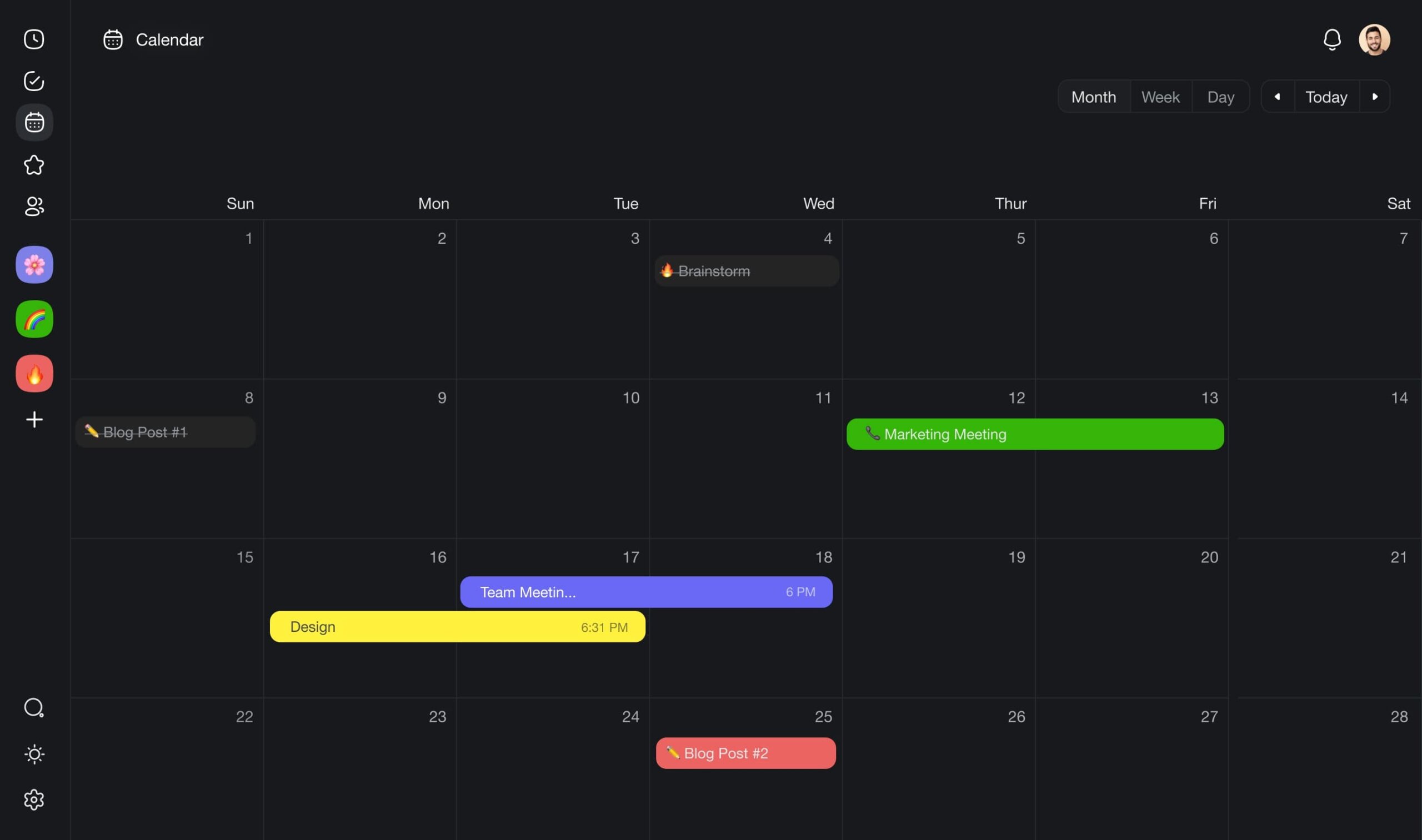
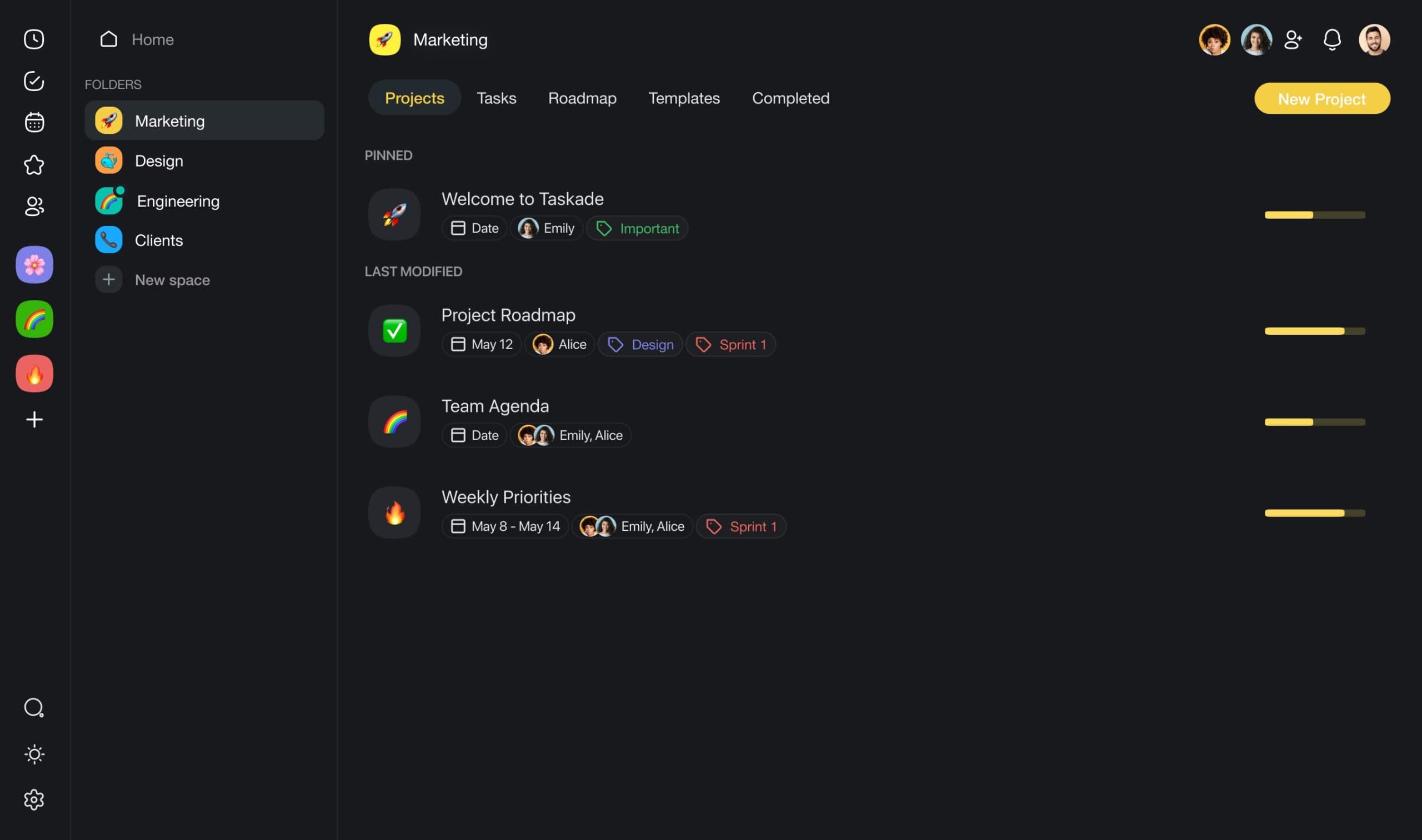
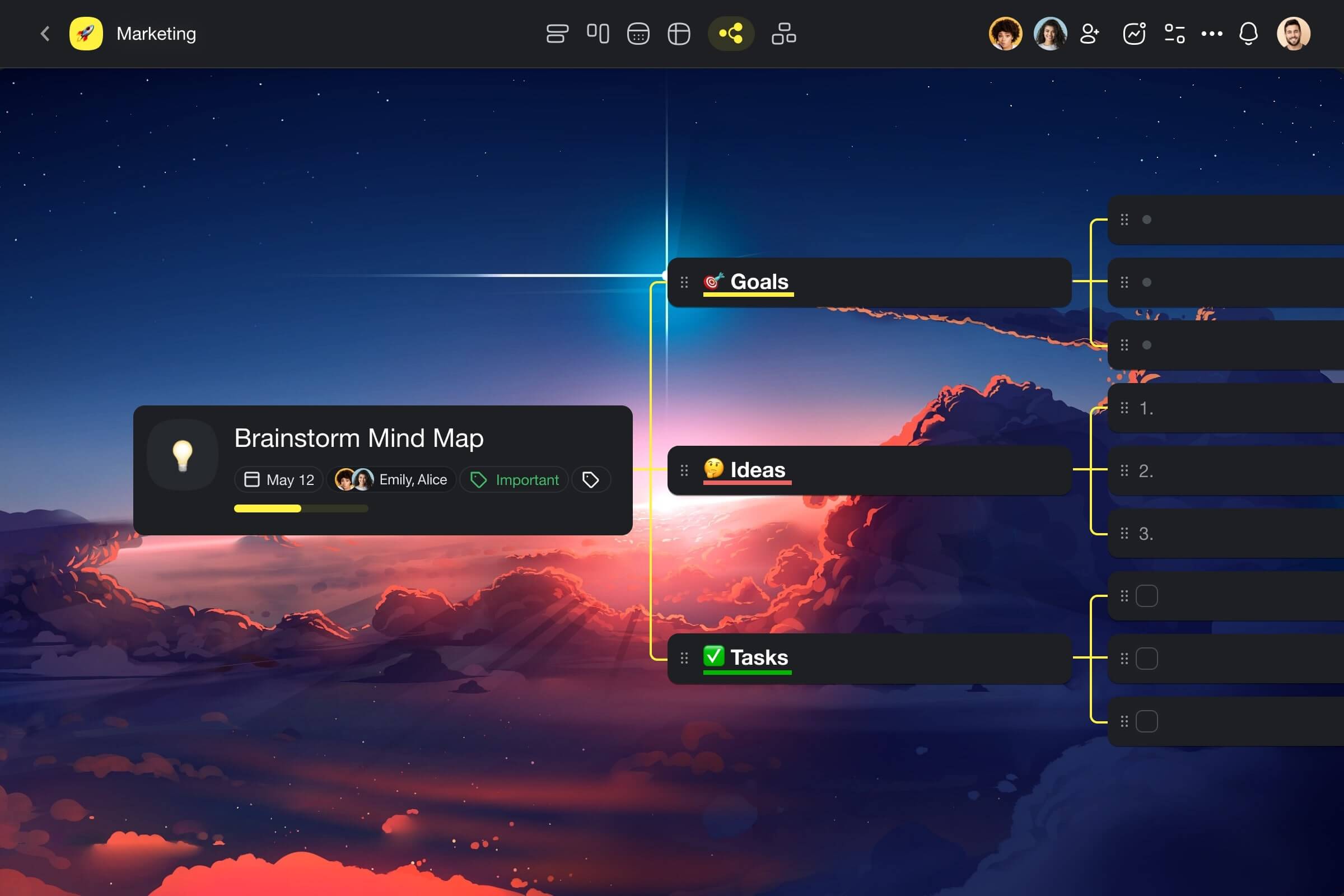
🪄 AI Project Studio: Transform the way you create Standard Operating Procedures with the power of AI. Describe your document and watch the results come to life.
📚 Built-In AI Prompts: Tap into an expansive catalog of AI prompts designed to kickstart all kinds of projects. Pick a template and use it anywhere in Taskade.
✏️ AI Assistant: Generate and edit your SOPs faster with smart outlining, writing suggestions, grammar & spelling checks, and much more.
🤖 Custom AI Agents: Automate your workflows with teams of intelligent, autonomous AI agents. Run them in the background or call when needed.
Visit Taskade’s pricing page for a breakdown of AI features and plans.
Frequently Asked Questions for Creating Customer Service SOPs
How to create SOP for customer service?
Define the objectives, outline the process steps, assign responsibilities, and review regularly. Taskade can help streamline this with its project templates and AI assistance.
Why are SOPs important in customer service?
SOPs ensure consistency, improve efficiency, and enhance customer satisfaction.
What are the 5 parts of SOP?
Title, Purpose, Scope, Procedures, and Responsibilities.
How do I create a SOP format?
Start with a title page, followed by purpose, scope, procedures, and responsibilities sections. Use Taskade’s templates to streamline the process.


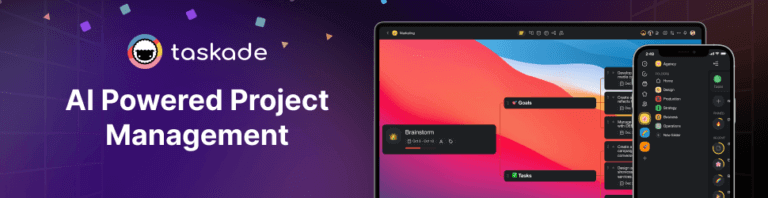
 14 Best AI Tools for Planning and Running Meetings
14 Best AI Tools for Planning and Running Meetings 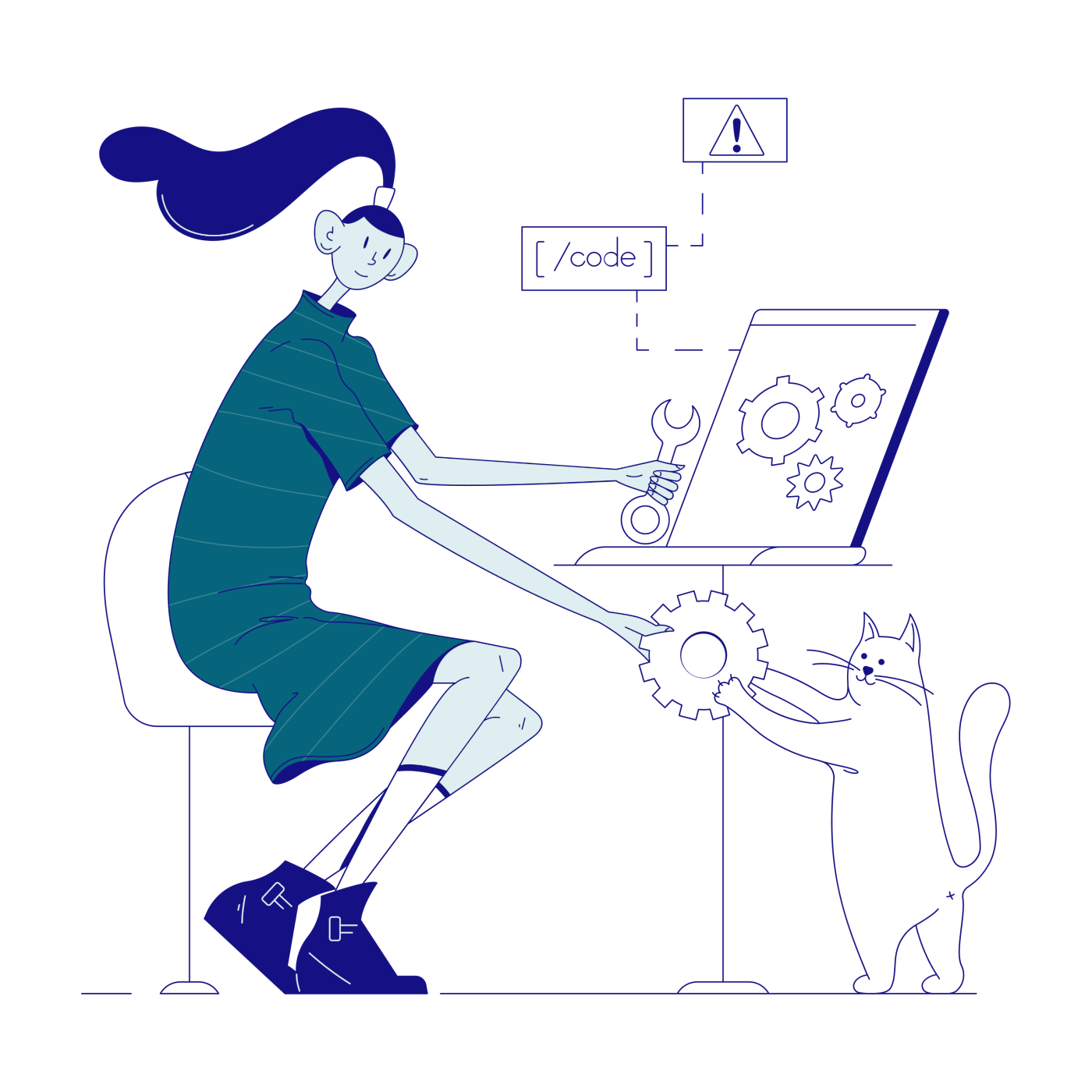 15 Top AI Content Marketing Tools for Remote Teams
15 Top AI Content Marketing Tools for Remote Teams 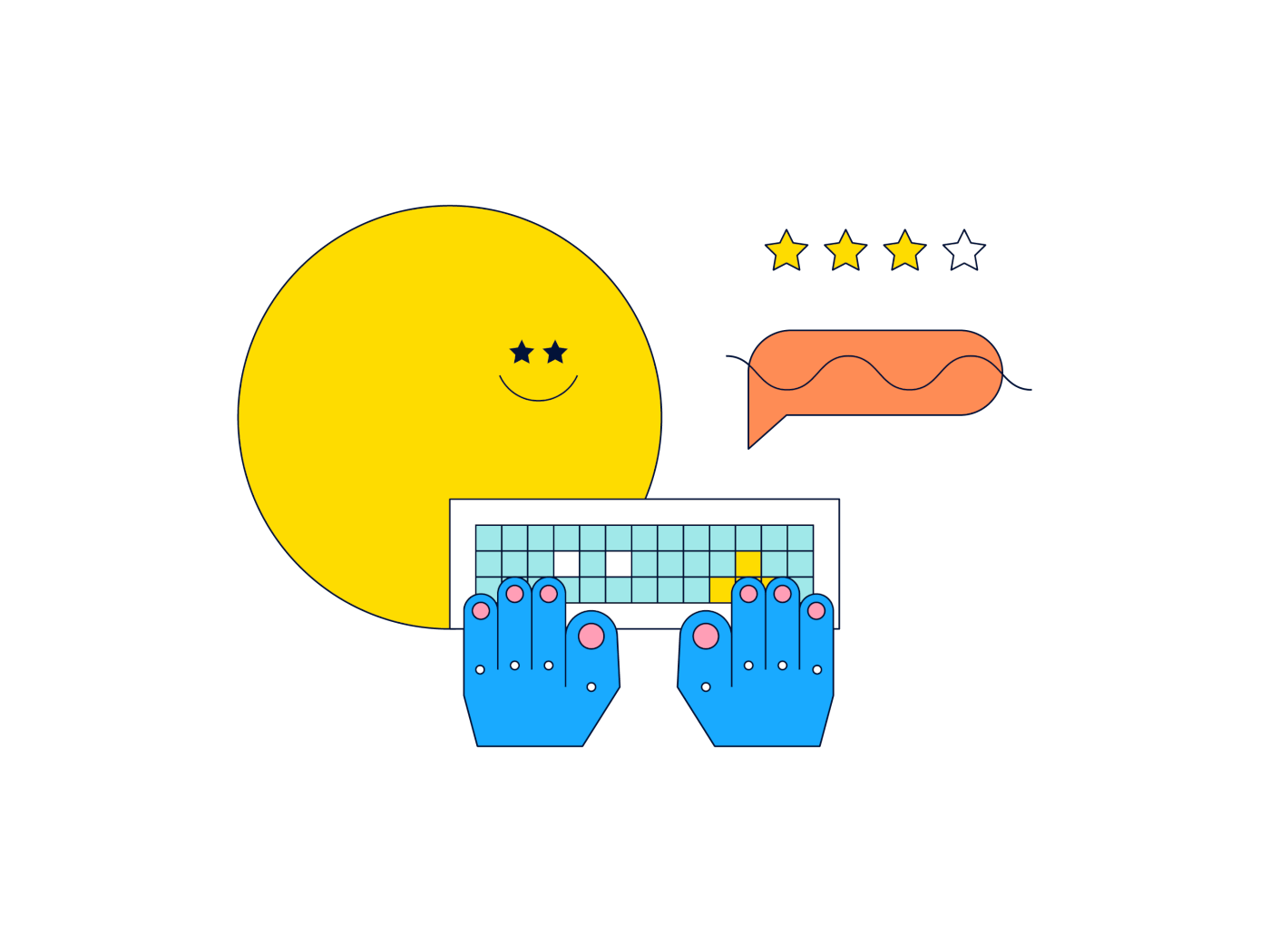 9 Top AI Brainstorming Tools for Virtual Teams in 2024
9 Top AI Brainstorming Tools for Virtual Teams in 2024 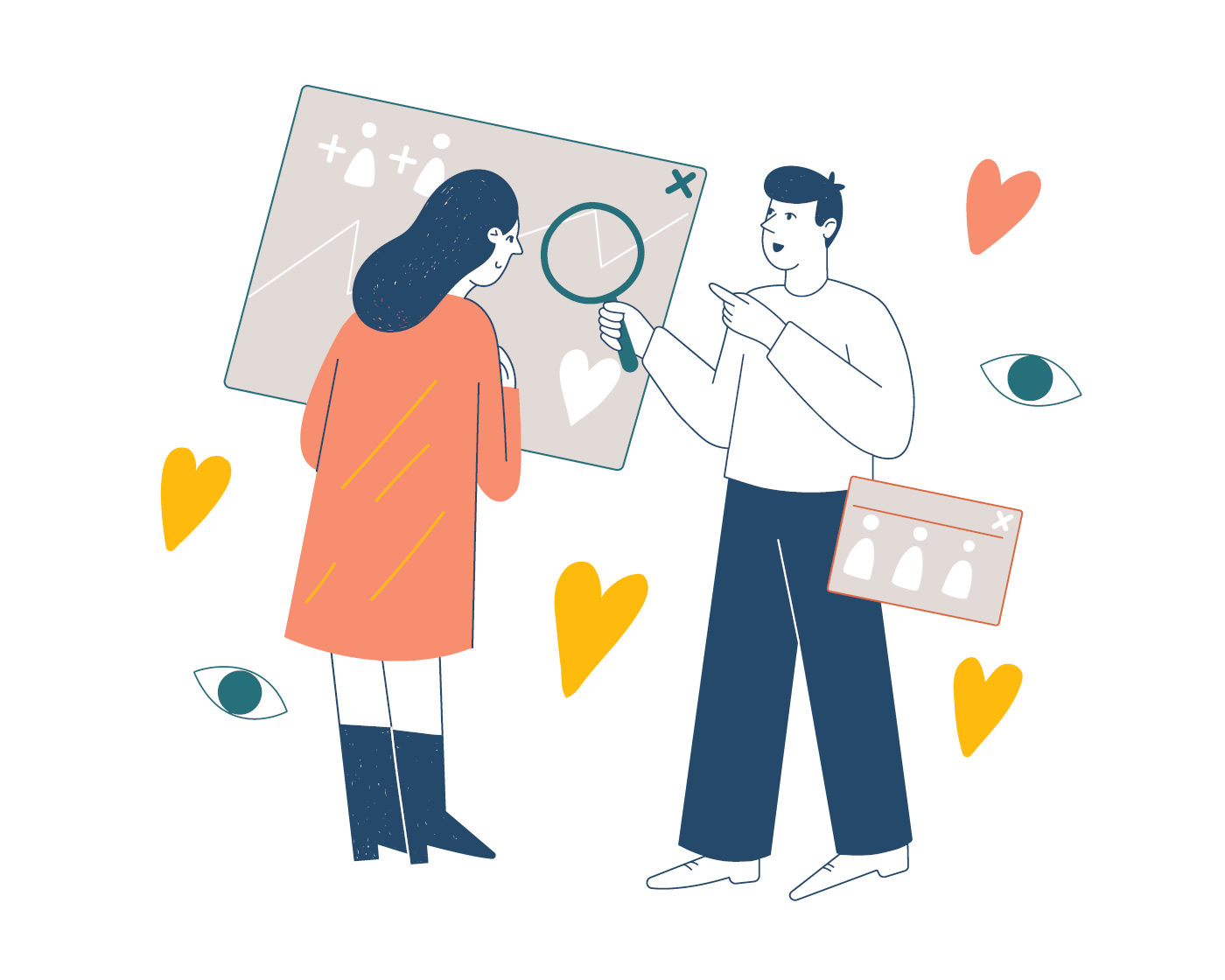 14 Best AI Collaboration Tools for Remote Teams (Updated 2024)
14 Best AI Collaboration Tools for Remote Teams (Updated 2024) 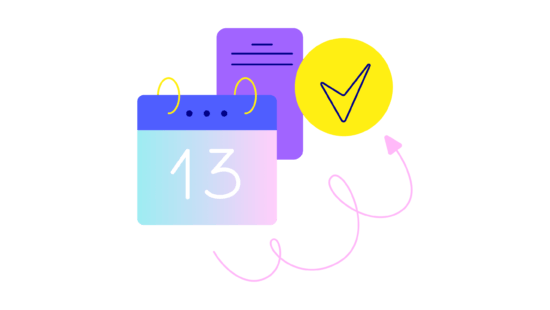 What Are SOPs? Building Effective SOPs With AI in 2024
What Are SOPs? Building Effective SOPs With AI in 2024 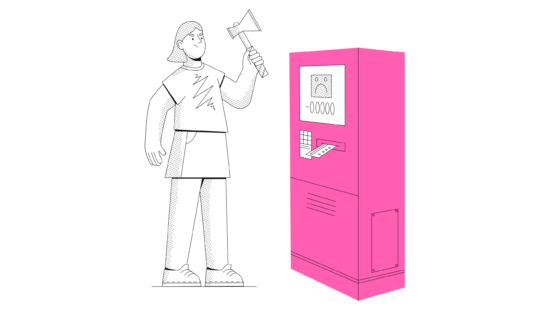 How to Write Effective Meeting Minutes
How to Write Effective Meeting Minutes