Task management isn’t just a fancy term; it’s your roadmap to navigating the chaos. And task management software? That’s your compass (sorry, we couldn’t resist). But finding a tool that would seamlessly integrate with your workflow can be tough. Each has its own suite of features; some are robust, others minimalistic. It’s about spotting what aligns with your needs.
The good news is we did the heavy lifting for you. 🥳
In today’s article, we compare the best task management software, complete with pricing, key features, and more. We also explore how AI fits into the modern task management landscape, and which tools offer it. And now, lets find the perfect task management app for your needs.
🤔 What Is Task Management?
Let’s start with the basics.
Task management is a roadmap to getting things done. It’s not just about crossing off items on a list. Its a universal strategy for breaking down big, ambitious task into manageable chunks you can easily prioritize. One where you get to decide what needs attention now and what can wait.
There are a few universal steps that make task management tick:
- 📋 Identification of Tasks: The first step is laying out all the tasks at hand. This includes everything that needs to be done, big or small.
- 🎯 Goal Setting: Defining what needs to be achieved through these tasks is crucial. This step involves setting clear, achievable goals that are aligned with the bigger picture.
- 🔑 Prioritization: Not all tasks are created equal. Determining the priority of each task ensures that effort and resources are directed where they are needed the most.
- 🤝 Delegation: You can’t accomplish everything on your own. Allocating tasks to the right people is essential for efficiency and capitalizing on the strengths of the group.
- 📆 Scheduling: Allocating a specific time frame to each task helps in staying on track. This step involves assigning deadlines and milestones.
Task management is a very simple concept to master; list down tasks in order of importance and work on them until you’re done. But the most important and arguably toughest part to nail is actually making it into a daily habit. And as with anything in life, consistency is key.
Simple, right?
Traditionally, task management (even before we started calling it that) was a manual, analog process. But now that we’re in the digital age, tasks have moved fro post-its to pixels.
Modern task management software has revolutionized they way we plan and organize. And with the integration of powerful language models like GPT-4 (more on that in a bit), AI-powered task-management brings a new level of efficiency that completely transforms the way we work.
But what exactly are the benefits of using task management software?
Let’s find out! 👇
⚡️ Benefits of Using Task Management Software
Using task management software helps you to organize, track, and complete tasks so that you can focus on the work instead of fighting the process. While pen and paper work too, the benefits of using a robust task management tool far outweigh the traditional approach.
Improve Your Productivity
Task management software without a doubt improves your productivity if you use it correctly. It helps you get organized and ensures that you stay on top of your daily tasks.
By listing down your tasks on task management software, you’re freeing up brain power to focus on other tasks. The lesser things you have to remember, the more opportunity you have to think about the next big idea.
With software, you’ll be able to move tasks around in order of priority and assign due dates and reminders to make sure that you’re always on schedule.
What’s more, if you’re religiously using task management software to manage your daily tasks, Taskade’s calendar view can help you amp up your productivity levels.
A calendar view helps you to get a bird’s eye view of all the tasks you have for the month. This lets you anticipate upcoming busy periods so that you can better prepare yourself.
Digitizes Your Routine
There’s a certain charm with using pen and paper, but the traditional method of note-taking takes up more space over time.
Going digital helps you save space. Regardless of how many notes and tasks you write down, you will never be short of physical storage space.
Additionally, modern task management tools such as Taskade allow you to find tasks and specific notes with the search function. Flipping through notebooks to look for a specific task you completed in the past? Never again.
In fact, it is simpler for you to track tasks and get work done on a single device instead of constantly going back and forth between paper and laptop/desktop.
Supports Remote Team Collaboration
Today, the majority of workplaces have gone fully or partly remote. This means that modern teams have had to quickly adapt and learn to collaborate online.
Furthermore, remote work has opened up the notion of working with people from various time zones. To make this work efficiently, you’ll need to make sure that communication with your team is on point.
A task management tool allows you to assign tasks and due dates, and add notes to tasks. This reduces the need for constant back-and-forth communication with your distributed team.
Not only does this help you communicate better, but it also helps align everyone on your project deliverables so that everything is delivered on schedule.
Before we dive into the best task management software, check out our article on the best project management tools if you’re looking for software that can handle the demands of project management.
The 14 Best Task Management Software and Tools
Taskade AI
Taskade is a Y Combinator-backed project and task management platform for individuals and teams. But unlike most tools ot its kind, Taskade features a host of powerful AI features that will help you streamline your workflows, automate repetitive tasks, and supercharge productivity.
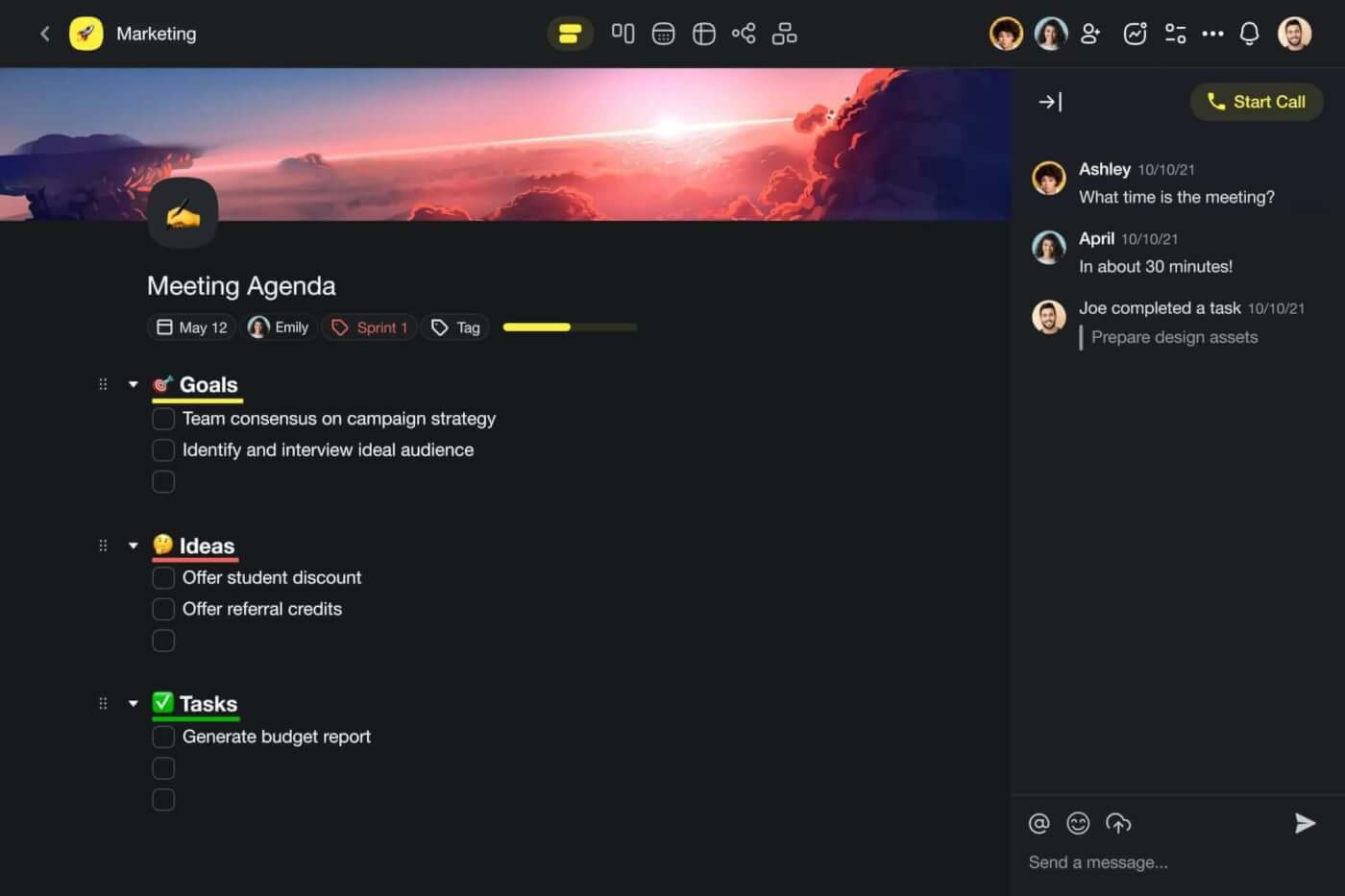
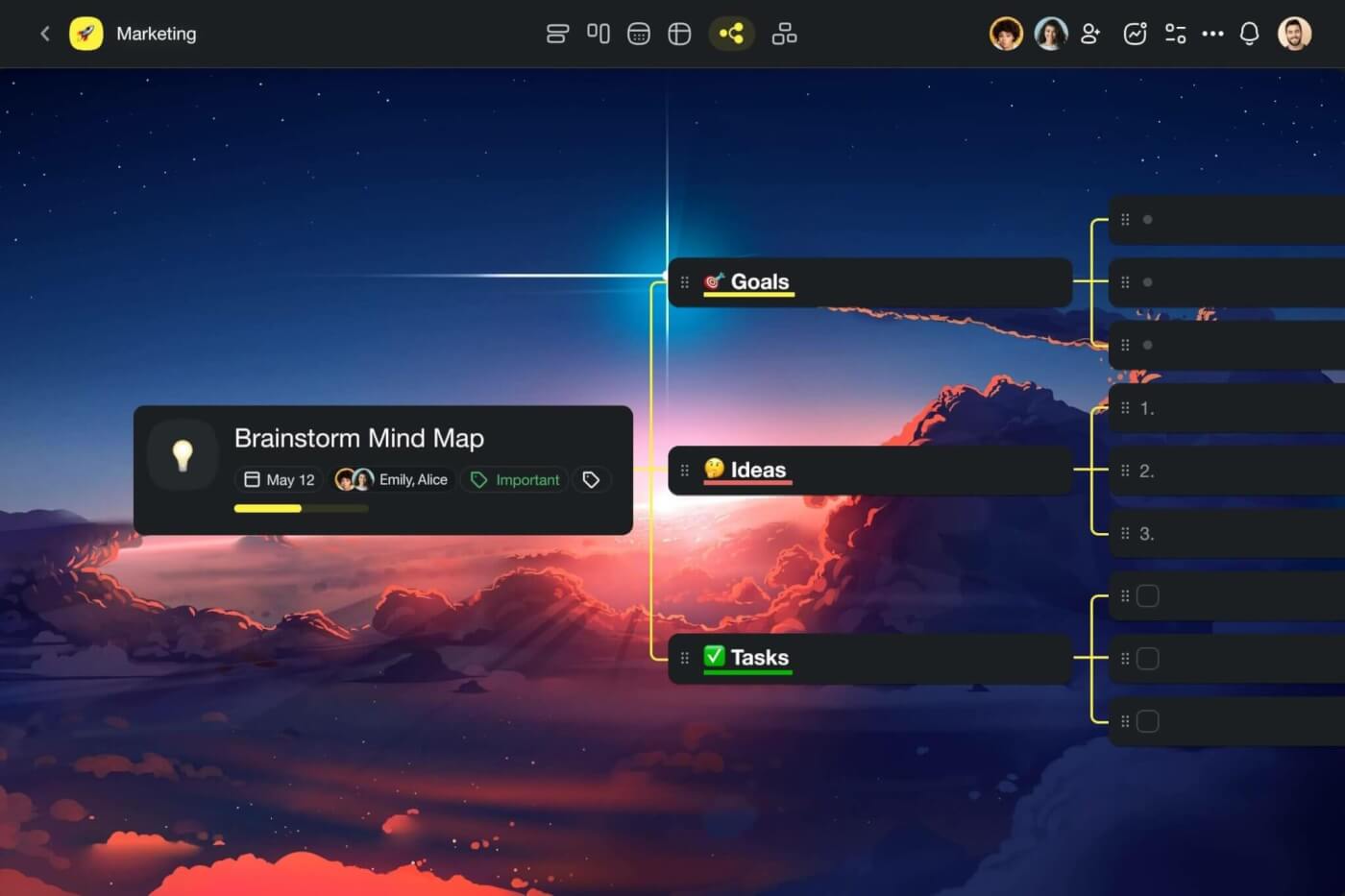
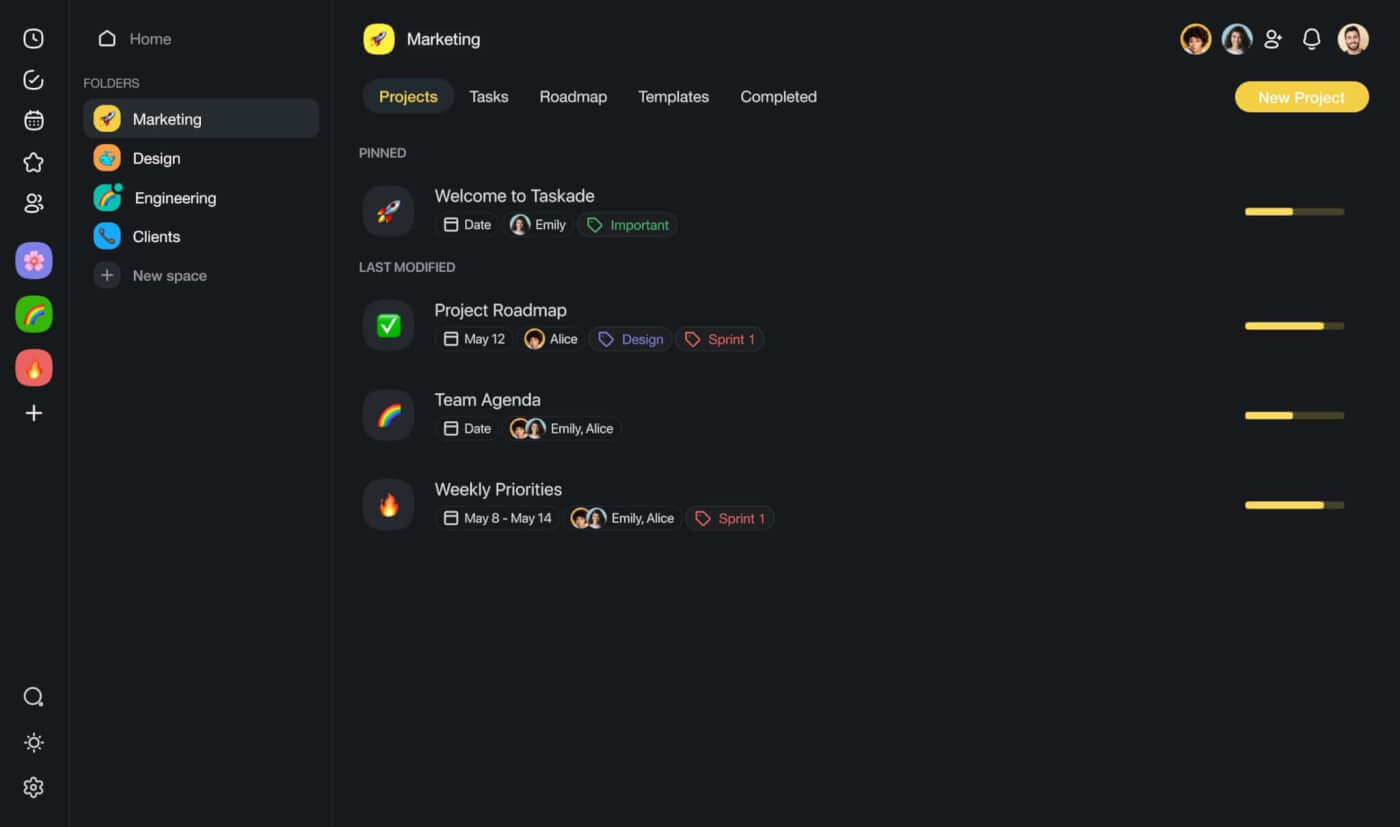
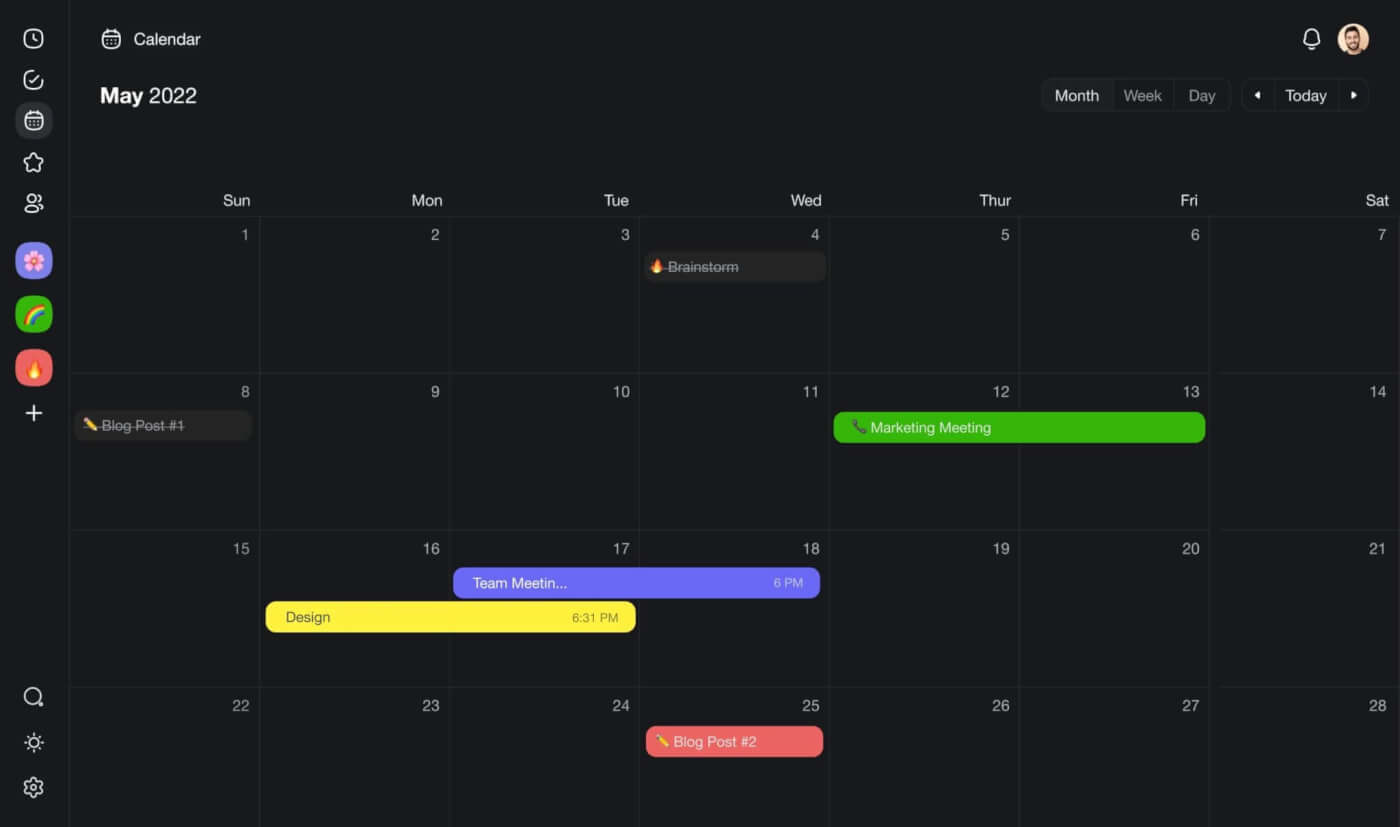
Taskade comes with the regular lineup of task management features you’d expect — creating tasks, setting deadlines, and organizing these tasks into collaborative projects. It’s all there. But where it really shines is its the AI component that is seamlessly integrated with the app.
Taskade AI “lives” in all your projects and workspaces; you don’t have to use any external tools or integrations to get started. Whether you need to generate a list of tasks, organize them by priority, or just want to get a clear view of your team’s workload, Taskade AI has you covered.
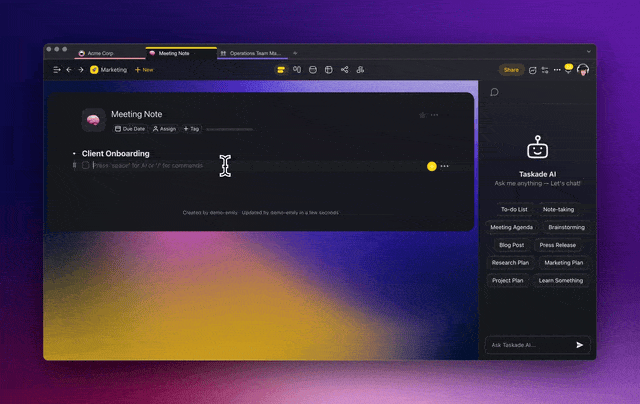
Automate repetitive workflows, Get a headstart on your projects and find a suitable structure for your notes via Taskade’s versatile collection of templates. Simply choose from a wide variety of templates and add them to your projects to get started instantly!
Key Features of Taskade
- Full AI Integration: Generate, prioritize, and automate your tasks with the power of AI. Taskade AI work behind the scenes to make task management less of a chore.
- Project Views. Visualize your task in several different ways. Cycle between the List, Mind Map, Org Chart, Calendar, Action, and Board views, and work the way you want.
- Zoom In, Zoom Out. Get a bird’s-eye view of your tasks by zooming out on all project views or zooming in on a specific area. Just so you never miss the big picture in a sea of details.
- Fold/Unfold. Fold (collapse) a parent task/bullet element to hide its subtasks. Indent tasks and subtasks with ⌨️ Tab and unfold lists with ⌨️ Shift+Tab.
- Real-time Communication. Chat and video conference with your team while collaborating on tasks in real time in the same app, on the same page.
- Thousands of Templates. Choose from thousands of templates and AI generators to speed up your work. Customize existing templates or create new ones across your workspaces.
- Multi-Select. Select and format multiple blocks of tasks or bulk-assign them to other team members. You can also copy, paste, or indent selected blocks.
- Customize Sub-Tasks. Customize the format of your subtasks at individual levels. Choose from headings, numbered lists, shapes, and more. Mix and match as needed.
- Recurring Tasks. Add due dates with start and end times to tasks within your project and set them to repeat daily, weekly, monthly, or even yearly.
- Move Tasks. Move and copy selected tasks to other projects across any workspace. You’ll receive a pop-up notification on completion.
- User Roles & Permissions. Manage collaborators and assign user roles/editing privileges (Owner, Admin, Editor, Checker, Viewer).
- Sort Tasks. Sort sub-tasks/children elements by completed/uncompleted stats or the due date. Task sorting can be accessed from a convenient pop-up menu.
- Search. Search within projects or globally across workspaces and subspaces. Instantly browse and jump between projects anywhere in the Taskade.
- Keyboard Shortcuts. Navigate projects, create tasks and subtask, reorder elements, and complete tasks using a set of handy keyboard shortcuts.
- Team Calendar. Aggregate all tasks and projects in a shared calendar. The Taskade calendar integrates with Google (two-way), Apple, and Outlook.
- Reorder Tasks. Lists in Taskade aren’t set in stone. Reorder tasks and find them a new home with intuitive drag-and-drop mechanics.
- Project History. See all the changes made by you and other collaborators. Click on the entries to navigate to the edited items within the project.
- Version History. Taskade saves snapshots of your project so that you can restore a previous version of your project with a single click.
- Export and Print. You can export your projects as plain text or markdown files. Attach them to emails, presentations, or for print.
- Cloud File Upload. Share files directly from Google Drive, Dropbox, Instagram, and Box in your projects with our integrations.
- Breakdown Larger Tasks. Organize your thoughts with Taskade’s unlimited hierarchy to break down large projects into tasks.
- Quick Search. Use CMD / CTRL + K to jump between any projects within Taskade web and apps.
Looking for the best obsidian alternative? Taskade is the best bet for modern knowledge workers. Get started instantly for free today.
What Are Some Pros Of Taskade?
- Free-forever plan is loaded with features
- Real-time collaboration within the same project
- Free built-in video call and chat function in each project
- Customizable templates to give you a headstart
- Work and chat in the same window, in the same app
- Frequent updates based on user feedback and suggestions
- Tabbed workflow for working with multiple Projects
What Are Some Cons Of Taskade?
- No Gantt view (yet)
How Much Does Taskade Cost?
Taskade Free Plan
- Unlimited Tasks & Projects
- Unlimited Members & Guests
- Unlimited Folders & Teams
- Templates, Calendar, Repeat Tasks
- Real-time Collaboration
- Built-in Free Chat and Video Call
Taskade Unlimited Plan – Starts from $5/month
- Everything in Free, plus:
- Version History
- Advanced Permission
- Cloud Upload Integration
- 2-Way Calendar Integration
Todoist
Todoist is a task management software that was founded by Amir Salihefendic in 2007. Todoist aims to help people stay on top of their tasks by organizing them via a simple task management system.
Task and Project Management in Todoist
- Lightweight and simple to use
- Breaking down tasks into subtasks
- Breaking down projects into sub-projects
- Assigning tasks and due dates
- Color-coding tasks
- Recurring tasks
- Kanban board view
How Much Does Todoist Cost? (Click for more)
🟢 Todoist Free Plan
The Free Plan is for you if you’re a beginner when it comes to task management. It comes with a limit of 5 projects, a 5MB file upload limit, and up to 5 collaborators on your project. The Free Plan will also keep your activity history up to a week.
There are a few features missing from the Free Plan, but it should suffice if you’re using Todoist for simple tasks such as a personal to-do list.
🔵 Todoist Pro Plan
If you’re looking to use Todoist to organize heavier projects, the Pro Plan will unlock more features to help with your productivity. You will get access to templates, reports on your productivity, and an activity log to view the activities on your account.
The Todoist Pro Plan starts at $3 per month for each user.
🟣 Todoist Business Plan
If you intend to use Todoist for your Business, the Business Plan allows each user to have up to 500 projects with 300 active tasks per project. It also opens up collaboration of up to 50 people per project.
Todoist’s Business Plan starts at $5 per month for each user.
Asana
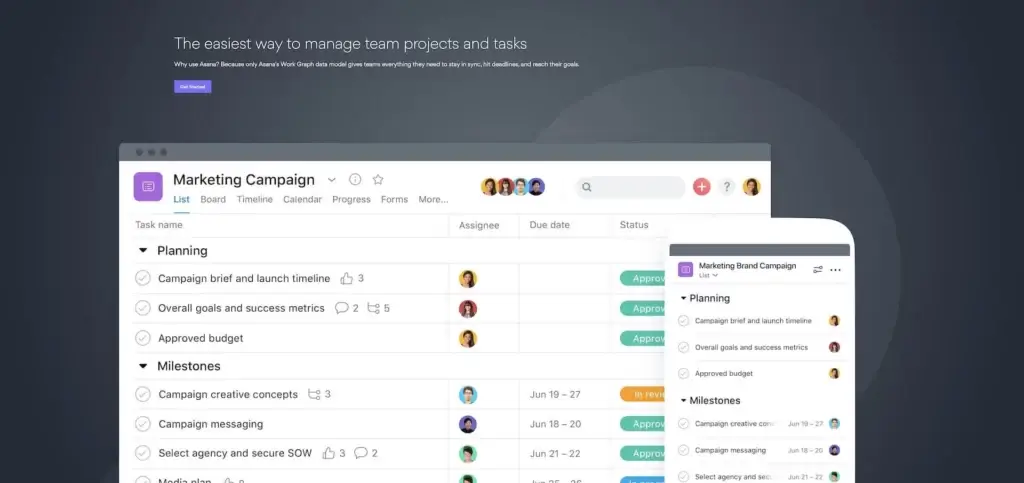
Launched in 2008, Asana offers advanced features that support collaborative task and project management. Its features include everything from flexible workflows through work automation to real-time reporting, making it quite a reliable project management tool.
Task and Project Management in Asana
- List, Board, Timeline, Calendar, Progress, and Forms views
- Projects organized into tasks, subtasks, and milestones
- Document sharing, automation, and approvals
- Custom templates, project export, and integrations
- Workload tracking, team management, and private messages
How Much Does Asana Cost?
🟢 Basic (free)
- Unlimited tasks, projects, and storage (up to 100MB per file)
- Activity log, up to 15 collaborators, 100+ integrations
- List, Board, and Calendar views
🔵 Premium ($10.99/user per month billed annually)
- Everything in the Basic plan +
- Unlimited dashboards and guests
- Custom fields, private projects, and admin console
🟣 Business ($24.99/user per month billed annually)
- Everything in the Premium plan +
- Custom rules, customization, advanced integrations
- And more…
🟡 Enterprise (custom)
- Everything in the Business plan +
- Advanced security and priority support
- Custom branding options
TickTick
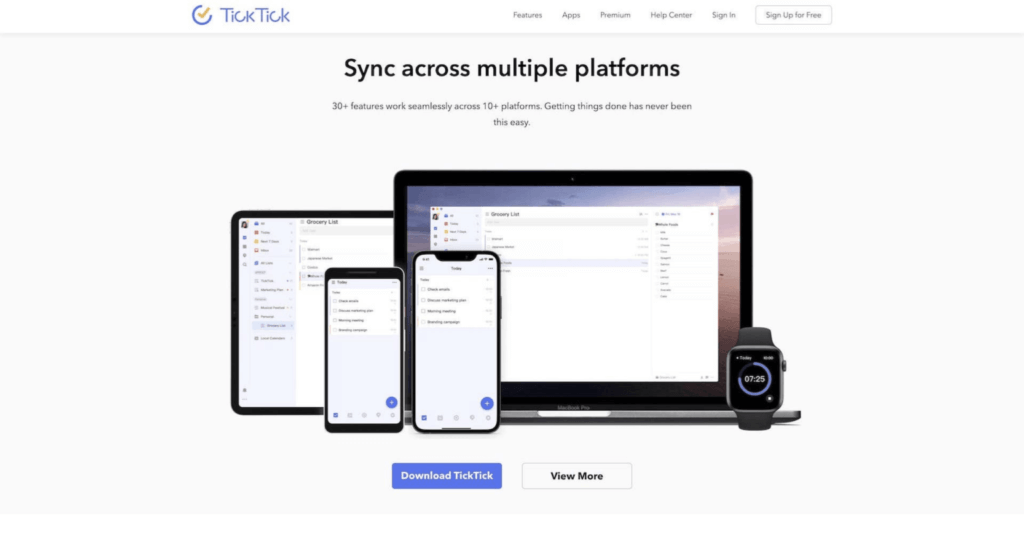
TickTick is a task management tool that was founded by Appest Inc in 2013. It was then created based on GTasks with added features to help with productivity such as cross-platform synchronization.
Task and Project Management in TickTick
- Sharing lists and assigning tasks
- Task duration and recurring events
- Task and location reminders
- Task prioritization settings
- Calendar view and integrations
How Much Does TickTick Cost?
🟢 Free
- Limited to 9 lists
- 99 tasks/19 sub-tasks per list
- 2 reminders per task
- 1 attachment/day
- 2 list members
- List/task activities
- Advanced search
🔵 Premium ($27.99/2.79 billed annually/monthly)
- Up to 299 lists
- 999 tasks/199 sub-tasks per list
- 5 reminders per task
- 99 attachment/day
- 30 members per list
- Calendar, Timeline, and Grid views
- Task duration, custom smart lists
- Premium themes and integrations
OmniPlan
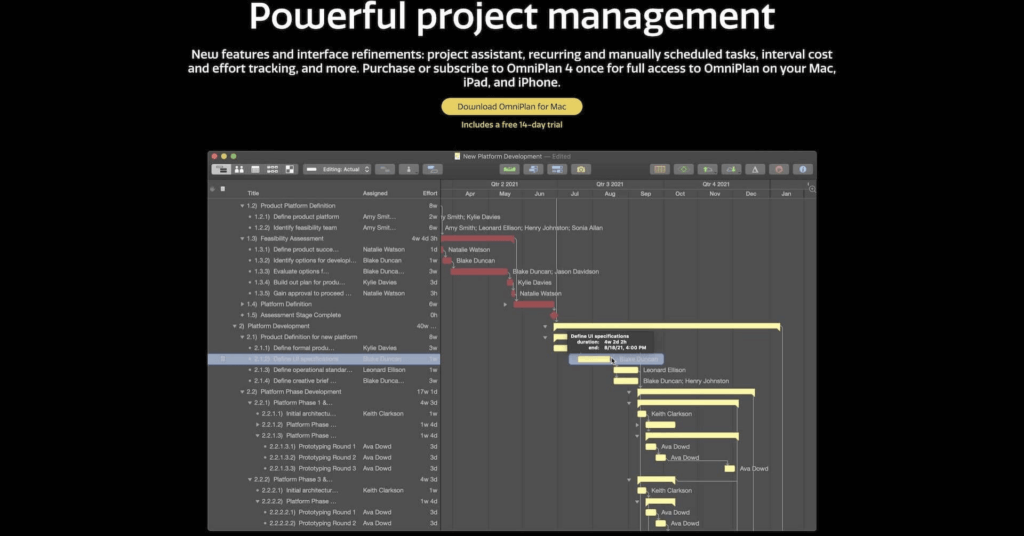
OmniPlan is a dedicated project management and collaborative tool from the creators of OmniOutliner and OmniFocus.
It has advanced features that can help you manage complex projects. But this also means that it might be overkill if you’re looking for a simple task management app to track daily tasks.
Task and Project Management in OmniPlan
- Task dependencies
- Change tracking and reporting
- Multi-project dashboard
- Customizable work calendar
- Recurring tasks and due dates
- Import/export and project assistant
- Project Outline, Resource View, and Gantt charts
How Much Does OmniPlan Cost?
🟢 OmniPlan Subscription ($19.99 monthly or $199.00 yearly)
- Collaboration features
- Gantt/Timeline/Outline views
- Progress/project tracking
- Resource management
Any.do
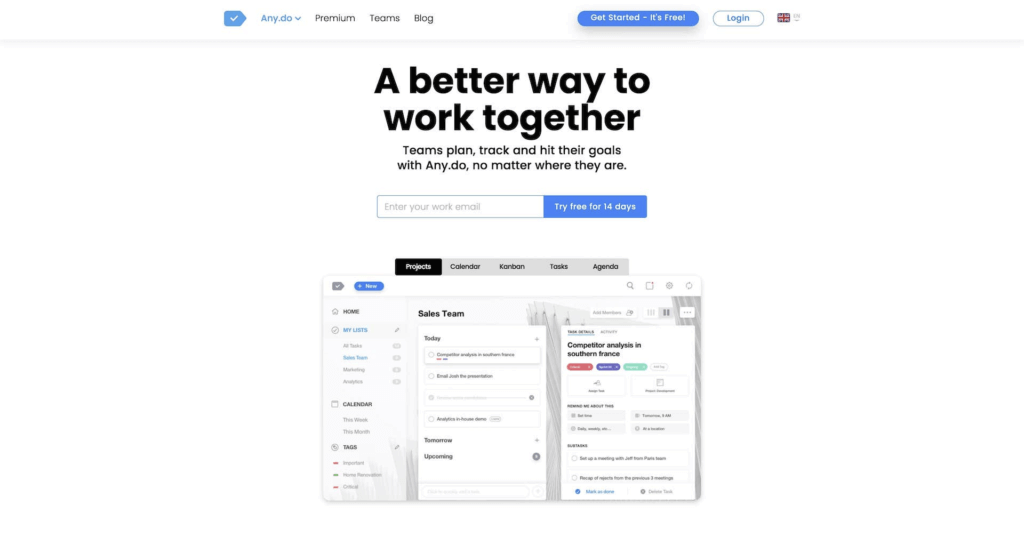
Any.do is a task management tool that was founded in 2011 by Omer Perchik, Yoni Lindenfeld, and Itay Kahana.
On Any.do, users can manage their tasks by creating to-do lists and breaking down larger tasks into smaller subtasks.
Task and Project Management in Any.do
- Recurring reminders
- Any.do Moment view
- Calendar, Kanban, and Agenda
- Chat and notifications
- List and file sharing
- Color-coded tags
- Integrations with Zapier and WhatsApp
- Reminders and event notifications
How Much Does Any.do Cost?
🟢 Teams Plan ($4.99 per user per month)
- Access to Any.do Premium features
- Advanced list sharing
- Activity Tab and integrations
- User roles for shared items
Monday.com
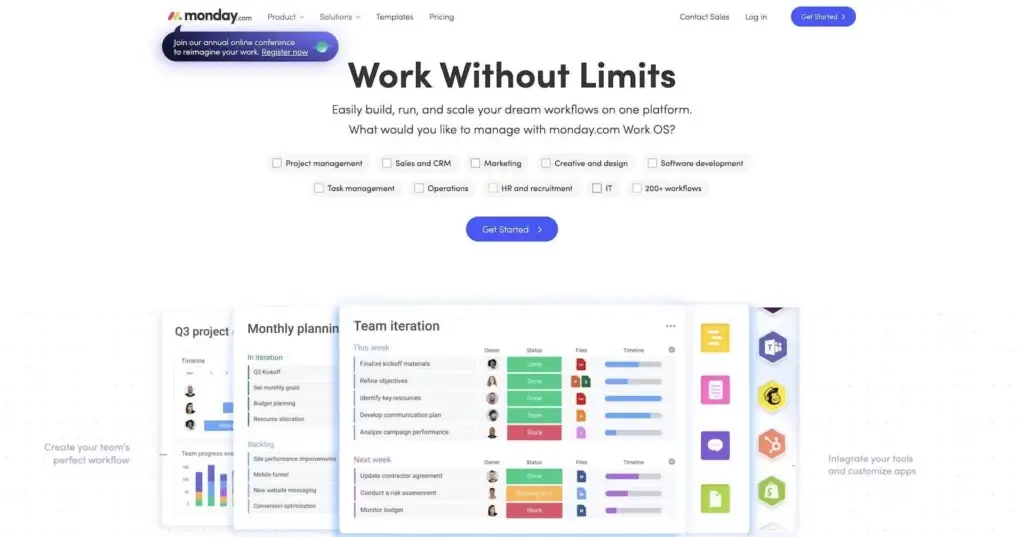
Monday.com is a complete package for advanced task and project management. Apart from its core task list functionality, Monday offers advanced automation and integrations as well as communication, planning, and collaboration tools for all types of projects.
Monday can be used both as a project management software and a to-do list app to help you with your ongoing tasks.
Task and Project Management on Monday
- Flexible workflows
- Assign tasks
- 200+ templates
- 30+ customizable column types
- Drag-and-drop navigation
- Data visualization tools
- Desktop and mobile apps
- Automation features
- 40+ integrations
How Much Does Monday Cost?
🟢 Free/Individual
- Up to 2 team members
- Unlimited boards
- 200+ templates
- Over 20 column styles
🔵 Basic ($8 per user/month billed annually)
- Everything in the Individual plan +
- Unlimited viewers
- 5 GB for file storage
- Priority support
- Dashboard based on 1 board
🟣 Standard ($10 per user/month billed annually)
- Everything in the Basic plan +
- Timeline, Calendar, and Gantt views
- 250 automations/actions per month
- 250 integrations/actions per month
- Dashboard based on 5 boards
🟡 Pro ($16 per user/month billed annually)
- Everything in the Standard plan +
- Private boards, Chart view, and time tracking
- Formula/dependency columns
- 25,000 automations/integrations per month
- Dashboard based on 10 boards
🟤 Enterprise (custom)
- Enterprise automations/integrations
- Security and governance
- Reporting, analytics, and permissions
- Custom onboarding and premium support
Wrike
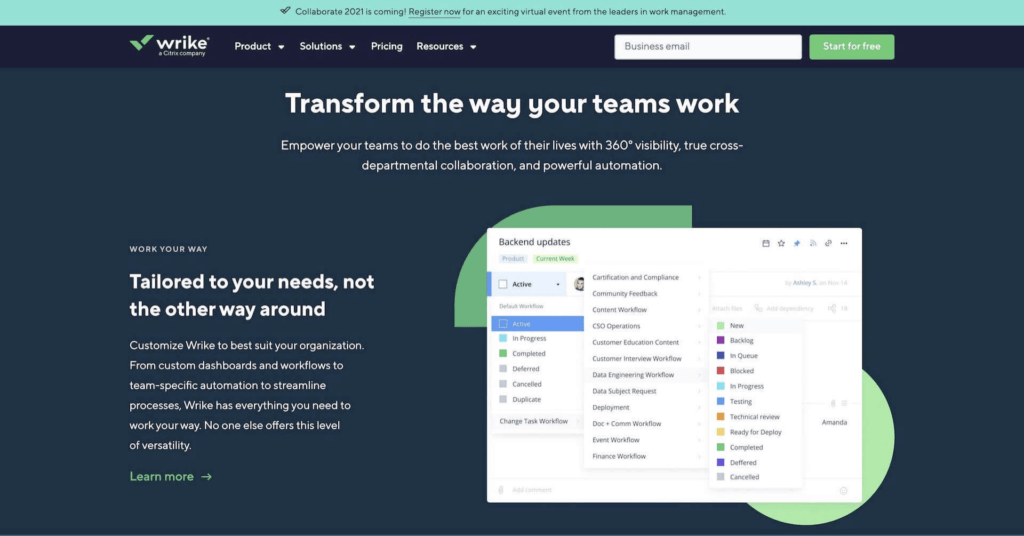
Wrike is an enterprise-grade project management tool and collaborative software. The platform can handle anything from simple lists to automated workflows and AI-backed data insights.
Wrike is a solid choice for large organizations, and may be overkill if you’re looking to manage simple daily tasks.
Task and Project Management In Wrike
- Due dates and prioritization
- Assigning and tracking tasks
- Drag-and-drop navigation
- Time and progress tracking
- Customizable workflows
- Templates, forms, and automations
- Gantt charts and Kanban boards
- Analytics and integrations
How much does Wrike cost?
🟢 Free
- Unlimited team members
- Task/sub-task organization
- Board and spreadsheet views
- Cloud storage integrations
- Limited active tasks
- 2GB of storage space per account
🔵 Professional ($9.80/month per user)
- Everything in the Free plan +
- 5-200 team members
- Dashboard sharing
- Gantt charts
- 1-2GB of storage per user
- Additional integrations
🟣 Business ($24.80/month per user)
- Everything in the Professional plan +
- Custom fields and workflows
- Workspace branding
- 200 automations/actions per month
- Project approvals and real-time reporting
- Request forms and calendars
- Time tracking and spreadsheets
🟡 Enterprise (custom)
- Single Sign-On (SSO) + 2FA
- Password policies
- Custom roles and permissions
- 1000 automations/actions per month
- 10GB storage per user
Google Keep
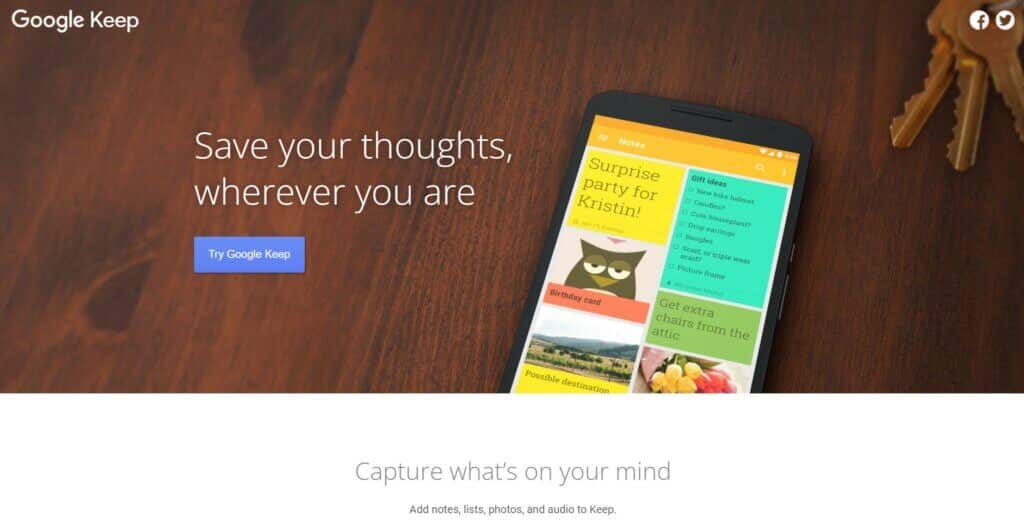
Google Keep is a digital note-taking tool that was launched as part of Google Suite in 2013. When it was first released, Google Keep was given good reviews due to its lean design and simplicity. This meant that it was a simple note-taking tool that was also quick.
You can use Google Keep to collaborate with other users on simple notes and even share to-do lists. The only prerequisite to this is that other users must also sign in to their Google account to use Google Keep.
Task and Project Management in Google Keep
- Customizable, color-coded lists
- Labels and search functionality
- Integration with Google Workspace
- Sharing and task/note reminders
How Much Does Google Keep Cost?
🟢 Free
- Basic note-taking capabilities
- Collaborative to-do editing
- Integration with Google services
Things 3
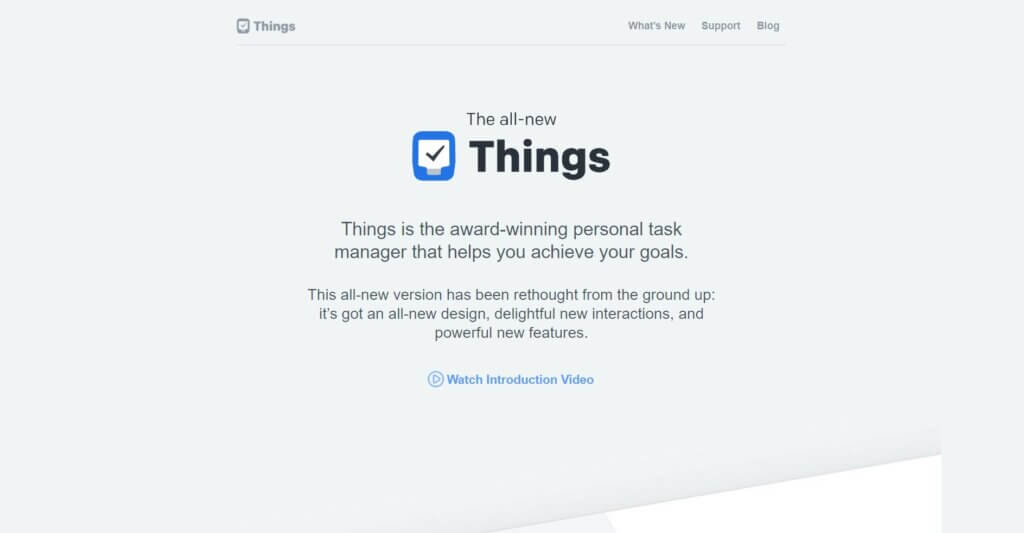
Things 3 is one of the best productivity and task list apps in Apple’s ecosystem. While the app doesn’t offer true collaboration features, you can share your Things account with one person and work on all your lists together. Available for iPhone, iPad, and Mac.
Task and Project Management in Things 3
- Calendar view with events and tasks
- Drag-and-drop interface
- Headings for breaking down large projects
- Search, tags, and widgets
- Reminders and recurring tasks
- Email to Things to create tasks
- Synchronization within Apple’s ecosystem
How Much Does Things 3 Cost?
🟢 Mac ($49.99 one-time purchase)
🔵 iPad ($19.99 one-time purchase)
🟣 iPhone ($9.99 one-time purchase)
Wunderlist/Microsoft To-Do
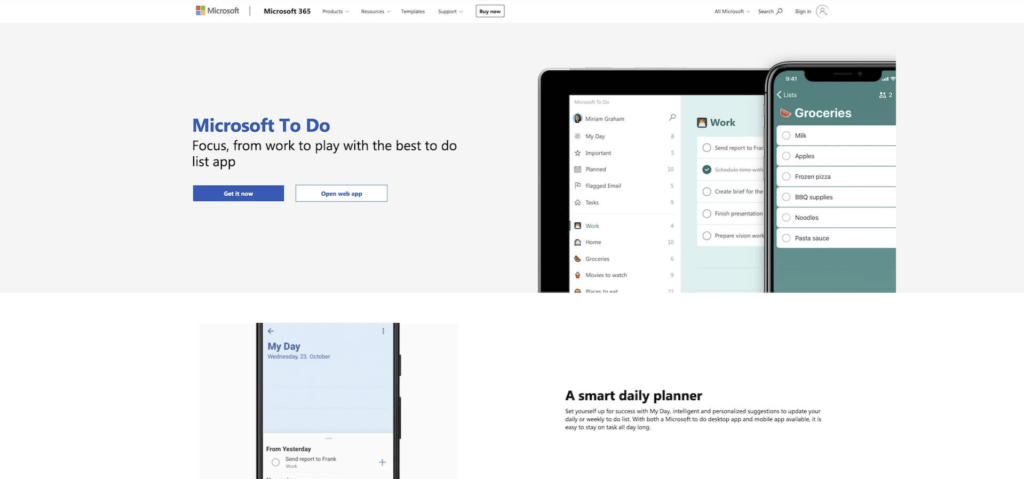
A spiritual successor to the legendary Wunderlist, Microsoft To-Do is a simple app with all the essential task management features. To-Do allows you to share lists with other users or integrate with Outlook and collaborate within the Microsoft 365 platform.
Task and Project Management in Wunderlist/Microsoft To-Do
- Customizable, color-coded lists
- Smart suggestions in My Day view
- Breaking tasks into individual steps
- Reminders and recurring tasks
- Sync acrossiOS, Android, Mac, and Windows
Wunderlist/Microsoft To-Do Pricing 💸
🟢 Free
Clickup
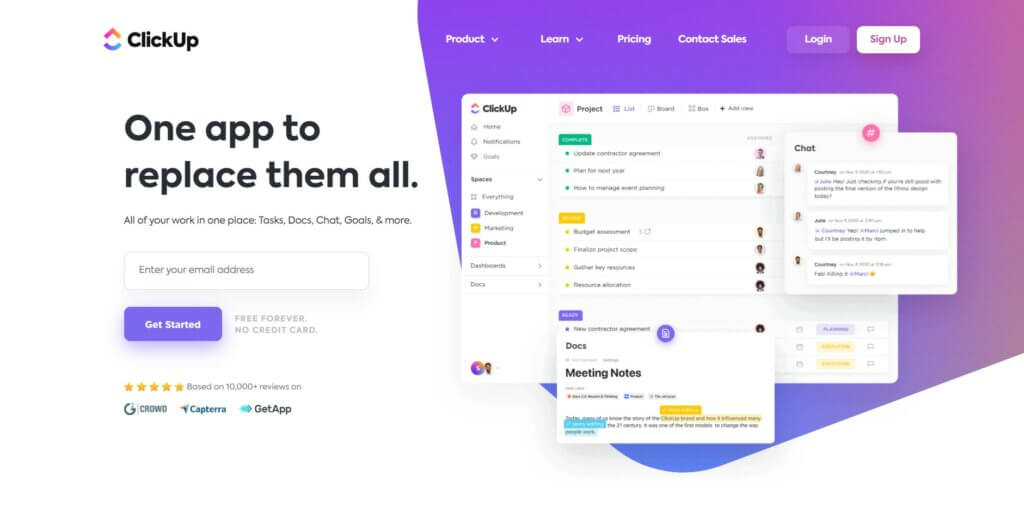
ClickUp is a project management software that was founded by Alex Yurkowski and Zeb Evans in 2017. The project management platform is usually used by individuals and teams to organize projects and tasks.
On ClickUp, your Workspace represents your business and is further divided into Spaces that break down your business into its functions. Within these spaces, Folders containing Tasks and Lists are housed within them.
Task and Project Management in ClickUp
C
- Multiple project views
- Drag and drop feature
- Subtasks and assign watchers
- Task status
- Comments section for simple chat
- Turning comments Into tasks
How Much Does ClickUp Cost?
ClickUp Free Forever Plan
Similar to Taskade’s Free Plan, ClickUp’s Free plan comes with unlimited tasks and members.
It also comes with email notifications and multiple board views to help you visualize your projects and tasks.
ClickUp Unlimited Plan ($5/month)
If you’re part of a small team, ClickUp’s Unlimited plan has features to help you get more work done. It includes unlimited storage and gives you access to integrations.
You will also be able to create unlimited dashboards and control permissions for guests to your projects.
ClickUp Business Plan ($12/month for each member)
The Business plan is a must for project managers looking to manage complex projects. This plan gives you access to ClickUp using Google Single Sign-On service, saving you some time. You’ll also get access to custom reporting and be able to create unlimited teams.
ClickUp Business Plus Plan ($19/month for each member)
The Business Plan is meant for users who manage multiple teams. It adds more customization when it comes to role creations and permissions, and gives your team the ability to have more automated processes as well.
However, if you wanted to pay one simple price to unlock all of the features that you’ll need to manage everything you need to, Taskade offers more attractive features at a competitive price.
Notion
Notion aspires to be many things. But it also turns out to be a solid collaboration and communication project management tool for cross-functional teams.
Even though Notion may seem overwhelming, it can turn out to be a solid task and project management tool for you.
Task and Project Management in Notion
- Good for knowledge bases and team wikis
- Includes List, Board, Calendar, Table, and Gallery views
- 100+ project templates and a databased-oriented workflow
- Real-time collaboration with team permissions
- Task/project management, chat, and comments
How Much Does Notion Cost?
🟢 Personal (free)
- Unlimited pages & blocks, 5 guests editors
- Multi-platform synchronization
🔵 Personal Pro ($4 per month)
- Everything in the Personal plan +
- Unlimited file uploads and guests
- Access to version history
🟡 Team ($8/month per user)
- Everything in the Personal plan +
- Unlimited team members, advanced permissions
- Collaboration tools and admin toolkit
Zenkit
Zenkit is a project management platform developed by a German company, Axonic Information Systems. Launched in 2016, this collaborative software was created to provide a simple, flexible solution to task and project management that teams can use every day.
Zenkit is an option for teams looking for a solution that will allow them to keep track of multiple projects at once. It also allows users to collaborate with their team remotely and to make updates in real-time.
Task and Project Management in Zenkit
- Web and mobile access
- Kanban board view
- Real-time collaboration with file sharing, commenting, and offline mode features
- Customization such as different views, custom backgrounds, and rich text editing
- Activity tracking with a Gantt chart, calendar, checklists, and notifications
How Much Does Zenkit Cost?
🟢 Zenkit Free Plan
🔵 Zenkit Plus Plan ($9.00/month or $96.00/year)
🟣 Zenkit Business Plan ($25.00/month or $252.00/year)
Parting Words
Choosing the right task management software is a crucial step for individuals and teams looking to take their task management to the next level. The tools covered in this article, such as Taskade, Asana, and Todoist, are just a few examples of the many options available on the market today.
Each tool has its own unique set of features and capabilities, and it’s important to evaluate your specific needs and budget before making a decision on which tool to use.
With the right task management tool, you can streamline your workflow, increase productivity, and achieve your goals more efficiently. It’s important to give some of these tools a try and see which one works best for you and your team.
🤖 Custom AI Agents: Create, deploy, and manage an A-team of autonomous AI agents to automate routine tasks and streamline workflows.
🪄 AI Generator: Generate projects, lists of tasks, documents, and even entire workflows using natural-language prompts.
✏️ AI Assistant: Speed up creative tasks with the power of GPT-4 Turbo. Outline, brainstorm, write, and edit with convenient /AI commands.
🗂️ AI Prompt Templates Library: Run out of prompt ideas? Choose from hundreds of AI prompt templates and apply them anywhere.
And much more…



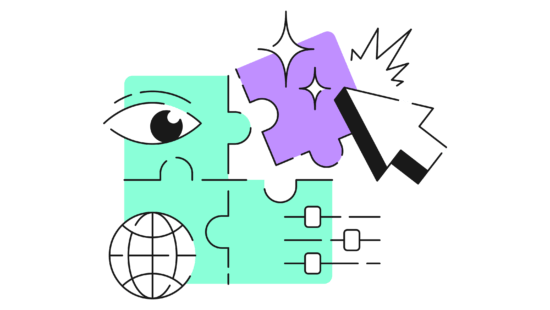 How to Use the Method of Loci in 2024 — A Mnemonic Device for Memorization
How to Use the Method of Loci in 2024 — A Mnemonic Device for Memorization 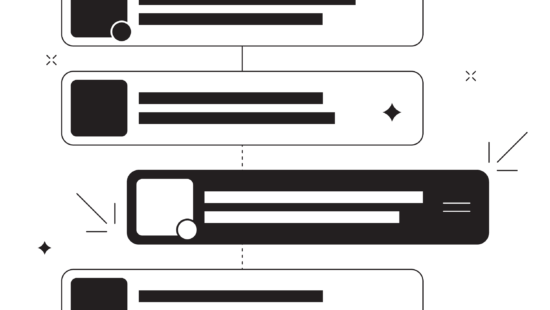 Here’s How Eat the Frog Can Boost Your Productivity in 2024!
Here’s How Eat the Frog Can Boost Your Productivity in 2024!  8 Best AI Tools For Team Productivity
8 Best AI Tools For Team Productivity  Creating AI Agents to Boost Your Coding Efficiency
Creating AI Agents to Boost Your Coding Efficiency 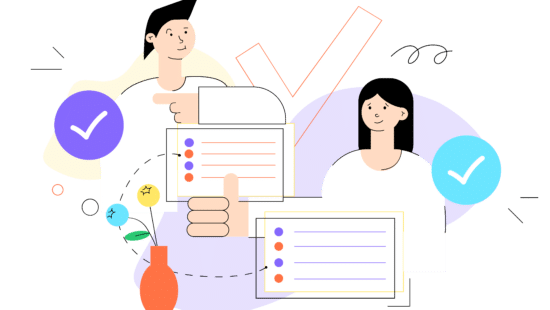 Gantt Charts vs. Roadmaps: Choosing the Right Tool for Your Project
Gantt Charts vs. Roadmaps: Choosing the Right Tool for Your Project  11 Best AI Tools for Writers to Create Content at Scale
11 Best AI Tools for Writers to Create Content at Scale