Remember the 1992 Glengarry Glen Ross scene where Alec Baldwin’s character schools the sales team on the principles of Always Be Closing (ABC)? That’s some A-level mentoring right there. Wouldn’t it be cool if fully distributed teams could get a *similar* learning experience through remote mentoring sessions?
🤝 What’s Remote Mentoring?
📘 Mentoring: employee training system under which a senior or more experienced individual (the mentor) is assigned to act as an advisor, counselor, or guide to a junior or trainee (…).
BusinessDictionary.com
With that in mind, we can say that remote mentoring is a practice of guiding and tutoring employees via digital communication channels like email, video, VoIP or chat.
While the scope of remote training may differ from “local” programs, the objectives are pretty much the same: To help employees navigate the workplace, develop professional competencies and build rapport with their colleagues.
As we’re writing these words, remote mentoring schemes are already being used to:
- 👋 Onboard new remote hires
- 🌟 Extend professional competencies
- 😷 Support part-timers during the COVID-19 lockdown
- 🔧 Maintenance soft and hard skills
So, why should you pay attention to that in 2020?
According to Gartner’s Learning Quarterly (Q1 2020), 81% of learning and development professionals plan on implementing a mentoring program at their organizations. While many of those programs will be rolled out locally, it’s very likely the growing number of hybrid and fully distributed businesses will follow suit.
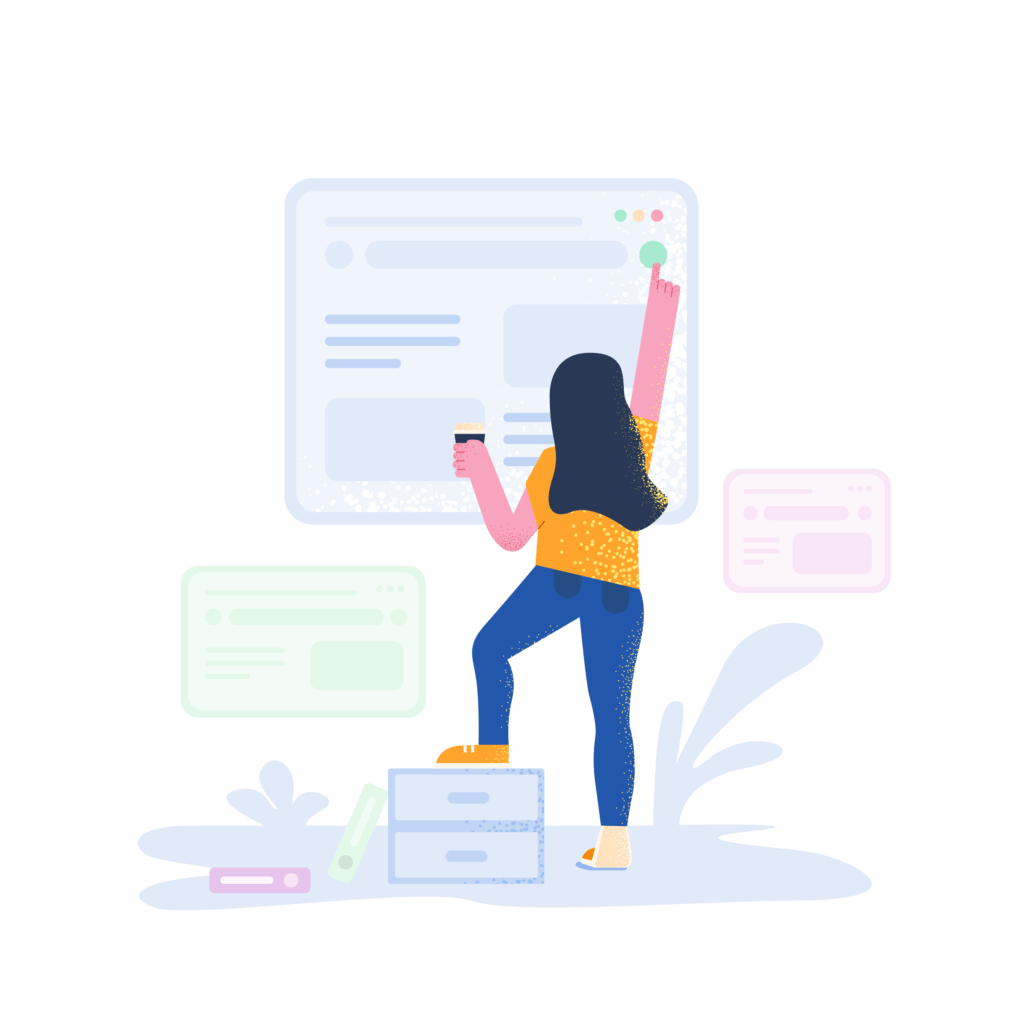
🤔 Types of Remote Mentoring
Remote Pair Programming
Pair programming is an Agile coding technique popular among engineering teams. It works like this: Two programmers share one computer and write code together. One takes the role of a “driver” and punches in the actual code while the other called a “navigator” checks it for errors.
In the spirit of “two heads are better than one”, pair programming:
- ❌ Helps spot and correct mistakes
- 🔄 Makes the coding experience non-linear
- 🧠 Leverages unique expertise and techniques
- 👨🎨 Encourages creativity and originality
In distributed teams, remote pair programming can be done either via collaborative coding platforms like Teletype, Codeanywhere or CodeTogether, just to name a few, or via coding communities. Sites like DEV.TO let remote engineering teams and individuals share code, receive feedback and ask for help.
💡 If you’d like to learn more about building *remote* engineering teams, be sure to check our articles on Remote Scrum and the Spotify Method.
Collaborative Writing
Think writing has to be a solitary activity? Think again. Regardless if you’re working on a project outline, meeting agenda or business plan, collaborative writing can be fun.
One of the most popular ways to co-author documents is sequential writing where each person in a team is responsible for a set increment of the writing project. When they’re done, they pass on the document so the next writer can take over.
Another technique (that works great in Taskade! 🐑) is reactive writing where everybody works on the same version of a document and edits it in real-time (synchronously).
But that’s not all.
Similarly to pair programming (or mob programming), there are many online communities that help writers hone their skills and get valuable feedback. For example, groups like Reddit’s r/WritingPrompts encourage members to “write a short story (…), get comments from others, and leave commentary for other people’s works.“
💡 We’ve already covered the concept of collaborative outlining here.
Soft Skills Training
In a 2018 CNBC interview, LinkedIn’s CEO Jeffrey ‘Jeff’ Weiner pointed out:
“ (…) somewhat surprisingly, interpersonal skills is where we’re seeing the biggest imbalance. Communications is the No. 1 skills gap across those major cities in the United States.”
While that comment was already spot on two years ago, now seems like a good time to revisit. With the pivot to remote work en route, the way employees communicate, manage time and organize work has changed.
And so has the importance of soft skills.
So, what soft skills should remote mentoring programs include in 2020?
- 📣 Effective communication. Does your team communicate via synchronous (video, VoIP, chat) or asynchronous (email) channels? Do they know how to use them?
- ⏰ Time management. Many remote employees have a volatile relationship with time. It can’t hurt to help them manage it effectively
- 🧗 Self-reliance. Want autonomous, self-organizing distributed teams? Investing time and resources in self-reliance training can make your life as a manager much easier
- 🤝 Teamwork. “But hey, I’m a *remote* worker. Can’t I just mind my own business?” No, you can’t. If you’re part of a distributed team, you need to know how to tag-team
- 📚 Knowledge-management. Remote workplace context is often limited so remote employees should be good researchers and know how to “find things out” on their own
- 🤯 Resisting distractions. While not exactly a soft skill per se, the ability to resist procrastination, especially when working from home, is an asset
- 🤗 Emotional Intelligence. Emotional intelligence helps remote employees understand the feeling and drives of their colleagues and clients as well as their own
Digital Breadcrumbs
“In theory there is no difference between theory and practice. In practice there is.”
Benjamin Brewster
Jokes aside, every remote mentoring program should come with a decentralized, collaborative knowledge base to match. You can think of it as digital breadcrumbs your employees can follow whenever they need to revisit what they’ve learned.
Some form of digital breadcrumbs include:
- 🌐 Company/team wikis
- 📄 Guides and manuals
- 📹 Instructional videos
- 🎤 Call recordings
- 🧠 Digital second brain (learn more)
- 🗂️ Collaborative Zettelkasten (learn more)
Some organizations roll out courses and tutorials using learning management systems (LMS) or learning experience platforms (LEP). It’s a great alternative to printed materials as it allows users to assimilate information at their own pace.
Remote Mentoring On… Remote Work
For many, remote work is a dream come true. You can work whenever and wherever you want (at least in theory), often with very little supervision.
But for some employees, especially those pushed to work from home (WFH) by COVID-19, work outside the safe confines of a cubicle may feel… strange.
To support fresh, seasoned and temporary remoters, many companies roll out training activities on remote work itself. They can include practical tips on setting up a minimalist home office, dealing with prolonged isolation or mastering time management.
These are all inconspicuous skills that we think we have pretty much figured out until they’re put to the test. Remote work education can also include basic technical training like operating computer hardware, configuring a home network or using a VPN.
Remote Onboarding
Finding top talent has become easier than ever before. Businesses are no longer limited to local talent pools and can hire across borders, continents and time zones. As long as the potential employee can access the Internet, they can join in and work from any part of the world.
But making the new hire feel “right at home”… that’s a different story.
And this is where remote onboarding comes in. Making fresh remoters part of the family takes more time and effort than in co-located teams, but it’s doable (and worth the effort).
Here are a sweet recipe for a remote onboarding practice:
- 💻 Make sure everything (software & hardware) works from day one
- 👋 Throw a video party to put names to faces
- ✉️ Encourage the team to follow up with brief “welcome” emails
- 📝 Provide clear instructions on the first day of work
- 🟢 Make yourself available for any questions and concerns
- 🌞 Assign a senior employee for guidance and support
- ✅ Create a “day-one” checklist so the new hire knows what to do
Can’t memorize it all? You can add these steps to this free New Hire Onboarding Checklist template:

👆 6 Tips On A-Level Remote Mentoring
1. Match Opportunities and Expectations
Is your company fully remote or are there hybrid teams on board? Aim to provide a similar mentoring experience that matches the intensity and quality of the training available to co-located employees.
If local teams have access to on-site coaches and trainers, make sure to offer equal development opportunities for remote employees. This can be done in several ways, including video conferencing software or VoIP calls.
Remember: When it comes to professional and personal development, your remote employees can’t be left behind. There’s no point setting the bar for performance and competence high when that basic requirement isn’t met.
2. Tailor the Mentoring Experience
Want to waste some time and resources? Throw a generic mentoring program at your distributed team and see what (if anything) sticks. Better still, why not repurpose the educational materials you use for your co-located employees?
This is a big no-no.
To better tailor the remote mentoring experience, answer these questions first:
- 💬 Is there a solid soft skills foundation (like effective communication) to build on?
- 🎯 Are there applicable KPIs you can use to measure the outcomes?
- 💻 Self-paced learning, video role-plays or 1-on-1s? Which delivery method fits?
- 🕒 Given the employee’s schedule, what’s a viable intensity and time frame?
- 🎤 Does the employee have access to hardware and software (microphone, webcam)?
- 🚧 Are there any obstacles that can impede remote mentoring experience?
- ⛓️ Should you use synchronous (chat, video, call) or asynchronous (email) channels?
If you don’t know how to properly assess individual mentoring needs, reach out to your HR department for guidance. You can also send professional development questionnaires when onboarding new remoters. Just so you know what they expect from day one.
3. Enlist Help
Remote mentors should always be available, ready to answer questions, provide feedback and constructive criticism when needed. That’s hardly possible when you manage a bigger team, especially one that works across time zones with little overlap time.
But remote mentoring doesn’t have to be a manager’s ordeal.
Consider enlisting senior employees with high authority, exceptional work ethics and expertise to guide junior remoters. There are many good reasons to do so:
- 🔄 Two-way knowledge transfer
- 🤝 Improved team integrity and camaraderie
- 📚 Continuous skills rehearsal
- 👍 Improved ownership among senior employees
4. Make Time for 1-on-1s
Some things can’t be properly addressed in a group video conference or during virtual standups. Make sure to create 1-on-1 mentoring opportunities to give your employees due time, space and attention.
The key is to keep those meetings consistent, preferably on a bi-weekly or monthly schedule. They should also be available to every employee who needs them. Without exceptions.
Encourage your mentees to come prepared with questions, suggestions and feedback on your work and the rest of the team. Remember to create show notes or record 1-on-1 video sessions so they can be reviewed at one’s pace.
5. Embrace Different Communication Channels
Nothing beats face-to-face communication. But sorry, you can’t have that in a remote setup. So, what’s the next best thing? It turns out video conversations and calls come pretty close.
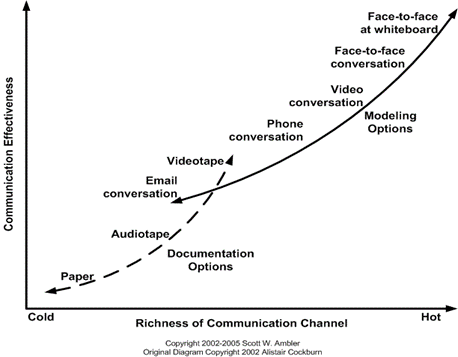
Effectiveness of communication channels by Ambler/Cockburn (source)
The thing is, remote mentoring isn’t very effective if it’s delivered via a wrong medium. The key is to find an appropriate means of communication for the situation and own it.
💡 Still not sure which channel to use? Read our article Synchronous or Asynchronous Communication, That Is the Question to find out.
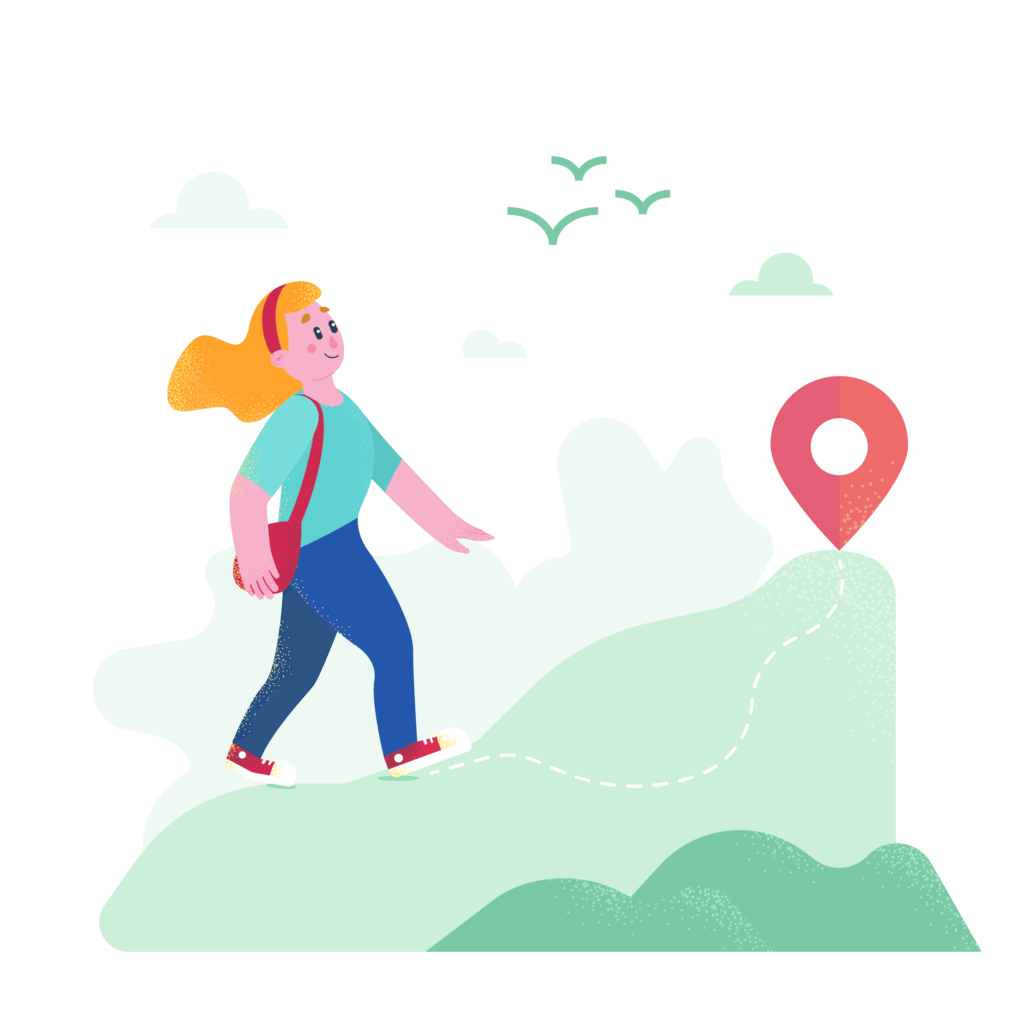
📈 What Are the Benefits of Remote Mentoring?
Remote Mentoring is Good for WFH Loneliness
Mentoring doesn’t have to be measurable or output-oriented. It can be more about building rapport with your employees and providing emotional support in a difficult time.
According to Buffer’s State of Remote Work (2020) report, loneliness is the second biggest struggle for remote employees, right after “difficulties with collaboration and communication.”
Even those who dream of working from home often realize that going 100% remote isn’t for them. They simply like spending time with other people, enjoy face-to-face interactions and feel good hanging around the office.
And let’s not forget about this part of the workforce that *had* to adopt WFH due to the COVID-19 lockdown. Until the situation stabilizes and (some) employees go back in the cozy cubicles, make it a priority to support them with the guidance and emotional backing they need.
It Sends the Right Signals
Remote employees often feel marginalized and not an integral part of their companies. By supporting their professional and personal development, you show them that they’re right where they should be. That they belong.
Mentoring is a great way to help remoters understand and associate with company values, goals and mission. Regular mentoring sessions also make it easier to build a strong work ethic, learn best industry practices and foster team camaraderie.
While we’re at it, taking part in mentoring and educational activities can be a gateway to promotions and more alluring work opportunities. And that’s a great incentive for more active participation in team and company life.
Every investment in an employee’s personal and professional growth sends a clear message: “You’re one of us. Let’s grow together.”
It Improves Team Integrity
Remote mentoring sessions let employees bond beyond the scope of everyday collaboration. They help break the ice between junior and senior staff, bring people closer together and boost team integrity across the board.
So, why is integrity so important?
- 🖇 Employees are more willing to trust each other
- 🗣 Everybody’s voice can be heard
- 👌 Team members are accountable for their work
- 👁 Transparent and open communication is a staple
- 🤝 Relationships with clients and vendors improve
It’s a Two-Way Knowledge Transfer
Whether you want to mentor your remote employees personally or leave that to your senior staff, it’s a win-win. Not only does remote mentoring make team relationships flourish, but it also lets mentors rehearse key skills and competencies.
Oh, and did you know that senior employees can learn something new too?
While new hires may need help with job-specific tools and processes, they often bring along other skills they picked up somewhere else.
Sometimes the trade-off isn’t evident. Some mentoring pairs may not necessarily trade hard skills at all. Instead, the two-way knowledge transfer can revolve around soft skills like effective communication, emotional intelligence or time-management.
It’s Always Available and Accessible
The ultimate flexibility of remote mentoring makes it a useful tool for ad-hoc training. Quick chat or video sessions are great for impromptu guidance and support on a specific project or task.
All it takes is a versatile communication tool, file sharing service and a digital whiteboard. It’s everything you need to provide your distributed team with masterclass mentoring whenever and wherever they currently are.
Since its decentralized and location-independent, remote mentoring can be applied to multiple employees or teams, synchronously at many different locations. So, a conference call, video meetup or group chat session? Take your pick.
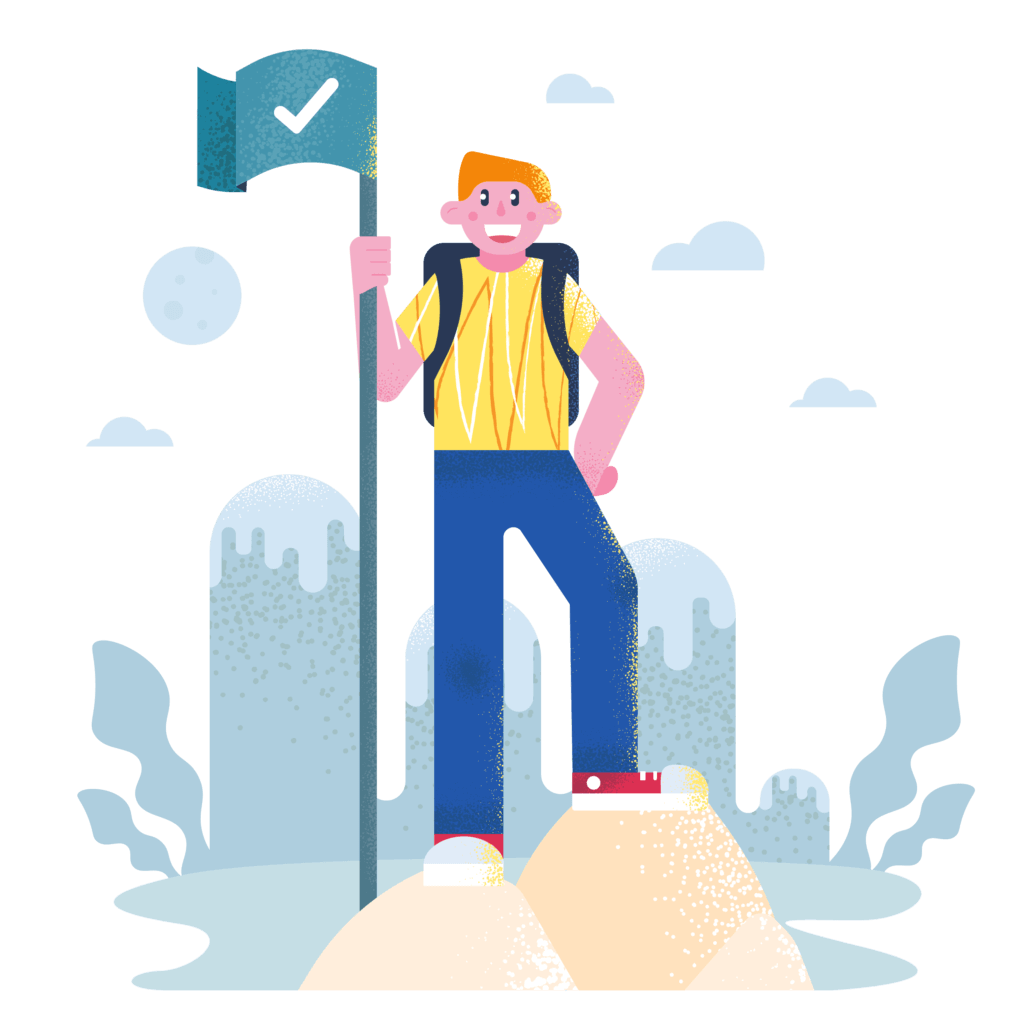
🐑 Ace Remote Mentoring With Taskade
If you’re looking for a way to take the mentoring experience to a new level, we’re here to help. Taskade lets your team chat, video conference and collaborate on projects, all in one app.
Let’s see what else it can do.
Projects, Workspaces and Subspaces
In Taskade, you can create a dedicated mentoring space for individuals or entire teams. Projects, Workspaces and Subspaces are only accessible to team members who receive an email invitation or have a direct link to join.
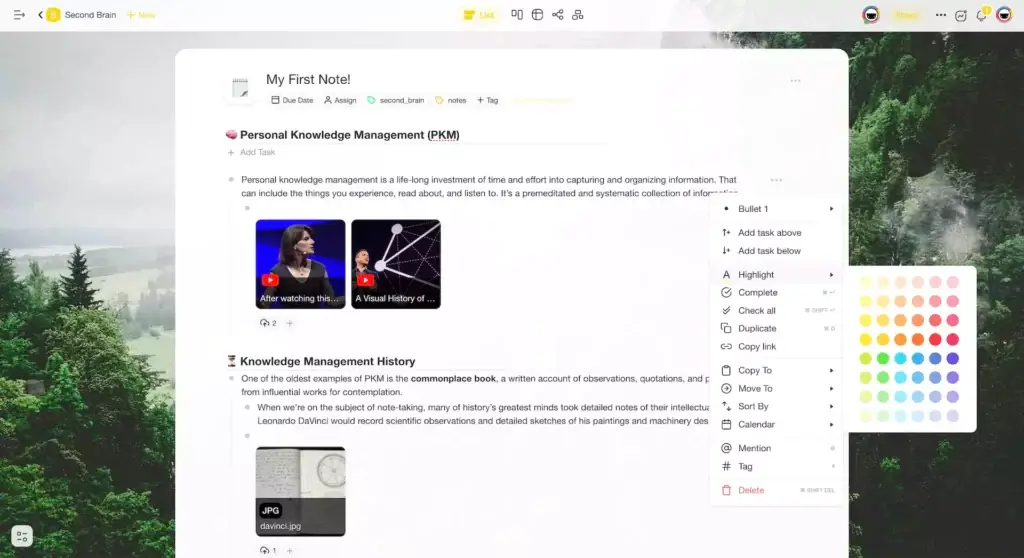
You can use Taskade spaces to:
- 📝 Collaborate on individual development plans
- 📈 Prepare and share performance reports
- ✅ Track development steps with checklists
- 💬 Provide feedback in real-time
- 📄 Draft meeting agendas
- And more…
Customizable Templates
Every mentoring session is different. Every employee has individual learning and development expectations too. But that doesn’t mean you can’t have flexible, customizable frameworks to build on.
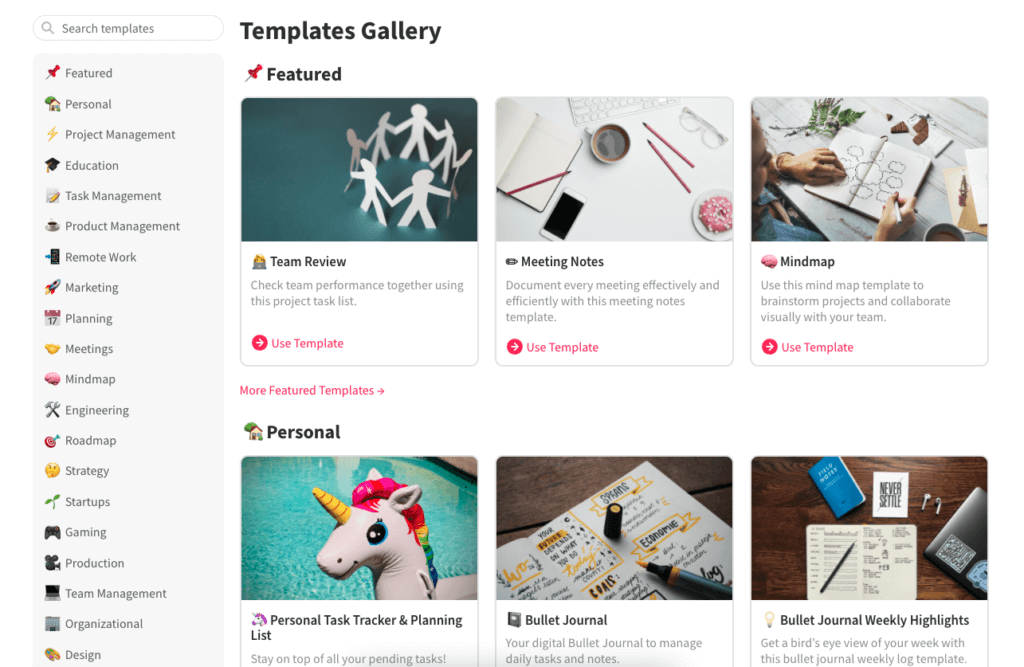
Taskade comes with hundreds of free templates that’ll help you get things off the ground in a jiffy. Here are our top picks for today’s article:
- 🥅 Team OKR Tracker
- 🏹 1-on-1 Feedback
- 🧳 Manager Checklist
- 🚀 Weekly 1-on-1 Checklist
- 🔑 Team KPI Tracker
- 🗣 Employee Review Status Checklist
- 🍕 New Employee Info Mapping
- 👍 Team Review Checklist
Check our Templates Gallery to find a template for every occasion!
Collaborative Digital Whiteboard
To improve information retention, your mentees need to actively participate in the mentoring process.
In Taskade, you can take notes, add comments, and chat directly in the Project space. You can even live-edit projects while video conferencing or share your screen so others can see what you’re doing.
Just like this. 👇
Calendar and Scheduling
Finally, Taskade lets you schedule mentoring sessions in advance using the built-in calendar. You can even sync calendar entries with Google Calendar, Outlook or Apple Calendar.
🚀 Conclusion
As the needle for employment opportunities inches toward “flexible” and “remote,” we’re likely to see an increase in demand for mentoring programs in remote organizations.
If you’re a business owner or team manager with remote employees on board, you *should* consider implementing a mentoring scheme for several reasons:
- 👉 It “completes” remote onboarding
- 👉 It boosts team productivity
- 👉 It provides emotional support
- 👉 It increases employee retention
And that’s it!
Before you go… here are a handful of related articles that might interest you. 📰
- How the Digital IKEA Effect Builds Sticky Team Habits
- Why Distributed Teams Need GTD Workflows
- Creativity and Originality Fuels Productivity
Till next time! 👋


 14 Best AI Tools for Planning and Running Meetings
14 Best AI Tools for Planning and Running Meetings  Creating Customer Service SOPs: A Guide for Streamlining Your Support
Creating Customer Service SOPs: A Guide for Streamlining Your Support 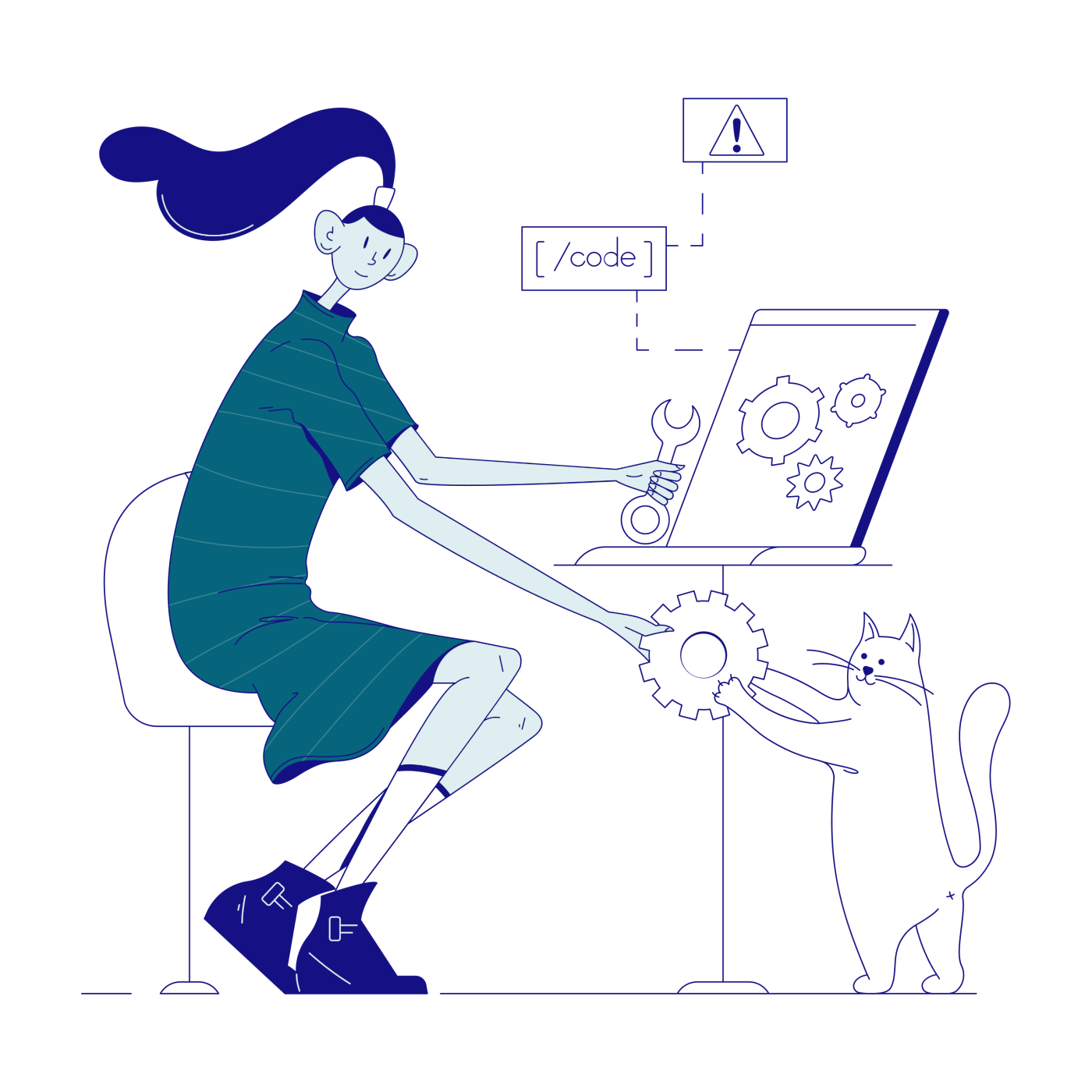 15 Top AI Content Marketing Tools for Remote Teams
15 Top AI Content Marketing Tools for Remote Teams 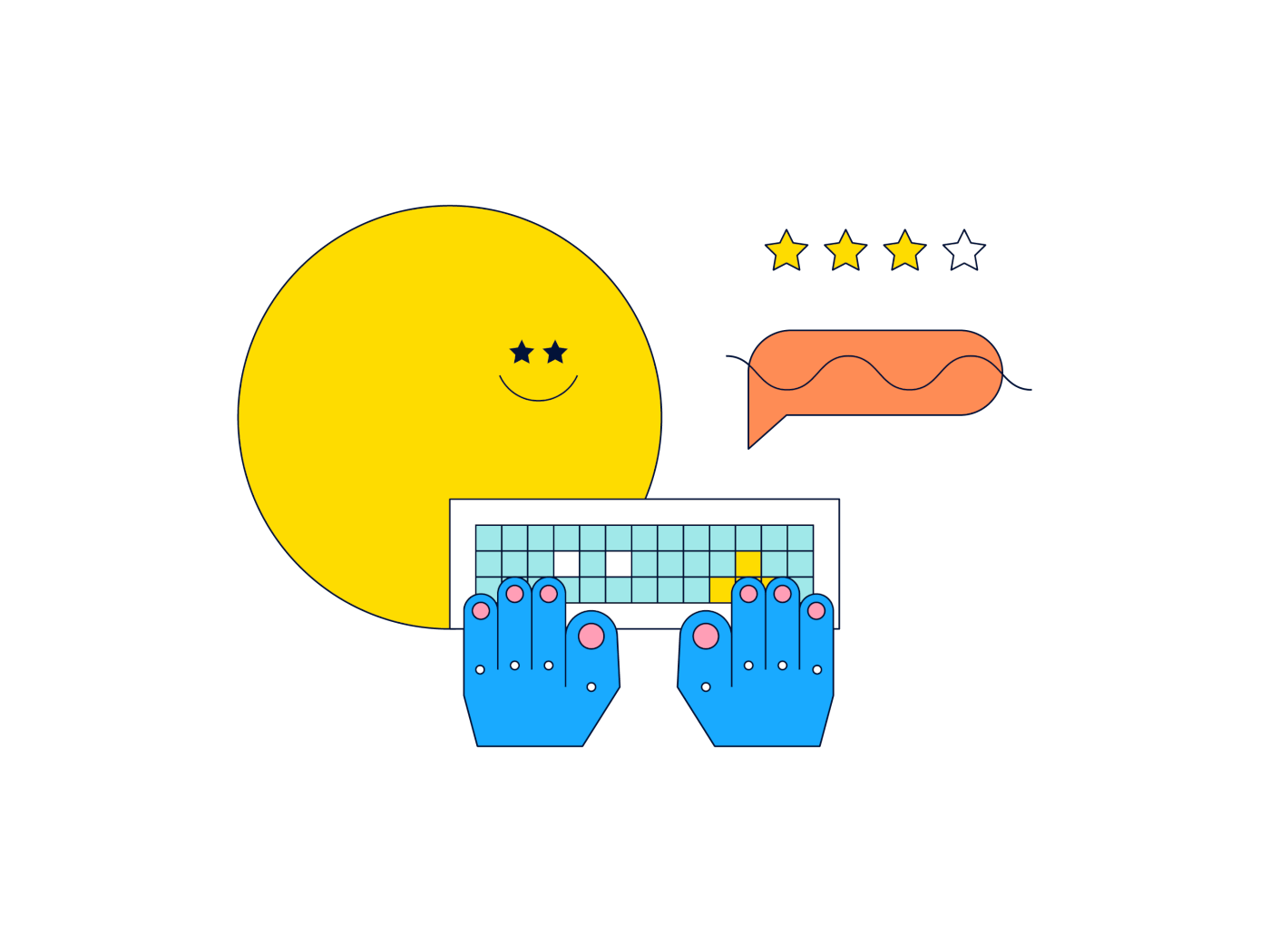 9 Top AI Brainstorming Tools for Virtual Teams in 2024
9 Top AI Brainstorming Tools for Virtual Teams in 2024 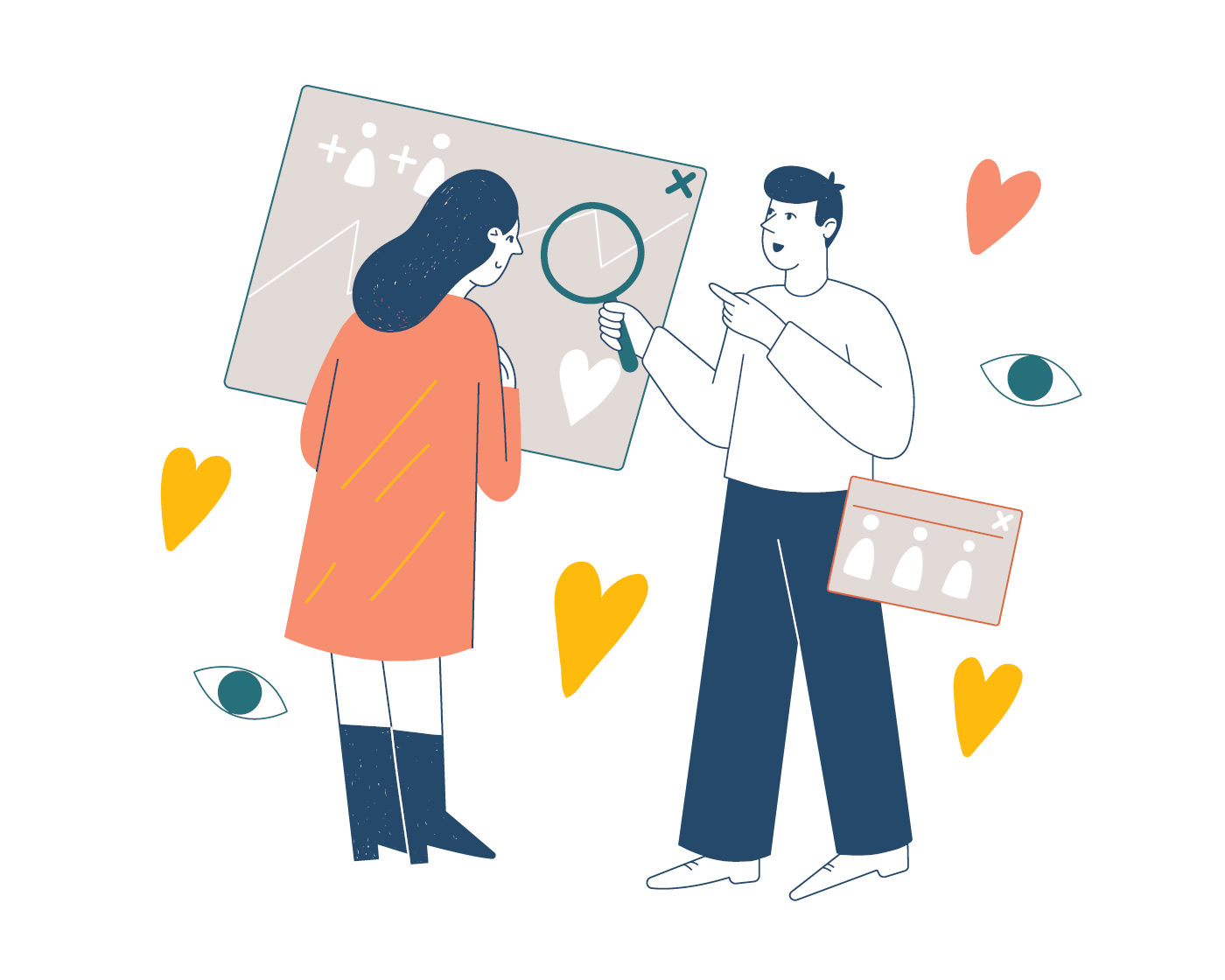 14 Best AI Collaboration Tools for Remote Teams (Updated 2024)
14 Best AI Collaboration Tools for Remote Teams (Updated 2024) 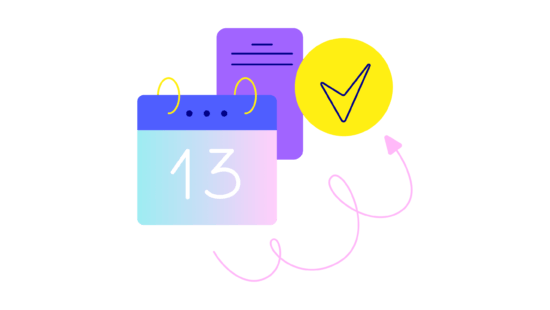 What Are SOPs? Building Effective SOPs With AI in 2024
What Are SOPs? Building Effective SOPs With AI in 2024