Having the right project management tool is often the difference between a successful project and a total disaster. But even if your team is already rocking a solid toolbox of productivity and project management software, there’s always room for improvement. In today’s article, we take a look at some of the best Asana alternatives to try in 2024.
🤔 What Is Asana?
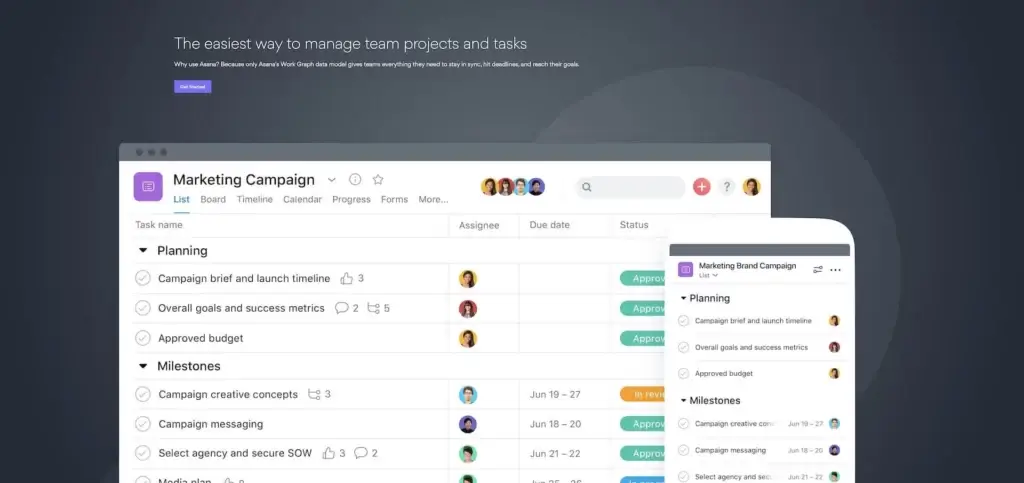
Asana is a collaboration and project management software that was created by Dustin Moskovitz and Justin Rosenstein, two former Facebook employees. They founded the company in 2008 with the goal of reducing the reliance on emails and meetings for organizing projects.
Asana offers a variety of features that allow teams to manage their projects, tasks, and collaborations in one central location. The core feature is Task Management, which allows users to create, assign, and track tasks, set due dates, and monitor progress.
Asana also offers Project Management, allowing users to organize tasks and projects into boards, timelines, and calendars, so teams can see an overview of their work.
Let’s look at some of the features that Asana currently offers.
What Features Does Asana Have?
Asana lets you create projects and break them down into detailed tasks visualized on a roadmap. Each project workspace comes with a detailed list view of sequential project steps, team conversations, a calendar with a high-level overview of all tasks, a project progress view for status updates, and a file-sharing feature that keeps all project documents in one place.
Within each task, you can assign it to individual members and set deadlines. Add more information into the task description to hopefully prevent the need to have more meetings to align the deliverables.
If the task is dependent on another task being done first, you can set task dependencies on Asana so that your project flows seamlessly. If you want to save some time, Asana also has Gantt templates available so that you can track your tasks and all of their dependencies easily.
Additionally, Asana has an approval feature for tasks so that you can approve, request changes, or reject tasks.
Communication in Asana is done mostly within its conversations feature. You can send messages to team conversations to update users working on the same project. Team members can choose to follow conversation threads to stay updated, and also create tasks to move things forward from the chat.
Asana also supports integration with many apps including cloud storage solutions such as Dropbox and Google Drive. This enables you to share files and documents from your preferred storage app.
What Is Asana Good For?
Asana is good for users and teams who are looking for a project management tool to plan and execute their projects and tasks. On Asana, you can create, track, and manage projects in their entirety to help streamline your processes.
If you’re looking for solutions to managing tasks and projects with your team, Asana gets the job done pretty well. Asana also supports a large number of app integrations, which can help you improve your workflow.
However, some limitations come with Asana that you should consider before deciding on using it.
What Are Some Limitations of Asana?
Asana has a lot of features, and common complaints include newcomers finding the software hard to use. If you’re new to Asana, you will have to spend some time onboarding yourself with the software before you can use it for project management.
Without a proper introduction, you will probably feel overwhelmed when using Asana.
It’s good to load a project management tool with features to help users be more productive. But having too many features available might potentially affect your productivity than boost it if you’re spending too much time choosing which features to use on each project.
Asana allows you to assign tasks only to one person. Problems will arise when people leave your projects for various reasons as you will now have to reassign tasks to keep the project moving.
What happens if several people are responsible for that project?
With Taskade, you can assign tasks to multiple members, including yourself, to clarify who’s working on each task.
How Much Does Asana Cost?
Asana comes in 4 different pricing tiers which include Asana Basic, Premium, Business, and Enterprise.
Asana Basic Plan
Asana’s Basic Plan is free for anyone new to Asana and project management software. The free version includes unlimited projects and tasks with an upload limit of 100MB per file. With the free version, you will be able to collaborate with 14 other members on projects with access to multiple project views.
Asana Premium Plan – $10.99/month per user
Asana’s Premium Plan adds a project timeline feature to your project management alongside other features. You will gain access to an admin console which gives allows you to manage members across your team or organization.
The Premium Plan is best used for teams of more than 15 people that require project management software to map out entire projects.
Asana Business Plan – $24.99/month per user
Asana’s Business Plan brings you one step further by giving you access to even more business-level features.
A neat feature, in particular, is the ability to assess your team’s workload for individual members. With this feature, you can distribute work more equally amongst employees.
Asana Enterprise Plan
Asana also has an Enterprise Plan which unlocks all of its features to help boost productivity with added security.
Pricing for this plan varies per organization.
🥊 The Best Free Asana Alternatives in 2024
There are many alternatives to Asana in the market so it might take you a while to find the perfect project management tool. Get a head start with our list of the top Asana alternatives.
Taskade
Taskade is an AI-powered platform designed to enhance team productivity and collaboration in the digital workspace. It combines task management, real-time collaboration, and project planning, wrapped in a minimalist and beautiful package.
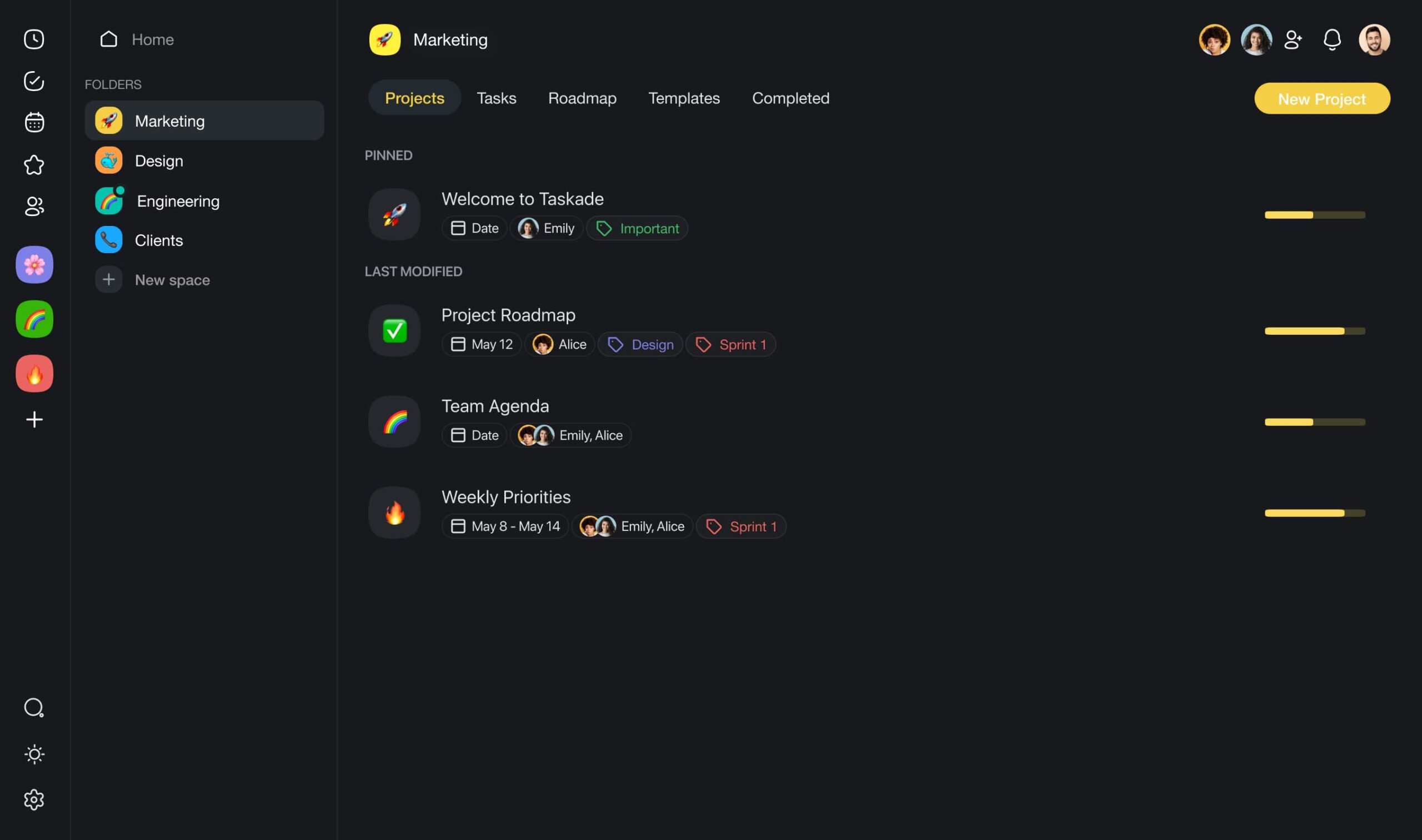
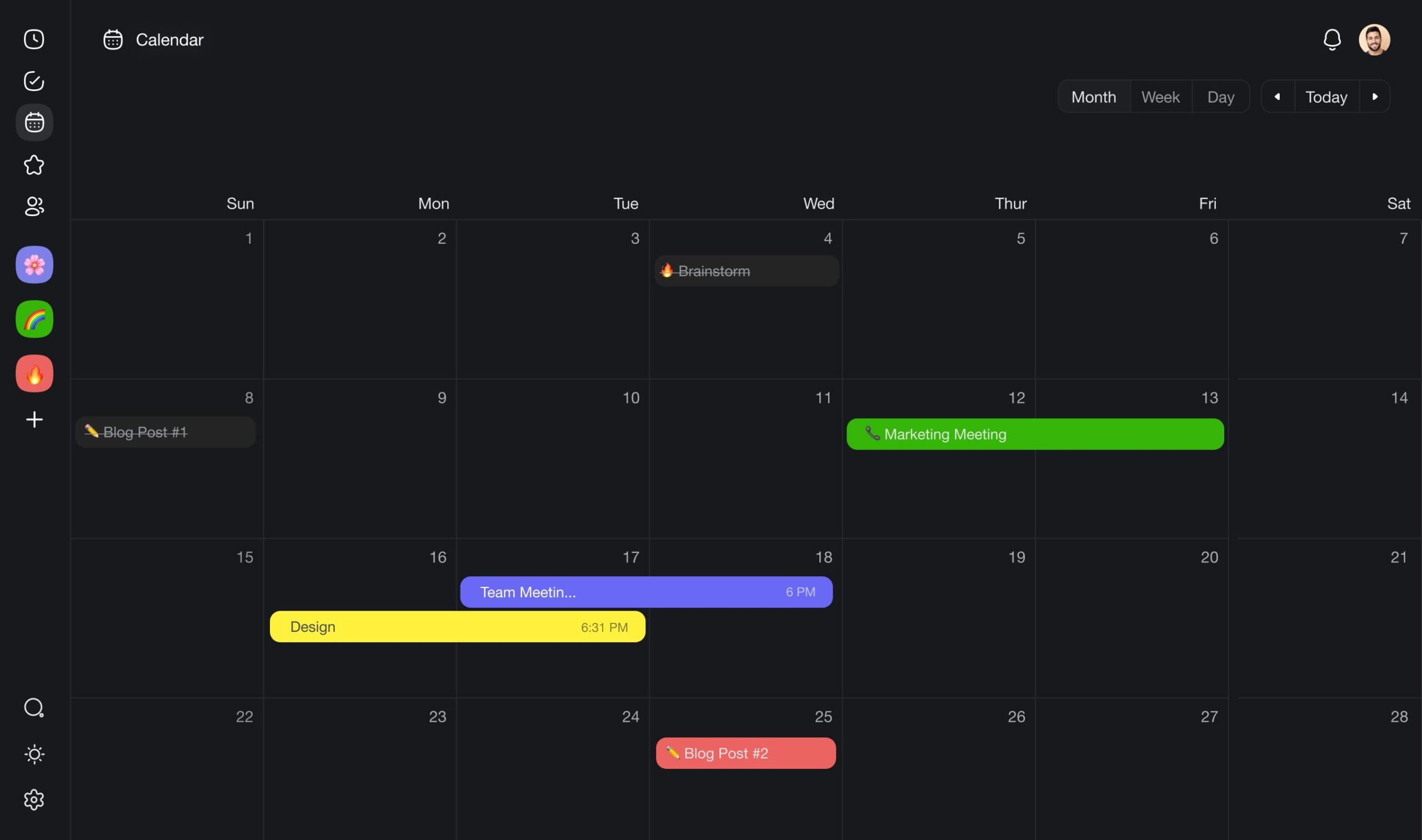
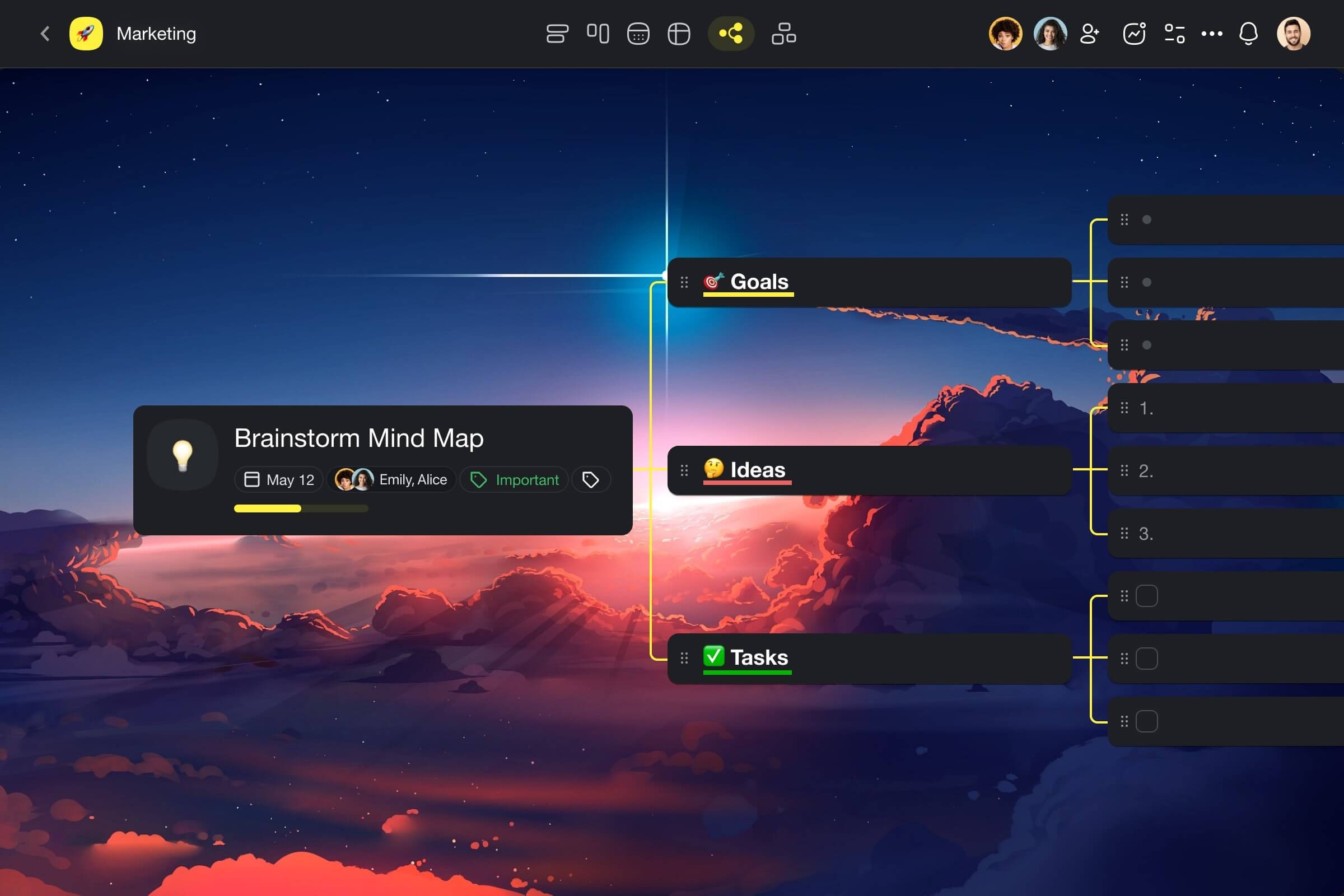
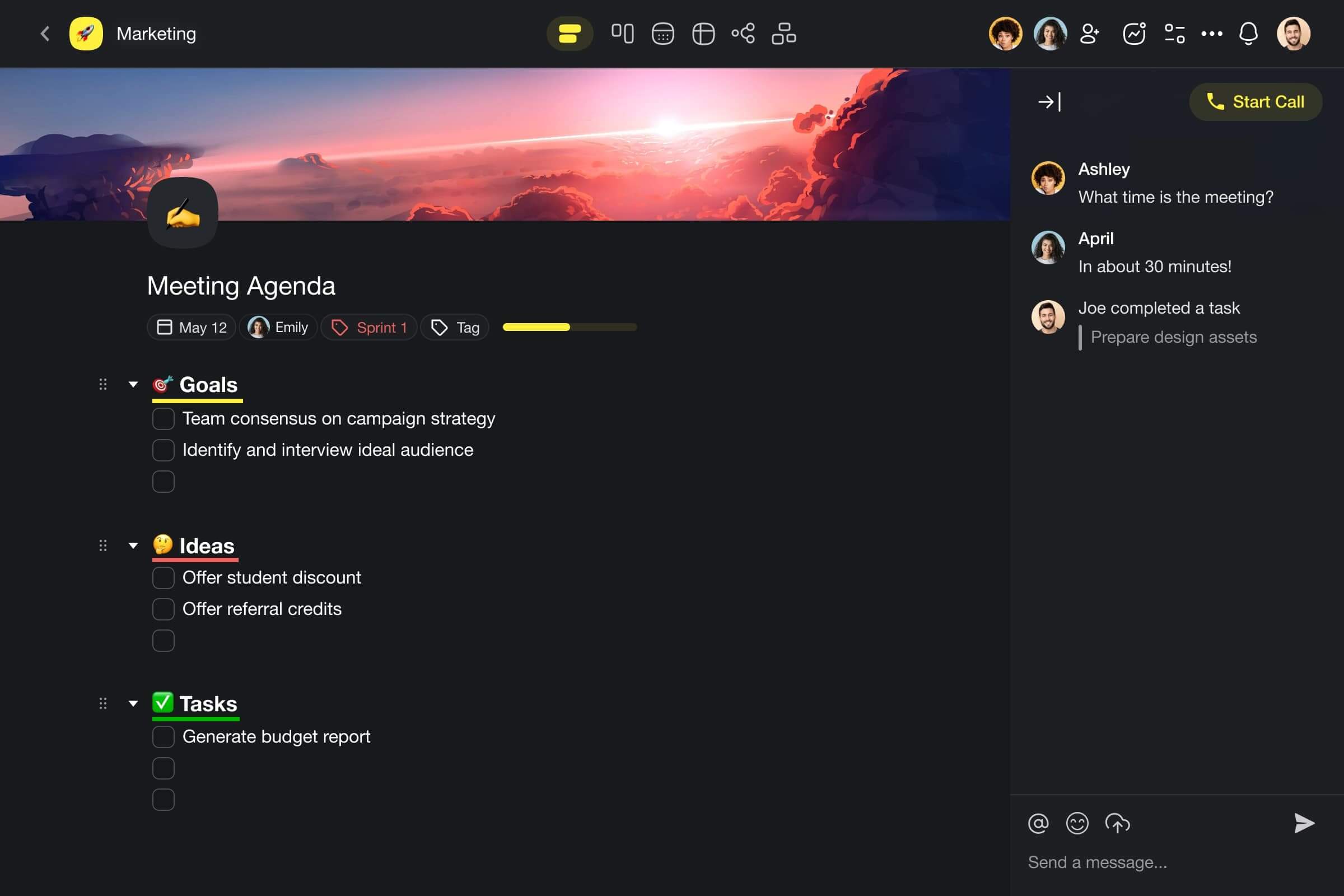
At the core of Taskade’s functionality is its emphasis on flexibility and customization. You can tailor workspaces to fit specific use cases, whether for individual project management or team collaboration. The platform supports various dynamic workflows including lists, boards, and mind maps, for a more complete productivity experience.
Taskade also integrates cutting-edge AI tools to further enhance the user experience. Features like Custom AI Agents, AI Generator, and AI Assistant provide automated solutions for routine tasks, project framework generation, and effective task organization.
Key Features of Taskade
- 🤖 Custom AI Agents: Automate routine tasks and analyze project data with teams of customizable, autonomous AI agents you can train yourself.
- 🪄 Utilize AI Generator: Generate detailed project frameworks and task lists to streamline the project planning process, all based on natural-language prompts.
- ✏️ AI Assistant: Enhance task organization, accelerate brainstorming, and improve your writing with an AI Assistant that lives inside your Taskade projects.
- 💬 AI Chat: Gain valuable insights and solutions to problems. The AI Chat is integrated into the project editor and can understand the context of projects.
- 🔀 Transform with AI Files/Document Converter: Convert and simplify complex documents to enhance information sharing and comprehension.
- 🗂️ Access AI Prompt Templates: Tap into a rich library of AI prompt templates for a range of personal and business use cases and ideas.
What Are Some Pros Of Taskade?
- 👑 All-in-One Workspace: Taskade simplifies your digital workspace, merging notes, projects, documents, tasks, and files into a single, unified platform.
- 🤖 Seamless AI Assistance: Embedded within every corner of Taskade, the AI functionality actively aids in brainstorming, planning, and drafting.
- 🏖️ Accessibility: Stay connected to your work from anywhere. Taskade offers seamless synchronization across desktop, mobile, and web platforms.
- ⚡️ Interactive Real-Time Collaboration: Collaborate in real-time. Taskade allows teams to co-edit, chat, and video conference. No plug-ins required.
- 👁️ Dynamic Workflows: Experience unparalleled flexibility with six distinct project views including lists, boards, mind maps, and more.
What Are Some Cons Of Taskade?
- No Gantt chart view (yet)
ClickUp
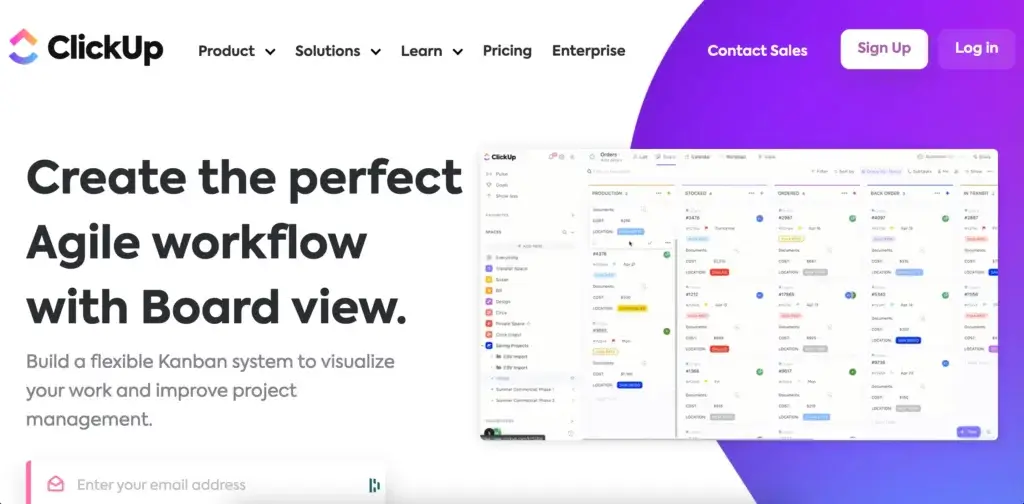
ClickUp is a project management platform that was created to organize projects and tasks. It gained popularity right away when it was released to the market back in 2017, and has since grown to be a $4 billion company.
The company’s goal is to be the only productivity tool users will ever require. All in all, ClickUp is a solid project management tool for individuals and project managers, making it a strong Asana competitor.
Project Management in ClickUp 🌟
- Multiple board views
- Breaking down tasks into subtasks
- Assign tasks
- Task status
- Basic communication
- Turning comments into tasks
- Integrates with other apps
How Much Does ClickUp Cost? 💰
🟢 Free Forever Plan
ClickUp’s Free Forever plan comes loaded with features and should suffice if you’re an individual trying to organize your tasks. Similar to Taskade’s Free Plan, ClickUp’s Free plan comes with unlimited tasks and members.
It also comes with email notifications and multiple board views to help you visualize your projects and tasks.
However, you’re limited to 100 MB of storage and also won’t have access to integrations.
🔵 Unlimited Plan – $5/month per user
If you’re part of a small team, ClickUp’s Unlimited plan has features to help you get more work done. It includes unlimited storage and gives you access to integrations.
You will also be able to create unlimited dashboards and control permissions for guests to your projects.
🟣 Business Plan – $12/month per user
If you have a slightly bigger team, ClickUp has a Business plan which offers even more features.
The Business plan is a must for project managers looking to manage complex projects. This plan gives you access to ClickUp using Google Single Sign-On service, saving you some time. You’ll also get access to custom reporting and be able to create unlimited teams.
🟡 Clickup Business Plus Plan – $19/month per user
The Business Plan is meant for users who manage multiple teams. It adds more customization when it comes to role creations and permissions, and gives your team the ability to have more automated processes as well.
Todoist
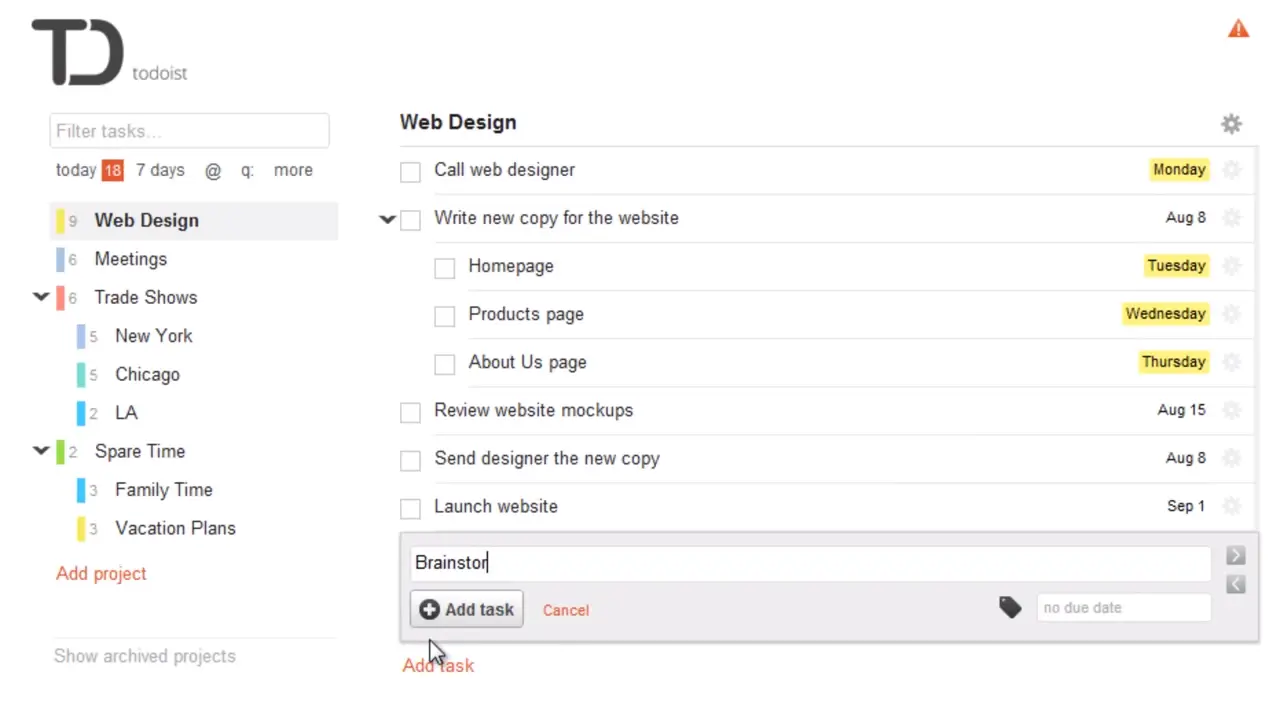
Todoist is a task management software that was created by Amir Salihefendic in 2007. Its goal is to help users get more work done by helping them with task management.
Being light on features means that Todoist is intuitive and fast. This makes it a popular project management tool for users who are looking for Asana alternatives.
Project Management in Todoist 🌟
- Lightweight and simple to use
- Breaking down tasks into subtasks
- Breaking down projects into sub-projects
- Assigning tasks and due dates
- Color-coding tasks
- Recurring tasks
- Kanban board view
How Much Does Todoist Cost? 💰
🟢 Todoist Free Plan
The Free Plan is for you if you’re a beginner when it comes to task management. It comes with a limit of 5 projects, a 5MB file upload limit, and up to 5 collaborators on your project. The Free Plan will also keep your activity history up to a week.
There are a few features missing from the Free Plan, but it should suffice if you’re using Todoist for simple tasks such as a personal to-do list.
🔵 Todoist Pro Plan – $3/month per user
If you’re looking to use Todoist to organize heavier projects, the Pro Plan will unlock more features to help with your productivity. You will get access to templates, reports on your productivity, and an activity log to view the activities on your account.
🟣 Todoist Business Plan – $5/month per user
If you intend to use Todoist for your Business, the Business Plan allows each user to have up to 500 projects with 300 active tasks per project. It also opens up collaboration of up to 50 people per project.
Monday.com
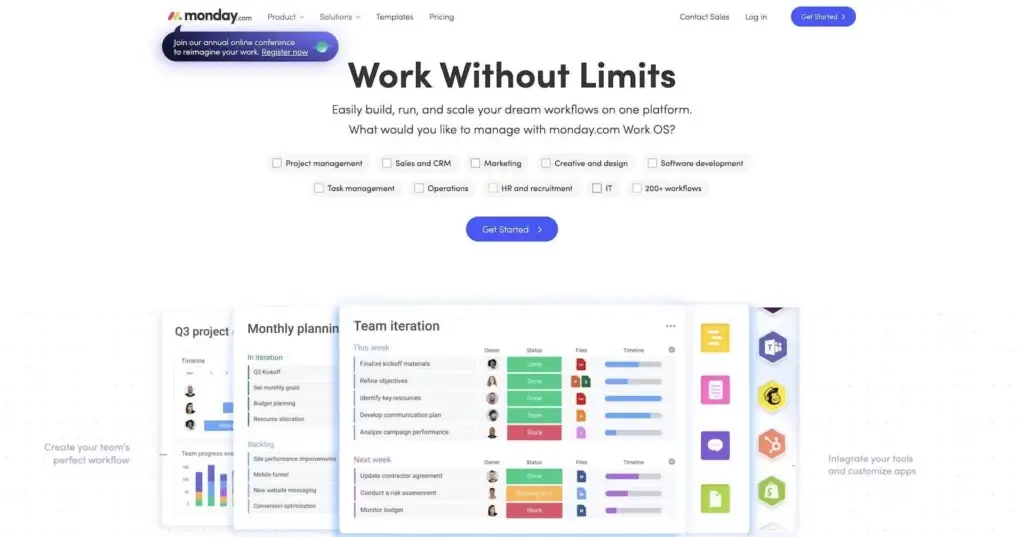
Monday has an aesthetically pleasing user interface that is relatively straightforward yet customizable. This makes it a popular project management software that can be considered a good Asana alternative.
Project Management in Monday. com 🌟
- Central dashboard for team management
- Visual-first workflow with a simple user interface
- Customizable columns and 200+ templates
- Communication and collaboration on mobile
- Real-time collaboration on files and documents
How Much Does Monday. com Cost? 💰
- 🟢 Free/Individual
- Unlimited boards limited to 2 team members
- 200+ templates and 20+ column styles
- 🔵 Basic – $8/user per month
- Everything in the Individual plan +
- Unlimited viewers and 5 GB for file storage
- 🟣 Standard – $10/user per month
- Everything in the Basic plan +
- Timeline, Calendar, and Gantt workflows
- 250 automations/integrations per month
- 🟡 Pro – $16/user per month
- Everything in the Standard plan +
- Private boards and Chart view
- Time and progress tracking
- Additional automations/integrations
- 🟤 Enterprise (custom)
- Enterprise automations/integrations
- Advanced security features
- Reporting and analytics
Workflowy
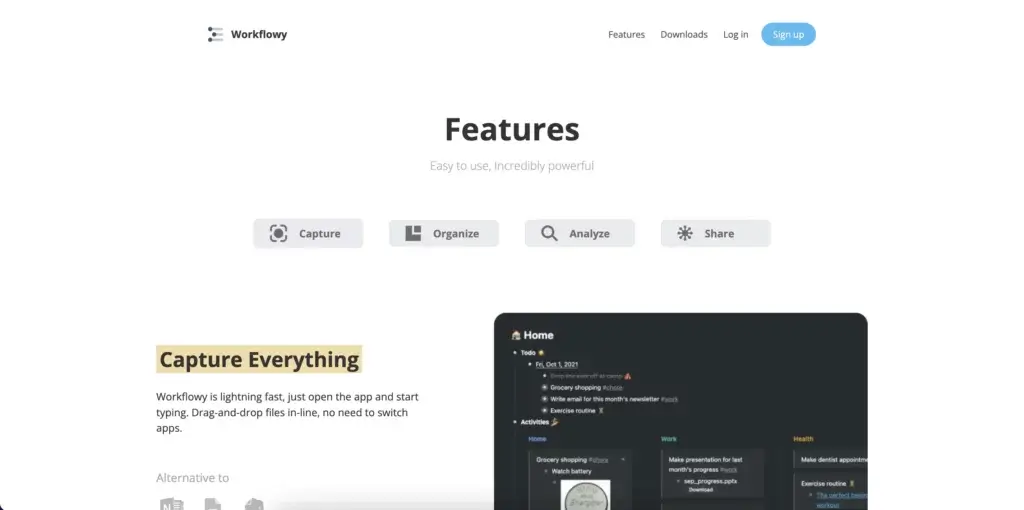
Workflowy is an outliner that helps with project management. It has a lightweight design and offers a minimalist approach to note-taking and project management. You can use Workflowy in a web browser or get it for Windows, Mac, Linux, and mobile devices.
Like Taskade, Workflowy was nurtured under Y Combinator’s wings and was designed to address everyday project management problems. Workflowy uses a hierarchical tree structure that accentuates the flexibility of ordinary lists.
Workflowy’s ease of use gives it a spot in our list of the best Asana alternatives for project management.
Features of Workflowy
- Infinite nested lists (in Workflowy Pro)
- Filtering features
- Color-coded tags and highlighting (beta)
- Multi-factor authentication
- Outline backup to Dropbox
- A selection of themes and fonts
- Outline sharing and collaboration
How Much Does Workflowy Cost?
Basic/Free
- All features included
- Limited to 250 bullets/month
- File upload limited to 100 MB
- Only basic sharing
Workflowy Pro – $4.08/user per month
- Unlimited bullets
- Unlimited file uploads
- Advanced sharing features
- Backup to Dropbox
- Premium support
Obsidian
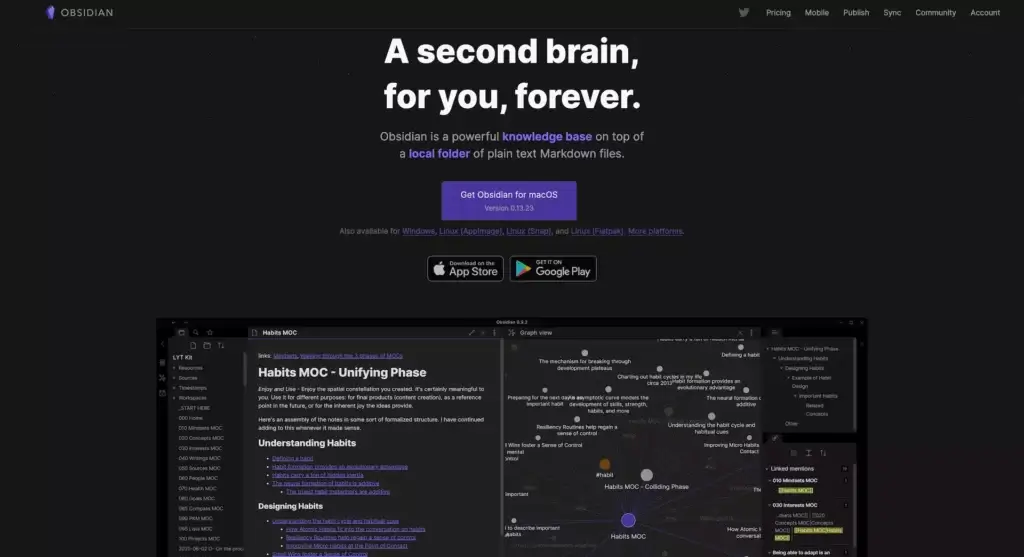
Obsidian is one of the best second-brain applications for knowledge management. Not only that, but it can also double up to be one of the best Asana alternatives when it comes to project management.
Its bidirectional links allow users to create a web of interconnected notes. This lets you plan your personal projects in great detail and integrate it as part of your second brain.
Created by Erica Xu and Shida Li during the quarantine period of Covid-19 in 2020, the outliner tool has gained traction with over 50,000 members in their Discord community, all while remaining a two-man team.
Recently, a new second-brain application called Logseq has entered the market. It functions similarly to Obsidian and is quickly gaining traction. Check out our list of Logseq alternatives if you’re looking for more options to build your second brain.
If you want to approach personal project management whilst creating a second brain, Obsidian stands out as a strong Asana alternative.
Project management in Obsidian
- Markdown support
- Cross-linking and graph view
- Multiple resizable UI panes
- Official and community plugins
- Pre-made UI themes
- Proprietary and external sync
- Bi-directional linking
How Much Does Obsidian Cost?
Free for personal use
- Doesn’t require an account
- Plugins and API
Catalyst – $25/50/100 one-time purchase
- Support the development process
- Access to insider builds
Commercial – $50/year per user
- Ready for commercial use
- Priority support
Google Keep
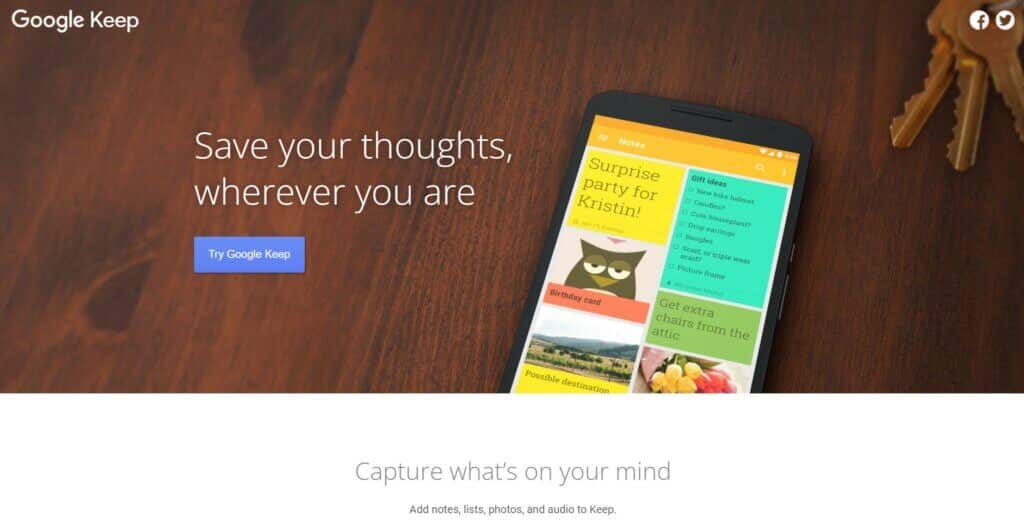
Google Keep is a digital note-taking tool that was launched as part of Google Suite in 2013. This task management tool has a simple user interface and is simple to use. While other alternatives are stacked with features, Google Keep is light on it.
This makes it a user-friendly Asana alternative for task management.
You can use Google Keep to collaborate with other users on simple notes and even share to-do lists. The only prerequisite to this is that other users must also sign in to their Google account to use Google Keep.
Even though Google Keep should suffice only for simple project management, it deserves a spot in this list of Asana alternatives due to its simplicity.
Project Management in Google Keep 🌟
- Customizable, color-coded lists
- Labels and search functionality
- Integration with Google calendar
- Sharing and task/note reminders
How Much Does Google Keep Cost? 💰
Google Keep is free to use.
👋 Parting Words
Although Asana is a good project management tool, it’s always good to keep an open mind when it comes to productivity tools. At the end of the day, you have to use a tool that fits your specific use case.
There’s no point in having a clunky project management suite if you’re only looking to manage simple tasks.
Taskade is a versatile project management tool that has just the right amount of features to help you get work done.
Try Taskade for free today.



 What Are Gantt Charts? Simplifying Projects with Visual Planning
What Are Gantt Charts? Simplifying Projects with Visual Planning 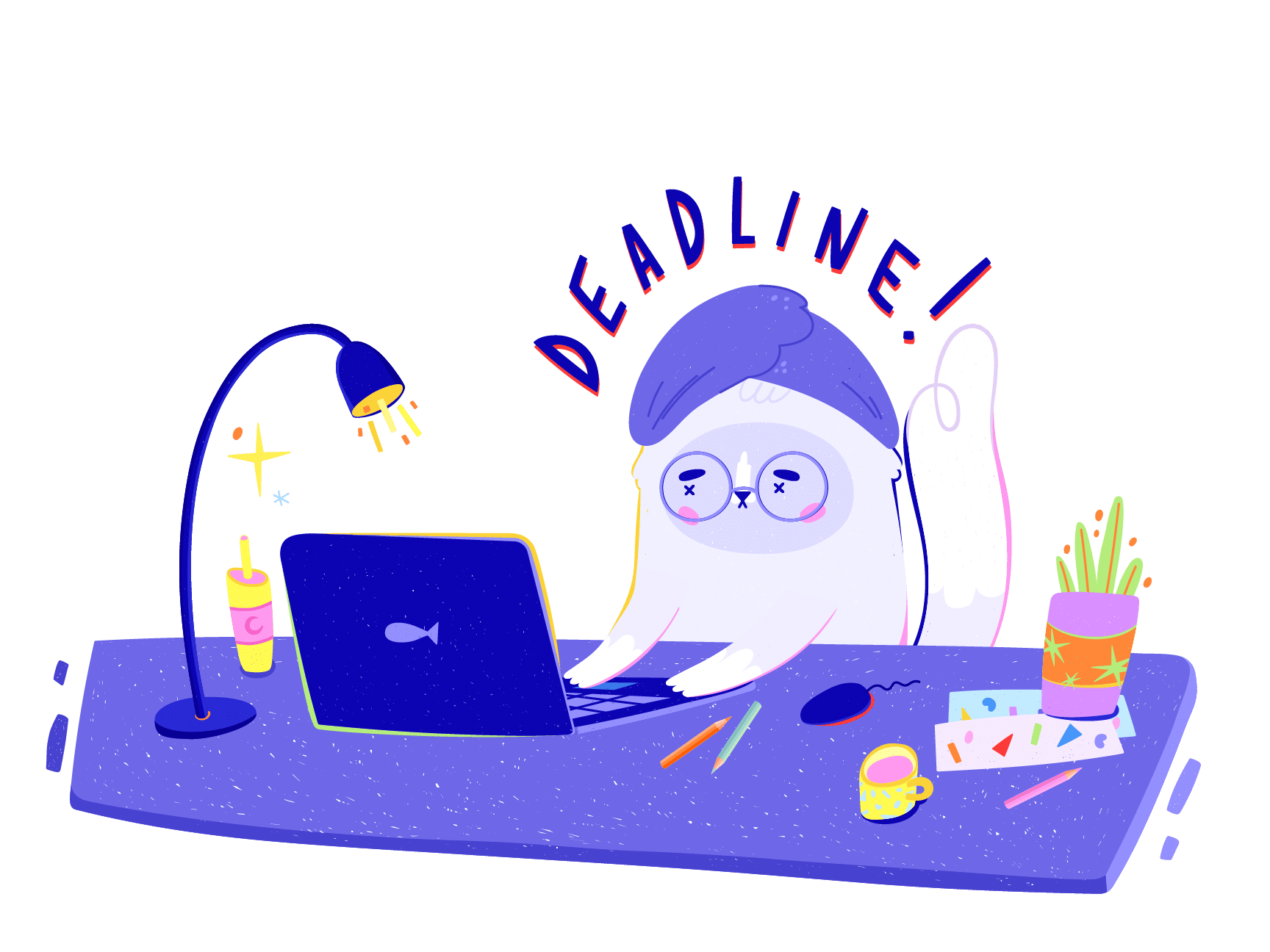 Effective Project Management Strategies for Healthcare Professionals
Effective Project Management Strategies for Healthcare Professionals  Enhancing Team Collaboration and Productivity with Taskade AI
Enhancing Team Collaboration and Productivity with Taskade AI 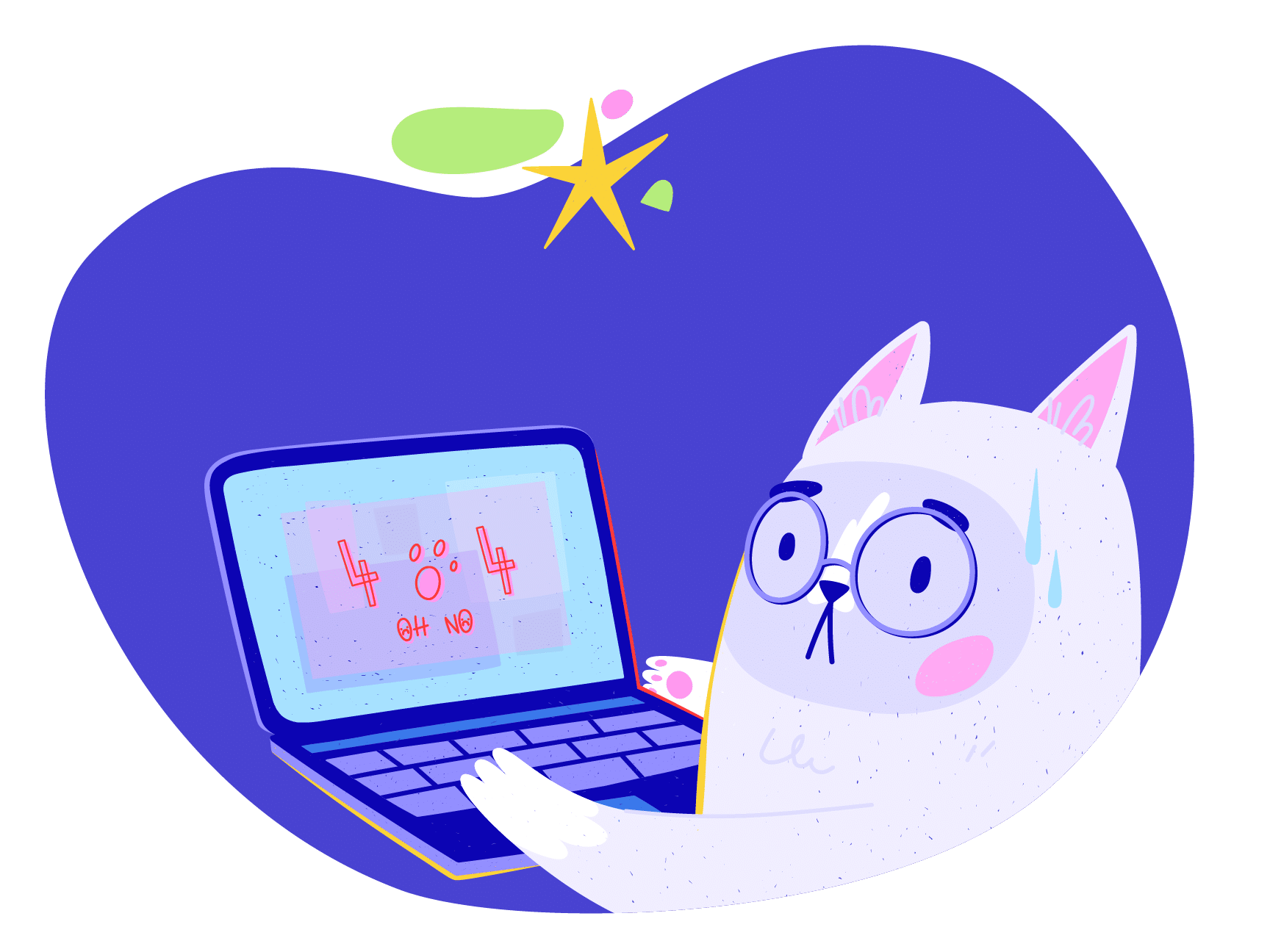 How to Write a Project Plan – The 7 Core Components
How to Write a Project Plan – The 7 Core Components  Best Agency Management Software
Best Agency Management Software  What Is Scope Creep and How Can It Be Managed?
What Is Scope Creep and How Can It Be Managed?