5 Google Drive Automations You Can Launch Instantly with Taskade AI Kits
Google Drive is supposed to make storing and sharing files easy. But did you know a typical office dweller spends up to 2.5 hours a day searching for informatio...
Google Drive is supposed to make storing and sharing files easy. But did you know a typical office dweller spends up to 2.5 hours a day searching for information? Want that time back? Google Drive automation, the kind that connects your documents to the rest of your workflow.
Let’s get one thing straight first: storing files isn’t the issue; it’s everything that happens before and after that creates the mess. In this article, we’ll show you how you can automate your Google Drive workflow with Taskade AI Kits to eliminate manual sorting, sharing, and folder hunting.
Top Google Drive Automations at a Glance
Here’s a quick look at the one-click Google Drive automation recipes featured in this article. Scroll down for a more detailed walkthrough of how each kit works and what it includes.
| Kit | What It Does | Best For |
|---|---|---|
| 🗂️ Google Drive Archive | Creates Drive folders when projects are marked complete | Staying organized and keeping archives accessible |
| 📄 Convert Notes to G Docs | Turns finished notes/tasks into shareable Google Docs | Client updates, reports, meeting recaps |
| 🗂️ Organize New Drive Files | Sorts new files into folders or flags them for review | Managing incoming files in shared folders |
| 🔔 Alert Team to New Uploads | Creates tasks when new files appear in Drive | Making uploads actionable for your team |
| 👥 Automate Client Folder | Uses webhooks to upload files to Drive from any tool | Custom workflows and non-integrated apps |
📅 Archived Completed Projects in Google Drive
⏱️ Time Saved: Save 30–60 minutes per project on end-of-project admin tasks
Every project creates a trail of assets, files, approvals, and final deliverables. Without a consistent way to organize that trail, teams fall back on messy folders, lost documents, and last-minute searches when something important resurfaces. The more projects you finish, the harder it gets to keep things tidy.
The Google Drive Archive Kit solves that by creating a structured Drive folder the moment a project is marked “complete” in Taskade. It also sends a follow-up email to ensure your team knows exactly where everything lives. You can personalize the folder name and email to match your workflow.

🎯 Who It’s For
Marketing and client service teams archiving deliverables
Ops and admin leads preparing for audits or internal reviews
Project managers closing out recurring campaigns
📦 What’s Included
Projects
✨ Kit Quickstart Guide
🚀 Q3 Marketing Campaign
Automations
- 🔄 Project Completed Flow
🏅 Business Benefits
Keep Google Drive clean, organized, and ready for audits
Improve visibility with consistent final handoffs
Reduce errors and missing documents during project wrap-up
Help teams revisit past work quickly and confidently
Add the Google Drive Archive Kit to your workspace 👈
📄 Convert Notes to Google Docs
⏱️ Time Saved: Save 15–30 minutes per document vs. manual copy/paste + formatting
All your best ideas live inside Taskade where they’re tied to tasks and projects. But sometimes, you need to get that content out into more traditional (not to say boring) document formats. Maybe it’s for a vendor, a stakeholder who lives in Google Docs, or a client embedded in Google's ecosystem.
The Convert Notes to Google Docs Kit automates this process end-to-end. When you check off a task in Taskade, the included automation finds the relevant content, sends it through a built-in AI Agent to clean up formatting and structure, and creates a polished Google Doc saved directly to your Drive.
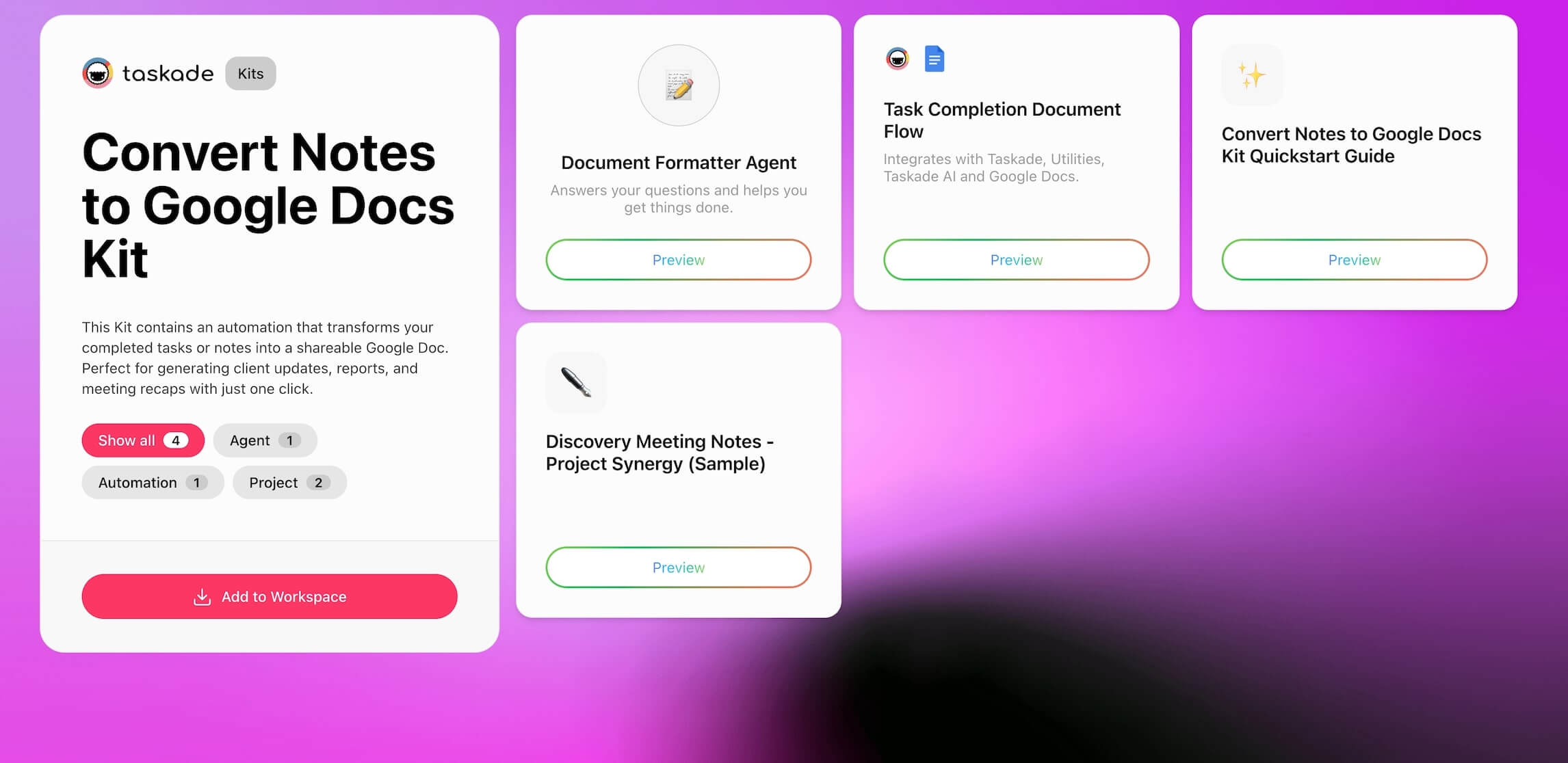
🎯 Who It’s For
Team leads and consultants sharing summaries with clients
Managers documenting updates and action items
Anyone tired of reformatting raw notes into presentable files
📦 Kit Contents
Projects
🖋️ Discovery Meeting Notes
✨ Kit Quickstart Guide
Automations
- 🔄 Task Completion Document Flow
Agents
- 📝 Document Formatter Agent
🏅 Business Benefits
Deliver polished documentation without touching Google Docs
Standardize reports and recaps across teams
Eliminate busywork after meetings or task completion
Build a reliable archive of shareable, consistent updates
Add the Convert Notes to Google Docs Kit to your workspace 👈
🗂️ Keep Your Drive Organized Automatically
⏱️ Time Saved: Save 30–60 minutes/week otherwise spent dragging files into folders
Staying on top of file management — especially when you’re uploading new things to your Google Drive every day — can get messy fast. Files land in the wrong folders, old versions get duplicated, and before you know it, your team is scrolling through PDFs titled “_final2_reallyfinal_USETHISONE.pdf.”
The Organize New Google Drive Files Kit adds an invisible layer of structure. As new files arrive in Google Drive, this automation sorts them into folders based on file type, name, or owner—or flags them for manual review. You get clarity, consistency, and zero clutter, without lifting a finger.
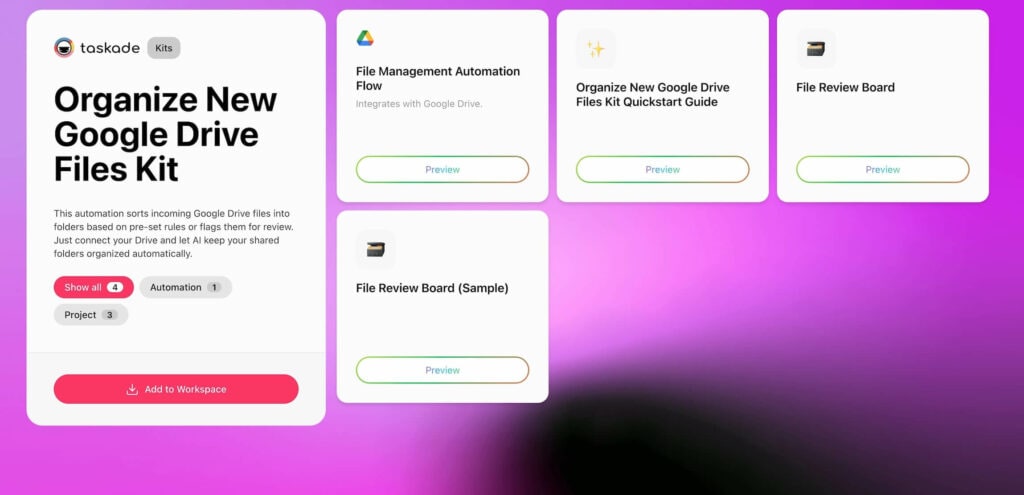
🎯 Who It’s For
Ops, marketing, or creative teams with high file volume
Admins managing large shared Drives across departments
Anyone tired of hunting down “final_v3_USE_THIS_ONE.pdf”
📦 Kit Contents
Projects
✨ Kit Quickstart Guide
🗂️ File Review Board (sample project)
📁 File Review Board
Automations
- 🔄 File Management Automation Flow
🏅 Business Benefits
Maintain a clear, navigable Drive for the whole team
Reduce clutter and misplaced uploads across shared folders
Free up ops and admin teams from digital housekeeping
Add structure instantly without creating extra work
Add the Organize New Google Drive Files Kit to your workspace 👈
🔔 Instantly Alert Your Team to New Drive Files
⏱️ Time Saved: Save up to 15–20 minutes per day in manual file checking.
Your Google Drive might be full of uploads, but how many actually get reviewed? Without follow-ups or ownership, critical files — like client inputs, contracts, or creative assets — can sit untouched. Drive notifications alone won’t get the job done. You need to make every upload actionable.
The Alert Team to New Google Drive Uploads Kit closes that loop. Every time a file is uploaded to your Drive, this automation creates a task inside Taskade. It works on a rolling 15-minute sync and adds files to your triage table, so your team always knows what’s new and what needs review.
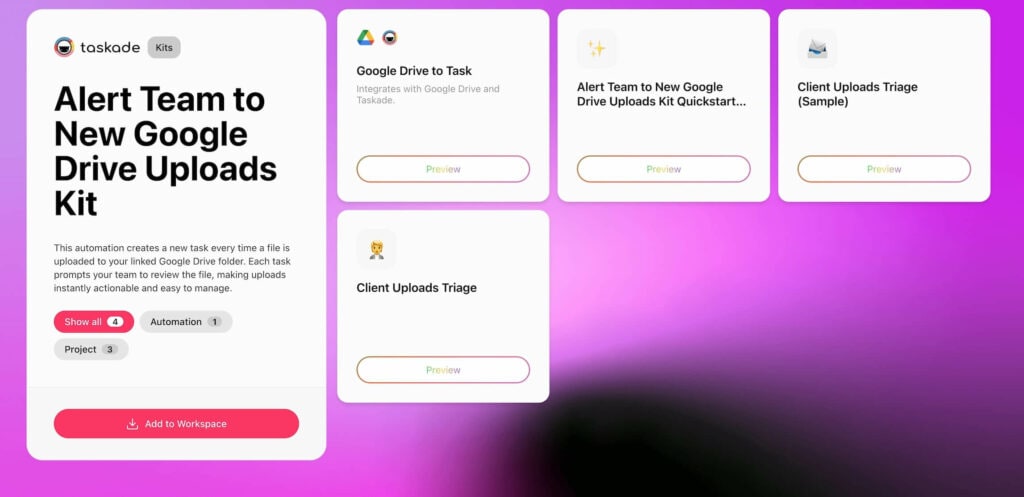
🎯 Who It’s For
Creative agencies or service teams managing client uploads
Legal or finance teams working from shared submission folders
Anyone tired of checking Drive manually to see “what just landed”
📦 Kit Contents
Projects
✨ Kit Quickstart Guide
📁 Client Uploads Triage
📝 Client Uploads Triage (sample project)
Automations
- 🔄 Google Drive to Task
🏅 Business Benefits
Make every Drive upload actionable within minutes
Keep review workflows moving without email follow-ups
Ensure every client or stakeholder file gets acknowledged and processed
Improve traceability and accountability across your team
Add the Alert Team to New Google Drive Uploads Kit to your workspace 👈
👥 Automate Client Folders in Google Drive
⏱️ Time Saved: Save 10–20 minutes per client by eliminating manual setup.
You close a deal. Great. Now what? It’s go-time, but... instead of diving into the work, your team’s stuck setting up Drive folders, pasting links into task boards, and figuring out who’s supposed to do what. And when you’re onboarding multiple clients a week? It’s a productivity hell if we ever saw one.
The Automate Client Folder Setup Kit handles all that behind the scenes. Every time you add a new client task to your pipeline, this automation spins up a Google Drive folder, drops the link into the task, updates fields, and assigns the right teammate automatically. Clean, fast, and totally hands-free.
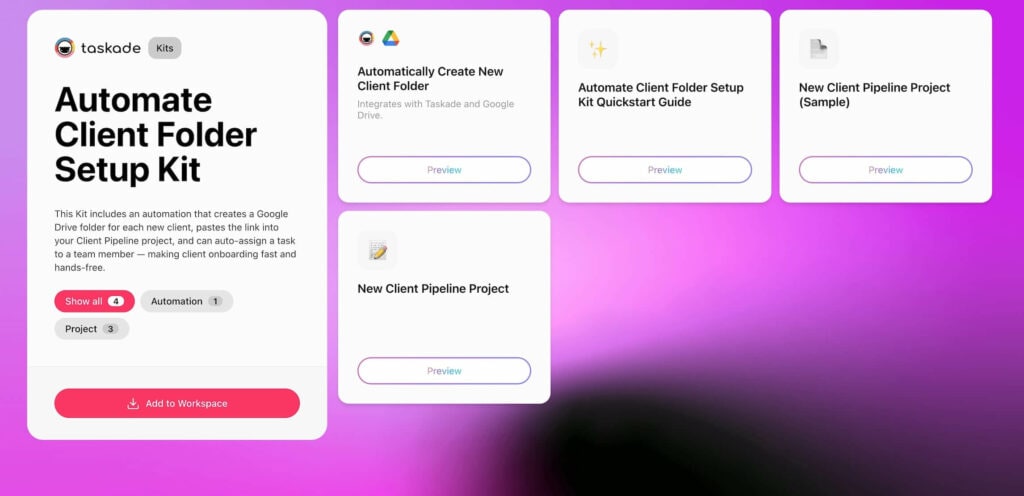
🎯 Who It’s For
Agencies onboarding new clients regularly
Freelancers managing multiple deliverables or projects
Service-based teams that need a structured, repeatable intake flow
📦 Kit Contents
Projects
✨ Kit Quickstart Guide
📁 New Client Pipeline Project
📋 New Client Pipeline Project (sample project)
Automations
- 🔄 Automatically Create New Client Folder
🏅 Business Benefits
Save files from any tool, even without a direct integration
Centralize your assets in Drive without manual uploads
Maintain visibility and traceability for all incoming content
Add the Automate Client Folder Setup Kit to your workspace 👈
👋 Parting Words
Managing files isn’t hard because the tools are broken. It’s hard because real work rarely follows a predictable structure. Files land in the wrong folder. Notes get forgotten. Projects end, but the clean-up never really does. It’s easy for things to get lost or duplicated.
Setting up targeted Google Drive automations with Taskade AI Kits takes a few of those loose ends off your plate. It helps turn scattered habits into repeatable systems, so you can spend less time cleaning up and more time actually finishing what you started.
So, what’s the next step?
Join Taskade and start building! 👈
