Ever felt like there just aren’t enough hours in the day? You’re not alone. That’s exactly where the best time blocking apps step in, transforming chaos into order with a few taps. They’re the secret weapon for turning overwhelming to-do lists into something you can actually tackle.
In this article, we dig into the top time blocking tools out there. These apps are more than digital task lists; they’re your personal gatekeepers of time. We’ll walk through what makes each one tick and how you can fit them into your daily grind. So, without further ado, let’s dive in.
⏳ What Is Time Blocking Anyway?
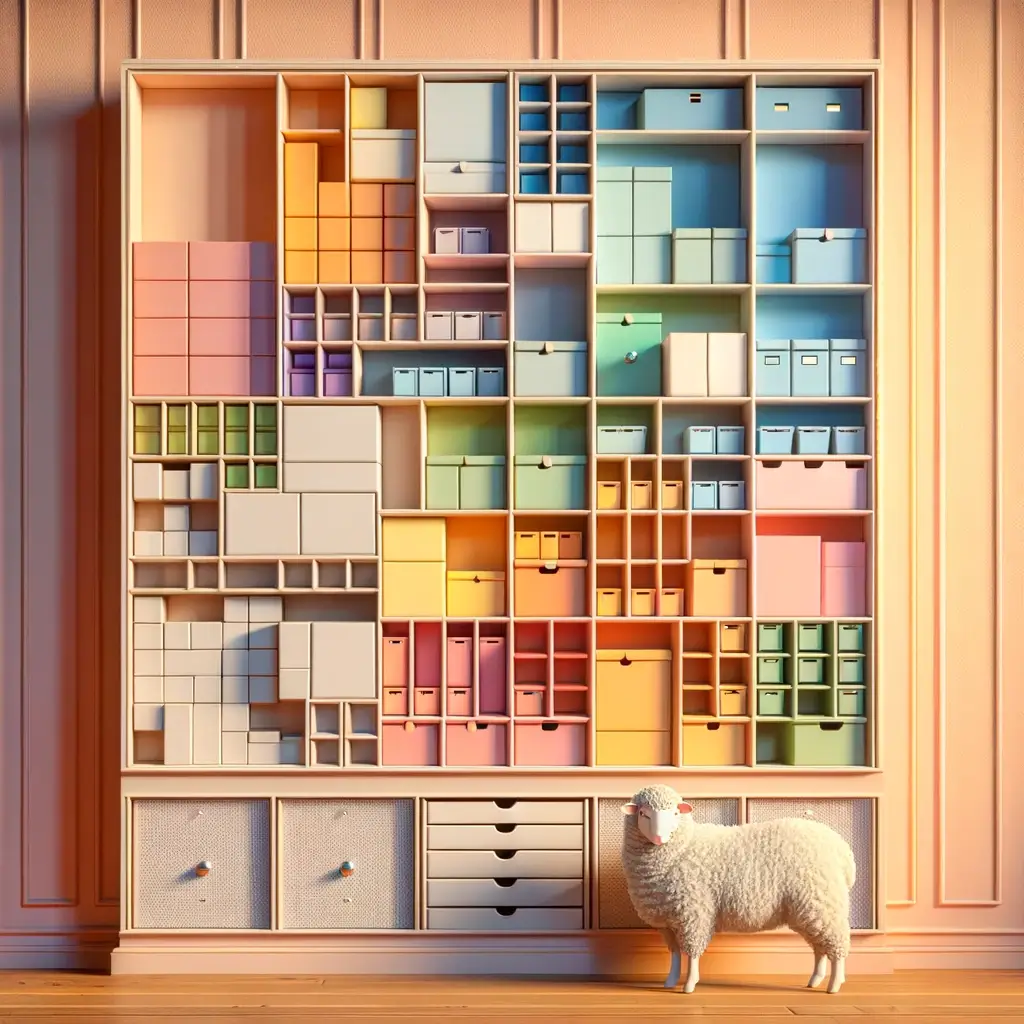
Time blocking might sound like the latest productivity hack, but it’s been around for much longer than you might think. Benjamin Franklin, a Founding Father and the original self-made man, was a master of managing his time. His methods bear a striking resemblance to what we now call time blocking.
So, what’s the big idea?
At its heart, time blocking is about dividing your day into dedicated segments for specific tasks or activities. Think of it like a budget, but for your time instead of your money. It’s about assigning portions of your day to focus on certain areas, be it work, exercise, or even leisure.
But it’s not just about planning.
It’s also about commitment. You’re not only planning what to do; you’re setting a fixed time to do it. This approach transforms vague intentions into concrete actions, anchoring your tasks in the reality of your schedule. All that to make sure that you cover all the bases and make time for what matters.
📈 The Surprising Benefits of Time Blocking
First off, time blocking boosts focus.
You assign chunks of your day to specific tasks and work on them until you’re done. There is no multitasking, procrastination, or sweeping things under the rug, just pure, undiluted concentration.
With time blocking, you also learn how to set realistic expectations. We’ve all been over-ambitious with our daily goals, only to end the day feeling defeated. Time blocking helps you gauge what you can truly accomplish in a day, week, or month. It keeps you grounded yet constantly moving forward.
Finally, time blocking is a stress buster. Knowing exactly what you need to focus on at any given time means less time spent in the “what should I do next?”‘ zone. It’s about working smarter, not harder, turning your day into a series of achievable steps rather than an overwhelming marathon.
🗓️ How to Time Block Your Schedule
Breaking your day into air-tight compartments may seem strange at first. But once you get the hang of it, it’s surprisingly straightforward. Let’s walk through the basic steps to see how it works.
Step 1: Define Tasks
Start by jotting down everything you need to do today. Big or small, work or personal, get it all out of your head and onto your list. You want to create a clear overview of your responsibilities and goals.
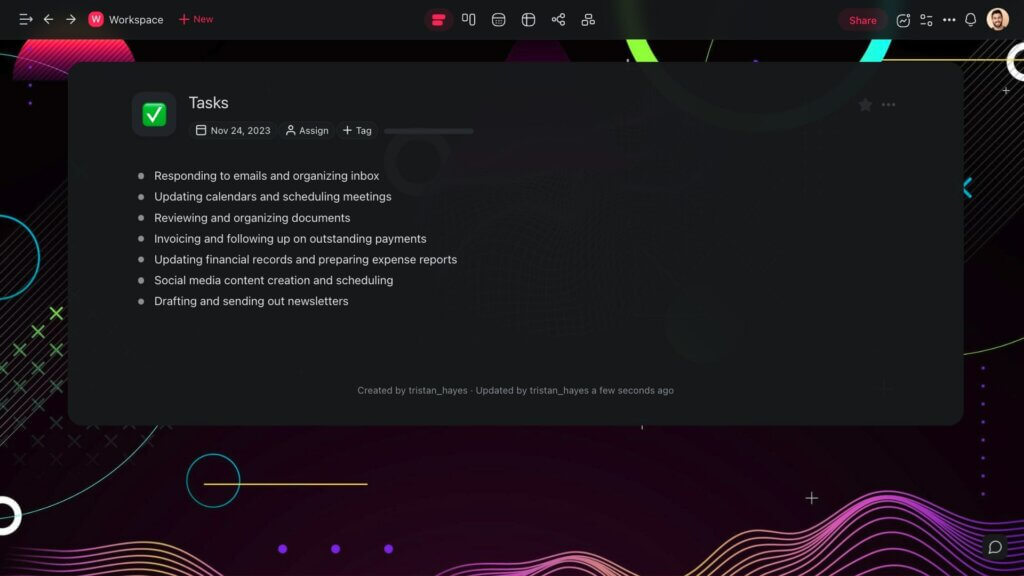
Step 2: Estimate the Duration of Each Task
Now, for each task, estimate how much time you’ll need. Be realistic; it’s better to overestimate than under. This step is crucial for creating a time block schedule that’s actually doable.
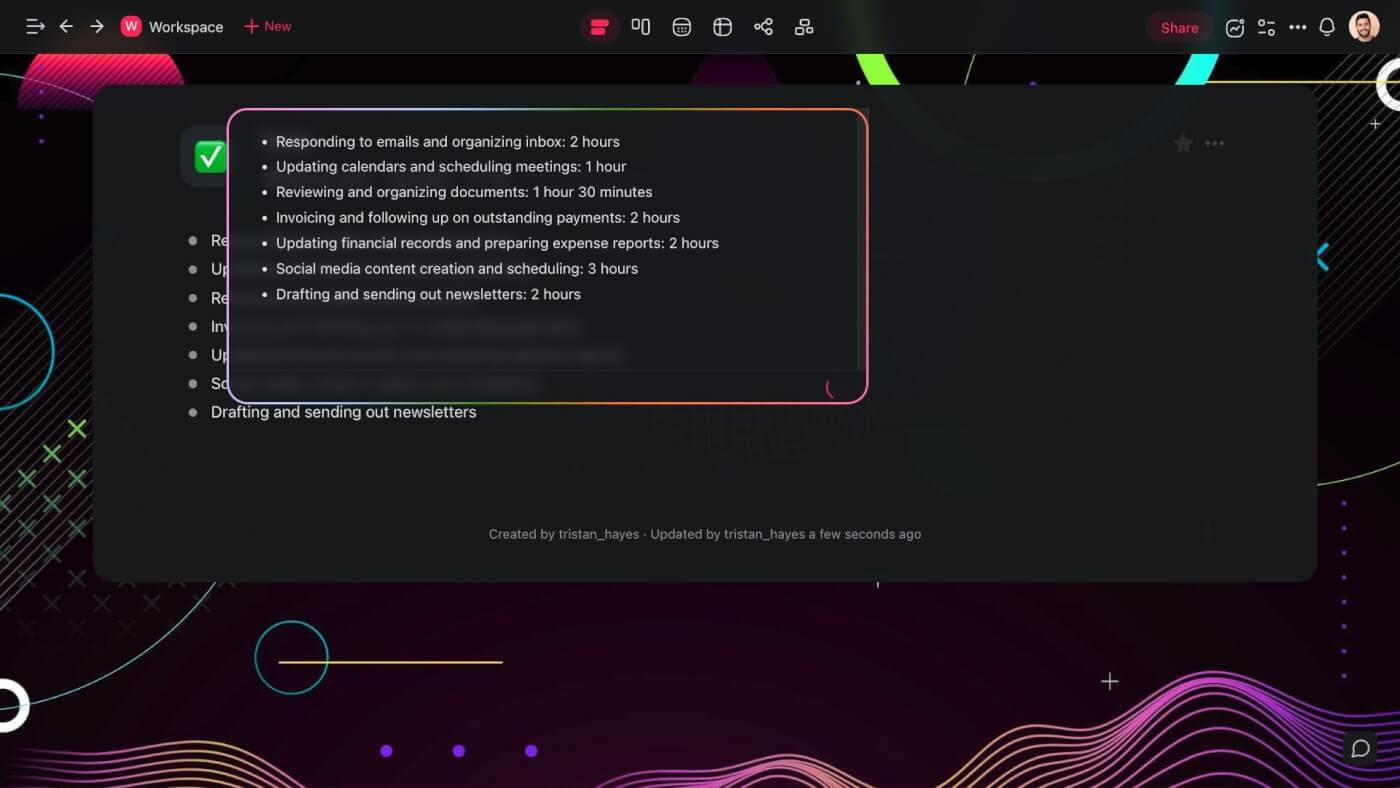
Step 3: Prioritize Wisely
Next up, prioritize. Which tasks are must-dos, and which can wait? Rank them not just by urgency but also by importance. This step ensures that the critical stuff gets the attention it deserves.
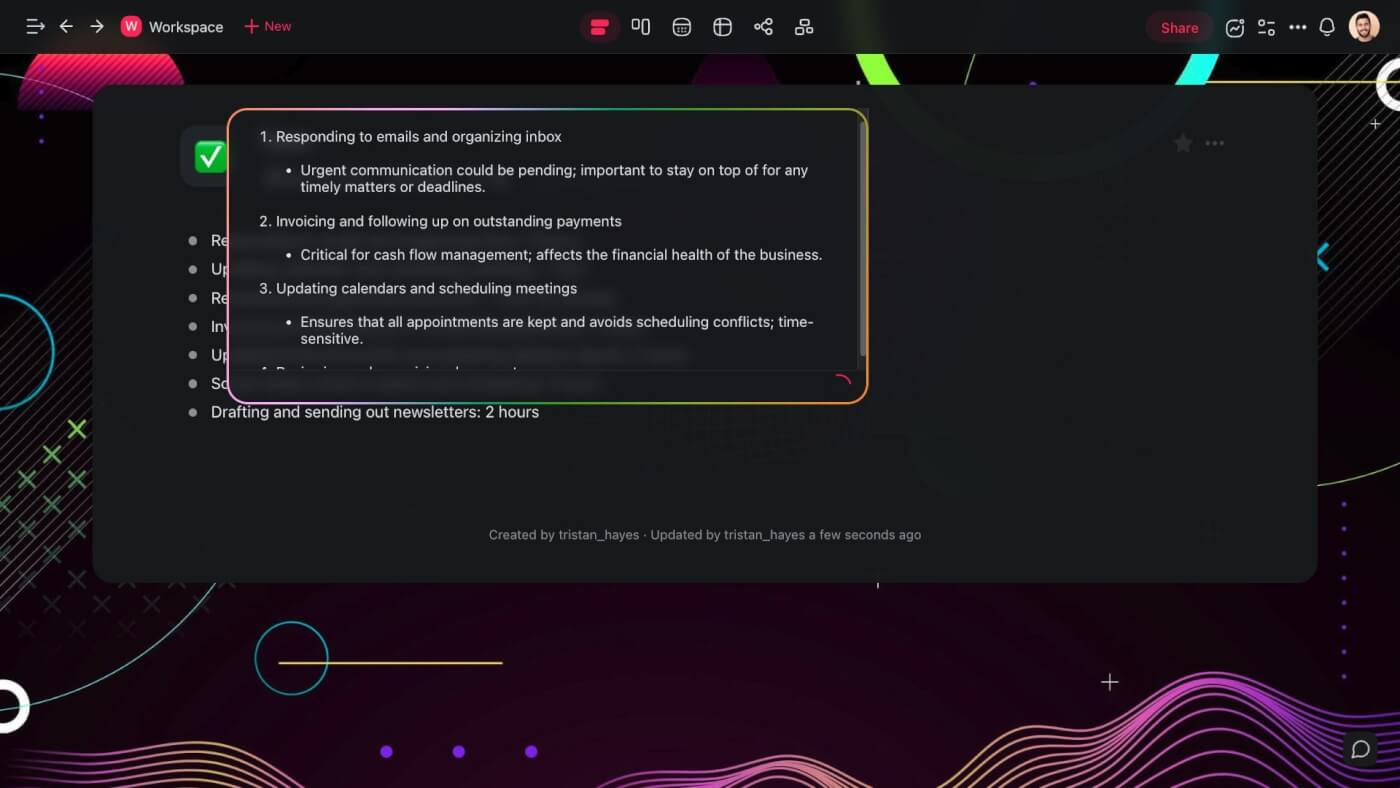
Step 4: Create Time Blocks in Your Calendar
Grab your calendar and start blocking out time for each task. Fit them into your day like jigsaw puzzle, assigning a start and end time for each. Remember to include breaks!
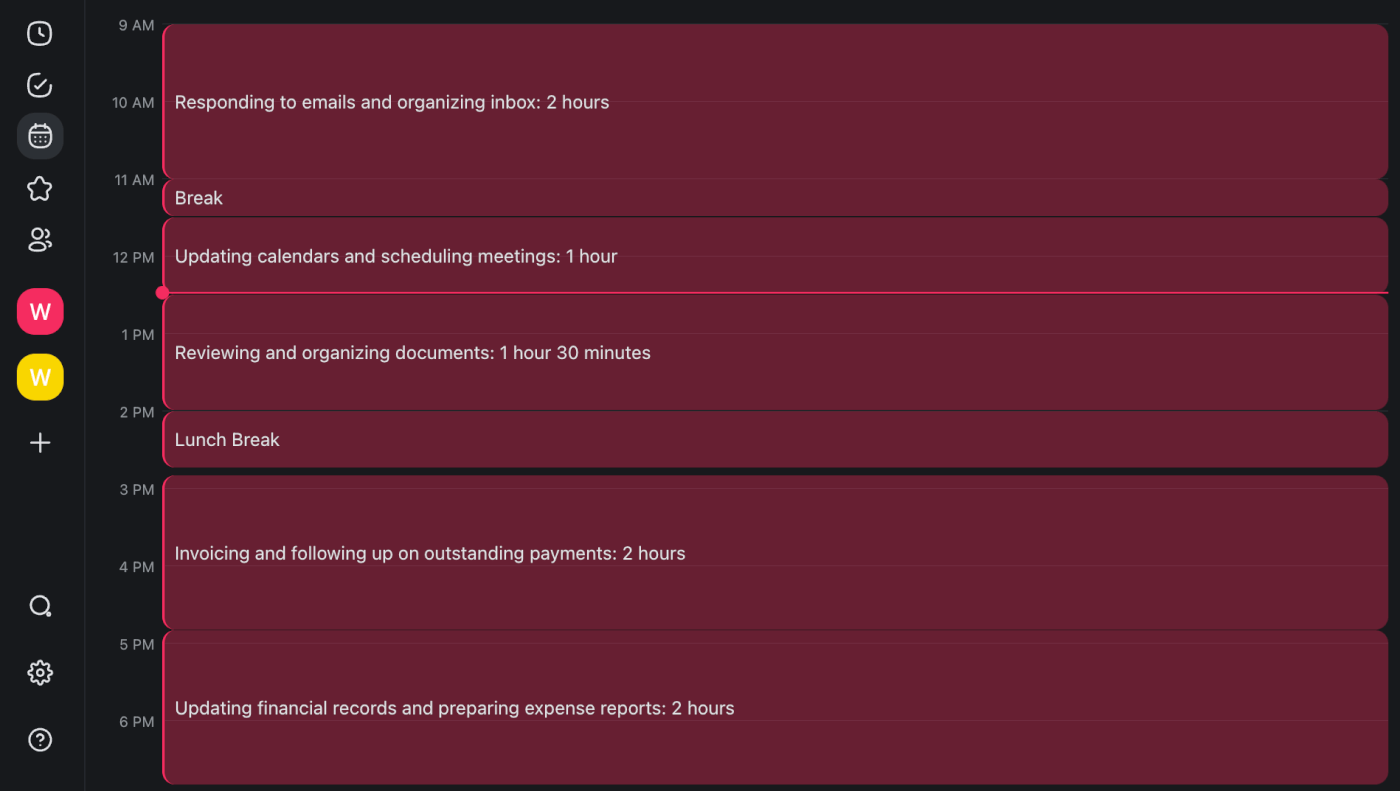
Ok, now that you know what time blocking is and how it works, it’s time for the main course. 👇
🏆 The 13 Best Time Blocking Apps at a Glance
Taskade
Taskade is all about making your work task and personal obligations easier to manage. It’s a holistic task and project management tool that combines simplicity with smart, AI-driven features. Your daily tasks and projects are organized in a way that makes sense, helping you not just to time-block your days but actually get things done. All wrapped in a minimalist and elegant user interface.
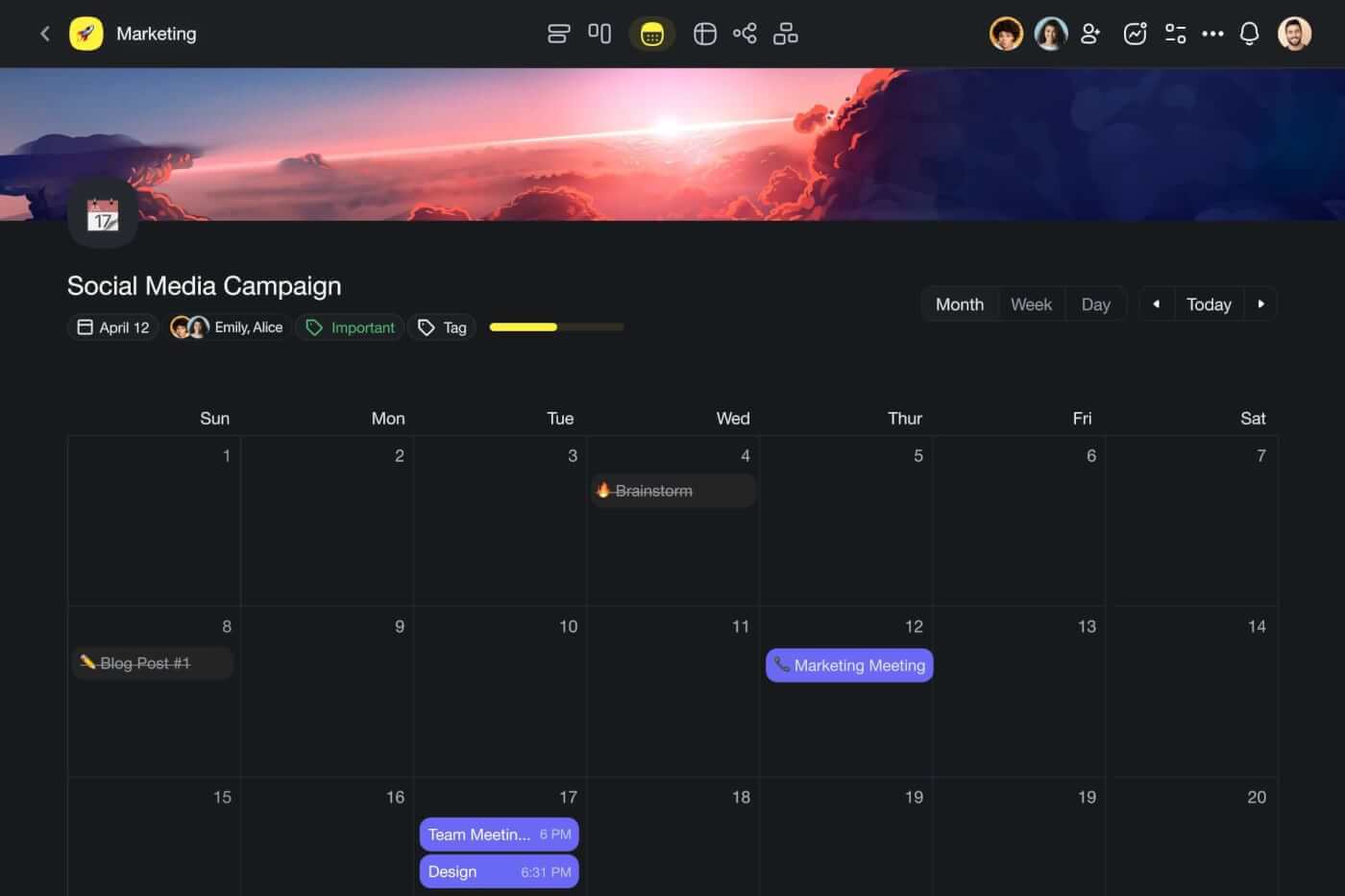
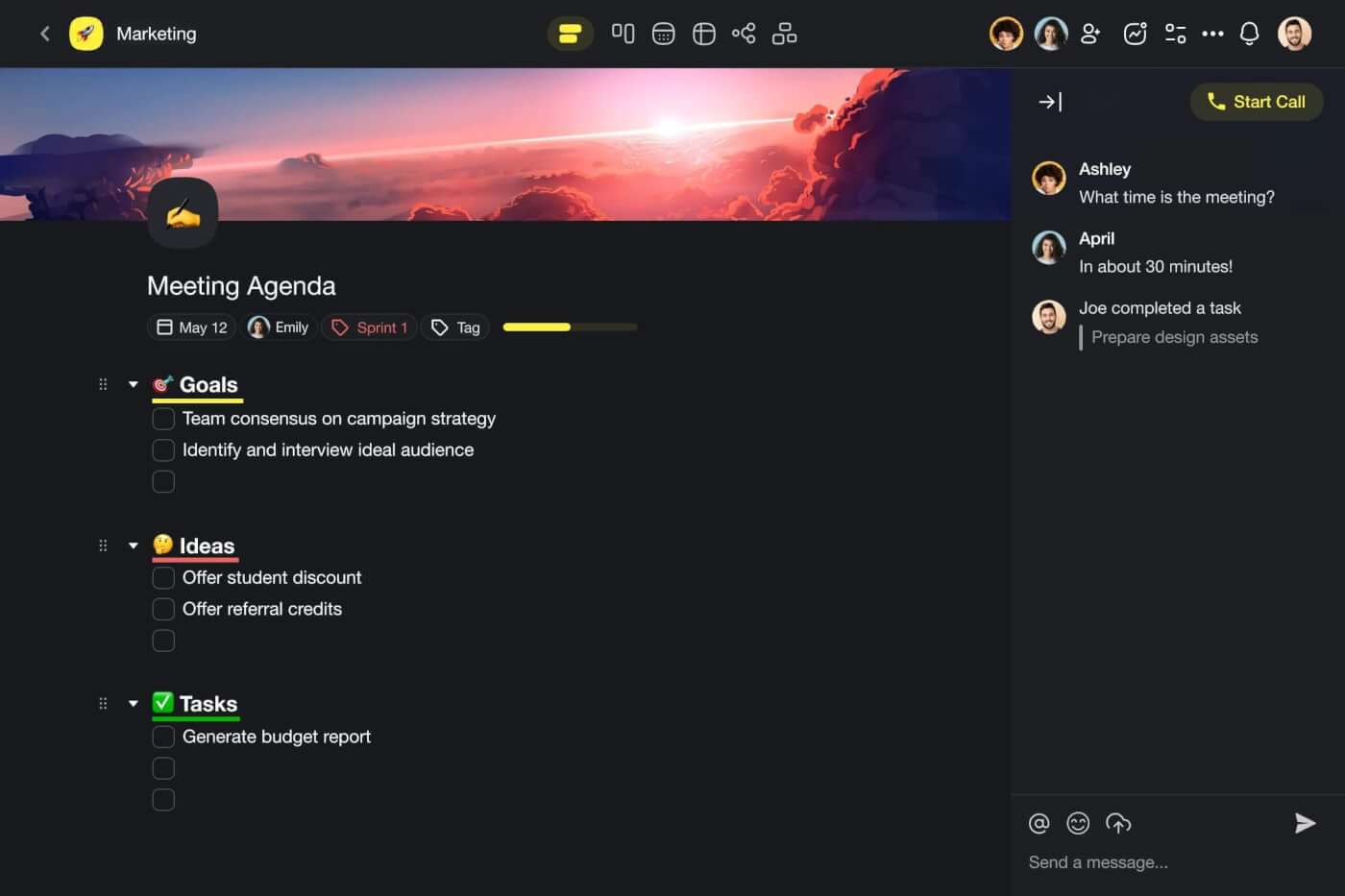
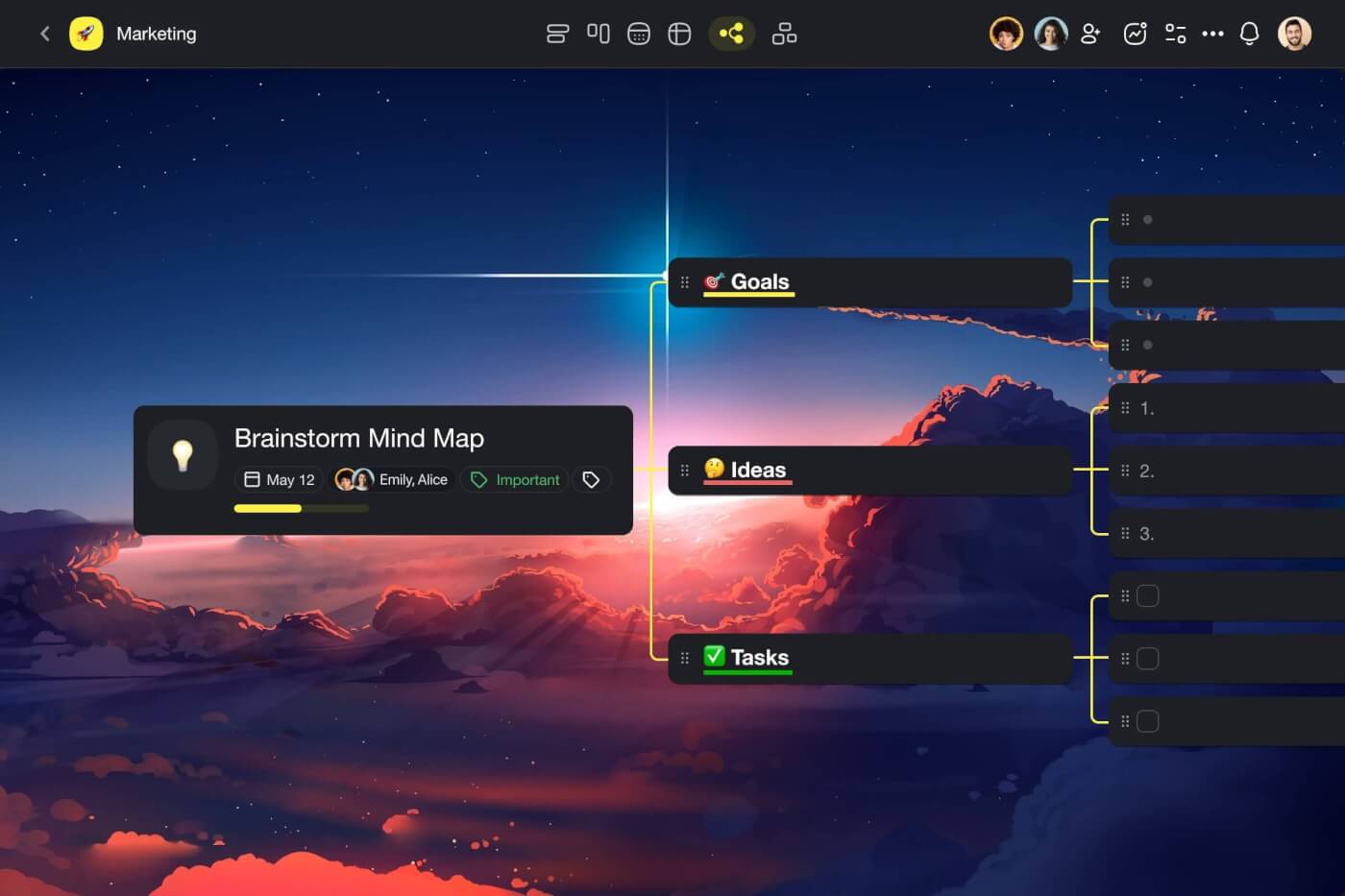
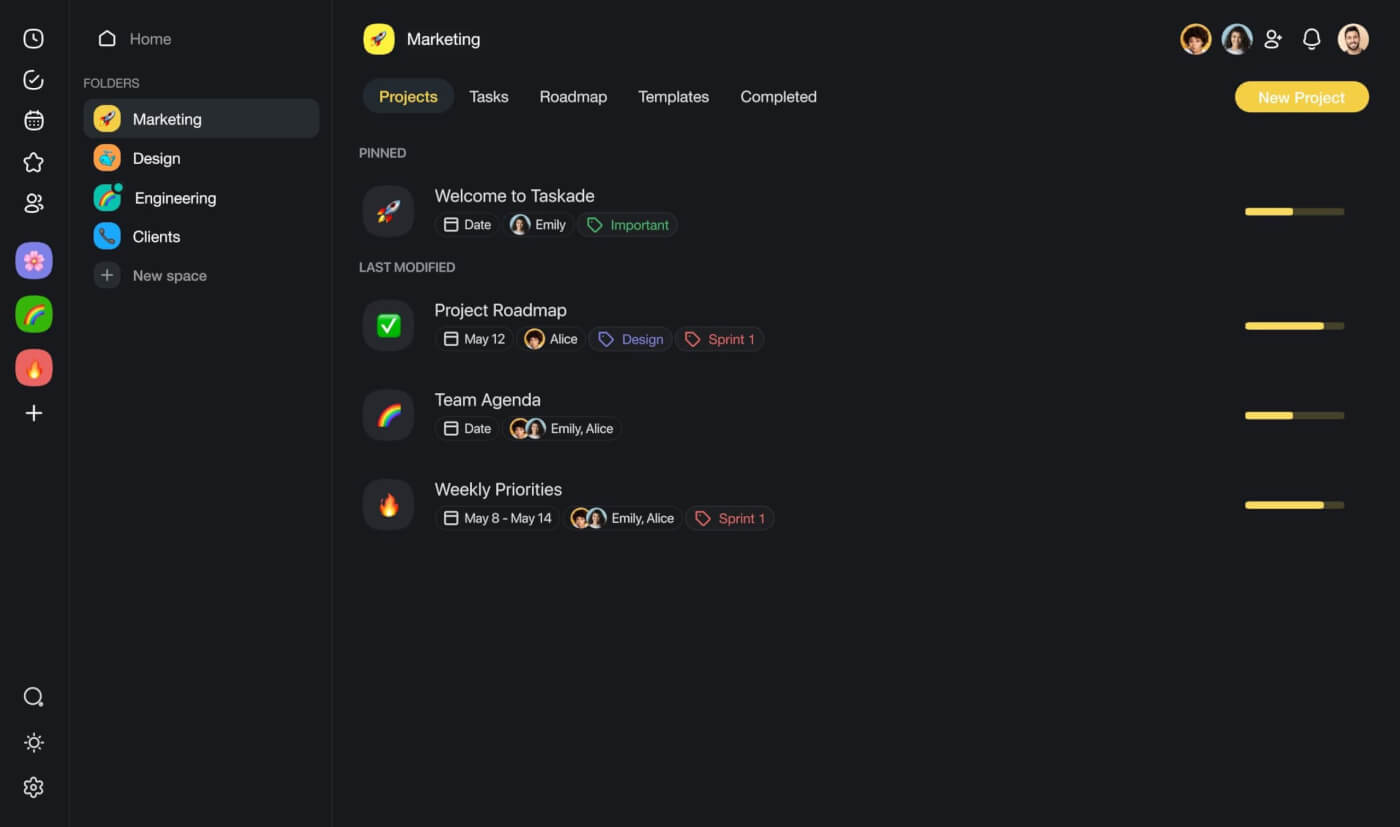
When it comes to time-blocking, Taskade offers a powerful combination of scheduling tools and AI-driven task management. It starts with a global calendar feature, which not only lets you plan your tasks with precision but also integrate with external tools, including a two-way Google Calendar sync. This means that regardless or where you plan your days, everything stays in perfect sync.
But Taskade isn’t just about laying out tasks; it’s about making them manageable. This is where the AI features step in. The built-in AI Assistant will help you prioritize tasks by context and importance, break them into subtasks, and even estimate their duration. And when you need extra help, you can set up Custom AI Agents that will automatically schedule and prioritize while you sip your morning coffee. ☕️
⭐️ Key Features
- AI Prioritization and Planning: Use the AI Assistant to streamlines time-blocking — generate subtasks, estimate task duration, and prioritize work in seconds.
- Custom AI Agents: Create your personal AI assistant tailored to your needs. It will guide your planning, streamline your tasks, and make your workflow more efficient.
- Powerful Global Calendar: The calendar feature gives you a panoramic view of your workflow. It’s where your daily, weekly, and monthly tasks align.
- Use the Pomodoro Timer: Keep track of progress with a built-in Pomodoro timer. Take control of your time and stay focused throughout your work sessions.
- Calendar Integrations: Manage all your tasks in one place. Connect Taskade to popular calendar services and apps like Apple Calendar, Outlook, and Google Calendar (two-way sync).
- Templates: Automate daily scheduling with over 1000 templates and AI generators. Start from scratch or customize templates from the catalog to start faster.
- “My Tasks” Dashboard: Plan holistically. See what’s on your plate in a unified My Tasks dashboard that aggregates all your tasks and obligations in one place.
- Block Distractions: Stay on track thanks to the minimalist user interface and customizable notifications. Keep your focus sharp on your tasks without unnecessary clutter.
- Sync Across Platforms: Keep your schedule in scope whether you’re on your desktop or mobile. It’s all in sync, so you’re always up to date, no matter where you are.
- Collaborate in Real Time: Work together with your team in real time. Chat, add comments, share ideas, collaborate on tasks, and get feedback on the fly.
- And much more…
✋ Limitations
- Offline mode limited to mobile apps (desktop version coming soon)
Google Calendar
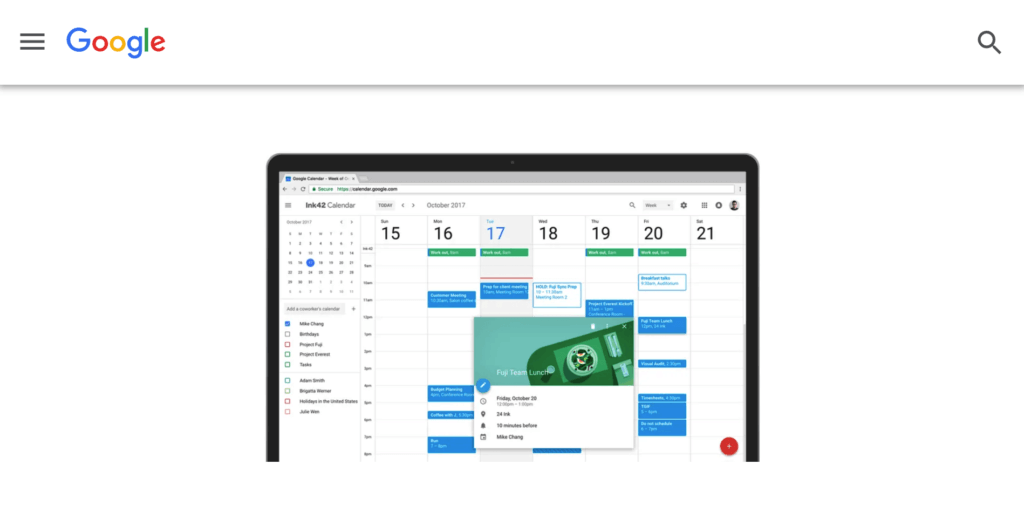
Part of Google’s suite, Google Calendar is a staple in digital scheduling. It lets you carve out chunks of your day for specific tasks, a core aspect of time blocking. Its straightforward interface makes it easy to plan your work meetings, gym sessions, or even downtime. Plus, being a Google product, it syncs across all your devices, keeping you on track wherever you are.
When it comes to time blocking, Google Calendar keeps things flexible. You can shuffle blocks around as your day changes. It’s all about adapting on the fly – reschedule a block with just a drag and drop. It’s a practical choice if you want a clear view of your day, neatly divided into time-bound tasks.
⭐️ Key Features
- Syncs with the Google ecosystem.
- Customizable event colors for organization.
- Shareable calendars for coordinating with others.
- Mobile access for on-the-go scheduling.
✋ Limitations
- Basic in terms of task management — you need Google Tasks for that.
- Might be too simple for complex project scheduling.
Todoist
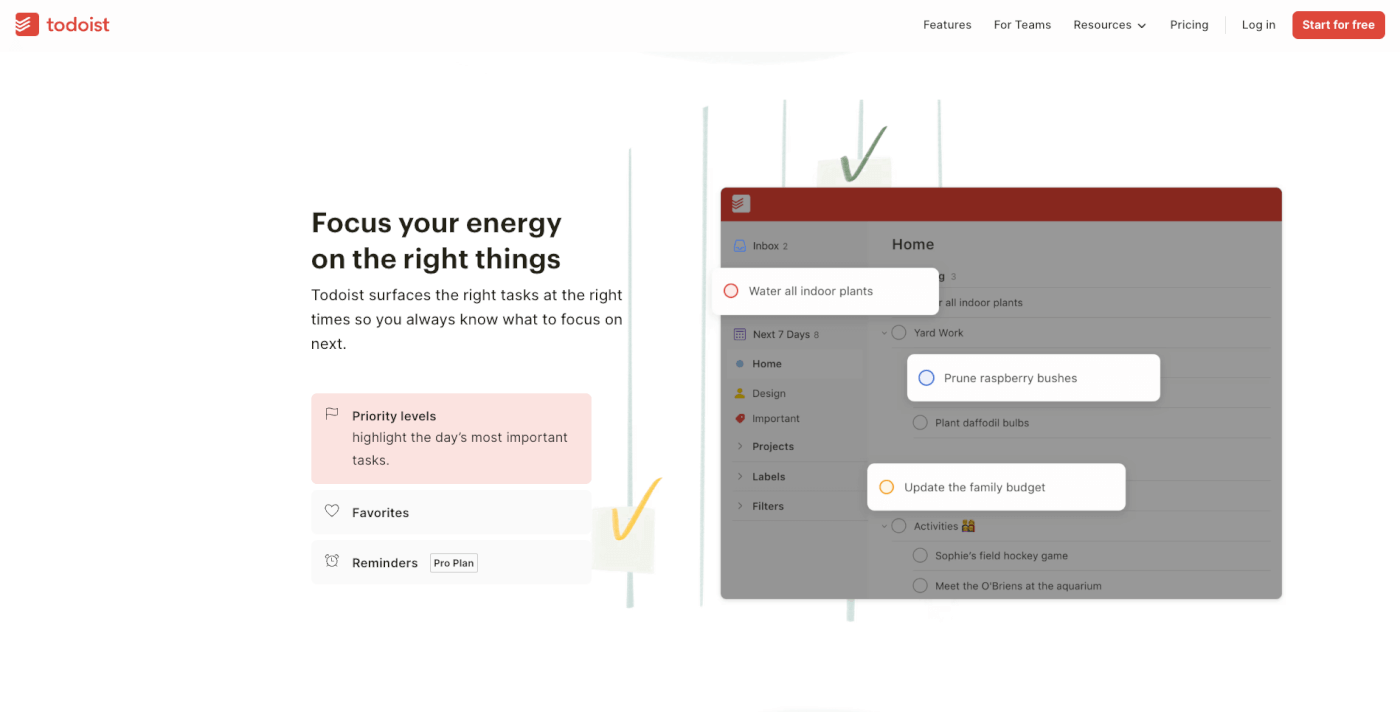
Todoist is a task management app designed for simplicity and efficiency. It lets you create lists of tasks, assign deadlines, and categorize them by priority. The app is functional for both personal and professional use, offering a clear interface for managing daily tasks. It’s useful for people who need to organize a variety of tasks and prefer a straightforward approach.
While Todoist doesn’t have a Calendar view (apparently, it’s in the works), you can still time-block your days using third-party integrations with Google, Outlook, and Apple Calendar. These integrations help bridge the gap, allowing for seamless scheduling alongside your task management.
⭐️ Key Features
- Task and deadline organization.
- Smart prioritization features.
- Priority setting for tasks.
- Reminder notifications.
- Integration with third-party calendar apps.
✋ Limitations
- More focused on task management than calendar-based scheduling.
- Advanced features are part of the premium version.
- The user interface may lack depth for detailed project management.
Trello
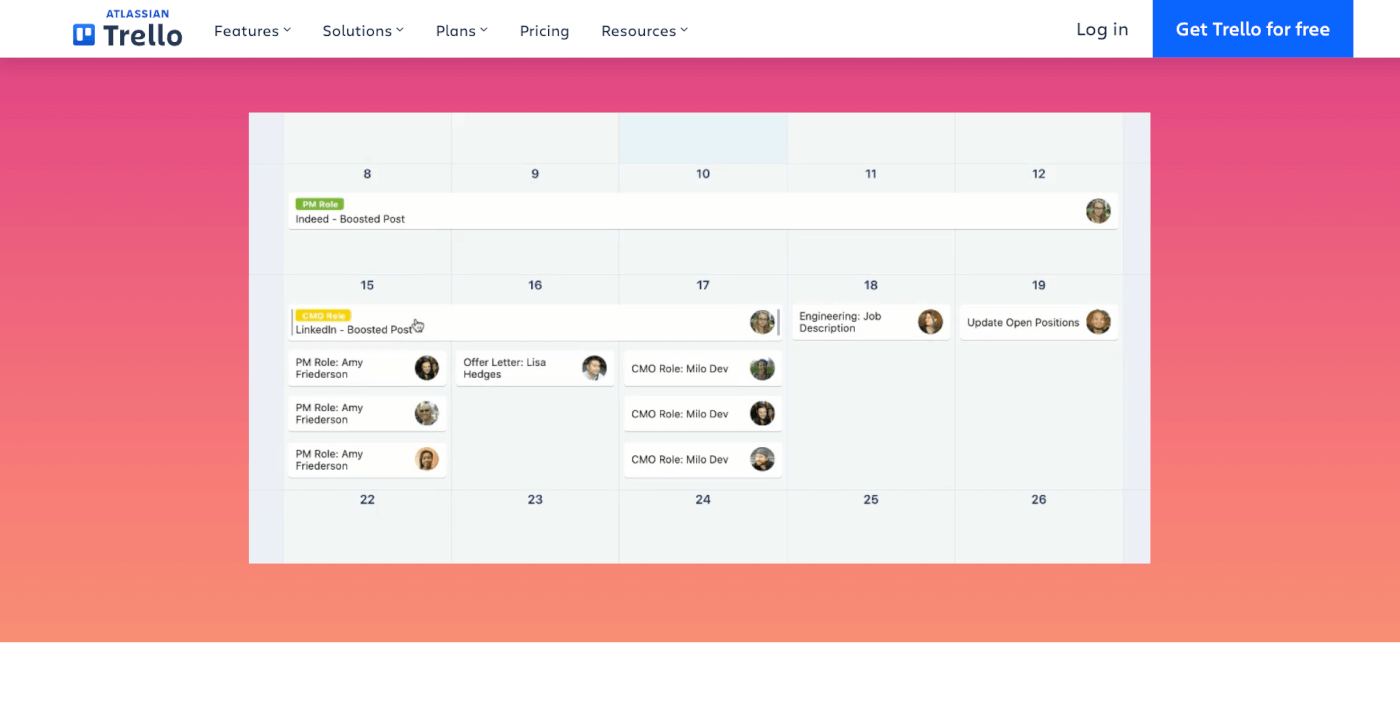
Trello takes task management into the visual realm with its board-and-card layout. Each card is a task, and boards represent different projects or categories, making it a favorite for those who like to see their projects and tasks laid out visually. It’s particularly popular among teams for its collaborative features, but it’s just as effective for individual planning and managing personal projects.
While not a classic representative of time blocking apps, Trello adapts well to this method. By organizing tasks on different boards and cards, you can visually block out periods of your day or week for specific tasks or projects. This visual setup helps in planning and tracking your time, especially when you’re juggling multiple workflows and projects. Unlike Todoist, Trello does come with a Calendar view.
⭐️ Key Features
- Visual task management with boards and cards.
- Customizable setup for various projects.
- Collaboration features for team use.
- Integrations with a range of productivity tools.
✋ Limitations
- More focused on visual organization than other time blocking apps.
- Can become overwhelming with too many tasks or boards.
- Advanced time management features may require additional integrations or plugins.
Evernote
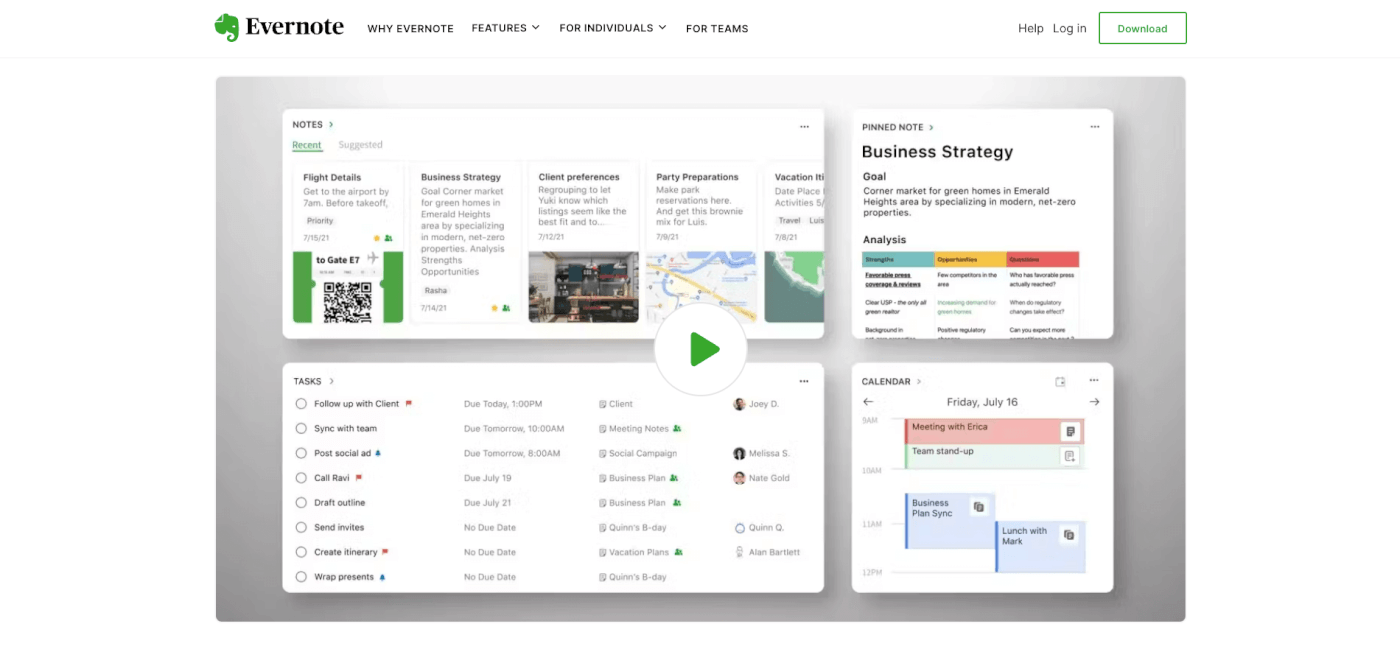
Evernote goes beyond being just a note-taking app; it’s a hub for organizing all sorts of information. From jotting down quick notes to storing web clippings, photos, and PDFs, it’s your digital filing cabinet. The app is well-suited for those who want to capture and organize various types of information in one place. Its versatility makes it a popular choice for professionals and individuals.
Evernote may not represent classic time blocking apps, but it does come with a range of customizable calendar templates that are flexible enough for the job. Plus, by keeping all your reference material organized and easily accessible, you also streamline the process of planning and executing tasks.
⭐️ Key Features
- Comprehensive note-taking and information storage.
- Powerful search functionality for easy retrieval.
- Syncs across devices for access anywhere.
- Flexible organization with notebooks and tags.
✋ Limitations
- Primarily for note-taking, less focused on task scheduling.
- Some features are limited to the premium version.
- Can be overwhelming if you’re a new or returning user.
Notion
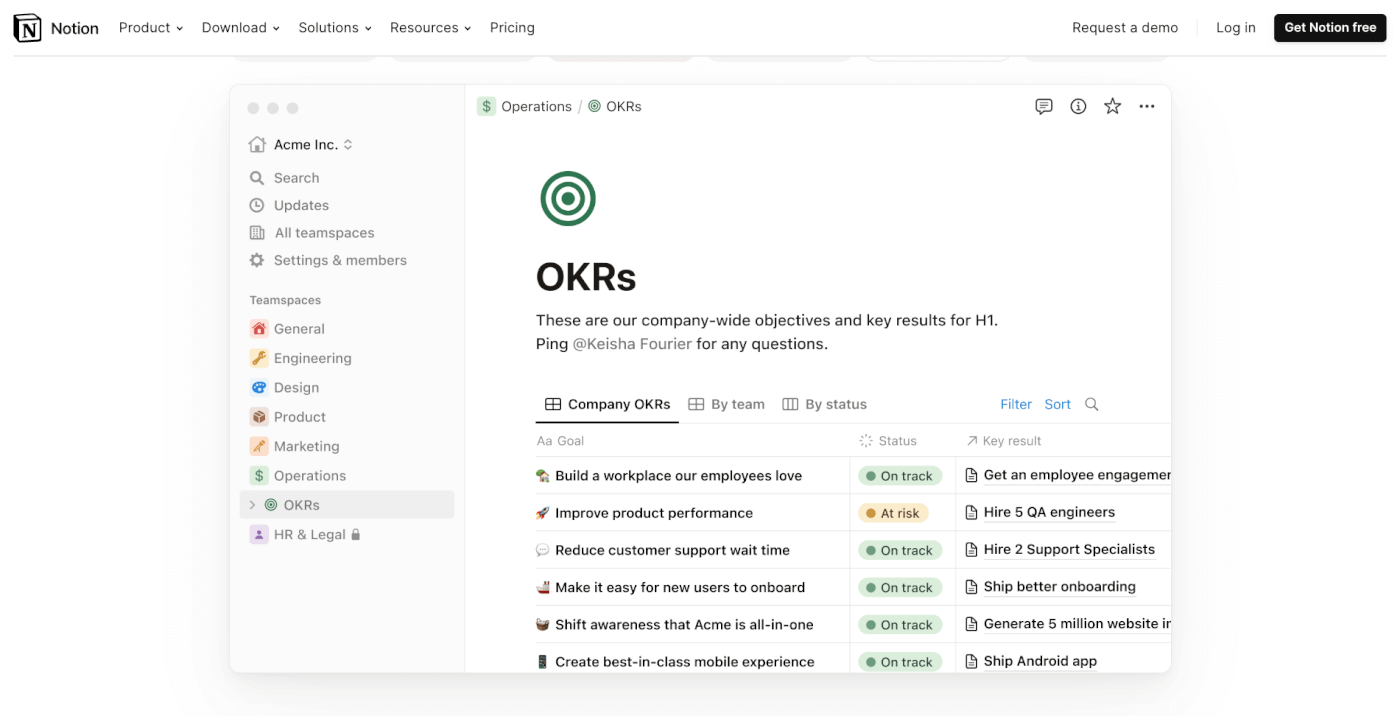
Notion is a versatile all-in-one workspace where you can write, plan, collaborate, and organize your projects. It combines note-taking, task management, databases, and spreadsheets into one tool, making it a competent and future-rich platform for individuals and teams. Whether you’re drafting up documents, creating databases, or setting up a time-blocking flow, Notion can handle it all.
Projects in Notion are stored in flexible databases that allow you to visualize your workflow in many different ways. That, in turn, gives you the freedom to customize your time-blocking strategy, aligning it with your unique work style and priorities. With features like customizable views and embedded calendars, Notion makes it easy to segment your day into productive chunks.
⭐️ Key Features
- Combines notes, tasks, databases, and spreadsheets.
- A competent set of AI features.
- Customizable templates for various needs.
- Collaborative features for team projects.
- Integrates with a wide range of tools and apps.
✋ Limitations
- Might be overwhelming at first.
- Requires time to set up and customize effectively.
ClickUp
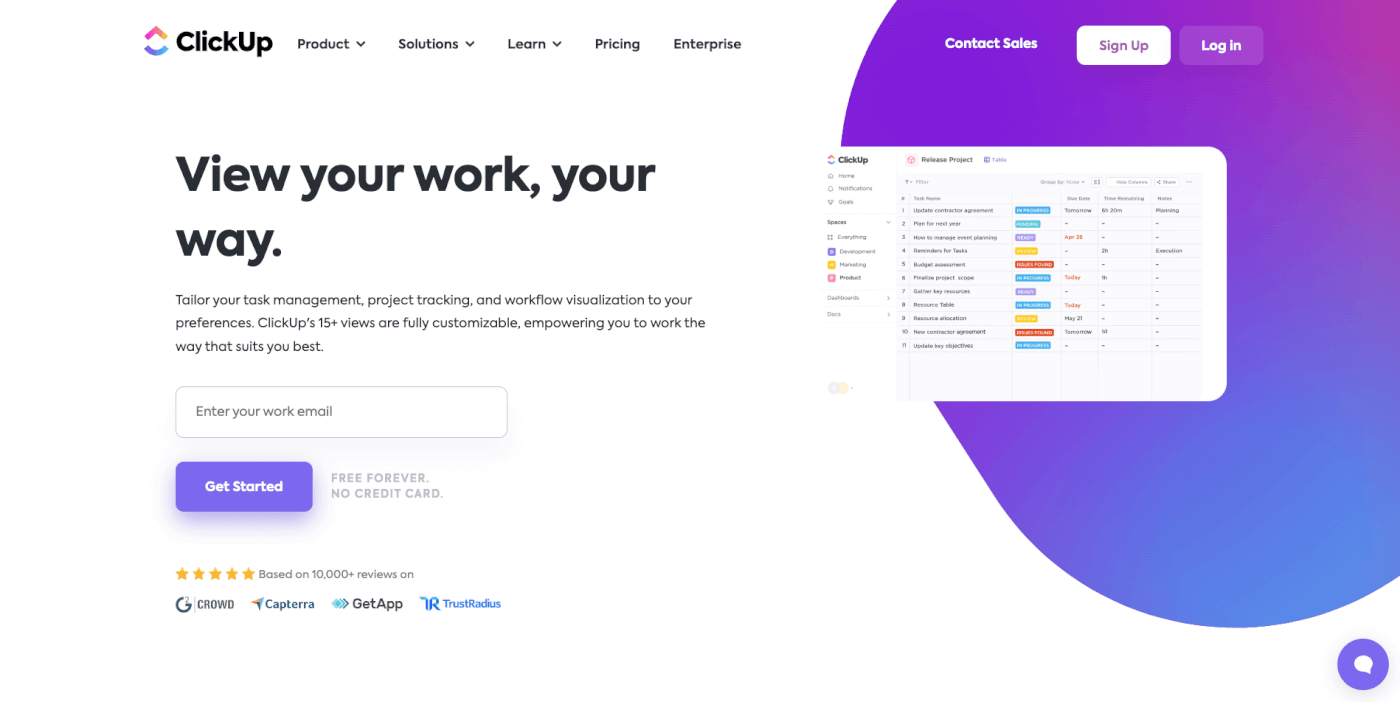
ClickUp is a project management platform that caters to a variety of needs. Whether you’re managing complex projects or just looking for a way to keep your daily tasks in check, ClickUp can easily adapt. its customizable views and integrations with various calendars streamline the scheduling process, making it a breeze to plan and execute your day efficiently.
The flexibility to customize views and workflows in ClickUp aligns well with many popular time blocking strategies. You can create tasks, set deadlines, and organize your workday for maximum efficiency. On top of the core functionality and customizable views, the platforms offers a robust tracking features help you monitor your progress, all to make it easier to adjust and optimize your schedule as needed.
⭐️ Key Features
- Customizable views for personal and business workflows.
- Task assignment and progress tracking.
- Document storage and sharing capabilities.
- Integration with other productivity tools.
✋ Limitations
- Some features require a learning curve.
- Might be an overkill for simple scheduling.
Toggl Track
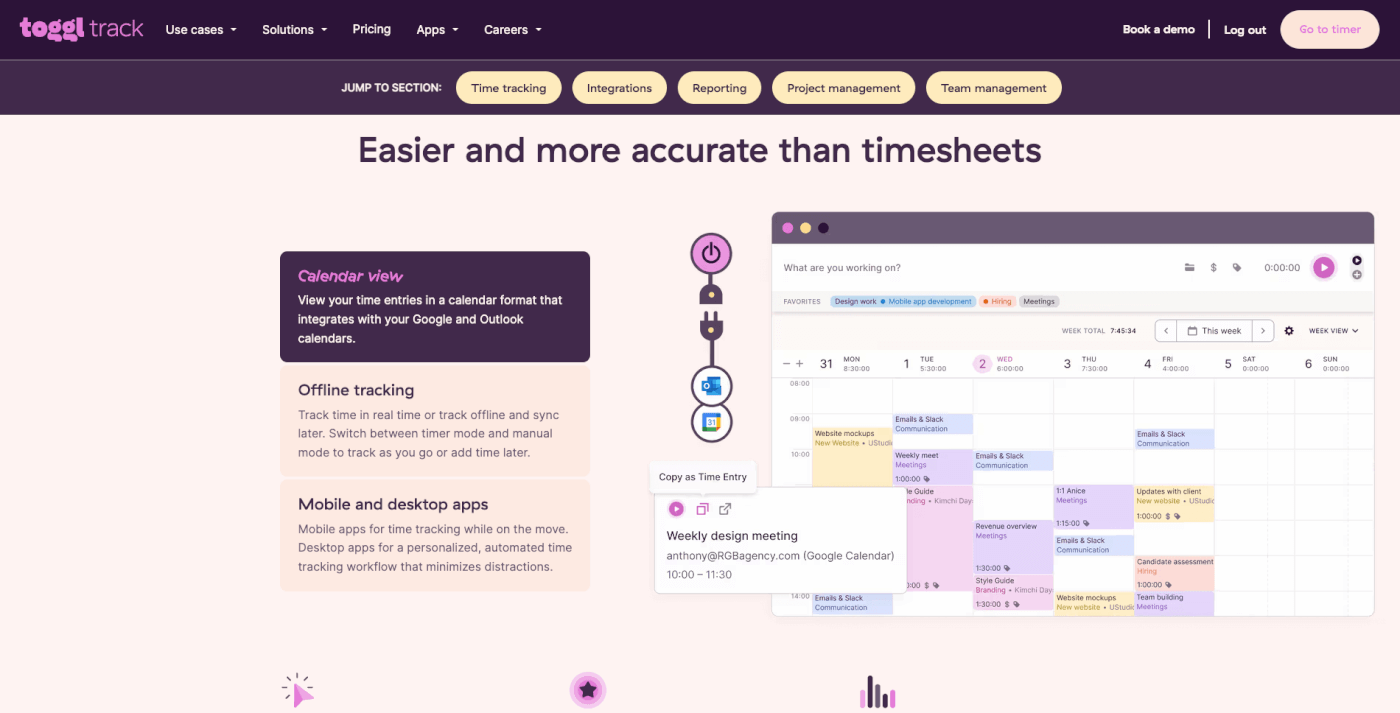
Toggl Track is a time tracking tool designed to enhance productivity and provide insights into how you spend your time. It’s straightforward to use: click to start tracking and click to stop. Ideal for freelancers, teams, and anyone who wants to keep a close eye on their work hours, Toggl Track makes it easy to see where your time goes. Its detailed reporting features are excellent for analyzing productivity and planning future tasks.
For those who practice time blocking, Toggl Track is a valuable ally. It allows you to monitor how much time you actually spend on tasks compared to what you planned. This real-time tracking helps in refining your time blocking strategy, ensuring that your time allocation aligns with your actual work habits.
⭐️ Key Features
- Simple start-stop time tracking.
- Detailed reports on time usage.
- Integrates with other productivity tools.
- Available on multiple platforms for accessibility.
✋ Limitations
- Primarily a time tracker, not a task manager.
- The depth of data can be overwhelming for some users.
- Requires discipline to track consistently.
TickTick
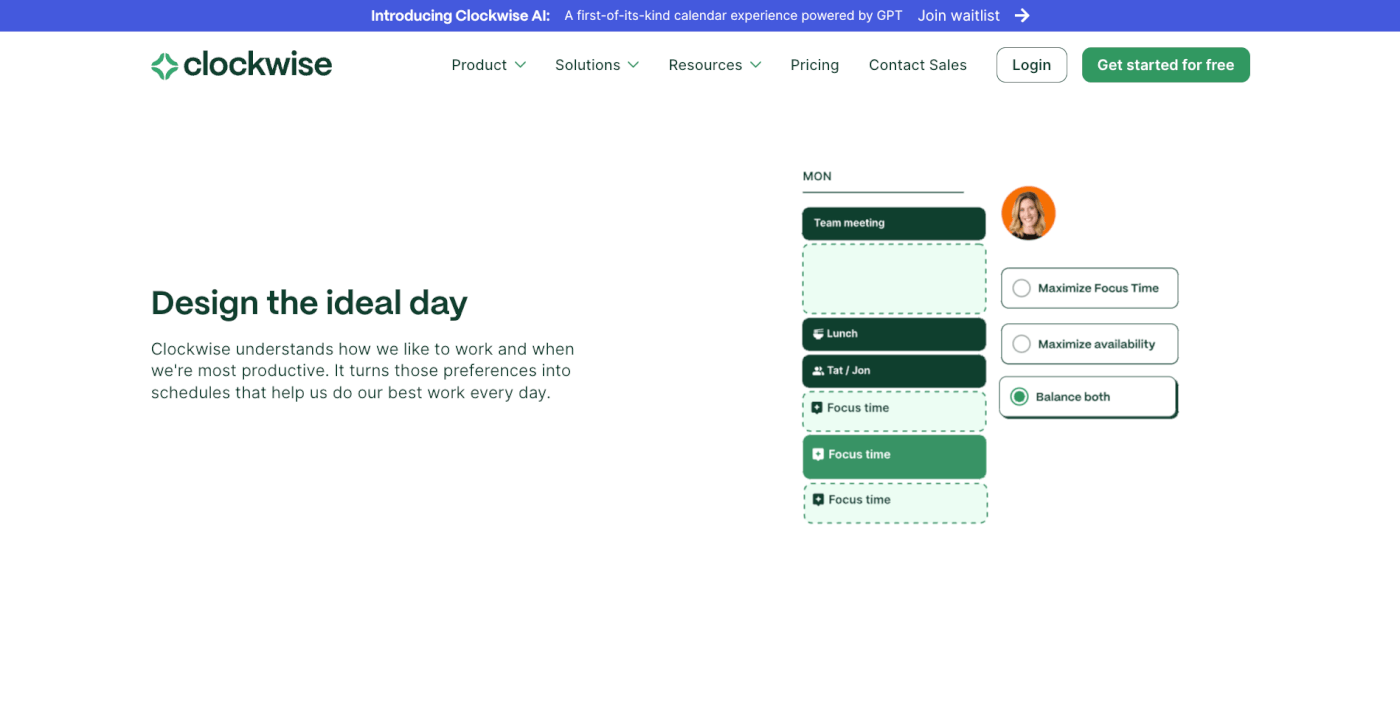
TickTick is a task management app that combines simplicity with functionality. It allows you to manage tasks, set reminders, and create to-do lists with ease. TickTick is also a good choice for those who are looking for a tool with a simple user interface that doesn’t get in the way. Cross-platform capabilities and multi-device sync are pretty much a standard these days, but they help keep things in sync.
If you just want to time-block your days, TickTick has everything you need. Its calendar view integrates your tasks and schedules seamlessly. The app also offers features like Pomodoro timers and duration setting for tasks, which are great for those who want to focus on productivity and time management. Finally, shared, collaborative list make it easier to coordinate in organizations and teams.
⭐️ Key Features
- Task management with to-do lists and reminders.
- Calendar view for scheduling.
- Habit tracking for personal goals.
- Synchronization across devices.
✋ Limitations
- Advanced features are part of the premium subscription.
- Interface may be too simplistic for complex project management needs.
RescueTime
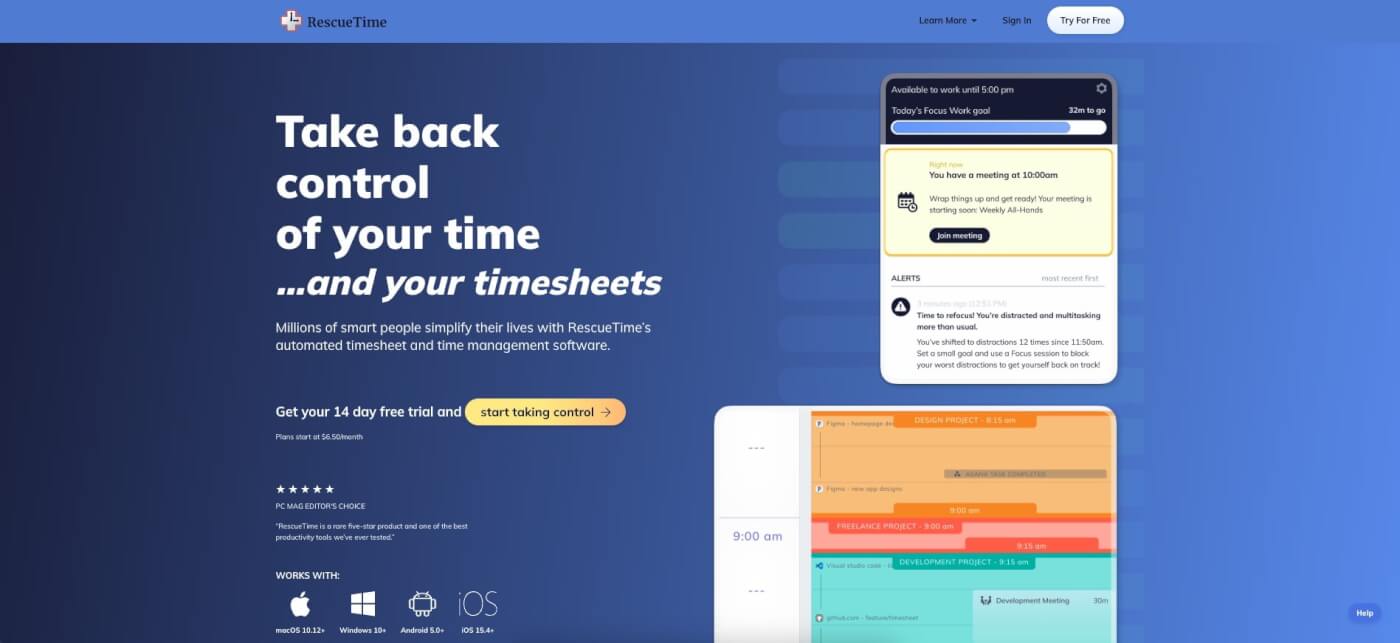
RescueTime is a time management tool designed to automatically track how you spend your time on devices. It provides insights into your daily habits, helping you understand your productivity patterns. The app is a great choice for those looking to reduce distractions — RescueTime runs in the background and comes with a set of powerful features for blocking distractions.
RescueTime offers a broad range of features that support effective time blocking, from automatic tracking and distraction management to insightful reports and integrations. The platform works best as a supporting tool for your core time blocking apps that will provide you with data on how you actually spend your time. It also allows for more realistic planning, just the thing you need to own your days.
⭐️ Key Features
- Automatic time tracking of activities.
- Detailed reports on time spent on different tasks.
- Focus session features
- Customizable alerts and goals for productivity.
✋ Limitations
- Mainly tracks time usage, not a direct tool for task management.
- Data can be overwhelming without proper analysis.
- Relies on self-discipline to follow insights for improved productivity.
Forest
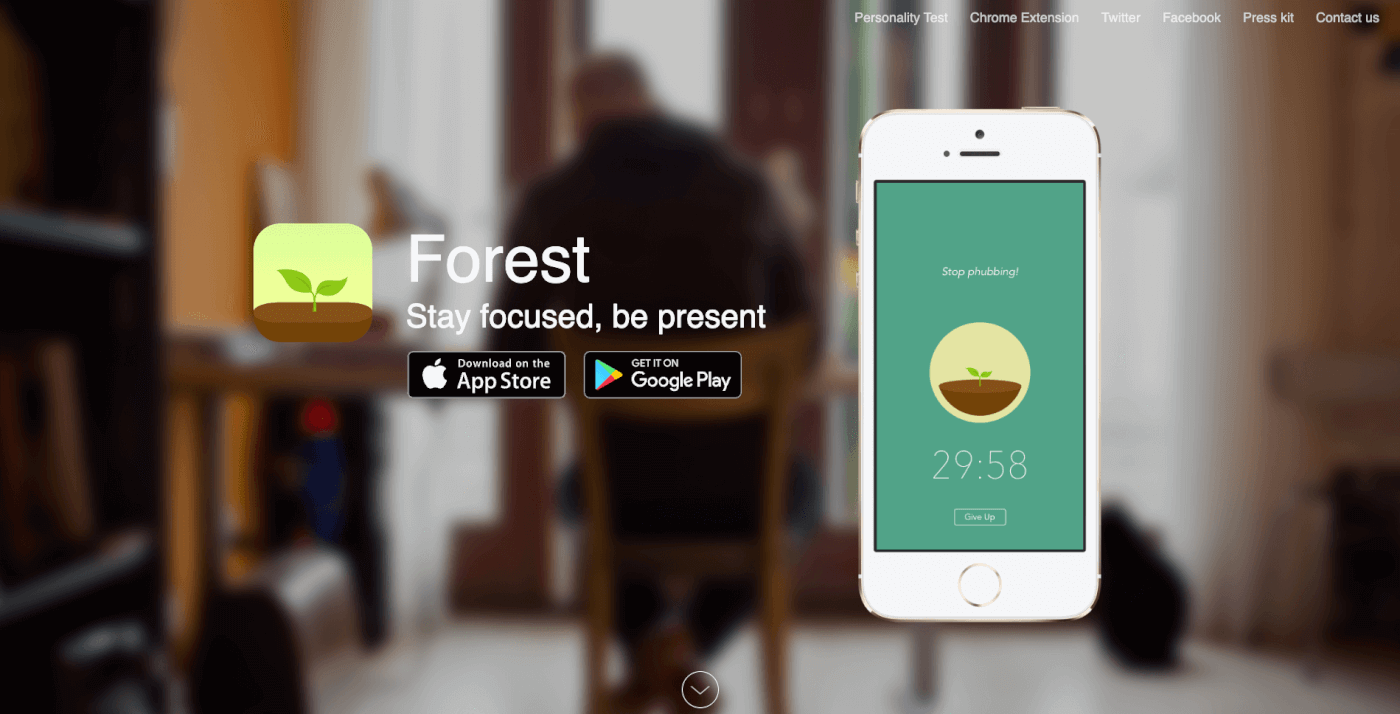
Forest is a unique productivity app that combines task management with a twist. It encourages you to stay focused and off your phone by planting virtual trees. When you set a timer for work, a tree starts growing, and if you stay focused until the timer ends, you’ll have a fully grown tree in your virtual forest. It’s a playful way to stay productive and reduce distractions.
While Forest isn’t designed specifically for time blocking, like RescueTime, it can be a great addition to your time blocking apps. Once you’ve scheduled your focus sessions and blocked time for tasks, you can use Forest to track the time you spend in individual time blocks. The app will also give you a visual representation of how you spend your time and help track progress in a rewarding way.
⭐️ Key Features
- Fun and gamified approach to productivity.
- Timers for work and study sessions.
- Virtual forest to track productive time.
- Cross-platform support.
✋ Limitations
- Doesn’t provide as detailed scheduling features as dedicated time blocking apps.
- Focuses on short-term productivity rather than long-term planning.
- Additional features require a premium subscription.
Sunsama
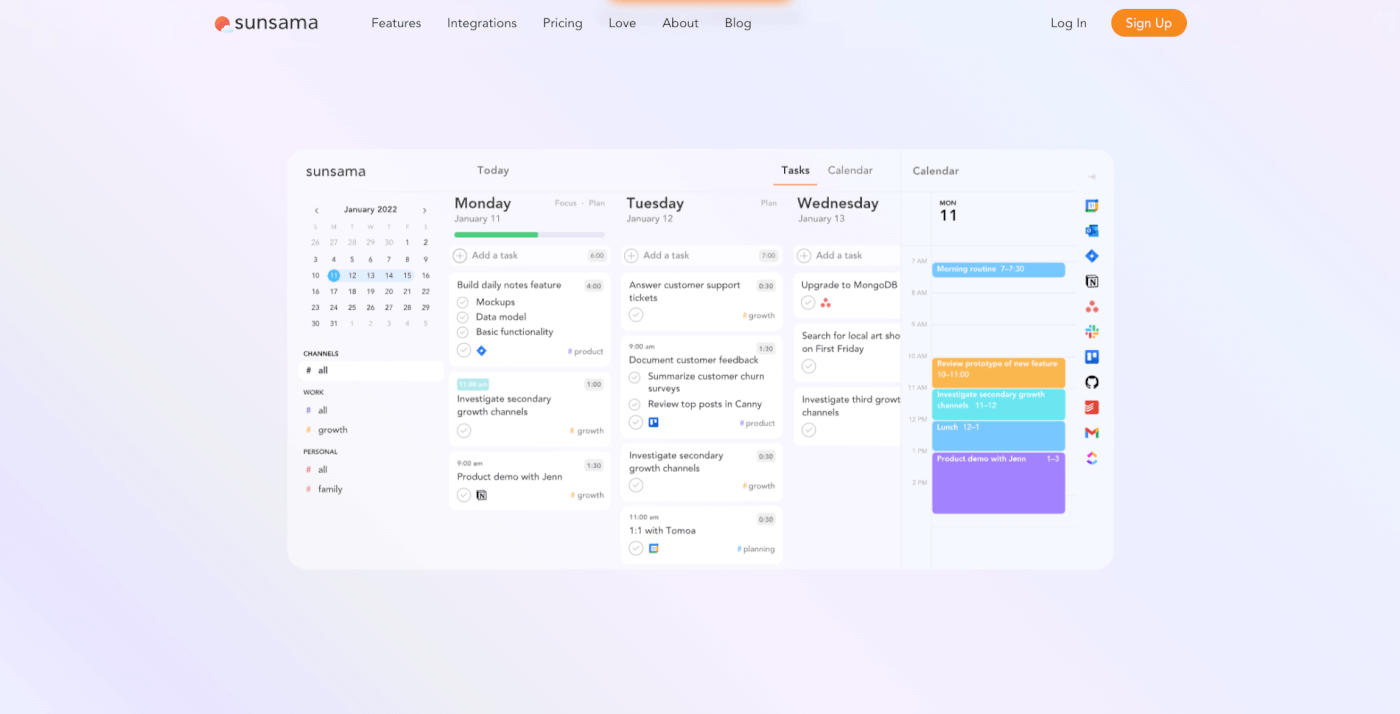
Sunsama is a task and calendar management tool designed to enhance daily productivity. It integrates with existing calendars and task management systems to organize daily tasks and meetings. The tool focuses on streamlining your daily workflow, aiming to improve organization and adherence to schedules. Sunsama’s primary goal is to facilitate more effective daily planning and time management.
Sunsama also happens to be a solid choice for time-blocking enthusiasts. It offers a clear visual representation of your day, making it easy to allocate specific time blocks for tasks and meetings. This and other features specific to time blocking apps make planning your days a breeze.
⭐️ Key Features
- Integration with calendars and task management tools.
- Daily planning interface for organizing tasks and meetings.
- Focus on structuring your day for productivity.
- Collaboration features for team planning.
✋ Limitations
- Primarily focused on daily planning, not long-term scheduling.
- Advanced features available in premium plans.
- Integration may require setup and customization.
Clockwise
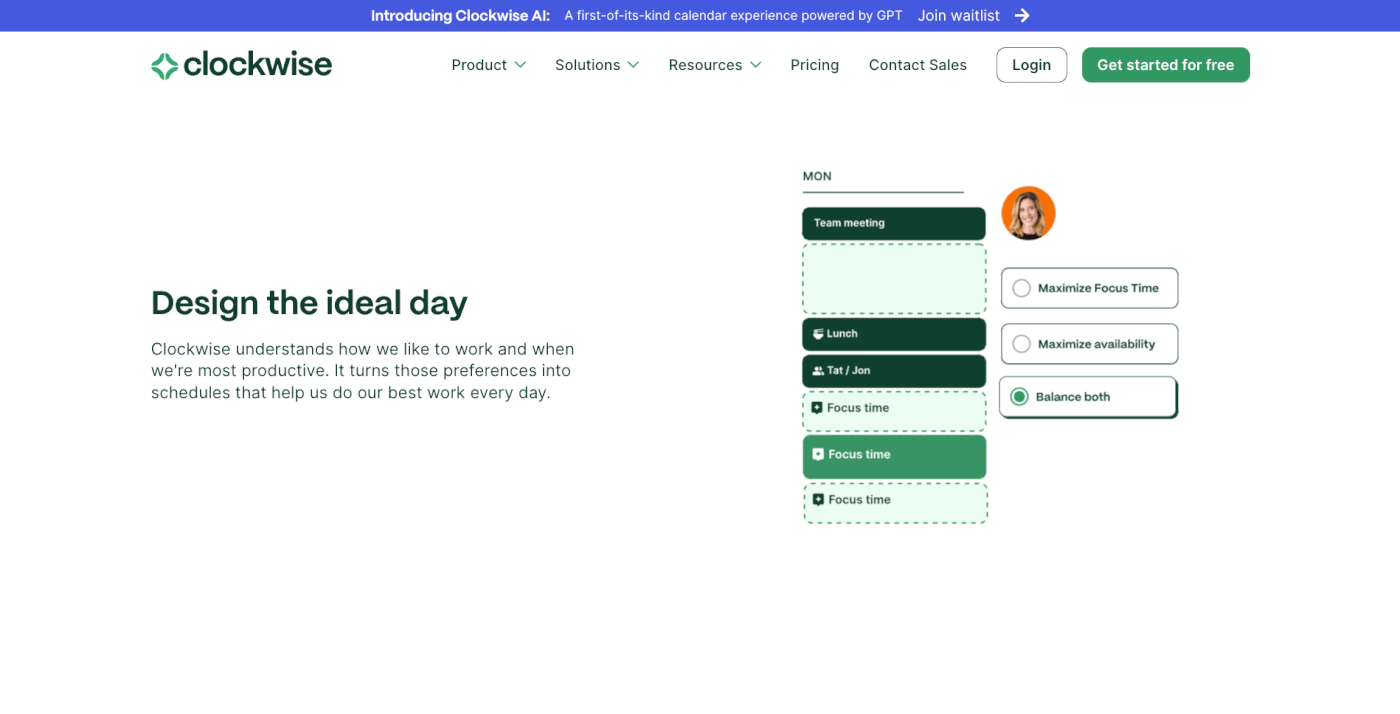
Clockwise is a smart calendar assistant designed to optimize your workday. It’s all about finding pockets of uninterrupted time for focused work while also scheduling meetings efficiently. Clockwise integrates with your calendar and other tools to help you make the most of your time. It’s a valuable tool for anyone looking to balance work and productivity.
For those practicing time blocking, Clockwise is a time-saver. It automatically rearranges meetings to create larger blocks of free time for deep work. This aligns well with time blocking principles, allowing you to allocate dedicated time for focused tasks.
⭐️ Key Features
- Meeting optimization for uninterrupted work.
- Calendar integration for seamless scheduling.
- Focus time allocation for deep work.
- Analytics to track productivity improvements.
✋ Limitations
- Primarily focused on meeting scheduling.
- May require adjustments to fit specific time blocking strategies.
👋 Parting Words
Time blocking is one of the most powerful strategies for boosting productivity and keeping your daily schedule organized. With the range of apps we’ve explored, finding one that suits your unique workflow and needs should be easier than ever. Remember, the key to successful time management is not just planning your day, but also choosing the right tools to help you stick to that plan.
🌟 So, are you ready to take control of your time?
Sign up for Taskade today and transform the way you organize your day!


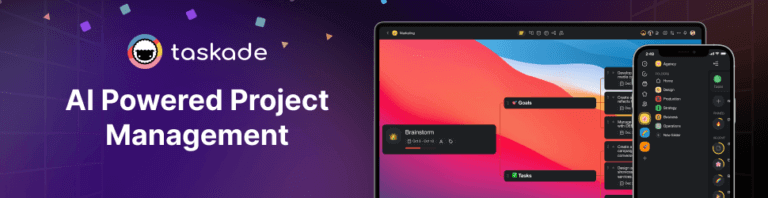
 Best AI-Powered To-Do List Apps in 2024:Boost Your Productivity with Smart Task Management
Best AI-Powered To-Do List Apps in 2024:Boost Your Productivity with Smart Task Management  The Pareto Principle: How to Maximize Efficiency with the 80/20 Rule
The Pareto Principle: How to Maximize Efficiency with the 80/20 Rule 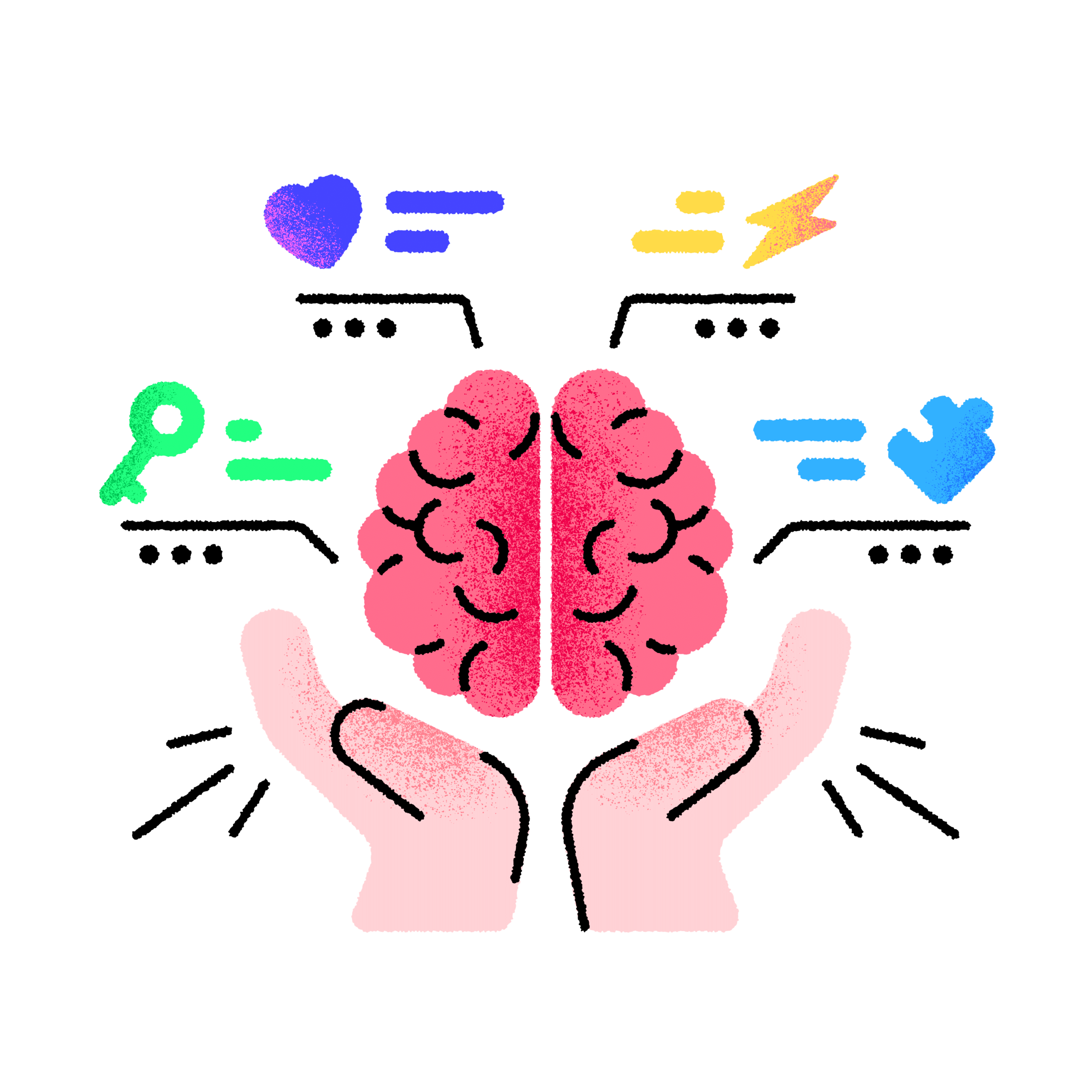 Flowtime Technique Explained: A Complete Guide
Flowtime Technique Explained: A Complete Guide 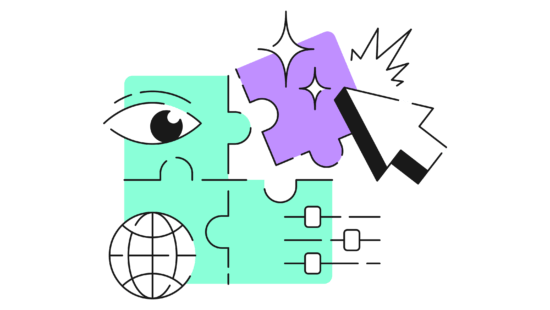 How to Use the Method of Loci in 2024 — A Mnemonic Device for Memorization
How to Use the Method of Loci in 2024 — A Mnemonic Device for Memorization 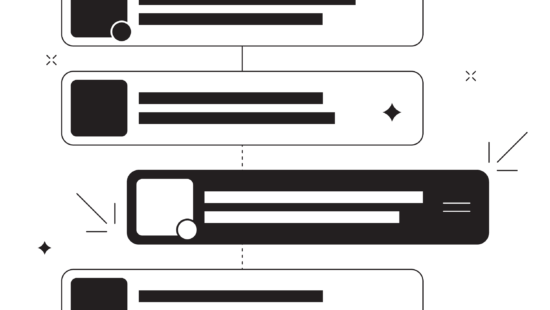 Here’s How Eat the Frog Can Boost Your Productivity in 2024!
Here’s How Eat the Frog Can Boost Your Productivity in 2024!  8 Best AI Tools For Team Productivity
8 Best AI Tools For Team Productivity