Let’s face it. Many people interested in the productivity space are master procrastinators. After all, checking new productivity tools and hacks seems like a perfect excuse to put real work off. But that ends now! In this Building a Second Brain review, we revisit a personal knowledge management system from Tiago Forte that will put you into high gear to finally get stuff done!
Is the book worth your money?
Can it help you scale the slopes of personal productivity?
Let’s find out.
💡 Before you start… Haven’t heard about knowledge management? Be sure to check other similar articles on the blog where we cover it in detail.
- 🤖 Building a Second Brain with AI
- 🏗️ How To Build a Second Brain for Distributed Teams
- 🗂️ The Zettelkasten Method for Distributed Teams
- 🤯 Can’t Get Things Done? Stop Thinking About GTD as Your To-Do List!
🧠 What is Building a Second Brain (BASB)
Building a Second Brain (BASB) is a personal knowledge management (PKM) system created by productivity expert Tiago Forte. BASB is designed to help you free up your brain’s resources by storing notes, ideas, to-dos, and projects in an external digital brain.
According to the official Forte Labs blog:
“Building A Second Brain is a methodology for saving and systematically reminding us of the ideas, inspirations, insights, and connections we’ve gained through our experience. It expands our memory and our intellect using the modern tools of technology and networks.”
“Wait, I think I’ve heard that already…”
Building a Second Brain isn’t exactly new. People have been coming up with ways of recording ideas, thoughts, and observations for thousands of years. From commonplace books to intricate systems like Niklas Luhmann’s Zettelkasten, the PKM business has been going places.
Forte’s BASB blends all those tools and techniques into an appealing (and acronym-filled) commercial product. There’s a lot to unpack here, so let’s start from the beginning.
Who Is Building a Second Brain For?
Forte’s Building a Second Brain doesn’t teach you how to consume information. You probably know how to do that all too well. It teaches you how to use information effectively.
BASB is for productivity masters as well as chronic procrastinators. It’s a resource for content creators, writers, students, and academics. BASB is for everybody who’s either a self-professed or a designated knowledge worker and can’t keep up with the information overload.
You should consider building a second brain if you:
- 🤷♂️ Have too many ideas that slip through the cracks.
- 🤯 Are tired of constantly forgetting “the important stuff.”
- 📑 Waste too much time looking for files and documents.
- 🧱 Need ready-made building blocks for all kinds of projects.
- 🧩 Want to add depth and context to your creative process.
Sounds great, right? But there’s a catch.
Much of the content in the book is actually readily available on the official Forte Labs blog completely for free. If you’ve already snooped through Tiago’s blog archives and mastered the core principles of BASB, you should probably spend that $28 on something else.
But if you’re new to the concept or need a little more organized guide—and you don’t feel like paying upwards of $1500 for the course—here’s a breakdown of what the book has to offer.
🌟 How to Build Your Second Brain in 2022
“What Tools Do I Need to Get Started?”
The short answer is… a note-taking app. That’s it.
While you can keep your trusty pen and notebook for quick notes, Forte recommends using digital note-taking tools as the “home” of your digital second brain.
And there are some compelling reasons why a digital repository beats paper anytime:
- 🚀 The ability to search and tag: The nostalgia for pen & paper is strong. But a digital repository of knowledge is easily discoverable, which means that retrieval is much faster than with analog tools. Plus, the ability to #tag entries are a bonus you can’t miss out on.
- 👁️ Data manipulation and visualization: Digital note-taking apps let you transform information in many different ways. You can print, copy, and export notes to other apps. You can also visualize a body of knowledge in mind maps or tables, just to name a few.
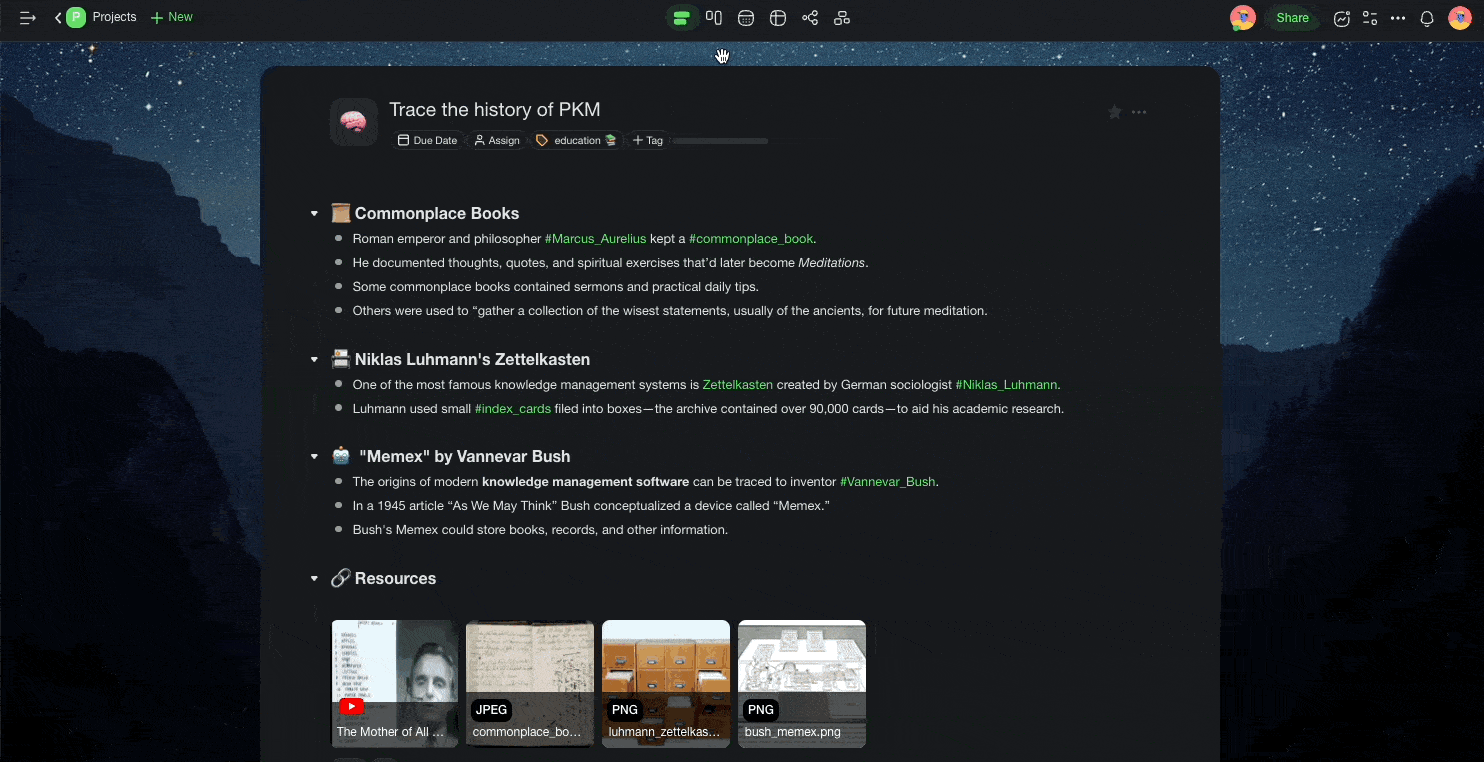
List, Board, Calendar, Action, Mind Map, and Org Chart
- ☁️ Multiple backups: Unlike analog notes, your digital musings are not bound to a single physical medium like a notebook. You can create as many copies of your notes as you like and keep them spread across cloud storage and hard drives for redundancy.
- 🎞️ Beyond walls of text: The human brain is hardwired for processing visual content. We love charts, images, videos, and boards because visual information reaches our brains much faster than text. A visual body of knowledge beats text hands down.
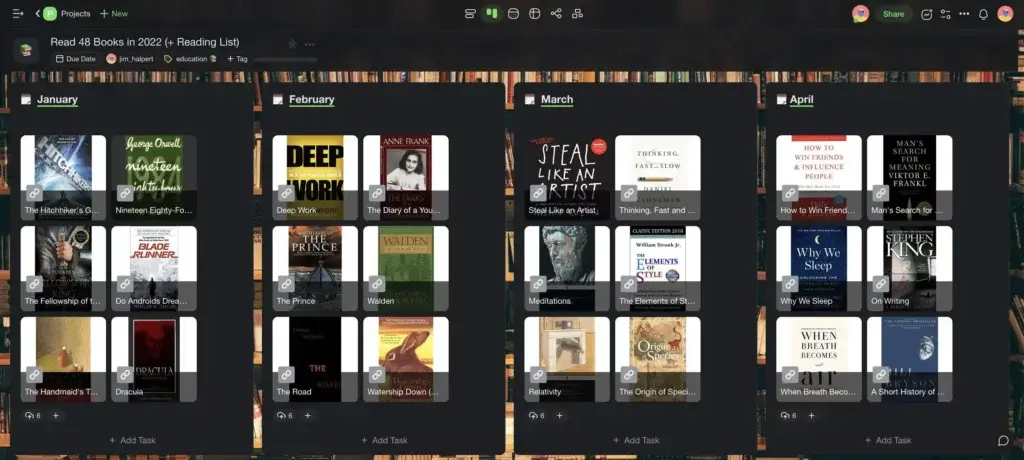
Organize your books visually by embedding covers from Amazon and Goodreads
- 🧑💻 Syncing across multiple devices: Information should be portable. You may forget to grab your notebook when leaving home. But you can still access synced notes on any device or in a web browser wherever you are (as long as there’s an Internet connection).
- 🤝 Collaboration across time zones: Your second brain (or parts of it) is meant to be shared. Whether that’s sending notes to friends or offloading admin work to digital assistants, shared knowledge management systems open a world of possibilities.
- 🤹♀️ Flexibility: Reasonably specced note-taking tools can be much more than a smart legal pad. They can serve as digital bookmarking tools, fully fledged personal knowledge management systems, collaboration tools, or all of the above.
- 🖼 Customizable templates: Forte’s formula leaves plenty of room for experimentation. Choose a tool that lets you create your own, reusable BASB template you can develop and improve. This will help you make the system more compatible with your unique workflow
And speaking of templates, here’s a free Building a Second Brain template. Customize it, save it to your workspace, and start building a better, digital brain in minutes. 👇
Still wondering where you should build your knowledge management systems? Here’s our list of the best apps to use when building a second brain.
The Foundation: C.O.D.E. + P.A.R.A.
Forte’s methodology consists of two core components: C.O.D.E. (Capture, Organize, Distill, Express) and P.A.R.A (Projects, Areas, Resources, Archives). The first is the workflow for using and maintaining your second brain. The second helps you organize notes into folders.
C.O.D.E. (Capture, Organize, Distill, Express)
1. Capture
Your second brain needs information to grow. In this stage, you capture all kinds of notes, and resources into four containers (more on that in a bit). Whether you’re highlighting passages from a book or saving snippets of conversations, there are a few rules to keep in mind:
- ❤️ Keep what resonates: This is a gut check about the information you capture. Ideas that “resonate” may be unusual, counterintuitive, or interesting. More often than not, they refute what you already know. Follow your intuition and be selective.
- 🍰 10% of the original content: Reading a book or an article online? Highlight what’s interesting, save snippets, but don’t go crazy with it. Forte recommends capturing no more than 10% of the source. It will save you some organizing and editing later on.
- ⚡ Do it quickly: Don’t overthink. If a passage in a book strikes a chord, highlight it and keep reading. If a YouTube video has something you’re interested in, save the link with a time stamp and move on. You’ll zoom in on the information in the next stage.
- ✂️ Use capturing tools: BASB is all about efficiency. Look for ways to optimize note-taking. Typing on your keyboard rather than with a pen is one thing. Web clippers, screenshot tools, and OCR software will take your second brain to the next level.
2. Organize (P.A.R.A.)
Folders and notes, that’s all you need to organize your second brain. Instead of dumping things into dozens of ambiguously named piles, Forte recommends the P.A.R.A. (Projects, Areas, Resources, Archives) approach, a set of four (yes!) folders to capture everything,
- 📂 Folder #1: Projects
- These are active projects you’re working on. Projects have a fixed timeline, clear deadlines, and specific tasks you need to complete. Most people have five to fifteen projects going on at the same time. Projects can be anything from writing a book to developing an app or learning a new language.
- 📂 Folder #2: Areas
- Areas are long-term responsibilities and future goals. They focus on specific domains in your life like health, finance, or self-development. Areas are umbrella categories and can spawn individual projects. For instance, the area of “health” can lead to projects like “lose 20 pounds” or “prepare for Ironman 2023.”
- 📂 Folder #3: Resources
- Think of Resources as your Misc folder. If you come across something interesting that doesn’t have a clear connection to one of the active projects or areas, you dump it here. You can create Resources for hobbies and interests, life hacks, or any other topics you may want to reference at some point in the future.
- 📂 Folder #4: Archives
- The Archives folder includes completed, canceled, or deferred projects. Any projects you’re not actively working on should end up in the Archives folder. The Archives are a valuable resource when starting new projects, so you should get into the habit of moving notes here rather than deleting them.
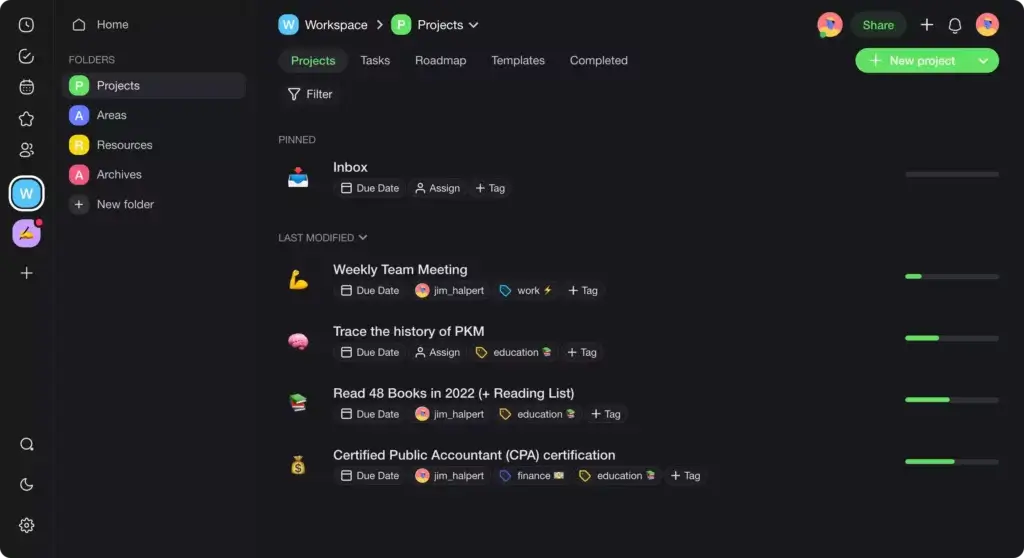
3. Distill (Progressive Summarization)
You have your notes and folders in a personal knowledge base. So now what?
Your notes, as compact as they may be, are still in a raw format. According to Forte, this is where most note-takers give up. You’ve probably created many intricate systems, captured a lot of valuable content, and then let those notes collect digital dust. But not this time.
Once you’ve captured notes into your second brain, you need to distill them. In a nutshell, every time you revisit an entry, you need to chew on it, read and reread, and extract the core message.
This is where Progressive Summarization comes in.
- 📥 Level 1: Raw Format
- First, read, listen to, or watch source material and capture the interesting bits. You can highlight passages in books/articles, save code snippets, or save show notes from a podcast. Remember, 10% is enough, so choose wisely.
- 🅱️ Level 2: Bold
- Once you’ve added the highlighted passages to your second brain, it’s time to refine them. Read and reread the material and bold the really important parts. Focus on keywords and tips that reflect the core message.
- 🟡 Level 3: Highlight
- “More highlighting?” Yes! The bolded passages may be the crème de la crème but there’s still room for improvement. If you’re dealing with a long and complex note, highlight bits of the bolded passages and scrap the rest.
- 📝 Level 4: Create an executive summary
- Sometimes you may come across a particularly lengthy note that’s difficult to encapsulate in a sentence or two. For such notes, add a bulleted summary at the top and try to describe what the note is about in your own words.
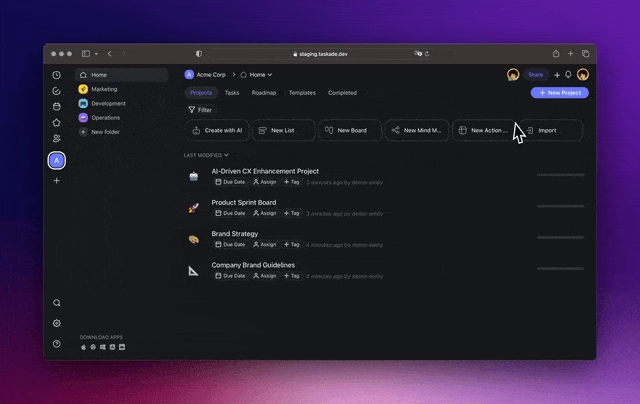
4. Express
Gathering knowledge for the sake of it is pointless.
Sure, you may nurture your little garden, walk around and marvel at all the notes and ideas you’ve collected. But hey, you’re in the knowledge game. And that means you need to make the best use of what’s in your second brain and create new value out of it.
Here’s how to do that. 👇
- 🧱 Use Intermediate Packets: Intermediate packets are chunks of work, both past and present, that you can reuse in future projects. That can include distilled notes (see the previous step), unused resources, presentation slides, or checklists, just to name a few. Build on top of those blocks to kickstart new projects much quicker.
- 🏃♂️ Work in increments: Don’t wait until you’re ready to write your 600-word bestseller. Start with an outline, progress to a paragraph, and the next thing you know, you’ll have a whole chapter in place. Deliver your work in increments, even if that means writing non-stop for just 30 minutes each day. Consistency is king.
- 🤹 Embrace remixing: Every idea and project piggybacks on the ones you had or completed in the past. Look back at your intermediate packets and find ways to incorporate them into your work. Shake things up, spot contradictions, build better arguments, and always have a bunch of building blocks at the ready.
Bonus: How to Navigate The Second Brain
As your system grows, you’ll need to learn how to find information quickly and efficiently. Whether you’re trying to write a blog post or find inspiration for a movie script, there are four ways in which you can use your second brain in the creative process:
- 🔎 Search: This is an easy one. Digital notes are easily searchable, so you can just look for bits and pieces, keywords, and phrases related to your current project.
- 📚 Browse: Sometimes making a detour is more beneficial. Browsing your second brain folder by folder, checking files, and looking up resources is a great way to discover new building blocks in surprising places. Plus, it’s an opportunity for some maintenance.
- 🏷 #tagging: Looking for building blocks for your next project? Run a regular search inside your second brain and add a relevant #tag to every resource you find. Once you’re done, filter everything with the #tag and focus on a smaller slice of the pie.
- 🤩 Serendipity: Serendipity—or “happy accidents” as Bob Ross would say—means “finding valuable or interesting things by chance.” Broaden your search, peek inside folders and areas of interest you haven’t touched in a while to find hidden gems.
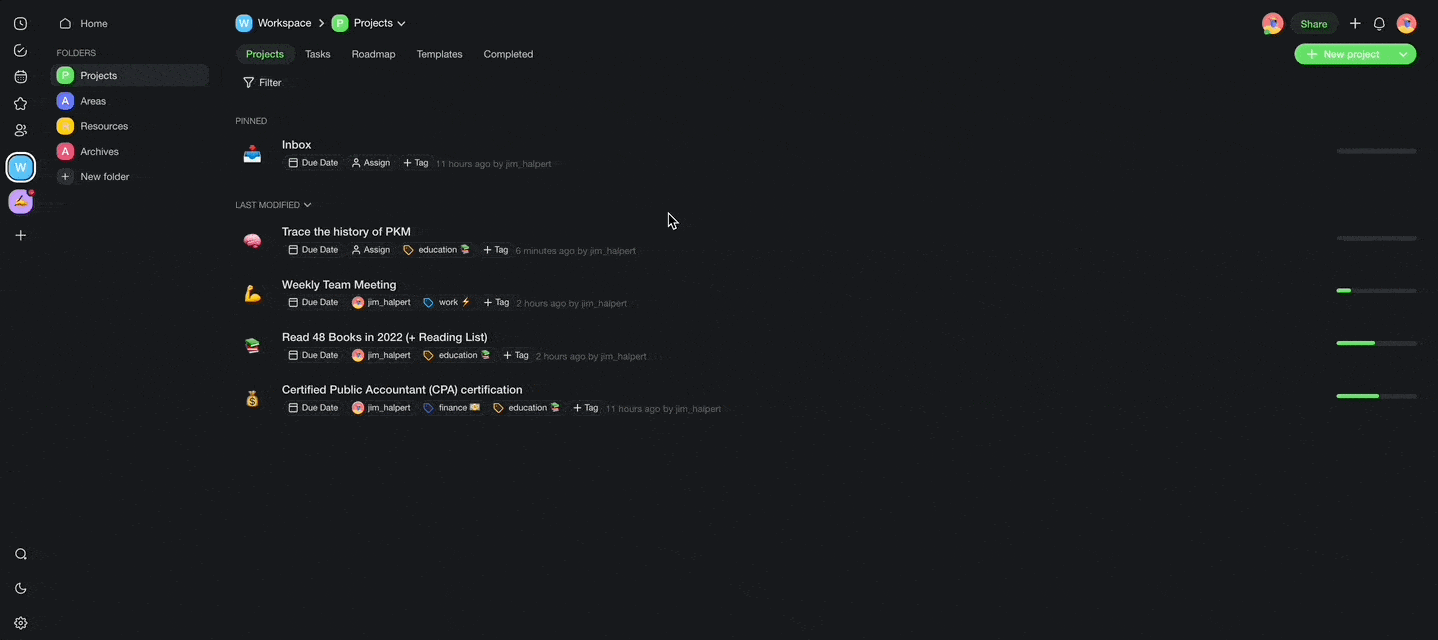
You can also look for #mentions and #tags by typing them into the search bar
And that’s it! 🥳
🤔 Should You Buy Building a Second Brain?
There are two problems with Building a Second Brain. None of them is serious enough to throw the book off of your buying list, but we feel compelled to talk about them anyway.
With all the focus on brevity, selectivity, and summarizing, Forte’s book is surprisingly long for the type of advice it offers. While that’s not necessarily a bad thing, much of the overhead is filled with philosophical musings that contribute very little to the overall picture.
It’s hard to shake the feeling that the book could’ve been a pamphlet. And if you’ve followed Tiago’s blog long enough, you probably know everything you need to get started. The book is a great addition to BASB, but you’ll get the best bang for the buck if you’re new to the concept.
Another problem that also pops up in many reviews is the common-sense nature of the method. After all, it’s not like we don’t know how to take notes or be productive.
- Don’t procrastinate.
- Focus on one task at a time.
- Take regular breaks, pay attention.
- …
This knowledge has been around for thousands of years. And now that we have powerful tools to match, Forte’s advice doesn’t seem all that revolutionary.
But does it have to?
Sure, Tiago Forte’s BASB offers common-sense advice. But so does Dale Carnegie’s How to Win Friends and Influence People and Cal Newport’s Deep Work. Heck, even the concept of “resistance” from Steven Pressfield’s War of Art isn’t exactly new.
Still, all those books offer a ton of value.
Forte doesn’t hide his inspiration with Sönke Ahrens How to Take Smart Notes or David Allen’s Getting Things Done. And that’s perfectly ok because he mashes all those fine resources into a simple and intuitive framework anybody can start using in minutes instead of hours.
In the age of overcomplicated productivity methodologies, BASB seems like a no-nonsense proposition, and one that you can dig into relatively quickly.
💡 Did you know that… today you can leverage AI to help in building a second brain? Taskade includes everything you need to get started. 👇
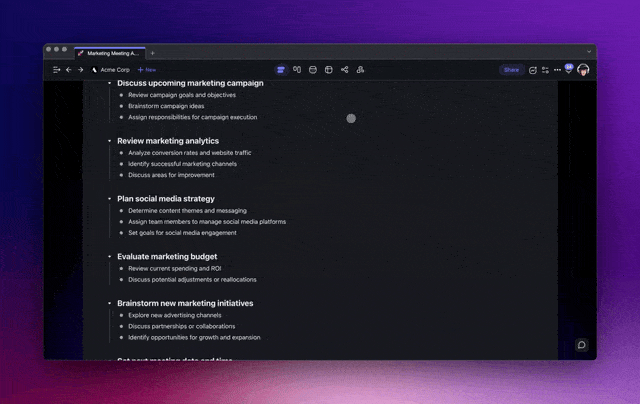
- 🤖 A powerful AI Writing Assistant
- ⚡ Quick startup and a gentle learning curve
- 📲 Real-time sync across all your devices
- 🔗 Quick project cross-linking with @mention
- 🟢 Color-coded tags with autocomplete
- 🎨 300+ built-in templates for all kinds of projects
- ✂️ Web Clipper plugin for quick web capture
- And more!
Create a free account or visit our live demo page to take Taskade for a spin!
Frequently Asked Questions (FAQ)
Is Building a Second Brain Worth It?
Building a Second Brain is a good investment for anybody who’s seriously interested in personal knowledge management (PKM). For $28—$22.99 if you can pick it up on sale—you get everything you need to know to build and maintain a digital second brain.
What Is a Second Brain App?
There are many apps you can use to build your second brain. Look for note-taking tools that offer essential BASB features like search, tagging, organization into folders, and quick capture. Want a few recommendations? Check Best Second Brain Apps For Knowledge Management for a detailed comparison.
What Is the Para Method?
The PARA method is a simple organization system that’s part of the Building a Second Brain methodology. PARA divides notes into four containers: Projects (active projects), Areas (goals and long-term commitments), Resources (reference materials), and Archives (completed/canceled/deferred projects).
How Much Does the Building a Second Brain Course Cost?
The five-week course has a hefty price tag of $1,500. A more expensive Premium Edition includes 5 additional Q&A sessions. There’s also an Executive Edition (limited to 12 participants) that features 1:1 coaching and priority support.
Is Building a Second Brain Course Worth It?
The course covers the tools and techniques you need to build your second brain, but you can get all that by browsing the blog or buying the book, which is much cheaper. We’re not entirely sold on the community factor and lifetime access either. If you have the money to throw around, go for it. But there are many other educational investments with a much better ROI.
What is C.O.D.E?
CODE is an acronym for Collect, Organize, Distill, and Express. It is used for maintaining your second brain and helps with organizing notes into folders.


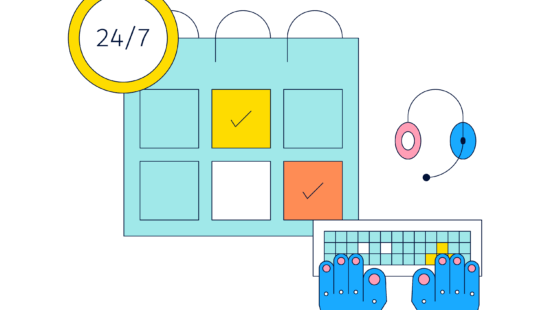 The Best Evernote Alternatives for Your Note-Taking Needs in 2024
The Best Evernote Alternatives for Your Note-Taking Needs in 2024 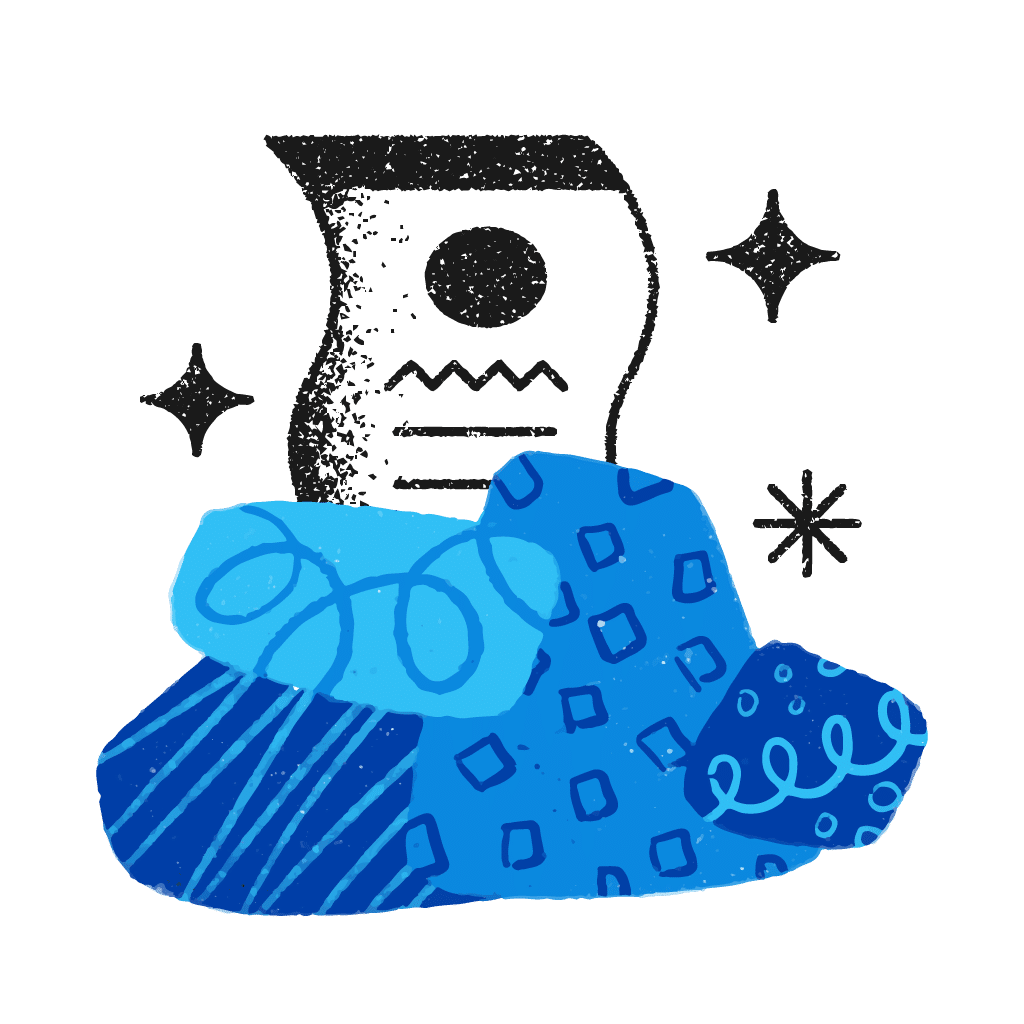 10 Top AI Tools For Knowledge Management
10 Top AI Tools For Knowledge Management 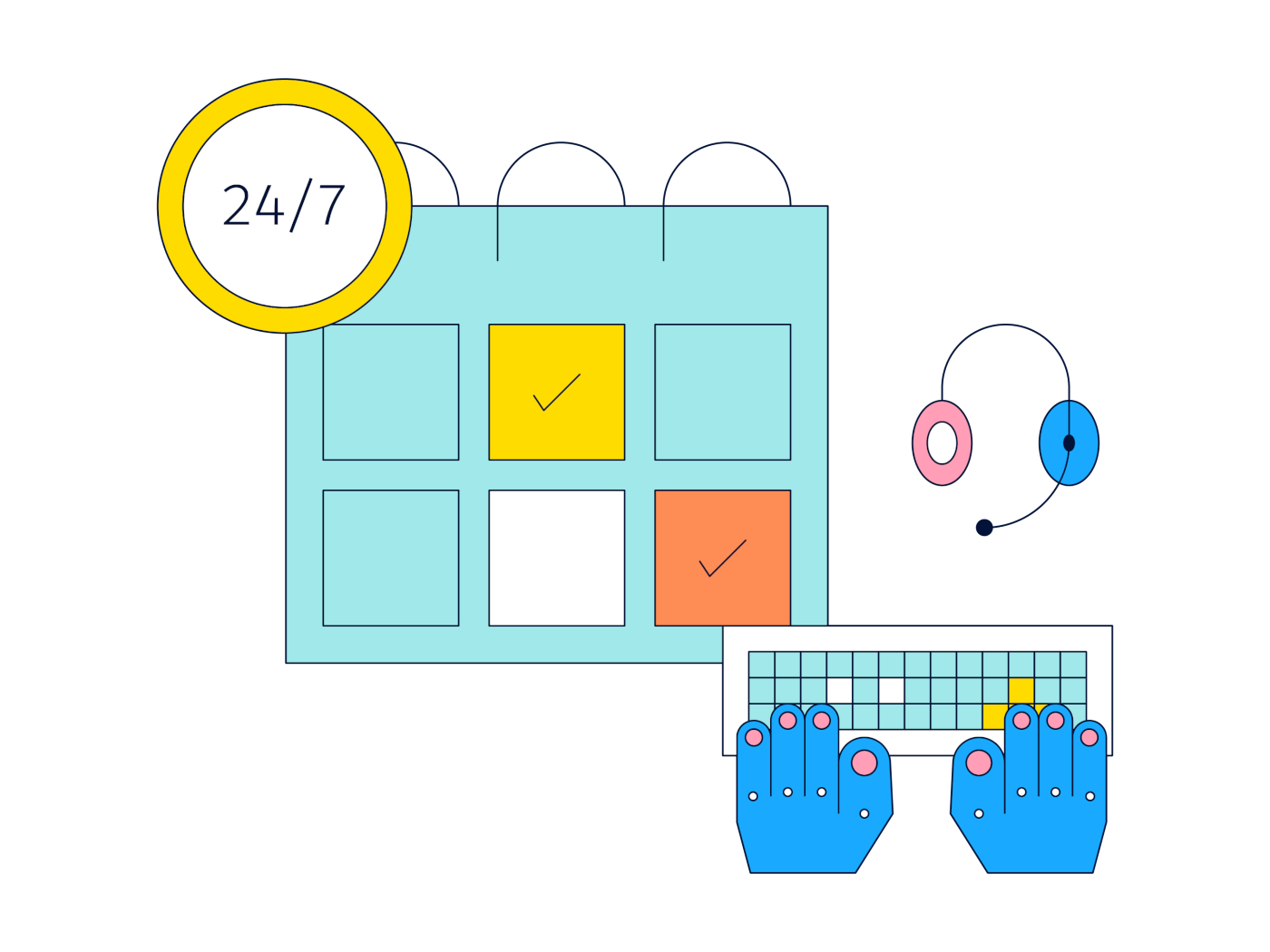 8 Top AI Note-Taking Apps in 2024: Research, Outline, and Think Faster
8 Top AI Note-Taking Apps in 2024: Research, Outline, and Think Faster 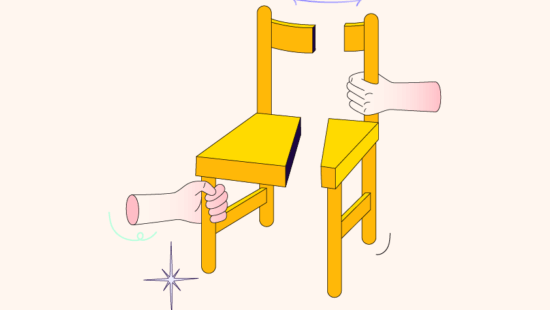 The Power of Connected Thoughts: How Linking Your Thinking Can Improve Your Learning and Retention
The Power of Connected Thoughts: How Linking Your Thinking Can Improve Your Learning and Retention 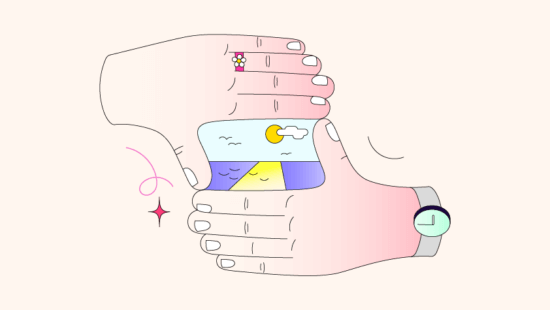 How AI Can Help You Build A Second Brain in 2024: Revolutionizing Knowledge Management
How AI Can Help You Build A Second Brain in 2024: Revolutionizing Knowledge Management 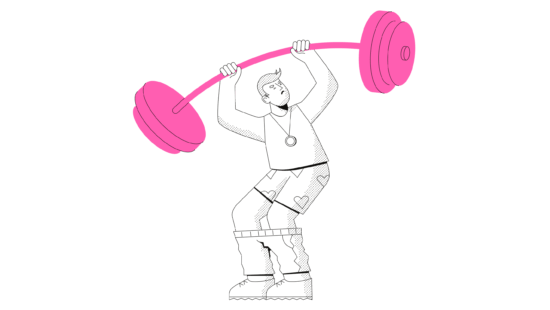 The PARA Method: Get More Done With This Productivity Framework for Organizing Your Life
The PARA Method: Get More Done With This Productivity Framework for Organizing Your Life