In an unexpected turn of developments, Evernote, the renowned green-elephant-emblazoned note-taking application, appears to be on shaky ground. Following substantial staff layoffs, a cloud of uncertainty looms over its vast user base. If you’re one of the many contemplating a switch from Evernote, you’ve landed at the right place. This in-depth listicle will explore the top ten alternatives to meet all your note-taking and organizational needs.
Why Are People Leaving Evernote?
It’s a question many long-time Evernote users have grappled with: What led to the decline of the once-celebrated note-taking giant?
From the outset, Evernote’s lack of adaptability to modern user requirements is evident. While previously at the forefront of the note-taking domain, Evernote’s drive for innovation dwindled as time passed. The user community clamored for contemporary updates and features, but their pleas seemed to go unanswered. Meanwhile, competitors such as Taskade, Notion, and Roam Research emerged, infusing the market with innovative approaches and sophisticated designs, casting Evernote into the shadows.
Then comes the issue of their pricing model. Evernote’s transition from its freemium model to a more constrained, costlier framework was met with discontent. As the pricing increased, essential features that were initially free became accessible only behind a subscription barrier. This strategy distanced many, especially those who identified numerous other platforms offering comparable features at no extra cost.
Compounding the matter was the company’s choice to shift all operations to Europe. This decision, in tandem with the previously mentioned challenges, intensified the sense of disconnect among Everote’s user base. Consequently, a significant number sought alternatives or returned to traditional note-taking methods. While a dedicated segment of users still stands by Evernote, the consensus suggests that its heyday may well be in the rearview.
Factors to Consider When Choosing an Alternative

Before diving into the alternatives, it’s crucial to understand what to look for in a note-taking app:
- Data Privacy: In this digital age, the security of your data is paramount.
- Integration Capabilities: Does it play well with other apps?
- User Interface and Experience: No one wants a complex tool; simplicity can be golden.
- Functionality & Features: Does the alternative offer the same or more features than Evernote? This includes tagging, notebooks, and web clipping capabilities.
- User Interface: Is the interface intuitive and user-friendly? A clean and organized UI can significantly impact productivity.
- Cross-Platform Compatibility: Ensure the tool is available and syncs seamlessly across all devices you use – be it Android, iOS, Windows, or Mac.
- Storage & Pricing: Evaluate the storage limits and pricing tiers. Some tools might offer more storage for free or have more competitive premium plans.
- Collaboration Features: If you work in a team, collaborative features like shared notes, real-time editing, and commenting can be crucial.
- Security & Privacy: Understand the tool’s security measures. End-to-end encryption and two-factor authentication are essential for keeping your notes safe.
- Offline Access: The ability to access and edit notes without an internet connection can be a game-changer for many users.
- Integration Capabilities: Check if the tool integrates well with other apps and services you frequently use.
- AI Capabilities: Modern tools often incorporate AI to enhance productivity. Features like AI-driven content suggestions, auto-tagging, or smart search can make note management more efficient.
- Customer Support & Community: A responsive support team and an active user community can be beneficial for troubleshooting and getting the most out of the tool.
- Pricing: Sometimes, the best things in life aren’t free. Or are they?
Seems like a lot to consider, doesn’t it? Don’t worry, because we’ve already taken all these factors into account and curated an ultimate list for you to choose from. We’ve done the heavy lifting so you can easily find the perfect note-taking app that suits your needs. Your perfect Evernote alternative is just a click away!
The Ultimate List of Evernote Alternatives in 2024
Taskade
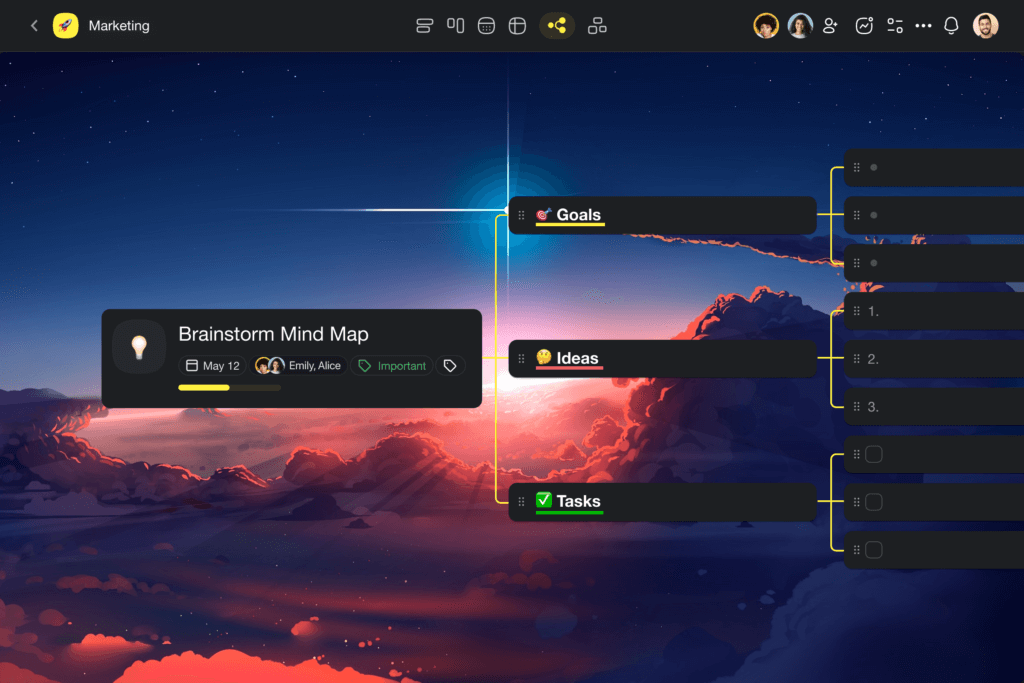
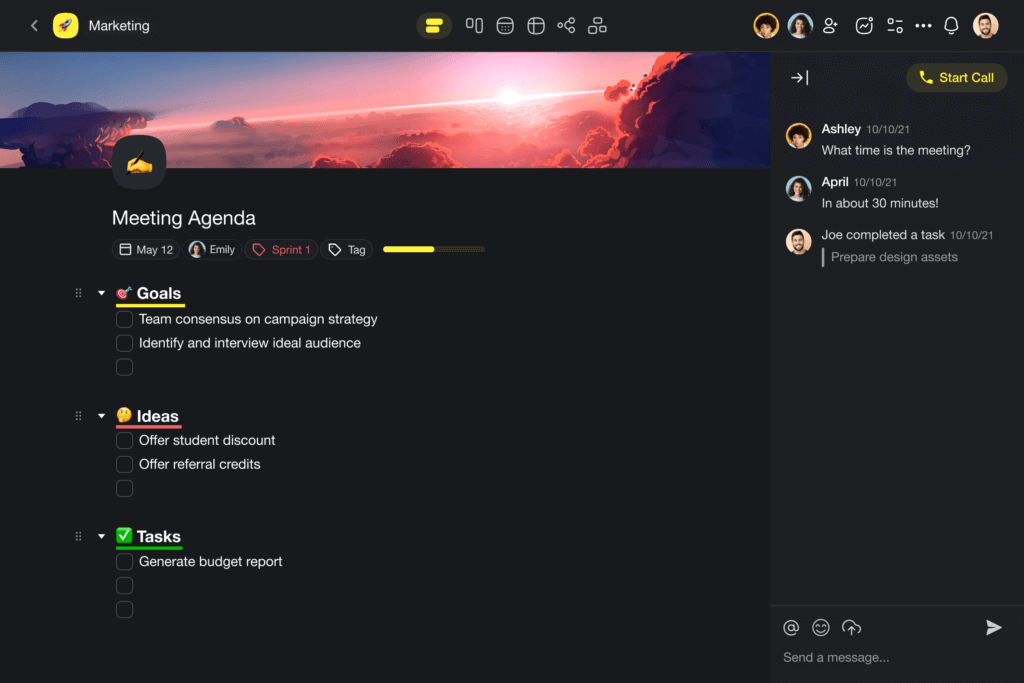
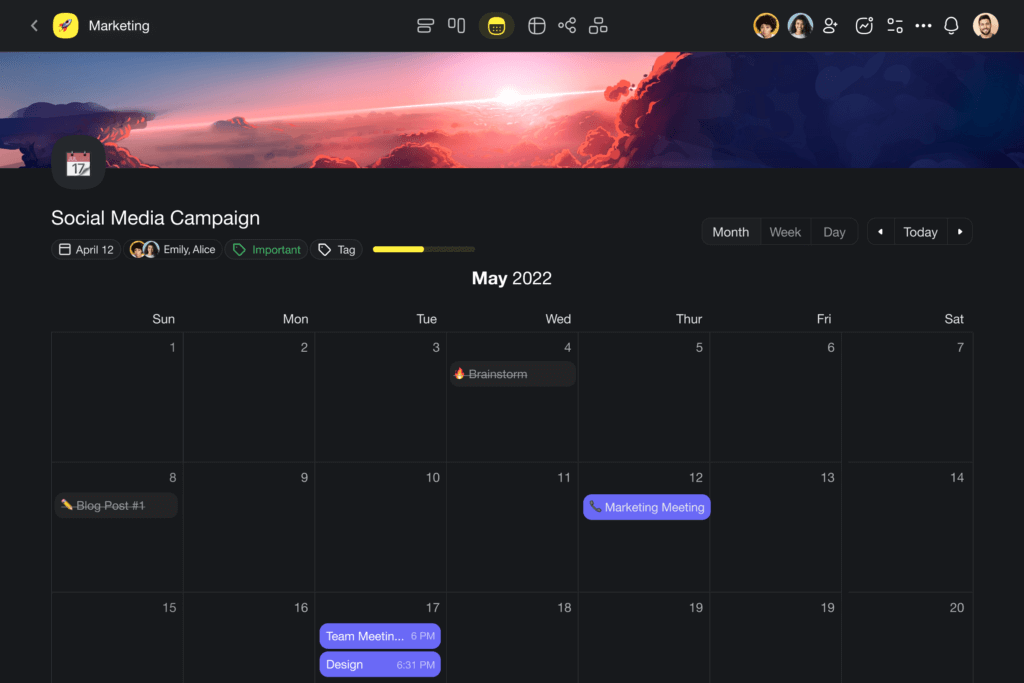
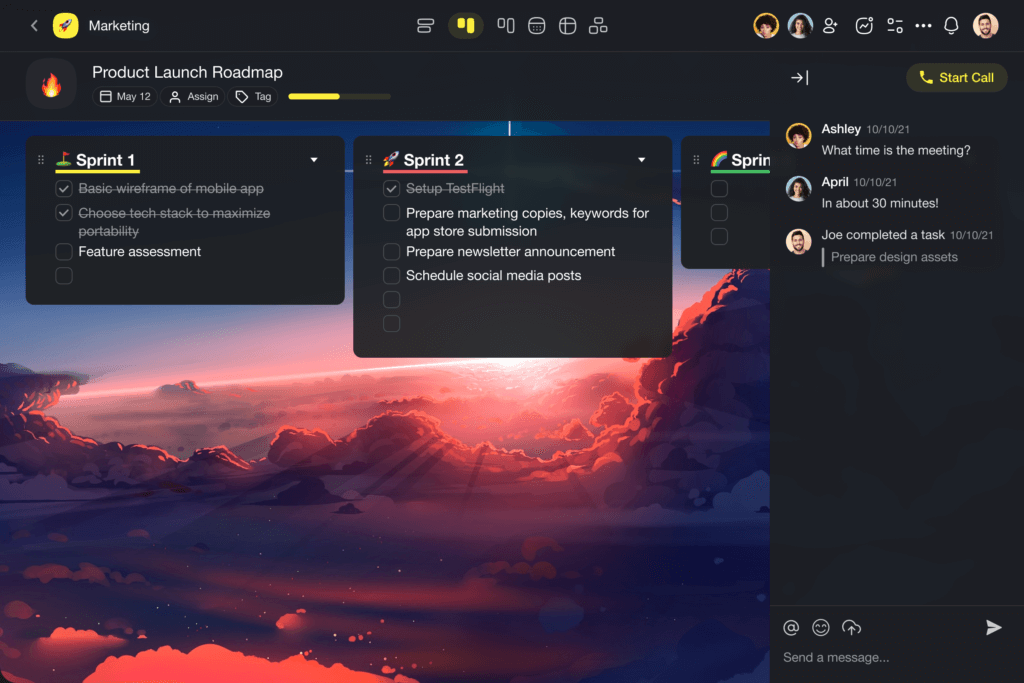
If you’re seeking a sleek, AI-optimized solution that goes beyond mere note-taking, Taskade AI is your best bet.
Taskade isn’t just an alternative to Evernote; it’s an upgrade. While it excels in note-taking, it also offers a myriad of other features, making it perfect for both individuals and teams. From projects, tasks, and notes to documents, reminders, and calendars, everything has a spot in Taskade. Powered by AI, it not only helps you jot down notes but also enhances them for better clarity and organization. It’s your ultimate tool for staying on top of your tasks and notes, wherever you are.
By bringing together your tasks, files, communications, and team, Taskade provides unparalleled clarity and oversight in your projects. This cohesive approach lets you work and communicate in one seamless environment, doing away with the need to shuffle between multiple platforms.
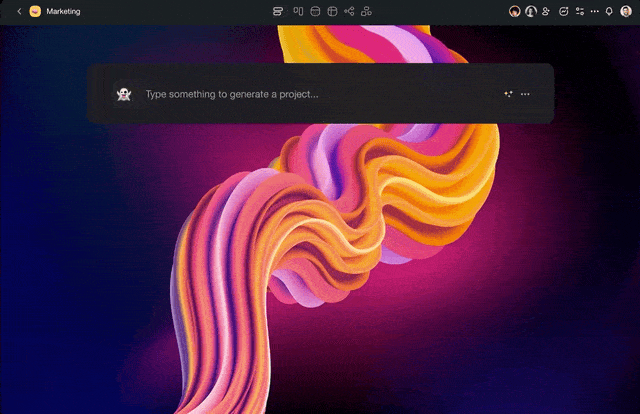
Why Taskade Is the Best Evernote Alternative
🤖 Fueled by OpenAI’s GPT, our smart AI assistant simplifies task management.
👩💻 Effortless video conferencing for clear and direct communication.
✅ All-in-one tools for meticulous task and project monitoring.
👁️ Dive into discussions with screen sharing and presentation features.
⚡️ Diverse workflows from mind mapping and outlining to Kanban and more.
💬 Unified chat and file transfer for seamless teamwork.
Taskade’s Best Features
- AI Workflow Generators: Craft custom AI-generated templates for teams, streamlining project creation from SOPs to Flow Charts.
- AI Writing and Task Assistant: Set personas and tones, allowing Taskade AI to adopt specialized roles like marketing experts and life coaches.
- Autonomous AI Agents: Powered by GPT-4, these agents can autonomously research, complete tasks, and orchestrate workflows.
- Document Summarization with AI: Easily transform your PDFs, CSVs, and Docs into projects using AI.
- Generate Action Items with AI: Convert notes into actionable tasks effortlessly.
- Chat with Your Docs: Upload files, extract summaries, and uncover insights on-the-go.
- 10x Productivity with “/” Slash: Access all AI commands and keyboard shortcuts for enhanced efficiency.
- AI Media & File Manager: Not just about storing files, but making them work for you.
- Real-time Collaboration & Video Chat: Collaborate in real-time with integrated video chat.
- Cross-Platform Availability: Taskade is available on Android, iOS, Mac, Windows, and browsers, ensuring seamless productivity across devices.
- Customizable Templates: Over 1337+ AI-powered templates to jumpstart your projects and tasks.
Interested to find out more about Taskade? Check out our full list of AI-powered features.
Taskade Limitations
- No Gantt chart view (yet)
How Much Does Taskade Cost?
You can get started with Taskade for free. Check out our pricing page for a detailed breakdown of our paid plans.
Nimbus Note
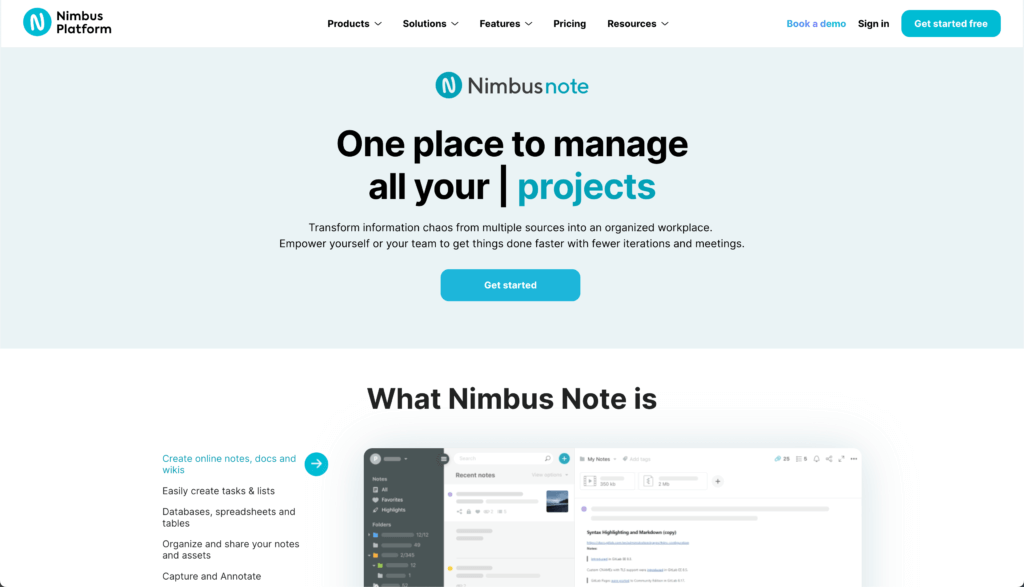
Nimbus Note is a note-taking and organization app that aims to recreate the simplicity and ease-of-use of the ‘classic’ Evernote that many longtime users preferred. It focuses on fast note creation, flexible notebooks, and powerful search to help users quickly capture ideas and access information.
Best Features:
- Clean, distraction-free interface optimized for writing notes
- Flexible notebooks for organizing notes and ideas
- Powerful full-text search across notes
- Web clipper for saving web content to notes
- Cross-platform syncing across devices
- Attachment support for media like images and PDFs
Nimbus Notes Limitations:
- More limited features compared to Evernote
- Smaller user base than established note apps
- No advanced features like reminders
Notion
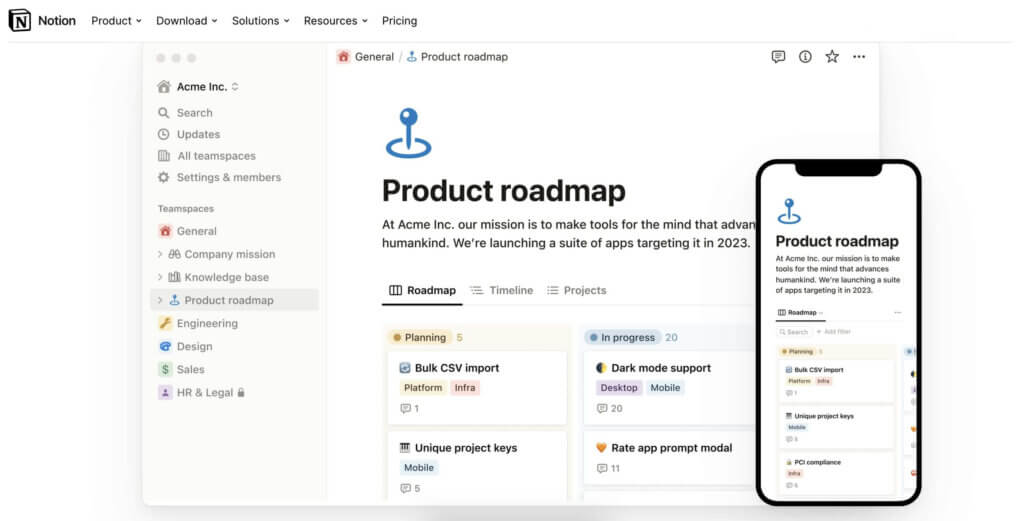
Notion is a versatile tool that combines note-taking with task assignment, work organization, and team wikis. It’s known for its high customizability and nested page structure.
Best Features:
- Supports multiple content types, including bookmarks and images.
- Offers multiple view options, including timeline and gallery.
- Highly customizable with a range of templates.
- Nested pages for deep organization.
Notion Limitations:
- No PDF annotations feature.
- Lacks certain task management features.
- Steep learning curve for newcomers
ClickUp
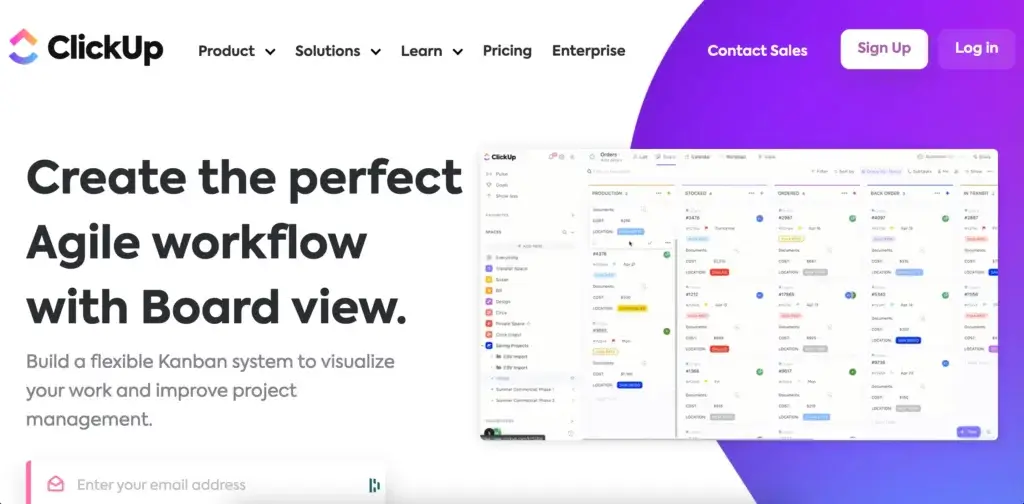
ClickUp is an all-in-one tool for project management and team collaboration. It offers a blend of note-taking capabilities with project management features, making it a versatile choice for businesses and teams.
Best Features:
- Comprehensive note-taking with ClickUp Docs.
- Customizable platform catering to diverse team needs.
- Over 1,000 customizable templates for various use cases.
- ClickUp AI for enhanced note-taking and content creation.
- Real-time collaboration with editing and commenting features.
ClickUp Limitations:
- Some users may experience a learning curve due to numerous features.
- Not all views are available in the mobile app.
Workflowy
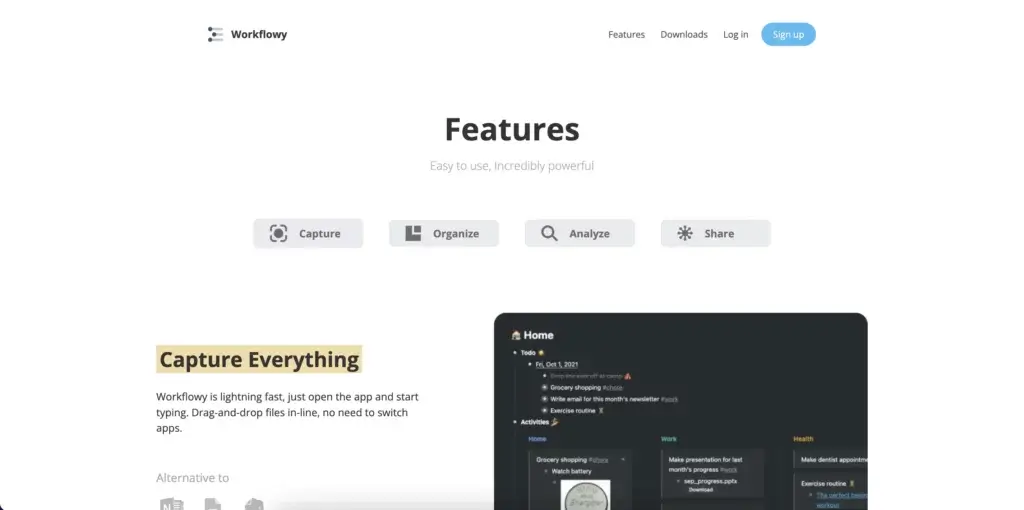
Workflowy is a list-making tool that offers a unique approach to note-taking. It allows users to create nested lists and offers a minimalist interface.
Best Features:
- Infinite nested lists for deep organization.
- Simple and intuitive interface.
- Supports tags and mentions for easy referencing.
- Collaborative with shared lists.
- Mobile apps for on-the-go access.
Workflowy Limitations:
- Lacks rich text formatting options.
- No multimedia support.
Google Keep
Google Keep is a straightforward note-taking app from Google. Known for its simplicity and integration with other Google services, it offers a user-friendly interface and seamless synchronization across devices.
Best Features:
- Intuitive drag and drop interface resembling post-it notes.
- Supports rich text formatting and reminders.
- Mobile apps are entirely free.
- Seamless synchronization across all Google devices.
- Ability to handle handwritten notes, voice memos, and audio notes.
Google Keep Limitations:
- Limited formatting options
- No hierarchical organization
Microsoft OneNote
Microsoft OneNote is a robust note-taking application that offers a range of features for detailed note creation. It provides collaboration features and is integrated with the Microsoft Office suite.
Best Features:
- Customizable themes on the desktop application.
- Supports handwritten notes and voice memos.
- Encryption capabilities for shared notes.
- Organizational features with folders and digital sticky notes.
- Access to a plethora of shortcuts for ease of use.
Microsoft OneNote Limitations:
- Complex user interface
- Occasional syncing issues
Dropbox Paper
Dropbox Paper is a note-taking tool from Dropbox, emphasizing simplicity and an intuitive desktop interface. It’s designed for easy note creation with a focus on collaboration.
Best Features:
- Simple user interface on the desktop app.
- Ability to embed code directly into notes.
- Free desktop and mobile apps.
- Multi-device cross-platform synchronization.
- Email reminders about notes.
Dropbox Paper Limitations:
- Limited font customization options.
- Cannot italicize or underscore text.
- Lacks voice memo, audio note, or handwritten note support.
nTask
nTask offers a blend of note-taking with task and project management features. It’s designed for brainstorming sessions, meeting integrations, and more.
Best Features:
- Supports text notes, to-do lists, Kanban boards, and more.
- Notes can be converted into activities with dedicated assignees.
- Features interactive Gantt Charts and a meeting module.
- Affordable pricing plans with an intuitive interface.
- Offers interactive Gantt charts, checklists, and risk management modules.
nTask Limitations:
- Cannot alphabetically sort tasks and notes.
Bear
Bear is a popular writing app known for its powerful editing features. It’s designed for detailed note creation and offers a range of customization options.
Best Features:
- Beautiful user interface with rich text editing options.
- Supports hashtags for saved searches.
- Multiple themes for added customizability.
- Automatic data synchronization across platforms.
- Supports a variety of note types, including code blocks.
Bear Limitations:
- No Android or Windows app.
- Limited integrations and certain formatting options are paid.
ProofHub
ProofHub is an alternative to Evernote that offers advanced project management and team collaboration features. It provides an intuitive note-taking app along with other productivity tools.
Best Features:
- Intuitive note-taking app with custom workflows and Kanban boards.
- Built-in chat app for seamless communication.
- Online proofing tool for easy feedback.
- Simple, no per-user pricing structure.
- Easy file sharing and collaboration features.
ProofHub Limitations:
- Limited app integrations and no free plan.
Zoho Notebook
Zoho Notebook is a note-taking app similar to Evernote. It’s designed for easy note-saving across devices and offers secure sharing features, especially for teams using other Zoho apps.
Best Features:
- Web clipper to save text, images, and articles.
- Protect notes with touch ID for added security.
- Customize different notebooks with unique covers.
- Assign card colors for easy organization.
- Cloud synchronization across all devices.
Zoho Notebook Limitations:
- Few direct integrations and limited view options.
Notejoy
Notejoy is a collaborative note-taking tool designed for teams. It emphasizes feedback with note views, threaded discussions, and reactions.
Best Features:
- Focus view for distraction-free working.
- Syntax highlighting for code blocks.
- Offers nested notebooks and tags for organization.
- Checklists for to-do items.
- Fast search function to quickly find notes.
Notejoy Limitations:
- No automations or task/workflow management.
- Can be expensive for just a note-taking app.
Todoist
Todoist is primarily a task management tool but also serves as an Evernote alternative for note-taking. It’s available on various platforms and is known for its organizational capabilities.
Best Features:
- Add notes and upload files directly to tasks
- Use labels like tags to categorize and filter notes
- Search notes and attachments across projects
- Available on all platforms – mobile, desktop, and web
- Task comments for task-related notes
- Outline subtasks for more detailed notes
Todoist Limitations:
- Primarily a note-taking app
- No native rich text editing of notes
- Limited free version features
- Premium price for simple features
Turtl
Turtl is a free, open-source note taking and knowledge management app with a strong emphasis on privacy and encryption. It lets users take encrypted notes, sync across devices, and organize content.
Best Features:
- End-to-end encryption for maximum security.
- Organize notes with boards and spaces.
- Supports rich text, images, and bookmarks.
- Open-source platform ensuring transparency.
- User-friendly interface with a focus on privacy.
Turtl Limitations:
- Limited integrations with other platforms.
- No voice memo or audio note support.
- No collaboration features
Simplenote
Simplenote is a minimalist note-taking app that offers a clean and straightforward user experience. It’s known for its simplicity and fast synchronization across devices.
Best Features:
- Clean and clutter-free interface.
- Instant synchronization across all devices.
- Supports tags for easy organization.
- Version history to view and restore previous note versions.
- Collaboration features with public note sharing.
Simplenote Limitations:
- Lacks rich text formatting options.
- No support for images or attachments.
Joplin
Joplin is an open-source note-taking app that offers a range of features for detailed note creation. It provides synchronization, search, and encryption capabilities.
Best Features:
- Open-source platform with a community-driven approach.
- Supports end-to-end encryption for notes.
- Web clipper to save content from the web.
- Supports markdown for note formatting.
- Offers geolocation for notes.
Joplin Limitations:
- User interface might not be as polished as other competitors.
- Requires manual setup for some synchronization methods.
Standard Notes
Standard Notes is a secure, encrypted note taking app focused on privacy and longevity. It provides a minimal, distraction-free writing experience for taking notes across devices.
Best Features:
- End-to-end encryption for all notes.
- Supports two-factor authentication.
- Extensible with a variety of editors, themes, and extensions.
- Longevity promise to ensure the app remains available.
- Automatic backups and synchronization across devices.
Standard Notes Limitations:
- Some advanced features are behind a paywall.
- Lacks native integrations with other platforms.
Coda
Coda is a versatile tool that combines documents, spreadsheets, and applications into a single platform. It’s designed for collaborative work and offers a range of customization options.
Best Features:
- Combines docs, apps, and spreadsheets in one.
- Highly customizable with a range of templates.
- Supports interactive tables and buttons.
- Real-time collaboration with commenting features.
- Integrates with popular third-party apps.
Coda Limitations:
- Can be overwhelming for new users due to its versatility.
- Some features might require a learning curve.
Slite
Slite is a collaborative note-taking tool designed for teams. It emphasizes real-time collaboration, knowledge sharing, and team alignment.
Best Features:
- Real-time collaboration with team members.
- Organize notes with channels and collections.
- Supports rich text, images, and embeds.
- Integrates with popular third-party apps.
- Offers templates for various use cases.
Slite Limitations:
- Limited offline capabilities.
- No end-to-end encryption for notes.
Quip
Quip is a collaborative productivity software suite that combines documents, spreadsheets, and chat into one seamless experience. It’s designed to enhance team collaboration and reduce the need for multiple standalone tools.
Best Features:
- Integrates documents, spreadsheets, and chat in one platform.
- Real-time collaborative editing with team members.
- Built-in chat for each document or spreadsheet.
- Mobile-friendly with offline access.
- Integrates with Salesforce for enhanced business processes.
Quip Limitations:
- Limited formatting options compared to dedicated word processors.
- No native integration with non-Salesforce platforms.
Box Notes
Box Notes is a note-taking extension of the Box cloud storage service. It’s designed for team collaboration, allowing users to create, share, and collaborate on documents in real-time.
Best Features:
- Real-time collaborative editing.
- Integrated with Box for easy file storage and sharing.
- Supports rich text and multimedia content.
- Version history for tracking changes.
- Accessible from any device with Box installed.
Box Notes Limitations:
- Dependent on the Box platform for full functionality.
- Lacks advanced note organization features.
Apple Notes
Apple Notes is Apple’s native note-taking app, available on all Apple devices. It offers a simple interface with integration across the Apple ecosystem.
Best Features:
- Seamless synchronization across all Apple devices.
- Supports handwritten notes with Apple Pencil.
- Integrated with Siri for voice commands.
- Secure with end-to-end encryption.
- Supports attachments, sketches, and checklists.
Apple Notes Limitations:
- Limited to the Apple ecosystem.
- Lacks some advanced organizational features.
DEVONthink
DEVONthink is a knowledge management tool that helps users organize, store, and retrieve information. It’s known for its powerful search and organization capabilities.
Best Features:
- Advanced search with AI assistance.
- Supports multiple file types, including PDFs and web pages.
- Secure with encryption and local storage options.
- Customizable with smart rules and scripts.
- Integrated OCR for scanning and digitizing documents.
DEVONthink Limitations:
- Steeper learning curve compared to simpler note-taking apps.
- Primarily available for macOS and iOS.
Ulysses
Ulysses is a writing app for Mac, iPad, and iPhone. It’s designed for writers and offers a distraction-free environment with a focus on the writing experience.
Best Features:
- Distraction-free writing environment.
- Organize writings with groups and filters.
- Supports markdown for formatting.
- Integrated with WordPress for direct publishing.
- Customizable themes and typographic styles.
Ulysses Limitations:
- Subscription-based pricing model.
- Limited to the Apple ecosystem.
Trello
Trello is a visual collaboration tool that uses cards and boards to organize tasks and projects. While primarily a project management tool, it can be adapted for note-taking and information organization.
Best Features:
- Visual boards and cards for organization.
- Customizable with labels, checklists, and attachments.
- Integrates with a wide range of third-party apps.
- Real-time collaboration with team members.
- Mobile apps for access on-the-go.
Trello Limitations:
- Not designed primarily as a note-taking app.
- Can become cluttered with extensive use.
Airtable
Airtable combines the simplicity of a spreadsheet with the complexity of a robust database. It allows users to organize content in a spreadsheet-like interface with database capabilities.
Best Features:
- Spreadsheet interface with database functionalities.
- Supports attachments, dropdowns, and multiple data types.
- Customizable views including grid, calendar, and Kanban.
- Integrates with various third-party apps.
- Real-time collaboration and sharing capabilities.
Airtable Limitations:
- Steeper learning curve for those unfamiliar with databases.
- Free version has limitations on record numbers.
Obsidian
Obsidian is a knowledge base application that works with local Markdown files. It’s designed for note-taking and linking ideas in a unique way, emphasizing connections between notes.
Best Features:
- Link notes together to create a knowledge graph.
- Local storage ensures data privacy.
- Supports plugins for extended functionalities.
- Integrated graph view to visualize note connections.
- Markdown support for formatting.
Obsidian Limitations:
- No native cloud sync; relies on third-party solutions.
- Requires familiarity with Markdown for best experience.
- Very steep onboarding process
Roam Research
Roam Research is a note-taking tool designed for networked thought. It allows users to create bi-directional links between notes, forming a web of interconnected ideas.
Best Features:
- Bi-directional linking for interconnected notes.
- Daily notes feature for journaling and logging.
- Integrated graph overview to visualize connections.
- Supports block-level referencing and embedding.
- Flexible interface for various workflows.
Roam Research Limitations:
- Subscription-based pricing can be expensive.
- Has a learning curve for new users.
Miro
Miro is an online collaborative whiteboarding platform. It’s designed for visual collaboration, allowing teams to create, discuss, and share visually engaging boards.
Best Features:
- Infinite canvas for visual brainstorming.
- Supports templates for various use cases.
- Real-time collaboration with team members.
- Integrates with popular third-party apps.
- Supports sticky notes, drawings, and multimedia.
Miro Limitations:
- Not primarily a note-taking app.
- Can be overwhelming with extensive features.
MURAL
MURAL is a digital workspace for visual collaboration, enabling innovation and design thinking. Teams can share a digital workspace, where they can brainstorm, plan, analyze, and align together.
Best Features:
- Visual collaboration with digital sticky notes.
- Templates for various business needs.
- Real-time collaboration with team members.
- Integrates with popular third-party apps.
- Supports voting, timer, and drawing features.
MURAL Limitations:
- Not primarily designed as a note-taking app.
- Subscription-based with no free tier.
Parting Words
Switching from a productivity app like Evernote that you’ve used for years can be difficult. The tool likely contains a treasure trove of notes, ideas, and memories you’ve collected over time. However, this could also be the perfect opportunity for you to embrace more advanced features in note-taking apps.
Enter Taskade. It’s not just a note-taking app; it’s a comprehensive productivity platform with AI-powered capabilities. Why not give Taskade a go for free? With its innovative features and intuitive design, it might just be the Evernote replacement you’ve been searching for.
🤖 Custom AI Agents: Create AI agents to transform the way you research, write, and organize knowledge, powered by GPT-4 Turbo.
🪄 AI Generator: Forget manual outlining. Describe what you’re working on, and Taskade will automatically structure your projects.
✏️ AI Assistant: Taskade AI is like a master editor available in the project editor. Write, edit, and proofread smarter and faster.
🗂️ AI Prompt Templates Library: Choose from hundreds of specialized AI prompt templates to make the most of Taskade AI features.
And much more…
Frequently Asked Questions About Evernote Alternatives
What is the best alternative to Evernote?
Taskade is one of the best alternatives to Evernote. It combines task management and note-taking, making it versatile for both personal and professional use. Notion is another strong contender, offering databases, task management, and extensive customization options. OneNote is excellent for those deeply integrated into the Microsoft ecosystem. It provides robust note-taking features and seamless integration with other Microsoft apps.
What has happened to Evernote?
Over the years, Evernote has faced several challenges, including management changes, increased competition, and user dissatisfaction with updates. While it remains functional and continues to have a dedicated user base, it has struggled to innovate and keep up with newer, more versatile tools like Notion and Taskade. These issues have led some users to seek more robust alternatives.
Is Evernote still good?
Yes, Evernote is still a good tool for note-taking and organizing information. It provides a straightforward interface and reliable performance for capturing and storing notes. However, for users looking for more advanced features or better integration with other tools, Evernote may not be the best fit. Newer alternatives like Taskade and Notion offer more comprehensive solutions.
What is the disadvantage of Evernote?
One significant disadvantage of Evernote is its limited feature set compared to newer competitors. While it excels in basic note-taking, it lacks the advanced task management and customization options found in other tools.
What is the downfall of Evernote?
The downfall of Evernote can be attributed to several factors, including its failure to innovate as quickly as its competitors. Management issues and user dissatisfaction with updates have also played a role. While it remains a functional tool, Evernote has struggled to keep up with the evolving needs of its users, leading many to switch to more advanced and versatile alternatives.
What’s the future of Evernote?
The future of Evernote is uncertain. While it continues to have a dedicated user base, it faces stiff competition from more innovative tools like Notion and Taskade. Continuous updates and feature improvements will be crucial for its survival. Evernote needs to address user feedback and adapt to changing productivity trends to remain relevant in the market.
Will Evernote be discontinued?
As of now, there are no official announcements about Evernote being discontinued. However, its future depends on its ability to compete with newer, more innovative tools. Continuous updates and user-focused improvements will be essential for its long-term viability.



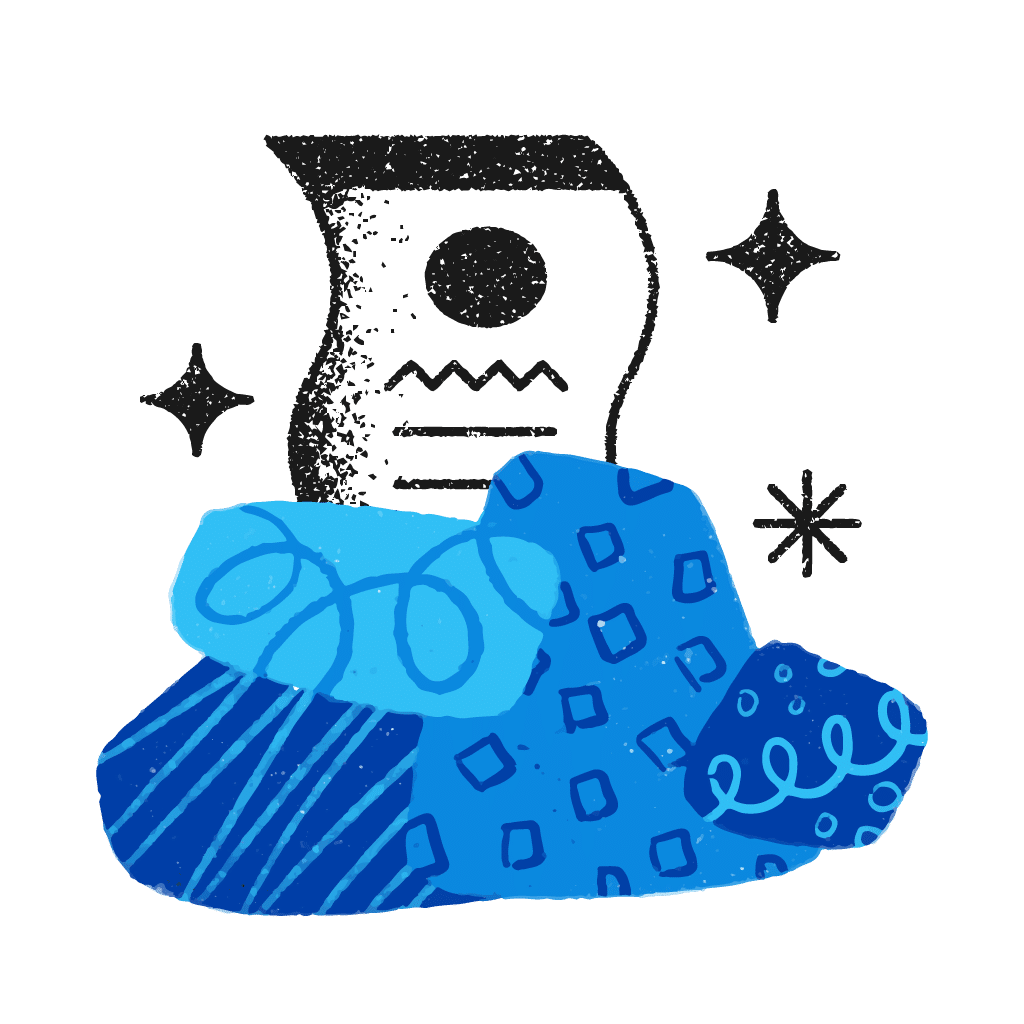 10 Top AI Tools For Knowledge Management
10 Top AI Tools For Knowledge Management 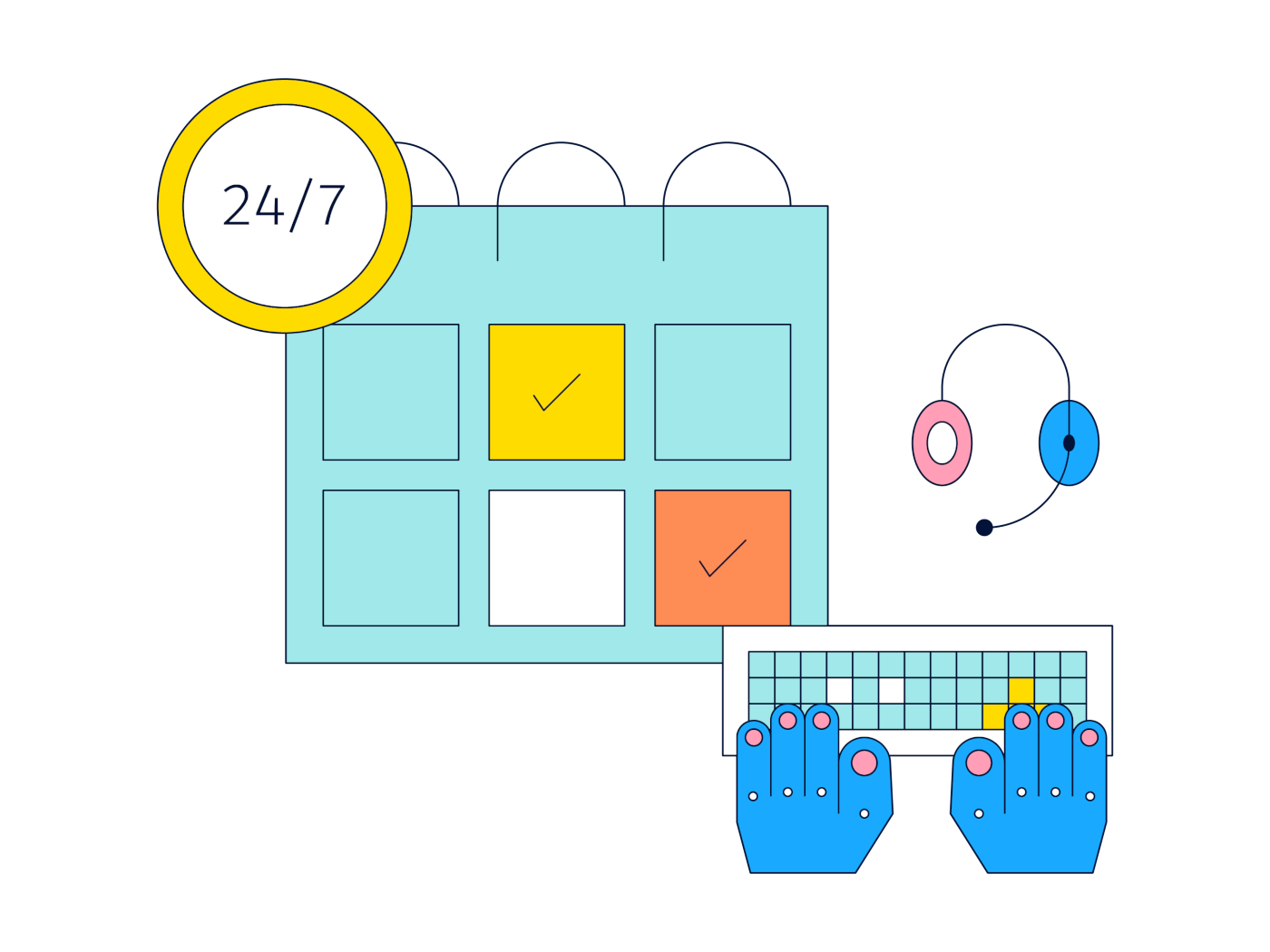 8 Top AI Note-Taking Apps in 2024: Research, Outline, and Think Faster
8 Top AI Note-Taking Apps in 2024: Research, Outline, and Think Faster 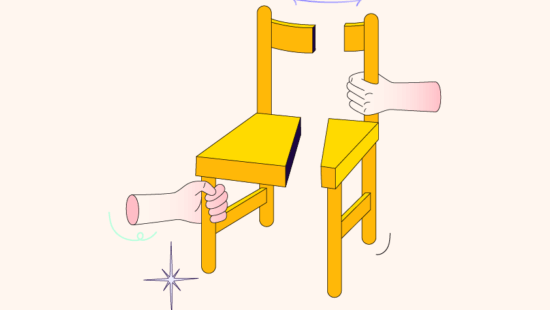 The Power of Connected Thoughts: How Linking Your Thinking Can Improve Your Learning and Retention
The Power of Connected Thoughts: How Linking Your Thinking Can Improve Your Learning and Retention 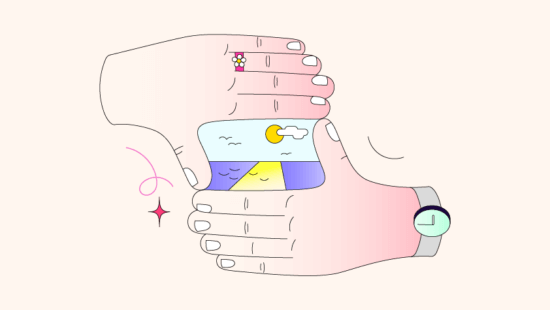 How AI Can Help You Build A Second Brain in 2024: Revolutionizing Knowledge Management
How AI Can Help You Build A Second Brain in 2024: Revolutionizing Knowledge Management 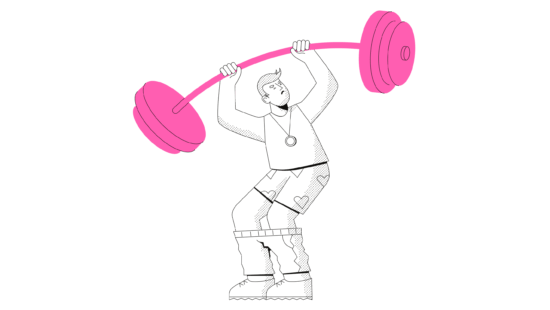 The PARA Method: Get More Done With This Productivity Framework for Organizing Your Life
The PARA Method: Get More Done With This Productivity Framework for Organizing Your Life 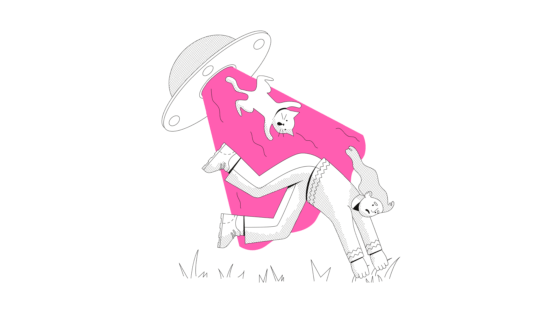 The Synergy Between AI and Note-Taking in 2024: A Closer Look
The Synergy Between AI and Note-Taking in 2024: A Closer Look