Hi Taskaders!
Welcome to a new era of productivity. We’re thrilled to unveil our latest AI-powered features—designed to empower you and redefine your work experience. With Taskade, the future of productivity is in your hands. So, step into the future with us.
🪄 AI Workflow Generator Is Live!
Taskade AI’s Workflow Generator, powered by GPT-4, is here! Instantly generate thousands of case-specific workflows, from team agendas to design sprints. The only limit is your imagination. Transform the way you craft and launch new projects, forever. Learn more.
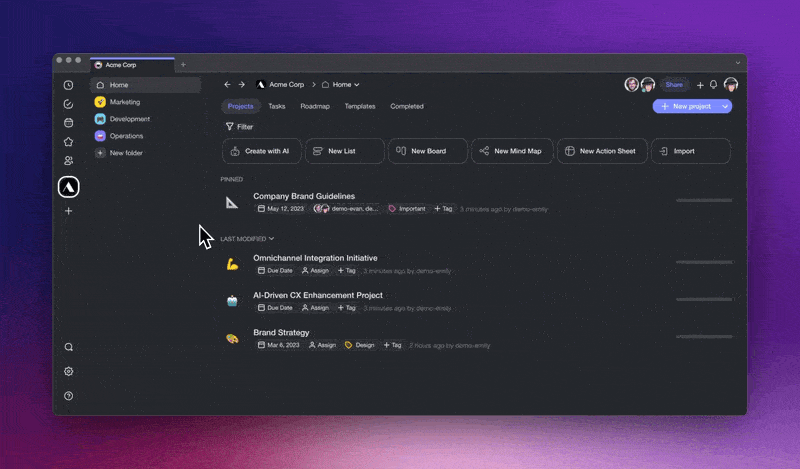
✅ New AI Command: /Subtask
Use /subtask AI command to transform your big ideas into actionable task lists, or break down large tasks into more manageable pieces. This is our new approach to task management, turning ideas into action, one task at a time. Learn more.
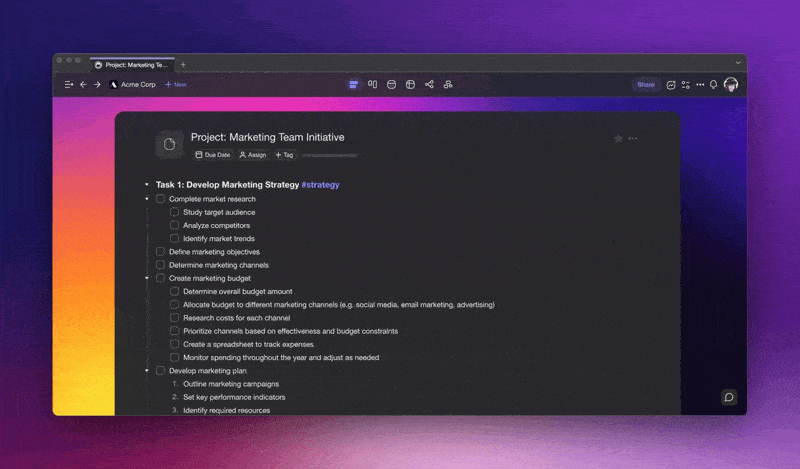
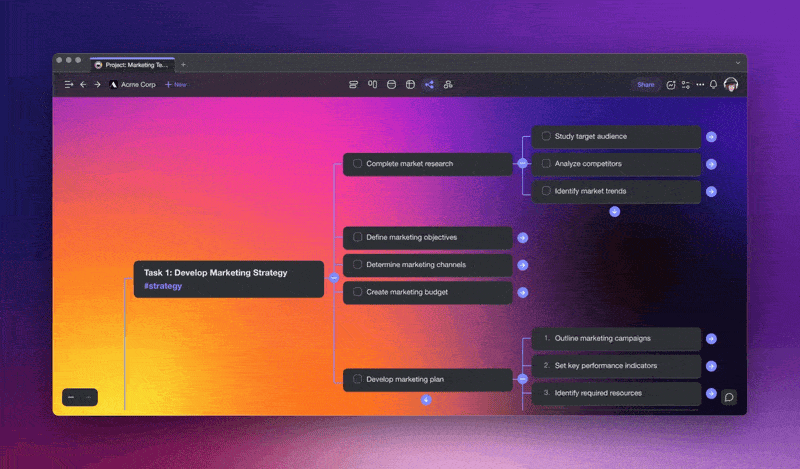
✏️ Multi-Line Notes Add-On
Press ⇧ Shift + ↵ Enter to toggle the new Notes Add-on, now with multi-line support! Whether you are pasting long paragraphs, inserting code snippets, or adding descriptions to tasks, this feature will add depth to every task. Learn more.
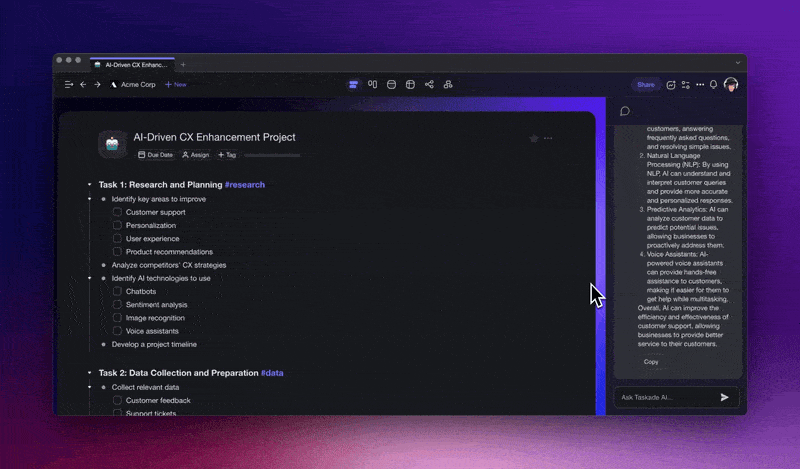
⚡️ Other Improvements:
- Added shortcuts for creating projects to workspace dashboard
- Added AI Generator option to ➕ New project button
- Added multi-line support for Notes Add-on
- Added markdown support for AI Chat
- Improved the performance of the Mind Map and Org Chart views
- Improved ⌨️ CTRL + K and F (⌘ + K and F) keyboard shortcuts
- Improved consistency in font sizes and spacing for space filter
- Various styling improvements for better UI consistency
- Fixed filter input when #hashtag or @mention is selected
- Backspace no longer deletes tasks if attachments are present
- Print view now supports proper bullet points and formatting
- Fixed timezone issues in repeating tasks and scheduled templates
- Improved in-app localization process and automation
- Various bug fixes and performance improvements
Have any questions? Visit our Help Center or let us know. 
— Team Taskade 


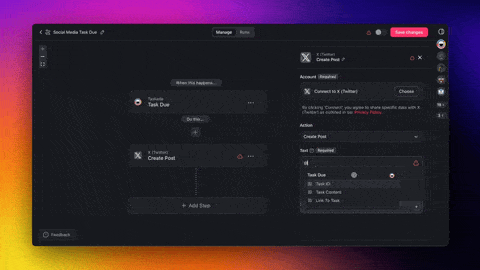 🤖 New Twitter/X Integration, Share AI Agents, Build Custom Tools, and More!
🤖 New Twitter/X Integration, Share AI Agents, Build Custom Tools, and More! 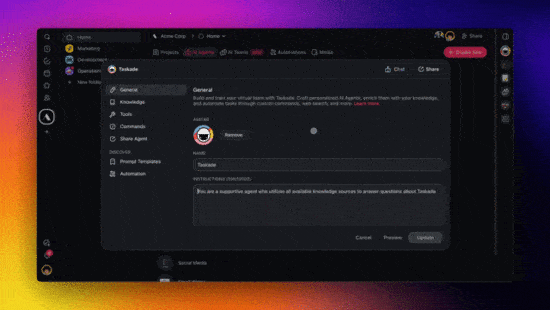 🤖 New Public AI Agents, Video Call Sharing, Table Automation, Web Search, Live Agent Knowledge Sources, & More!
🤖 New Public AI Agents, Video Call Sharing, Table Automation, Web Search, Live Agent Knowledge Sources, & More! 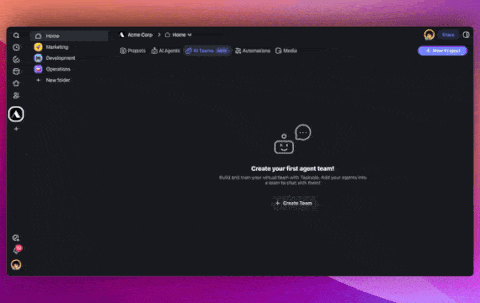 🤖 AI Teams Roundtable, Automation for Custom Fields, RSS Feeds, & YouTube!
🤖 AI Teams Roundtable, Automation for Custom Fields, RSS Feeds, & YouTube! 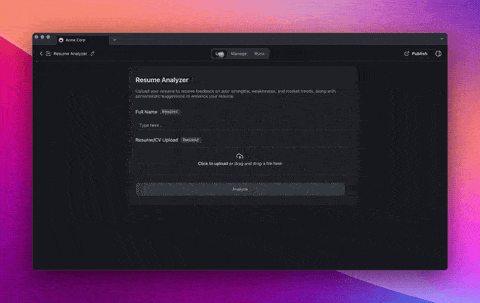 🤖 New AI Forms, AI Knowledge Manager, OneDrive, & AI Agent Teams!
🤖 New AI Forms, AI Knowledge Manager, OneDrive, & AI Agent Teams! 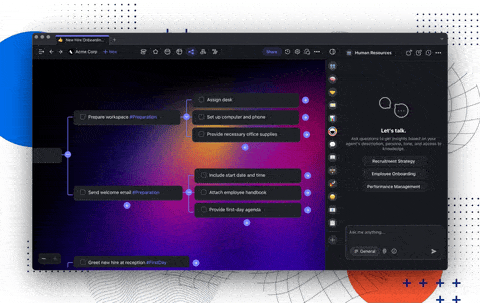 🤖 Introducing AI Teams, Agent Source References, and New Automation Filters!
🤖 Introducing AI Teams, Agent Source References, and New Automation Filters! 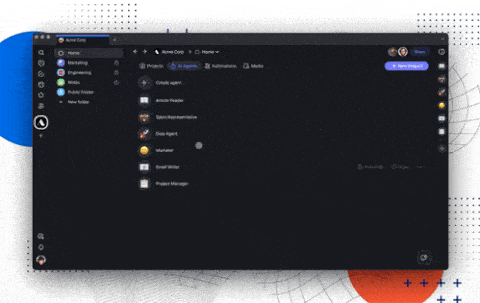 🤖 New Multi-Site Reader, Dynamic Web Knowledge, AI Tables, & More!
🤖 New Multi-Site Reader, Dynamic Web Knowledge, AI Tables, & More!