Hi Taskaders!
We’re thrilled to announce new Table View, smarter AI agent capabilities, and new task automations. Let’s dive in and take your productivity to the next level!
Introducing the New Table View
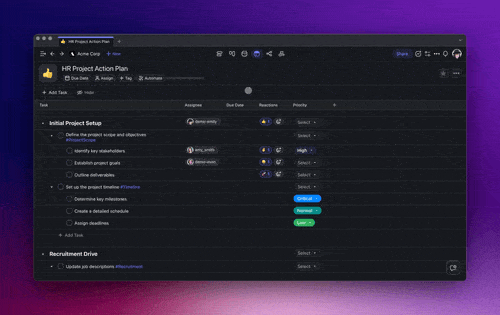
Dive into our vibrant new Table View, featuring fully customizable columns and dropdown menus to set your task Status, Priority, Type, and more.
Unleash the full potential of your projects with custom columns and tailor your table to your team’s workflow. Learn more.
Train AI Agents with Project Context
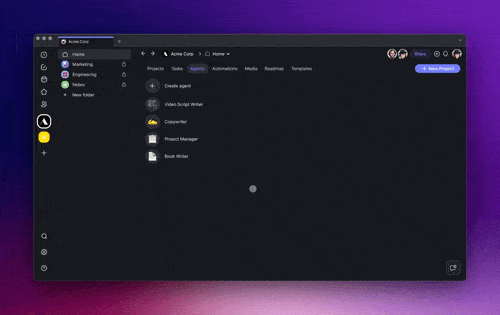
You can now personalize your AI Agents with dynamic context from your workspace, simply head to the Knowledge tab and select your projects.
Train your AI Agents with multiple sources of knowledge, including Taskade projects, media files, documents from cloud storage solutions like Google Drive, Dropbox, Box, and even external web sources and links. Learn more.
Automate Tasks and Projects
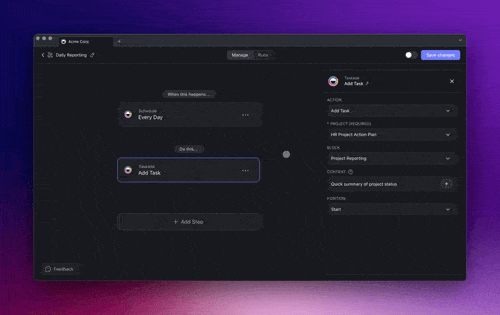
Automate your projects with new triggers like “Task Due” and “Task Assigned” for instant updates, plus an “Assign Task” action for easy task delegation. Streamline your workflows with our latest automations! Learn more.
Generate Workflows From Multiple Sources
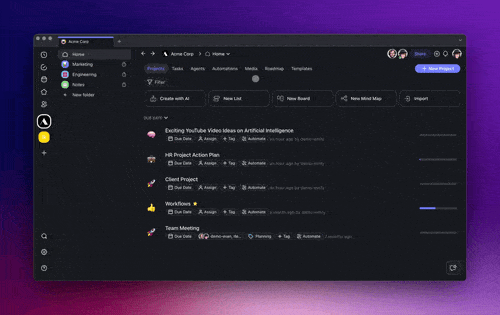
Generate more personalized task lists, mind maps, workflows, and flowcharts. Now supporting multiple sources, integrate content from your documents, Google Drive, Dropbox, and web links directly into new AI projects. Learn more.
AI Agents on Taskade Mobile: iOS & Android
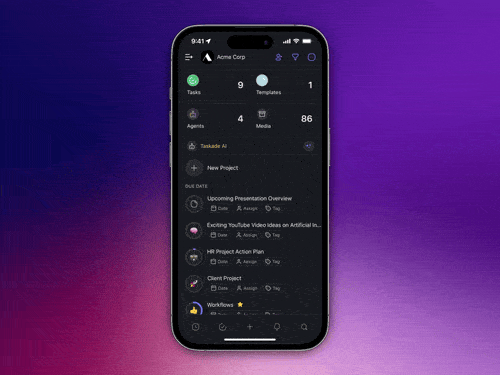
Exciting news for mobile Taskaders! Our latest update brings AI Agent commands right to your toolbar for iOS and Android. Now, with just a tap, access AI Agents directly with your custom prompts and commands.
Plus, explore the new Media tab for interactive AI chats with your documents, and enjoy quick access with our latest widgets and shortcuts. It’s all about making your mobile experience smoother and more productive Learn more.
- New AI Agent Toolbar: Access your AI Agent Commands seamlessly in the mobile toolbar, and collaborate with your AI Agents on the go.
- New Media Tab: Chat with your PDFs and documents, gain new insights with AI, and access your media files instantly from your workspace.
- New Widgets & Shortcuts: Jump into Taskade quickly with new widgets and shortcuts, designed for speed and convenience!
Other Improvements:
- New: Action View is now Table View!
- Unleash your project’s potential with the new Table View featuring status tracking, priority sorting, and custom dropdown fields for a tailored management experience.
- Effortlessly navigate and sort with the added color presets and field options like Status, Priority, Type, and anything you want.
- New editing capabilities and layout improvements to streamline your work. Enhanced drag-and-drop functionality, tooltips, and settings for better control and clarity.
- New: Gantt Chart View is launching in 2 weeks. Get early access by replying to our Linkedin, Twitter, and Reddit posts with “AI Gantt“.
- Navigate your Gantt chart timelines with ease, thanks to new arrow navigation controls.
- Date headers are now draggable, and the cursor has been standardized for a cleaner look and feel.
- AI Agent Enhancements:
- Introducing Project Context for AI Agents to utilize specific project information during interactions.
- Improved language settings and conversation context awareness for multilingual and tailored engagements.
- New slash commands for agents and options to manage chat histories for privacy and efficiency.
- AI Automation Enhancements:
- Trust in your automations with the ability to retry failed runs, ensuring that your intended workflows always reach completion.
- New “Due Date Created” trigger helps teams stay ahead of their schedules by automating reminders and follow-ups as due dates are set.
- Streamline task assignment with the “Assign Task to Someone” action, making delegation quicker and more efficient.
- New “Task Assigned” trigger in automation for immediate notifications upon task assignments, improving team coordination.
- Rectified various glitches across project knowledge management, ensuring reliable retrieval and manipulation of project-specific data.
- Improved: The Board View now features select pills and task ranking that aligns with list default views for consistent visualization across different project formats.
- Added chat toggle to Gantt and calendar views for seamless integration of AI interaction.
- Enhanced AI automation flows and template copies, alongside refined automation triggers and actions, optimize task management and workflow automation.
- Experience improved performance and reliability across the platform with numerous bug fixes and optimizations.
Remember, our Help Center and Feedback Forum are always here for your questions and suggestions. Cheers to a transformative and AI-powered year at Taskade! 🚀
— Team Taskade 🐑
P.S. Love Taskade? Partner with us and join our Affiliate Partnership today, or share your story and experience by leaving a review on our testimonials page.
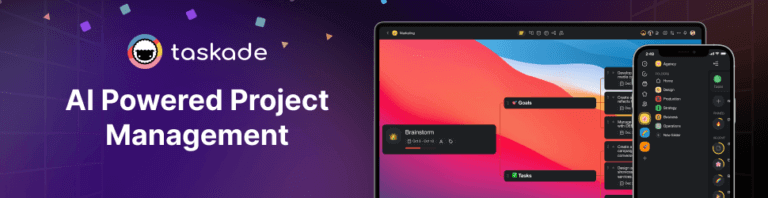


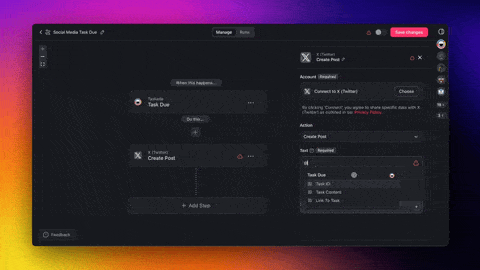 🤖 New Twitter/X Integration, Share AI Agents, Build Custom Tools, and More!
🤖 New Twitter/X Integration, Share AI Agents, Build Custom Tools, and More! 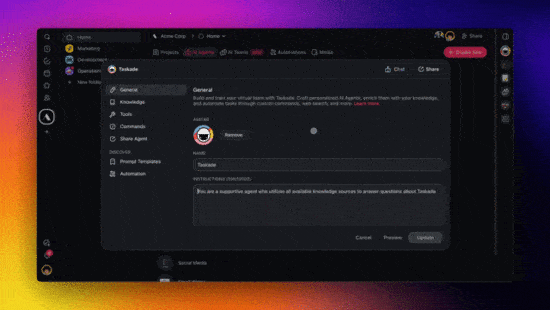 🤖 New Public AI Agents, Video Call Sharing, Table Automation, Web Search, Live Agent Knowledge Sources, & More!
🤖 New Public AI Agents, Video Call Sharing, Table Automation, Web Search, Live Agent Knowledge Sources, & More! 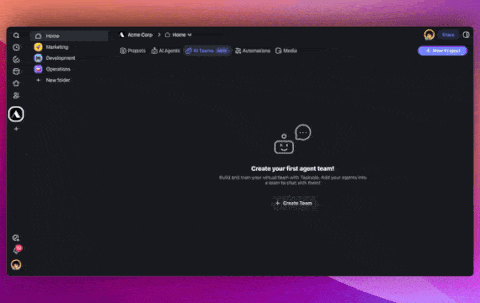 🤖 AI Teams Roundtable, Automation for Custom Fields, RSS Feeds, & YouTube!
🤖 AI Teams Roundtable, Automation for Custom Fields, RSS Feeds, & YouTube! 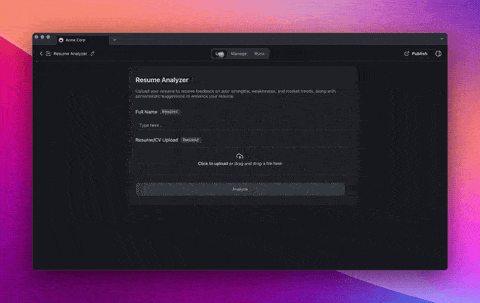 🤖 New AI Forms, AI Knowledge Manager, OneDrive, & AI Agent Teams!
🤖 New AI Forms, AI Knowledge Manager, OneDrive, & AI Agent Teams! 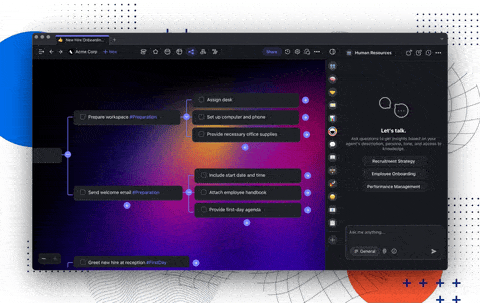 🤖 Introducing AI Teams, Agent Source References, and New Automation Filters!
🤖 Introducing AI Teams, Agent Source References, and New Automation Filters! 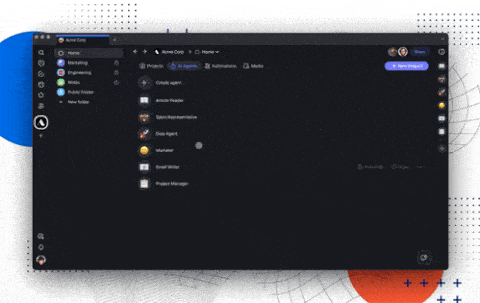 🤖 New Multi-Site Reader, Dynamic Web Knowledge, AI Tables, & More!
🤖 New Multi-Site Reader, Dynamic Web Knowledge, AI Tables, & More!