Hello Taskaders! 🌟
Discover a new way to interact with your files, craft projects with AI on-the-go, and streamline your media management. Enjoy and have fun!
💬 AI File Chat — Talk to Your Docs
Ever wished your file attachments could respond? Now they can! Upload files, ask questions, extract summaries, and uncover insights—all within your project.
From PDFs to CSVs, simply drag-n-drop to upload and Ask AI. Learn more.
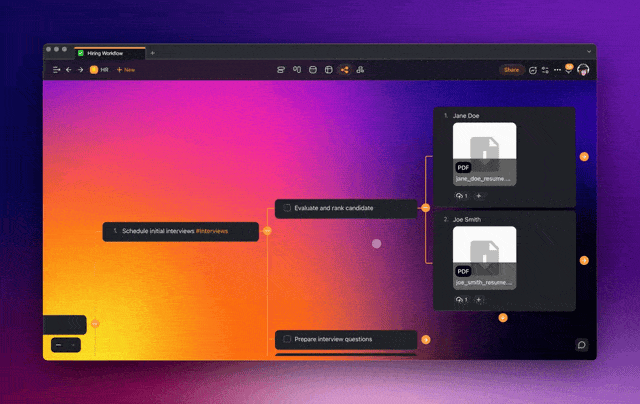
✨ AI Project Studio — iOS & Android
Craft new projects and workflows with AI on the go. Select from an expansive range of AI Prompt Templates, now with even more customization. Stay tuned for the launch on web and desktop. Learn more and download our apps. ⚡️
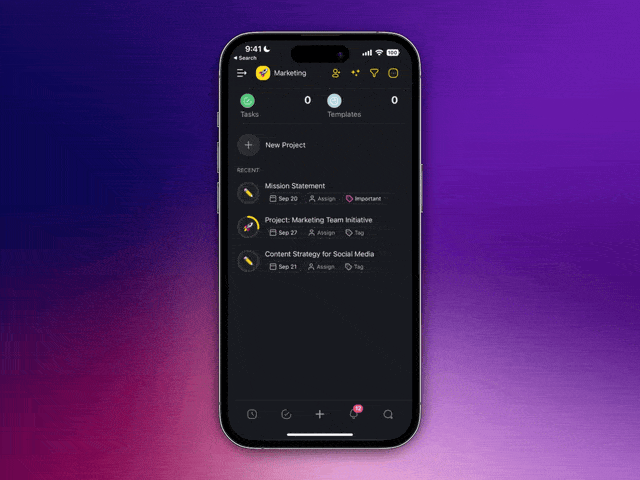
🗂️ Media Manager — Unified File Hub
Introducing a unified way to access, manage, and download all your files. Every file you upload to your projects – be it an image, video, or document – is now easily accessible in your workspace’s Media tab. No more searching for files; everything’s right where you need it.
But it’s more than just file management! Chat directly with your files (PDFs, CSVs), ask questions, extract summaries, and unearth new insights. It’s not just about managing files; it’s about a new way to work! Learn more.
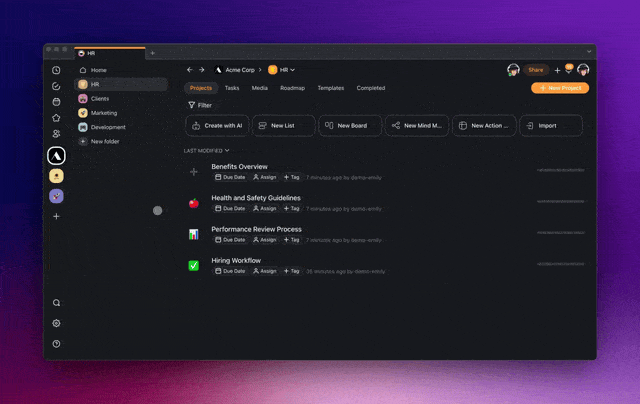
✨ Other Improvements
- New: Taskade API V1 in Alpha. Interested in early access? Contact us
- New: Unlock AI capabilities with ‘Ask AI’ shortcuts in PDF, CSV uploads
- New: Manage your files efficiently with the new Media tab in workspaces
- Improved: AI Chat now has enhanced styles for clearer text visibility
- Improved: UI upgrades for a smoother experience: streamlined board view, optimized mind map, org chart, and mobile web responsiveness
- Improved: AI Project Chat and enhanced Q&A with new embedding
- Fixed: No more struggling with Taskade AI visibility in dark mode
- Fixed: Say goodbye to project date issues and UI lag
- Fixed: Freshened up with updated tags, workspace icons, and more
- Various bug fixes and performance improvements.
Thank you for being part of our journey. Stay tuned for more exciting updates!
Do you have any questions? Visit our Help Center or let us know. 😊
— Team Taskade 🐑
P.S. Love Taskade? Partner with us and join our Affiliate Partnership program today.



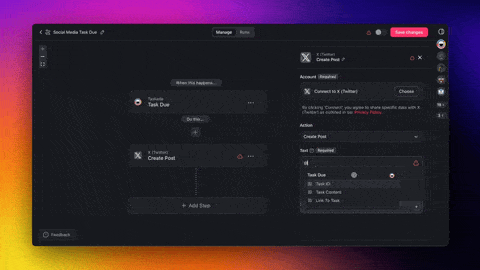 🤖 New Twitter/X Integration, Share AI Agents, Build Custom Tools, and More!
🤖 New Twitter/X Integration, Share AI Agents, Build Custom Tools, and More! 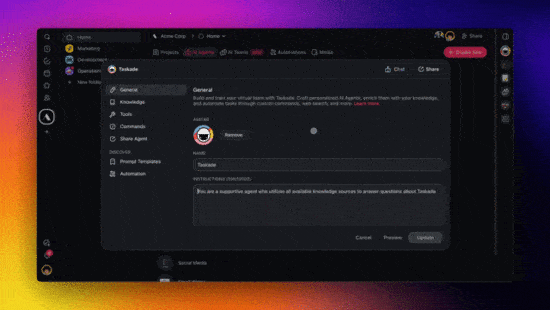 🤖 New Public AI Agents, Video Call Sharing, Table Automation, Web Search, Live Agent Knowledge Sources, & More!
🤖 New Public AI Agents, Video Call Sharing, Table Automation, Web Search, Live Agent Knowledge Sources, & More! 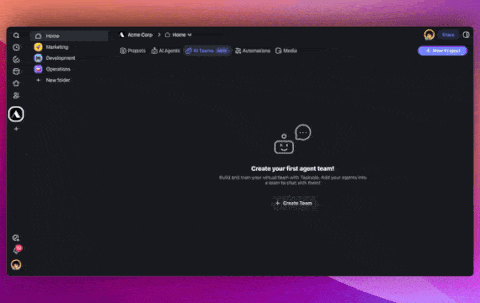 🤖 AI Teams Roundtable, Automation for Custom Fields, RSS Feeds, & YouTube!
🤖 AI Teams Roundtable, Automation for Custom Fields, RSS Feeds, & YouTube! 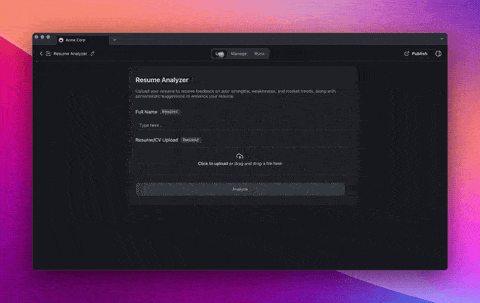 🤖 New AI Forms, AI Knowledge Manager, OneDrive, & AI Agent Teams!
🤖 New AI Forms, AI Knowledge Manager, OneDrive, & AI Agent Teams! 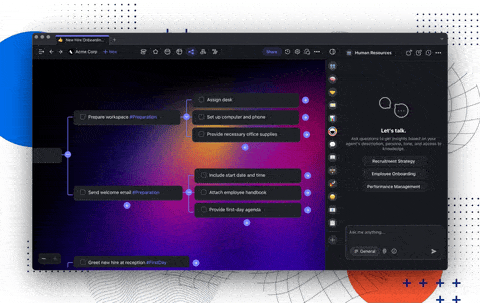 🤖 Introducing AI Teams, Agent Source References, and New Automation Filters!
🤖 Introducing AI Teams, Agent Source References, and New Automation Filters! 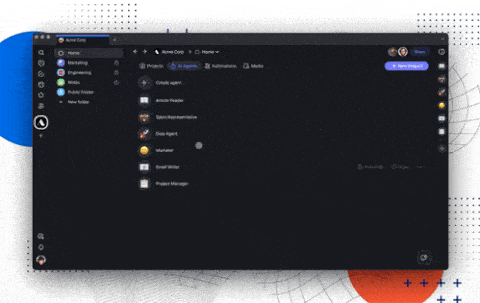 🤖 New Multi-Site Reader, Dynamic Web Knowledge, AI Tables, & More!
🤖 New Multi-Site Reader, Dynamic Web Knowledge, AI Tables, & More!