Exciting news! 🎉
Taskade now supports Undo and Redo! Revert your changes safely while editing a project or collaborating with others on the same page.
Undo: Ctrl or ⌘ + Z
Redo: Ctrl or ⌘ + Shift + Z
⚡️ Undo Deleted Tasks
You can now have peace of mind when deleting tasks and blocks.
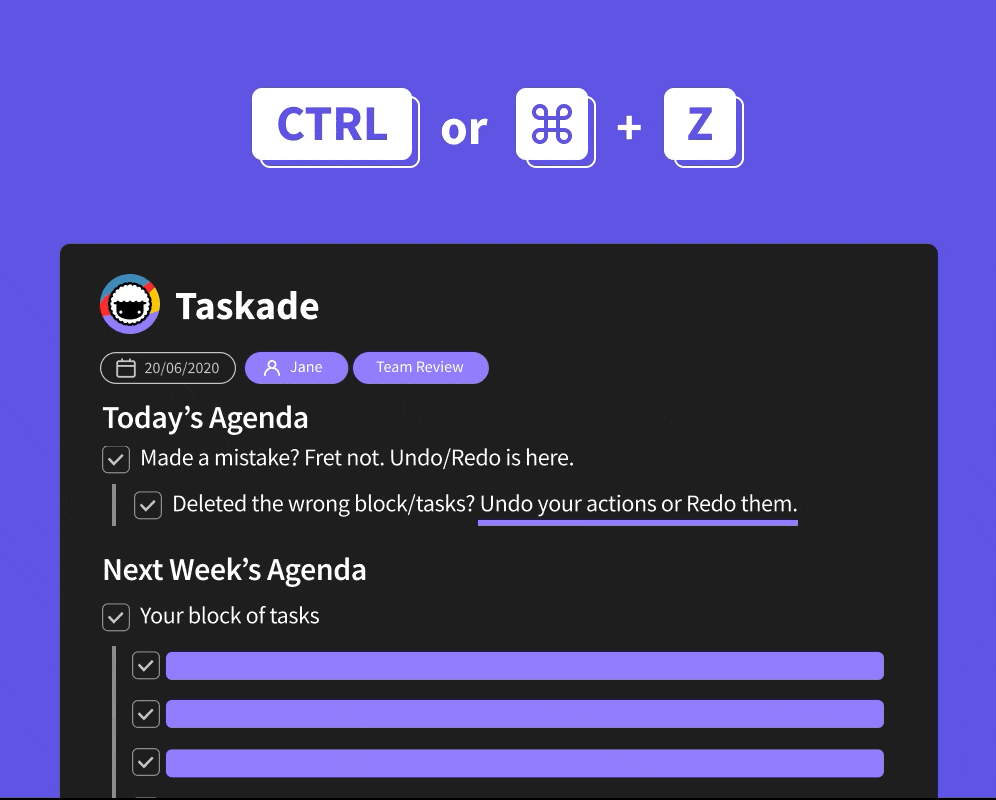
⚡️ Undo Collaboratively
Undo changes in real-time while collaborating with others on the same page.
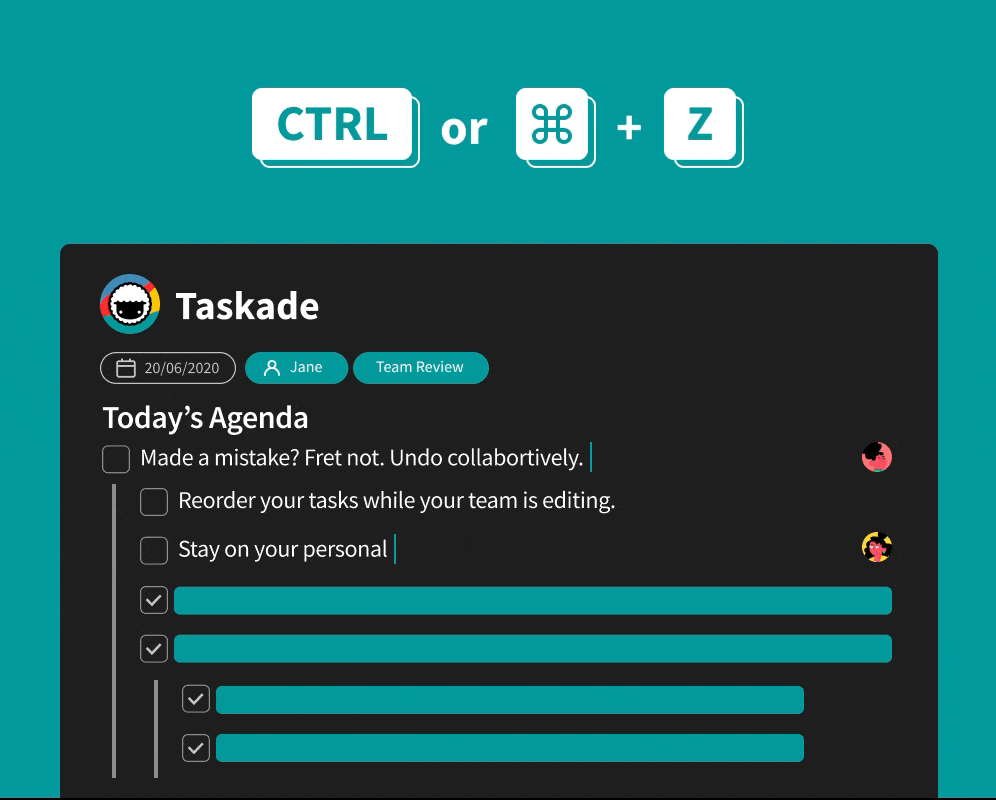
⚡️ Undo Task Reordering
Did you drag and drop a task into the wrong place? Simply undo the mistake and restore the previous position of the task or block.
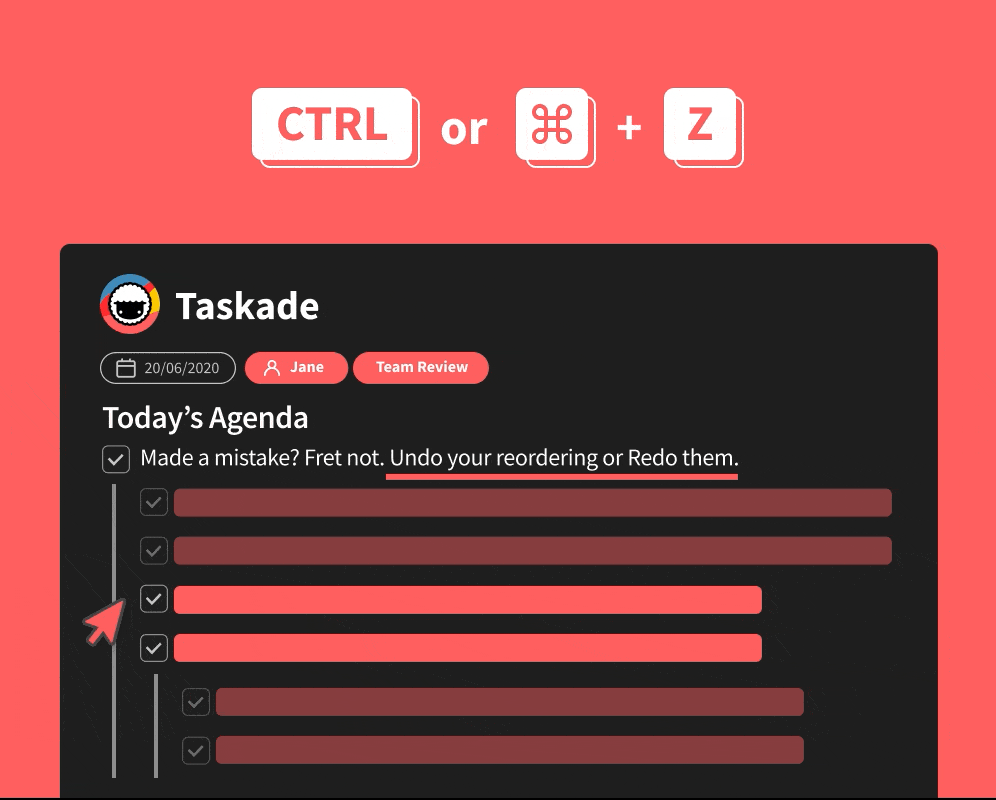
⚡️ Undo Indent and Outdent
If you indent (Tab) or outdent (Shift + Tab) tasks while organizing your project, instantly put them back the way they were with undo.
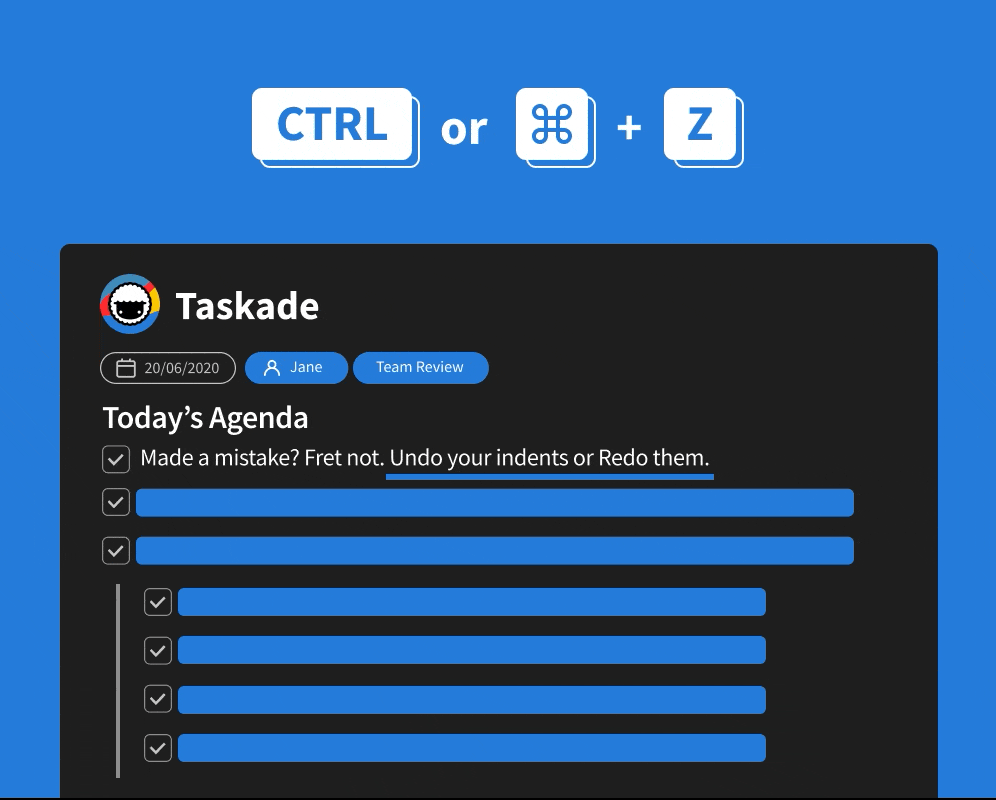
⚡️ Undo Completed Tasks
Check (⌘ or Ctrl + Enter) a task by mistake? Simply undo the checkbox.
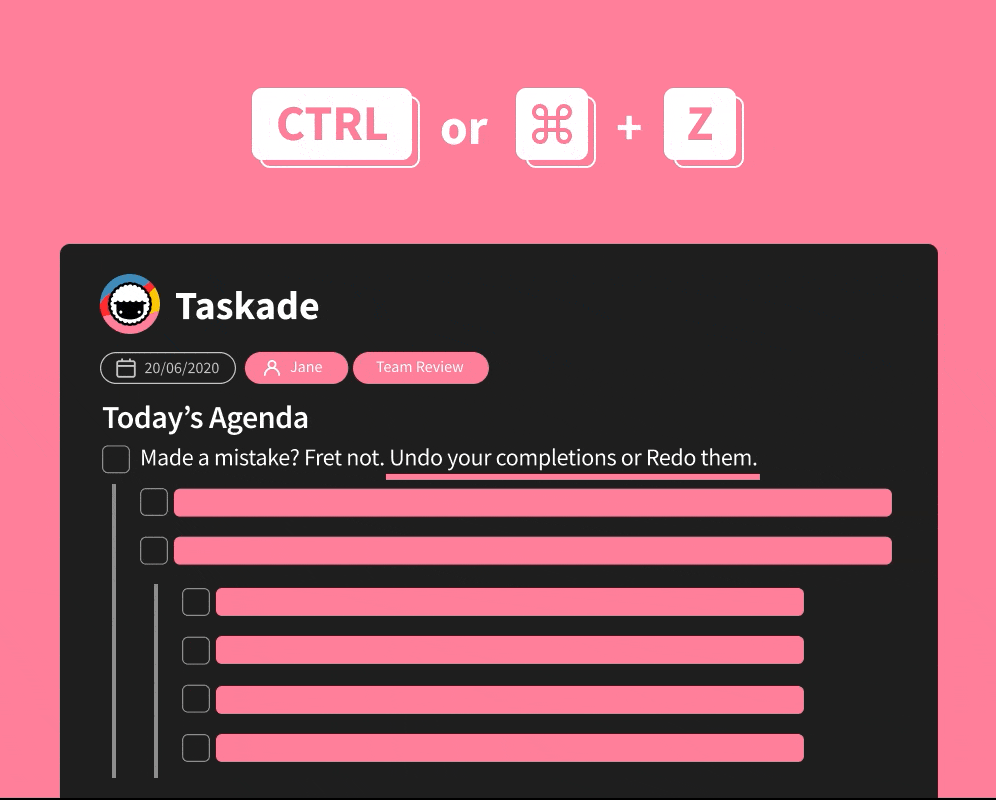
⚡️ Project Changelog via Email
Your project update emails will now include all changes made by your team members. This includes added tasks, edited tasks, and completed tasks.
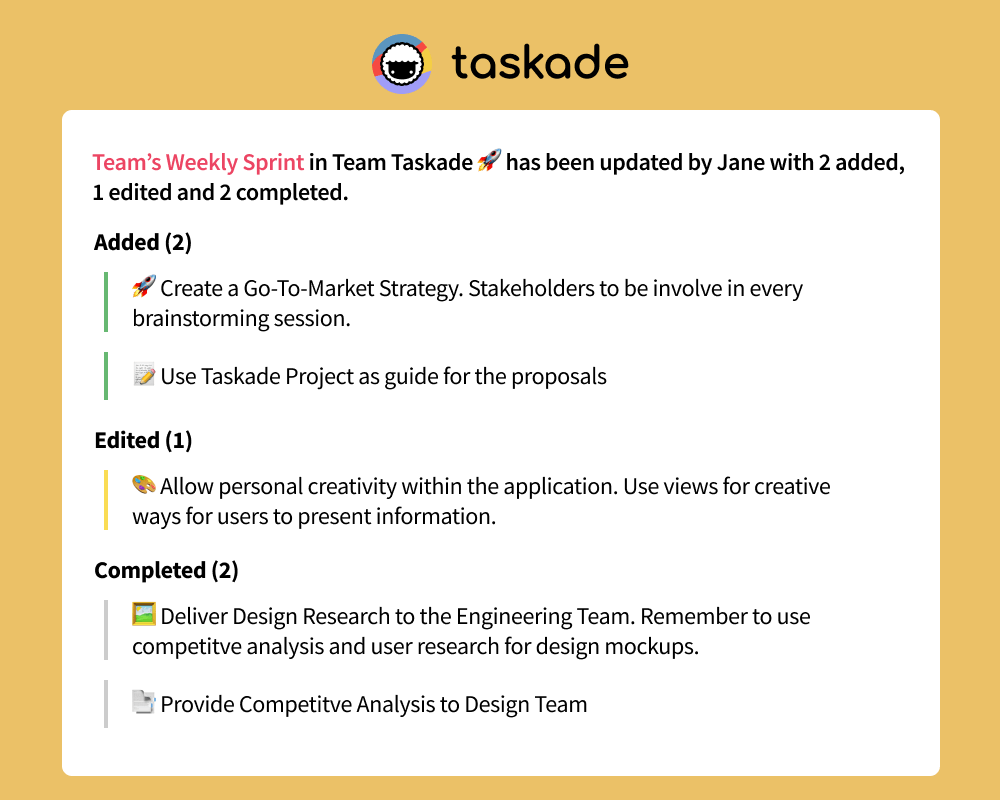
Thanks again for supporting Taskade, and as always, don’t hesitate to reach out if you need help. We’re here for you! 😊
— Team Taskade 🐑


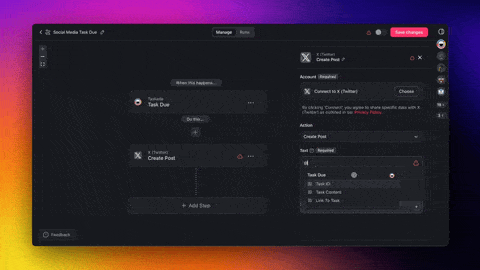 🤖 New Twitter/X Integration, Share AI Agents, Build Custom Tools, and More!
🤖 New Twitter/X Integration, Share AI Agents, Build Custom Tools, and More! 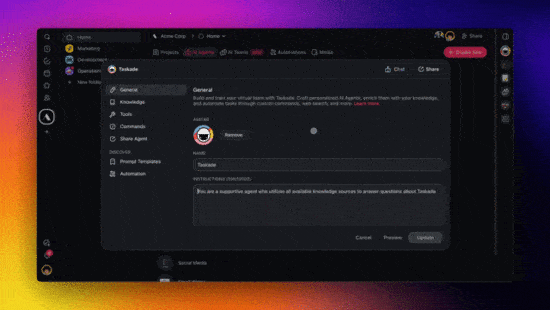 🤖 New Public AI Agents, Video Call Sharing, Table Automation, Web Search, Live Agent Knowledge Sources, & More!
🤖 New Public AI Agents, Video Call Sharing, Table Automation, Web Search, Live Agent Knowledge Sources, & More! 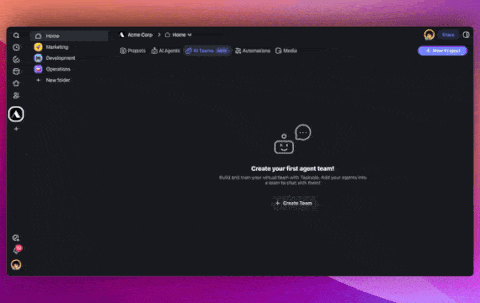 🤖 AI Teams Roundtable, Automation for Custom Fields, RSS Feeds, & YouTube!
🤖 AI Teams Roundtable, Automation for Custom Fields, RSS Feeds, & YouTube! 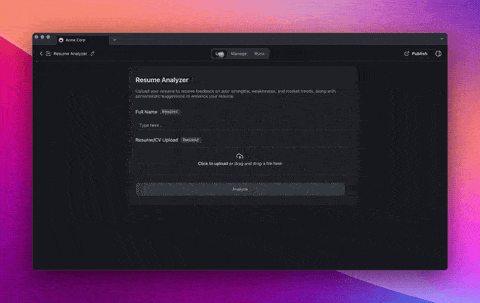 🤖 New AI Forms, AI Knowledge Manager, OneDrive, & AI Agent Teams!
🤖 New AI Forms, AI Knowledge Manager, OneDrive, & AI Agent Teams! 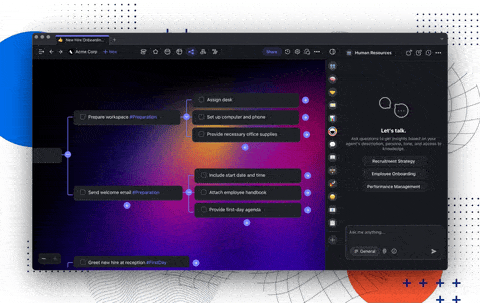 🤖 Introducing AI Teams, Agent Source References, and New Automation Filters!
🤖 Introducing AI Teams, Agent Source References, and New Automation Filters! 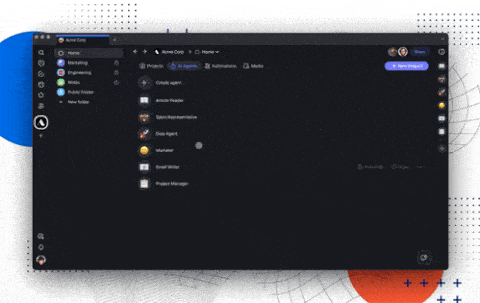 🤖 New Multi-Site Reader, Dynamic Web Knowledge, AI Tables, & More!
🤖 New Multi-Site Reader, Dynamic Web Knowledge, AI Tables, & More!