Hi Taskaders!
We’re bringing another exciting update to boost your productivity. Discover new ways to interact with your AI Agents and take your projects to the next level!
⌨️ Activate AI Agents With /Slash Commands
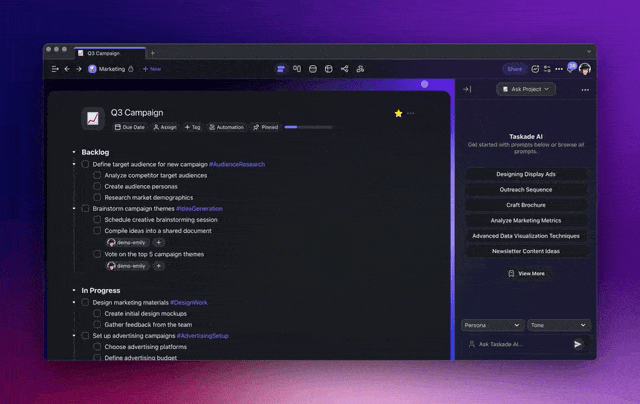
Use /slash commands in the AI Agent chat to integrate AI-driven analyses, research, and tasks seamlessly into your conversations.
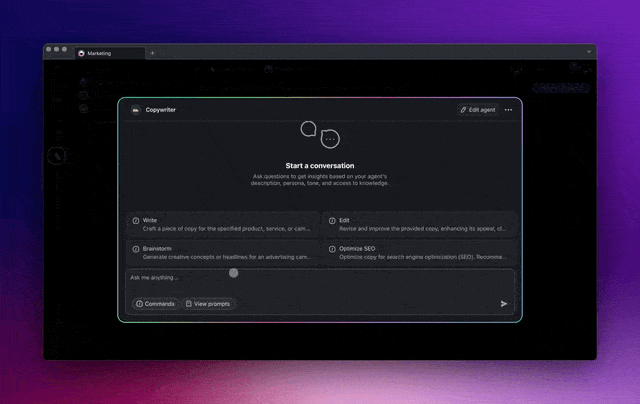
Create your own AI prompts for any task! Train them on your knowledge and let AI agents tackle tasks and streamline your workflow. Learn more…
🧠 Upload Knowledge From Multiple Sources
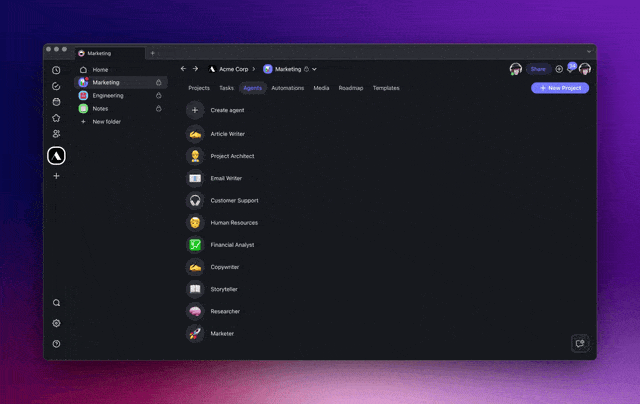
Train AI Agents with knowledge from multiple sources. Upload documents from Google Drive, Dropbox, and Box for more tailored responses! Learn more…
💬 Ask Projects With AI for New Insights
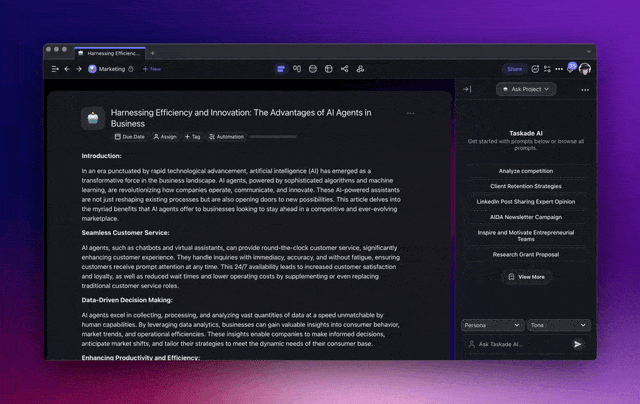
Ask questions in the project chat, and Taskade AI will connect the dots to provide you with insights and actionable strategies. Learn more…
🔄 Generate Projects With Language Selection
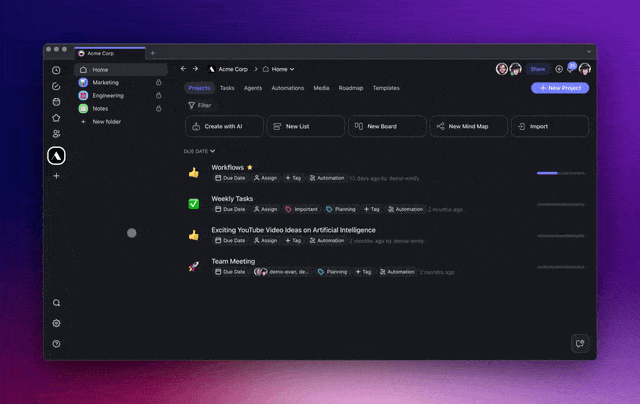
Try our new AI Project Studio equipped with a language picker and multi-source support. Generate lists of tasks, mind maps, flowcharts, and more in various languages, tailored to your team’s unique needs.
Create customized content and workflow templates that cater exactly to your work preferences to ensure global inclusivity. Learn more…
✅ Automate Task Management
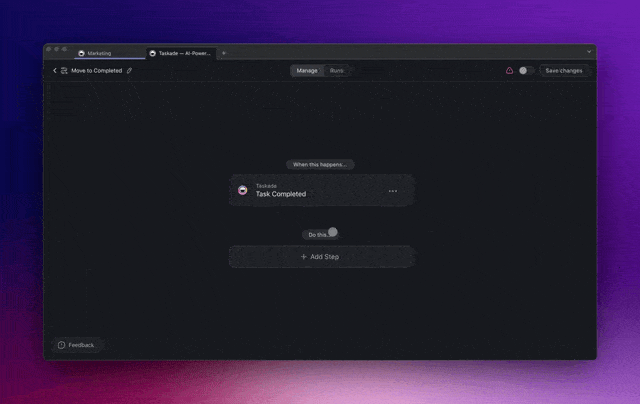
Take control of your project organization with a new addition to the automation feature: Move Task Action. Automate the flow of tasks between sections or projects, and keep your workflow flexible and adaptable. Learn more…
🎨 Automate Project Creation From Templates
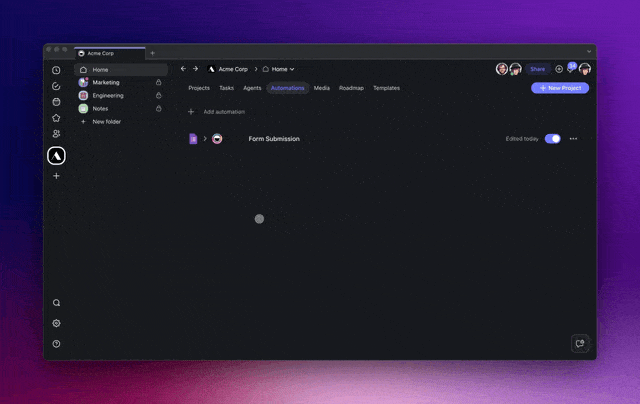
Create new projects from your custom templates! Initiate new projects faster and more efficiently, based on a trigger or schedule. Learn more…
⚡️ Other Improvements:
- New: Gantt Chart View is now in Beta. Reply to our LinkedIn, Twitter, and Reddit posts with “AI Gantt” or contact us for exclusive beta access!
- Introduced new Project and Version History dialogs to enhance project tracking and version management capabilities.
- Version History provides a straightforward way to monitor all edits and modifications made to a project, offering the convenience of easily reverting to previous versions as needed.
- Improved overall experience with UI enhancements.
- New AI Agent Templates:
- Workflow Agent for automating workflows.
- Strategy Agent for strategic planning.
- Viral Agent for social media marketing.
- SOP Onboarding Agent for standard operating procedures.
- Press Release Agent for media releases.
- AI Automation Enhancements:
- New AI Automation Templates Category for Gmail and Email Management, streamlining email-related tasks.
- Enhanced scheduling and customization for automations, allowing for more precise control over automated workflows.
- New Create Project from Templates action for streamlined workflows, simplifying the setup process for reusable projects.
- New Move Task Action for easier organization and automatic management of tasks within projects.
- New Task Assigned trigger in automation for immediate notifications upon task assignments, improving team coordination.
- Added the option to retry failed automation runs.
- AI Agents Enhancements:
- Improved language settings for AI Agents to support multilingual interactions, enhancing the tool’s usability for global teams.
- Abort chat option in the agent chat for more control over AI interactions, providing the ability to stop conversations as needed.
- Clear chat history feature in the agent chat for privacy.
- Add insert prompt and tooltips to modal chat.
- AI Conversation context-aware chat enhancements for more relevant interactions based on project specifics.
- Knowledge upload integration with Google Drive, Dropbox, Box, and more for easier document uploads and AI Agent training.
- New Slash command support in agent chats for more intuitive control over AI interactions and executions.
- Clear chat history in the agent chat for privacy and organization.
- Project-aware AI Agents to streamline the retrieval of project-related knowledge, enhancing the effectiveness of AI agents.
- New AI prompt template categories for various sectors including agency, real estate, and customer support.
- Updates to advertising and marketing prompts, providing richer and more specialized content generation options.
- Improved recurring tasks and events handling within projects.
- Improved unread messages and notifications.
- Improved background processing of AI tasks in the project editor.
- Optimized performance and user interface.
- Fixed various bugs to ensure your Taskade experience is now smoother, faster, and more reliable than ever.
Remember, our Help Center and Feedback Forum are here for your questions and suggestions. Cheers to a transformative and AI-powered year! 🚀
— Team Taskade 🐑
P.S. Love Taskade? Join our Affiliate Partnership today, or share your story and experience by leaving a review on our testimonials page.
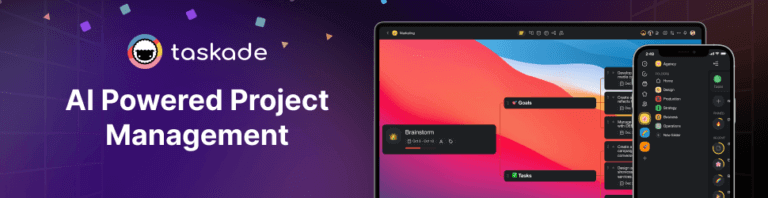


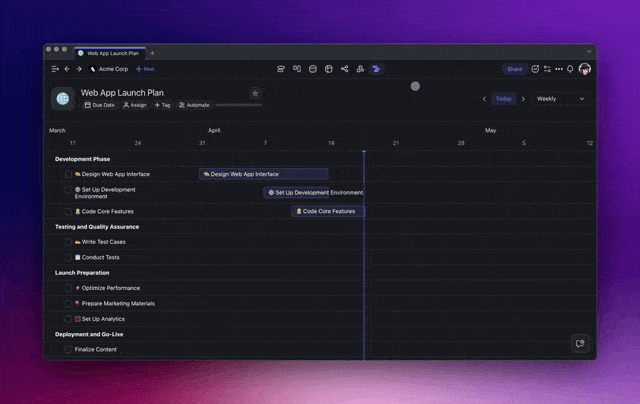 🤖 New Gantt Chart, Shareable AI Knowledge, & Custom Automations!
🤖 New Gantt Chart, Shareable AI Knowledge, & Custom Automations! 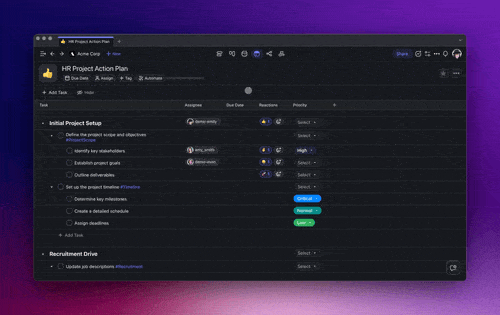 🤖 New Table View, Smarter AI Agents, & Task Automations!
🤖 New Table View, Smarter AI Agents, & Task Automations! 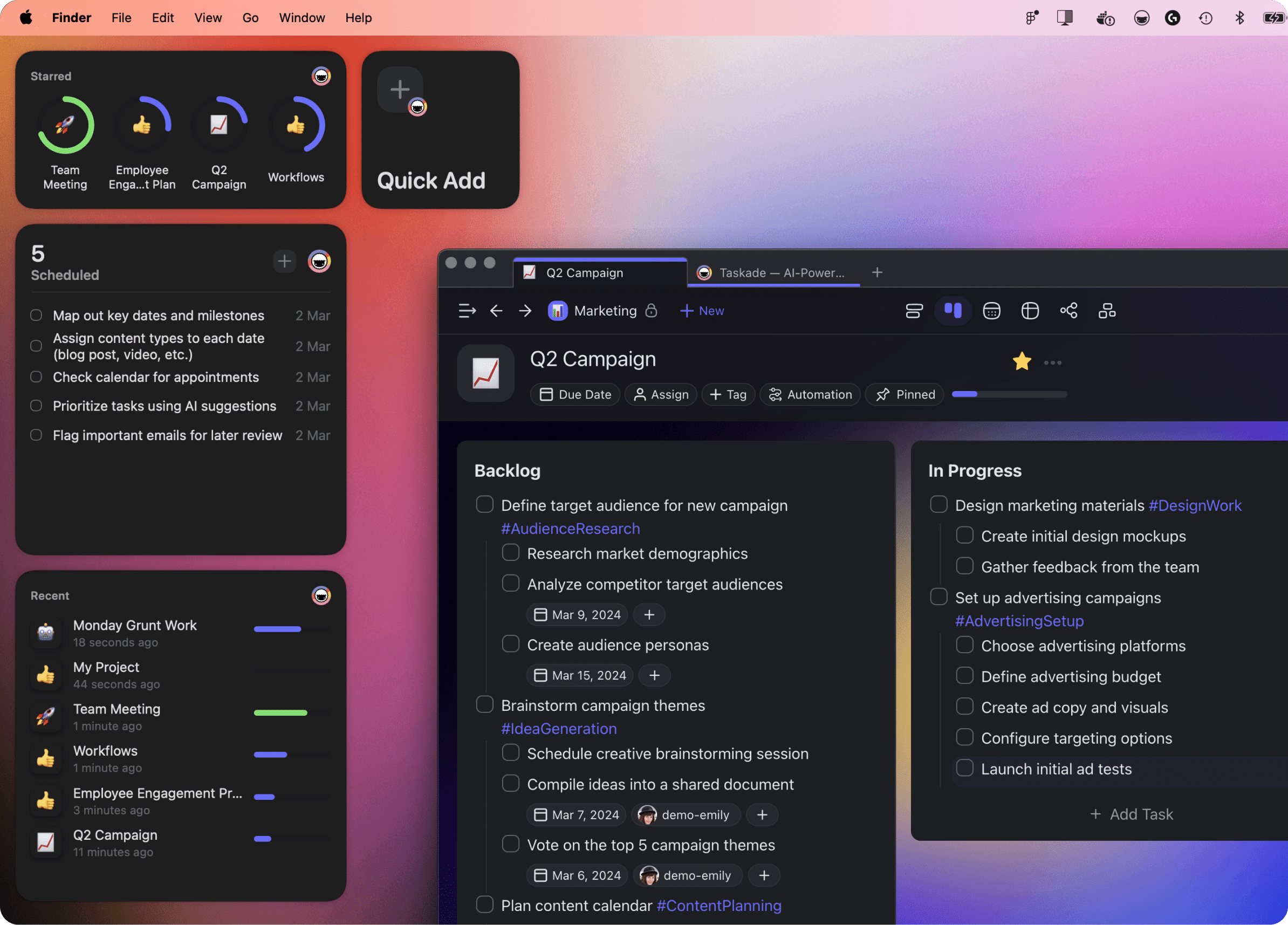 🤖 Gmail Automation, AI Workspace Chat, Screen Capture, New Widgets!
🤖 Gmail Automation, AI Workspace Chat, Screen Capture, New Widgets! 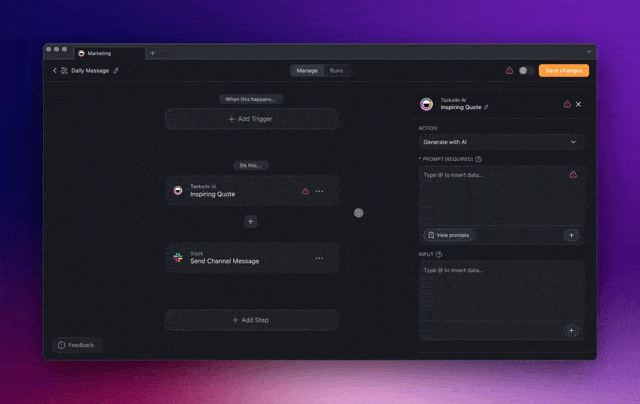 ⏰ Schedule Automations, Collaborate with AI Agents, Select AI Language, and More!
⏰ Schedule Automations, Collaborate with AI Agents, Select AI Language, and More! 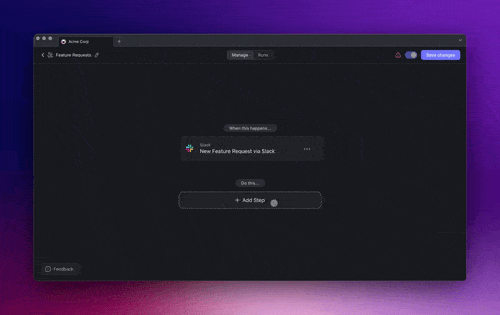 🤖 Introducing Taskade AI Automation & Agents
🤖 Introducing Taskade AI Automation & Agents 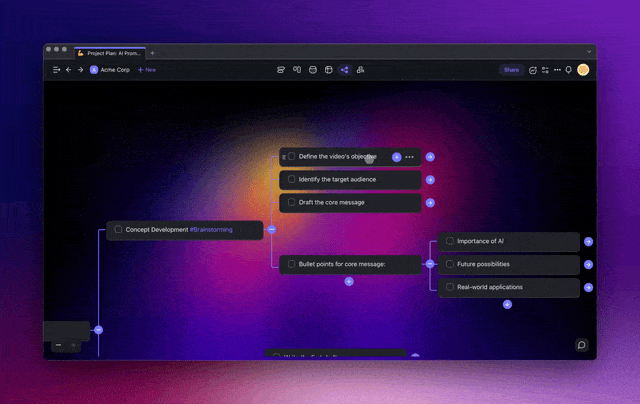 🤖 Bulk AI Agents, Custom Commands, Mobile Access, and More!
🤖 Bulk AI Agents, Custom Commands, Mobile Access, and More!