Hey Taskaders 🐑
We started this journey to build the unified workspace for distributed teams, and today, we are thrilled to announce the launch of subspaces and team permissions, a new way to organize and manage your teams on Taskade.
👩💻 Subspaces
Create subspaces to organize projects and teams under one unified workspace.
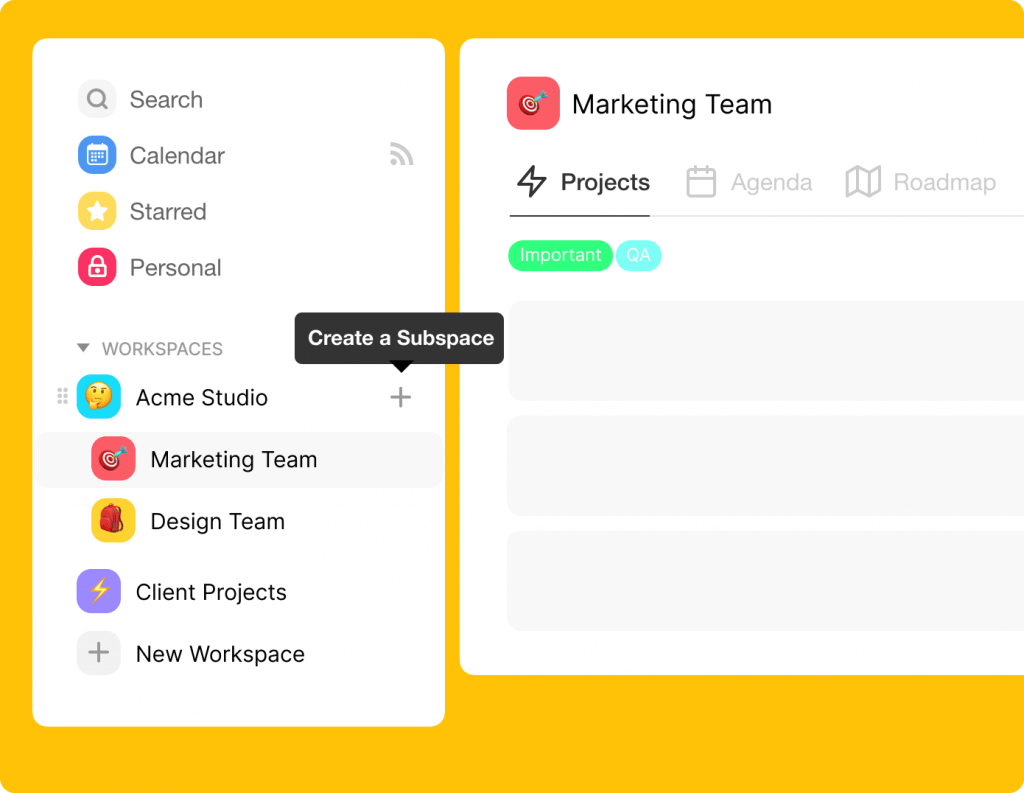
Instantly invite anyone to a subspace via email, @username, or an invite link. Projects and templates inside are shared automatically!
Work faster, smarter, and keep your team in sync with subspaces.
✍️ Team Permissions
With team permissions, you can now limit or expand access for each member at the workspace, subspace, or project level.
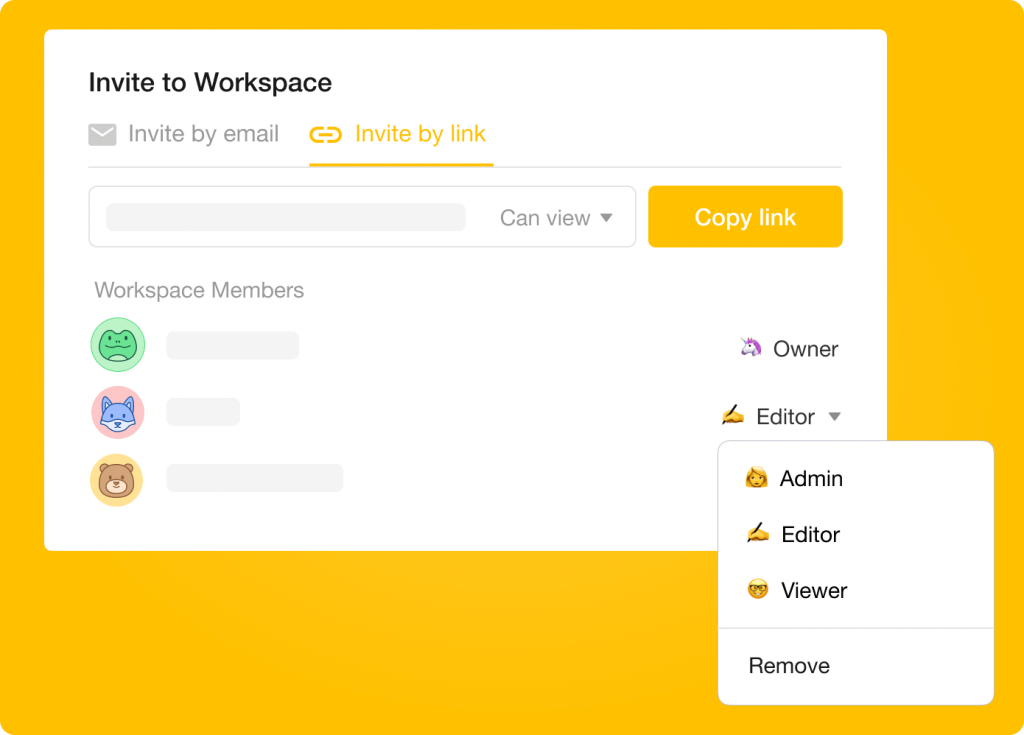
- 👩💻 Admin — Can fully configure and edit projects, templates, and manage projects and workspace settings.
- ✍️ Editor — Can create and edit projects, templates in the workspace. Cannot manage projects or workspace settings.
- 🤓 Viewer — Can only comment and chat in projects. Cannot create or edit projects, templates in the workspace.
🎒 Templates
We’ve added 100+ new templates. Some new categories include:
We will continue to improve Taskade and send regular updates. If you have any suggestions or feedback, simply hit reply to this email or contact us. 🙂
Thanks,
Team Taskade


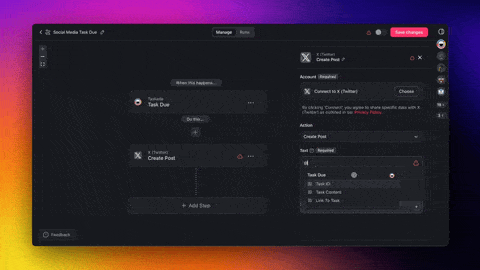 🤖 New Twitter/X Integration, Share AI Agents, Build Custom Tools, and More!
🤖 New Twitter/X Integration, Share AI Agents, Build Custom Tools, and More! 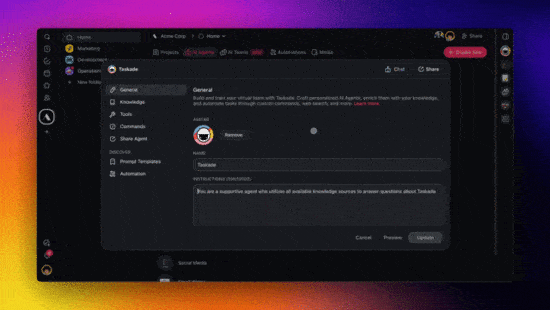 🤖 New Public AI Agents, Video Call Sharing, Table Automation, Web Search, Live Agent Knowledge Sources, & More!
🤖 New Public AI Agents, Video Call Sharing, Table Automation, Web Search, Live Agent Knowledge Sources, & More! 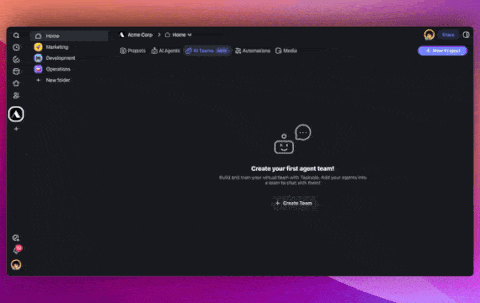 🤖 AI Teams Roundtable, Automation for Custom Fields, RSS Feeds, & YouTube!
🤖 AI Teams Roundtable, Automation for Custom Fields, RSS Feeds, & YouTube! 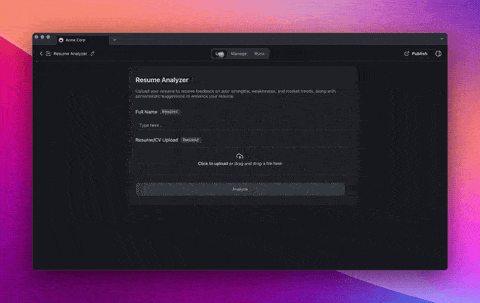 🤖 New AI Forms, AI Knowledge Manager, OneDrive, & AI Agent Teams!
🤖 New AI Forms, AI Knowledge Manager, OneDrive, & AI Agent Teams! 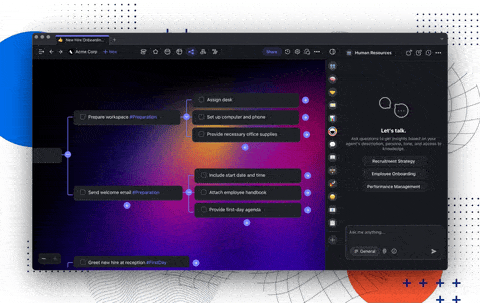 🤖 Introducing AI Teams, Agent Source References, and New Automation Filters!
🤖 Introducing AI Teams, Agent Source References, and New Automation Filters! 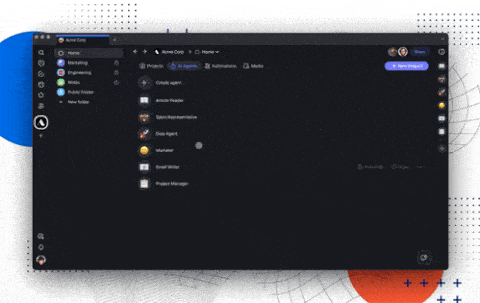 🤖 New Multi-Site Reader, Dynamic Web Knowledge, AI Tables, & More!
🤖 New Multi-Site Reader, Dynamic Web Knowledge, AI Tables, & More!