Hi Taskaders 🎉
We’ve worked hard to make Taskade work better for you! Here’s what’s new:
⚡️Calendar Drag & Drop
You can now drag and drop calendar items to change task deadlines and ranges across all your projects and workspaces. Learn more.
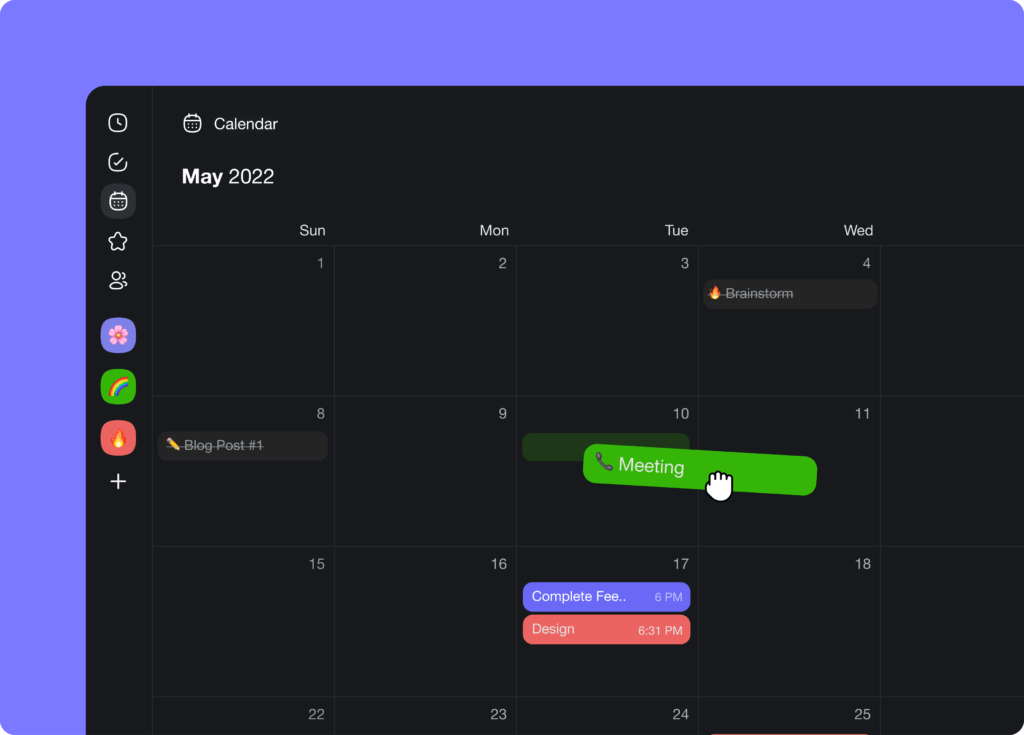
⚡️ Search Filters
Filter search results by projects, tasks, and comments. Find what you are looking for across all your projects, folders, and workspaces. Learn more.
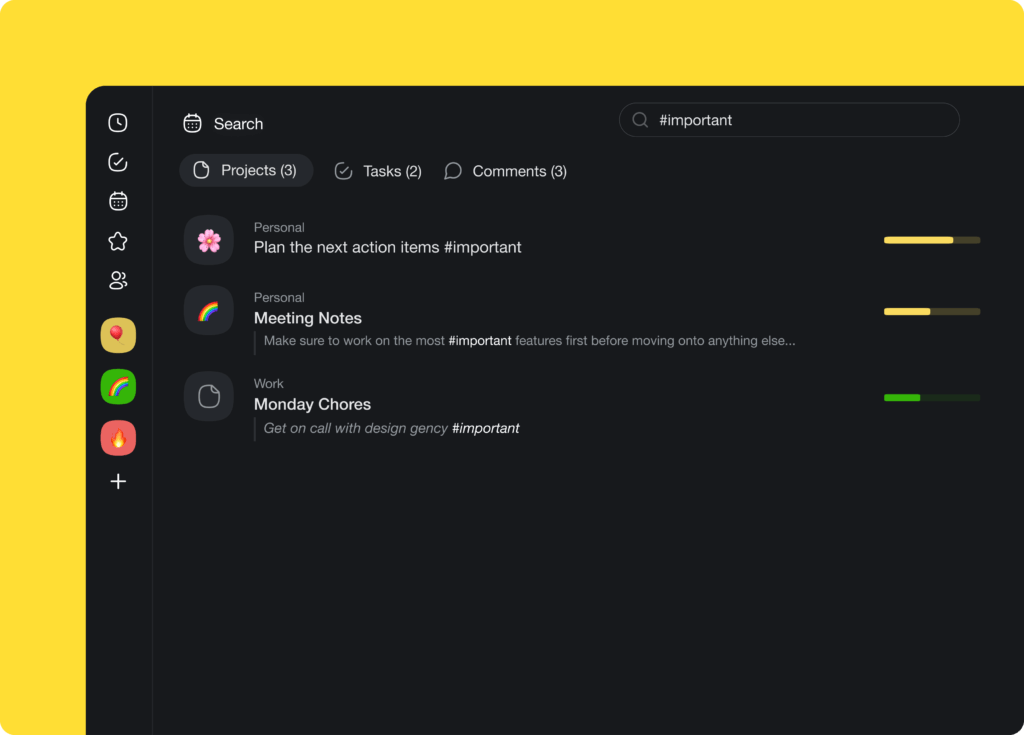
⚡️ Browse Templates
Select the perfect template for your next project in the new project sidebar. Browse and search over 300 pre-made templates instantly.
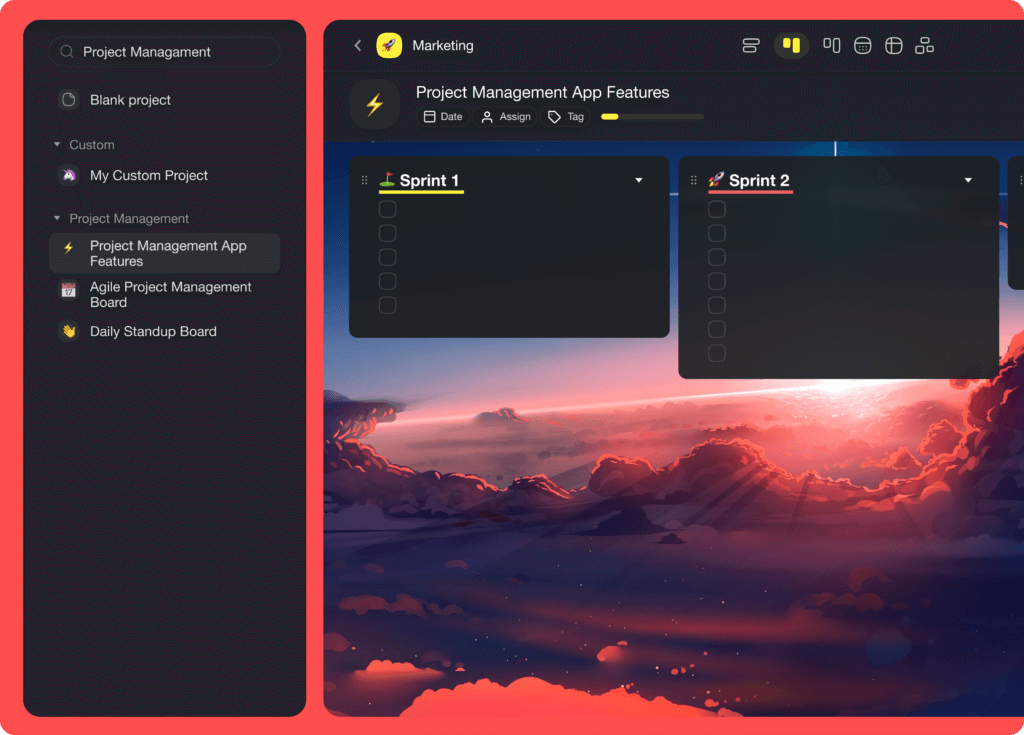
🎉 Other Improvements
- Taskade for Desktop v4.2.2 Update:
- Screen sharing during video chat fixed
- Open a new tab with CMD + Left-click (Mac)
- General performance improvements and bug fixes
- Taskade for Mobile v3.3.30 Update:
- Fixed My Tasks and task dates being out of sync
- Fixed due dates automatically and incorrectly adding time
- Shared projects are now displayed for iPads and tablets
- Bug fixes and performance improvements
- New: Assignment menu for faster task and project assignment
- New: Added options for timer & reactions to /slash command
- Workspace admins can edit project settings regardless of project role
- Improved My Tasks and Calendar display of tasks
- Download Apps sidebar menu is now closeable
- Bug fixes and performance improvements
| Thanks again for supporting Taskade, and as always, don’t hesitate to reach out or visit our help center if you need help. We’re here for you! 😊 — Team Taskade 🐑 P.S. Want to help us improve Taskade? You can also suggest a feature. |


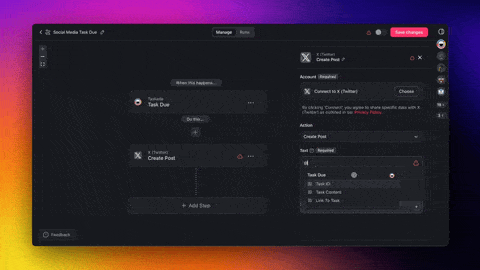 🤖 New Twitter/X Integration, Share AI Agents, Build Custom Tools, and More!
🤖 New Twitter/X Integration, Share AI Agents, Build Custom Tools, and More! 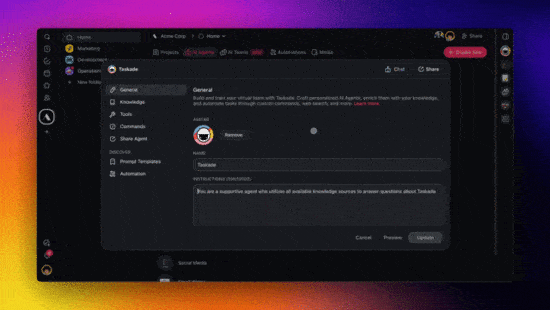 🤖 New Public AI Agents, Video Call Sharing, Table Automation, Web Search, Live Agent Knowledge Sources, & More!
🤖 New Public AI Agents, Video Call Sharing, Table Automation, Web Search, Live Agent Knowledge Sources, & More! 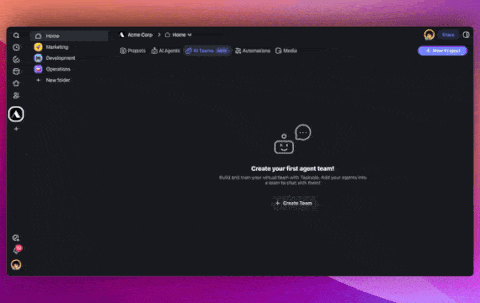 🤖 AI Teams Roundtable, Automation for Custom Fields, RSS Feeds, & YouTube!
🤖 AI Teams Roundtable, Automation for Custom Fields, RSS Feeds, & YouTube! 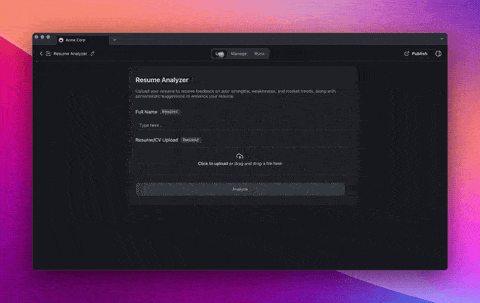 🤖 New AI Forms, AI Knowledge Manager, OneDrive, & AI Agent Teams!
🤖 New AI Forms, AI Knowledge Manager, OneDrive, & AI Agent Teams! 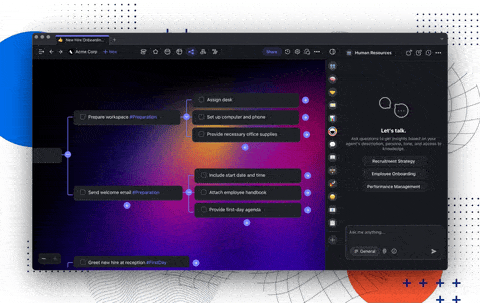 🤖 Introducing AI Teams, Agent Source References, and New Automation Filters!
🤖 Introducing AI Teams, Agent Source References, and New Automation Filters! 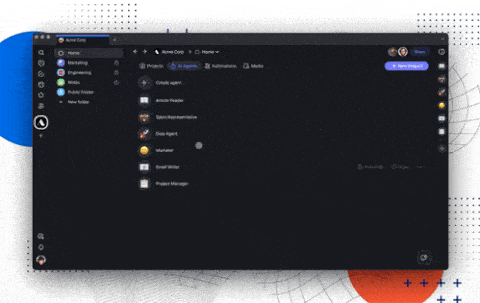 🤖 New Multi-Site Reader, Dynamic Web Knowledge, AI Tables, & More!
🤖 New Multi-Site Reader, Dynamic Web Knowledge, AI Tables, & More!