Mind mapping software is the Swiss Army knife of creative work. It makes brainstorming, planning, note-taking, and problem-solving a breeze. In today’s article, we take you for a ride through the best mind mapping software you can get your hands on in 2023. 🧠
👨💻 What Is Mind Mapping Software?
“You can’t wait for inspiration; you have to go after it with a club.”
Jack London
The concept of mind mapping rose to popularity in the 70s thanks to British author and TV host Tony Buzan. Buzan lauded the mind map as a wonderful tool for generating ideas and learning new things the visual way.
When done right, mind mapping can help you:
- ⚡️ Clarify and organize thoughts.
- ⚡️ See the bigger picture.
- ⚡️ Boost the learning potential.
- ⚡️ Improve collaboration.
- ⚡️ Manage large volumes of data.
- ⚡️ Perform a refreshing brain dump.
- ⚡️ Deal with information overload.
- ⚡️ Deconstruct complex problems.
- ⚡️ And much more…
Mind mapping software is a step up from traditional pen & paper data viz. It removes the creativity-stifling space limitations and makes use of powerful features like cross-linking, multimedia file uploads, and real-time sync.
And that’s just an appetizer.
Some of the best mind mapping tools combine the benefits of deep, focused work with collaborative features like video conferencing and real-time editing. All that stacks up to a highly creative digital environment where teams and individuals get stuff done.
🏆 The Best Mind Mapping Software for 2024
It doesn’t matter if you want to brainstorm ideas alone or in a team. We put together a fine selection of the best mind mapping software for a wide range of use cases.
Taskade
Taskade is an AI-powered productivity tool for teams and individuals. It lets you chat, plan, manage projects, assign tasks, and, of course, create beautiful mind maps! 🧠
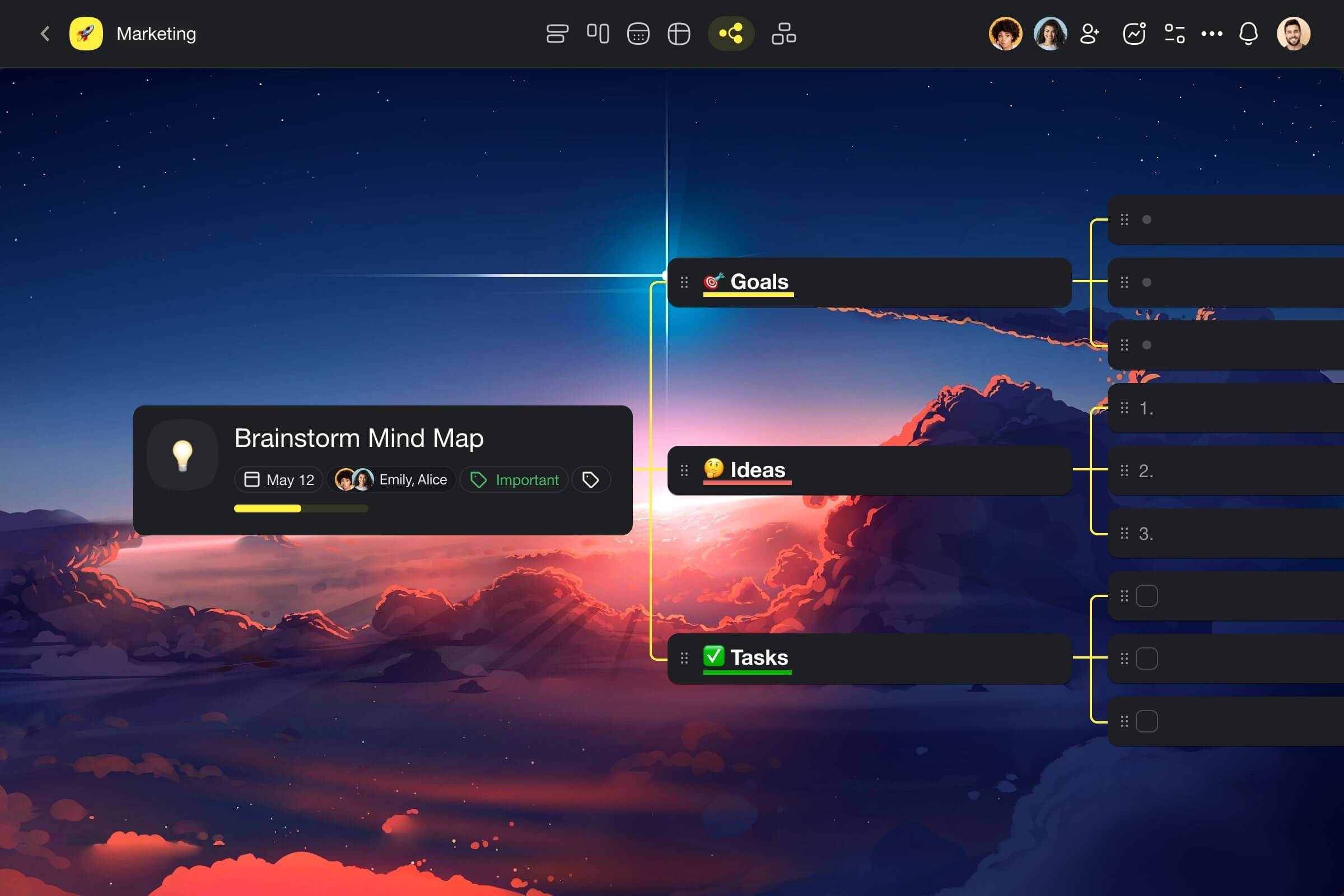
You can use Taskade’s mind mapping component to engage in non-linear, out-of-the-box thinking, explore connections between ideas, deal with information overload, and organize knowledge in an effective way. Now with the power of AI! 🤖
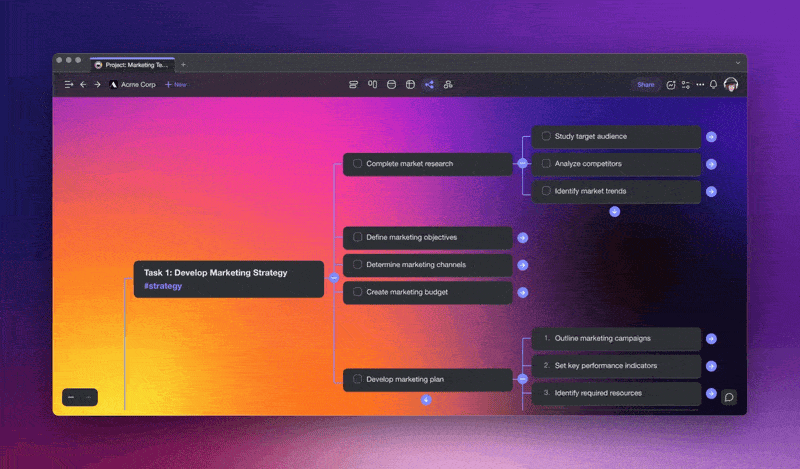
But there’s a twist.
Everything you do in Taskade is stored in a hierarchical tree-structured database. And that means every project, be it a mind map, kanban board, outline, or an ordinary list, can be reshaped and transformed according to your needs.
Two (or more) heads are better than one so mind maps in Taskade are wired for collaboration. You and your team can work and chat in the same window, without having to patch several apps together. Taskade is a complete creative stack!
Taskade Select Features 🌟
- Comprehensive AI Features. Generate and edit content with the AI Assistant, engage in discussions with the AI Chat, automate tasks with Custom AI Agents, and much more. Taskade packs the most complete set of AI-powered features on the market.
- AI Mind Map Generator. Taskade uses the latest GPT-4 Turbo language model from OpenAI to help you generate spanning mind maps or add nodes in a few clicks. Type the topic of your mind map and use one of the available AI commands to get started.
- AI Flowchart Generator. Poweres by GPT-4 Turbo, this feature simplifies flowchart creation. Input your idea, use AI commands, and quickly develop structured flowcharts for any project.
- Project Views. Switch between the Mind Map, List, Board, Calendar, Action, and Org Chart views to visualize projects in several different ways without losing context.
- Deep Linking. Add hyperlinks, link projects using @mention, and establish connections between mind maps in your workspace in an instant.
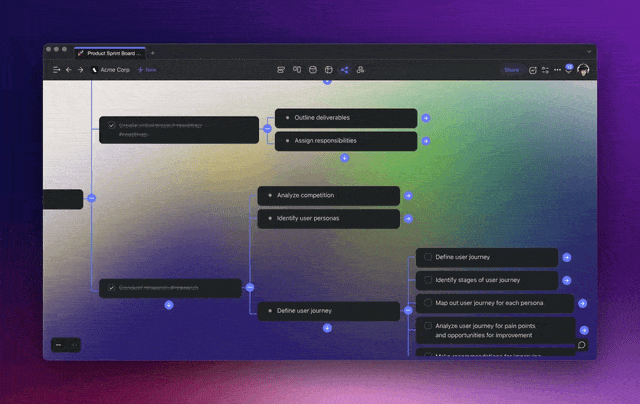
- 1000+ Templates. Choose from hundreds of templates and mind map generators. Customize existing templates or create new ones inside your workspaces.
- Communication. Chat and videoconference with your team while collaborating in real-time on the same page. Add comments to mind map nodes to keep your team in the know.
- Clip Web Pages. Capture text and bookmark links with our Firefox, Edge, and Chrome extensions. You can also embed web content directly in mind map nodes.
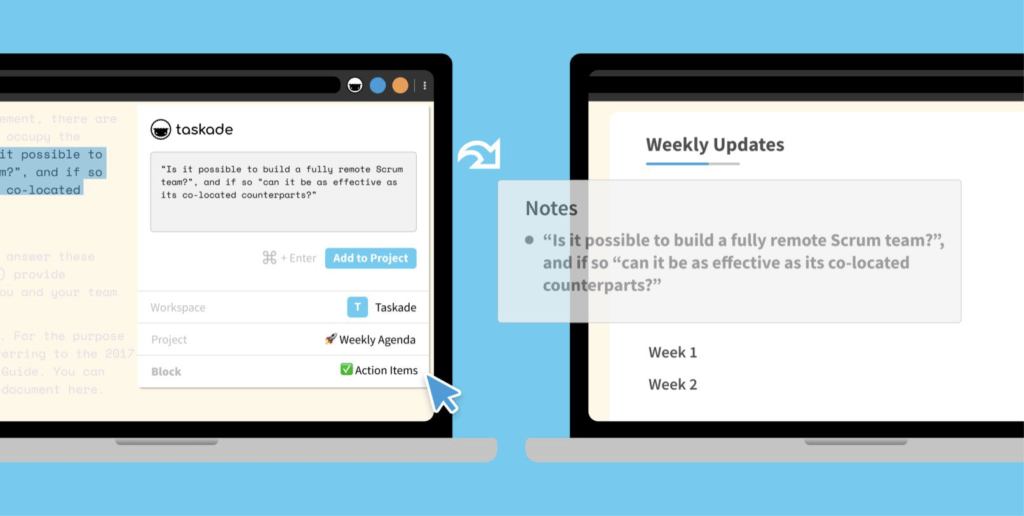
- Keyboard Shortcuts. Navigate projects, create content blocks, reorder elements, and modify mind maps using handy keyboard shortcuts.
- User Roles & Permissions. Manage workspace members, assign user roles, and set editing privileges (Owner, Admin, Editor, Checker, Viewer).
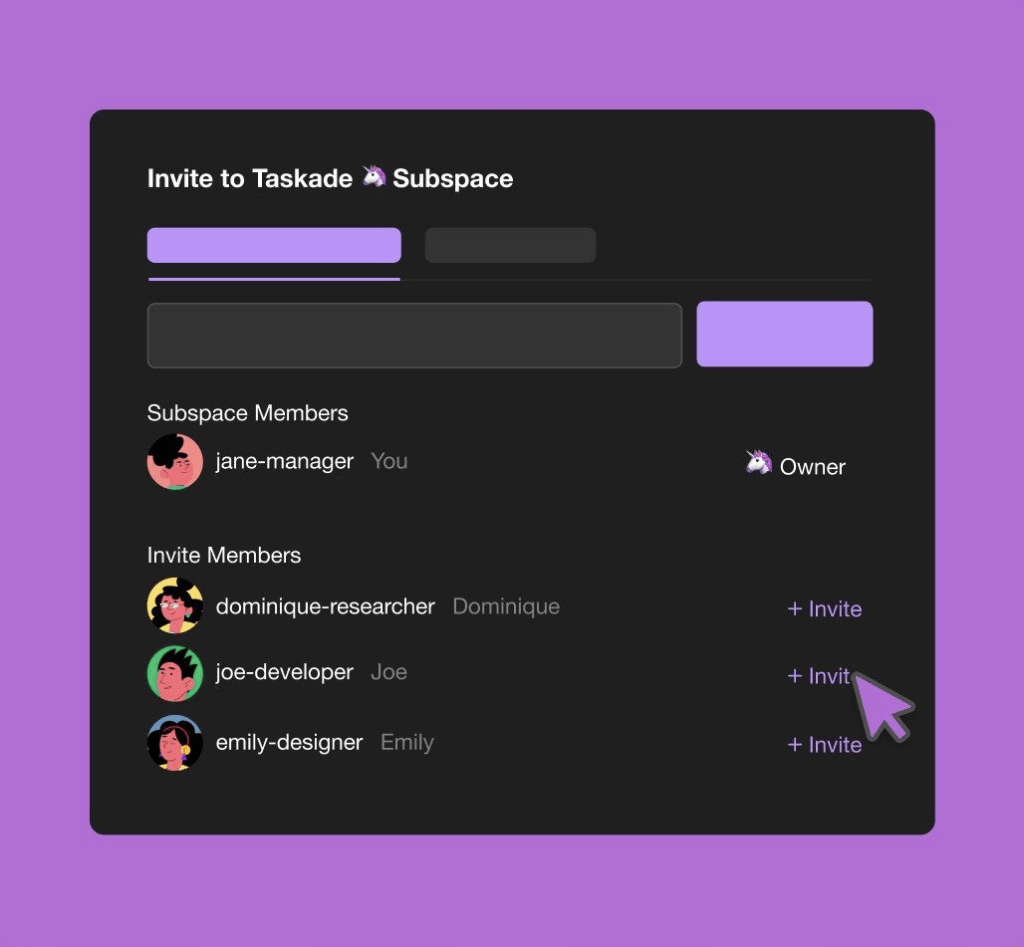
- Project Changelog. Get changelog emails that show what your team members have changed in a project. View all edits in the Project History.
- Search. Search within projects or globally across workspaces and subspaces. Browse and jump between projects anywhere in Taskade.
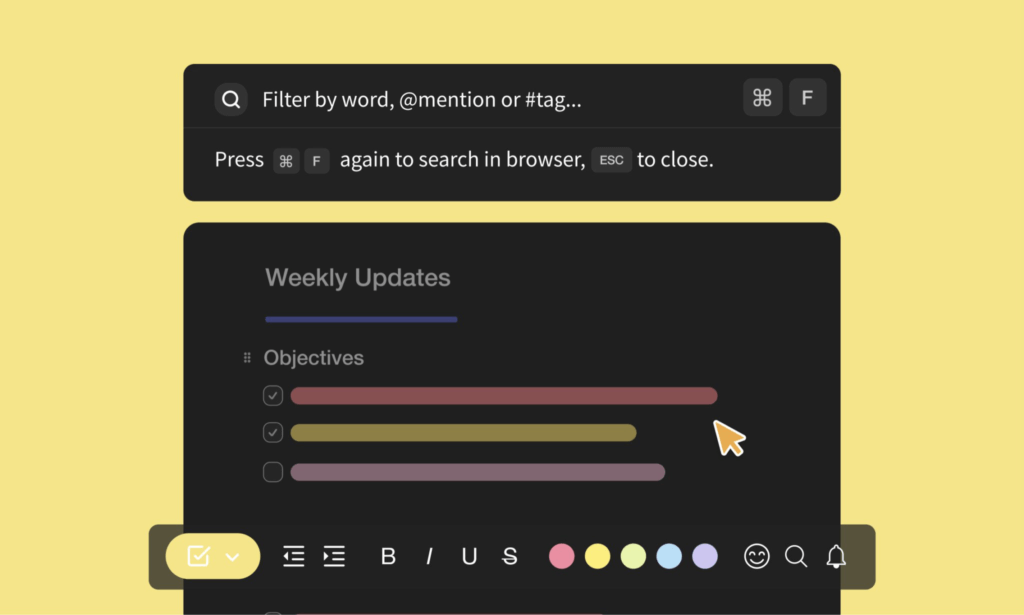
- Mobile and Desktop Apps. Sync between Mac, Linux, and Windows or work from anywhere with Android and iOS mobile apps.
- Undo/Redo. Revert any changes to your mind maps safely, even when editing a project or collaborating with others in real-time.
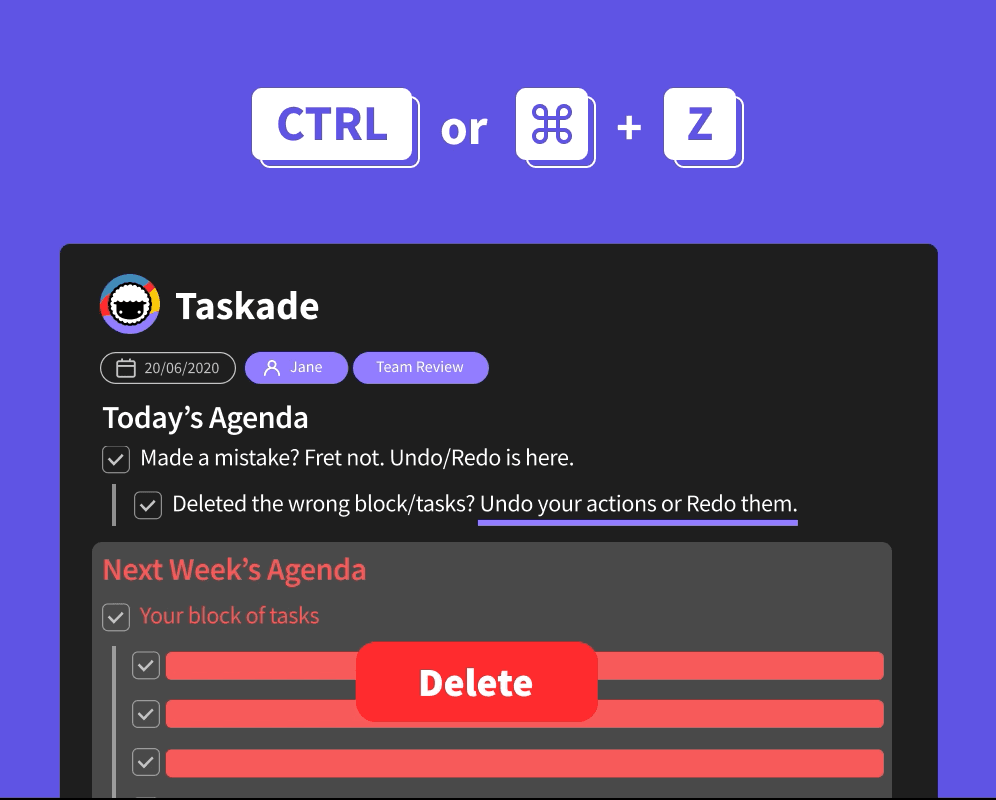
- Custom Backgrounds and Dark Mode. Select from a variety of themes or upload your own backgrounds. Match it all up with a sleek dark mode!
- Print and Export. Print or export your mind maps as an image. Attach mind maps to emails, annotate on paper, or use for presentations.
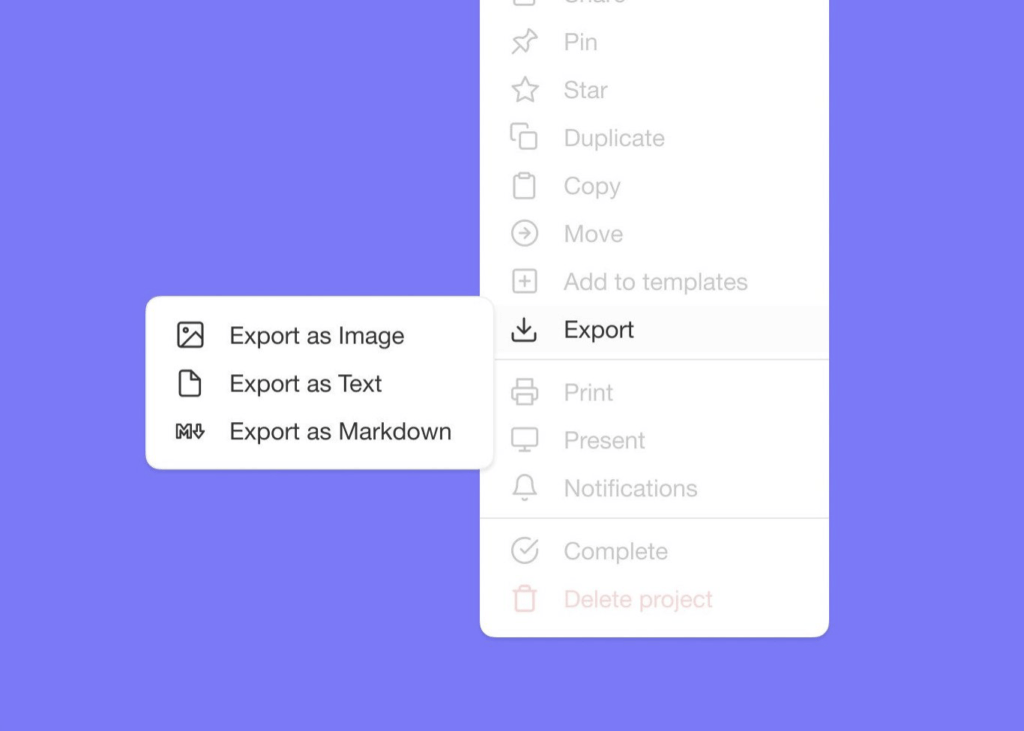
Taskade Pricing 💸
Visit Taskade’s pricing page for a full breakdown of plans and AI features.
Miro
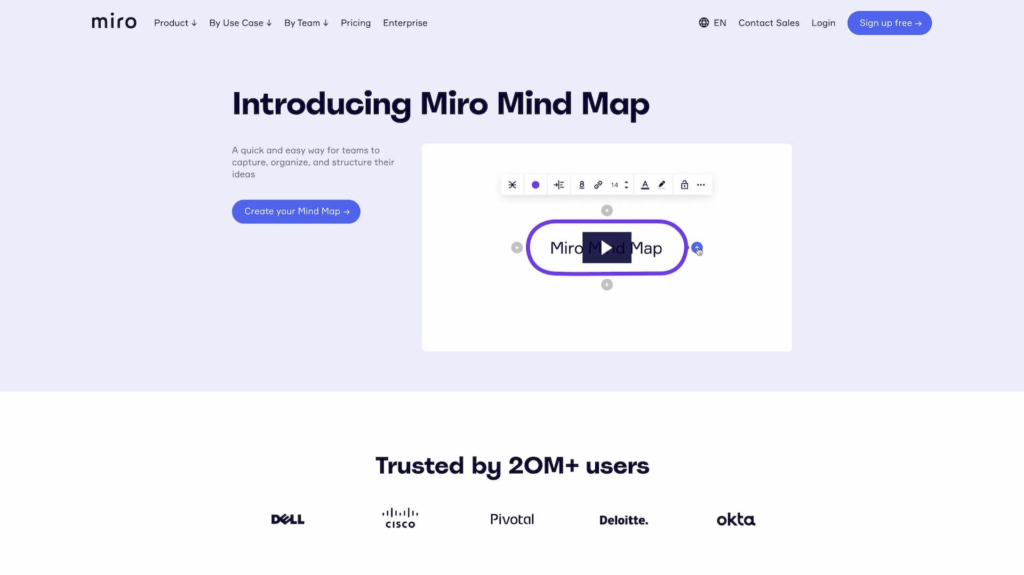
Miro is a collaborative digital whiteboard with mind-mapping capabilities. The platform comes with a complete set of collaboration features like video chat, screen sharing, real-time editing, and more. Miro is a solid match for all kinds of creative projects.
Miro Select Features 🌟
- Customizable templates & frameworks
- Infinite canvas for unlimited design space
- Screen sharing and presentation features
- Visual cues like sticky notes, shapes, arrows, and more
- Integrations with Google Drive, Zapier, and others
- Real-time collaboration features
- Video conferencing, chat, and comments
- High-resolution mind map export
See how Miro compares to Taskade (click). 👈
Miro Pricing 💸
- 🟢 Free
- Unlimited team members
- 3 active editable boards
- Access to premade templates
- A set of core integrations
- 🔵 Team ($8/month per user billed annually)
- Everything in the Free plan +
- Unlimited boards and editors
- Video chat, meeting timer, and voting
- High-resolution mind map exports
- Access to custom templates
- Additional integrations
- 🟣 Business ($16/month per user billed annually)
- Everything in the Team plan +
- Single Sign-On (SSO)
- Adding external editors
- 🟡 Enterprise (custom pricing)
- Everything in the Business plan +
- Multi-team management features
- Data governance and advanced security
- Personalized onboarding and premium support
- 🟤 Consultant ($12/month per user billed annually)
- Everything in the Team plan +
- Private workspaces for clients
- Control accesses
ClickUp
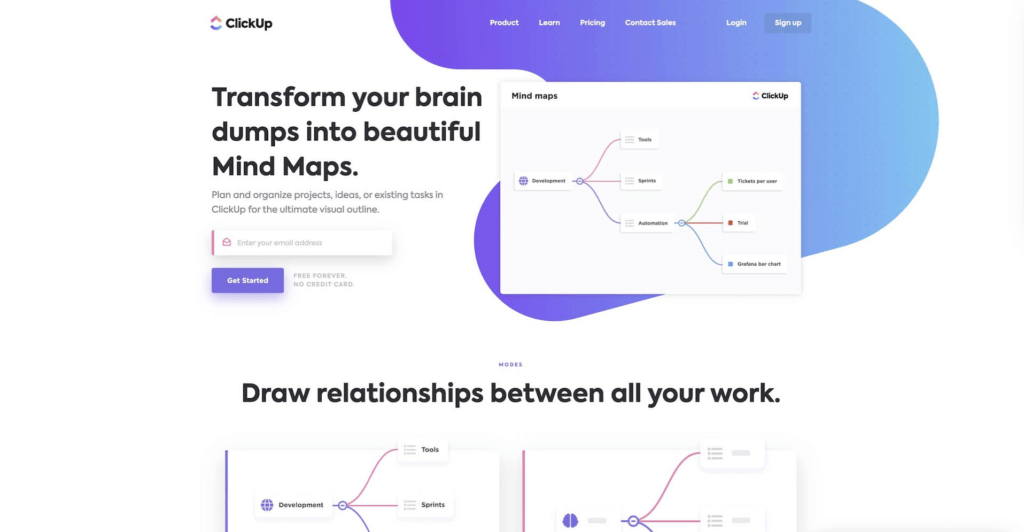
ClickUp is a unified project management and productivity platform that combines to-do lists, wikis, spreadsheets, a CRM, and team communication. ClickUp lets you build mind maps from scratch or visualize existing workflows in a mind map view.
ClickUp Select Features 🌟
- To-do list and task management
- Mind map search and filtering options
- Several project views/workflows
- Communication, chat, and direct emails
- Calendar, reminders, and scheduling
- Goal and progress tracking
- Screen recording and sharing
See how ClickUp compares to Taskade (click). 👈
ClickUp Pricing 💸
- 🟢 Free
- 100MB for file storage
- 5 spaces and 100 views
- Two-factor authentication
- 50+ integrations and time tracking
- Real-time collaboration
- 100 automations/month
- 🔵 Unlimited ($5/month per user billed annually)
- Everything in the Free plan +
- Unlimited storage, tasks, views, and spaces
- Guest accounts and editing permissions
- 7-day activity view
- Time tracking and additional views
- 1,000 automations/month
- 🟣 Business ($9/month per user billed annually)
- Everything in the Unlimited plan +
- Branding & customization
- 10,000 automations/month
- Mind mapping and unlimited activity view
- Google Single Sign-On (SSO)
- 🟡 Enterprise (custom)
- Everything in the Business plan +
- More Single Sign-On (SSO) options
- Custom roles and permissions
- Priority support and onboarding
Ayoa
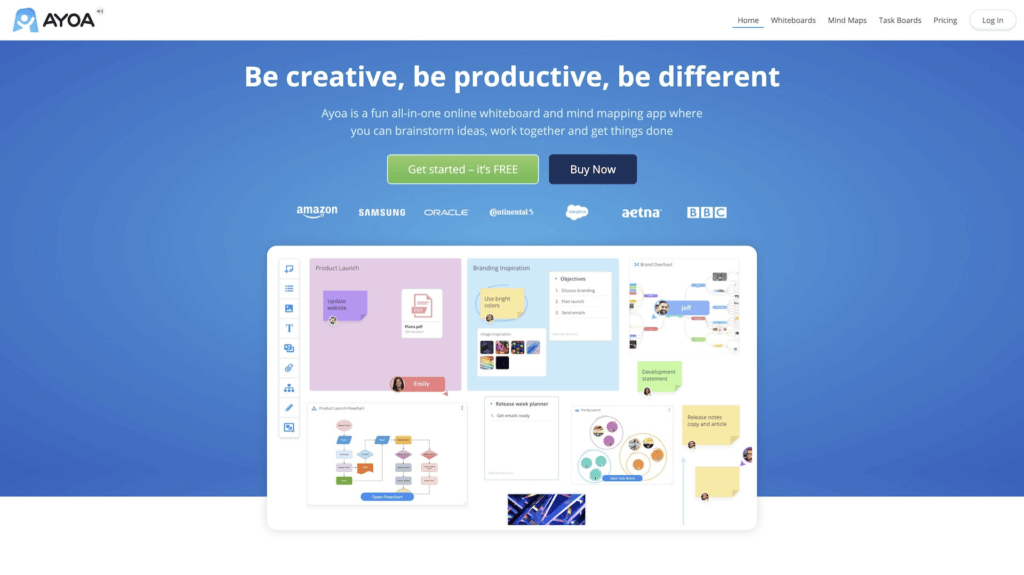
Ayoa is a visual-first online workspace and mind mapping software for teams and individuals. The app offers a user-friendly UI, collaboration features, and several visual workflows, including mind maps, radial maps, boards, and flowcharts.
Ayoa Select Features 🌟
- A range of mind mapping templates
- Video chat and instant messaging
- Public mind map sharing
- Sync via Google, Evernote, and Dropbox
- Calendar and progress tracking
- Multi-device sync for desktop and mobile
- Due dates and filtering options
Ayoa Pricing 💸
- 🟢 Free/Basic
- 5 boards/50 elements per board
- Real-time collaboration and chat
- Personal planner and whiteboards
- 🔵 Pro ($10/month per user annually)
- Everything in the Basic plan +
- Unlimited boards and elements
- File storage (20MB per file)
- Gantt timeline view
- Task assignment, tags, and filters
- Priority support
- 🟣 Ultimate ($13/month per user annually)
- Everything in the Pro plan +
- File storage (60MB per file)
- Team pulse/live share
- User groups and Zoom integration
XMind
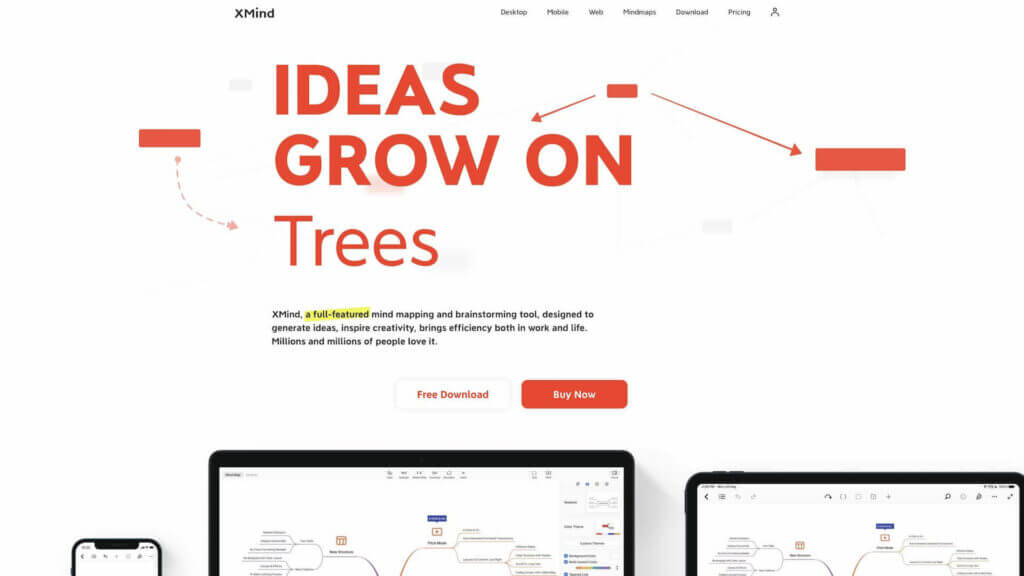
XMind is a dedicated mind mapping tool. It packs essential mind-mapping features like folding/unfolding branches, free-positioning, color coding, hyperlinking, stickers, icons, and more. XMind lets you mind map solo or collaborate with others.
XMind Select Features 🌟
- Color themes and custom graphics
- Outlining, distraction-free mode, and dark UI
- Projects views including a timeline and an org chart
- Import/export functionality
- Sync across desktop and mobile devices
See how XMind compares to Taskade (click). 👈
XMind Pricing 💸
- 🟢 Free Trial
- For personal use
- Limited to 2 devices (Mac, PC)
- Most features included in the Full version
- Export images and PDFs are watermarked
- 🔵 Full Version ($39.99/6 months or $59.99/year)
- All Trial features +
- 5 desktop (Mac, PC) + 5 mobile devices (iOS, Android)
- Filter and show branch only
- Password-protected mind maps
- Insert links, attachments, audio, and images
- Access to customizable themes
- More export options
- For commercial use
Scapple
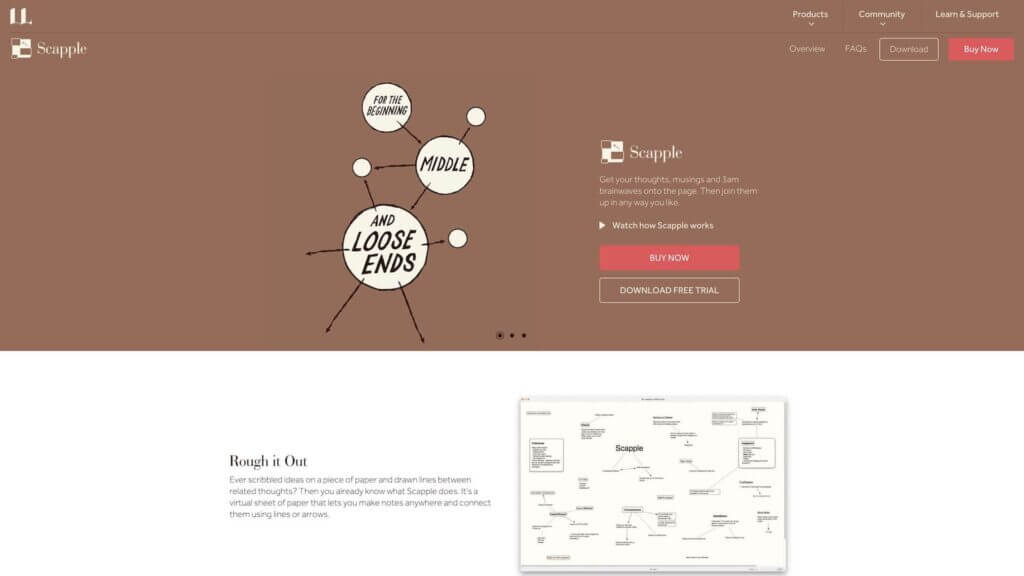
Scapple is an artsy take on mind mapping from the creators of Scrivener. The idea behind scapple is simple: to recreate the feel of pen & paper note-taking and organize thoughts in a visual way. It’s a good choice for planning, ideation, and note-taking.
Scapple Select Features 🌟
- Freeform drag-and-drop mind mapping
- Stacking and grouping notes
- Customizable visuals
- Export and print features
- Synchronization with Scrivener
- Drag-and-drop file import
Scapple Pricing 💸
- 🟢 Standard license ($18 one-time purchase)
- Free 30-day trial (all features)
- Educational license for $14
- Works on Mac and Windows
MindMeister
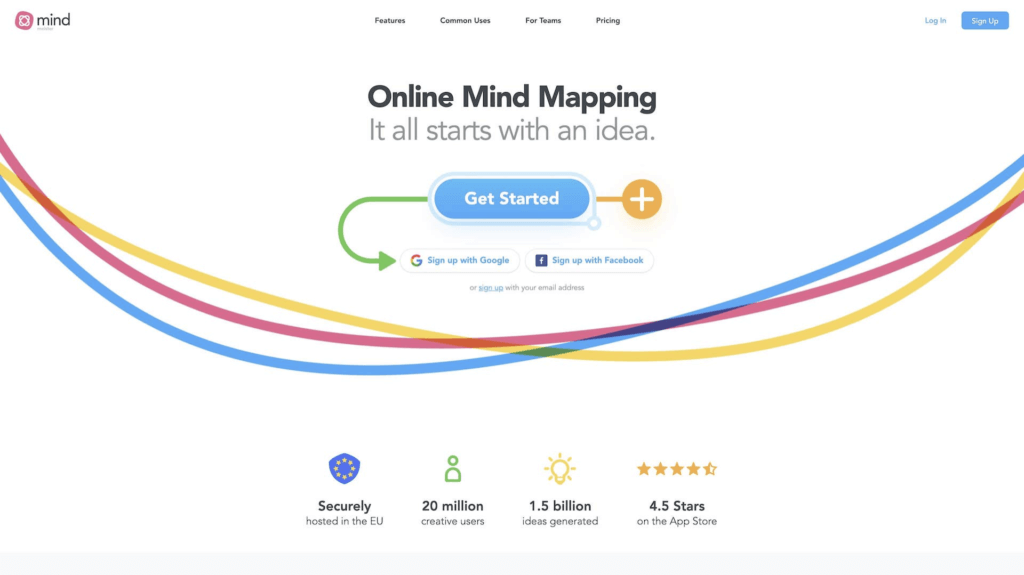
MindMeister is web-based visual ideation and mind mapping software. The app helps with planning projects, managing knowledge, brainstorming ideas, taking notes, and running meetings. MindMeister has a built-in collaboration component for teams.
MindMeister Select Features 🌟
- Chat, commenting, and voting
- Change history, sharing, and sync
- Presentation mode and embed
- A library of mind map templates
- Customization and formatting options
- File upload (images, videos, documents)
- Import & export functionality
MindMeister Pricing 💸
- 🟢 Free/Basic
- Create up to 3 mind maps
- Real-time collaboration
- Email customer support
- 🔵 Personal ($4.99/month)
- Everything in the Basic plan +
- Create unlimited mind maps
- File upload and attachments
- Mind map export and printing
- 🟣 Pro ($8.25/month)
- Everything in the Personal plan +
- Word and PowerPoint export
- Admin account and multiple collaborators
- GSuite domain and sign-on
- Custom styles and themes
- 🟡 Business ($12.45/month)
- Everything in the Pro plan +
- Team groups and custom team domain
- Compliance export and backups
- Multiple administrators
- Priority support
Lucidchart
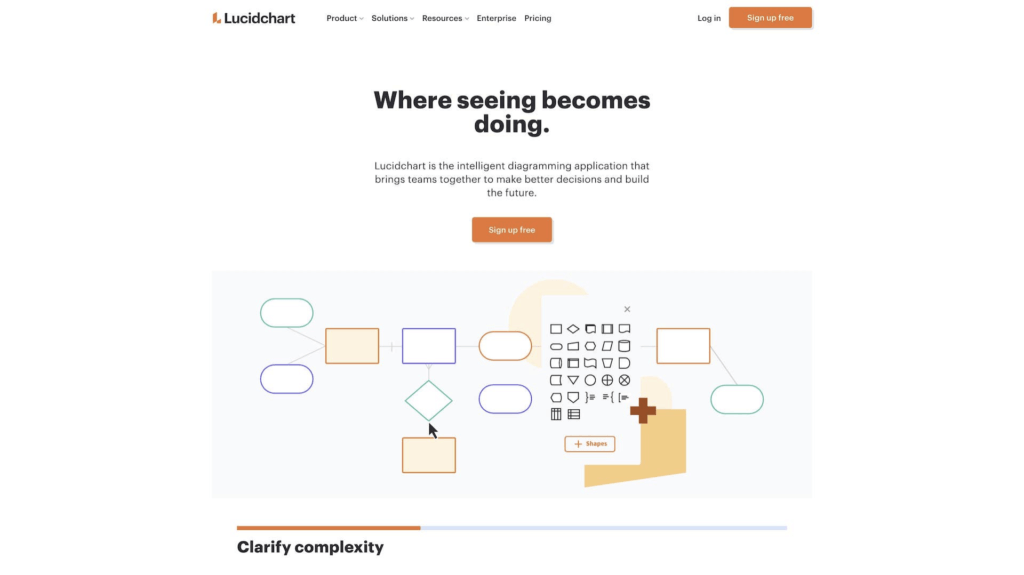
LucidChart is an “intelligent diagramming” tool for teams and individuals. The app lets you tackle work using diagrams, charts, mind maps, and other visual formats. LucidChart should be a fit for engineering, IT, sales, operations, and education.
LucidChart Select Features 🌟
- Shapes for visual mapping
- Drag-and-drop navigation
- Keyboard shortcuts
- Integrations GSuite and others
- Real-time, collaborative editing
- Chat and commenting features
- Pre-made templates
LucidChart Pricing 💸
- 🟢 Free
- Up to 3 editable documents
- 100 pre-made templates
- Basic collaboration features
- Basic integration services
- 🔵 Individual (starting at $7.95)
- Everything in the Free plan +
- Unlimited editable documents
- 1000 + pre-made templates
- 🟣 Team (starting at $9.00 per user)
- Everything in the Individual plan +
- Advanced collaboration features
- Chat, commenting, and revision history
- Password-protected sharing
- Advanced integrations
- 🟡 Enterprise (custom)
- Everything in the Team plan +
- Advanced data and automation
- Single Sign-On (SSO)
MindNode
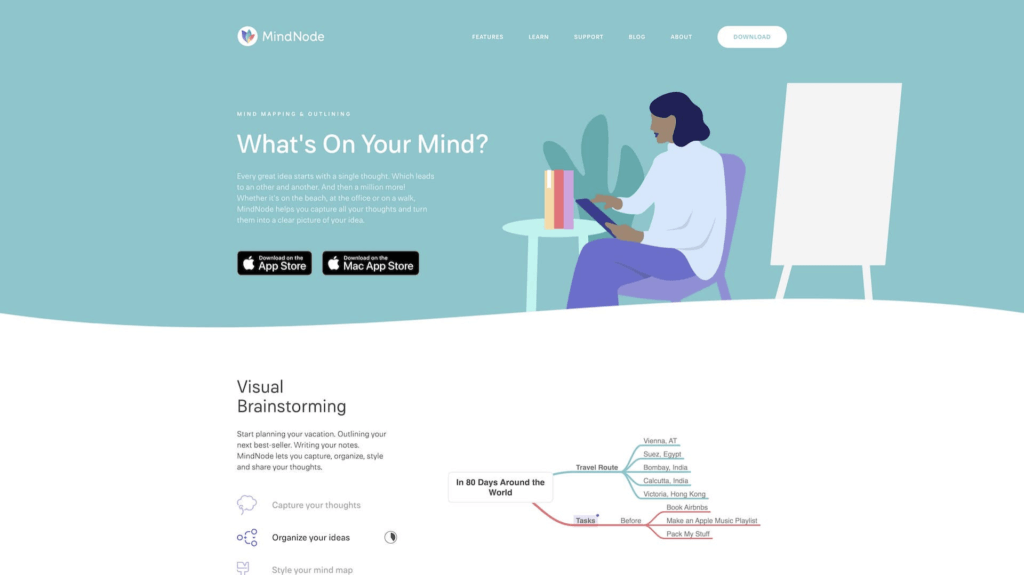
MindNode lets you create mind maps, brainstorm ideas, and solve problems visually. A user-friendly UI, customization options, and distraction-free mode make for a compelling mind mapping software candidate. Mind map alone or in a team.
MindNode Select Features 🌟
- Task management features
- Side-by-side outlining
- Stickers, themes, and visual tags
- Distraction-free and dark mode
- Multiformat mind map export
- Quick Entry widgets
- Customizable themes
- Synchronization via iCloud
MindNode Pricing 💸
- 🟢 Free Editor
- Create and edit nodes
- Fold and reorganize
- Import and export
- Apple Watch support
- 🔵 MindNode Plus ($2.49/month or $19.99/year)
- Everything in the Free plan +
- Outlining, visual tags, and Focus Mode
- Quick entry and multiple layout options
- Images, stickers, themes, and styling
Mindomo
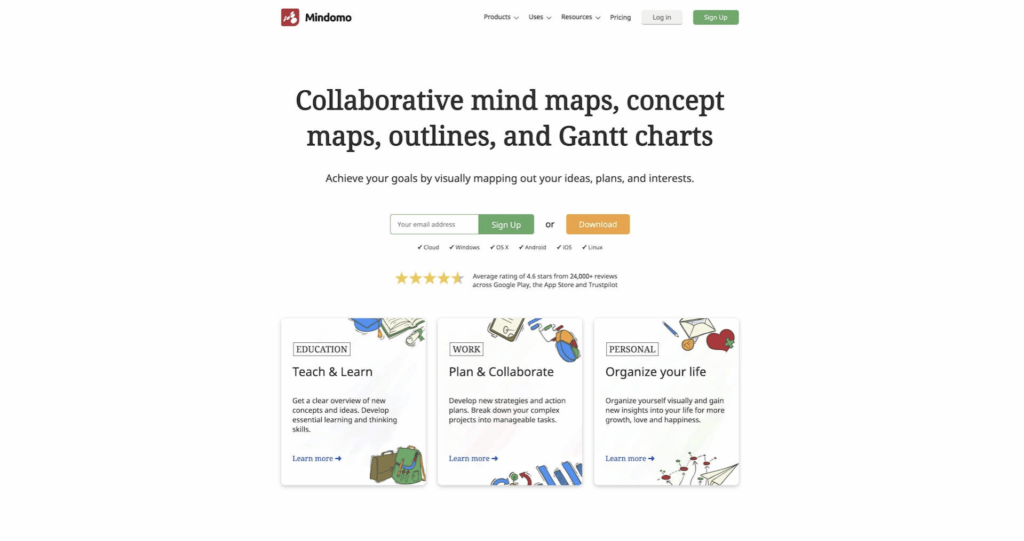
Mindomo is another dedicated mind mapping software for work, education, and personal use. The app helps with brainstorming ideas, organizing information, and managing projects and is a solid choice for businesses, teachers, and academics.
Mindomo Select Features 🌟
- Support for hyperlinks and attachments
- Upload videos, icons, documents, and images
- Printing and presentation mode
- Undo/redo and keyboard shortcuts
- Import and export features
- A catalog of templates and layouts
Mindomo Pricing 💸
- 🟢 Free
- Up to 3 mind maps
- Sharing and publishing
- Collaboration features
- 🔵 Premium ($5.5/month, one user)
- Cloud, mobile, and desktop access
- Unlimited mind maps, outlines, and charts
- Business mind map templates
- Mind map printing and export
- File uploads and attachments
- Password protection
- 🟣 Professional ($13.5/month, one user + guests)
- Everything in the Premium plan +
- Invite up to 5 guests with editing privileges
- Mind map sharing with all features
- Google, Dropbox, and OneDrive backup
- 12 mind map export formats
- 🟡 Team ($16.6/month per user)
- Everything in the Professional plan +
- 3+ team members
- Admin interface
- Shared team folder
MindManager
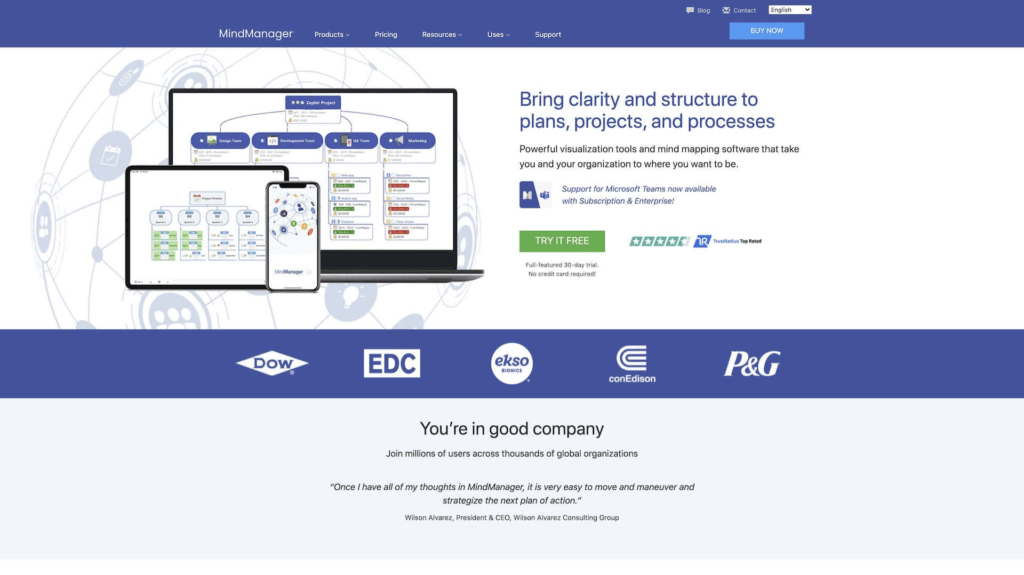
MindManager is mind mapping software cut out for the corporate world. The platform offers a professional set of brainstorming, data visualization, and problem-solving tools. MindManager apps come in several flavors depending on your needs.
MindManager Select Features 🌟
- Project cost tracking
- Mobile mind map preview
- iCloud synchronization
- Flowchart and Gantt workflows
- Task management and tracking
- 25+ pre-made templates
- Sharing and online publishing
MindManager Pricing 💸
- 🟢 $169 annual plan
- 🔵 $349 one-time purchase
🚀 The Bottom Line
Finding the best mind mapping software can be a daunting task. We hope that our list will make your job easier so you can reap the cool benefits of mind mapping tools.
- ⚡️ Unlimited space for creativity
- ⚡️ Collaborative brainstorming
- ⚡️ A-class knowledge management
- ⚡️ Intuitive drag-and-drop mapping
- ⚡️ Quick and user-friendly navigation
- ⚡️ Hundreds of templates to choose from
- ⚡️ And much more!
So, what are you waiting for?



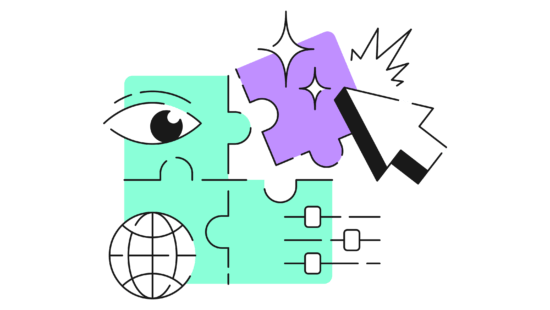 How to Use the Method of Loci in 2024 — A Mnemonic Device for Memorization
How to Use the Method of Loci in 2024 — A Mnemonic Device for Memorization 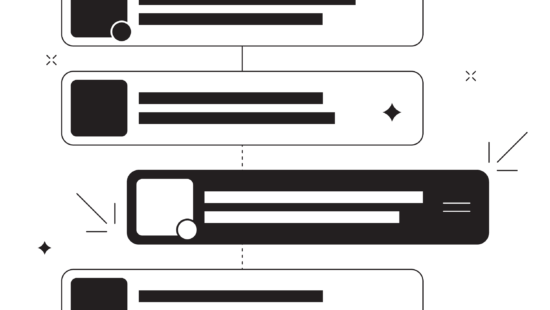 Here’s How Eat the Frog Can Boost Your Productivity in 2024!
Here’s How Eat the Frog Can Boost Your Productivity in 2024!  8 Best AI Tools For Team Productivity
8 Best AI Tools For Team Productivity  Creating AI Agents to Boost Your Coding Efficiency
Creating AI Agents to Boost Your Coding Efficiency 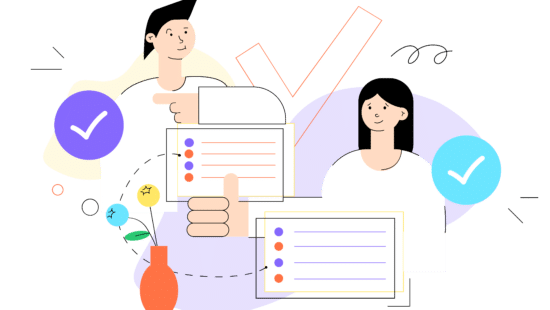 Gantt Charts vs. Roadmaps: Choosing the Right Tool for Your Project
Gantt Charts vs. Roadmaps: Choosing the Right Tool for Your Project  11 Best AI Tools for Writers to Create Content at Scale
11 Best AI Tools for Writers to Create Content at Scale