Great organizations are built on the backbone of efficient meetings, where every decision and discussion propels the enterprise forward. Taking effective meeting notes is crucial for tracking progress and ensuring accountability in any professional setting.
Let’s face it, capturing every detail is challenging, especially when discussions move quickly.
AI is revolutionizing workplace productivity by automating routine tasks and personalizing user experiences. It’s easy to be overwhelmed by too many meetings. But that’s where AI tools stand out, by making it easier for you to absorb the gist of the meeting.
Today, let’s discover how the right AI-powered tool can make your meetings more productive and ensure that every critical insight is captured and catered to your needs.
🤔 Meeting Challenges Solved by AI Note-Taking Apps
Meetings are crucial for collaboration but often face obstacles that can impede productivity. AI note-takers help overcome these challenges by streamlining the note-taking process and enhancing meeting effectiveness.
- 🔷 Enhancing participant engagement: Traditional note-taking can distract attendees, reducing their engagement. AI note-takers allow participants to focus fully on the discussion, fostering a more interactive and productive environment.
- 🔷 Standardizing meeting documentation: Inconsistent note-taking styles can lead to unclear meeting records. AI note-takers provide uniform documentation, ensuring notes are consistent and easily understood by all team members.
- 🔷 Streamlining review and follow-up processes: Traditional notes can be cumbersome to review. AI note-takers organize notes in an accessible, searchable format, making it easier to retrieve key decisions and accelerate workflows.
- 🔷 Reducing context switching: Switching between applications during virtual meetings can cause disruptions and lead to incomplete notes. AI note-takers minimize this issue by integrating seamlessly with other apps, reducing the need for toggling.
- 🔷 Automating action item extraction and assignment: AI note-takers automatically identify and extract action items from discussions, assign tasks to team members, and set reminders. This automation enhances accountability and efficiency in project management.
🌟 What Makes a Good AI Tool for Meeting Notes?
Identifying an effective AI tool for managing meeting notes involves assessing several critical features that ensure the tool is both functional and reliable for team use.
- 🔶 Note enhancement: The tool should allow users to take manual notes and use AI to enrich these notes by summarizing, highlighting key points, and suggesting action items based on the content.
- 🔶 Customizable summaries: AI should offer the ability to automatically generate concise summaries from detailed notes, which can be customized according to the user’s preferences or the specifics of the meeting.
- 🔶 Real-time operation. It should provide notes instantly as the meeting progresses, allowing participants to focus more on the discussion rather than note-taking.
- 🔶 Integration capabilities. Effective tools integrate seamlessly with major meeting platforms and other productivity tools, facilitating a streamlined workflow.
- 🔶 User-friendly interface. The interface needs to be intuitive, ensuring ease of use for all team members, which encourages widespread adoption and minimizes training requirements.
- 🔶 Security and privacy. Strong security measures are essential to protect sensitive meeting data, complying with data protection regulations like GDPR to ensure data integrity and privacy.
These features are fundamental for an AI tool to effectively support and enhance the meeting note-taking process in modern professional environments.
🏆 Best AI-Powered Tools for Meeting Notes
Taskade
Imagine a Swiss Army knife of a productivity tool that lets you handle everything without having to toggle between apps. Taskade redefines efficiency in the digital workspace by integrating AI-driven features that streamline meeting processes, enhance collaboration, and boost productivity—all in a single platform.
Whether it’s video conferencing, real-time note-taking, or automated task management, Taskade provides a seamless experience, making it an indispensable tool for modern teams.
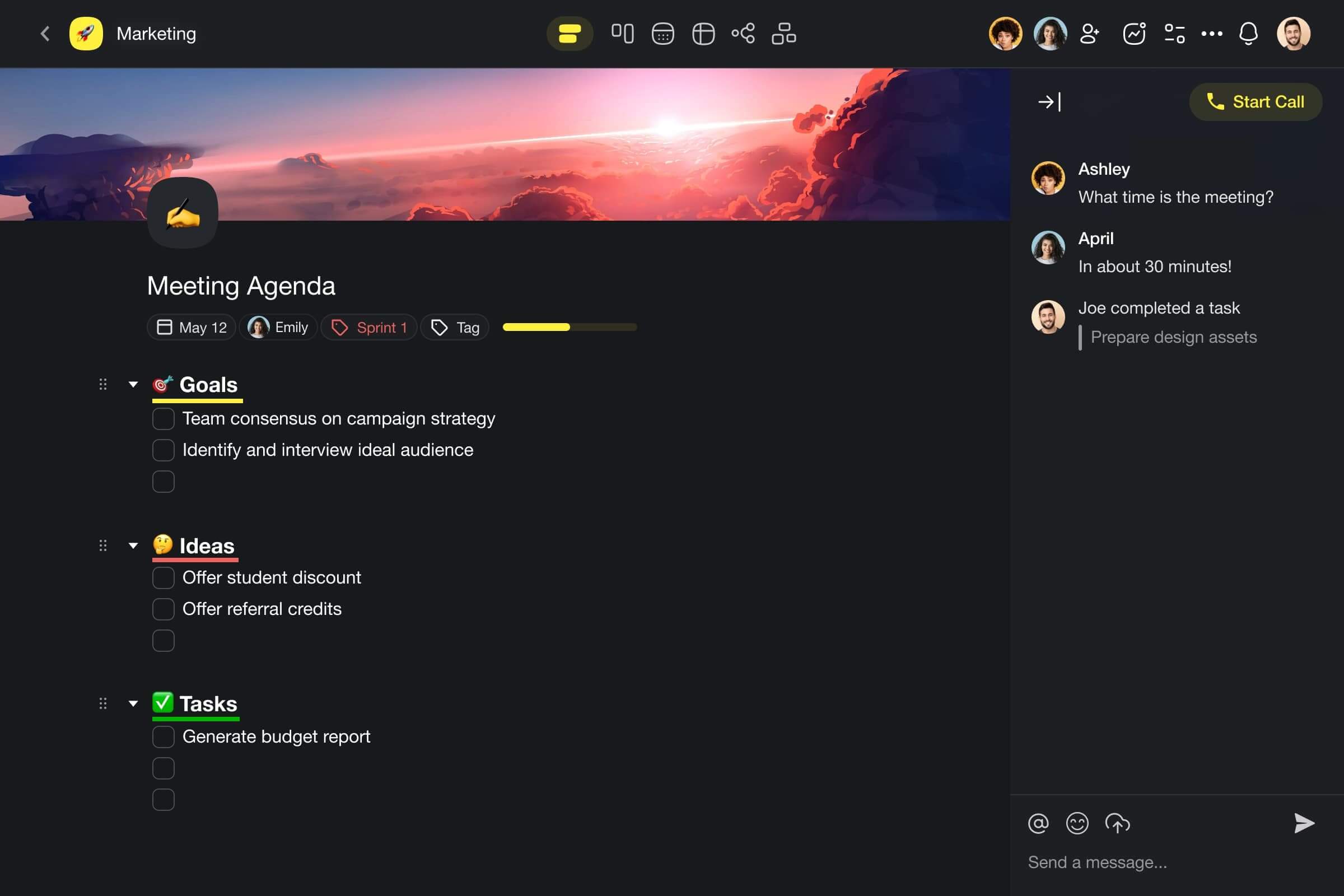
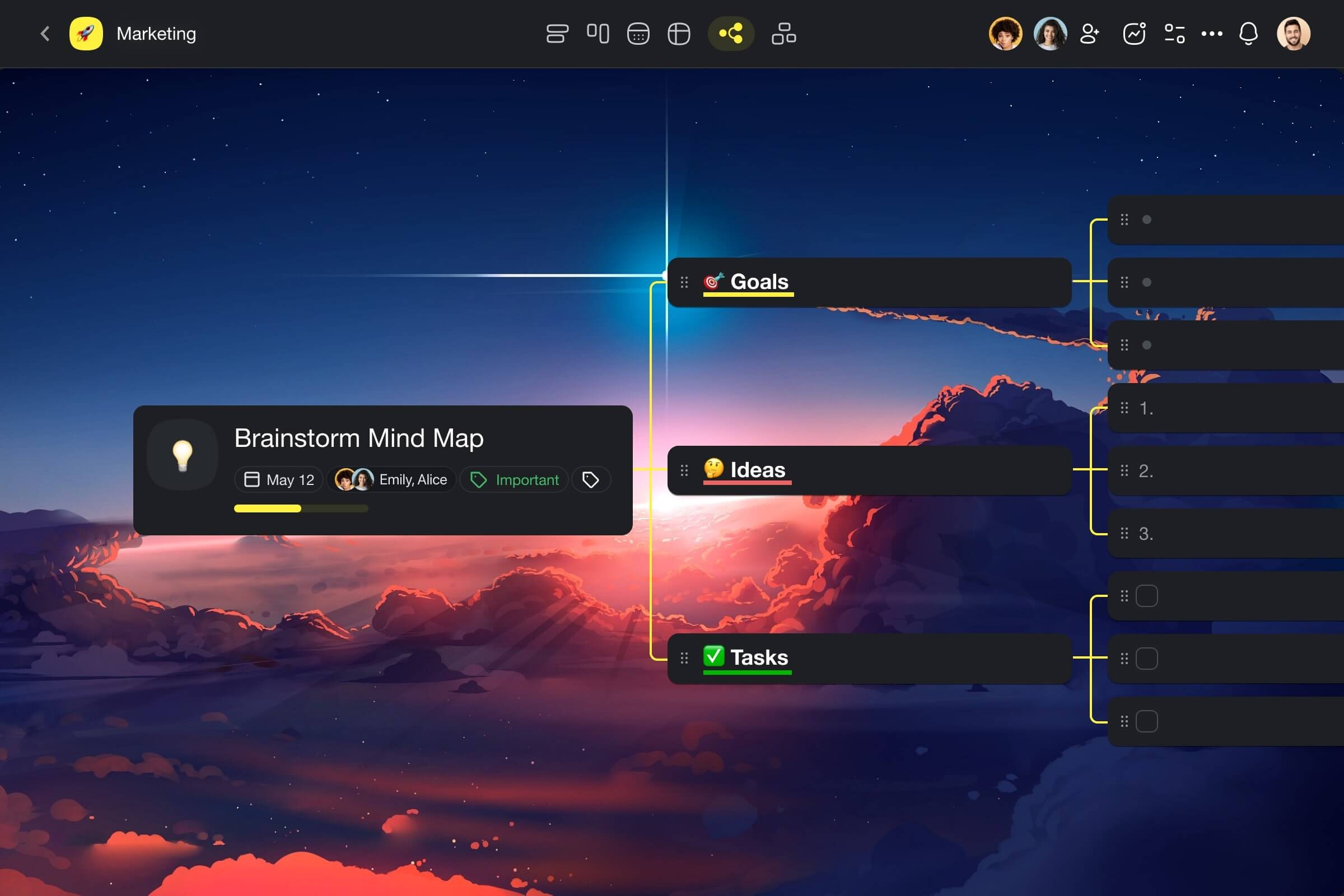
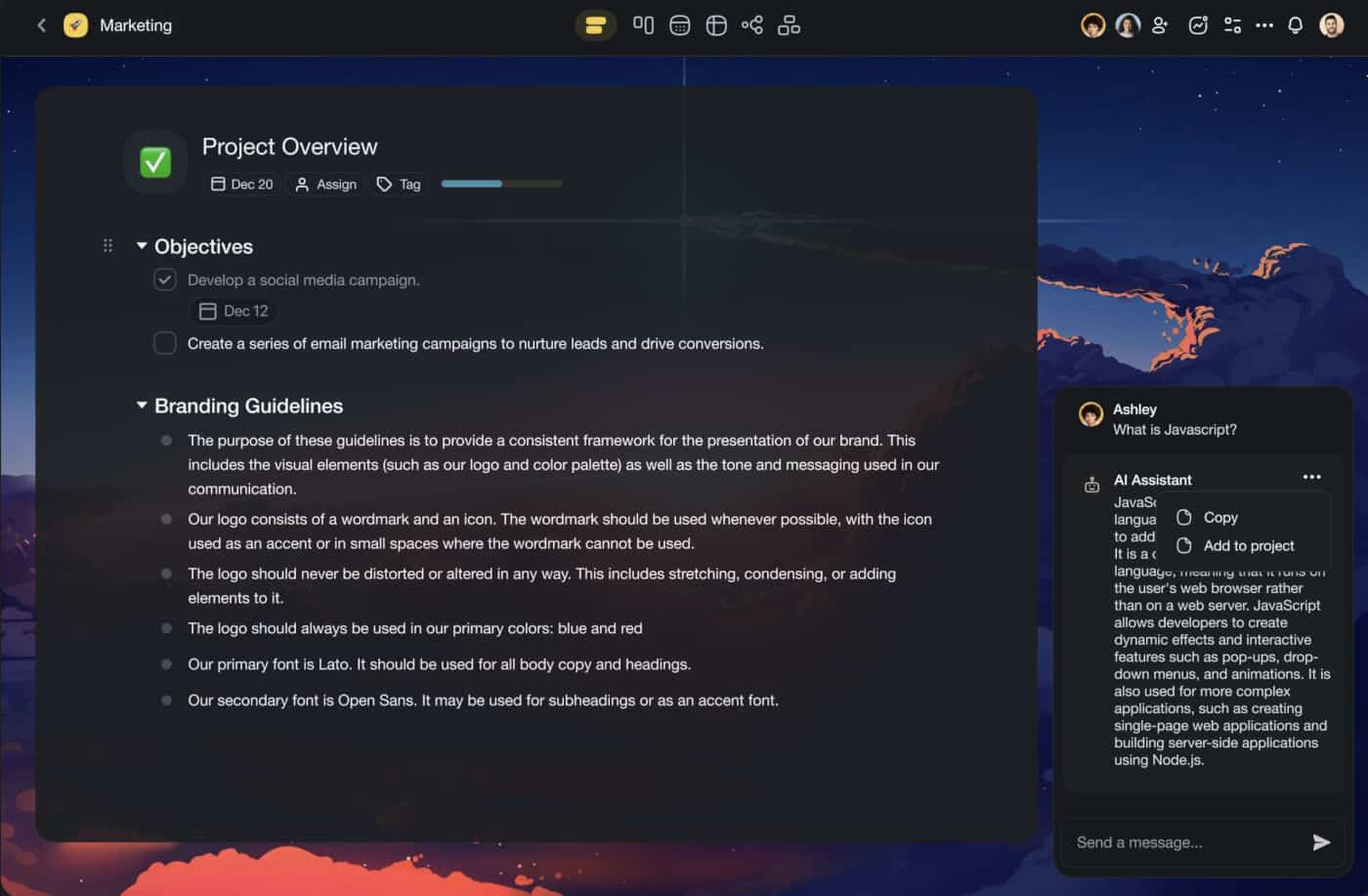
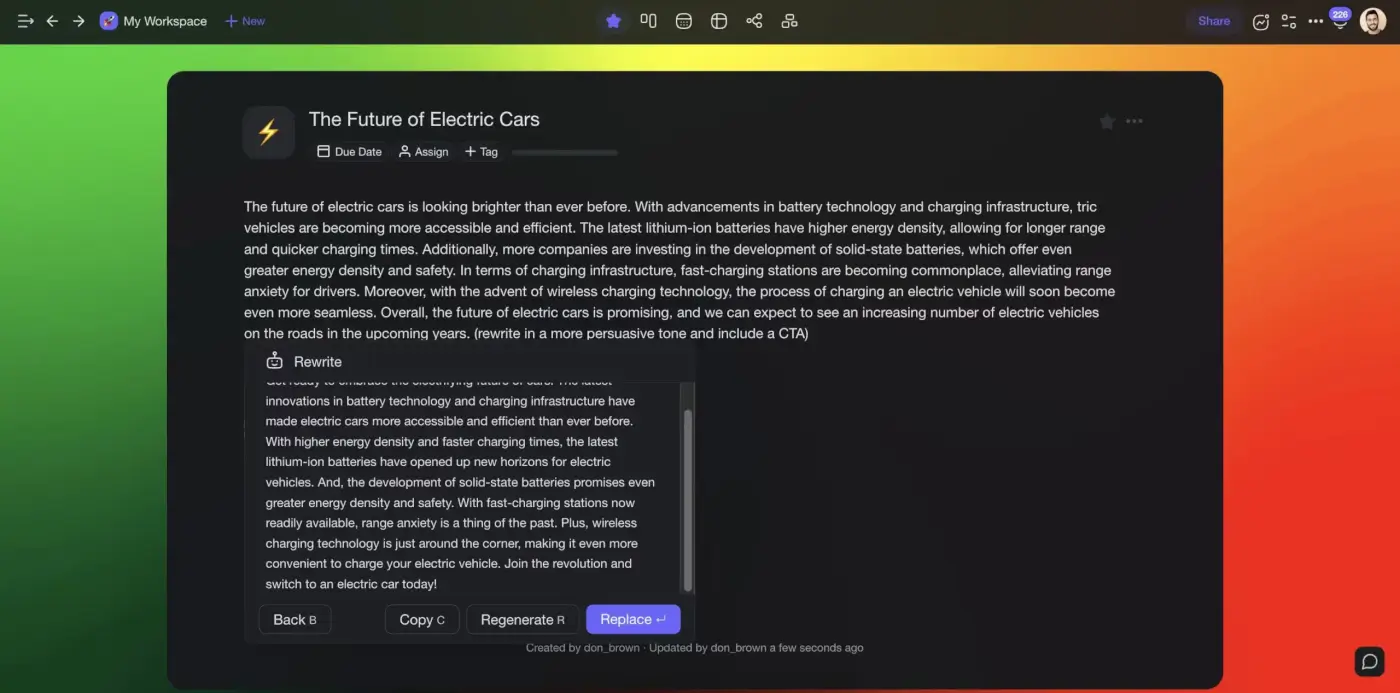
With Taskade, you can manage meeting notes, coordinate projects, and foster team communication effortlessly, proving it to be the ultimate tool for enhancing workplace productivity and collaboration.
Taskade, designed as a comprehensive tool for modern digital workspaces, excels particularly in managing meeting notes through its array of AI-driven features. These features amplify collaboration, making Taskade an indispensable resource for teams aiming to streamline meeting processes and enhance productivity.
Key Taskade Features for Meeting Notes
Custom AI Agents
Taskade’s Custom AI Agents act as intelligent assistants during meetings. They can automatically conduct background research or generate content based on the discussion topics in real-time. For instance, if a meeting revolves around strategic planning, the AI Agents can instantly provide data and insights relevant to the discussion, helping teams make informed decisions swiftly.
AI Assistant
Taskade’s AI Assistant (available on mobile as well) is particularly useful in real-time during meetings for note-taking and summarization. It can instantly capture key points and decisions made during meetings, convert them into structured notes, and summarize lengthy discussions into concise, actionable items. This ensures that no critical information is lost and enhances the productivity of the meeting.
AI Chat
Integrating AI Chat into the meeting environment allows for immediate clarification of points without disrupting the flow of the meeting. It can provide explanations, definitions, and detailed insights on topics being discussed, based on the context of the ongoing project. This tool ensures that all participants are on the same page and fully understand the matters at hand.
AI Prompt Templates Library
The AI Prompt Templates Library aids in preparing for meetings by offering templates for creating agendas, minutes, and follow-up actions. During brainstorming sessions or when creative solutions are needed quickly, these prompts can guide the discussion, ensuring that meetings are productive and focused on delivering tangible outcomes.
Project and Files Q&A
The Project and Files Q&A feature enhances meetings by allowing team members to interactively engage with meeting materials. Participants can upload pre-meeting documents and initiate AI-driven discussions directly related to the content, making it easier to address specific points during the meeting comprehensively. This ensures a more thorough understanding and better preparation among all participants.
Taskade stands out as the best AI tool for managing meeting notes due to its integration of project management functions with advanced AI features that support real-time collaboration and automation.
Check out Taskade’s full range of features here.
Limitations of Taskade
- May not support as many third-party integrations as other major platforms.
Otter.ai
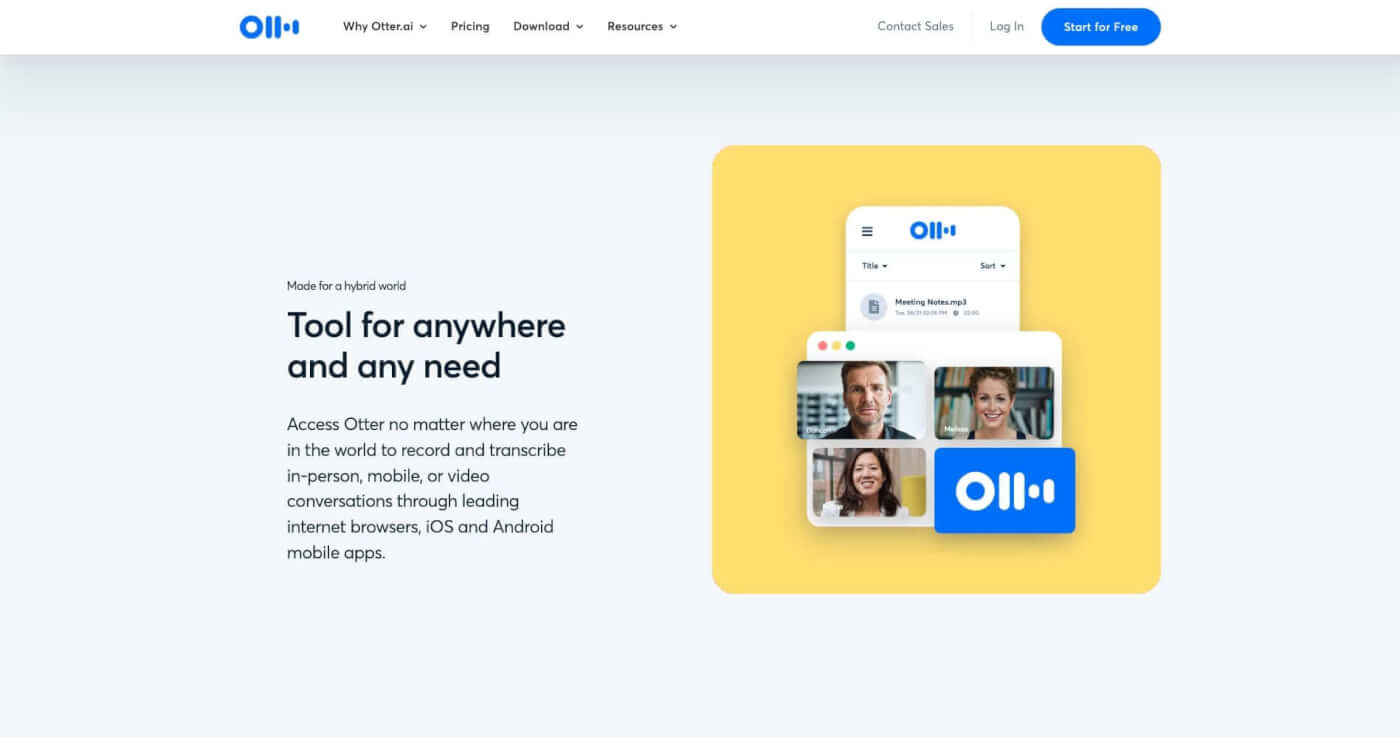
Otter.ai is an AI-powered assistant designed to enhance productivity and efficiency by generating rich, searchable notes from meetings, interviews, and lectures. By leveraging advanced speech recognition technology, Otter.ai offers a streamlined approach to capturing and organizing spoken information, making it invaluable for professionals across various industries.
Key Features for Meetings
- Automatic transcription ensures every word spoken in a meeting is captured accurately.
- Integration with popular video conferencing tools like Zoom and Google Meet facilitates seamless usage across platforms.
- Real-time note sharing allows participants to collaborate and add annotations during the meeting.
- Custom vocabulary adaptations enhance the accuracy of specialized terminology relevant to specific industries or companies.
- Speaker identification helps to differentiate who said what during multi-person discussions.
Limitations
- Transcription accuracy can vary significantly with audio quality and speaker accents.
- The platform currently supports a limited number of languages for transcription.
Common Reviews
Otter.ai is often compared to Google’s transcription service. It is praised for better contextual understanding but noted for a higher cost structure compared to some alternatives.
Mem AI
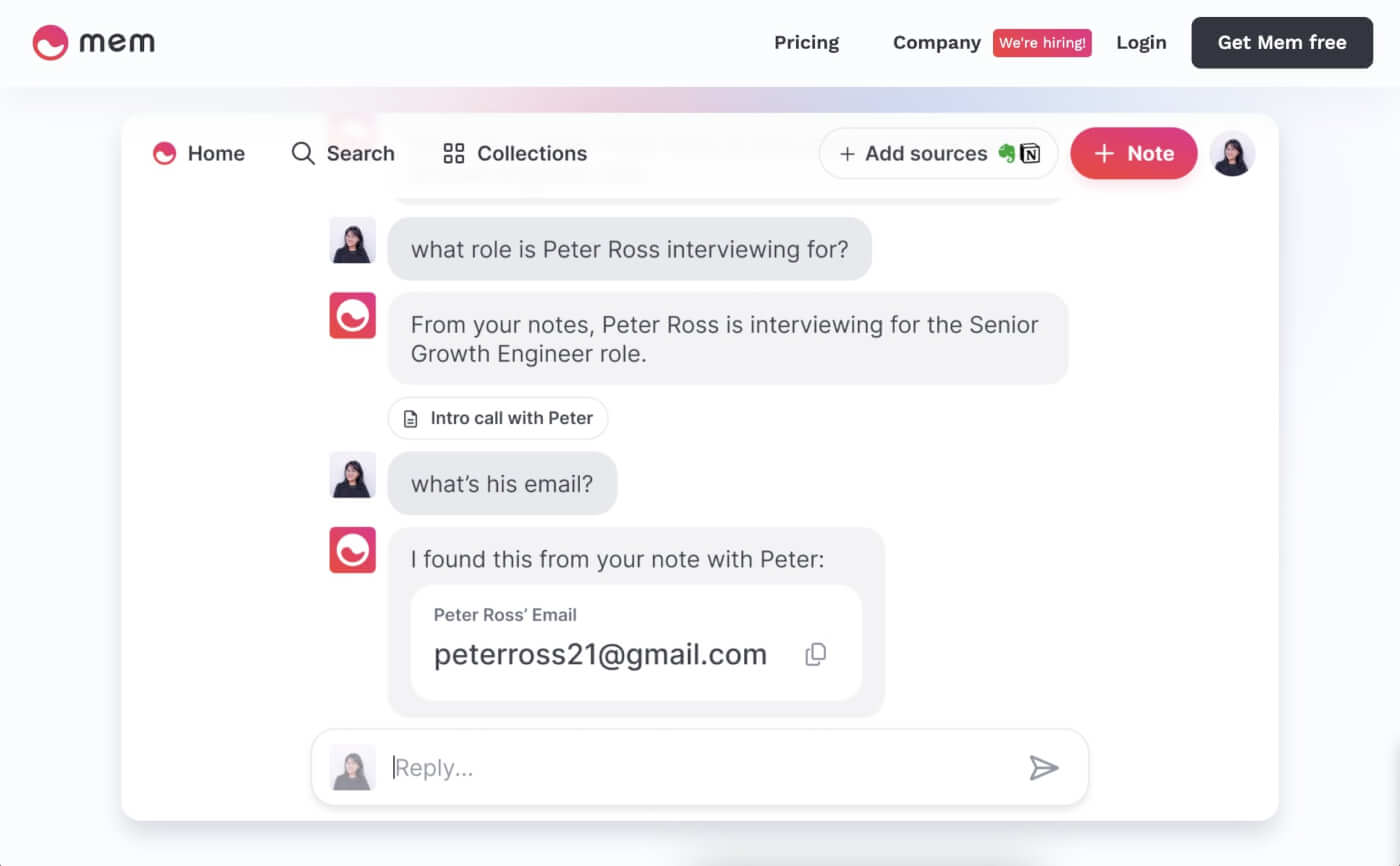
Mem AI is a note-taking application that employs artificial intelligence to revolutionize how information is captured, organized, and retrieved. By understanding the context of notes and utilizing AI to predict and automate organizational tasks, Mem AI caters to the needs of dynamic professional environments.
Key Features for Meetings
- Contextual note-taking aligns notes with the meeting’s subject matter, improving relevance and recall.
- Intelligent search features leverage understanding of context, making information retrieval quick and accurate.
- Synchronization across all devices ensures that notes are accessible anywhere, anytime.
- AI-driven predictive typing suggests content to speed up note-taking.
- Collaborative editing features allow team members to co-edit notes in real time, enhancing team coordination.
Limitations
- Advanced feature set may overwhelm users looking for a straightforward note-taking solution.
Common Reviews
Seen as a more advanced alternative to traditional note apps like Evernote, with a steeper learning curve but offering greater functionality.
Notion
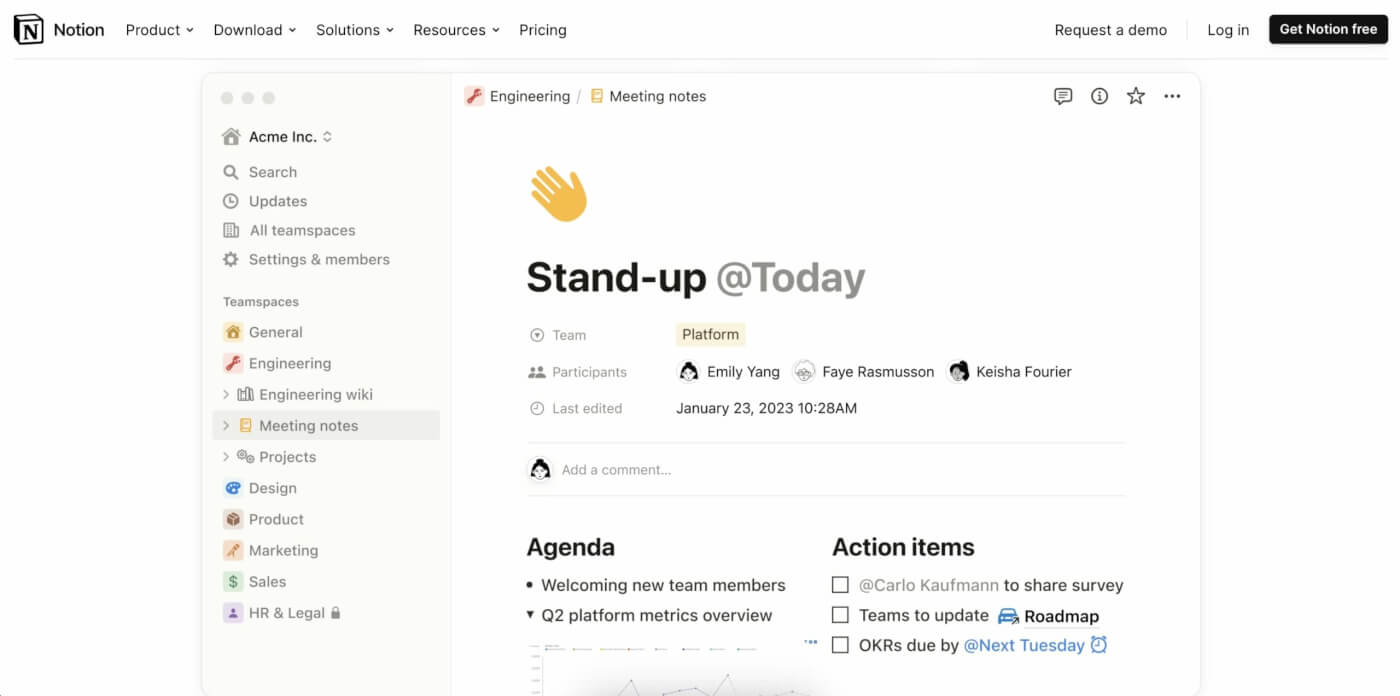
Notion serves as a comprehensive workspace tool that integrates note-taking, knowledge management, project management, and more into a single platform. Designed to simplify and centralize how teams work, Notion helps users create, collaborate, and organize all their work effortlessly.
Key Features for Meetings
- Customizable note templates allow users to create and maintain consistency across meetings.
- Extensive integration options with tools such as Slack, Google Calendar, and Microsoft Teams enhance connectivity and workflow.
- A comprehensive workspace offers a versatile platform for managing projects, documents, and tasks in a unified manner.
- Timeline views facilitate project tracking and milestone mapping.
- Embedded databases within notes can store and manage related data effectively.
Limitations
- The platform’s extensive set of features can be overwhelming for new users.
- Mobile app experiences may be less intuitive and feature-rich compared to the desktop version.
Common Reviews
Notion is frequently compared to Microsoft OneNote and Confluence for its versatility, often preferred for its sleek design but criticized for being complex.
Fireflies.ai
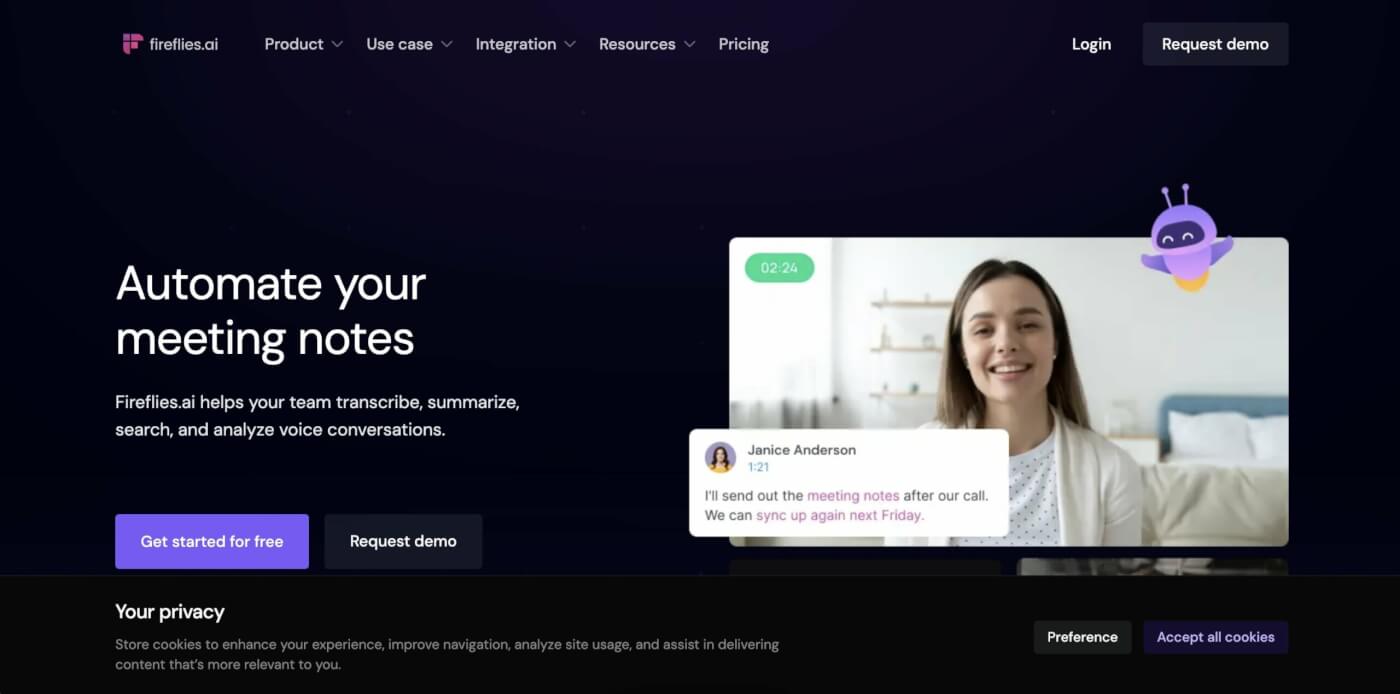
Fireflies is an AI-driven tool focused on automating meeting-related tasks such as note-taking, summarization, and tracking of action items. Aimed at boosting productivity, Fireflies ensures that key discussions and decisions are efficiently captured and actionable.
Key Features for Meetings
- AI-driven summaries provide concise overviews of meetings, emphasizing key points and decisions.
- Automated task detection identifies follow-up actions and helps manage assignments.
- CRM integrations ensure that actionable insights from meetings are automatically updated in related systems.
- Advanced speech recognition adapts to different accents and dialects to improve transcription accuracy.
- Calendar integration allows for automatic meeting scheduling and note preparation prompts.
Limitations
- Depends heavily on audio quality for effective summarization.
- Some tasks detected by AI may require manual correction to ensure accuracy.
Common Reviews
Fireflies.ai is compared favorably with transcription services like Rev and Temi for its integration capabilities, though it is occasionally noted for inaccuracies in AI interpretations.
👋 Parting Words
Effective meeting notes are crucial for productivity and AI is transforming this essential task by enhancing accuracy and engagement. Integrating AI allows participants to focus on the discussion, ensuring all details are captured and actionable insights are derived.
Taskade, as a comprehensive productivity suite, leverages AI-powered features to streamline collaboration and enhance your meeting efficiency.
Try Taskade for free today and transform your meeting experience!
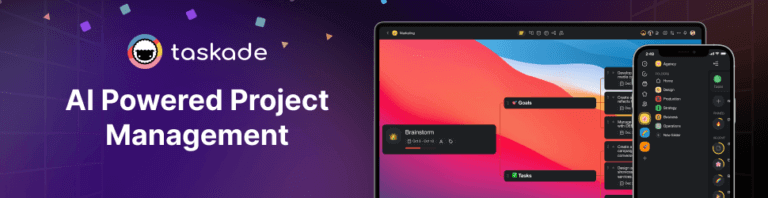


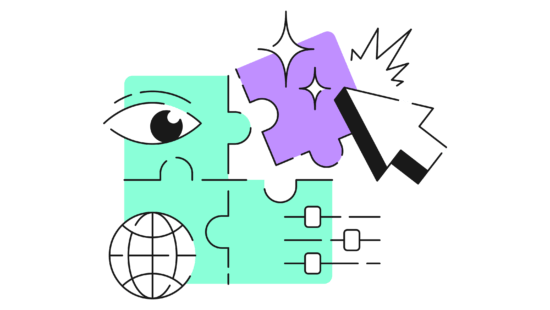 How to Use the Method of Loci in 2024 — A Mnemonic Device for Memorization
How to Use the Method of Loci in 2024 — A Mnemonic Device for Memorization 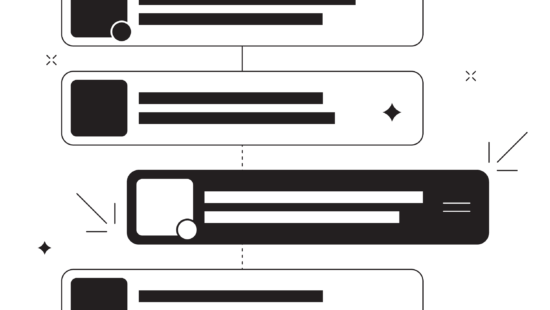 Here’s How Eat the Frog Can Boost Your Productivity in 2024!
Here’s How Eat the Frog Can Boost Your Productivity in 2024!  8 Best AI Tools For Team Productivity
8 Best AI Tools For Team Productivity  Creating AI Agents to Boost Your Coding Efficiency
Creating AI Agents to Boost Your Coding Efficiency 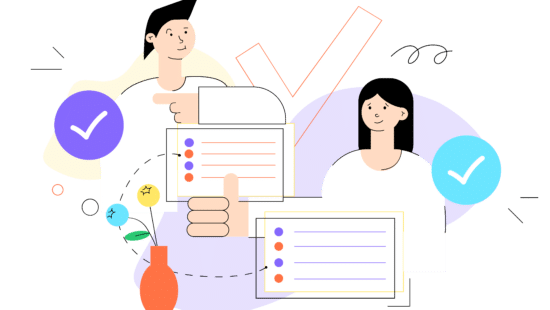 Gantt Charts vs. Roadmaps: Choosing the Right Tool for Your Project
Gantt Charts vs. Roadmaps: Choosing the Right Tool for Your Project  11 Best AI Tools for Writers to Create Content at Scale
11 Best AI Tools for Writers to Create Content at Scale