With 2024 just around the corner, you’re likely on the lookout for the best note-taking apps to keep your ideas in check. The good news? There’s a boatload of options out there. The bad news? Finding the right app that will fit your budget and note-taking style can take a while.
🤷♂️
Don’t have time for any of this? This article compares some of the best note-taking apps you can get today, complete with pricing, key features, use cases and AI integrations (these are non-negotiable 2024). The nitty-gritty you need to make a choice is here, so let’s dive in! 👇
⚡️ The Benefits of an Online Note-Taking App
Access to Notes on All Your Devices
Using a pen & paper combo to take notes? Well, we too love the smell and crisp of creamy 80g/m paper (for all your note-taking nerds out there). But sometimes you just want to have your notes with you at all times, even when you leave your trusty notebook at home.
The ability to access your notes from literally anywhere without having to lug around a notebook is one of the biggest benefits of an online note-taking apps. You get to travel light, look up notes on any device, and always have access to the latest version of your scribblings. It’s a win-win.
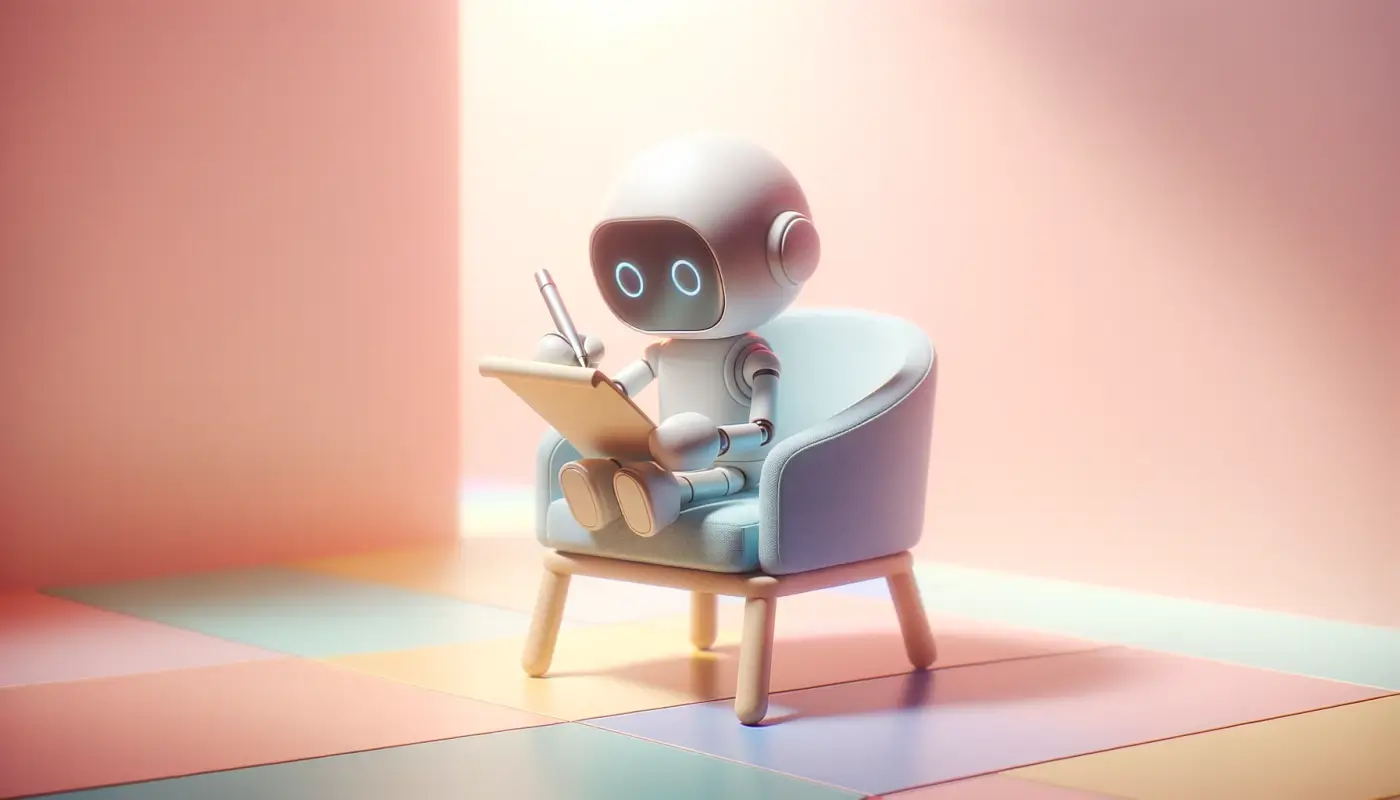
Most note-taking apps these day allow you to type and sync notes on multiple devices. A quick brainstorming on the train? Whip up your mobile phone and start typing away when inspiration hits. Want to work on a story in your favorite cafe? Open up your laptop and you’re ready to go.
Oh, and you also will never run out of pages, ever.
Collaborative Note-Taking
In the age of remote work, online collaboration is key. Whether you want to work with an editor, co-author a scientific paper, or simply share your musings with a family member, a good note-taking app is your go-to companion. That’s as long as it has the right set of feature.
So, what are we looking for?
Real-time, multi-user editing, easy sharing options, and perhaps a sprinkle of AI magic (more on that i na bit) for good measure. A platform that doesn’t just capture your thoughts, but enables seamless collaboration, straightforward organization, and efficient sharing across teams.
Simplified Note Organization and Retrieval
It’s 2024 and your (digital) notebook is still a mess? We’ve all been there.
Good notes don’t have an expiration date. They continue providing value long after you jotted them down. But when they’re lost in the sea of noise, their wisdom is as good as gone. The best note-taking apps out there come with solid organization features like:
- #️⃣ Tags: Relevant keywords that speed up search.
- 🗂️ Folders: Containers for bundling related notes together, just like physical notebooks.
- 🔎 Search Functionality: Your personal search engine to sift through notes.
- ⭐️ Starred or Pinned Notes: For highlighting important notes so they’re easily accessible.
- and much more…
All those features allow you to find what you’re looking for in seconds. Looking for a specific term in your library of notes? Simply use the search function and locate it in no time at all. Want to categorize your notes? Drop them into dedicated folders and add relevant tags on top.
It’s that simple. 🍰
Smart AI-Powered Note-Taking
Artificial intelligence is more than a buzzword in the realm of note-taking. Tags? AI can automatically generate them based on content. Folders? It will sort your notes into the right containers. Search? AI-assisted search will help you find the exact notes you’re looking for.
But all those things have been around for a while. So, what’s changed?
With the advent of large language models (LLMs) like GPT-3 and GPT-4, AI is becoming an integral part of note-taking tools. And it’s a note-taking partner we all need.
Outling notes, brainstorming ideas, or writing the actual content — artificial intelligence can do all that and much more. And as these technologies continue to evolve, AI-enhanced note-taking pave the way for a new era of innovation in personal and professional productivity.
Reduced Carbon Footprint
Did you know that the average office worker goes through a whopping 10,000 sheets of paper annually, while a startling 40% of timber worldwide finds its way into paper production?
(we had to look that one up)
Switching to digital note-taking is more than a convenience; it’s a step towards environmental responsibility. Each time you opt for digital notes, you reduce the demand for paper. This may not seem like much, but on a wider scale, it can set the stage for curbing deforestation.
And you don’t need to go completely paperless to make a difference.
You can transition gradually, making digital note-taking a part of your routine, while still enjoying the tactile pleasure of pen on paper when the mood strikes. Collectively, this effort adds up.
🏆 The 13 Best Note-Taking Apps
Taskade
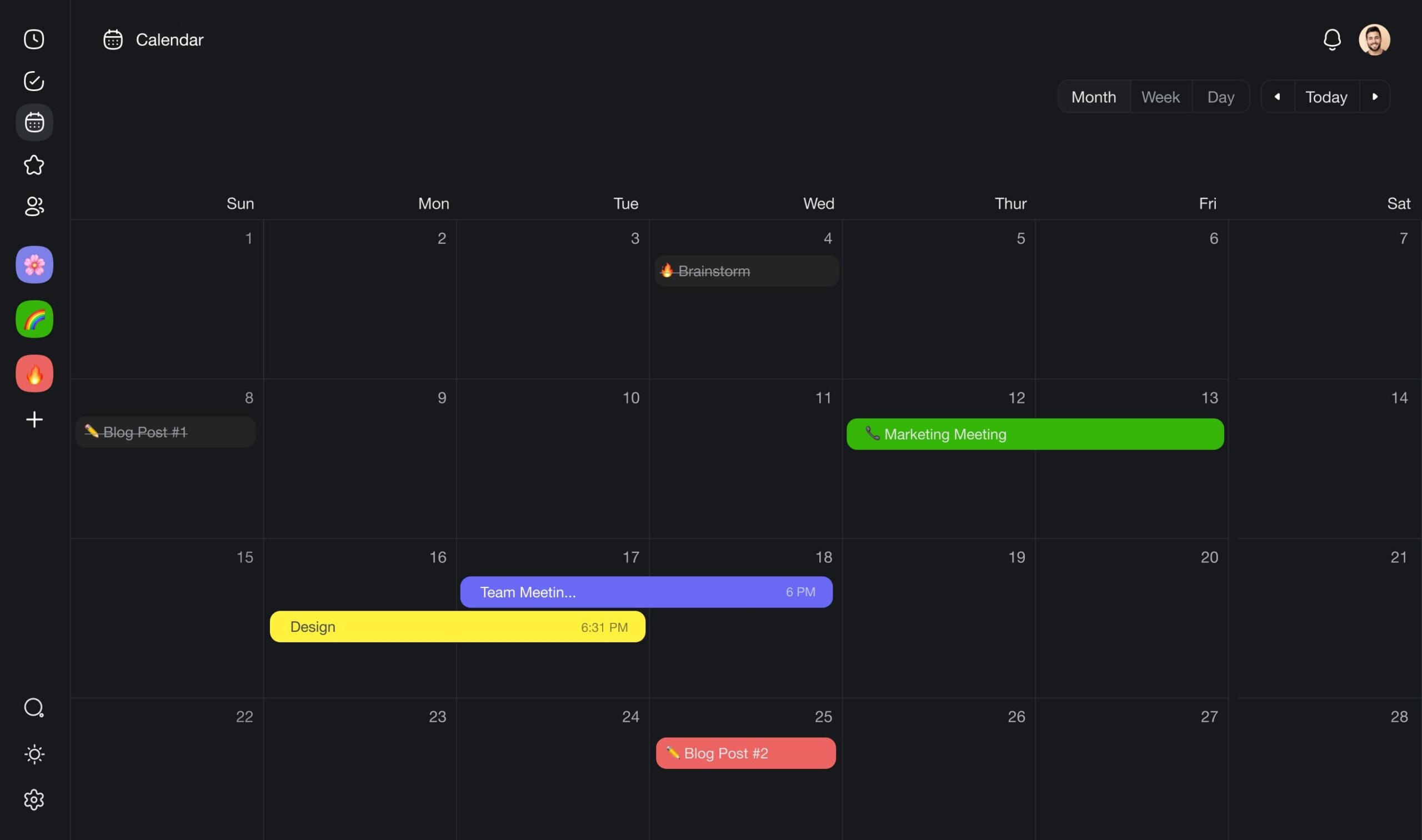
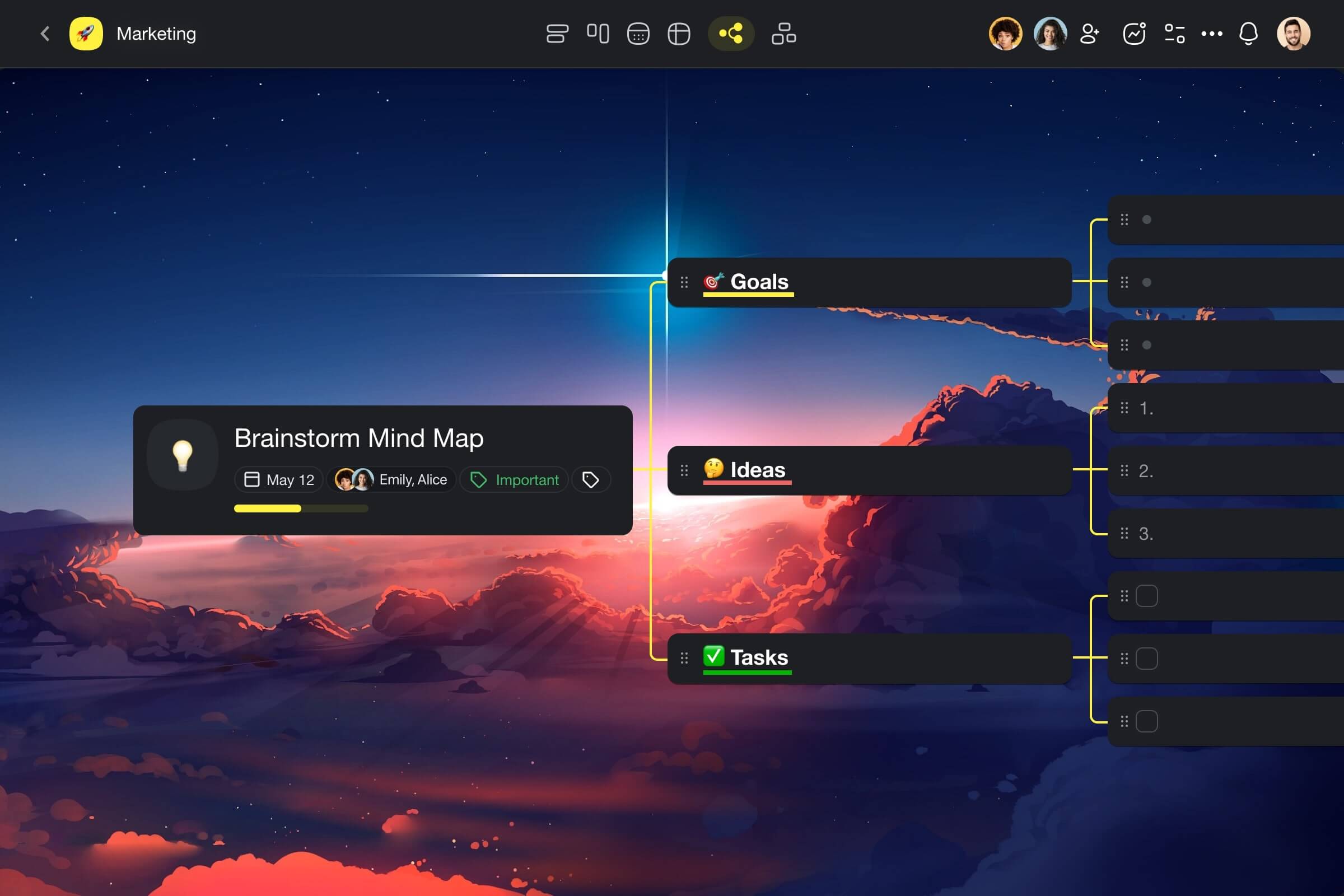
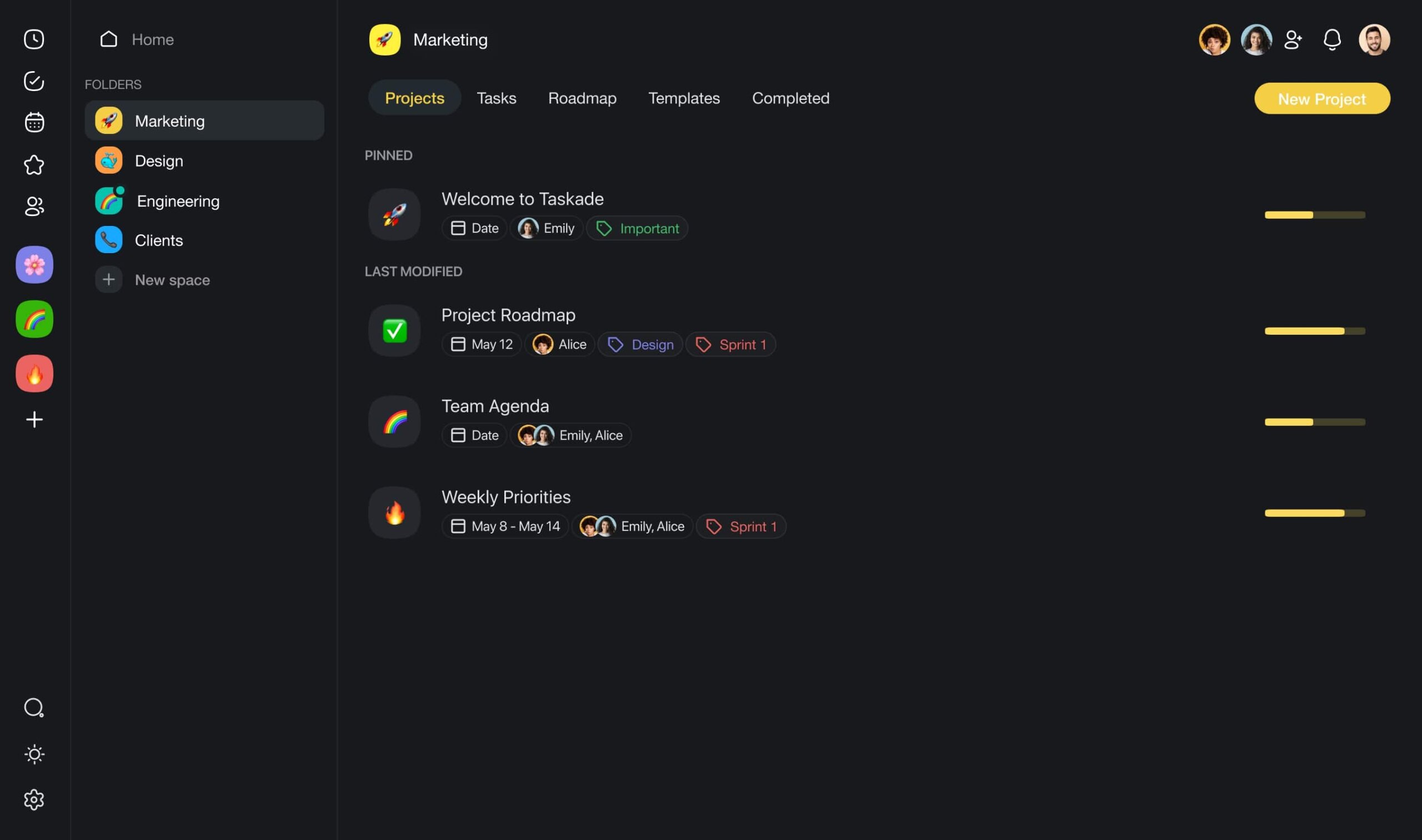
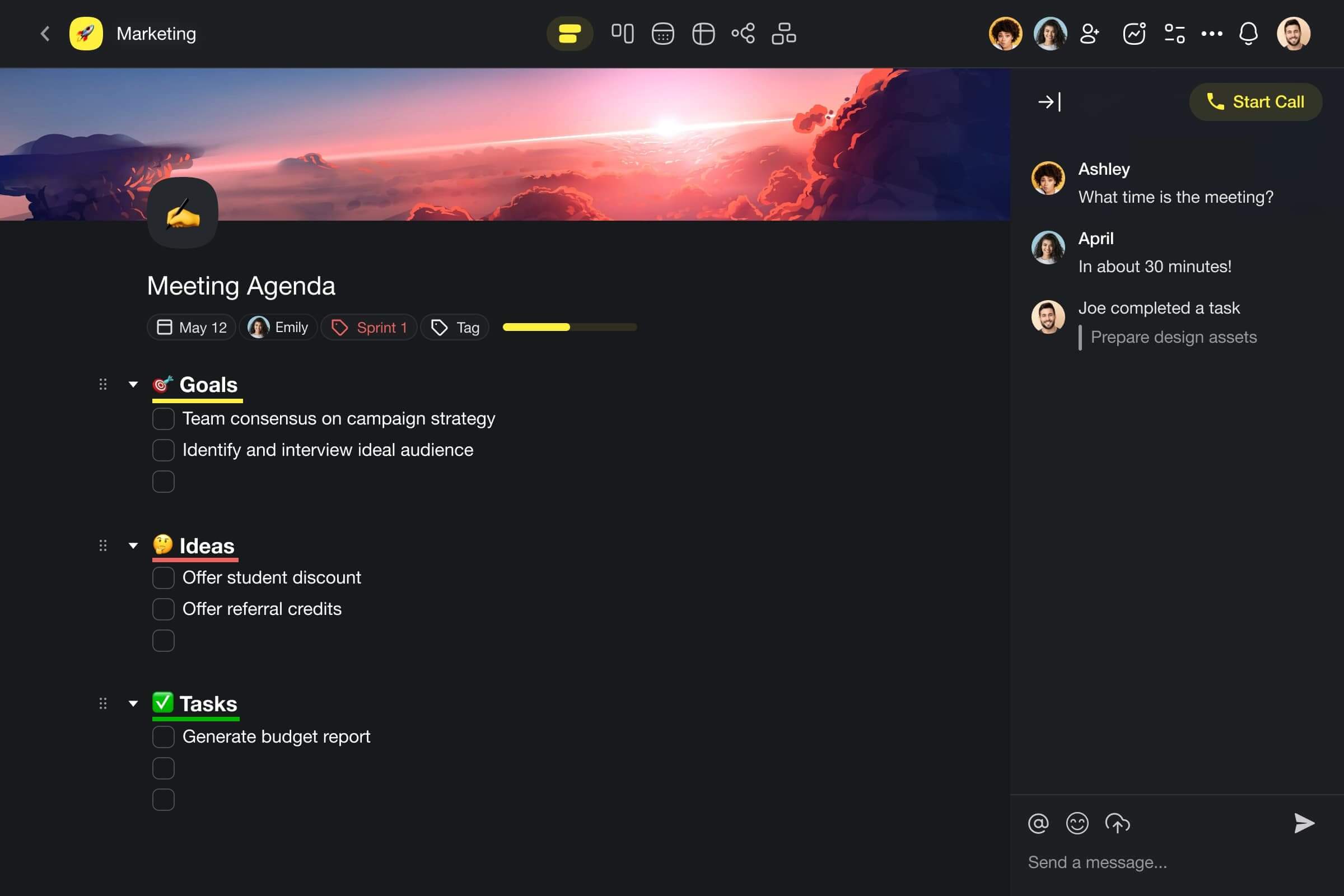
What Is Taskade?
Are you looking for an app that would allow you to take detailed notes with infinite hierarchies, sync them between all your devices without limitations, create to-do lists, AND organize and manage all your projects? Then Taskade is the perfect solution for you.
Taskade is a minimalist but powerful AI-powered note-taking and project management app. It’s a a digital second brain for all your personal and professional notes, a place where you can think, plan, brainstorm, and write without distractions. Just the tool you need to get stuff done.
It also happens to feature a full AI integration to supercharge your notes. 🤖
- Custom AI Agents: Imagine AI running in the background, automating routine tasks and gathering insights about any topic. With Taskade AI Agents, you can offload the mundane of research and free up time for taking and refining beautiful and useful notes.
- AI Writing Assistant: Stuck on phrasing while taking notes? The AI Writing Assistant is here to help. You can use one of handy /commands to speed up brainstorming, outlining, and drafting notes with contextual insights and suggestions.
- AI Chat: Don’t waste time looking things up online. Use the AI Chat to ask topic-related questions and get the guidance you need. The AI Chat will help you better understand the topics you’re writing about, just like that teacher back at school everybody loved.
- Workflow Generator: Effective note-taking requires a clear starting point with a defined idea, objective, and deadline. Rather than starting from scratch, describe your topic to the AI and get a basic structure. All you need to do is fill in the blanks.
Key Features of Taskade
🤖 Full AI Integration: Taskade AI works across all your workspaces, folders, and notes. It’s always there to help you think, plan, write, and organize your notes.
🔗 Bi-Directional Links: Use backlinks to create two-way connections between notes. Use the @mention feature to browse and quickly find a similar idea/concept to link to.
👁️ Project Views: View your notes in several different ways. Switch between the List / Outline, Board, Calendar, Action, Mind Map, and Org Chart views without losing context.
🌳 Outlining Features: Indent and outdent notes and tasks to create high-level outlines. Fold (collapse) bullets, paragraphs, or entire sections of your notes to focus.
🎨 1000+ Templates: Choose from thousands of templates and AI generators to turn an idea into action. Customize existing templates or create and share your own.
⚡️ Real-Time Collaboration: Invite others to edit notes in the same project, at the same time. Chat, video-conference, and manage user roles/editing privileges.
How Much Does Taskade Cost?
Visit Taskade’s pricing page to compare features and plans.
Evernote
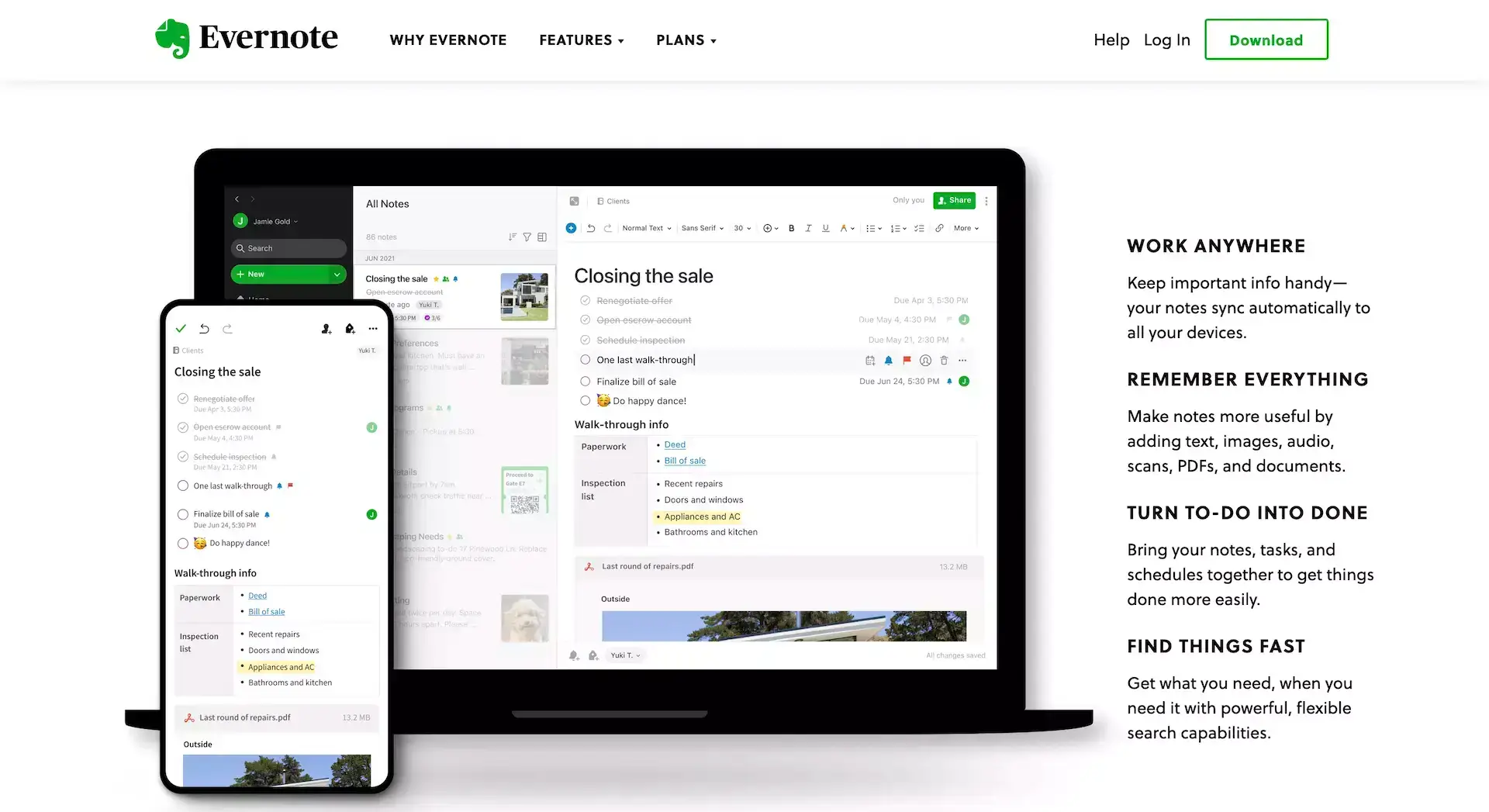
What Is Evernote?
Evernote is a versatile note-taking and organization application that allows users to capture, organize, and find information across multiple platforms. At its core, Evernote provides a space where you can write notes, create to-do lists, save web clippings, annotate images, and more.
The strength of Evernote lies in its powerful search capabilities and the ability to sync content across multiple devices with certain limitations). There is also a robust tagging and digital notebook system that makes it really easy to manage knowledge.
Features of Evernote
Evernote’s concept is simple — you create notes which are then stored inside a digital notebook. You can add tags to your notes in order to keep them organized.
However, this can get pretty clunky especially if you’re a heavy note-taker. This is where Evernote’s built-in search function comes into play; allowing you to search for notes using keywords and phrases.
Evernote is also known for its Web Clipper feature. You can download an extension that allows you to clip parts or even entire web pages and paste them into Evernote. Clipped web pages remain stored in the app until you delete them.
You can use Evernote’s templates to get you started on tasks that require more structure such as creating a story dashboard or even a monthly calendar to get yourself organized. This can be a helpful feature to help you kickstart your projects.
An interesting thing that Pachikov did with Evernote is that he implemented a feature to recognize handwritten notes. This was a page he took from a tool he created called ‘Calligrapher’ in his earlier days which recognized handwritten input on devices. In Evernote, handwritten notes can be captured via an in-app camera.
How Much Does Evernote Cost?
🟢 Free
- Cross-device sync (2 devices)
- 60 MB of storage for notes/month
- Task management
- Search and tagging
- Uploading attachments
🔵 Personal ($7.99/month)
- 20 GB of storage for notes/month
- Personalized Home screen
- Assigning and tracking tasks
- Location-based search
- Export notes to PDF
- Integration with 3rd part services
🟡 Professional ($14.99/month)
- 20 GB of storage for notes/month
- Personalized Home screen
- Assigning and tracking tasks
- Location-based search
- Export notes to PDF
- Integration with 3rd part services
Google Keep
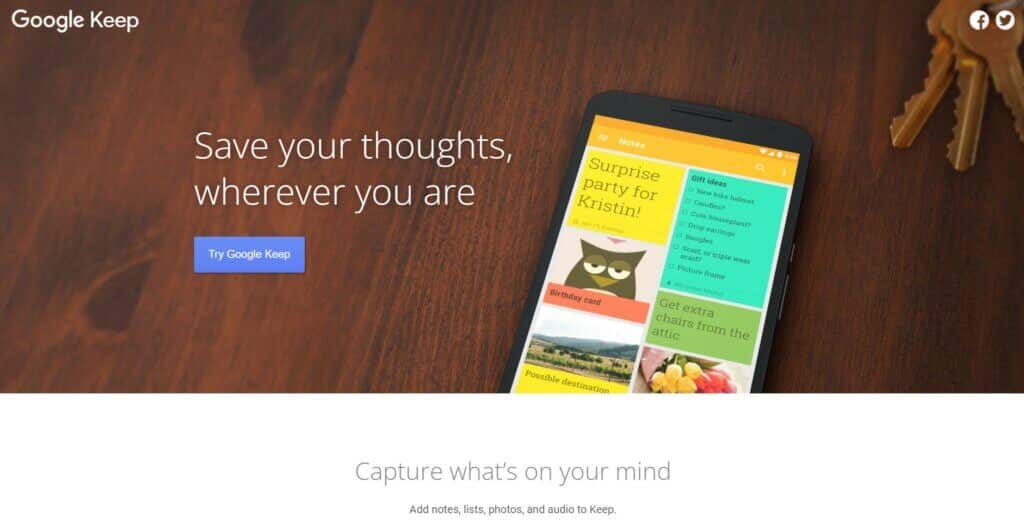
What Is Google Keep?
Google Keep is a digital note-taking tool that was launched as part of Google Suite in 2013. When it was first released, Google Keep was given good reviews due to its lean design and simplicity. This meant that it was a simple note-taking tool that was also quick.
You can use Google Keep to collaborate with other users on simple notes and even share to-do lists. The only prerequisite to this is that other users must also sign in to their Google account to use Google Keep.
Despite the Chrome app being discontinued, the free popular note-taking app can still be accessed via web browsers.
Features of Google Keep
- Simplicity. Google Keep’s simplicity makes it beginner-friendly due to its intuitive design. The option to color-code your notes makes it easy to categorize them based on colors.
- Speed. Due to Google Keep’s lightweight design and minimal features, the app runs quickly and is perfect for you if you’re in the market for a tool to take simple notes.
- Google Docs Integration. With Google Keep, you can easily transfer longer notes into Google Docs with a single click. This feature is handy especially if you’re drafting detailed outlines.
- Transcribe Voice Recordings. Another handy feature of Google Keep is its ability to transcribe your voice into notes. Simply record your voice via the app and it will transcribe what you’re saying in real-time.
- Record Audio Notes. Alternatively, you can also use the Google Keep app on your mobile device to record audio notes on the go. Record voice notes and store them on Google Keep for future reference.
- Adding Doodles Into Notes. You’re able to draw and save your doodles as notes on Google Keep. This could come in handy if you prefer to express some of your thoughts via drawings.
- Labels to Organize Notes. It’s easy to keep your notes organized on google keep by using labels and also the built-in search function.
- Collaboration. Google Keep allows you to easily collaborate with other Gmail users by simply adding them as collaborators into your notes.
How Much Does Google Keep Cost?
Google Keep is completely free to use.
Workflowy
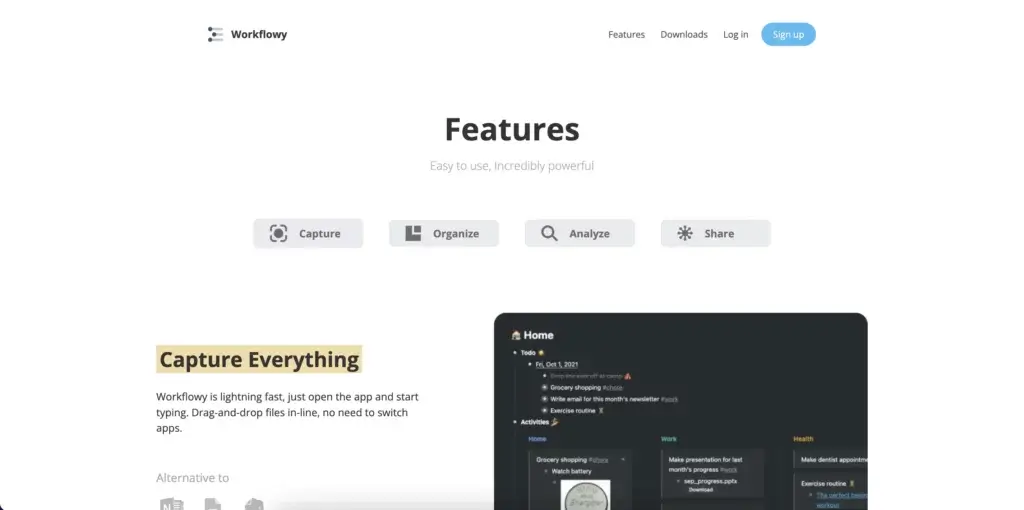
What Is Workflowy?
Workflowy is streamlined outlining software that lets you map out all kinds of projects. The outliner app offers a minimalist, distraction-free outliner environment. You can use Workflowy in a web browser or get it for Windows, Mac, Linux, and mobile devices.
Like Taskade, Workflowy was nurtured under Y Combinator’s wings and was designed to address everyday project management problems. Workflowy uses a hierarchical tree structure that accentuates the flexibility of ordinary lists.
Workflowy’s ease of use gives it a spot in our list of the best note-taking apps of 2024.
Features of Workflowy
- Infinite nested lists (in Workflowy Pro)
- Filtering features
- Color-coded tags and highlighting (beta)
- Multi-factor authentication
- Outline backup to Dropbox
- A selection of themes and fonts
- Outline sharing and collaboration
How Much Does Workflowy Cost?
- Basic/Free
- All features included
- Limited to 250 bullets/month
- File upload limited to 100 MB
- Only basic sharing
- Workflowy Pro ($4.08 billed annually)
- Unlimited bullets
- Unlimited file uploads
- Advanced sharing features
- Backup to Dropbox
- Premium support
Roam Research
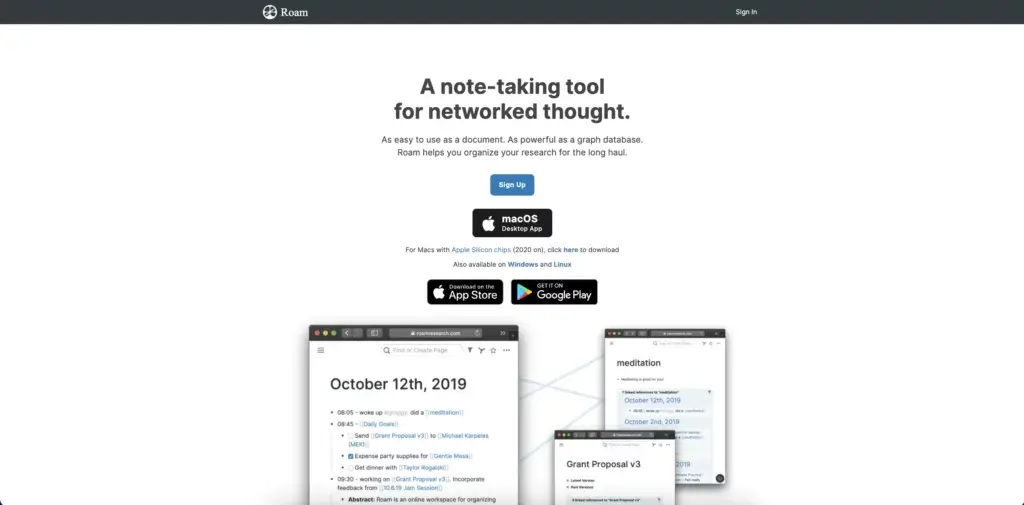
What Is Roam Research?
Roam Research is a note-taking software that excels when it comes to creating a web of linked information.
Although Roam excels as a personal knowledge management tool, it offers only basic collaborative features and also has a steep learning curve.
Roam lets you create a web of interlinked notes. This unique feature makes it one of the best note-taking apps of 2024.
Features of Roam Research
Roam Research is a note-taking app that can also be used as a knowledge base for personal and professional use.
Roam focuses on a bottom-up thinking process. This approach involves creating bits of information and linking them together to eventually form a bigger picture. Every note that you take on Roam is fluid with no central idea, unlike a traditional mind map. This lets you freely create and link notes as you go by.
You take notes in a bullet list format in Roam Research. These bullet lists can be organized and collapsed to keep things neat. This is a useful feature especially if you find yourself drafting long-form notes most of the time.
However, what makes this tool powerful is the ability to create bi-directional links between your notes using bracket functions, which link them together both ways. If the page that you’re linking to does not exist, Roam will create the page for you. This creates an in-depth personal wiki page with a web of interlinked information for you to access.
Collaboration on Roam can be done either by sharing pages, adding individuals to your database, or making your database publicly accessible.
How Much Does Roam Research Cost?
Pro ($15/month billed annually)
- 3 private or public roam graphs
- Unlimited editors/viewers
- API access
Believer ($500/5 years as a one-time payment)
- Priority access to new features
- Priority support
Dynalist
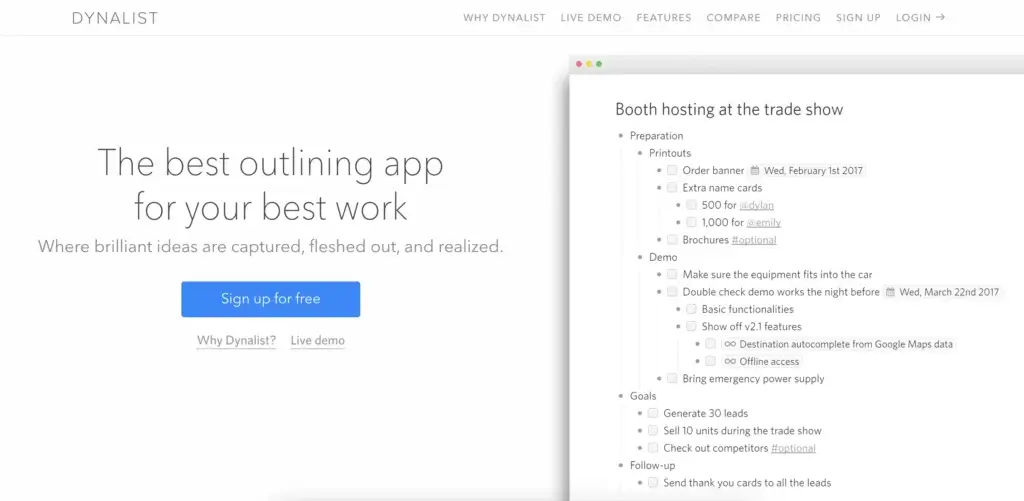
What Is Dynalist?
Dynalist is an outliner that was created by Shida Li and Erica Xu after the two founders found that Workflowy, the tool that they were using, was lacking in certain features to help them get work done.
Being an outliner software, Dynalist is a collaborative note-taking tool that can also help you take notes hierarchically. The software organizes information in a way that helps you with recall, much like a second brain.
However, after creating Obsidian, the two founders have announced that Dynalist will not be getting any major upgrades in the near future.
Even though Dynalist won’t be getting any major improvements, it still is one of the best note-taking apps out there in the market today.
Features of Dynalist
Dynalist has features to help you with note-taking and also project and task management. On Dynalist, you can list down your ideas hierarchically and keep breaking them down to gain a firm understanding and understand things better.
What’s more, Dynalist is also available on all devices, meaning that you can take notes and manage your to-do lists from anywhere.
To help you manage your notes, Dynalist lets you group similar concepts together using tags to help you filter through your notes. Besides that, Dynalist has pretty standard features that you would expect to see in an outliner app. Some of these features include:
- Markdown formatting
- Tags
- Colored labels
- Headings (H1, H2, H3)
- Internal linking
In terms of task and project management, Dynalist has standard features to help you manage your to-do lists. Task management is done by creating a checklist on Dynalist. After populating your checklist with tasks, you can set due dates and also set a task to repeat if it’s a recurring one.
However, Dynalist lacks the ability to assign tasks to your teammates, which means that the only way to assign tasks is to communicate the task to them via another application.
Dynalist also supports integration with Google Calendar so that you can sync your to-do list and view them on your Google Calendar.
How Much Does Dynalist Cost?
Free
- Unlimited items and documents
- Internal linking
- Markdown formatting
- Tags
- 5 bookmarks
- Sharing and collaboration
Pro ($7.99/user per month)
- Google Calendar integration
- Tag pane
- Recurring tasks
- Unlimited bookmarks
- Custom CSS
- Dropbox & Google Drive backup
- Priority support
Obsidian
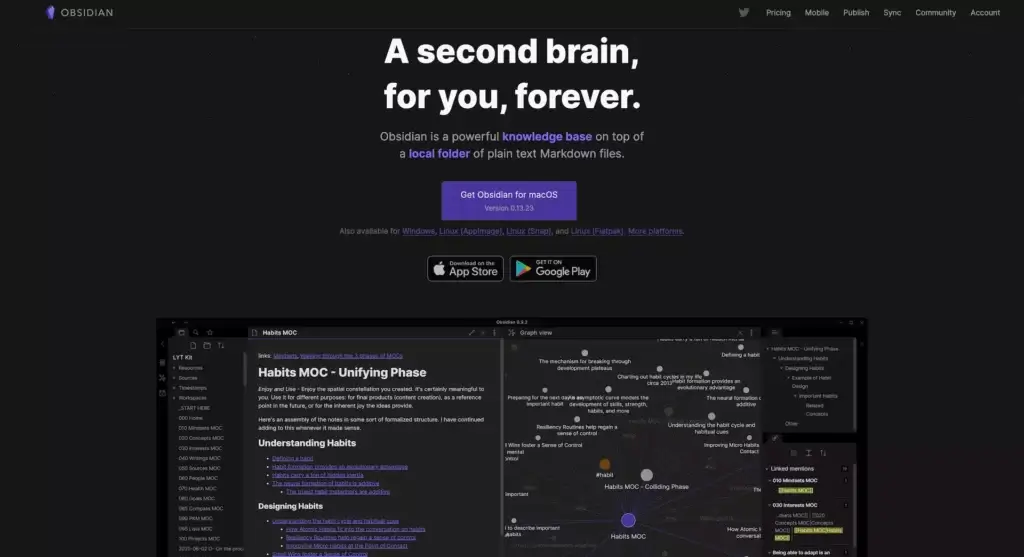
What Is Obsidian?
Obsidian is a note-taking software that works as a second brain application for knowledge management. It’s ability to create a web of interconnected notes makes it one of the best note-taking apps out there today.
Created by Erica Xu and Shida Li during the quarantine period of Covid-19 in 2020, the outliner tool has gained traction with over 50,000 members in their Discord community, all while still remaining as a two-man team.
Features of Obsidian
- Markdown support
- Cross-linking and graph view
- Multiple resizable UI panes
- Official and community plugins
- Pre-made UI themes
- Proprietary and external sync
- Bi-directional linking
How Much Does Obsidian Cost?
Free for personal use
- Doesn’t require an account
- Plugins and API
Catalyst ($25/50/100 one-time purchase)
- Support the development process
- Access to insider builds
Commercial ($50/year per user)
- Ready for commercial use
- Priority support
Sync Add-On ($8/month billed annually)
- End-to-end encryption
- Built-in version history
- Priority email support
Publish Add-On ($16/month billed annually)
- Selective notes publishing
- Graph view and outline
- Priority email support
Apple Notes
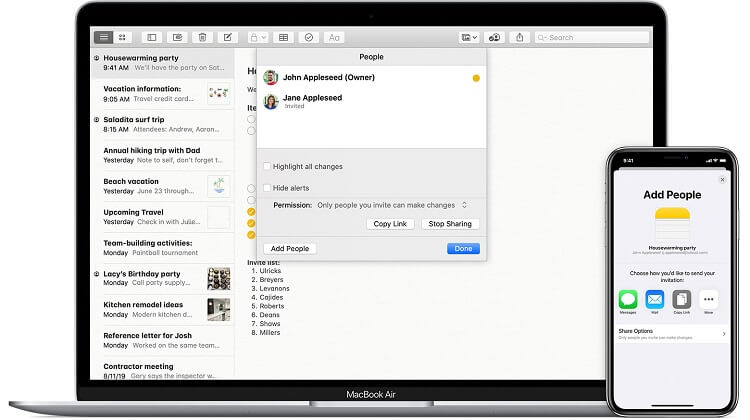
What Is Apple Notes?
Apple Notes deserves a honorable mention because it is a free note-taking app that is available on most Apple devices. This app is used primarily for taking notes and creating simple lists.
Apple Notes is arguably one of the best note-taking apps on iOS as it can be used to create a quick note on your iPhone, iPad or Macbook whenever you need to.
Features of Apple Notes
- Note-taking
- Create audio notes with Siri
- Share notes
- Creating simple tables
- Creating simple lists
- Sketch ideas
- Paste images
How Much Does Apple Notes Cost?
Apple notes is a free note-taking app that can be used across Apple devices.
Notion
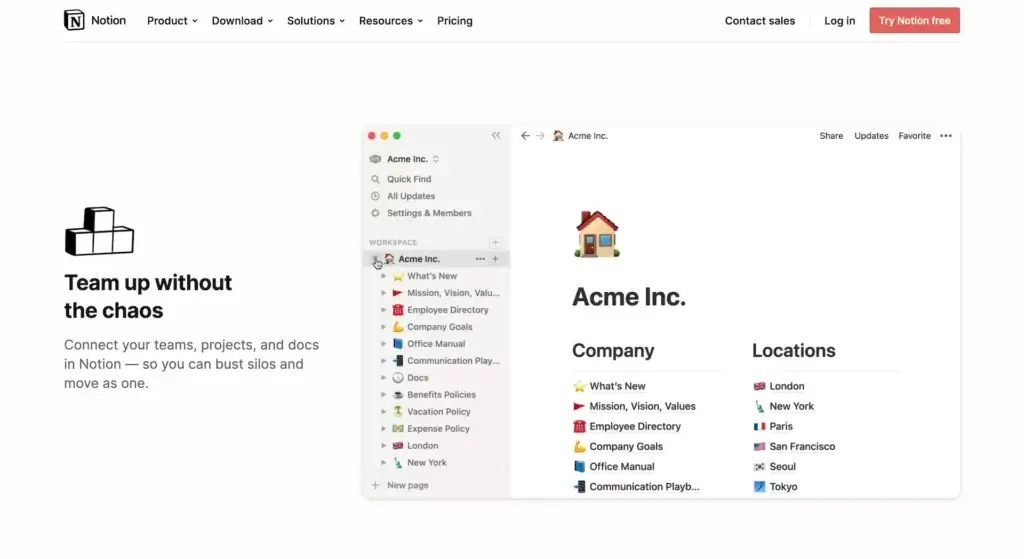
What Is Notion?
Notion is an all-in-one app that allows you to take notes and manage projects to improve your productivity.
It was released to the public in 2015 with the goal of ending the need of having multiple productivity tools by being an all-in-one app.
If you can overcome Notion’s learning curve, you’ll realize why we’ve added this app into our list of the best note-taking apps.
Features of Notion
Notion as a software attempts to be a jack of all trades. It combines multiple tools such as project management, to-do lists, note-taking, wiki creation, and more into one unified software.
Notion is heavy on features and also supports integrations with other apps such as Google Drive, Trello, Slack, and more. When using Notion, you create content on pages by filling up blocks with content.
Although Notion does have a steep learning curve due to it having a lot of features, it can be a useful tool to help you and your team get work done. Having multiple features also means that Notion is flexible, meaning that you can use it for just about anything.
How Much Does Notion Cost?
Notion offers its software at four different tiers which include the free personal plan, personal pro, team, and enterprise plan.
Personal/Free
- Unlimited blocks & pages
- 5 guests users/editors
- Multi-device sync
Personal Pro ($4 per month)
- Unlimited uploads and guest users
- Version history
Team ($8/month per user)
- Unlimited team members
- Collaboration with permissions
- Admin tools
Enterprise (custom)
- Advanced security with SAM/SSO
XMind
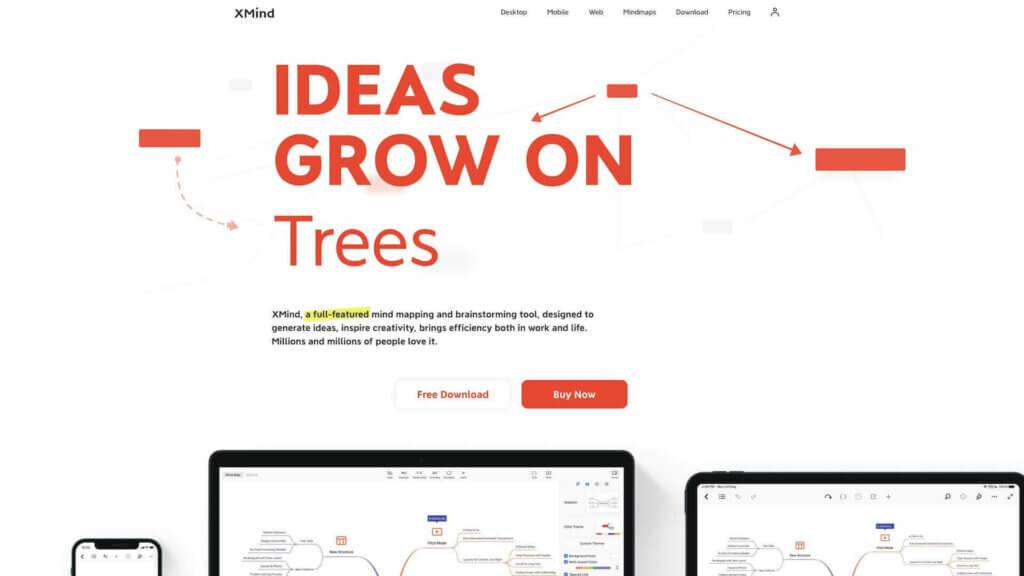
What Is XMind?
XMind is a mind mapping application founded by Brian Sun in 2008. The popular mind mapping tool was created with the aim of helping people brainstorm more ideas and organize them via mind maps.
You can use XMind to take notes in the form of a mind map to help you visualize your information better. This unique feature makes it one of the best note-taking apps out there today.
Features of XMind
XMind is a dedicated mind mapping tool that has advanced features to help you create mind maps intuitively. Here are some of the types of mind maps that you can create on XMind:
- Fishbone
- Tree table
- Timeline
- Org chart
XMind also allows you to switch to an outliner view so that you can organize your thoughts in hierarchies. You can use this application to take notes if you’re into visualizing your information in the form of mind maps.
How Much Does XMind Cost?
XMind offers its software in one main pricing plan. You can choose to pay every 6 months for $39.99, or yearly for $59.99 per user.
Each XMind subscription unlocks all features across all devices, with a limit of 5 desktops/laptops, and 5 mobile devices.
Miro
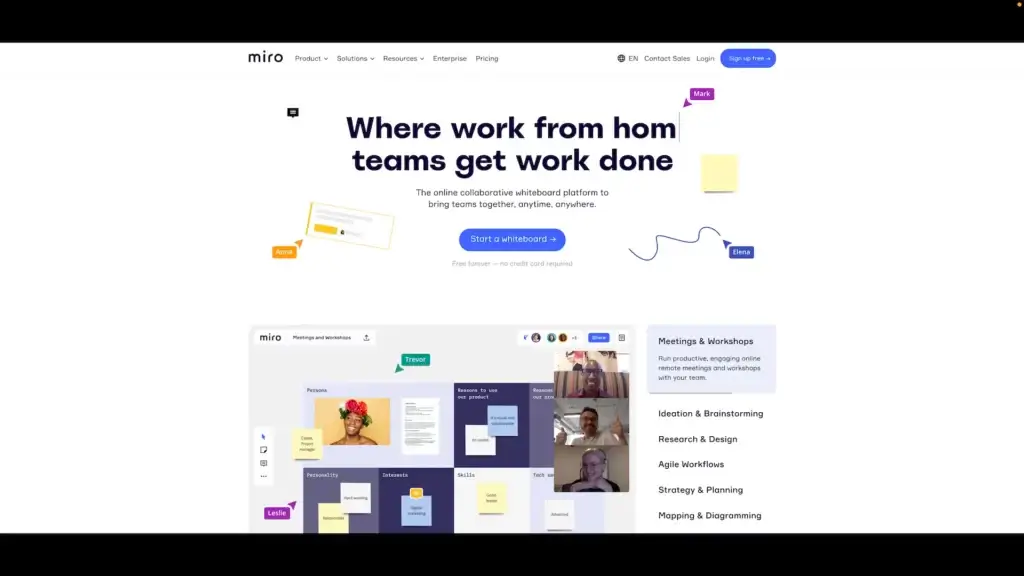
What Is Miro?
Miro is a visual collaboration platform that was founded in 2011 by Andrey Khusid.
Miro utilizes a more visual approach to brainstorming and collaboration. Its wide range of features makes it feel like an online collaborative whiteboard to help you come up with creative ideas and take notes.
On Miro, users can choose to start work on a customizable empty board or get started with ready-made templates. Boards can be used for a variety of things ranging from note-taking, project management, brainstorming, wireframe creation, and more.
Miro is one of the best note-taking apps when it comes to visual and collaborative note-taking.
Features of Miro
Miro has a few features to help you take notes collaboratively.
On Miro, your whiteboard can be customized to fit your needs. Each board is built in the form of a fully customizable infinite canvas. This allows you to collaborate and branch out your notes without limit.
Similar to other visual collaboration tools, Miro also features a drag-and-drop design which makes it easy for you to edit your visualizations. Boards also have tools such as shapes, arrows, and drawing to make it seem as if you’re collaborating on an infinite whiteboard.
On Miro, you can collaborate with your team members via chat and video calls to reduce the need to toggle between applications when working.
How Much Does Miro Cost?
Miro Free Plan
Miro’s Free Plan is ideal if you’re trying out the software to see if it’s a good fit for yourself or your business. The Free Plan comes with access to templates, a maximum of 3 boards, and integrations excluding Jira and Confluence.
Miro Team Plan ($8/month)
Miro’s Team Plan gives you access to unlimited boards and the ability to create and share your own templates with your team. You also get extra features such as video calls, voting, timer, and the ability to organize projects via kanban boards.
Miro Business Plan ($16/month)
The Business Plan gives you the added ability to invite guests to your private boards. You can also organize smart meetings with a specific set of tools and create better diagrams and images with advanced packs.
Joplin
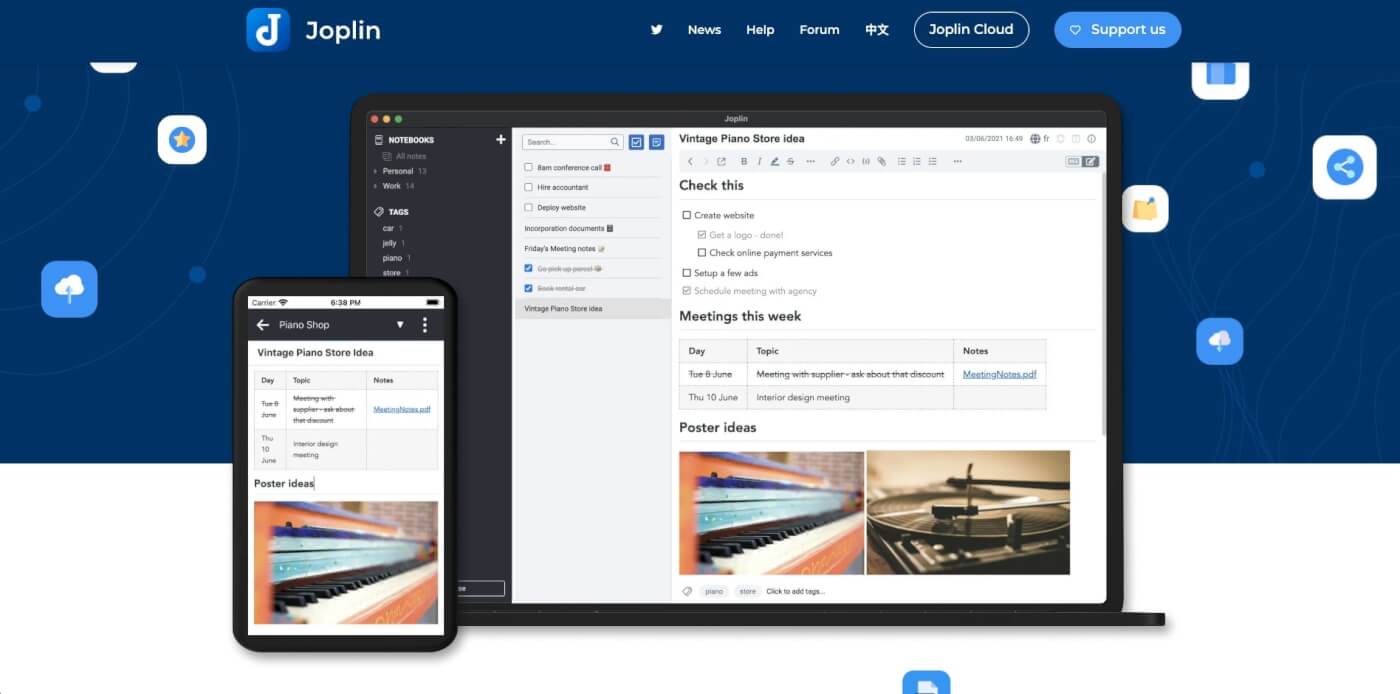
What Is Joplin?
Joplin is an open-source note-taking and task management tool thats puts an exceptional emphasis on user privacy. Instead of locking you into a specific cloud ecosystem, it offers the flexibility to store data locally or sync with a cloud service of your choice.
What makes Joplin stand out is its ability to import notes from other platforms, especially Evernote. This is great news for those looking to transition between apps without the hassle. For the security-conscious, there is also end-to-end encryption, adding an extra layer of protection.
Features of Joplin
Joplin sets itself apart by being an open-source application, which means its code is freely available for anyone to inspect, modify, and distribute. This transparency has fostered a community-driven development approach where users and developers work collaboratively.
If you like to keep your notes organized, the tagging system complements Joplin’s hierarchical structure, making it easy to label and retrieve specific notes or topics. Plus, its search functionality allows for quick and efficient retrieval of information, regardless of note size.
How Much Does Joplin Cost?
Joplin is a free, open-source application. If you want to sync your notes across devices or need more advanced features, you’ll need to sign up for one of the paid Joplin Cloud plans.
🟢 Basic (2.99€/month)
- 10 MB per note/attachment
- 1 GB storage space
- Publish documents
- Sync unlimited devices
- Web Clipper
- Collaborate on notebooks
🔵 Pro (5.99€/month)
- 200 MB per note/attachment
- 10 GB storage space
- Share a notebook
- Email to documents
- Customize the note publishing banner
🟡 Teams (7.99€/month)*
- Manage multiple users
- Consolidated billing
- Share permissions
- Priority support
- Per user. Minimum of 2 users
Standard Notes
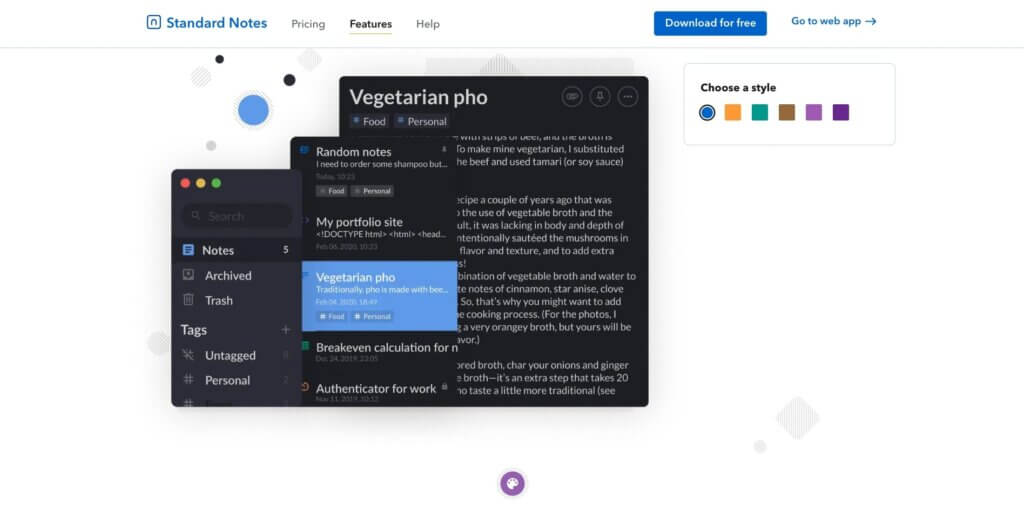
What Is Standard Notes?
Standard Notes is an open-source, end-to-end encrypted notes application designed to prioritize user privacy and data security. Developed to offer a safe and simple space for users to jot down thoughts, save information, or organize ideas, it operates on the principle of ensuring that your data remains confidential and inaccessible to third parties, including the developers.
Dedicated to longevity and sustainability, Standard Notes implements a timeless design coupled with a straightforward user experience. The apps aims to cater to a diverse user base, offering a clutter-free interface that is intuitive and user-friendly. With a focus on the core essence of note-taking, Standard Notes provides a reliable platform with exceptional commitment to privacy.
Features of Standard Notes
Standard Notes provides end-to-end encryption for all its notes, ensuring that only the user can access their content. This encryption remains consistent across all devices, so notes remain private whether accessed from a mobile device, tablet, or computer. The app supports cross-device synchronization, making it possible to access and edit notes from any connected device.
For those looking for varied writing and formatting experiences, Standard Notes offers different editors, available through its Extended plan. These range from plain text to rich-text and code editors. The platform also provides organizational tools, such as tagging and pinning capabilities. Finally, there’s a backup system that allows you to save notes to a preferred location.
How Much Does Standard Notes Cost?
🟢 Free
- End-to-end encryption
- Unlimited device sync on web, desktop, and mobile
- Plain text documents
- Offline access
- Password protection
- Full data export
- Two-factor authentication
🔵 Productivity ($63/year)
- Markdown and rich text
- Spreadsheets and checklists
- Daily Notebooks feature
- Folder organization
- Tags and revision history
- Web clipper
🟡 Professional ($84/year)
- 100GB cloud storage
- Subscription sharing
- Access to Moments feature
- No limit on file size
- Offline file access
- Backups of all files
- Extended revision history
👋 Parting Words
If having a cross-platform note-taking app isn’t enough to satisfy your pursuit of productivity, why not check out some of our other similar articles to help you take better notes?



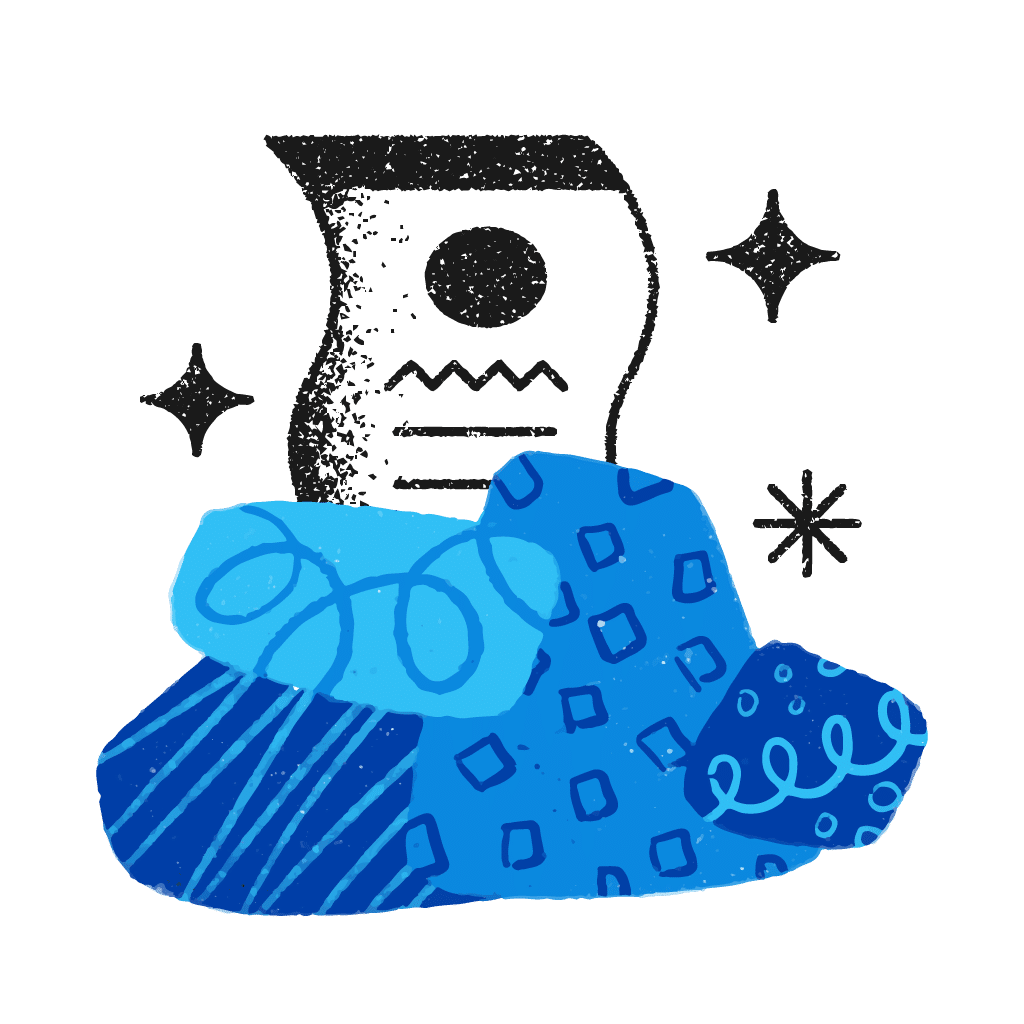 10 Top AI Tools For Knowledge Management
10 Top AI Tools For Knowledge Management 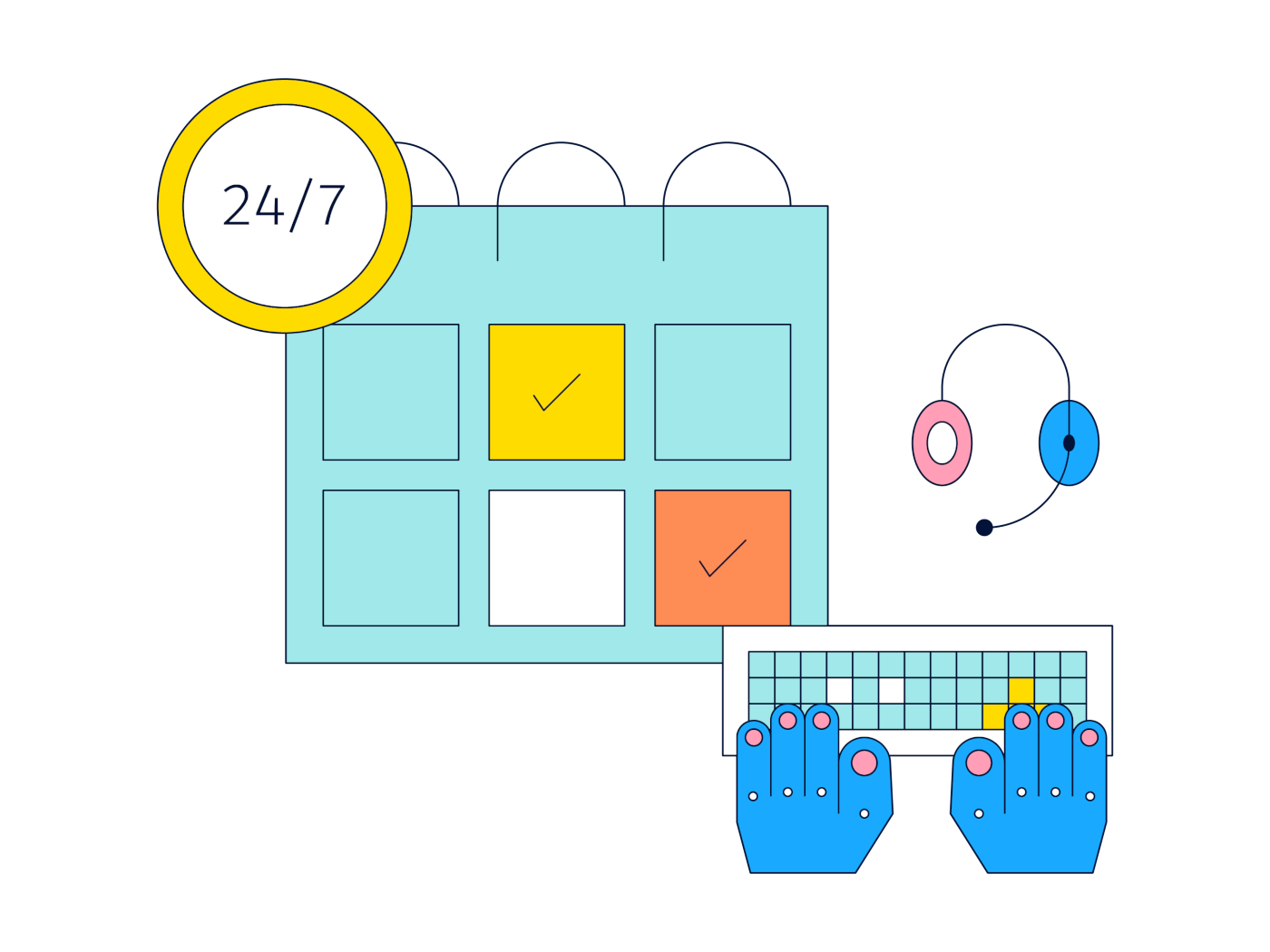 8 Top AI Note-Taking Apps in 2024: Research, Outline, and Think Faster
8 Top AI Note-Taking Apps in 2024: Research, Outline, and Think Faster 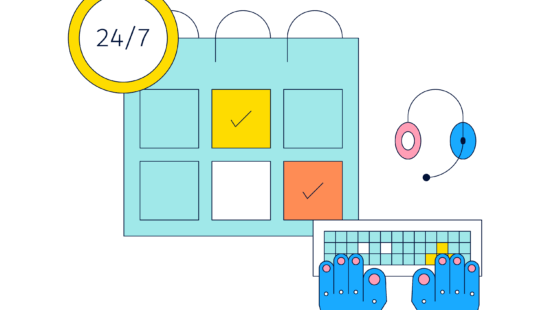 The 31 Best Evernote Alternatives for Your Note-Taking Needs in 2024
The 31 Best Evernote Alternatives for Your Note-Taking Needs in 2024 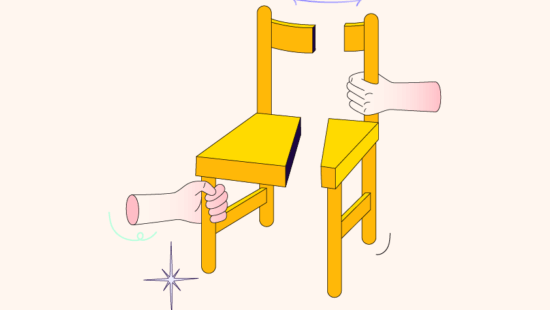 The Power of Connected Thoughts: How Linking Your Thinking Can Improve Your Learning and Retention
The Power of Connected Thoughts: How Linking Your Thinking Can Improve Your Learning and Retention 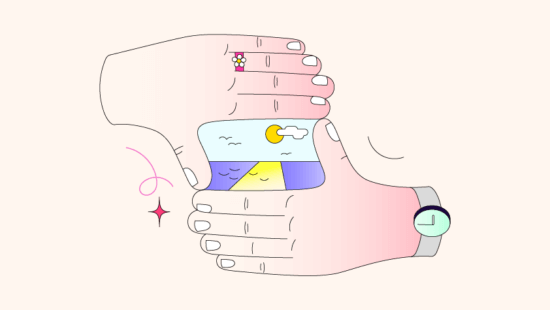 How AI Can Help You Build A Second Brain in 2024: Revolutionizing Knowledge Management
How AI Can Help You Build A Second Brain in 2024: Revolutionizing Knowledge Management 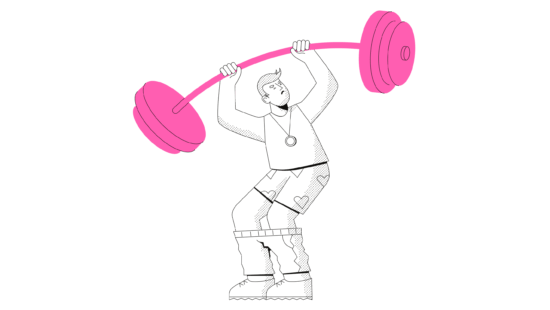 The PARA Method: Get More Done With This Productivity Framework for Organizing Your Life
The PARA Method: Get More Done With This Productivity Framework for Organizing Your Life