Managing Agile projects makes you wish for a time machine to rethink your life decisions? We get it. Scope creep, overcommitment, communication gaps — it’s hard to manage it all without a reliable, digital toolbox. The good news is we have created one for you, filled with the top AI tools for Agile development.
In today’s article, we’re unpacking a lineup AI platforms that will make a real difference in your Agile projects. You’ll see how they tackle the real issues and turn daily stand-ups into celebrations of progress. No fluff, just the stuff that helps you and your team create great products and services.
🐇 Key Agile Challenges and How AI Can Help
Agile is about going with the flow and getting things done fast.
But even the most experienced teams hit snags. Sometimes, it’s like trying to piece together a puzzle as the shapes keep changing. That’s the thrill of Agile.

That’s where AI comes into play.
Generative AI has been around for a long time. But now that it’s getting seamlessly integrated into existing tools, things are starting to look interesting.
Teams using AI-enhanced solutions report clearer communication, faster problem-solving, and more efficient workflows. They are able to find new ways to innovate, cut down on busy work, and focus more on what matters.
But if all this isn’t a good reason to upgrade your toolbox, there’s more:
- ⚡️ Enhanced Decision Making: AI can aggregate and analyze project data faster than any team could, highlighting trends and pinpointing risks that might otherwise go unnoticed. For Agile teams, this means making more accurate decisions based on solid data rather than gut feeling.
- ⚡️ Predictive Analytics: Imagine having a crystal ball that uses your project’s history to forecast future hurdles. That’s AI for Agile teams. It can analyze past performance to predict where issues might arise, allowing teams to proactively adjust plans and correct course when needed.
- ⚡️ Automation of Routine Tasks: AI takes over the mundane tasks that bog down daily progress, from sending out status updates to assigning new tasks and tracking project milestones. And when AI handles the repetitive tasks, teams can concentrate on the work that really matters.
- ⚡️ Improved Resource Management: With AI, Agile teams get a bird’s-eye view of everyone’s workload and availability. This insight makes it easier to distribute tasks in a way that maximizes efficiency without overwhelming individual team members.
- ⚡️ Better Quality Control: AI integrated into CI/CD pipelines acts as an ever-vigilant guardian against bugs and errors. By continuously scanning for issues and suggesting fixes, AI tools help maintain a high standard of quality throughout the development process.
Now, let’s find the tool to bring those benefits to life.
🏆 Top AI Tools for Agile Projects
Taskade
Taskade is a space where your Agile projects live and breathe. It’s a comprehensive, AI-powered platform that facilitates seamless project & task management, collaboration, and uninhibited communication.
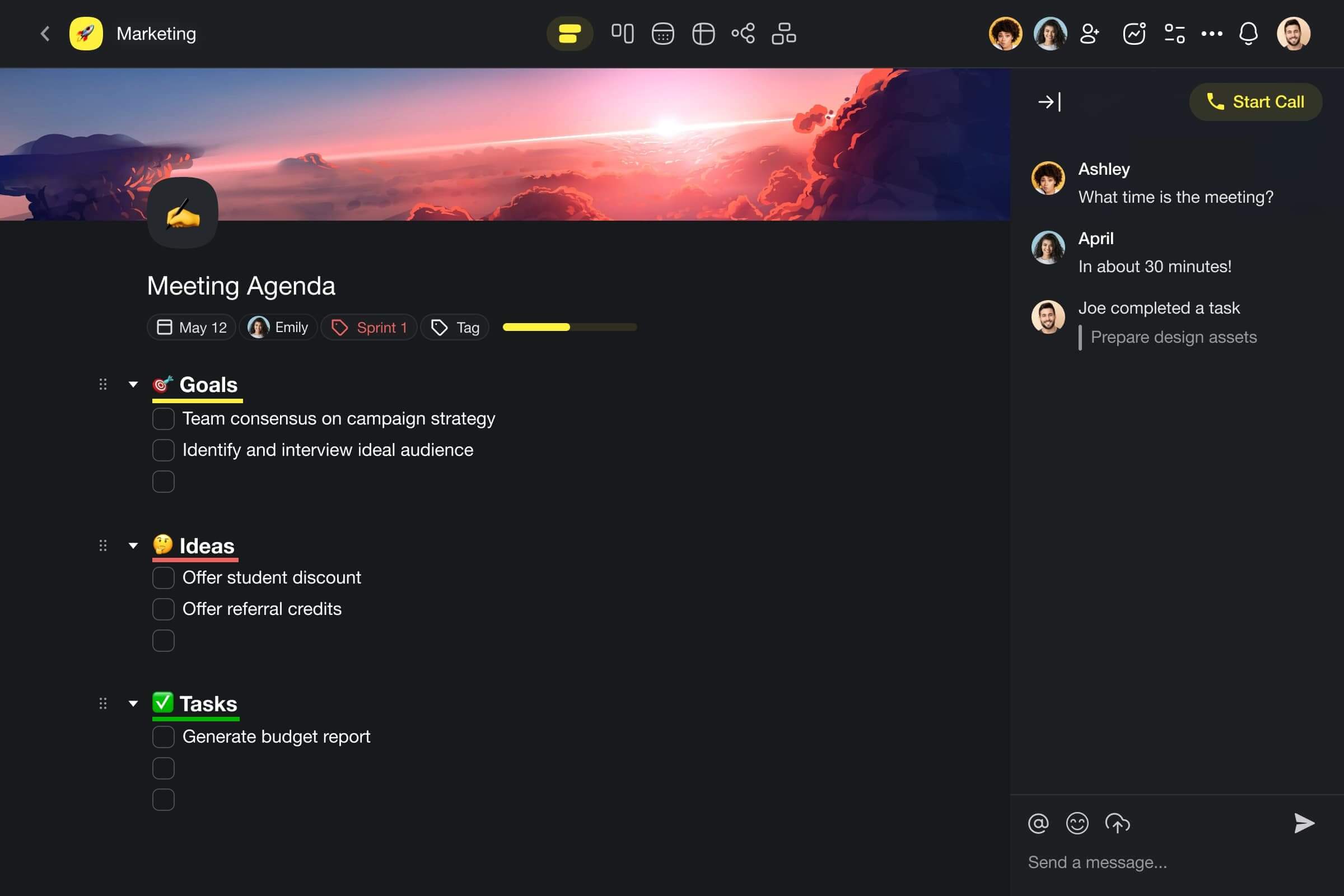
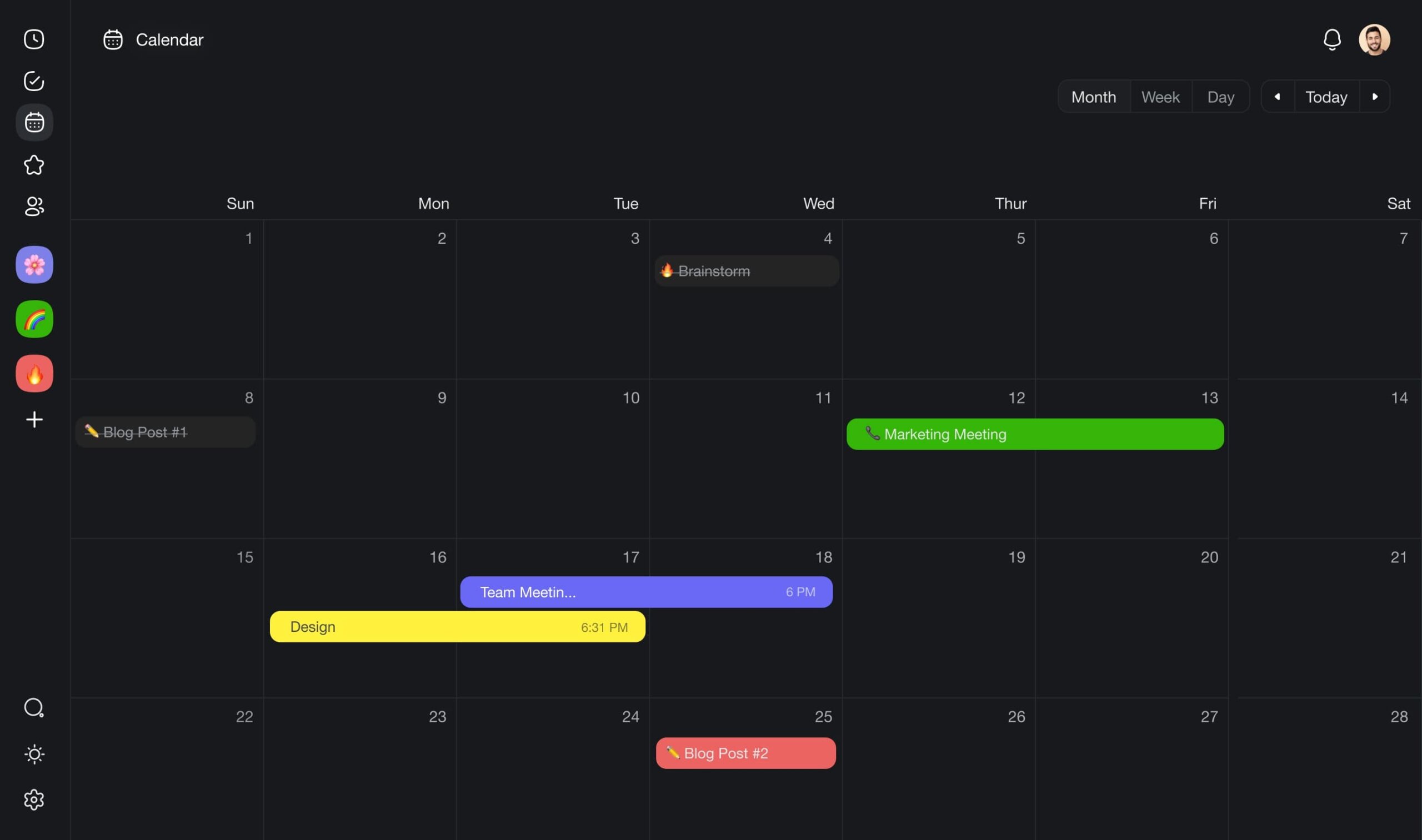
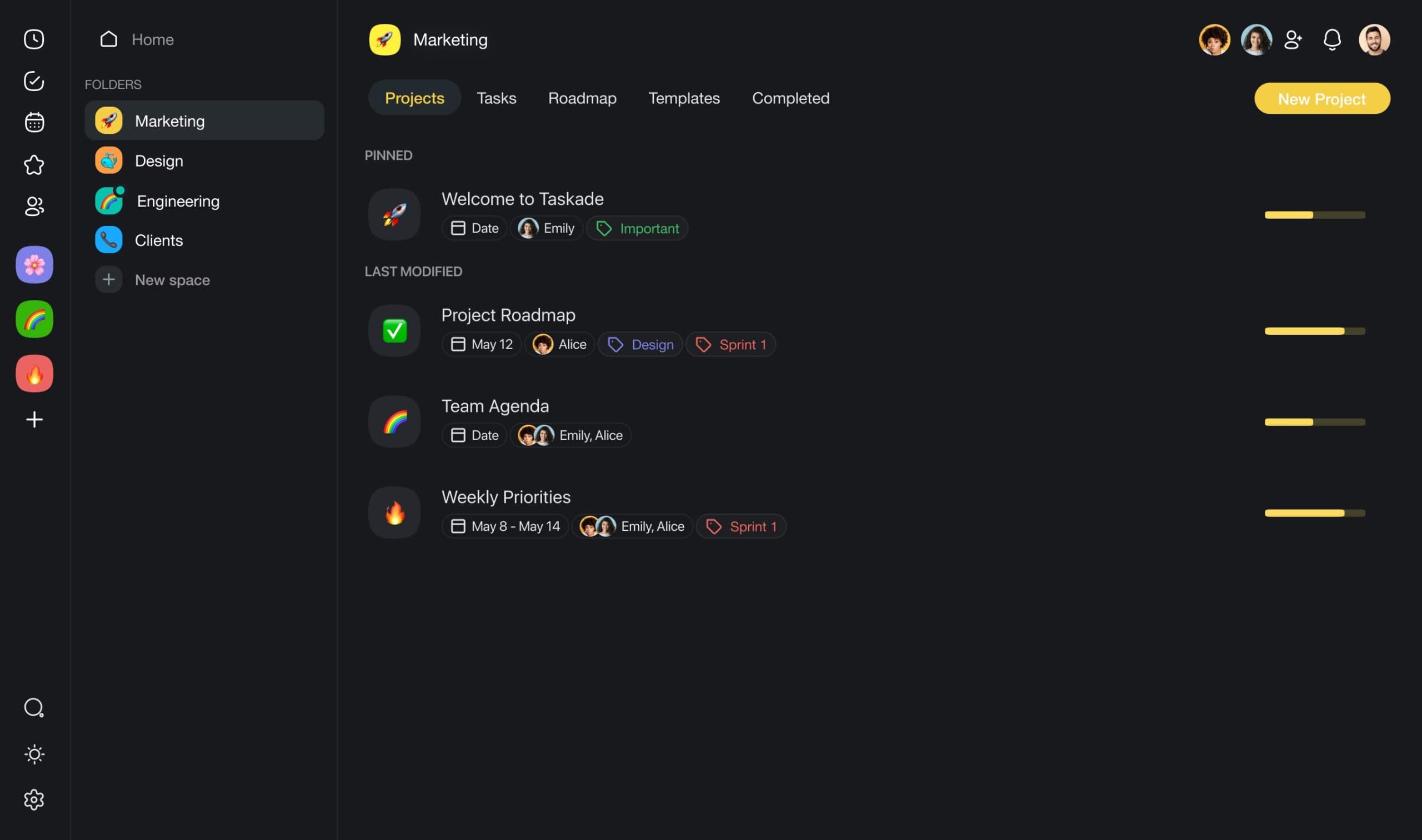
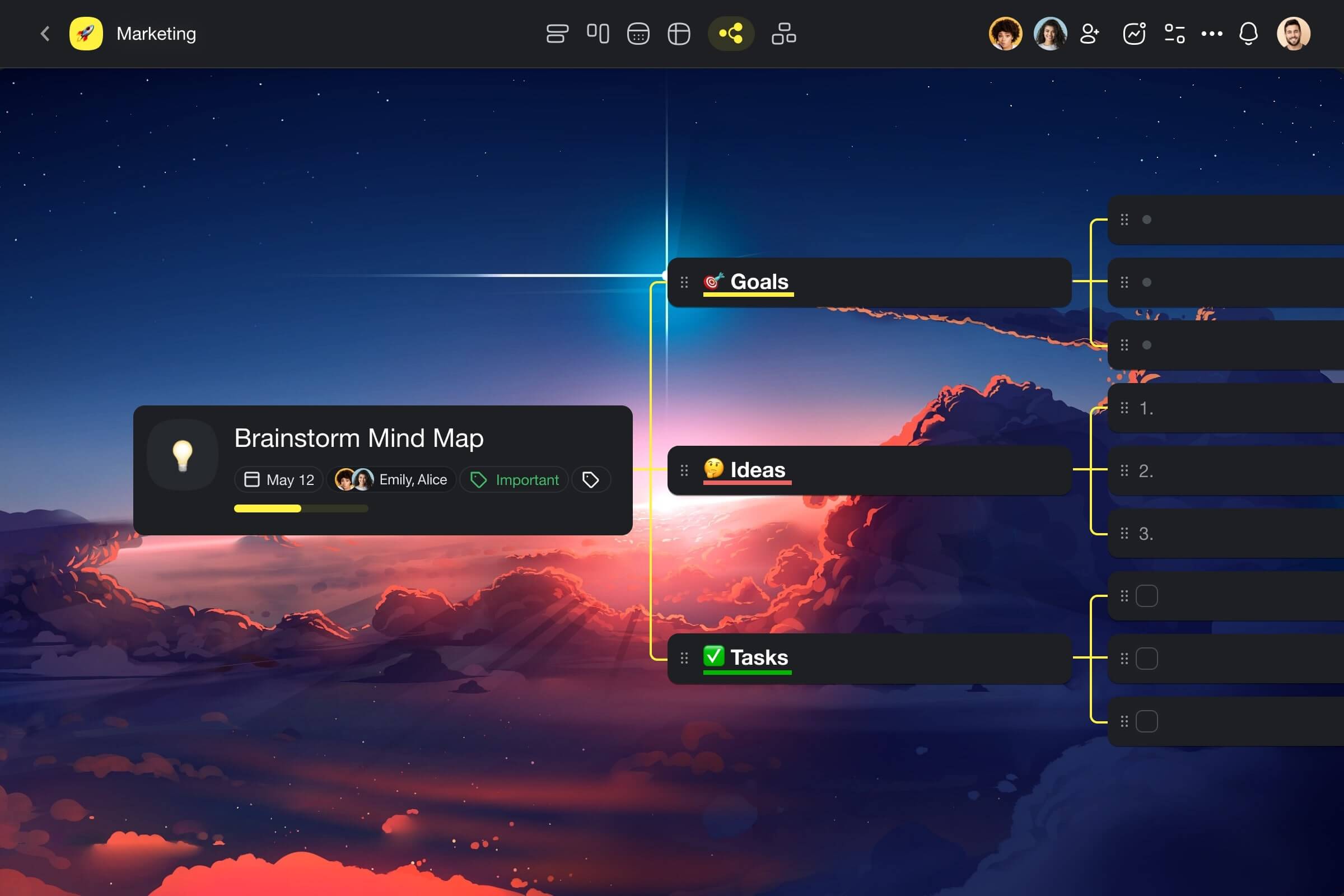
But let’s start from the beginning.
Agile projects, by their nature, are meant to be adaptive and fast-paced. But this often comes with its own hurdles. Think about the times you’ve faced bottlenecks in communication, or when you tried to keep teams aligned.
Taskade is built with these challenges in mind — it streamlines the process of creating, managing, and collaborating on projects. It does the heavy lifting, so you don’t have to spend your time wrestling with the logistics.
Imagine having a centralized hub where all aspects of your projects are visible and interactive. From brainstorming and organizing projects with AI to automating workflows, Taskade simplifies the complexities of agile project management and ensures that communication flows smoothly.
⚡️ Key AI Features in Taskade
🪄 AI Project Studio: Imagine a virtual architect for your Agile projects. The AI Project Studio is exactly that — it crafts customizable project templates, workflows, and lists of tasks based on natural-language descriptions and seed files.
📚 Built-In AI Prompts: Start your projects on the right note with a vast catalog of AI prompts. Whether you’re brainstorming the next sprint, setting up your Agile boards, or just looking for a creative spark, the prompt catalog is here to guide you.
✏️ AI Assistant: The AI Assistant will help your team write and edit emails, prioritize tasks, conduct research, generate project content, and much more, all seamlessly integrated with the project editor.
🤖 Custom AI Agents: Create teams of AI agents to streamline all aspects of your Agile projects. Agents can automate routine tasks, offer insights on sprint performance, and drive your Agile projects forward.
🔄 Automation: Taskade Automation takes over repetitive tasks and allows you to connect your team’s workflow to popular apps and services. It’s all about freeing up resources to focus on what matters most.
💬 AI Chat: AI Chat is your go-to place for quick questions, advice, or even a pep talk. Whether you’re stuck on prioritization or need tips for your next retrospective, AI Chat is ready to provide instant support and guidance.
Visit Taskade’s pricing page for a breakdown of AI features and plans.
Jira
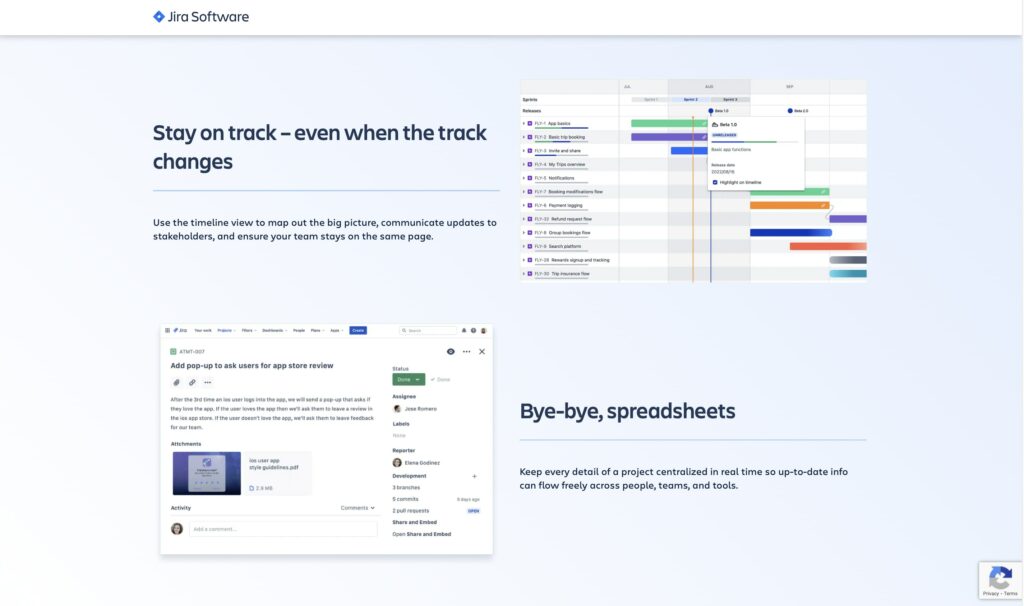
Navigating Agile projects can be tricky. Shifts in priorities and fast-paced environments are common pain points. That’s where Jira Software by Atlassian steps in. It’s a tool built for Agile teams to plan, track, and release software without hassle. Jira simplifies complex processes, making it easier for teams to stay on the same page throughout a project’s lifecycle.
Jira supports various Agile methodologies, including crum and Kanban. Its flexibility allows teams to tailor the tool to their specific workflow, whether they’re managing sprints, tracking issues, or analyzing performance. Jira is about enabling teams to move quickly, adapt to changes, and maintain productivity, all while keeping everyone aligned on project goals.
⚡️ Key AI Features in Jira
- Support for Atlassian Intelligence AI
- Natural Language Processing (NLP) for issue and dependency finding
- Generative AI for content creation
- AI-driver setup assistance
Trello
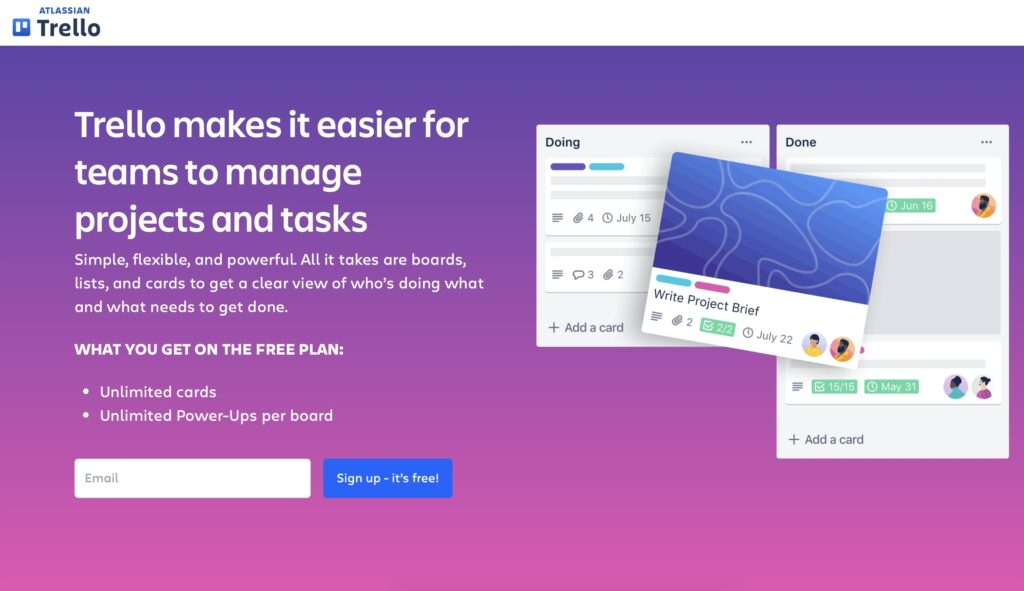
Trello turns the complexity of project management into a straightforward, visual task. It’s the go-to for teams that need to organize tasks and projects in a highly visual and intuitive format. With its simple board, list, and card system, Trello makes tracking project progress accessible to everyone on the team, regardless of their project management experience.
Ideal for Agile teams, Trello supports flexible project management through its kanban-inspired boards. It allows for easy adaptation and quick changes, embodying the Agile principle of responding to change over following a set plan. Trello is about visual organization, making it simple to see what needs to be done, who’s working on what, and where things stand at a glance.
⚡️ Key AI Features in Trello
- Support for Atlassian Intelligence
- Content generation based on prompts
- AI-powered summarization feature for notes
- Generating action items
Asana
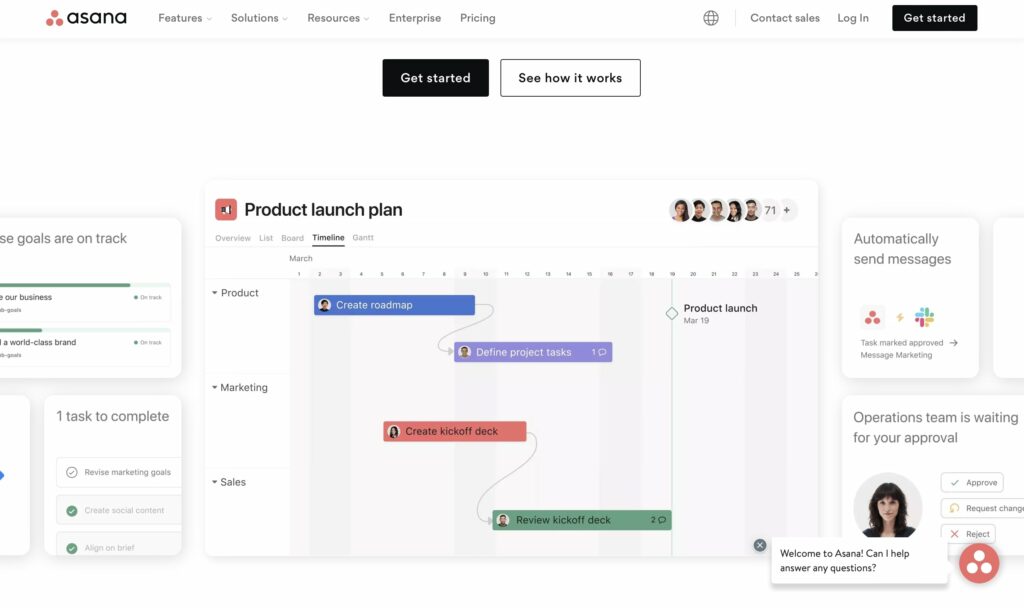
Asana simplifies team-based work management. It’s built for teams to coordinate and manage their work, from daily tasks to strategic initiatives. With Asana, you can plan projects, assign tasks, set deadlines, and communicate progress within a single platform. It supports Agile teams by enabling them to break projects into manageable tasks, visualize progress with boards, and adjust priorities on the fly, promoting flexibility and responsiveness.
Asana is known for its user-friendly interface and powerful integrations, making it easy for teams to collaborate and stay aligned on their goals. Whether you’re running sprint planning sessions, tracking bug reports, or managing large-scale projects, Asana provides the tools to keep everything organized and accessible.
⚡️ Key AI Features in Asana
- Smart summaries of tasks and comments
- Smart Digest feature for summarizing project activity
- Smart editor for writing and editing insights
- Auto-generating custom fields
- Smart answers on project contents
- AI-driver status updates
Monday
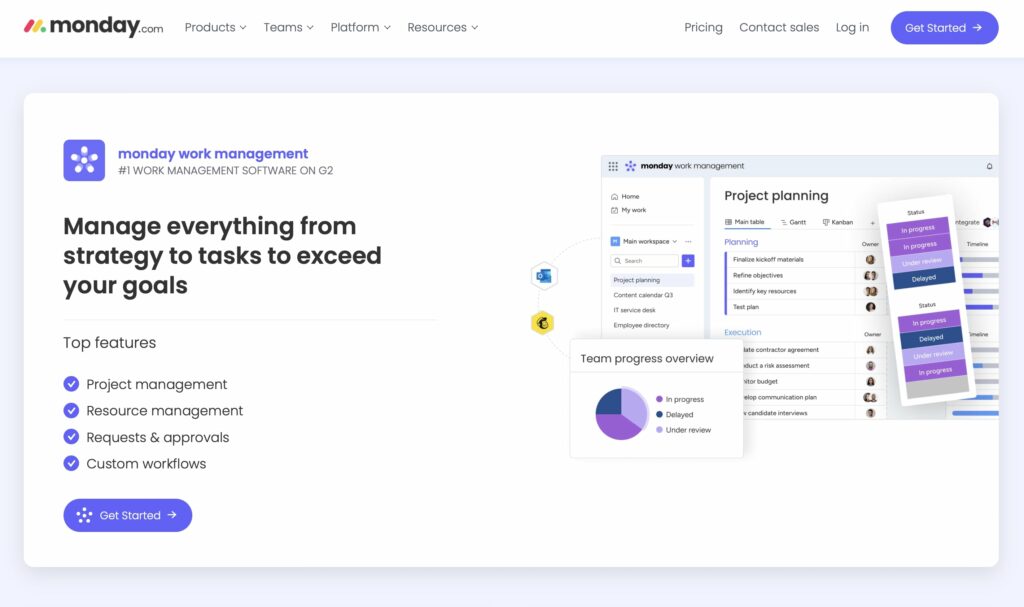
Monday.com offers a customizable work operating system that enables teams to create their own work tools for managing tasks, projects, and workflows. Its strength lies in its flexibility; users can tailor the platform to fit a wide range of project types and business needs. For Agile teams, Monday.com supports sprints, project tracking, and workflow automation, facilitating seamless collaboration and efficiency.
The platform’s visual project management tools, such as boards and timelines, help teams visualize their workflow, identify bottlenecks, and stay on top of deadlines. Monday.com is designed to be intuitive, making it easy for teams to start and scale their use of the platform.
⚡️ Key AI Features in Monday (Beta)
- Automated task generation
- monda Docs template generator
- Formula Builder for smart project insights
Wrike
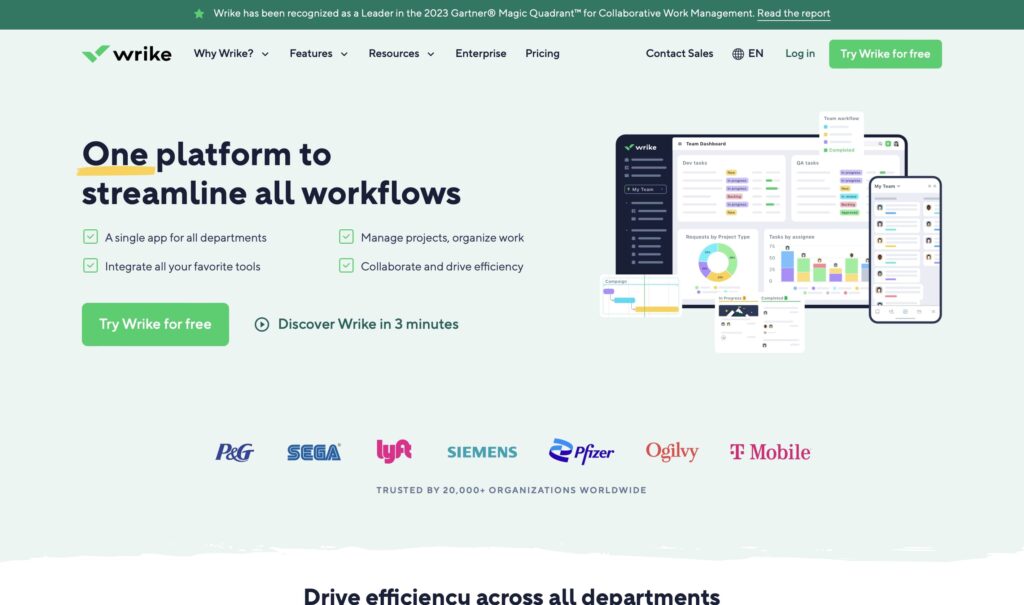
Wrike is a versatile project management platform that supports a wide range of work styles, including Agile methodologies. It’s designed to help teams streamline their workflows, from simple task management to complex project planning. Wrike’s features include customizable dashboards, collaborative editing, and real-time updates, allowing teams to maintain visibility and coordination throughout the project lifecycle.
For Agile teams, Wrike offers specialized templates for sprint planning and Agile project management, making it easier to adapt the platform to fit their processes. Its analytical tools provide valuable insights into project performance, helping teams to continuously improve their workflows.
⚡️ Key AI Features in Wrike
- Generative AI content creation (comments, emails, and more)
- Identifying historical patterns and frequent project issues
- AI-driven voice commands (mobile)
- Converting notes into action items
- Smart workflow creation
- Intelligent search feature
Smartsheet
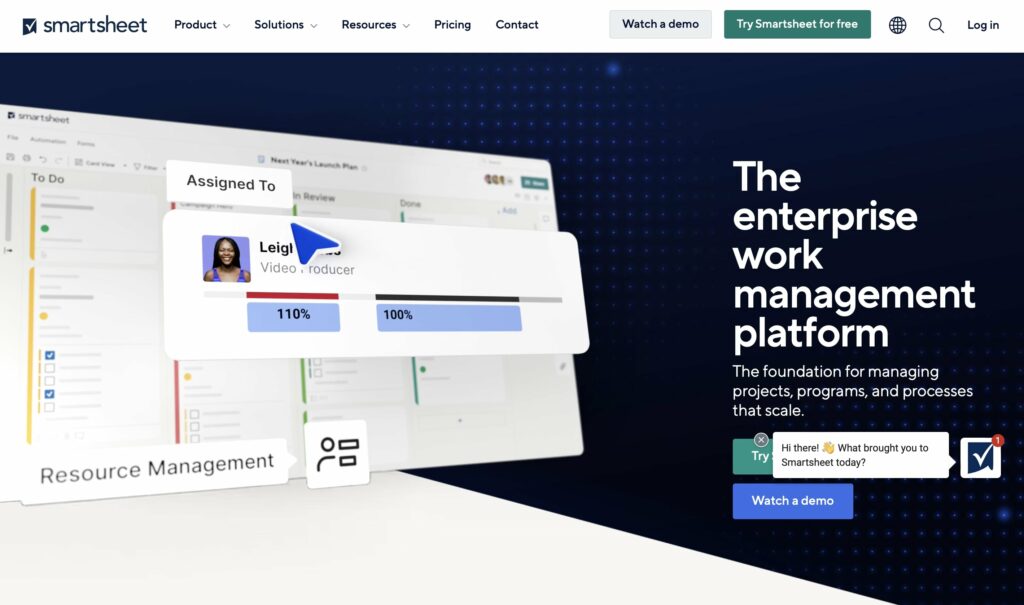
Smartsheet is a cloud-based platform that combines elements of project management, collaboration, and content management. It offers a spreadsheet-like interface that’s familiar to many users, making it easy to adopt and implement for a variety of project types. Smartsheet’s flexibility and powerful automation features support Agile methodologies by facilitating rapid iteration and efficient communication.
With features like Gantt charts, kanban boards, and automated workflows, Smartsheet enables teams to plan, execute, and track projects in real time. It’s particularly well-suited for managing complex projects that require collaboration across multiple teams or departments.
⚡️ Key AI Features in Smartsheet
- Formula generation to support data-driven decisions
- Text generation and summarization
- AI Assistant and data analysis (coming soon)
Notion
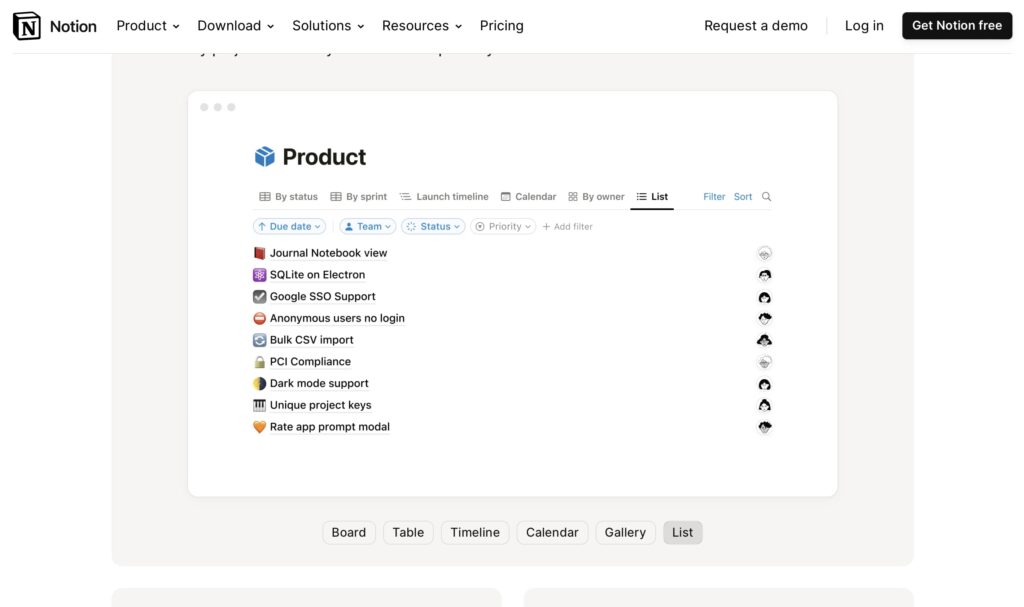
Notion serves as an all-in-one workspace for notes, tasks, databases, and wikis. It’s highly flexible, allowing teams and individuals to customize their workspaces to suit their specific needs. For Agile teams, Notion can be configured to manage projects, track progress, and centralize documentation, supporting a collaborative and iterative approach to work.
Notion’s strength lies in its simplicity and versatility. It provides a clean, intuitive interface for organizing work, making it easy for teams to maintain focus and clarity. Whether you’re managing a project backlog, documenting processes, or planning sprints, Notion offers the tools to keep everything in one place.
⚡️ Key AI Features in Notion
- Auto-generating project summaries and actionable insights
- Generating action items from meeting notes
- Content generation and editing
- Smart search feature
Zoho Projects
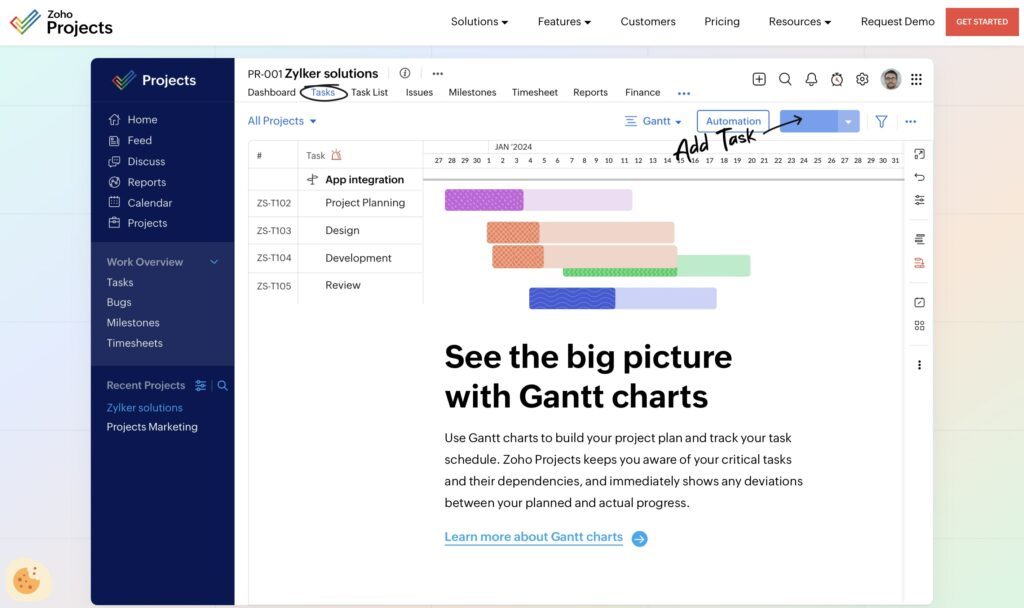
Zoho Projects is a cloud-based project management platform tailored for Agile methodologies. It offers essential features such as task tracking, milestone management, time tracking, and Gantt charts. These tools enable Agile teams to adapt quickly to changing project requirements.
One notable aspect of Zoho Projects is its customizable workflows, which allow teams to adjust the platform to match their Agile practices precisely. Additionally, Zoho Projects seamlessly integrates with other common Agile tools, consolidating project information and simplifying development processes. With its emphasis on practicality and functionality, Zoho Projects provides Agile teams with the tools they need to effectively plan, execute, and deliver projects.
⚡️ Key AI Features in Zoho Projects
- Zia chatbot for answers on tasks, issues, and events modules
- Automated report generation
- Smart insights based on workload analysis
- AI-powered search feature
Zoho Sprints
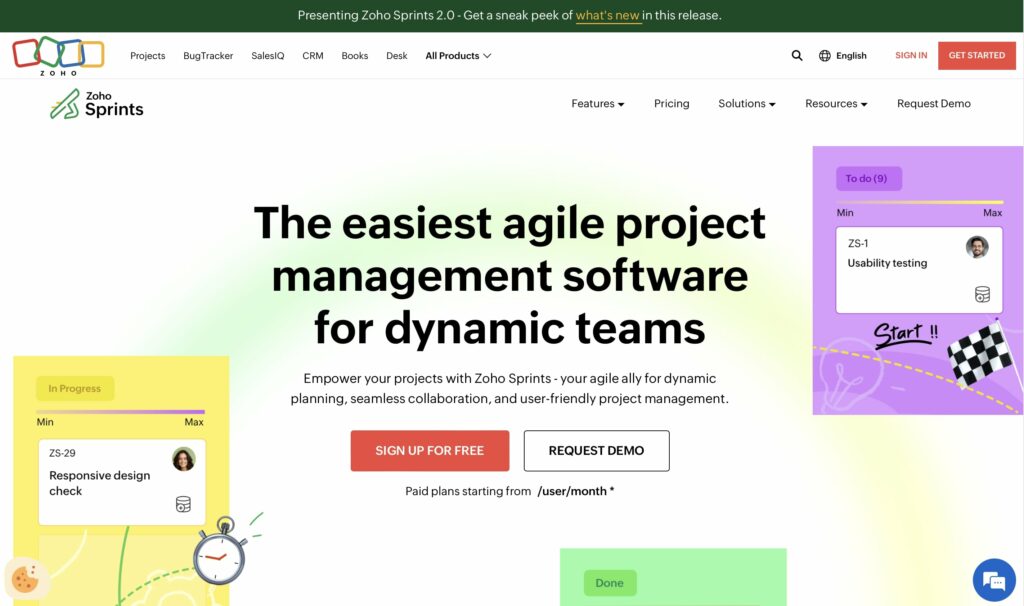
Zoho Sprints is another tool from Zoho. Focused on Agile project management, the platform is designed to streamline project planning and tracking for teams following Agile methodologies. It offers a range of features, including flexible backlog management, intuitive sprint planning, and comprehensive tracking tools. With Zoho Sprints, teams can easily prioritize tasks, plan iterative sprints, and monitor progress toward project goals in a simple and efficient manner.
The platform also emphasizes seamless collaboration through integrations with other Zoho products and third-party tools, ensuring that teams can work together effectively across different platforms. Overall, Zoho Sprints provides Agile teams with the essential tools they need to manage projects efficiently and deliver high-quality results within iterative development cycles.
⚡️ Key AI Features in Zoho Projects
- Data analytics features
- Smart analytical assistant
- AI-powered insights
🐑 Parting Words
Alright, let’s wrap this up!
We’ve taken a good look at some top-notch AI agile platforms and tools, and it’s been quite the journey. Each one has something special to offer, aiming to make teamwork and project management a breeze.
What’s the takeaway?
Integrating these tools into your workflow isn’t an option; it’s a necessity for staying competitive. So, start by identifying which platform aligns best with your project needs— be it for better task management, predictive analytics, or streamlined communication — and give it a shot.
Implementing the right tool can transform your project management approach, directly impacting your team’s productivity and project outcomes. Now is the time to act and ensure your projects are not just managed but propelled forward by the latest in AI and agile technology.
Frequently Asked Questions About Agile Tools
What are the tools used in agile development?
Agile development uses various tools to enhance collaboration, project management, and continuous integration. Popular tools include Jira for task tracking and project management, Taskade for visual workflow management, and GitHub for version control. Continuous integration tools such as Jenkins and CircleCI automate build and deployment processes.
What are the 4 agile development methodologies?
The four primary agile development methodologies are Scrum, Kanban, Lean, and Extreme Programming (XP). Scrum focuses on iterative development through sprints and regular feedback loops. Kanban emphasizes continuous delivery and visual workflow management. Lean optimizes efficiency by eliminating waste and focusing on value delivery. Extreme Programming (XP) enhances software quality through practices like pair programming.
What is similar to Jira?
Tools similar to Jira for agile project management include Taskade, Trello, Asana, and Monday.com. Taskade offers a flexible and intuitive interface for managing tasks, projects, and team collaboration. Trello provides a visual approach with boards and cards, making it easy to manage workflows. Asana offers robust project management features with timelines, task dependencies, and team collaboration tools. Monday.com provides customizable workflows and integrations, making it versatile for various project management needs.



 What Are Gantt Charts? Simplifying Projects with Visual Planning
What Are Gantt Charts? Simplifying Projects with Visual Planning 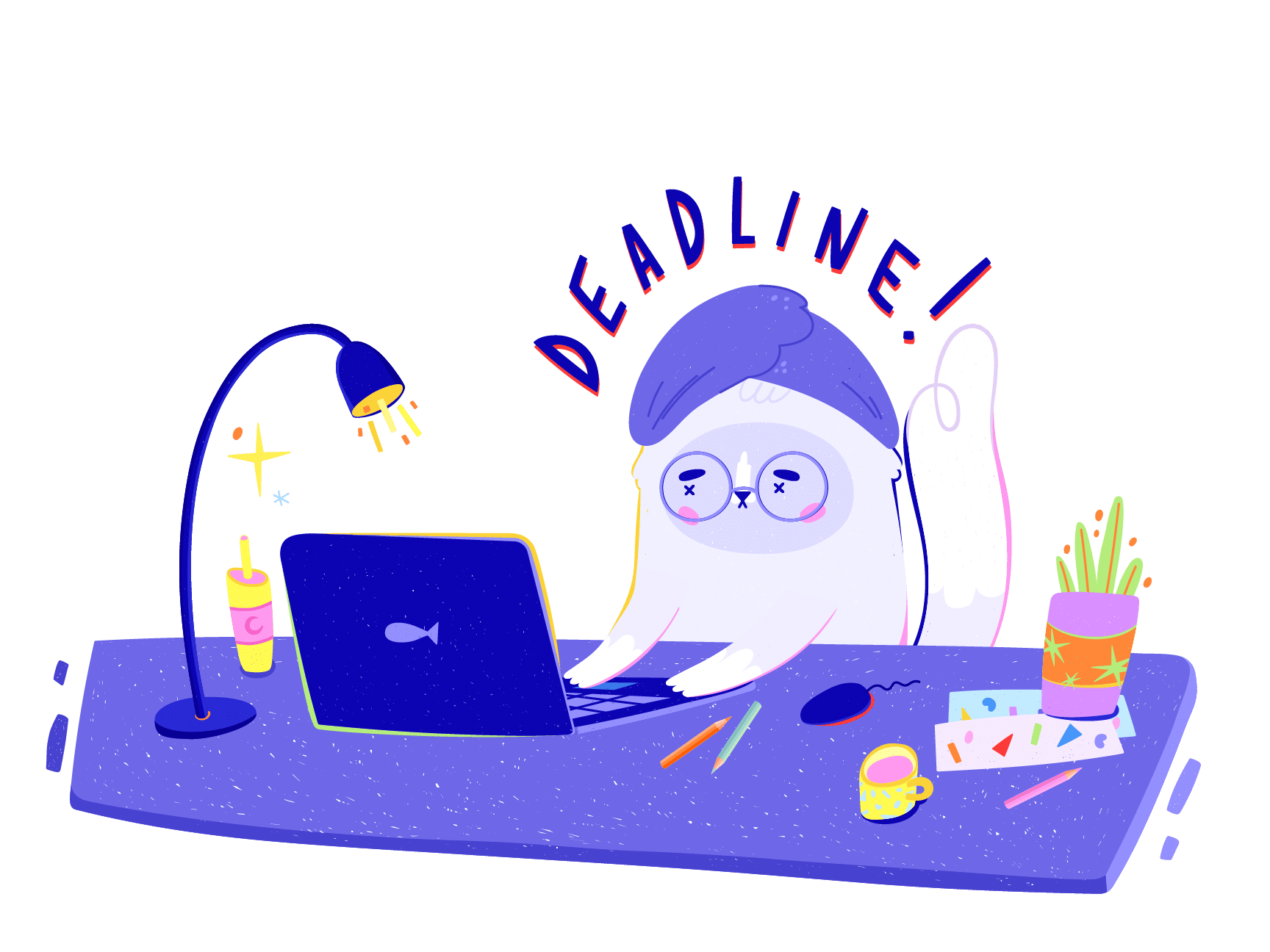 Effective Project Management Strategies for Healthcare Professionals
Effective Project Management Strategies for Healthcare Professionals  Enhancing Team Collaboration and Productivity with Taskade AI
Enhancing Team Collaboration and Productivity with Taskade AI 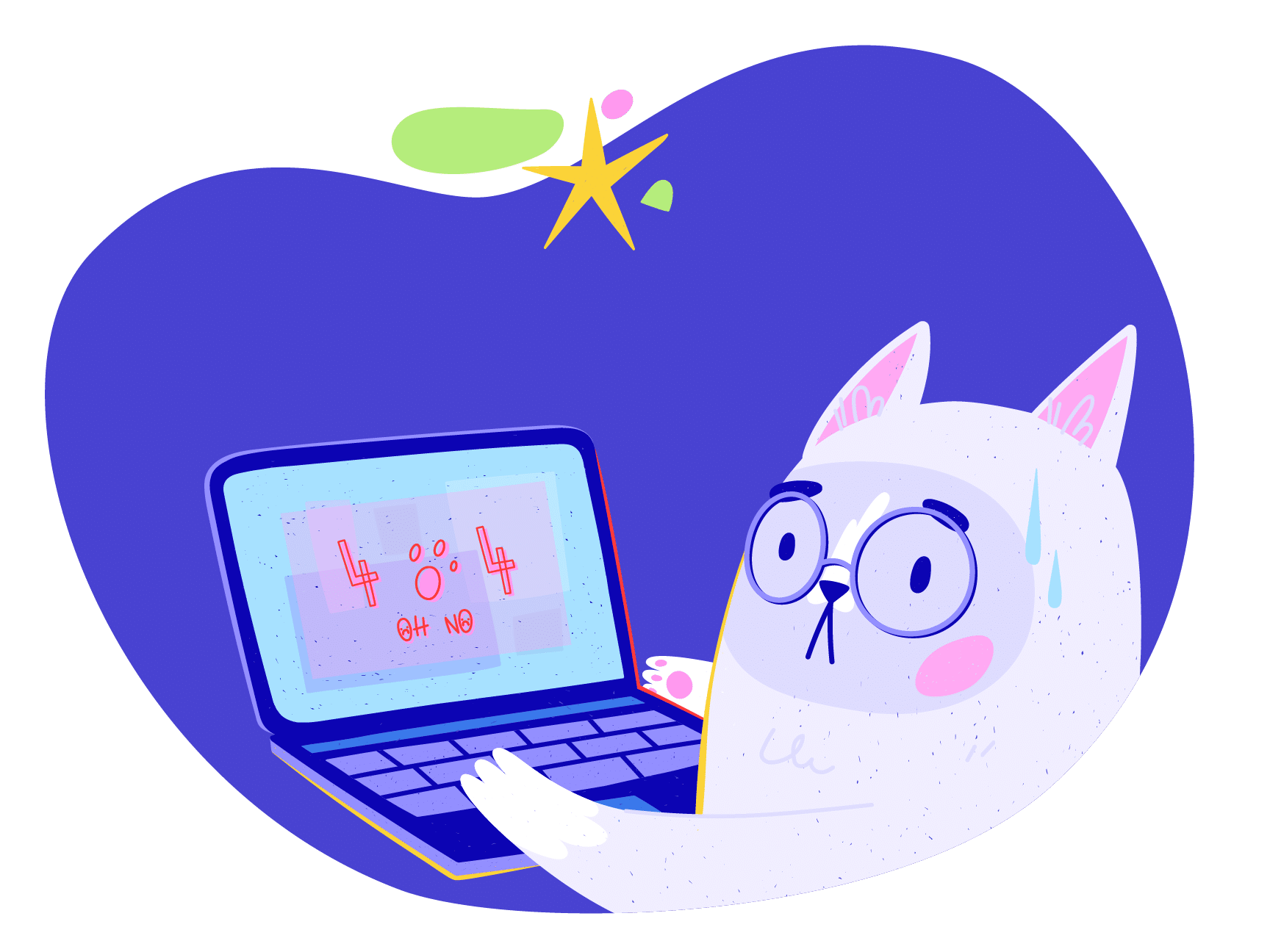 How to Write a Project Plan – The 7 Core Components
How to Write a Project Plan – The 7 Core Components  Best Agency Management Software
Best Agency Management Software  What Is Scope Creep and How Can It Be Managed?
What Is Scope Creep and How Can It Be Managed?