Hi Taskaders 🎉
We’ve worked hard to make Taskade work better for you! Here’s what’s new:
⚡️ /Slash Command
Type “/” to view and filter commands. Add due dates, change formats, create new blocks and much more. Speed up your workflow without touching your mouse. Learn more.
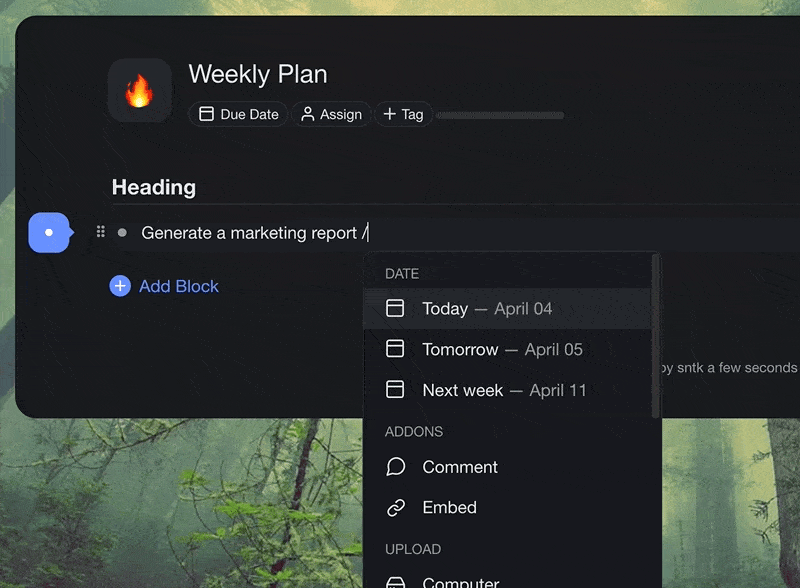
⚡️ Calendar View
The long-awaited project Calendar is finally here! Create and edit tasks, drag to prioritize, and visualize them using the month, week, or day view. A new way to plan with your team in real-time. Learn more.
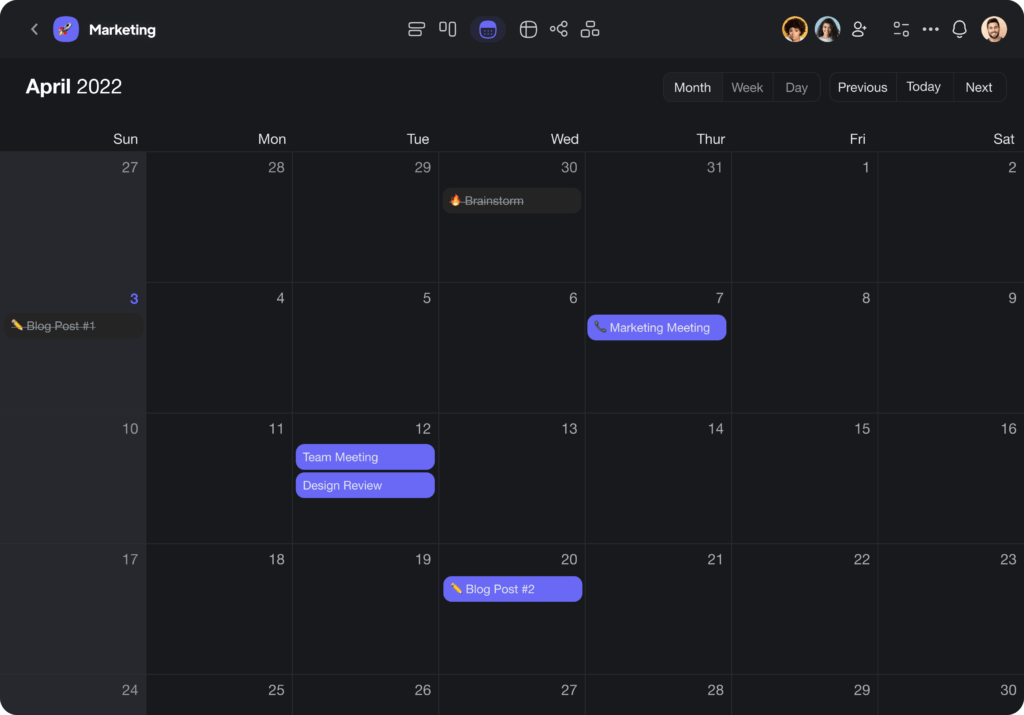
⚡️ New Reminders
You can now add reminders to your due dates and get notified minutes or hours in advance. In addition, an option to remove notifications.
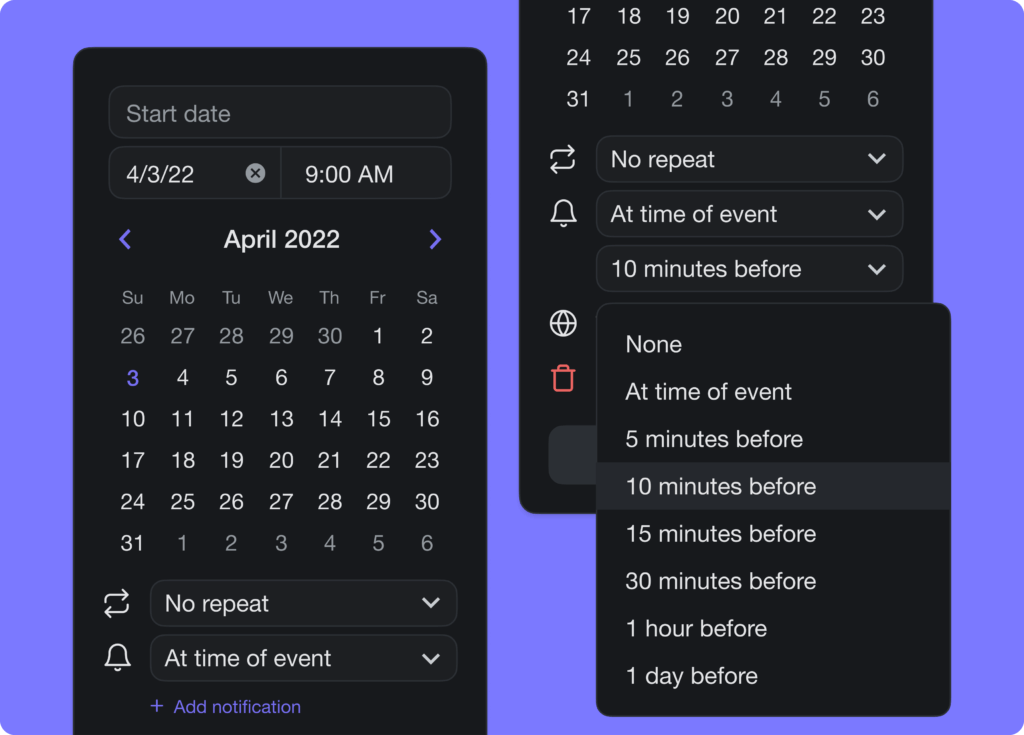
⚡️ Quick Add for Desktop
Taskade for Desktop now supports quick add in the menu bar. In addition, you can access the feature directly by heading over to taskade.com/add. Give it a try!
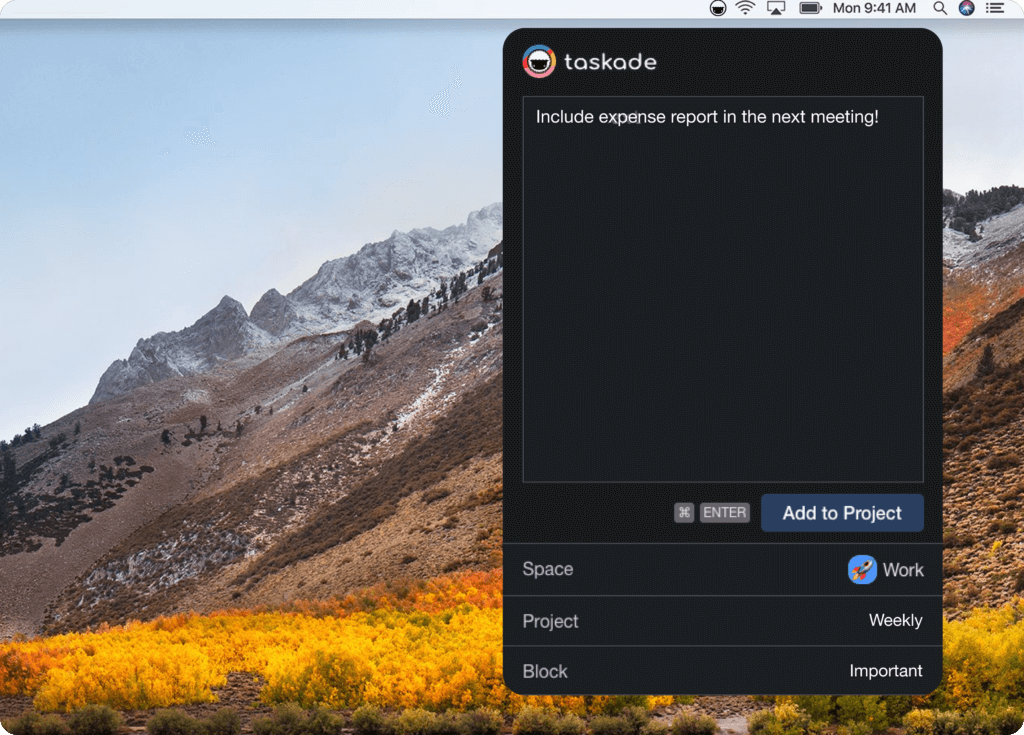
🎉 Other Improvements
- Taskade for Desktop v4.2.1 Update:
- New: Tabs now display workspace and folder color
- Improved tab management and organization
- Drag and move tabs across windows
- Re-open all tabs on the app restart
- Taskade for Mobile v3.3.27 Update:
- Improved tablet workspace tabs performance
- Improved sharing to Taskade
- Fixed highlighted task colors
- New: Embed any links — You can now add any links to a task as a bookmark. Supported embed links will continue to load preview in-app.
- New: Quick Formatting — Try the new /slash command to format your tasks.
- Added support for numbered and lettered lists at the top block level.
- Moved project settings to the top right corner of the project menu.
- Upload files for free from Google Drive, Dropbox, and more!
- Bug fixes and performance improvements.
| Thanks again for supporting Taskade, and as always, don’t hesitate to reach out or visit our help center if you need help. We’re here for you! 😊 — Team Taskade 🐑 P.S. Want to help us improve Taskade? You can also suggest a feature. |


 🤖 Introducing AI Teams, Agent Source References, and New Automation Filters!
🤖 Introducing AI Teams, Agent Source References, and New Automation Filters!  🤖 New Multi-Site Reader, Dynamic Web Knowledge, AI Tables, & More!
🤖 New Multi-Site Reader, Dynamic Web Knowledge, AI Tables, & More!  🤖 New Multi-Agent Chats, Agent Web Search Tool, Text Field & More!
🤖 New Multi-Agent Chats, Agent Web Search Tool, Text Field & More!  🤖 New AI Agent Generator, HubSpot Automation, & Agent Triggers!
🤖 New AI Agent Generator, HubSpot Automation, & Agent Triggers! 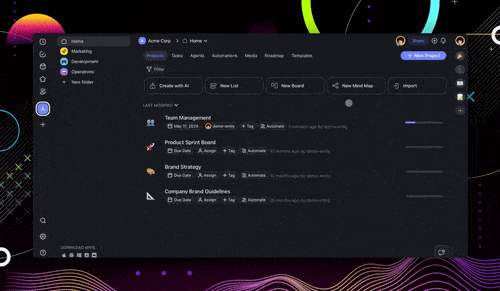 🤖 New Multi-Agents, Tools for Agents, Agent Knowledge Sharing, Number Fields, AI Agent Generator (Beta) & More!
🤖 New Multi-Agents, Tools for Agents, Agent Knowledge Sharing, Number Fields, AI Agent Generator (Beta) & More! 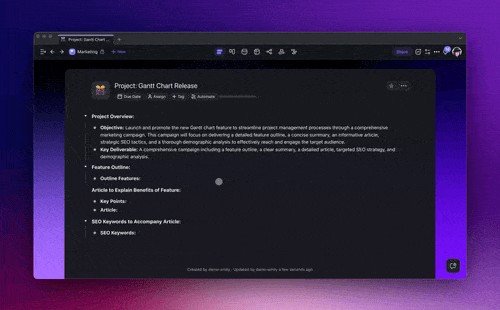 🤖 Introducing Multi-AI Agents Beta, Code Blocks & Custom Fields!
🤖 Introducing Multi-AI Agents Beta, Code Blocks & Custom Fields!