Hi Taskaders 🎉
We’ve worked hard to make Taskade work better for you! Here’s what’s new:
⚡️ Quick Add Shortcut
You can now add a task or note to a project anywhere in Taskade. Simply open the quick menu using ⌘ + K or CTRL + K in our web and desktop app. Learn more.
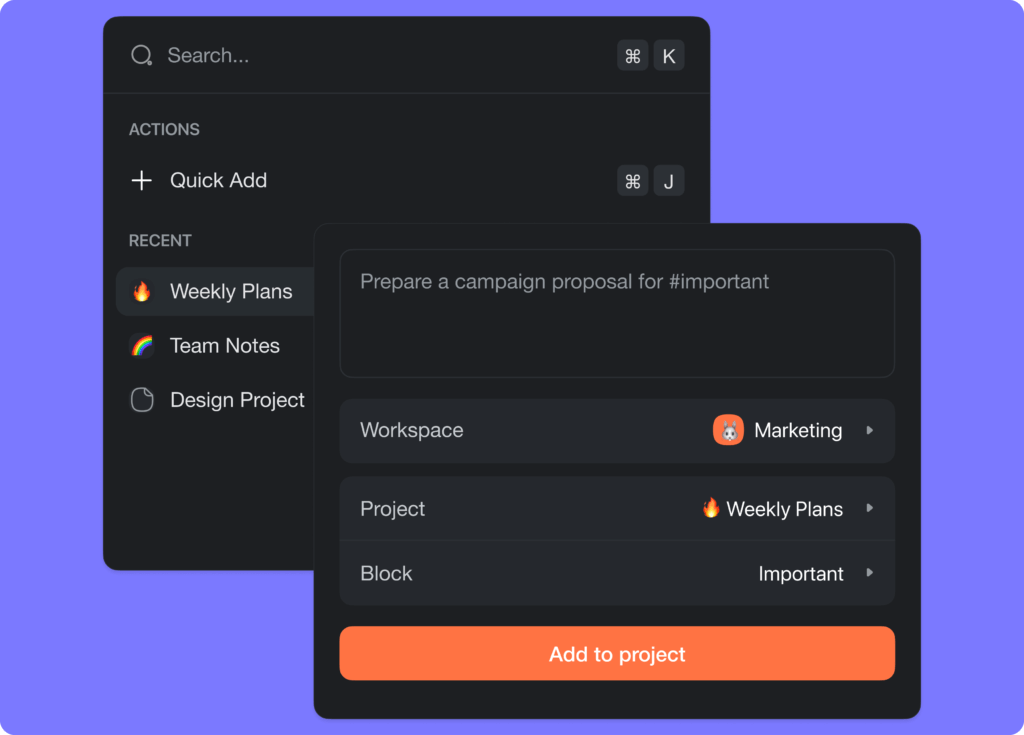
⚡️ Quick Add Mobile Widget
The new Quick Add widget for iOS & Android will allow you to quickly add a task or note to any projects within Taskade. Learn more.
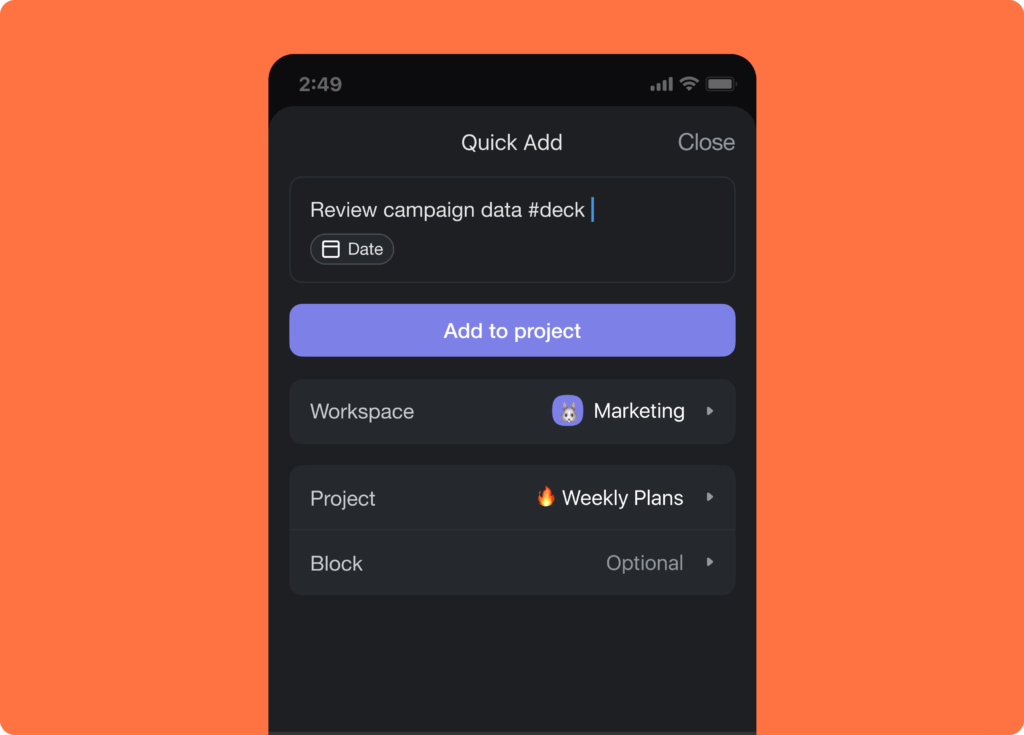
⚡️ Drag Icon ⋮⋮ Menu
You can now click on the ⋮⋮ drag icon to open the new dropdown menu on the left of each task and node. Learn more.
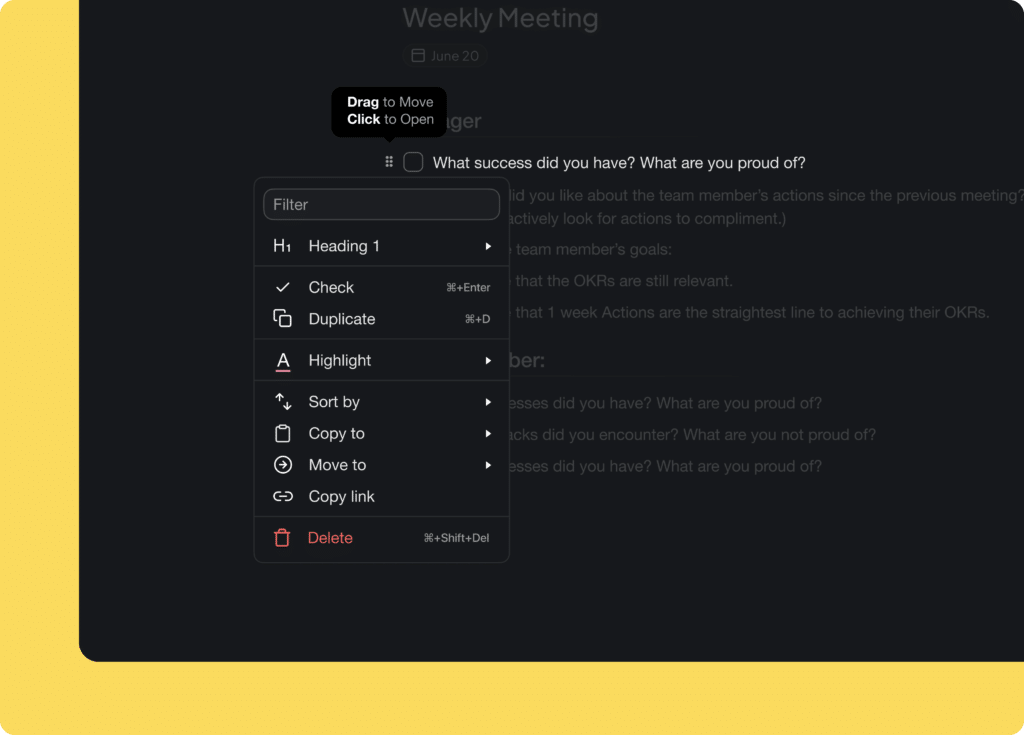
🎉 Other Improvements
- Taskade for Desktop v4.2.5 Update:
- General performance improvements and bug fixes
- Taskade for Mobile v3.3.32 Update:
- New: Time Sensitive Notifications for due dates and reminders
- New: Time Sensitive Notifications when @mentioned in comments
- New: Notifications now support and display profile avatars
- New: Quick Add Widget to capture tasks and notes instantly
- Improved project sharing and workspace invites
- Bug fixes and performance improvements
- New: 🔍 Search Tasks now allows you to check off tasks
- New: 📝 Preview PDFs in task attachments, comments, and chat
- New: ➕ Quick Add shortcut added to workspace dashboard header
- Calendar View: Drag-n-drop tasks to stack tasks
- Calendar View: Added project title and more menu
- Calendar View: Added time display to the monthly view
- Global Calendar: Added time display to the monthly view
- Editor: Improved pasting from Google Sheets and Microsoft Word
- Editor: Removed floating formatting menu left of tasks to simplify UI
- Editor: Improved drag-n-drop behavior in Mind Map View
- Improved email notifications and reminders for Tasks Due
- Only the project owner or admin can set the default project view
- Sign up, login page, and meta image inverted to dark mode
- Bug fixes and performance improvements
| Thanks again for supporting Taskade, and as always, don’t hesitate to reach out or visit our help center if you need help. We’re here for you! 😊 — Team Taskade 🐑 P.S. Want to help us improve Taskade? You can also suggest a feature. |


 🤖 Introducing AI Teams, Agent Source References, and New Automation Filters!
🤖 Introducing AI Teams, Agent Source References, and New Automation Filters!  🤖 New Multi-Site Reader, Dynamic Web Knowledge, AI Tables, & More!
🤖 New Multi-Site Reader, Dynamic Web Knowledge, AI Tables, & More!  🤖 New Multi-Agent Chats, Agent Web Search Tool, Text Field & More!
🤖 New Multi-Agent Chats, Agent Web Search Tool, Text Field & More!  🤖 New AI Agent Generator, HubSpot Automation, & Agent Triggers!
🤖 New AI Agent Generator, HubSpot Automation, & Agent Triggers! 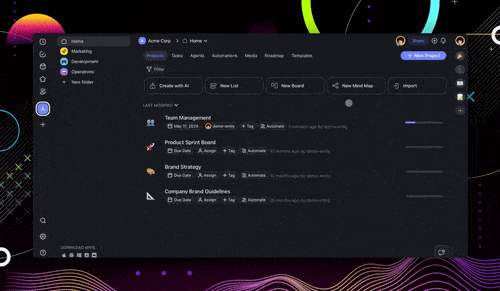 🤖 New Multi-Agents, Tools for Agents, Agent Knowledge Sharing, Number Fields, AI Agent Generator (Beta) & More!
🤖 New Multi-Agents, Tools for Agents, Agent Knowledge Sharing, Number Fields, AI Agent Generator (Beta) & More! 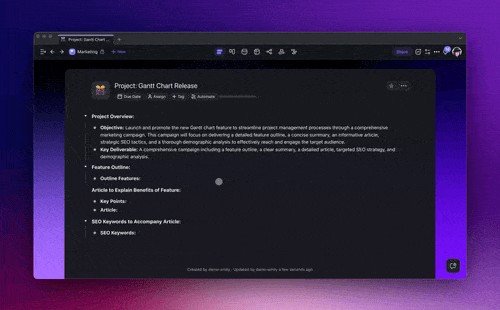 🤖 Introducing Multi-AI Agents Beta, Code Blocks & Custom Fields!
🤖 Introducing Multi-AI Agents Beta, Code Blocks & Custom Fields!