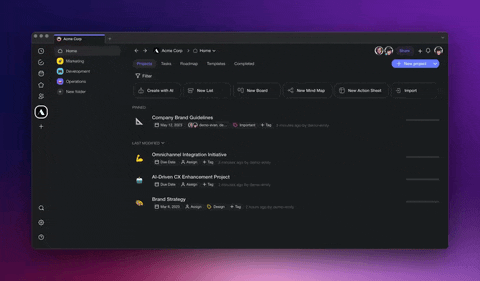
AI Workflow Generator
Craft custom templates for everything from SOPs to Project Sprints, tailored to your team's data, personas, and tones, streamlining both project creation and content generation.
Taskade AI allows you to visualize and map out your designs and roadmaps. Collaborate on your next design idea seamlessly and in real time with your team.
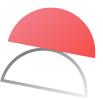

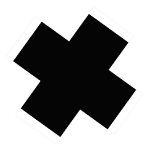
Five AI-powered tools in one to supercharge your team productivity. With Taskade, all your work is in sync in one unified workspace.
Use Taskade AI to brainstorm and drive ideas for your designs. Perfect for design teams looking for an edge in their work.
Embrace a smart, structured outlining experience, mirroring your brain's natural organization. Create infinite connections and levels of hierarchy, with real-time syncing.
Taskade AI helps you prioritize tasks so that you can take a data-driven approach to organizing your workload. This ensures that you're always focusing on the most critical tasks at hand.
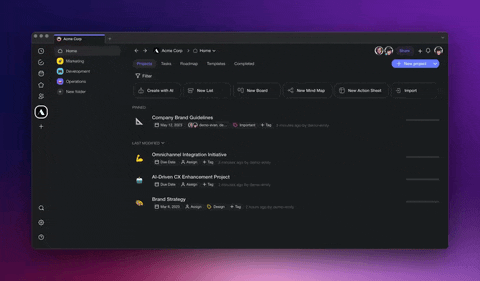
Craft custom templates for everything from SOPs to Project Sprints, tailored to your team's data, personas, and tones, streamlining both project creation and content generation.
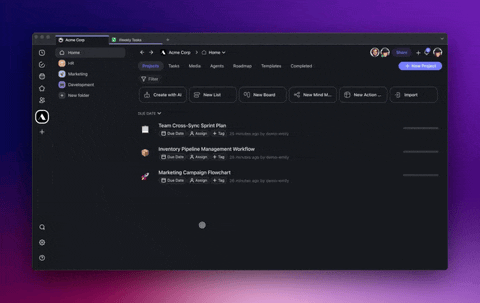
Empower your workflows with Custom AI Agents tailored for marketing, project management, and more. Upload data, use web search tools, and let AI manage tasks and provide insights, acting as your virtual team members.
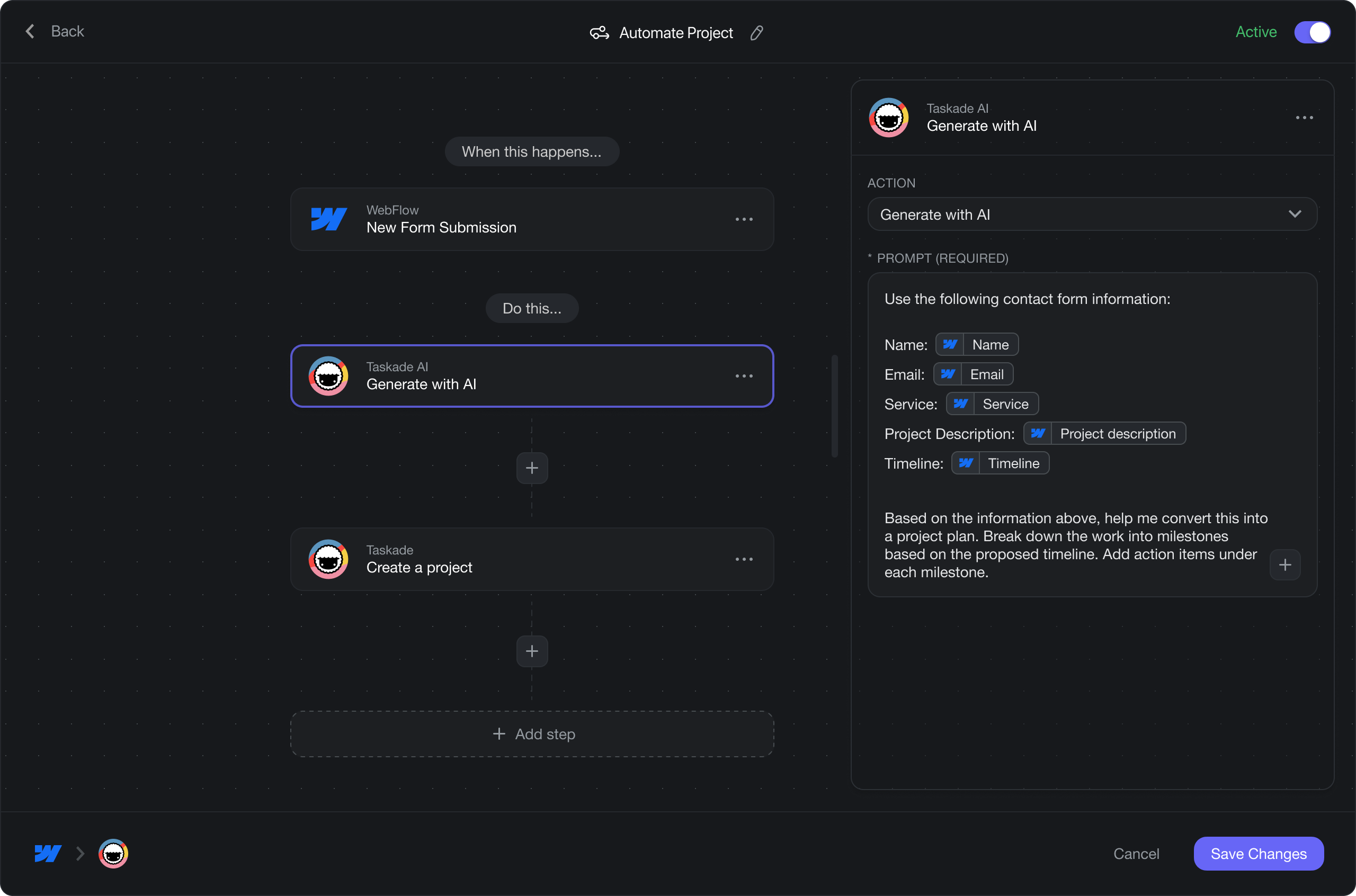
Streamline your projects with Taskade AI, linking essential tools to boost marketing, sales, and operations. Experience enhanced content creation, lead management, and innovation through seamless integrations.
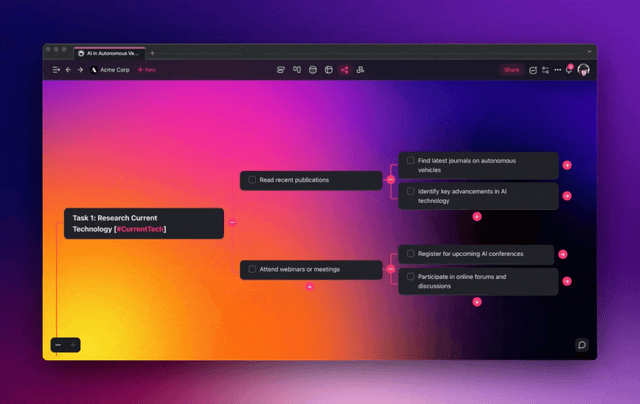
Brainstorm, outline, and map out anything for your tasks and notes. Set personas and tones, and adapt to any specialized experts and roles.
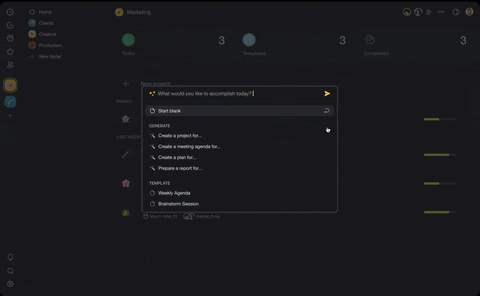
Create, train, and run AI Agents powered by GPT-4 Turbo to autonomously research, complete tasks, and orchestrate workflows.
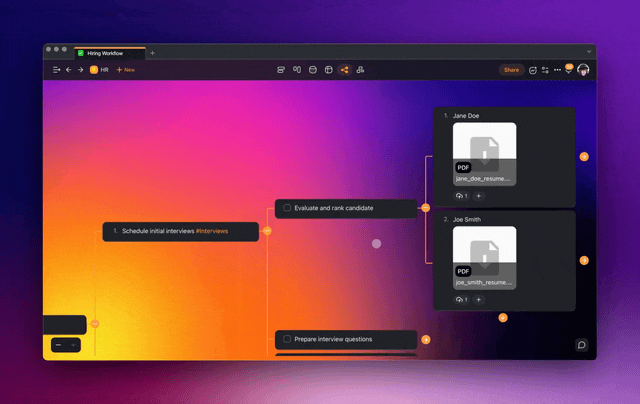
Upload files, ask questions, extract summaries, and uncover insights, anywhere.
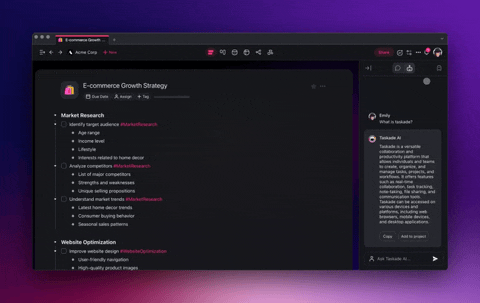
Dive into AI with 1000+ prompt templates and AI generators. Find your perfect workflow.
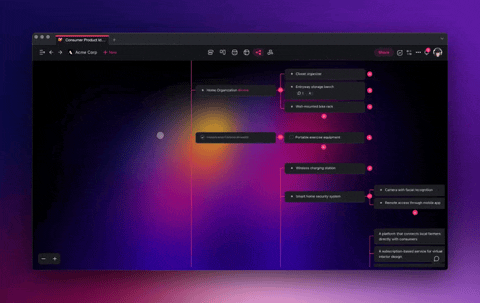
Transform your PDF, CSV, Docs into projects using AI. Upload, import, and watch the magic.
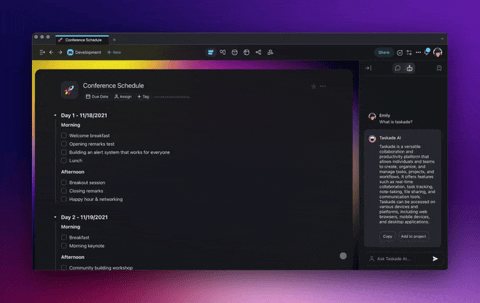
Engage with marketing experts, life coaches, and more. Set personas and tones, allowing Taskade AI to adopt specialized roles.
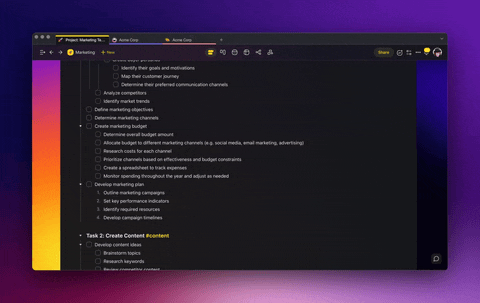
Turn ideas into actions in a snap. Convert notes into actionable tasks with ease. Select, and Taskade AI handles the rest. [Learn more](#).
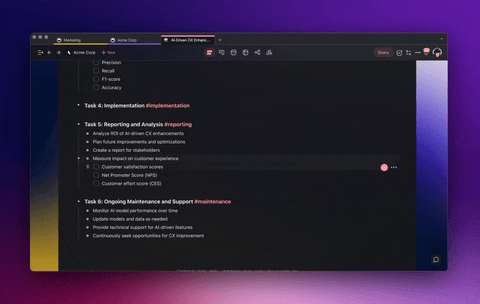
Let AI prioritize and organize your tasks. Streamline, focus, and achieve productivity.
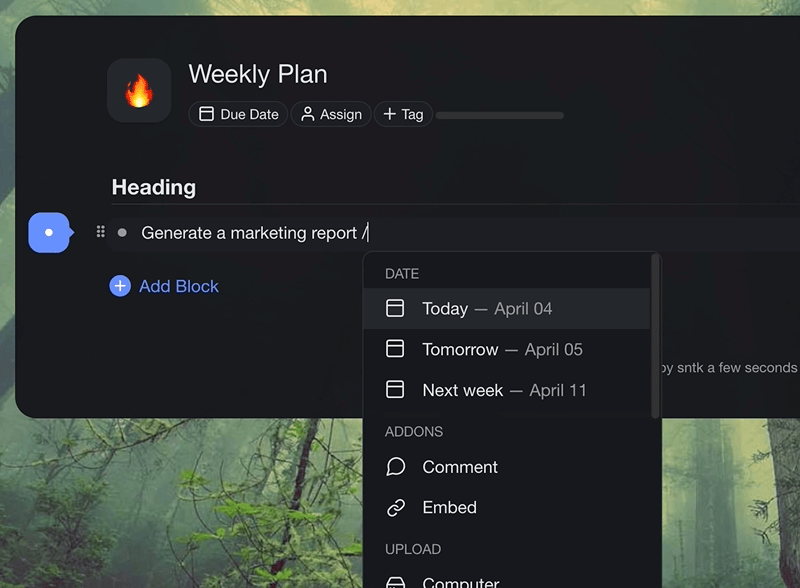
Harness the power of AI with natural language and recurring task options to quickly add due dates, reminders, and elevate your productivity.
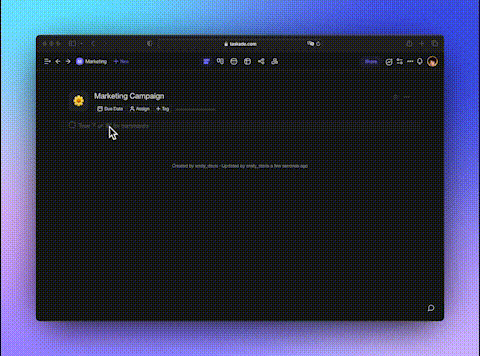
Type "/" to access all AI commands and keyboard shortcuts, including adding due dates, changing formats, and creating new blocks.
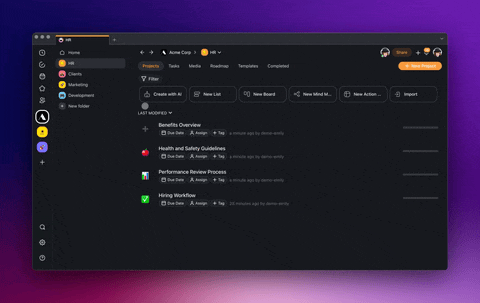
Manage your files in a whole new way. Access all your uploaded media easily and chat with them for quick insights. It's not just about storing files; it's about making them work for you.
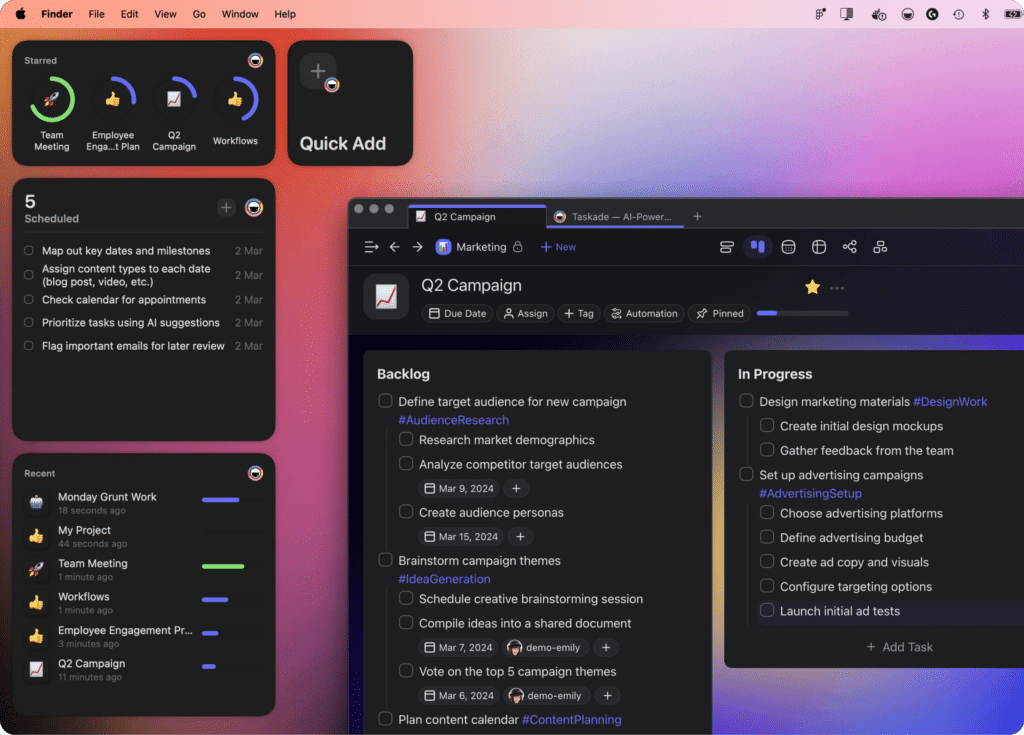
Access Taskade on any device and enjoy a faster, seamless experience with enhanced notifications and native support. Available for download on desktop, mobile, and web browsers.
Map out design roadmaps and visualize your workflow with Taskade. Collaborate, discuss, and craft your next design idea seamlessly with our collaborative features and multiple project views. Plan out your next big Idea on our platform. Design is collaborative, it needs to be cracked wide open and shared with the whole team, and Taskade is the perfect tool for the job. Collaborate, discuss, and craft your next design idea seamlessly with our unified workspace across web, mobile, and desktop.
Don’t jump straight to your next big idea. Start the design process, talk through it, dig a little deeper. Lay out the steps for you to take to get there, and start visualizing the process before you start building. But you can’t show the whole process to the whole team just yet, it’ll just make you slow down, make mistakes, and lose focus. But you can start by visualizing the pieces. With Taskade, you can plan a project, capture important data, discuss the idea, and then collaborate on how to refine it. It’s a great way to visualize the workflow of a project, and is a product designed for collaborative remote teams.
You’re at home or in your office working on a new design project. Everyone else is working in the same space, using the same tool. You share a common whiteboard or you each have a Mac to exchange content. No problem. What you’re doing now is not collaborative, when you have no idea where everyone stands. You’re all busy and distracted, so the design problems you’re trying to solve never reach any conclusion. Worse, you’re always one step behind everyone else. Let’s face it, the majority of our designs and concepts are made using Adobe Photoshop, Sketch, or Figma. Whatever your tools of choice are, you’re all in a cramped space trying to create and fix designs.
Taskade allows you to group work into projects and folders that you can then be discussed, tinkered, tweaked, and changed. Work in group projects with multi-user collaboration. Create, manage, and share ideas and assets of your work with ease. Create presentations, share files, and notebooks that groups can use to work together. Organize your entire design workflow inside Taskade.
Automate 700+ tasks across marketing, sales, support, HR, startups, and agencies. Generate streamlined workflows, spark creative ideas, automate tasks, and chat with AI in every project. Embrace the future of productivity with Taskade, the AI-powered workspace for modern teams.