Generate Summary of New Calendly Event with AI
Streamline your schedule with a touch of AI magic—our Calendly Event Summary Automation turns each new event into a concise, actionable overview, transforming how you plan, collaborate, and succeed.
What Can You Do With This Automation?
Automating the generation of summaries for new Calendly events revolutionizes how you manage your appointments and meetings. Here’s what this powerful tool can do for you:
- Instant Summaries: Automatically creates a detailed summary of each new event scheduled through Calendly, including participant details, meeting agenda, and specified objectives.
- Smart Notifications: Sends timely notifications to your team with event summaries, ensuring everyone is prepared and on the same page.
- Effortless Follow-Ups: Generates follow-up reminders and action items, helping you stay on top of post-meeting tasks and commitments.
- Customizable Templates: Allows you to customize summary templates to match your team’s needs, focusing on what matters most for each type of meeting.
- Integration Ease: Seamlessly integrates with your existing tools and workflows, enhancing productivity without disrupting your current ecosystem.
This automation not only saves valuable time but also enhances meeting efficiency and team collaboration.
Use Cases For Generating a Summary of a New Calendly Event
An automation designed to generate summaries of new Calendly events holds the potential to transform various aspects of professional and personal scheduling. Here are some compelling use cases illustrating its versatility:
- Project Management: For project managers coordinating with diverse teams, this automation ensures that every stakeholder receives a concise overview of upcoming meetings, their objectives, and key participants. It streamlines the preparation process, making sure everyone comes to the meeting informed and ready to contribute.
- Sales Teams: Sales professionals often juggle numerous client meetings and calls. An automated event summary can highlight the purpose of each meeting, past interactions, and potential discussion points, enabling salespeople to approach each interaction with the right context and preparation.
- Recruitment and HR: HR professionals can utilize this automation to streamline the interview scheduling process. Summaries can include candidate details, position applied for, and interview panel members, ensuring a smooth and organized interview process for both candidates and the company.
- Education and Tutoring: Educators and tutors scheduling sessions via Calendly can benefit from automated summaries that detail the student’s name, course content to be covered, and specific areas of focus or concern. This allows for personalized, efficient preparation before each session.
- Healthcare Appointments: For healthcare providers offering virtual consultations, receiving a summary of each scheduled appointment can help prepare for the session by understanding the patient’s concerns, medical history, and the purpose of the consultation in advance.
These use cases underscore the automation’s ability to enhance efficiency, preparation, and personalized engagement across various industries and personal scenarios.
How To Use This Automation
Here’s how to set up your first Taskade Automation:
- Go to the “Automations” tab in your workspace.
- Click ➕ Add automation ➡ choose a template or start from scratch.
- Click ➕ Add Trigger and define the conditions.
- Click ➕ Add Action and define the conditions.
- Enable the toggle in the top-right corner to activate the automation.